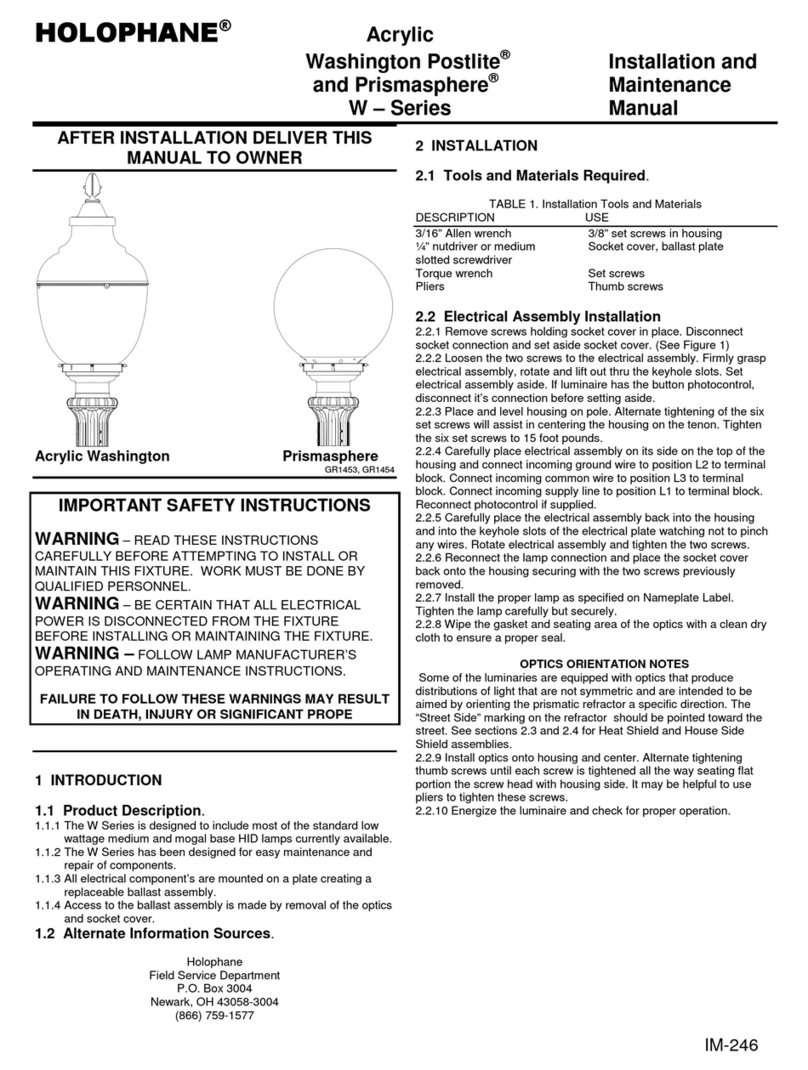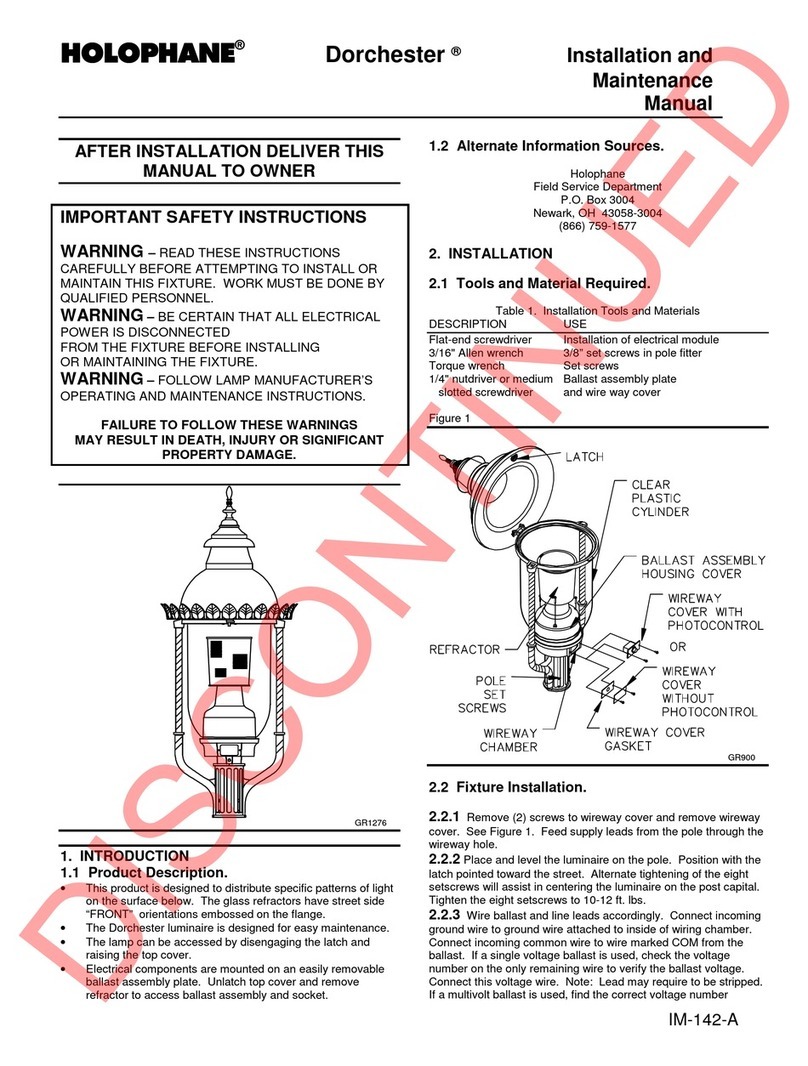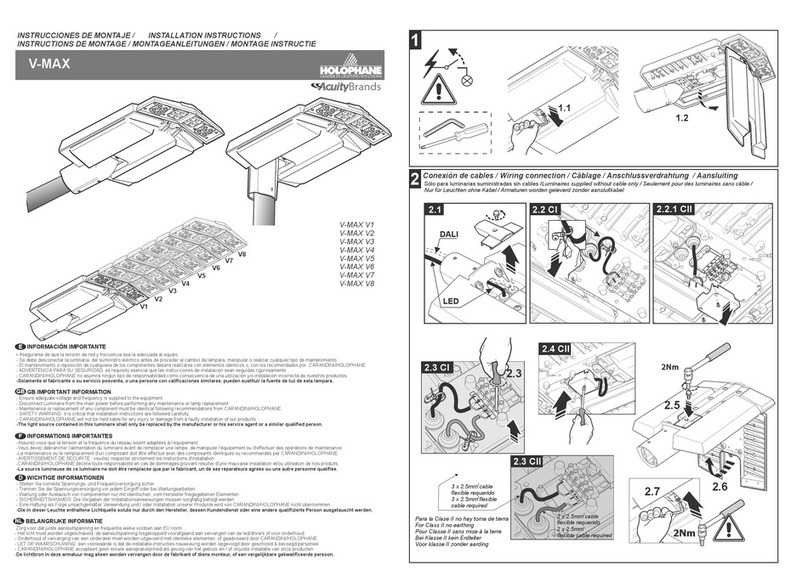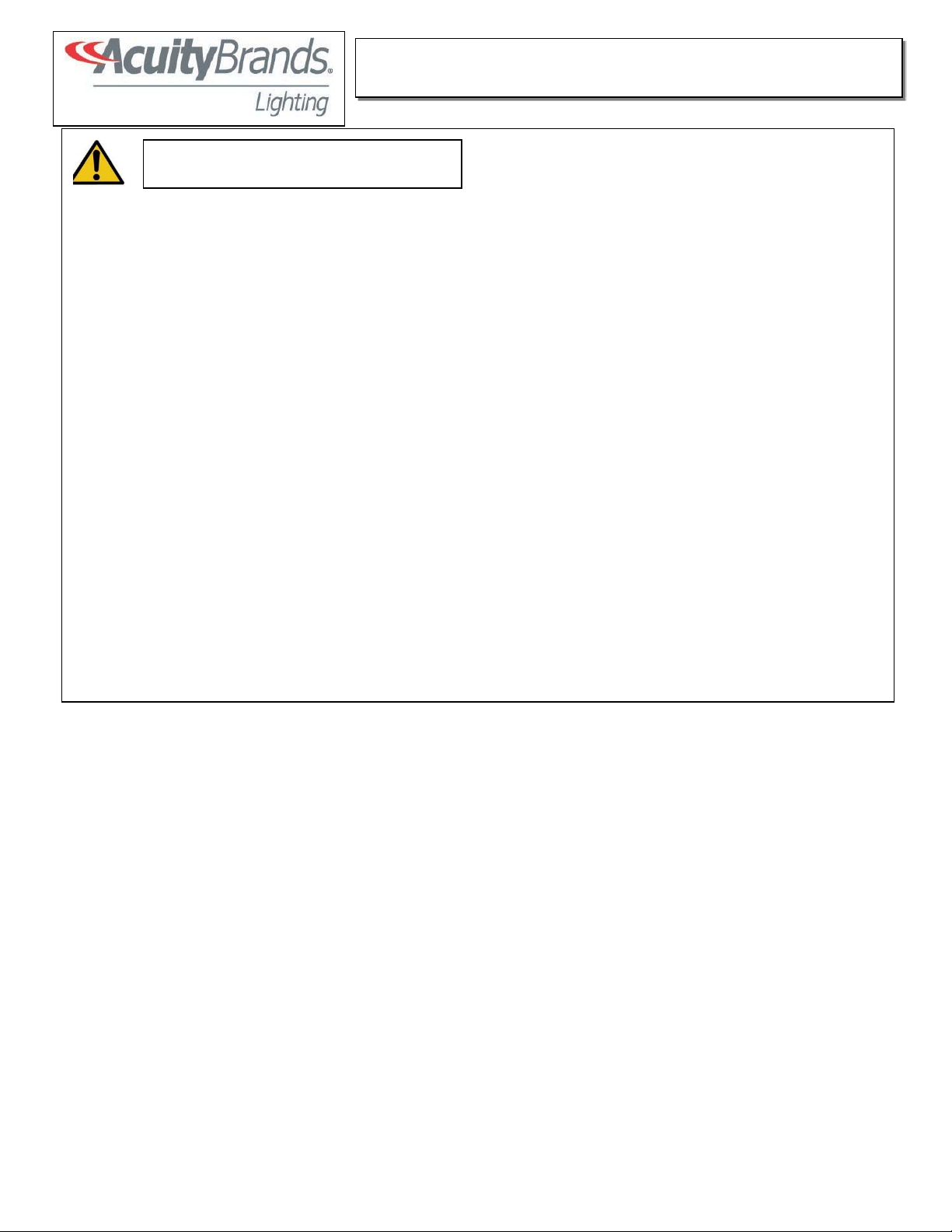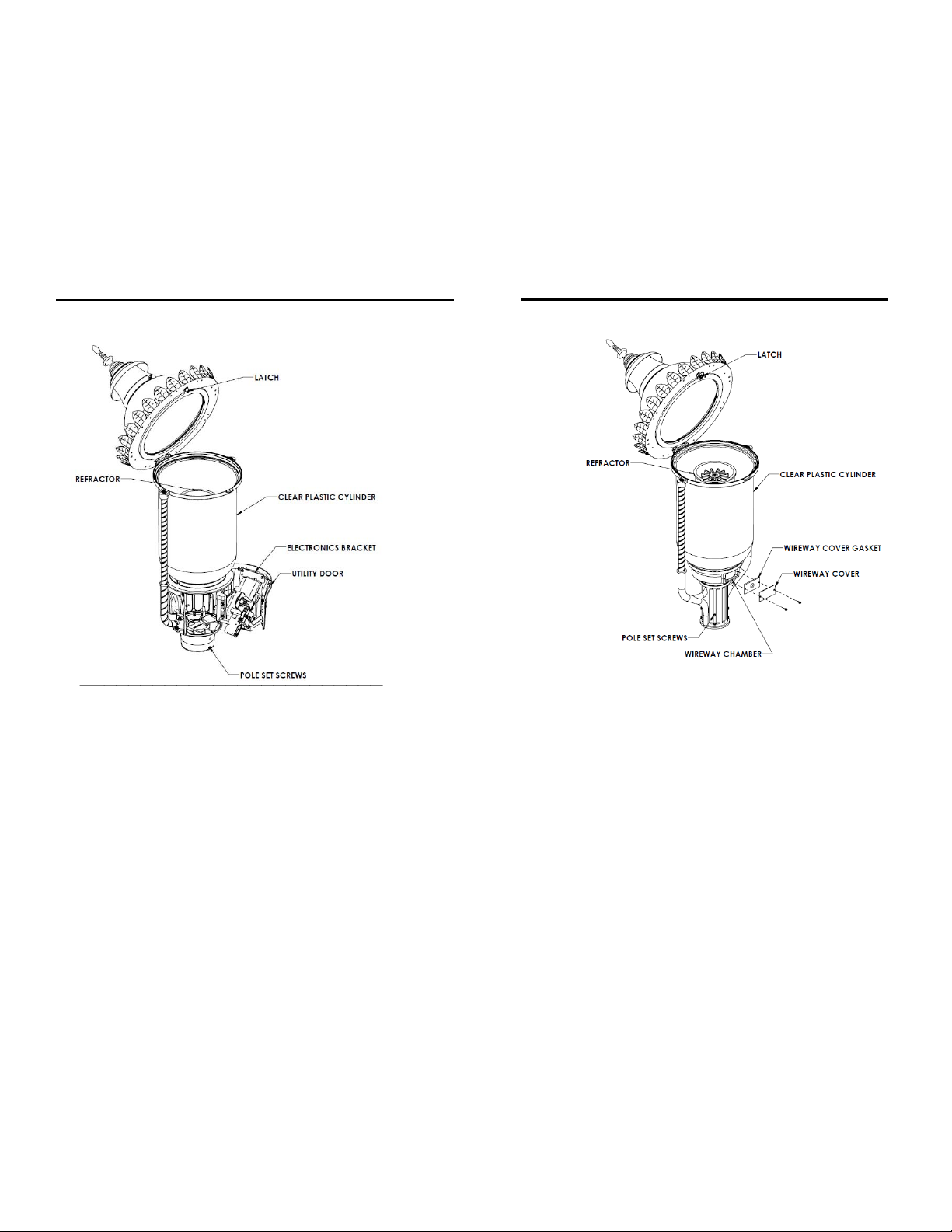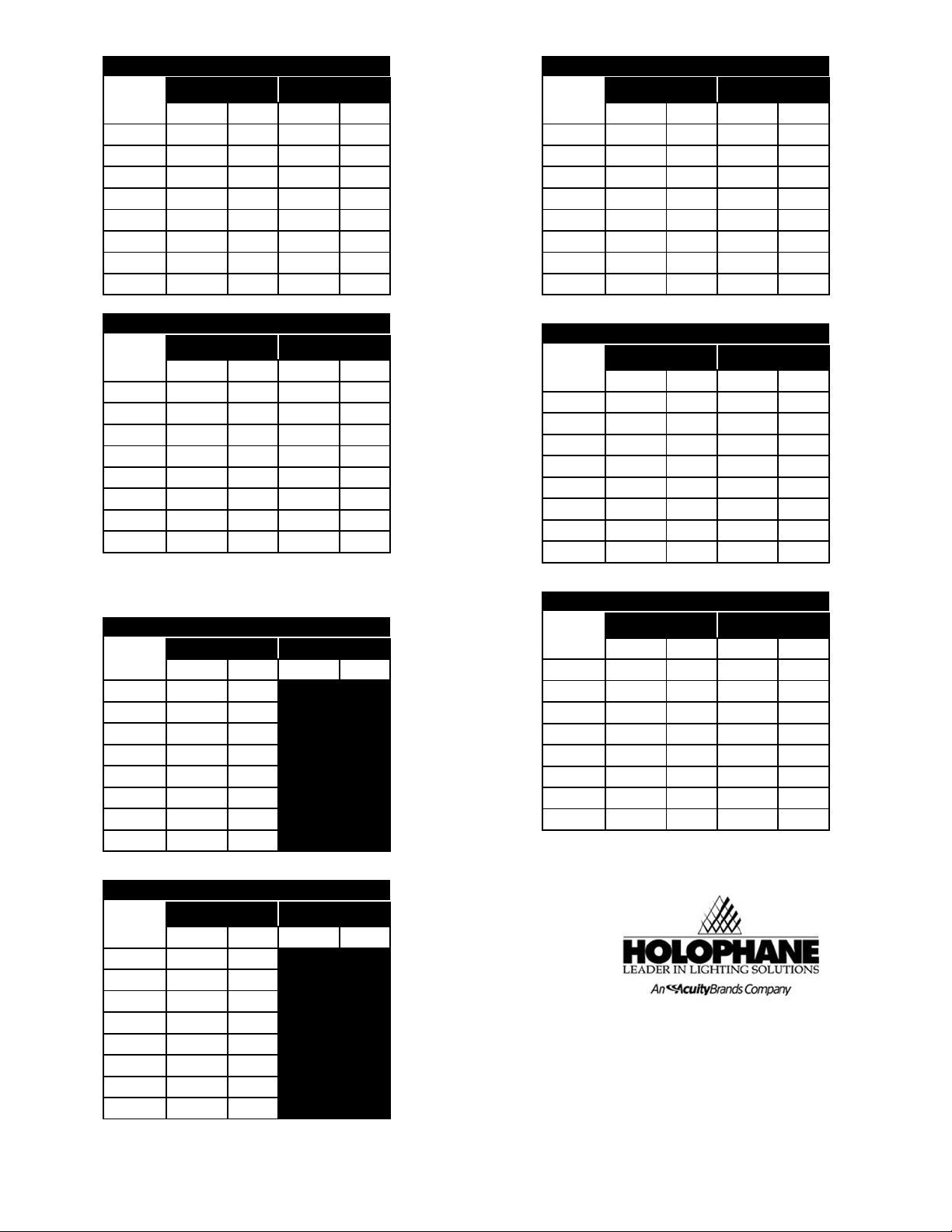LEDIMPORTANTSAFETYINSTRUCTIONS
Page1of2
Toreducetheriskofdeath,personalinjuryorpropertydamagefromfire,electricshock,fallingparts,cuts/abrasions,and
otherhazardspleasereadallwarningsandinstructionsincludedwithandonthefixtureboxandallfixturelabels.
Beforeinstalling,servicing,orperformingroutinemaintenanceuponthisequipment,followthesegeneralprecautions.
Installationandserviceofluminairesshouldbeperformedbyaqualifiedlicensedelectrician.
Maintenanceoftheluminairesshouldbeperformedbyperson(s)familiarwiththeluminaires’constructionandoperation
andanyhazardsinvolved.Regularfixturemaintenanceprogramsarerecommended.
Itwilloccasionallybenecessarytocleantheoutsideoftherefractor/lens.Frequencyofcleaningwilldependonambient
dirtlevelandminimumlightoutputwhichisacceptabletouser.Refractor/lensshouldbewashedinasolutionofwarm
waterandanymild,non‐abrasivehouseholddetergent,rinsedwithcleanwaterandwipeddry.Shouldopticalassembly
becomedirtyontheinside,wiperefractor/lensandcleaninabovemanner,replacingdamagedgasketsasnecessary.
DONOTINSTALLDAMAGEDPRODUCT!Thisluminairehasbeenproperlypackedsothatnopartsshouldhavebeen
damagedduringtransit.Inspecttoconfirm.Anypartdamagedorbrokenduringorafterassemblyshouldbereplaced.
Recycle:ForinformationonhowtorecycleLEDelectronicproducts,pleasevisitwww.epa.gov.
Theseinstructionsdonotpurporttocoveralldetailsorvariationsinequipmentnortoprovideeverypossiblecontingency
tomeetinconnectionwithinstallation,operation,ormaintenance.Shouldfurtherinformationbedesiredorshould
particularproblemsarisewhicharenotcoveredsufficientlyforthepurchaser’sorowner’spurposes,thismattershouldbe
referredtoAcuityBrandsLighting,Inc.
READANDFOLLOWALLSAFETYINSTRUCTIONS!
SAVETHESEINSTRUCTIONSANDDELIVERTOOWNERAFTERINSTALLATION
Wearglovesandsafetyglassesatalltimes
whenremovingluminairefromcarton,
installing,servicingorperforming
maintenance.
Avoiddirecteyeexposuretothelightsource
whileitison.
CAUTION
RISKOFINJURY
Keepcombustibleandothermaterialsthat
canburn,awayfromlamp/lens.
Donotoperateincloseproximitytopersons,
combustiblematerialsorsubstances
affectedbyheatordrying.
CAUTION
RISKOFFIRE
Disconnectorturnoffpowerbefore
installationorservicing.
Verifythatsupplyvoltageiscorrectby
comparingitwiththeluminairelabel
information.
Makeallelectricalandgrounded
connectionsinaccordancewiththeNational
ElectricalCode(NEC)andanyapplicable
localcoderequirements.
Allwiringconnectionsshouldbecapped
withULapprovedrecognizedwire
connectors.
WARNING
RISKOFELECTRICSHOCK
Allowlamp/fixturetocoolbeforehandling.
Donottouchenclosureorlightsource.
Donotexceedmaximumwattagemarkedon
luminairelabel.
Followallmanufacturer’swarnings,
recommendationsandrestrictionsfor:driver
type,burningposition,mounting
locations/methods,replacementand
recycling.
WARNING
RISKOFBURN