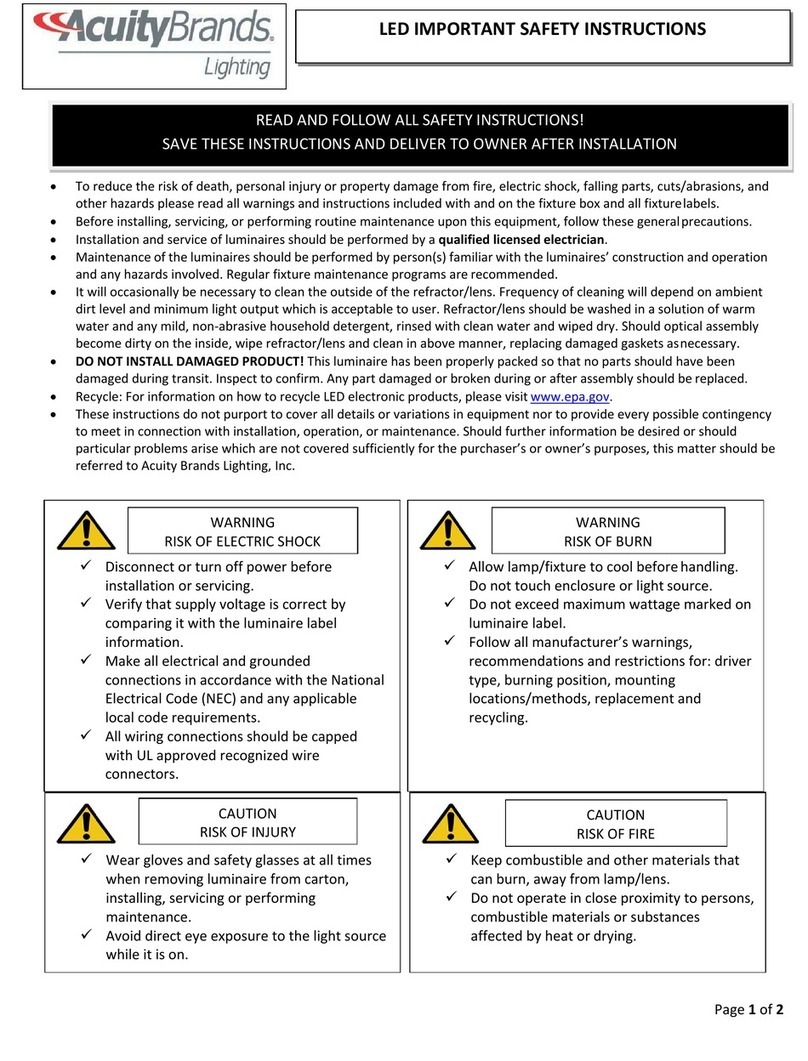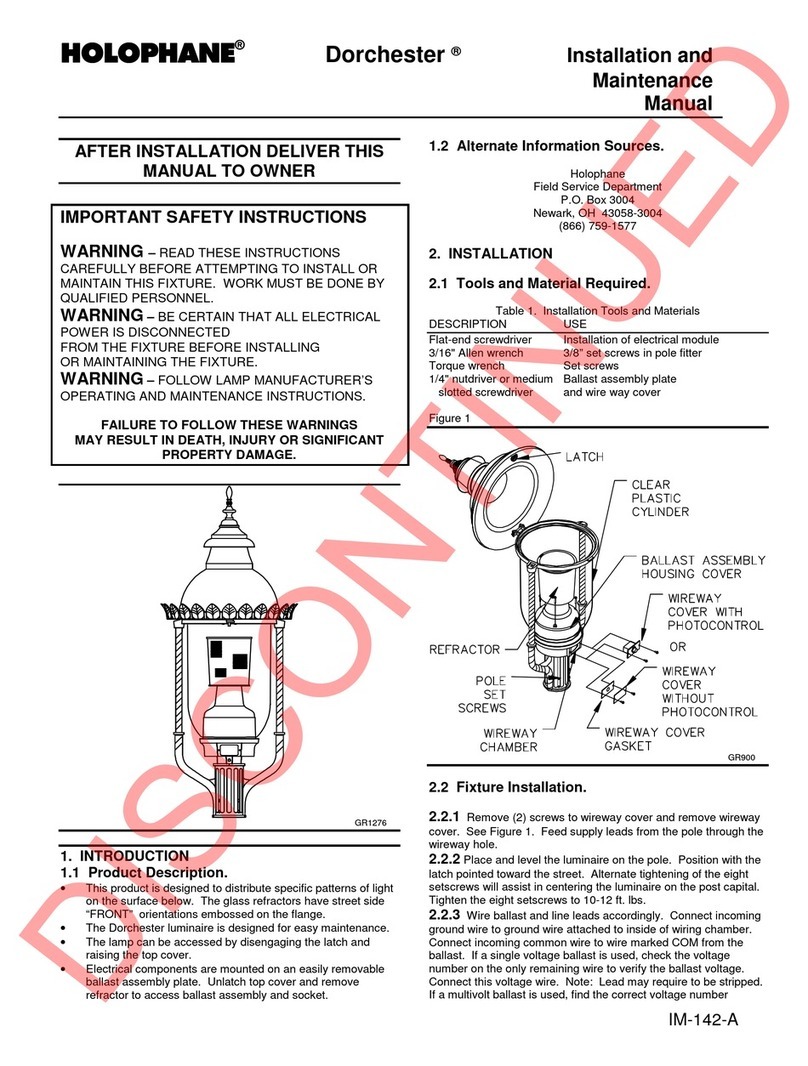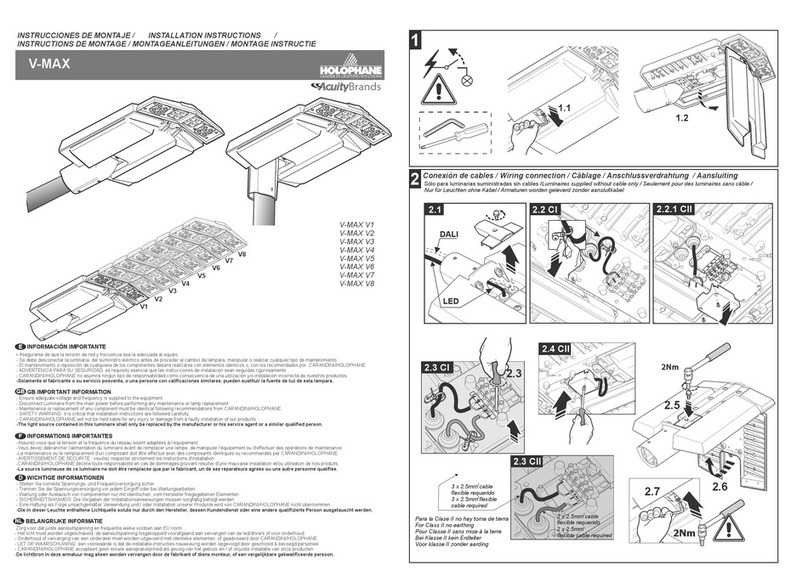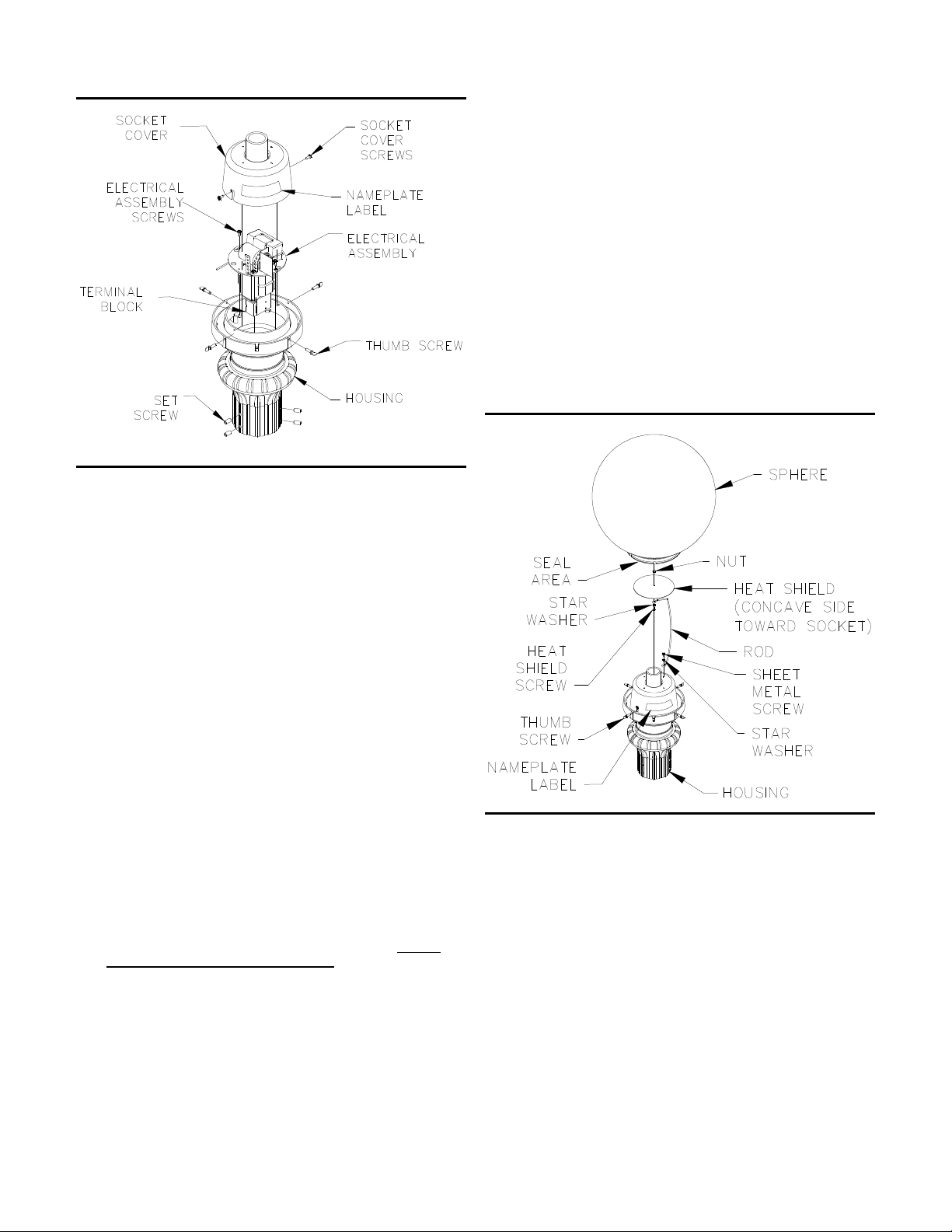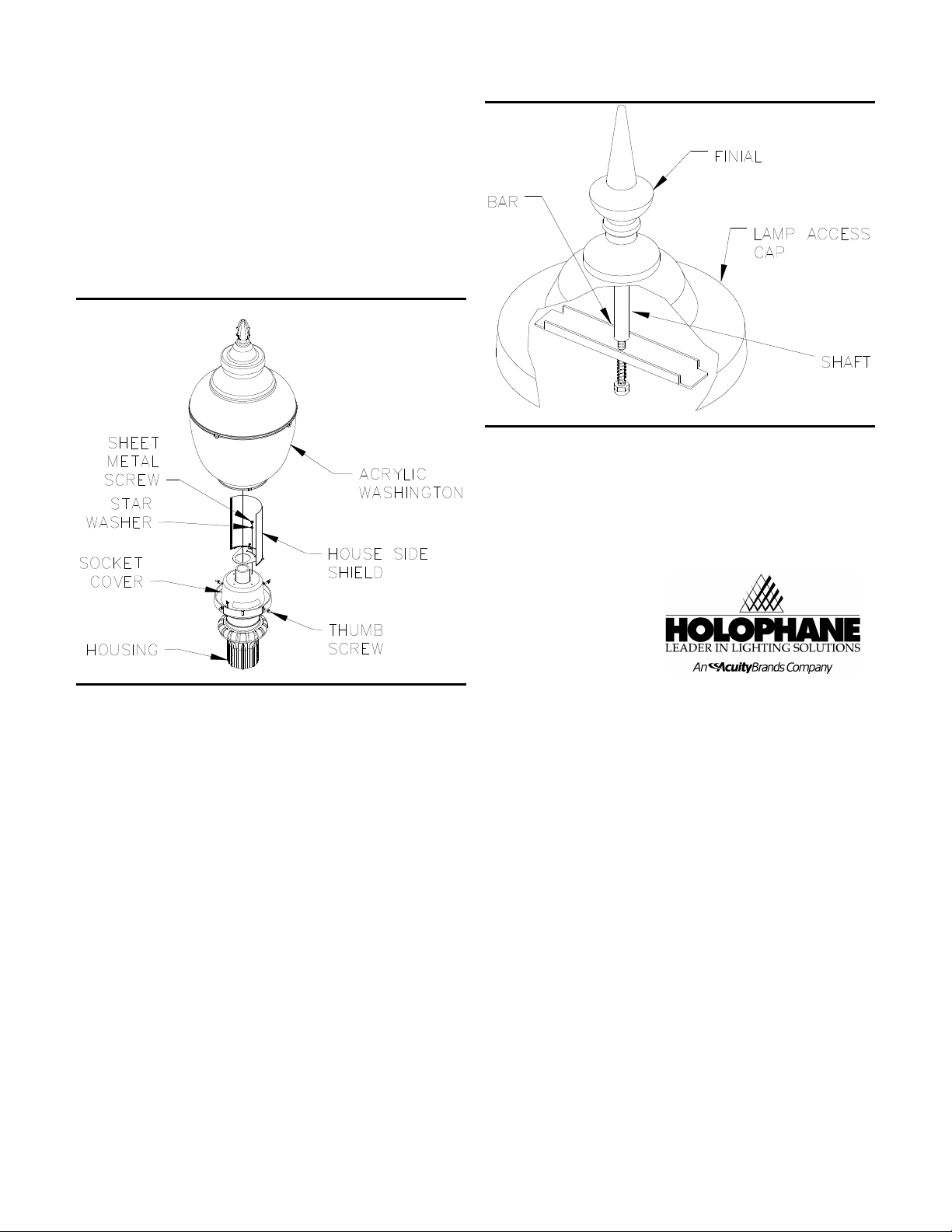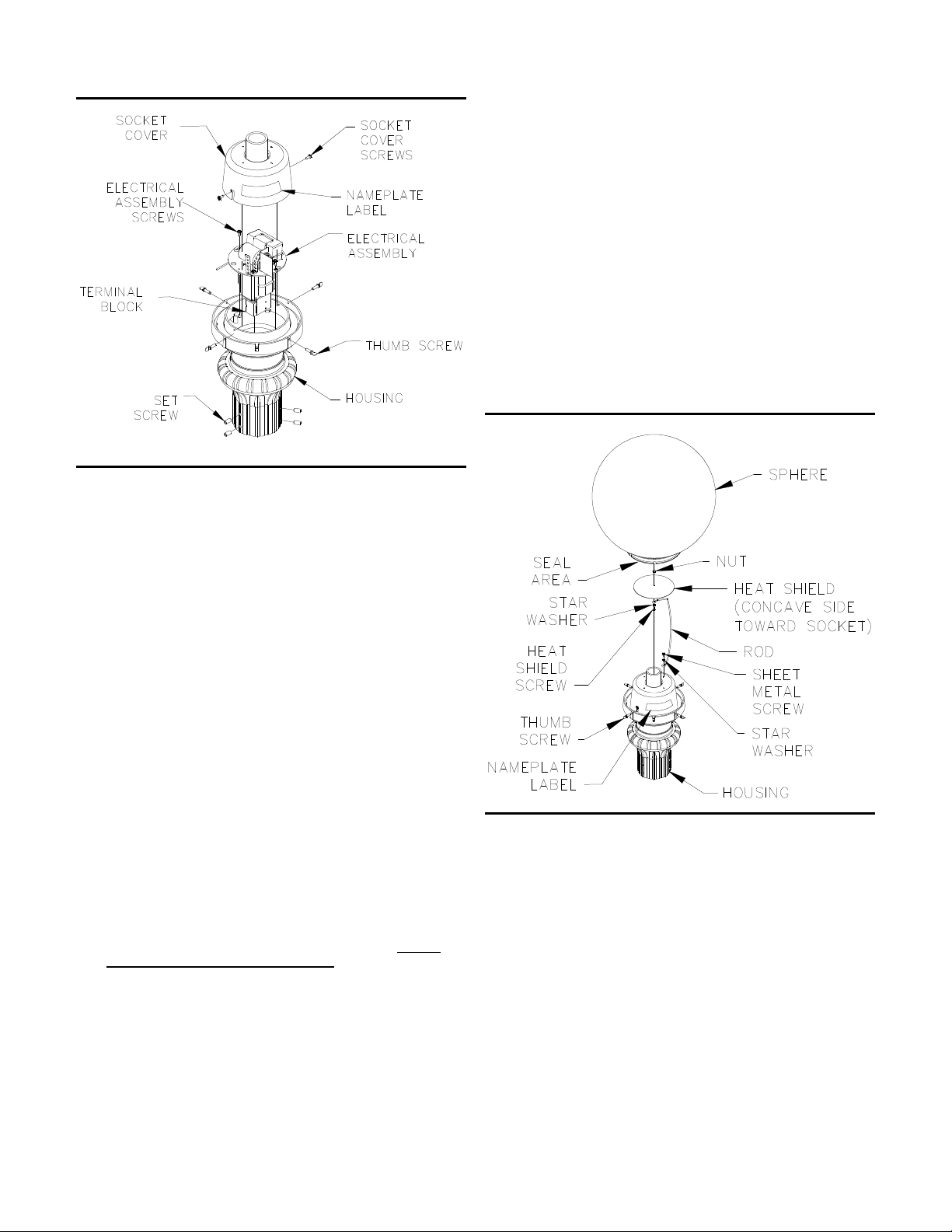
IM-246
Figure 1
GR1455
2.3 Prismasphere Optic Assembly Installation
2.3.1 Once housing has been installed according to instructions
in Section 2.2 and before placing the Sphere optics onto the
housing, the heat shield must be assembled onto the socket
cover.
2.3.2 Attach heat shield to rod using washer, nut and machine
screw as shown in Figure 2. (Note, the concave side of heat
shield must be toward socket.) Mount opposite end of rod to any
hole on top of socket cover using sheet metal screw and washer.
Rod, washers, shield, nut and screws are shipped in a plastic
bag with the housing assembly.
2.3.3 Install the proper lamp as specified on Nameplate Label.
Tighten the lamp carefully but securely.
2.3.4 Wipe the gasket and seating area of the optics with a clean
dry cloth to ensure a proper seal.
2.3.5 Install optics onto housing and center. Alternate tightening
thumb screws until each screw is tightened all the way seating
flat portion the screw head with housing side. It may be helpful to
use pliers to tighten these screws.
2.3.6 Energize the luminaire and check for proper operation.
2.4 Acrylic Washington Optic Assembly with
House Side Shield Installation
2.4.1 Once housing has been installed according to instructions
in Section 2.2 and before placing the Acrylic Washington Optics
onto the housing, the house side shield must be assembled on to
the socket cover.
2.4.2 Attach heat shield to socket cover using sheet metal screw
and washer as shown in Figure 3. Mount house side shield to
any hole on top of socket cover to achieve the desired position
for house shielding using sheet metal screw and washer. Utilize
the slot in the base of the shield for better positioning. House
side shield must be installed before lamp. House side shield,
washer and screws are shipped in a plastic bag with the housing
assembly.
2.4.3 Install the proper lamp as specified on Nameplate Label.
Tighten the lamp carefully but securely.
2.4.4 Wipe the gasket and seating area of the optics with a clean
dry cloth to ensure a proper seal.
2.4.5 Install optics onto housing and center. Alternate tightening
thumb screws until each screw is tightened all the way seating
flat portion the screw head with housing side. It may be helpful to
use pliers to tighten these screws.
2.4.6 Energize the luminaire and check for proper operation.
3
MAINTENANCE
Electrical Component Replacement
.
3.1.1 Wipe off exterior dirt and debris.
3.1.2 Remove the four mounting thumb screws holding refractor
assembly to electrical housing.
3.1.3 Remove the refractor by lifting it from the housing.
3.1.4 Remove screws holding socket cover in place. Disconnect
socket connection and set aside socket cover. (See Figure 1)
3.1.5 Loosen the two screws to the electrical assembly. Firmly grasp
electrical assembly, rotate and lift out thru the keyhole slots. Set
electrical assembly aside. If luminaire has the button photocontrol,
disconnect it’s connection before setting aside.
3.1.6 Tag and disconnect common and line leads.
3.1.7 Remove and retain component mounting hardware.
3.1.8 Tag associated electrical leads, and remove involved
component.
3.1.9 Install new component using existing mounting hardware.
3.1.10 Make electrical connections in accordance with tags and
approved wiring practices.
3.1.11 Reconnect incoming lead lines and install optics as instructed
in Section 2.2.
Figure 2
GR1456
4 RELAMPING AND CLEANING.
4.1. Lamp Access
4.1.1 Standard Units:
Note the orientation of the “Street Side” marking on the refractor.
Loosen the optic mounting thumb screws. Lift the refractor off of the
housing.
Units with Top re-lamping access:
Grip the finial on top of the fixture, rotate it counter clockwise until the
bar is free from threads on shaft. Lift up on finial, shift bar to one side
and remove lamp access cap. See Figure 4
4.1.2 Remove the lamp and dispose of it in a safe and proper
manner.
4.1.3 Install the proper lamp type as specified on Nameplate Label.
Tighten the lamp carefully but securely.