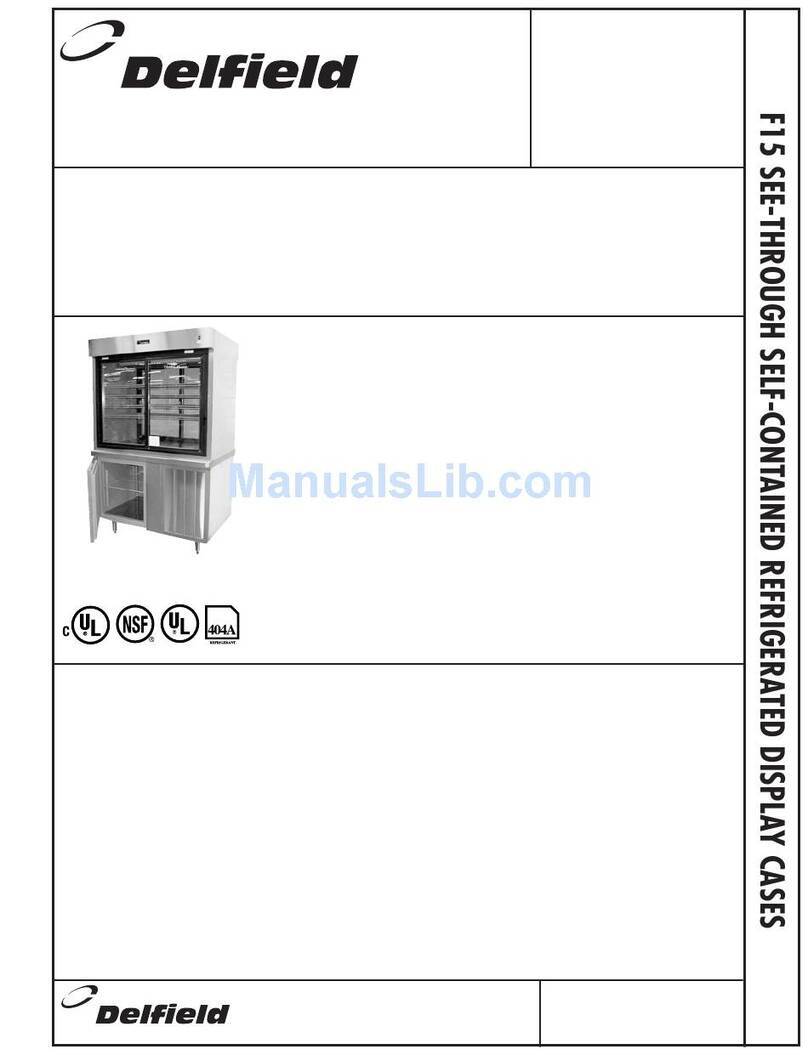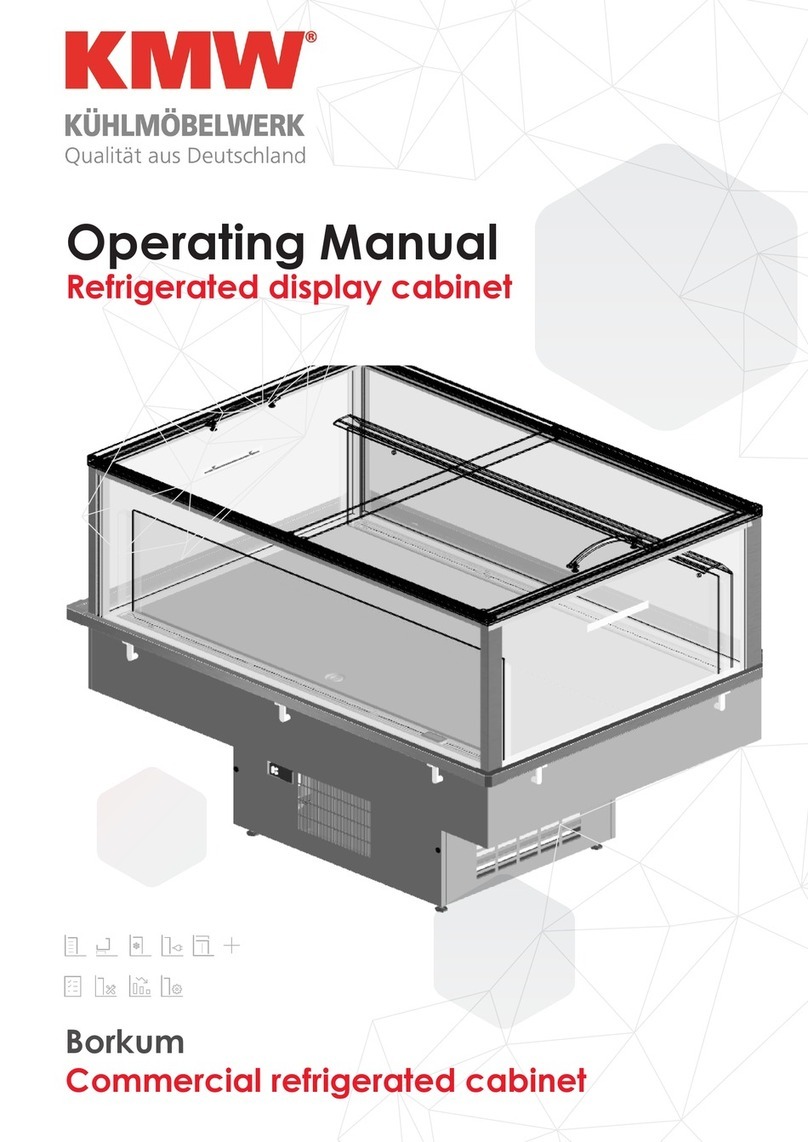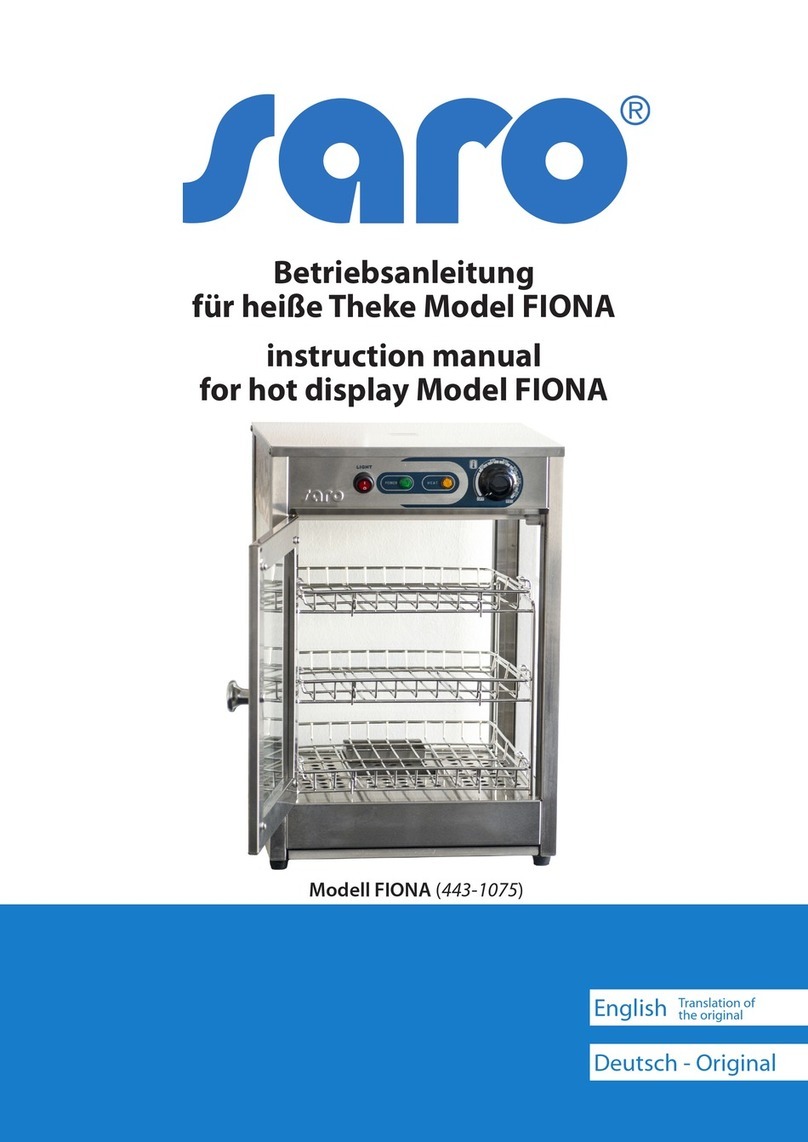Connect your computer to the router wifi. To do this, go to the WiFi connections
and find the name of the router (it is noted under the router, to the right of "SSID").
Then, use the password to connect. The password is the sequence of numbers to
the right of "Wireless Password/PIN" on the bottom of the router.
The picture is just an example. The data does not correspond to your router
The WIFI connection will be noted as limited. This is normal, you are connected
to the product and not to the internet.
To use the web interface with the nano router, type 192.168.0.1 in your browser,
and register with the password : holusion2014 or the one you have chosen. Click on
"DHCP Client" to find the IP address of your product (often 192.168.0.100, but
this can change). Enter it in your browser.
You are on the web interface. It must look like below.
HOLUSION SAS -99A Boulevard Constantin Descat - Plaine Images - 59200 TOURCOING