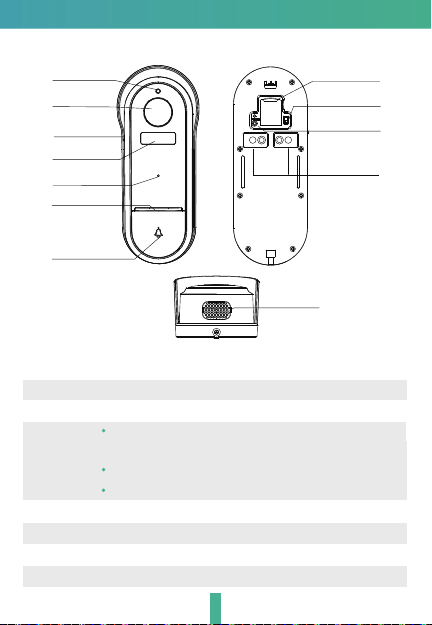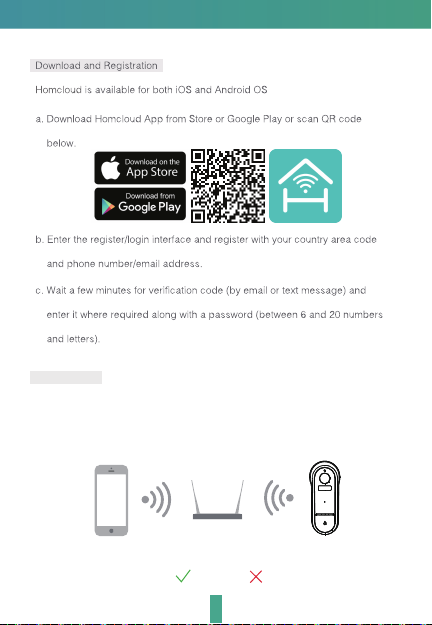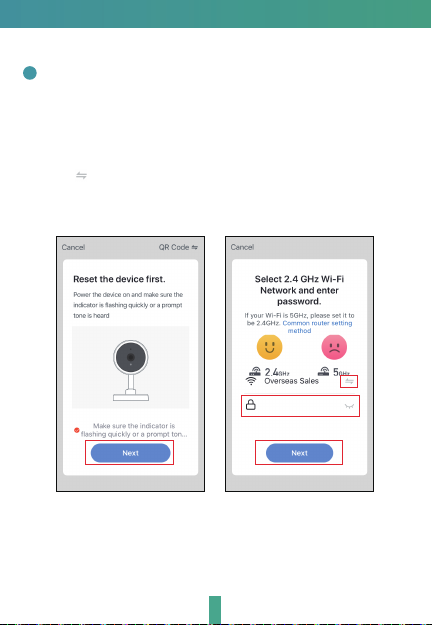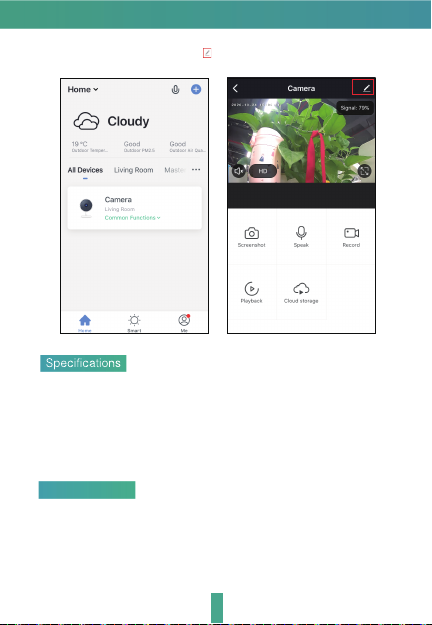9
QR Code Configuration
In "Smart Camera" interface,click " ",you can set the camera common
functions.
- Wifi standard: 2.4G ~ 2.4835 GHz wifi (IEEE802.11b/g/n)
- Channel bandwidth: Support 20/40MHz
- Wifi security: WPA-PSK/WPA2-PSK
- Max transmission power : <20 dbm
- Communication protocol: HTTP,DHCP,DNSP,TCP/IP
Wi-Fi standard
- Homcloud code: ME-DB15
- Model No: Doorbell 15
- Power: DC 5V/1A,
AC 12V-24V,
Battery 6700mah lithium integr.
- Resolution: 2Mp, 1920(H)*1080(V)
- IR Distance: 8m
- Waterproof grade: IP54 waterproof
- Working temp: -20°C - 50°C
- View Angle: 130°
- Dimension: 57x145x41 mm
- PIR Detection max distance: 7m
- Wireless chime: yes, optional