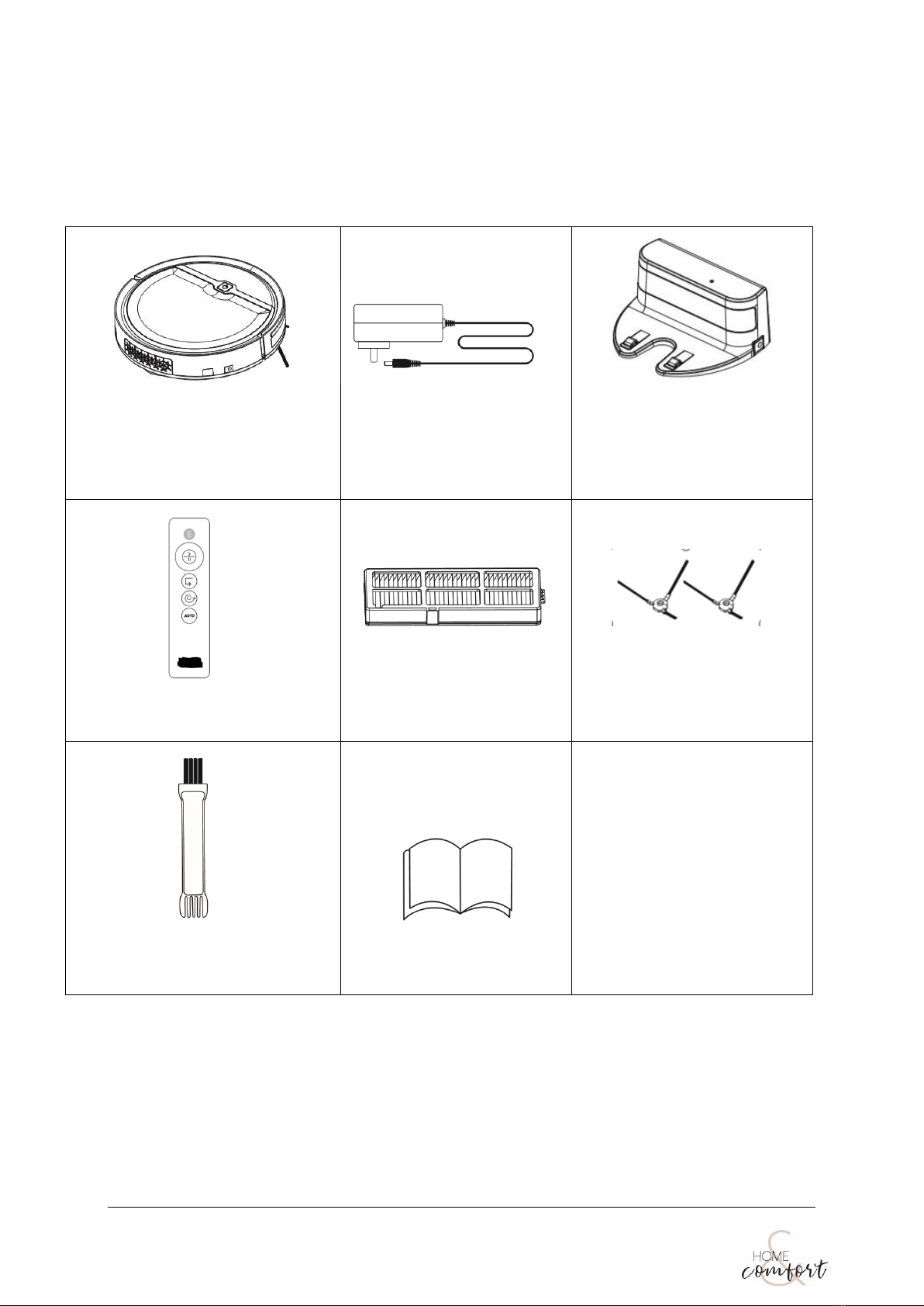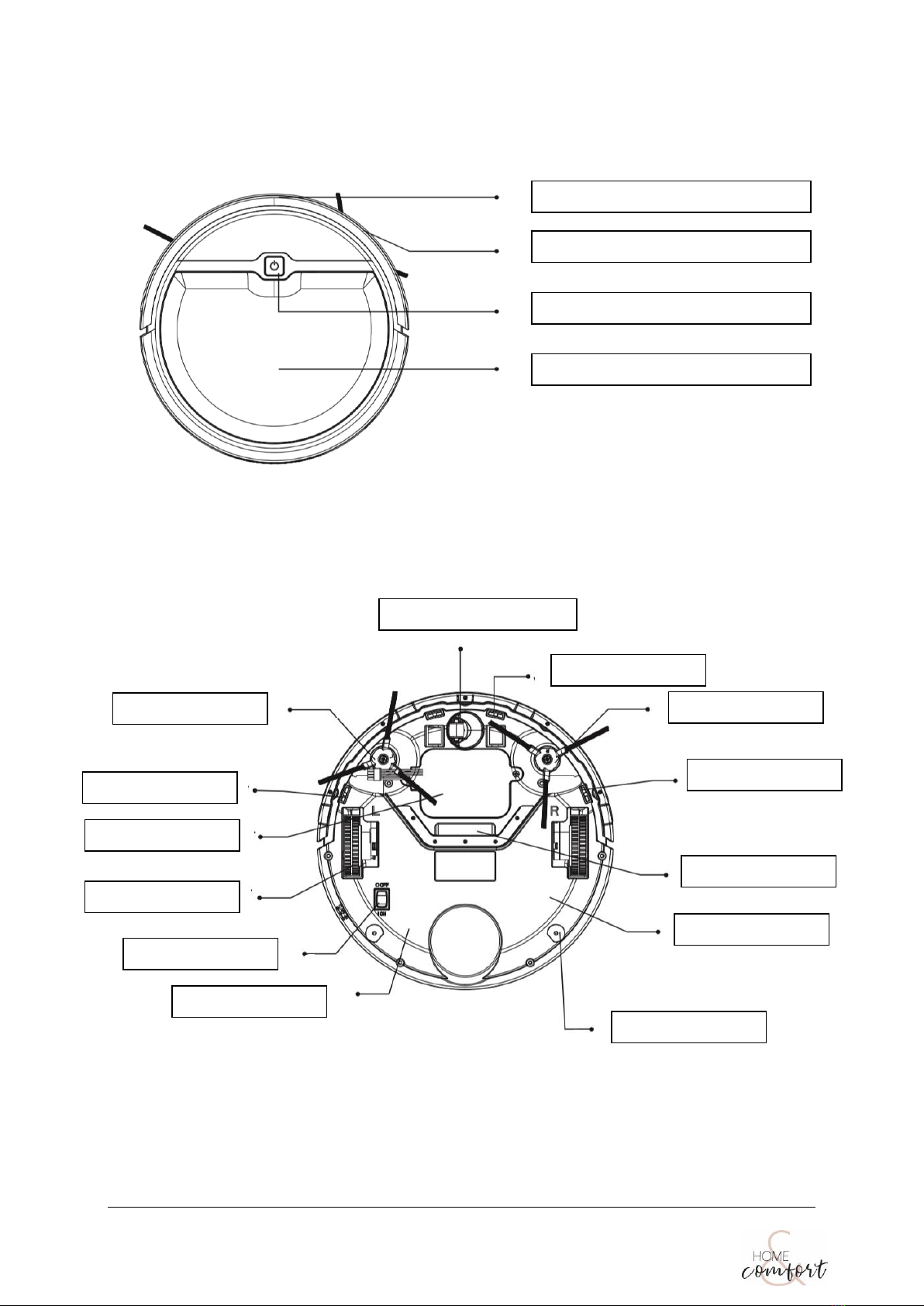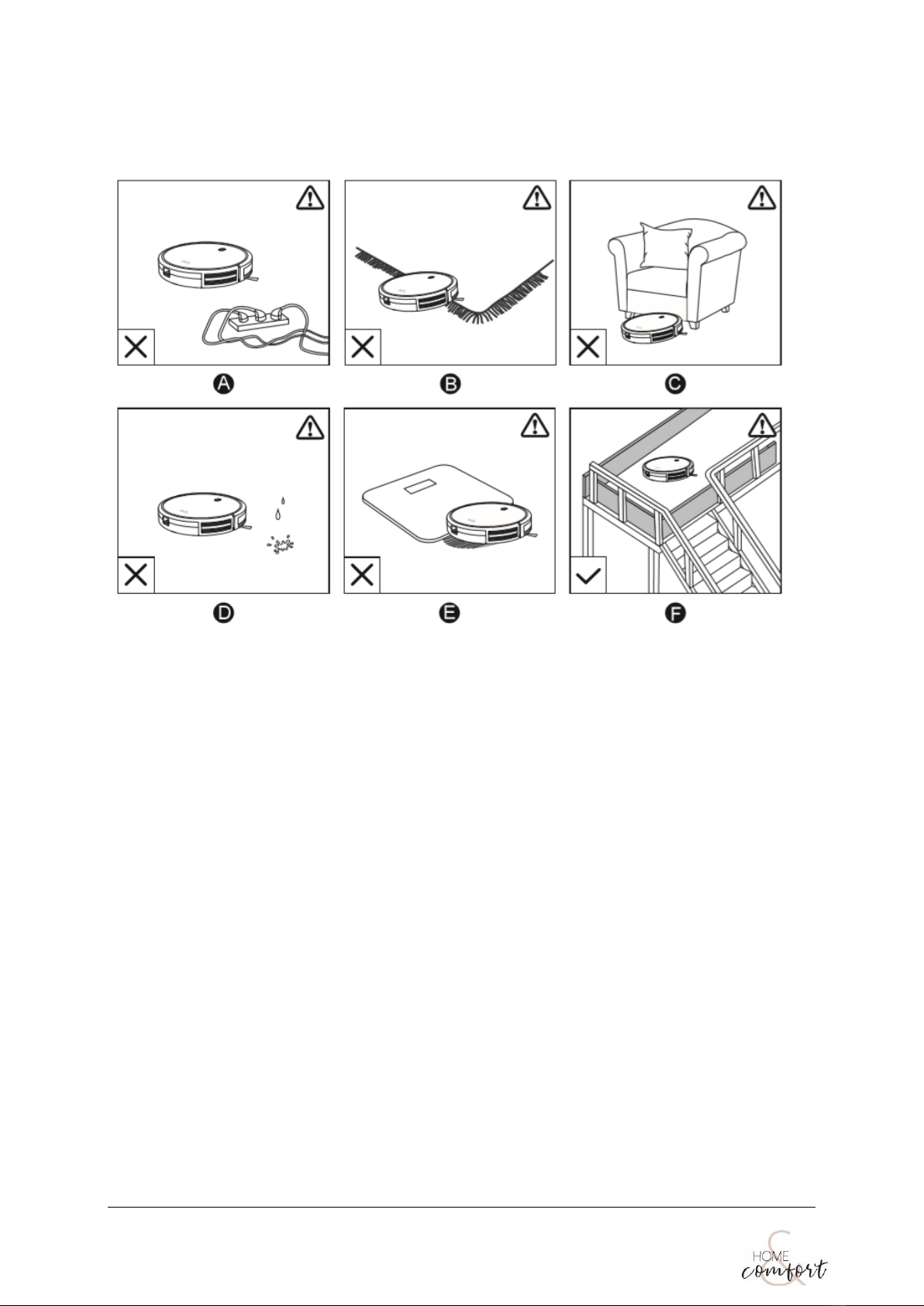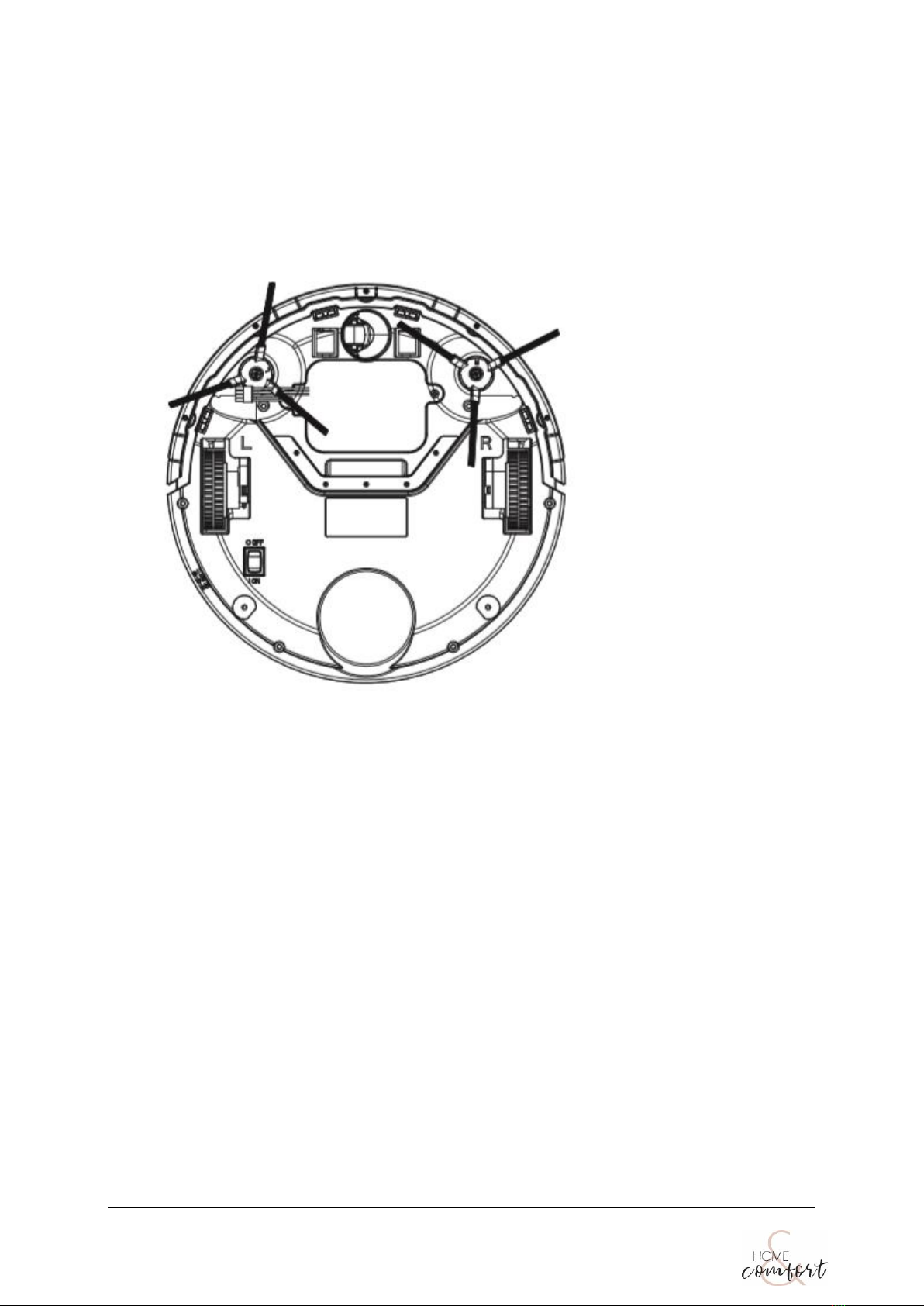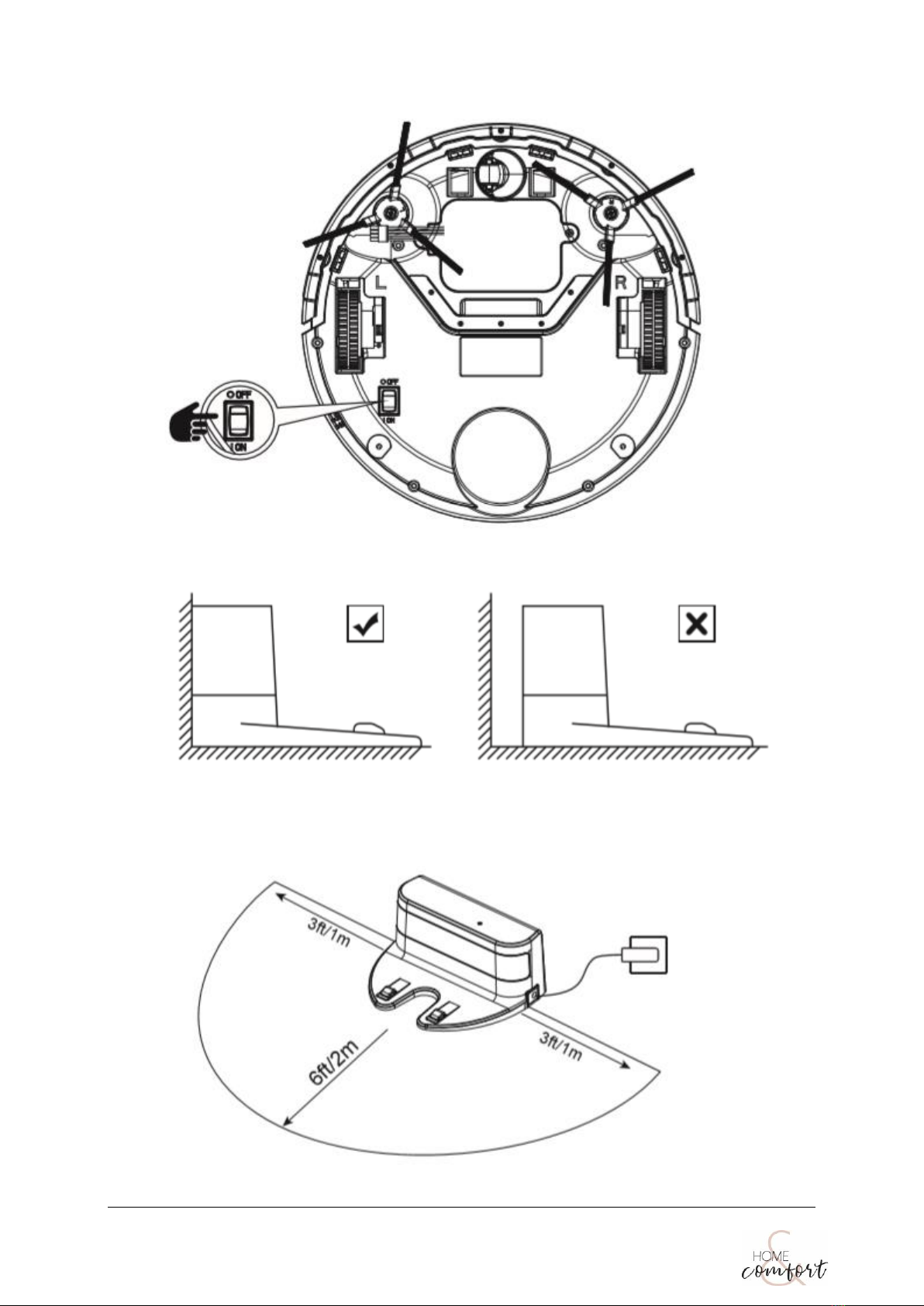2 Home & Comfort robot vacuum cleaner
Safety instructions
To reduce the risk of injury or damage, read these safety instructions carefully and keep them at
hand when setting up, using, and maintaining this device.
-Children should be supervised to ensure they do not play with this device
-Cleaning and maintenance shall not be performed by children without adult supervision
-This device is only to be used with the power supply unit provided
-For the purposes of recharging the battery, only use the detachable power supply unit
provided with this device
-The used battery should be placed in a sealed bag and disposed of safely according to local
environmental regulations
-The external flexible cable or cord of the power supply unit cannot be replaced, if the cord is
damaged, the power supply unit shall be disposed
-This device is for indoor use only
-This device is not a toy. Do not sit or stand on this device. Small children and pets should be
supervised when this device is operating
-Store and operate this device in room temperature environments only
-Do not use this device to pick up anything that is burning or smoking
-Do not use this device to pick up spills of bleach, paint, chemicals or anything wet
-Before using this device, pick up objects like clothing and loose paper. Lift up cords for blinds
or curtains, and move power cords and fragile objects out of the way. If this device passes
over a power cord and drags it, an object could be pulled off a table or shelf
-Be aware that this device moves around on its own. Take care when walking in the area
where this device is operating to avoid stepping on it
-Do not operate this device in areas with exposed electrical outlets on the floor
-Do not use this device on an unfinished, unsealed, waxed or rough floor. It may result in
damage to the floor and this device. Use only on hard floor surfaces or low-pile carpets
-This device has been designed to be used on floors without scratching them. We still
recommend that you test this device on small area of the room to be cleaned to ensure no
scratches are made before cleaning the whole room
-Unplug it when not in use. Turn it off before cleaning and maintaining
-Remove batteries in the remote control before long period of storage