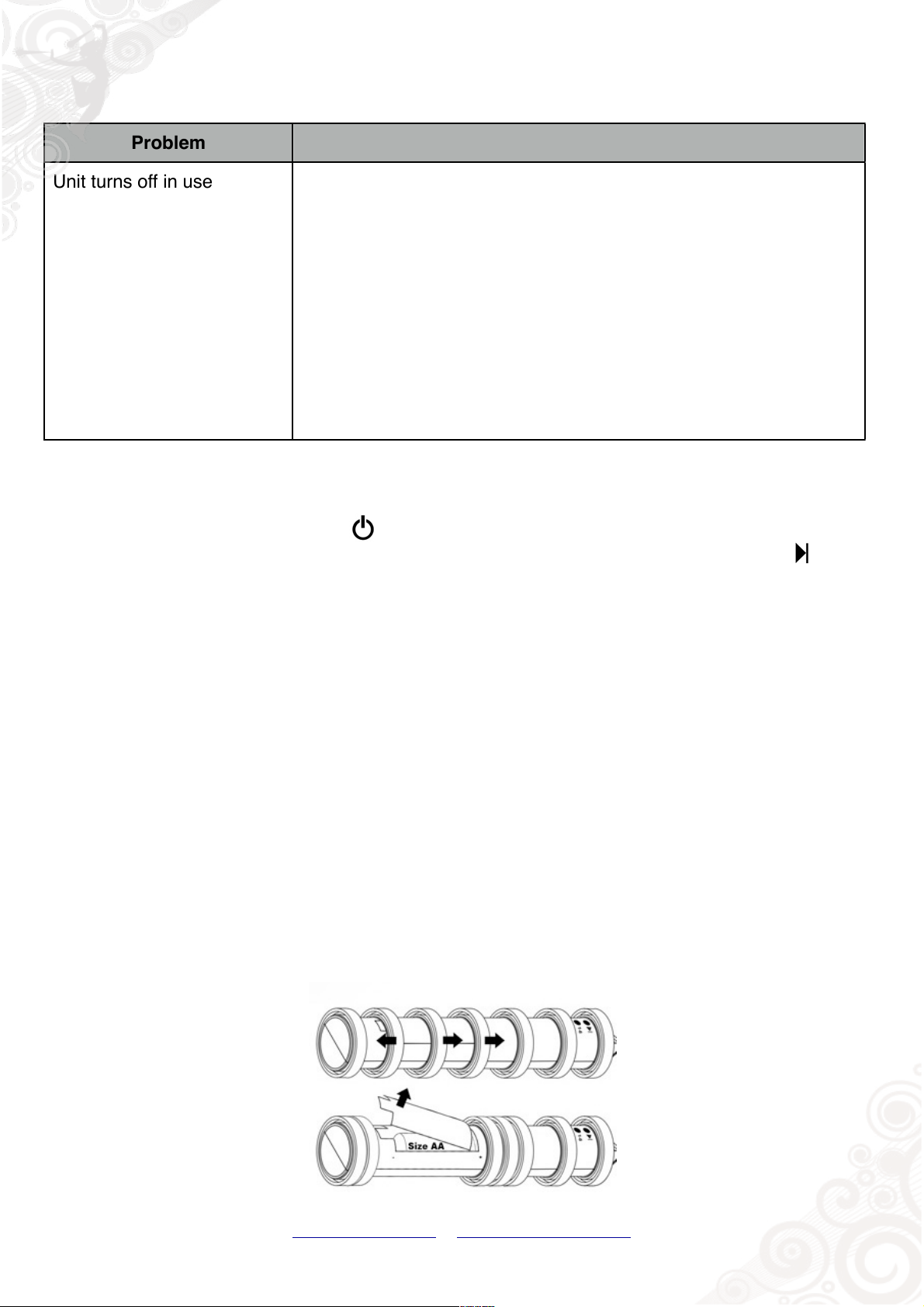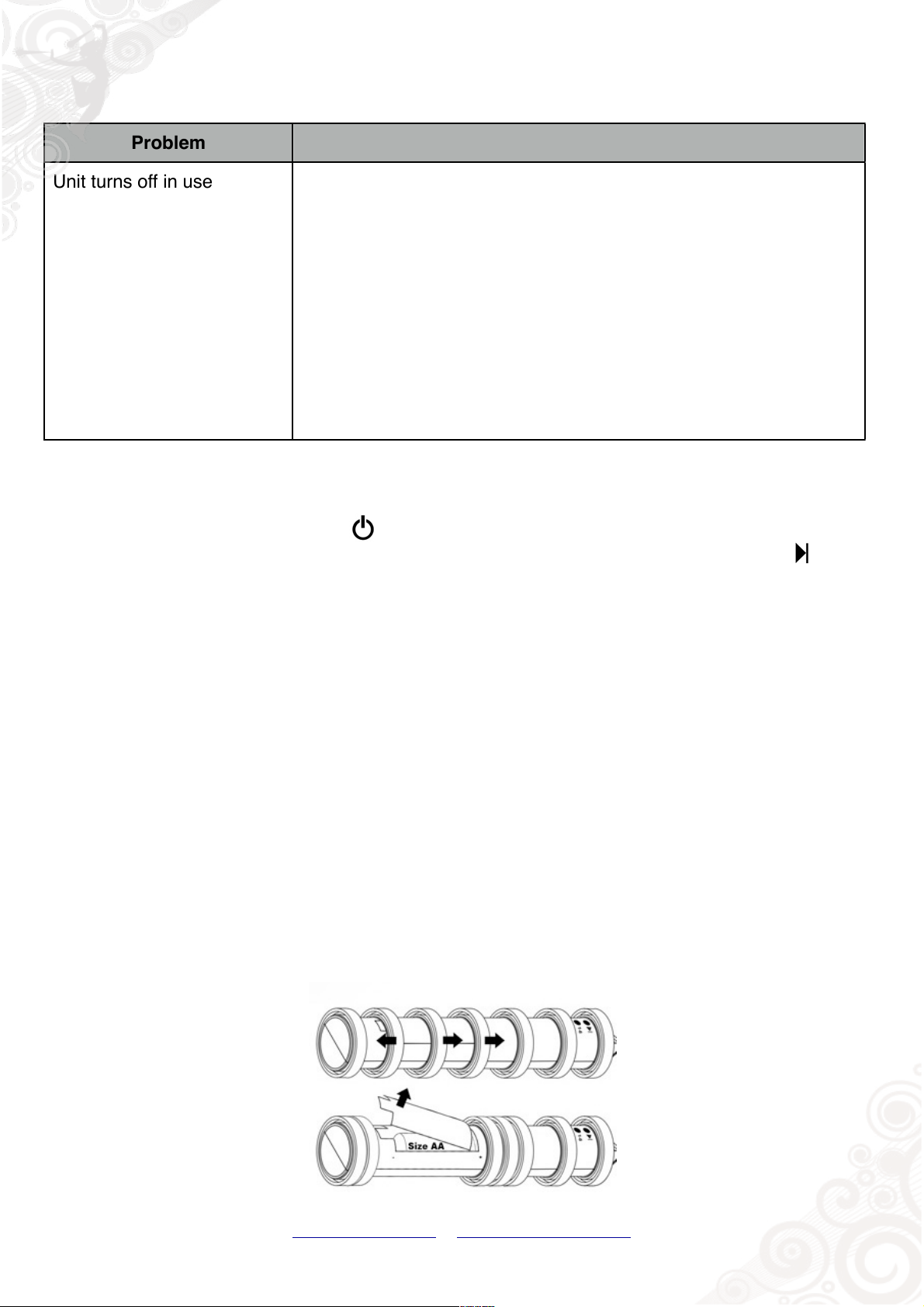
Check batteries, very cheap or flat batteries don’t have enough
power to run the unit and can cause the lights to turn off easily.
Check the battery contacts are free of debris, clean if necessary.
Check the battery connections are tight. Some forces can bend the
battery contacts. Remove circuit board by taking off rings and
clicking open the halves of the case. Bend by hand the battery
contacts inwards. Rebuild and try again.
Your battery contacts may be oxidized. Check for any black marks
or debris on the batteries and contact points within the battery
holder. Clean with a pencil eraser, protect and clean with
Petroleum Jelly or a mineral oil.
Ninja Operating Instructions.
To switch on press the power button ‘ ‘ for 2-3 seconds and you are in mode 1. Press again for
modes 2, 3, 4, 5 etc.. To change between colors and patterns within each mode press the ‘ ’
button. To switch off hold down the power button for a few seconds. The stick will flash once then
switch itself off. The unit will return to the previously set mode and pattern when turned back on.
Ninja LED Poi Modes
A total of 84 functions + demo mode.
Mode 1. Rainbow, Slow Fade, RGB Flash, Multi-step chase, Triple phase rainbow.
Mode 2. Solids, Multi-solid... in multiple colors.
Mode 3. Chase, cogs, stars... in multiple colors.
Mode 4. Strobes, cogs, stars continued in multiple colors.
Mode 5. Mixed solid and strobes, waves and stars in multiple colors.
Mode 6 and 7. Custom patterns the HOP team designed, see website for examples.
Mode 8. Demo mode, cycles through 40 patterns, each pattern 10 seconds long.
Replacing batteries.
To access the battery area, slide the 3 rings as shown in the picture. Lift the battery cover.