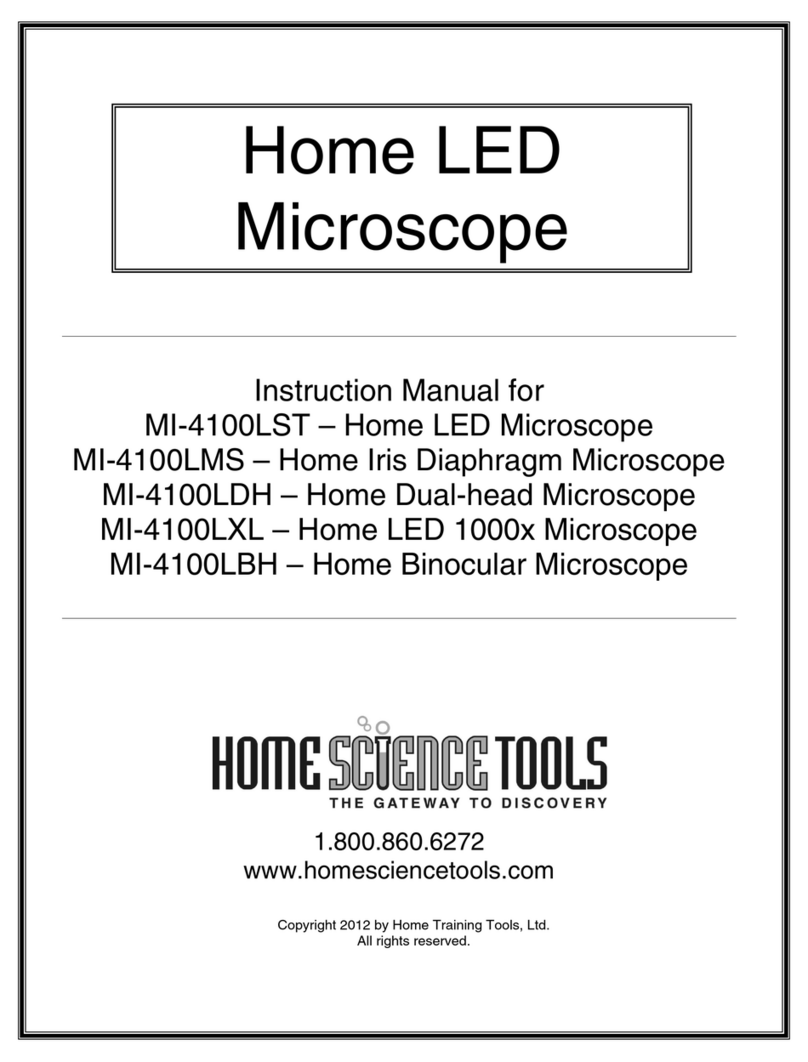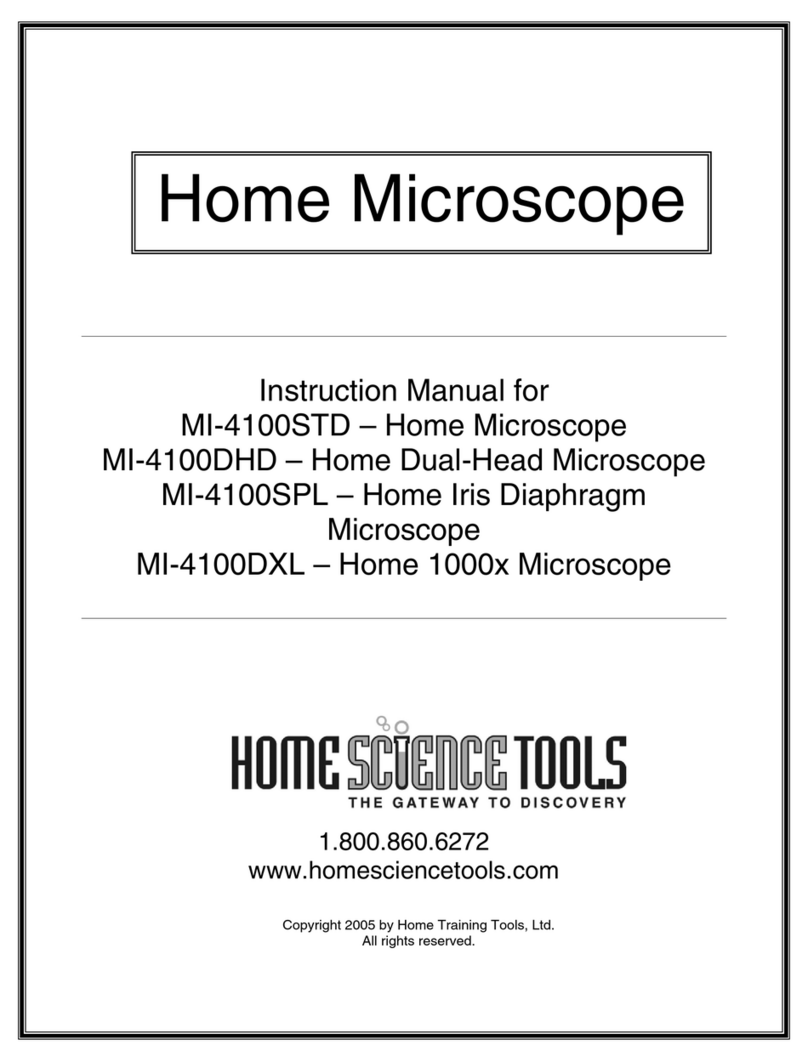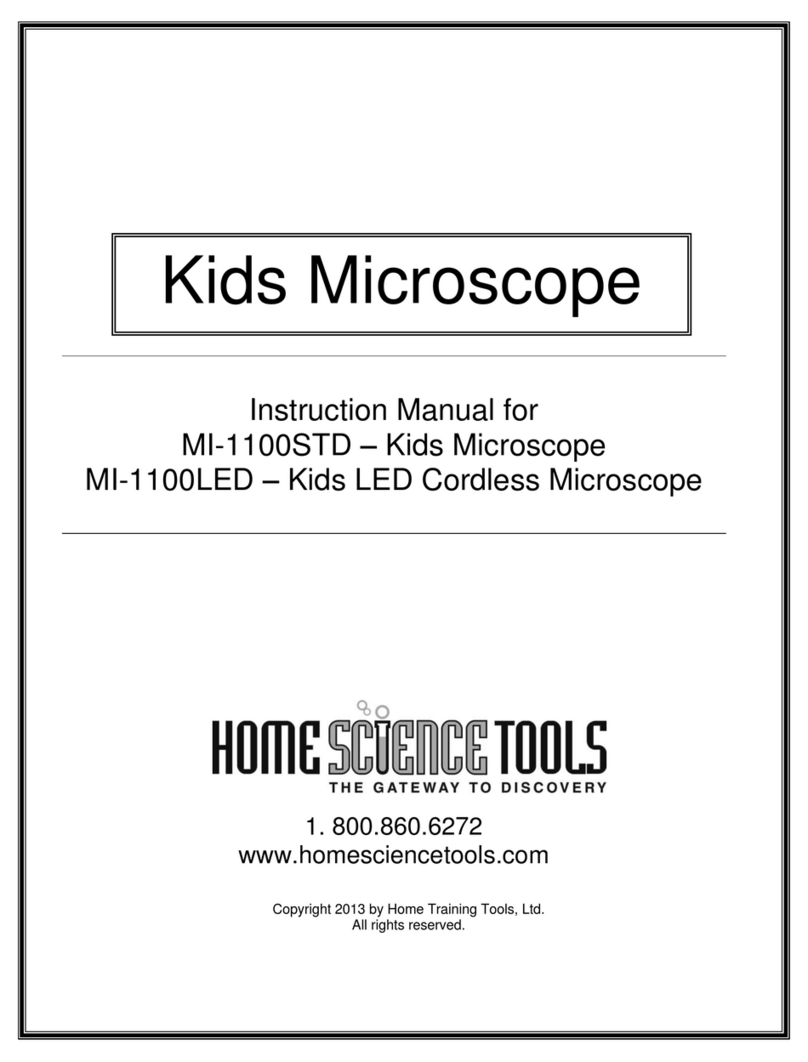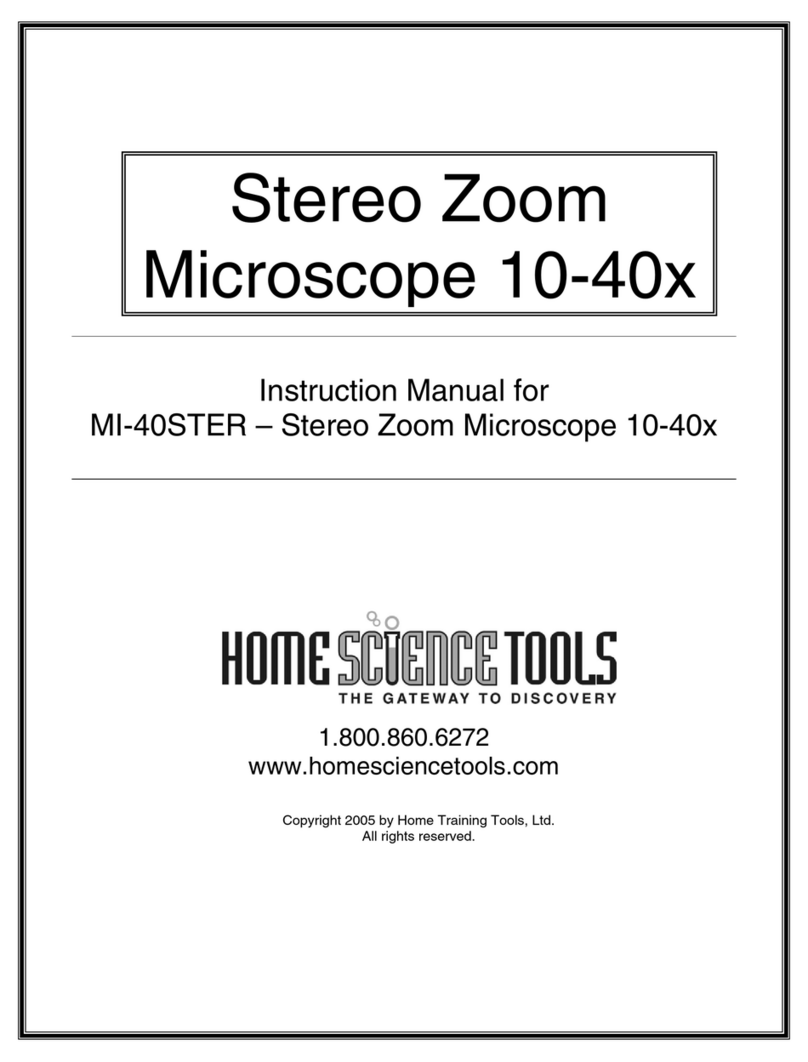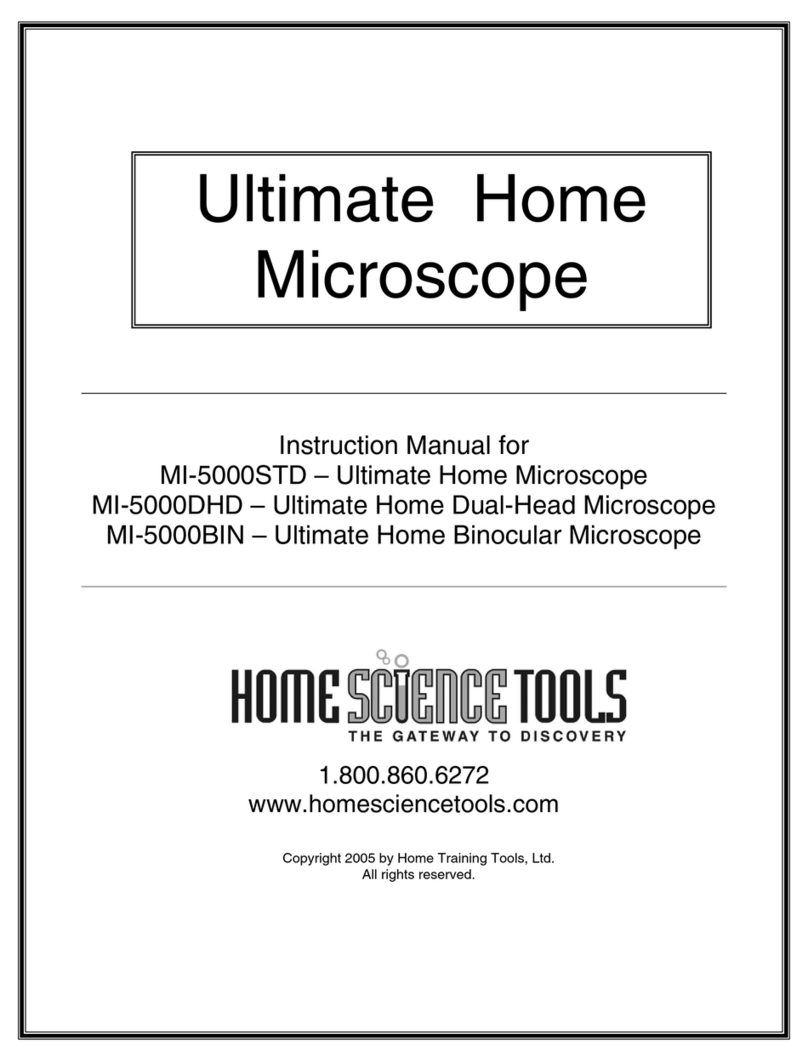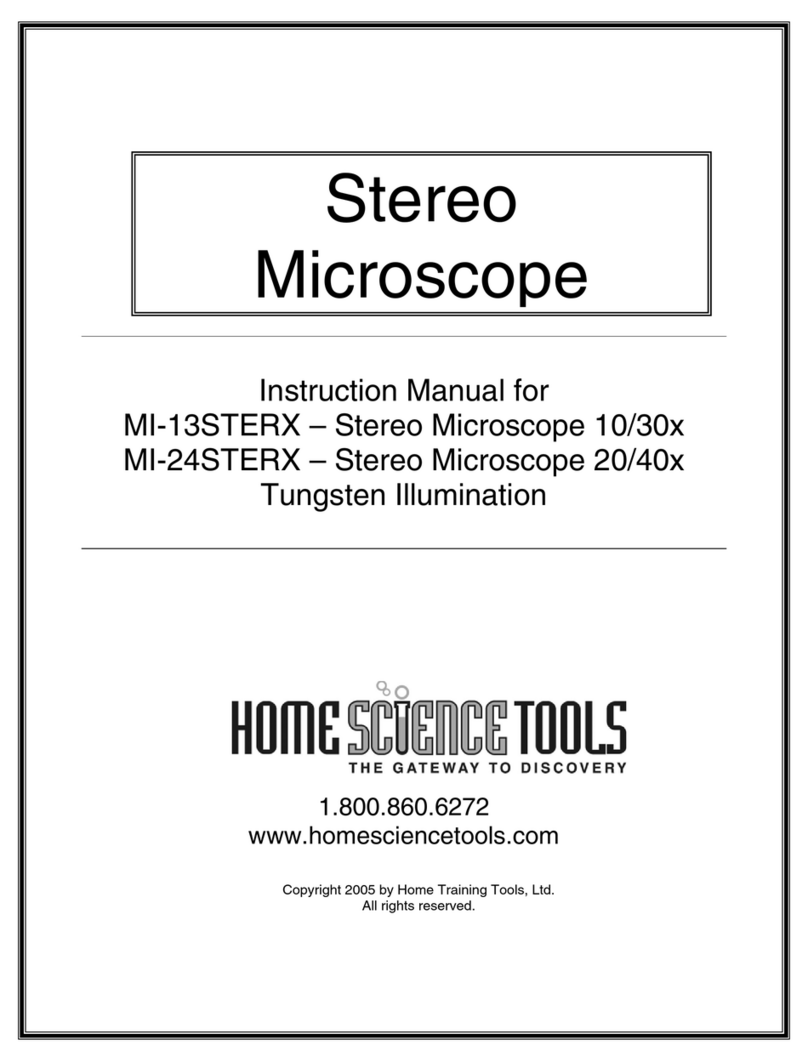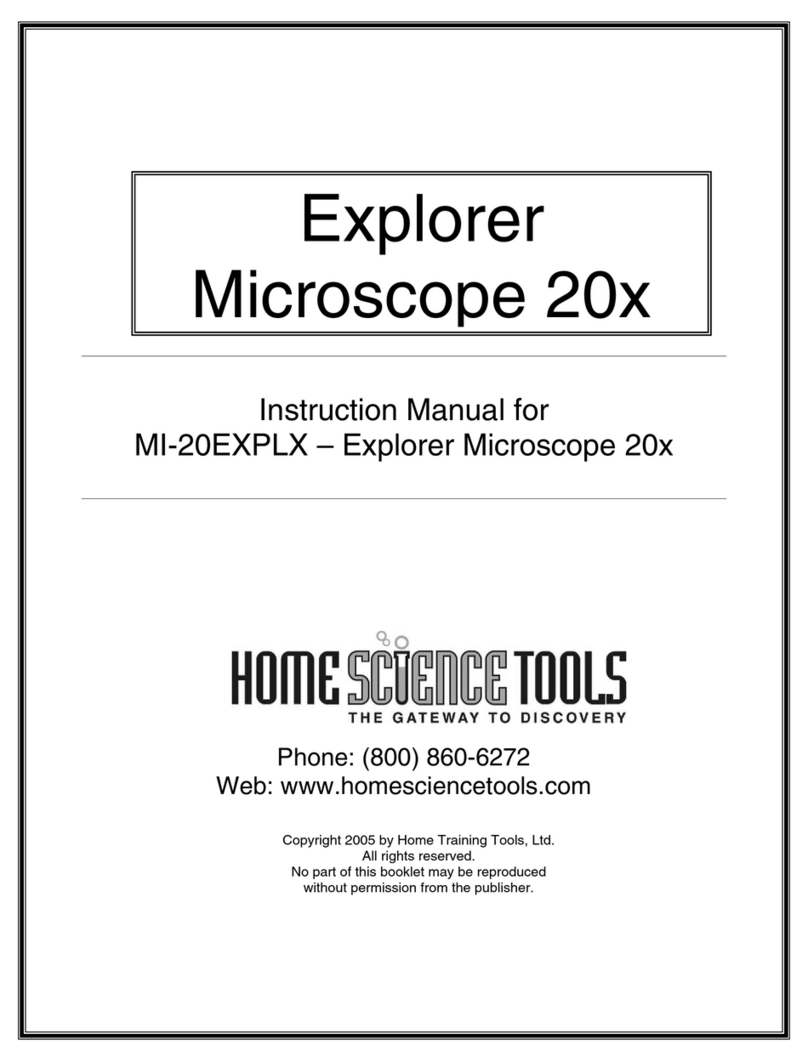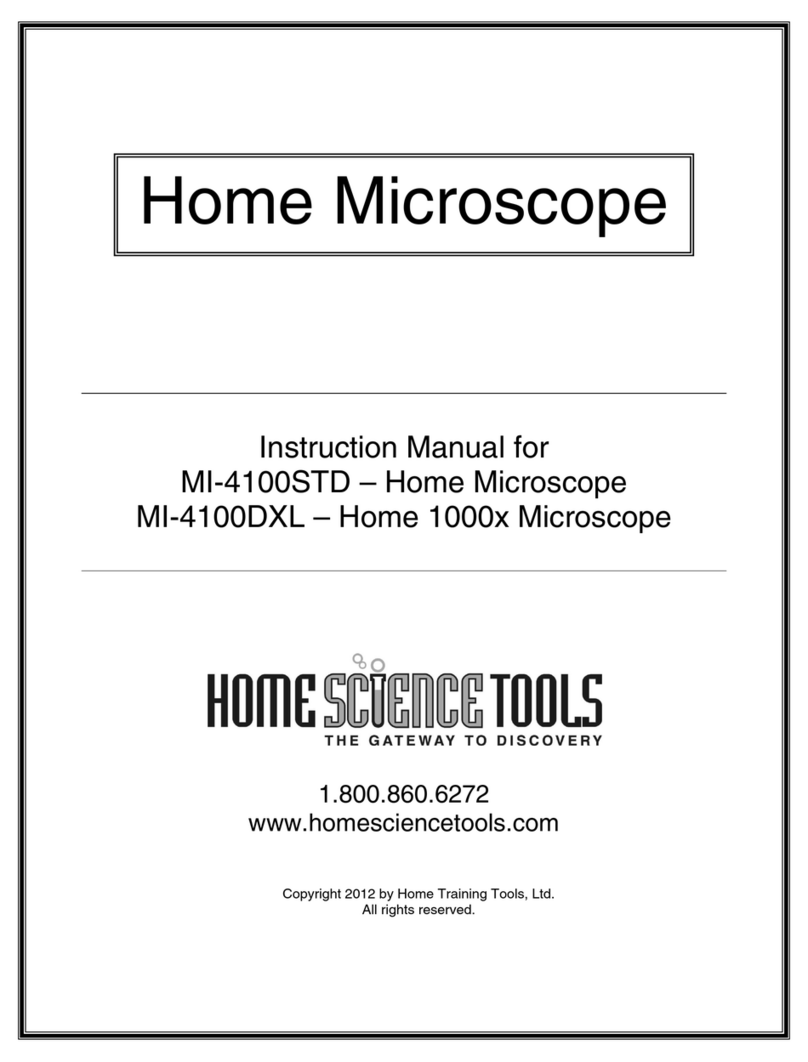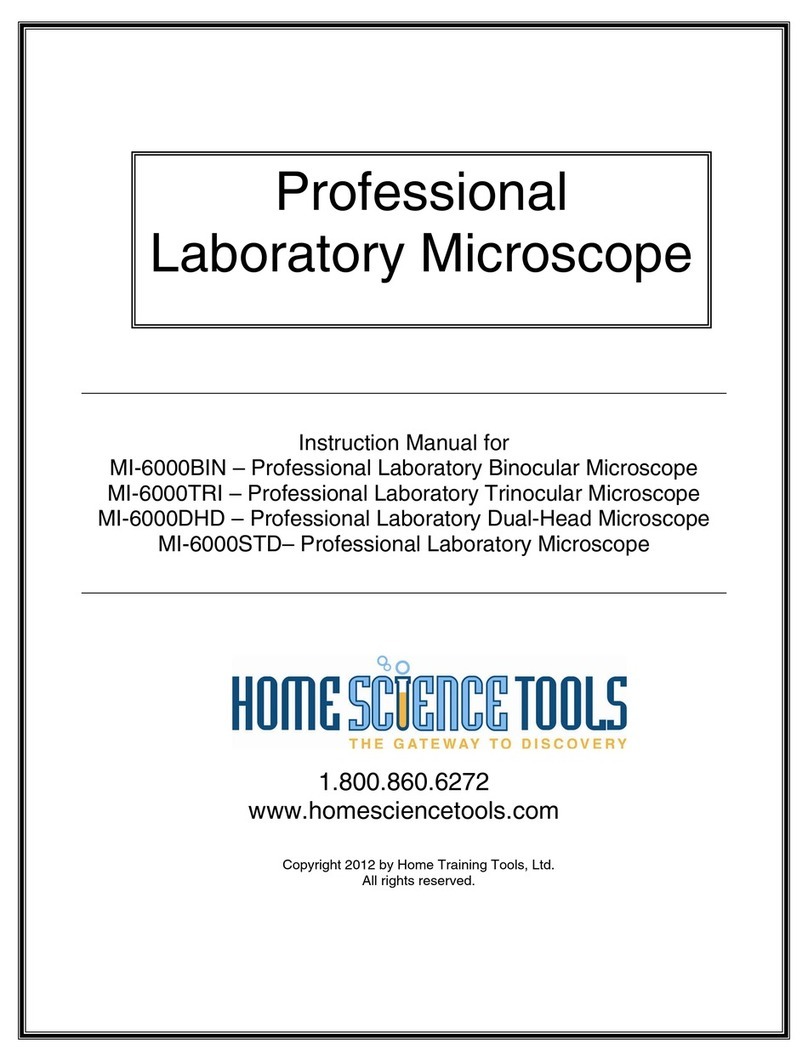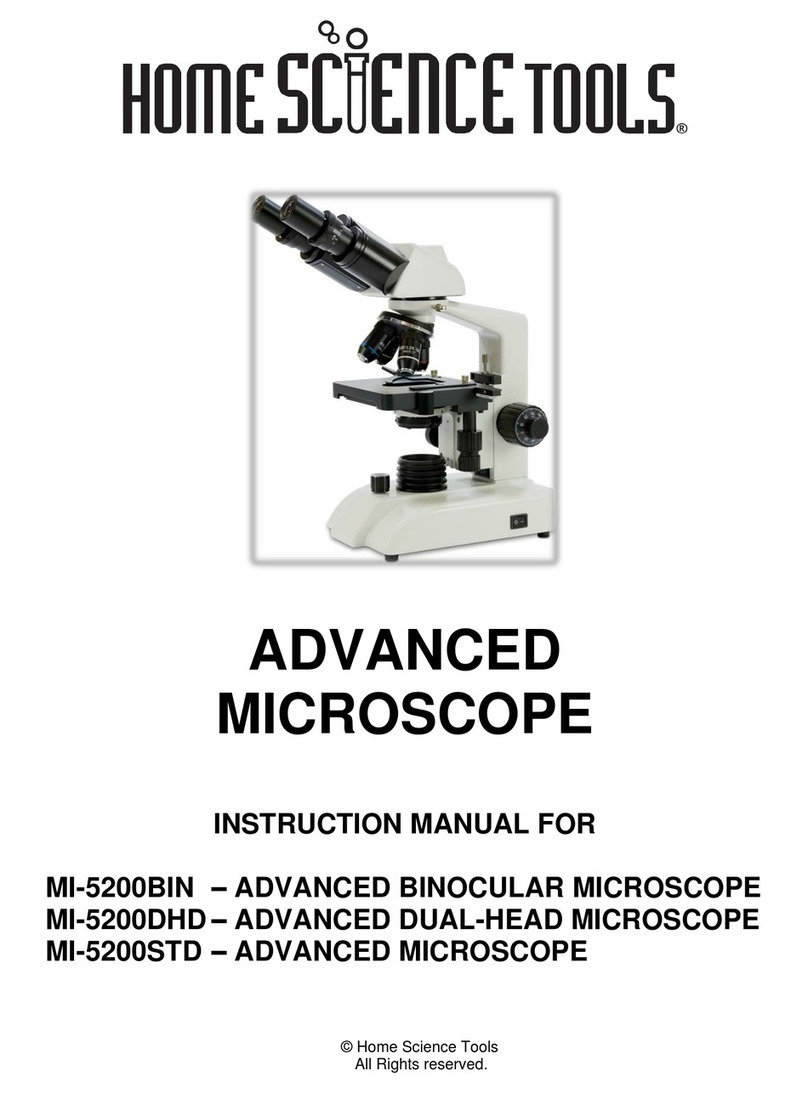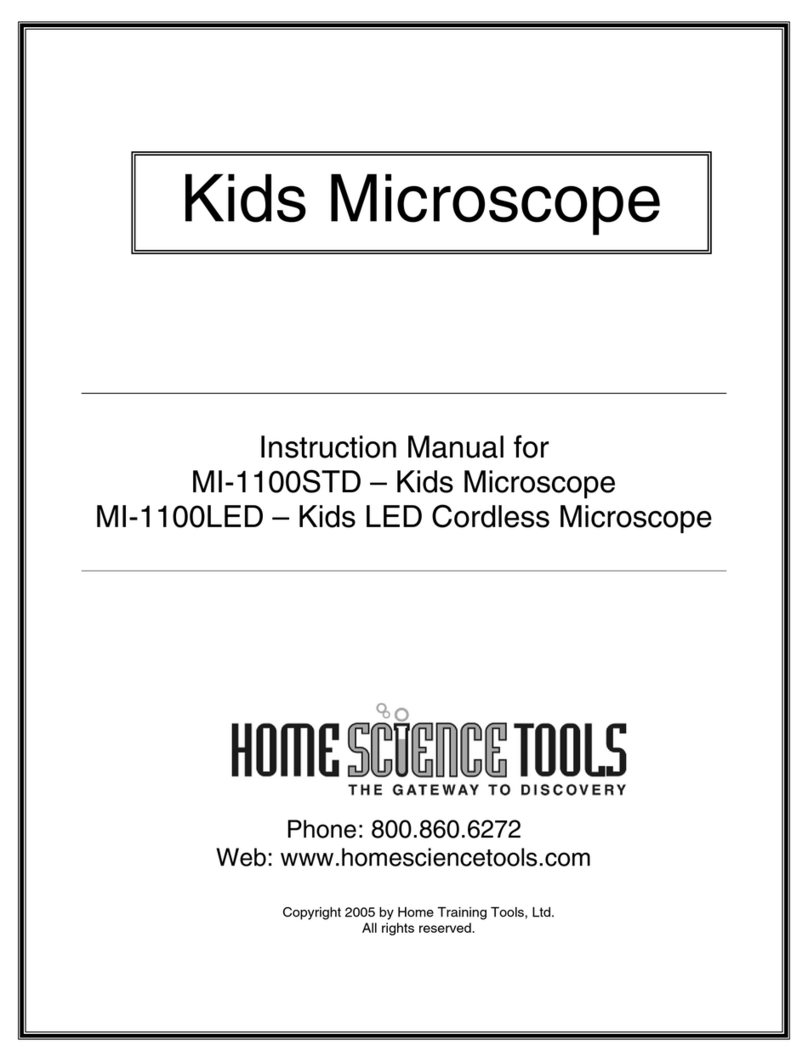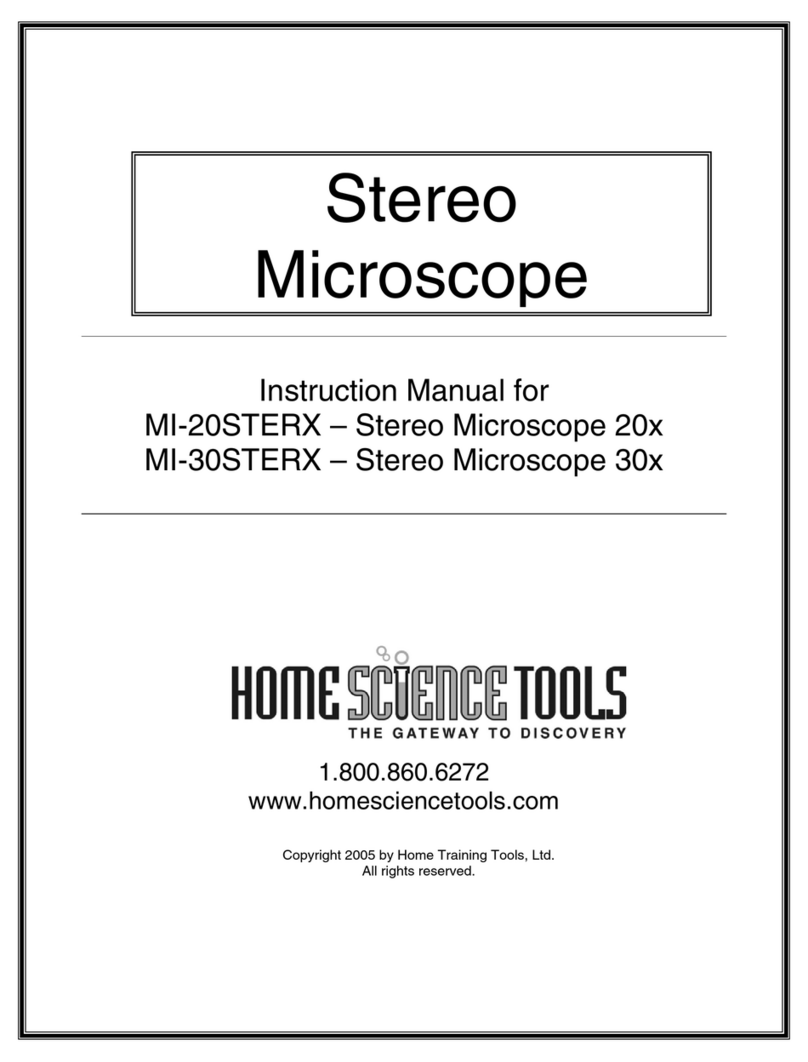©Home Training Tools Ltd. 2012 Page 3 of 8 Visit www.homesciencetools.com
Description of Components
1. Eyepieces: This is the part of the microscope
you look through. It is inclined at a 30º angle
for comfortable viewing. Premium 18 mm
lenses magnify 10x and offer high eye relief
for use with glasses.
2. Rotating head: The head rotates 360º so
users may locate the most comfortable
position and lock the head in place. The MI-
5200BIN model has a Seidentopf binocular
head, which means there are two eyepieces.
See page 6 for descriptions of the different
heads on the MI-5200DHD and 5200STD
models.
3. Arm: The arm supports the head and
nosepiece and is the best “handle” for picking
up and moving the microscope.
4. Nosepiece: Also called the “objective turret,”
it holds the objective lenses and rotates 360º.
Change magnification by turning it until the
lens you want to use “clicks” into place.
5. Objective lenses: These are the lenses
closest to the specimen. The objectives are
4x, 10x, 40x, and 100x, which multiply with
the 10x eyepiece lens to provide 40x, 100x,
400x, and 1000x magnification levels. The
shortest lens offers the lowest magnification
level, while the longest offers the highest. The
objectives have the following characteristics:
They are DIN –they meet an
international standard of optical
quality.
They are achromatic –they help
prevent color distortion.
They are parcentered –if you center
your slide using one objective, it will
still be centered when you move to
another objective.
They are parfocal –if you focus your
specimen using one objective, it will
stay coarsely focused when you move
to another objective (you will still have
to adjust the fine focus).
The 40x and 100x objectives are
retractable –the tip containing the
lens is spring-loaded to prevent
damage to the objective or slide.
The 100x objective is oil immersion –
this is described on page 5.
6. Stage stop: Also called a “safety rack stop,”
this screw and lock nut, located between the
stage and the arm of the microscope. It
prevents the stage from coming too far up and
grinding against the objective lenses. While
it’s pre-adjusted by the manufacturer, manual
readjustment instructions are on page 7.
7. Stage: The stage is the platform supporting
the specimen slide below the objective lenses.
It moves up and down when you turn the
focus knobs, allowing you to control the
distance between the specimen and the lens.
The 125 x 130 mm stage has an integrated
mechanical stage with 30 mm y and
(front/back) 70 mm x (right/left) movement.
The x-y coaxial stage adjustment controls
allow precise movement of the slide for
optimal viewing.
8. 1.25 N.A. Abbe condenser: This movable
lens in the center of the stage condenses and
focuses the light rays from the illuminator to
provide better image resolution. Rotate the
condenser knob to raise or lower the lens.
9. Iris diaphragm: The diaphragm controls the
amount of light coming through the specimen
in order to provide the best contrast for the
objective lens. It is fully adjustable by moving
the lever below the stage. Generally, you
need less light on lower power and more light
on higher power.
10. Filter holder: Your microscope comes with
blue, green, and yellow filters that go in the
filter holder beneath the iris diaphragm. The
filter absorbs some of the light from the
illuminator and makes the light change color
slightly. Though generally unnecessary, this
enhances the specimen image in some cases.
11. Coarse focus: The large coaxial coarse focus
knob raises or lowers the stage until the
image is in focus. The focus mechanism uses
a slip clutch to prevent damage to the gears.
X front/back
stage control
Y right/left
stage control
Iris diaphragm
adjustment