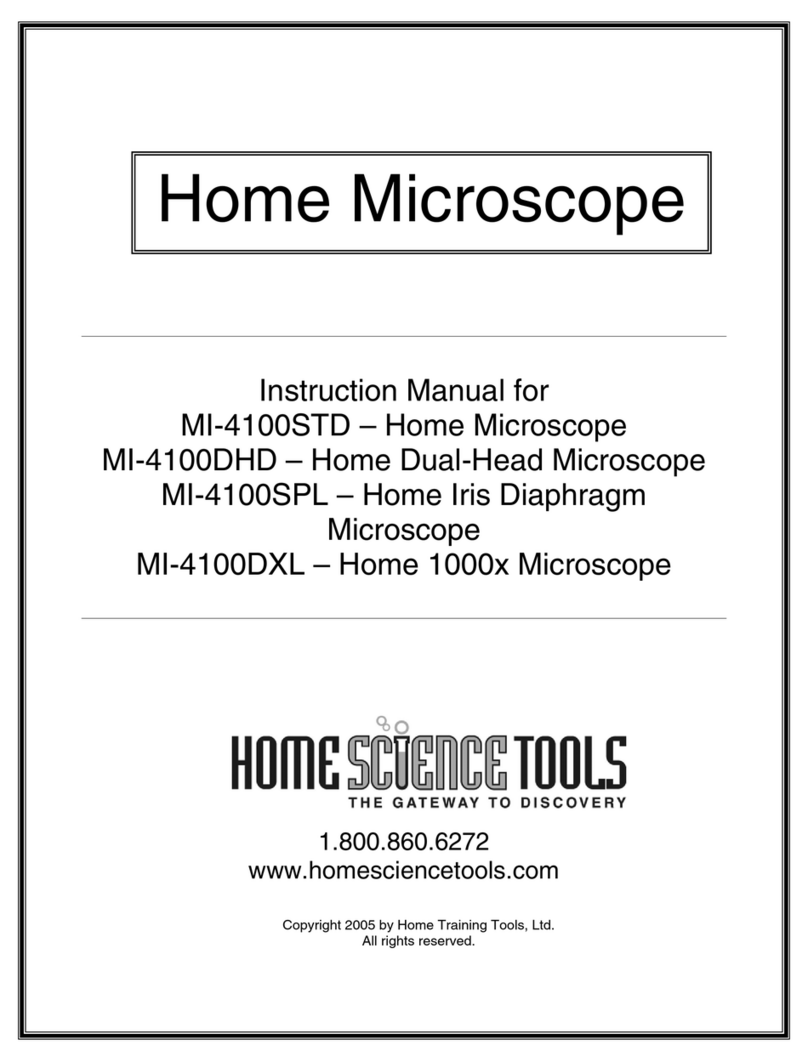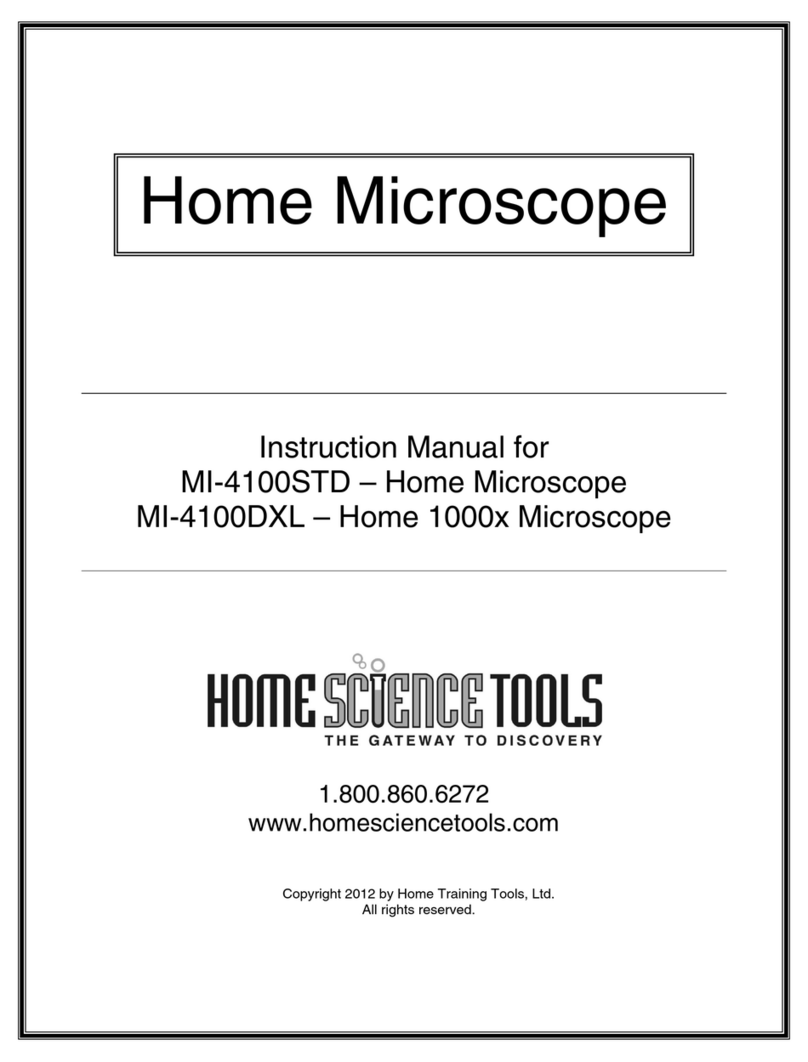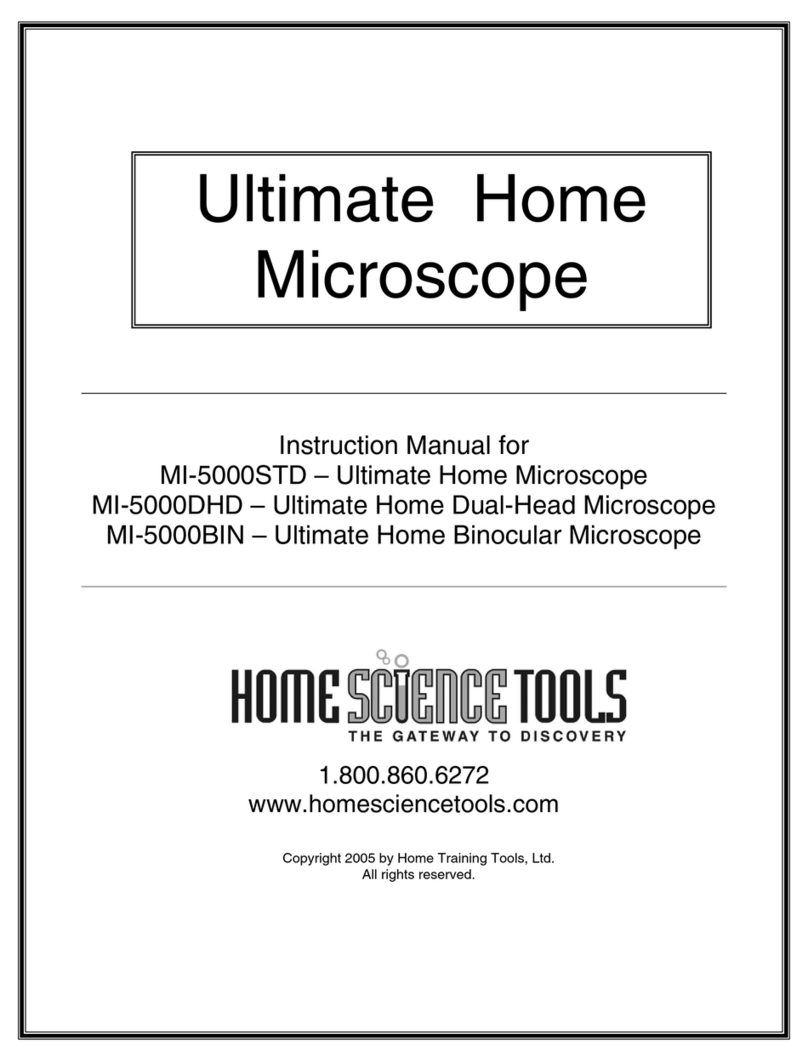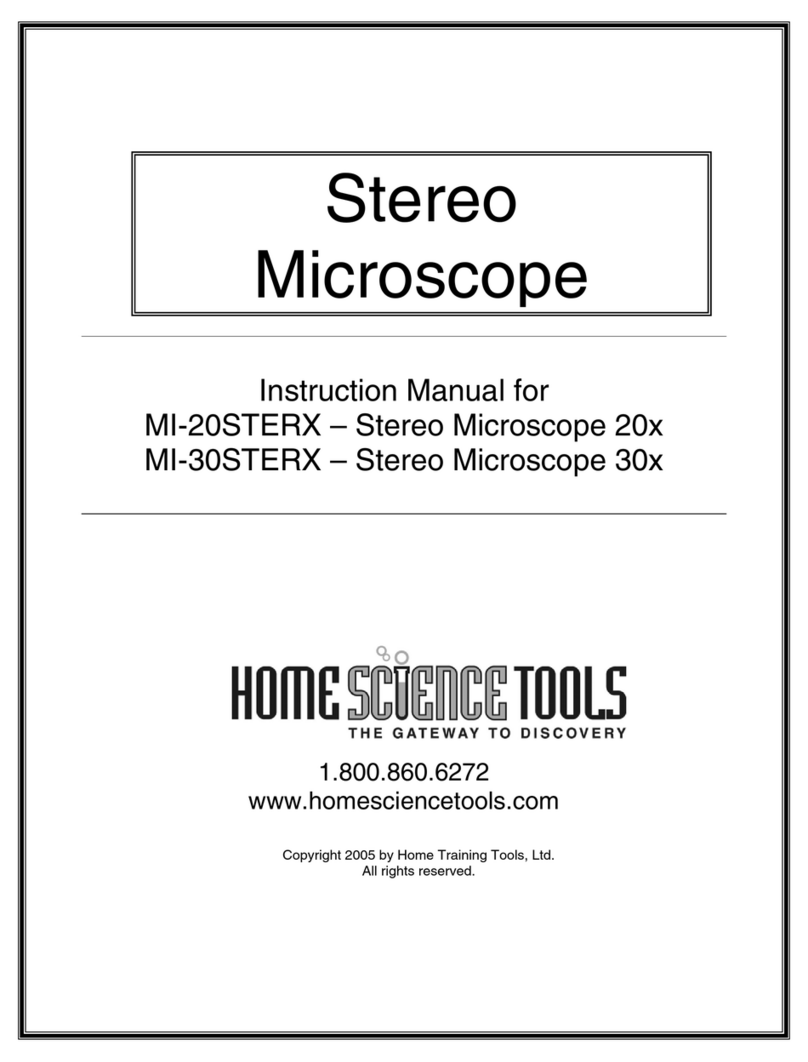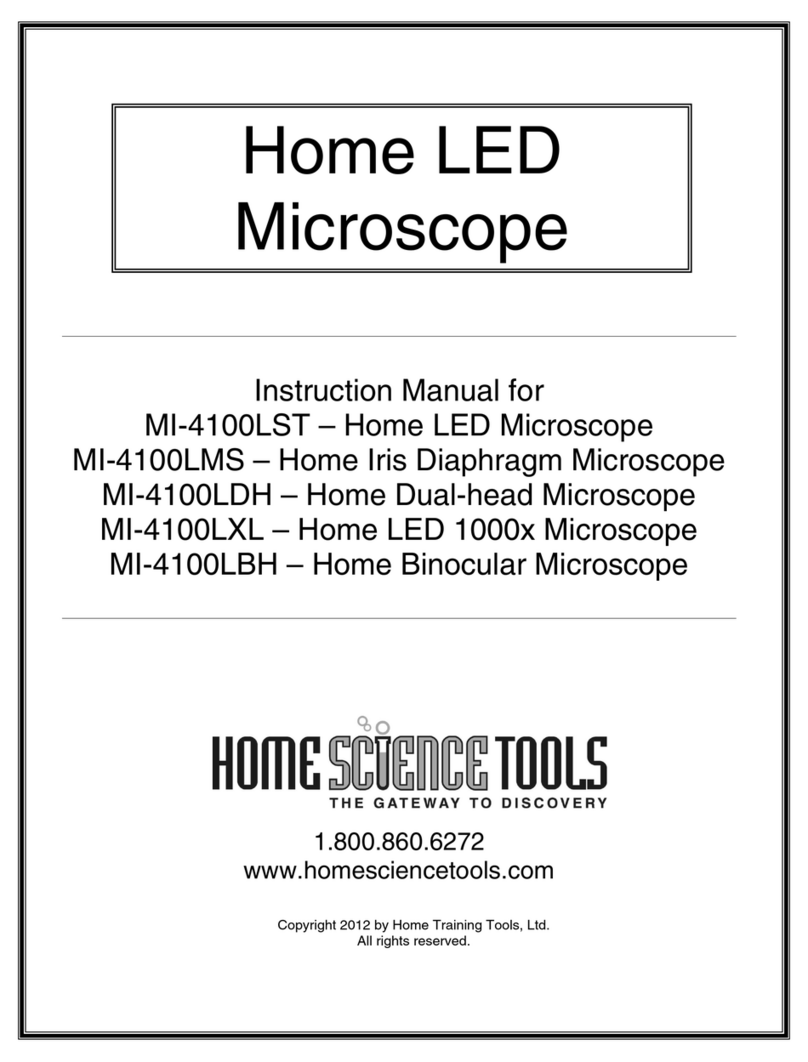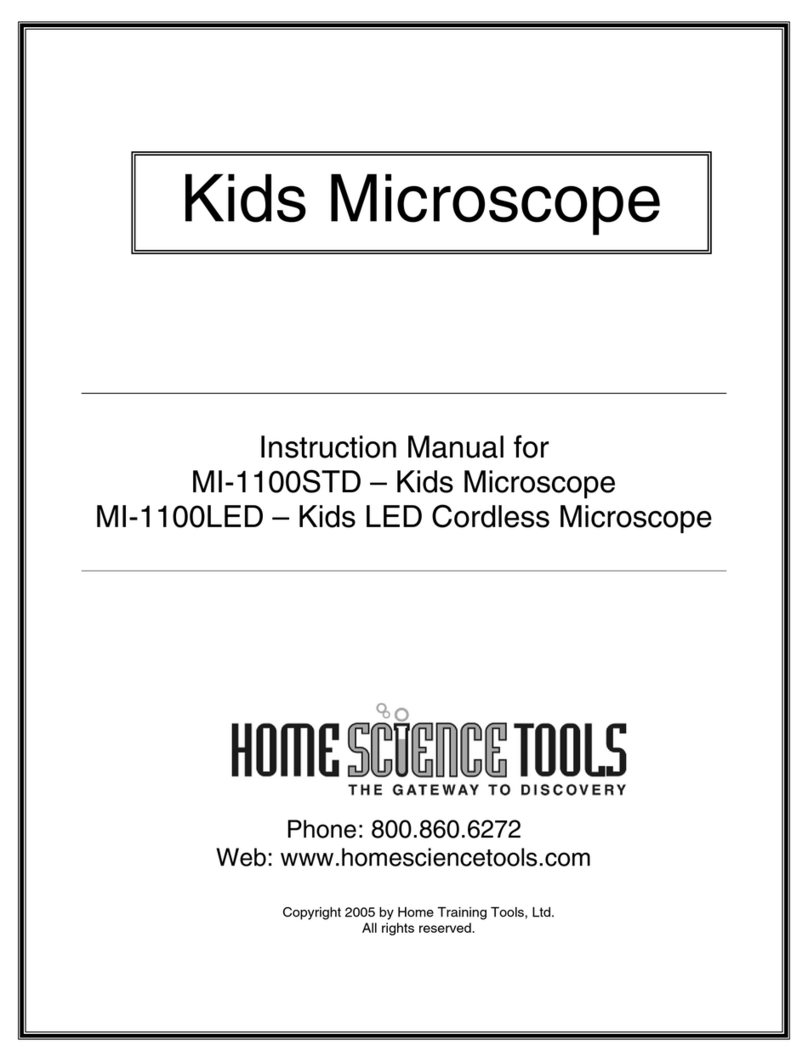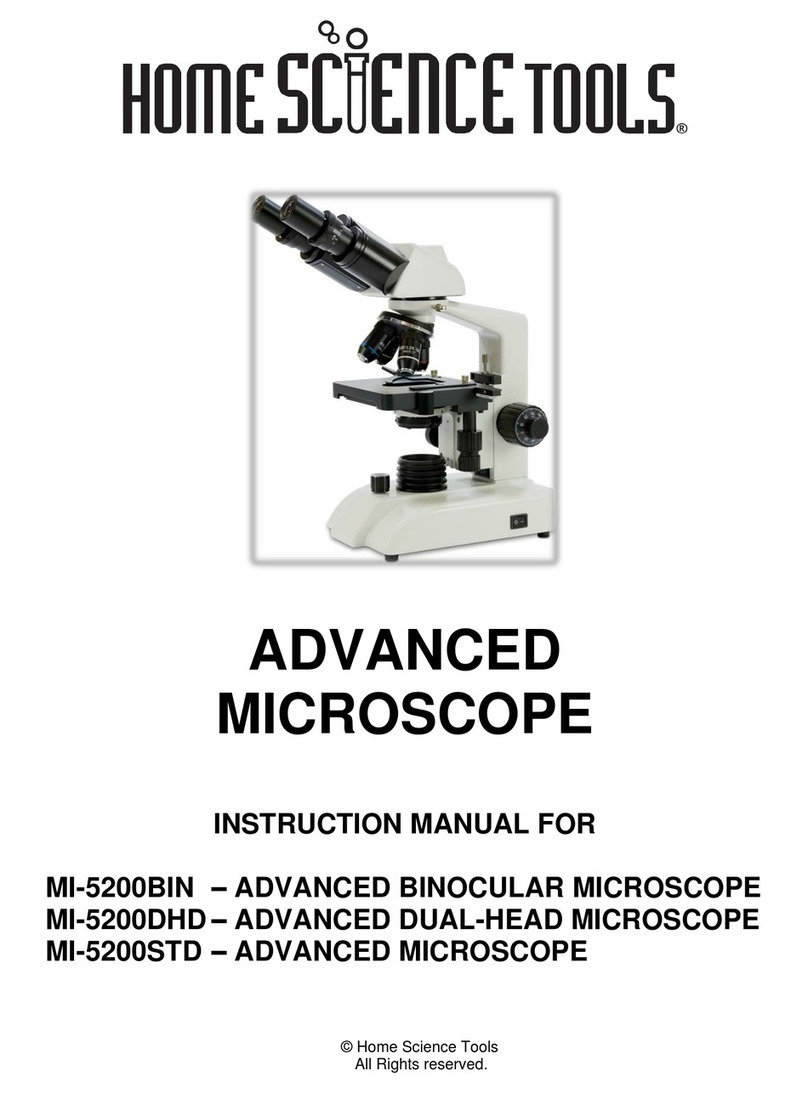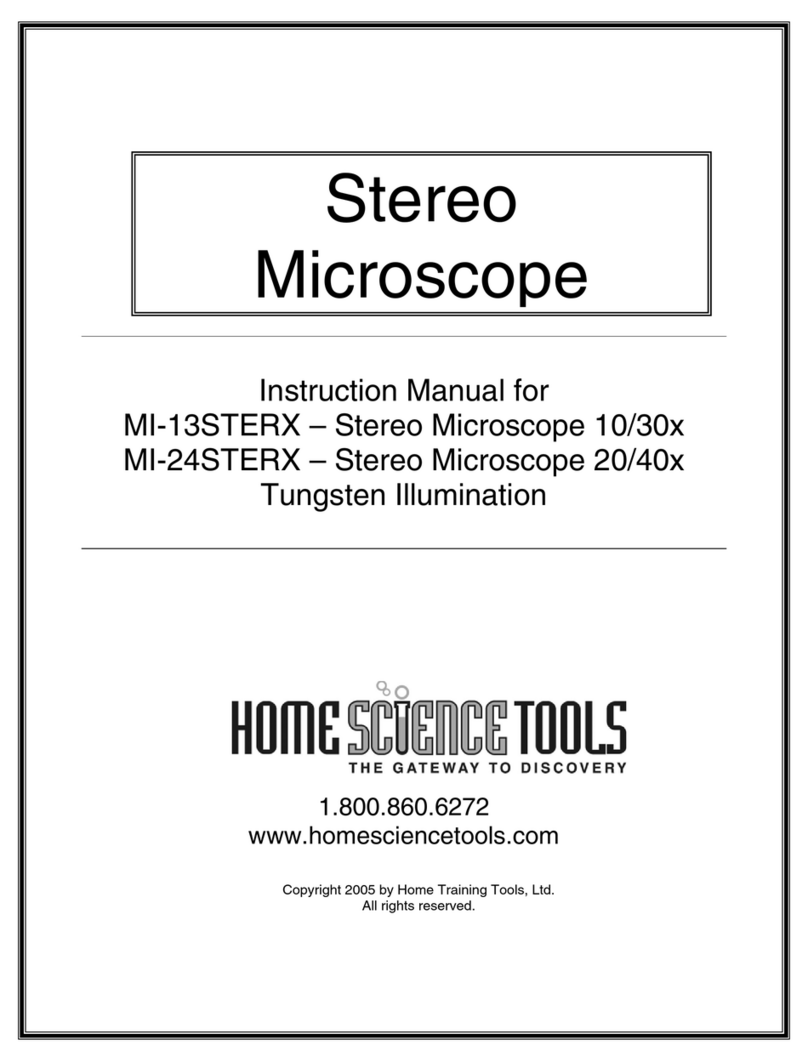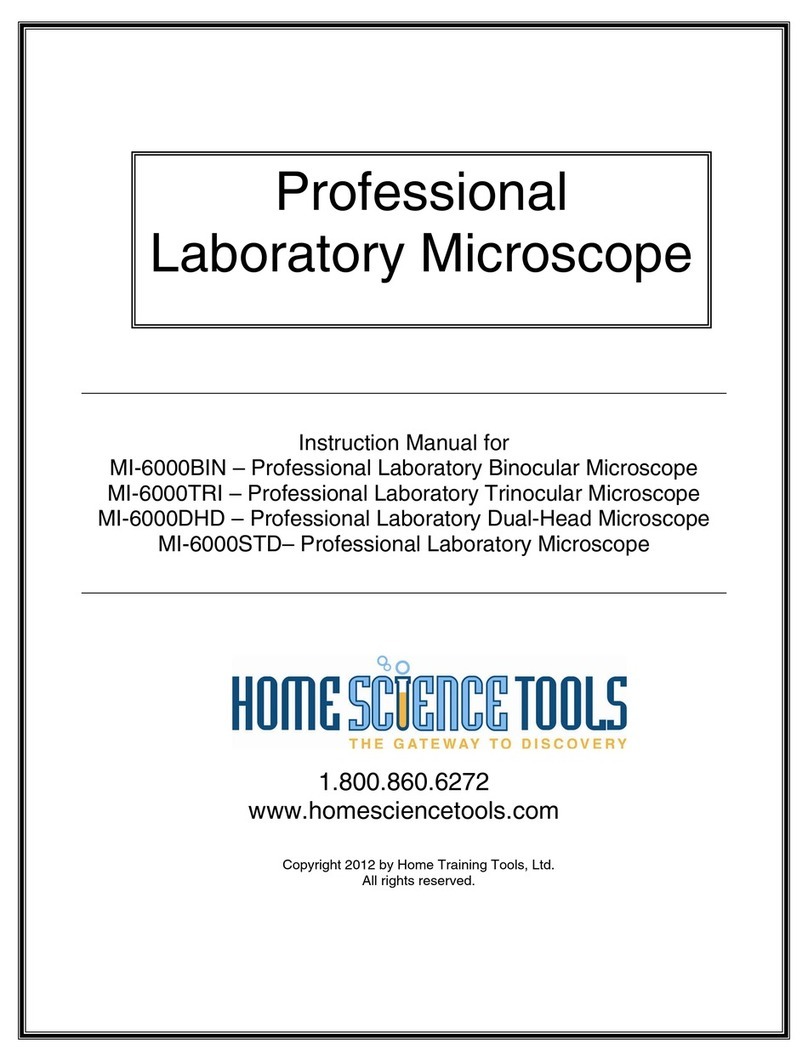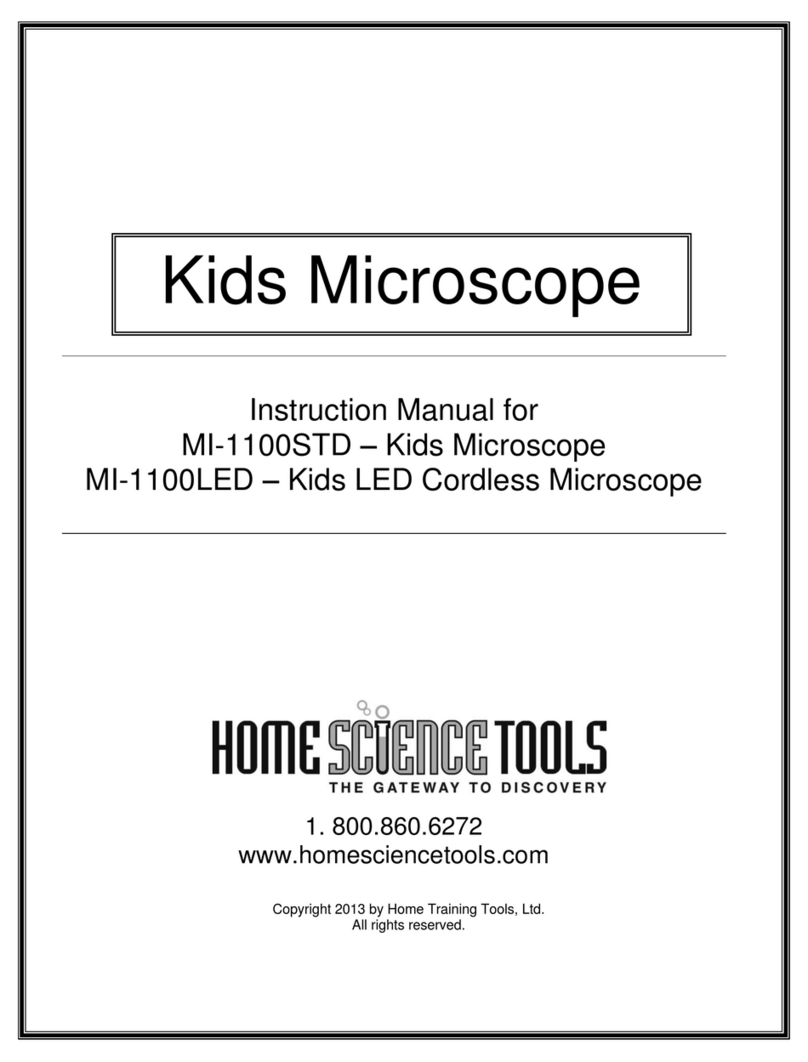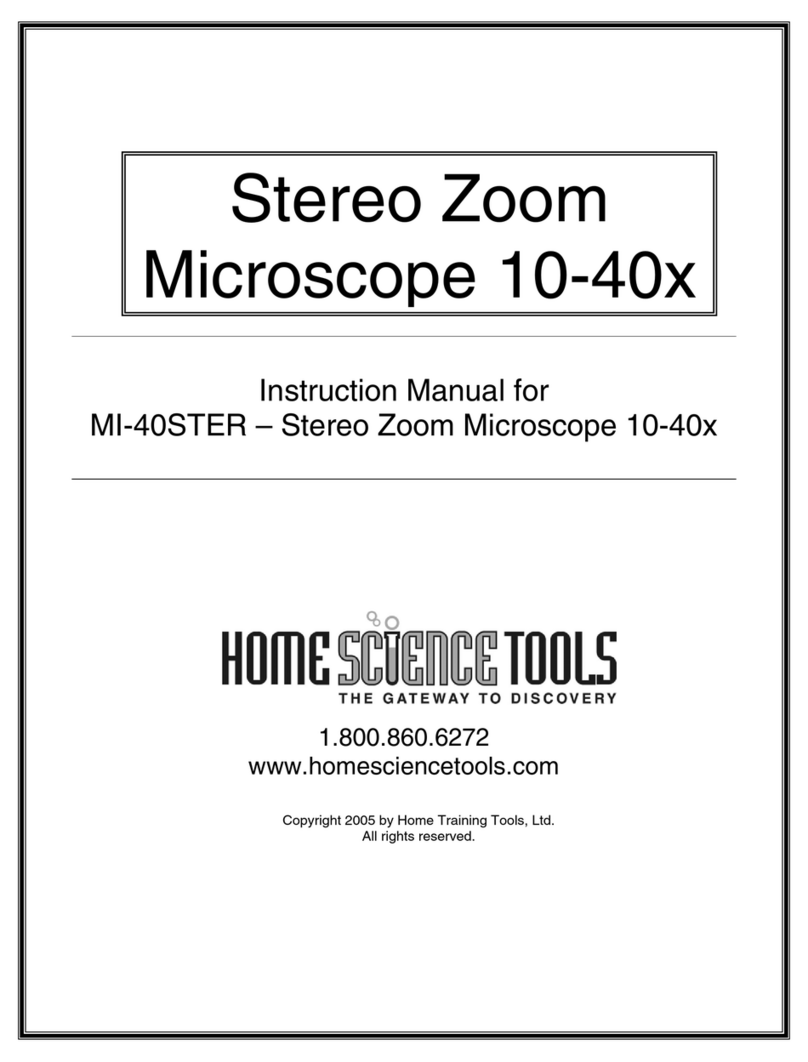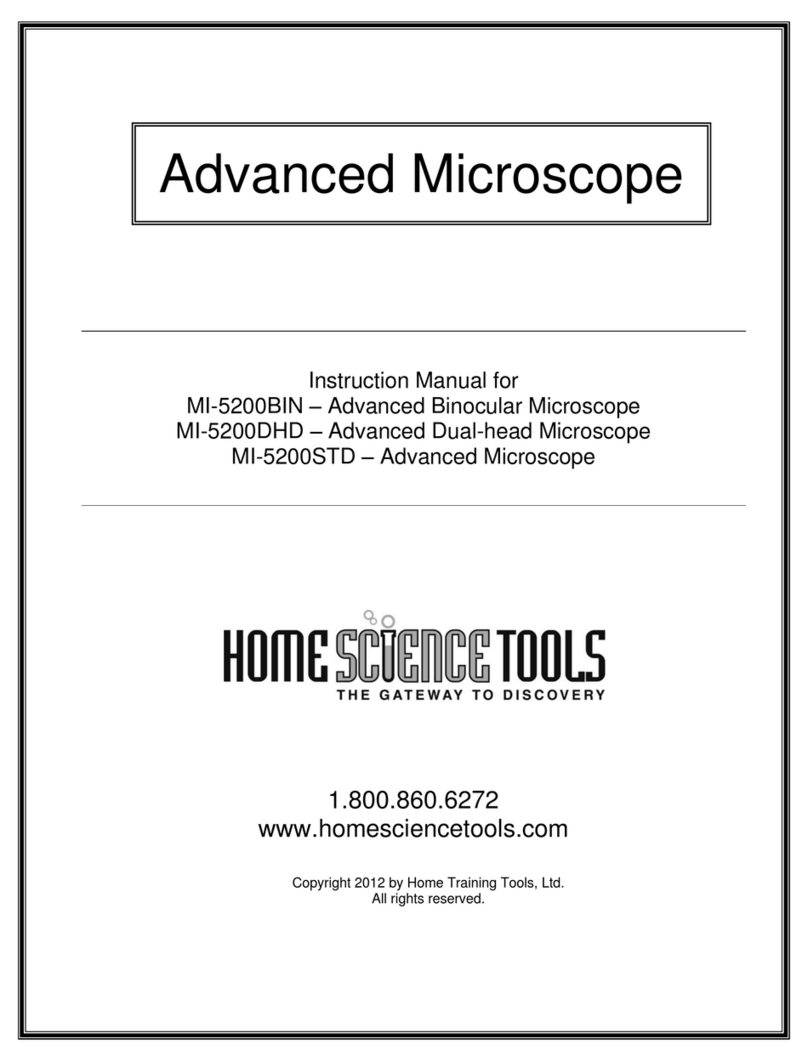© Home Training Tools Ltd. 2005 Page 3 of 4 Visit www.homesciencetools.com
Tension collar
7. Stage: The stage is the platform that
supports the specimen below the objective
lens.
8. Stage clips: These clips can be used to
hold thin specimens in place.
9. Stage plate: The stage plate is reversible,
providing either a white or black background
to help you get the best contrast. Dark
specimens should be placed on the white
plate, while light specimens should be
placed on the black plate.
Operating Procedure
Now that you have an overview of what
each component of your microscope is for, you
can follow this step-by-step procedure to help
you get started using it.
1. Set your microscope on a tabletop or other
flat sturdy surface. Position it in direct
sunlight or under a table lamp that will shine
directly on the specimen. A good amount of
light will greatly enhance your image quality.
2. Center a specimen on the stage plate. If the
specimen is light-colored, use the dark side
of your stage plate. To reverse the plate,
push up on it from beneath the stage until it
pops out.
3. If your specimen is thin and flat, or if its
edges curl up easily, use the stage clips to
hold it in place. To do this, push down on
the short end of the clip behind the screw.
This will raise the pointed end, which you
can slide over one end of the specimen. Do
the same with the stage clip on the other
side. If your specimen is larger than the
stage plate, turn the stage clips out so that
they hang off the stage; this will give you
more room to work.
4. You may need to adjust the height of the
head in order to find a good working
distance between the specimen and the
objective lens. Do this by loosening the
locking knob, moving the head to the
appropriate position, and tightening the
locking knob. If you are viewing a very large
specimen, you may want to turn the head
180º and place your specimen directly on
the table.
5. Slowly turn the focus knob until the
specimen comes into view. Once you can
see the outline of the specimen, turn the
knob even more slowly until it is focused as
sharply as possible. Once you have
focused your specimen, you can move it
around to see other parts of it. You may
need to refocus slightly on each new area.
Note: with this microscope you will often be
viewing three-dimensional specimens that
have many different levels. You will not be
able to focus on every feature clearly at the
same time.
Maintenance
Adjusting Tension
The focus tension is pre-adjusted by the
manufacturer, but if it falls out of adjustment, the
microscope head will drift
down under its own weight
and the image will move
out of focus. The tension
adjustment collar is
located between the
microscope arm and the
focus knob on the right
side (when the stage is facing you). To adjust
the tension, follow these steps:
1. Turn the collar clockwise to tighten or
counter-clockwise to loosen (you can get a
better grip by putting a wide rubber band
around the collar).
2. Tighten only enough to keep the stage from
drifting downward.
Troubleshooting
If you’re experiencing difficulty with your
microscope, try these troubleshooting
techniques:
Problem Possible Reason &
Solution
Poor resolution,
image not
sharp, spots in
the field
The objective or eyepiece
lens is dirty. Clean the lens.
(See “Cleaning,” p. 2.)
Lighting is insufficient. Move
the microscope into brighter
sunlight or closer to a lamp.
Unable to focus The head drops under its
own weight. Adjust tension of
coarse focus knob. (See
“Adjusting Tension,” above.)