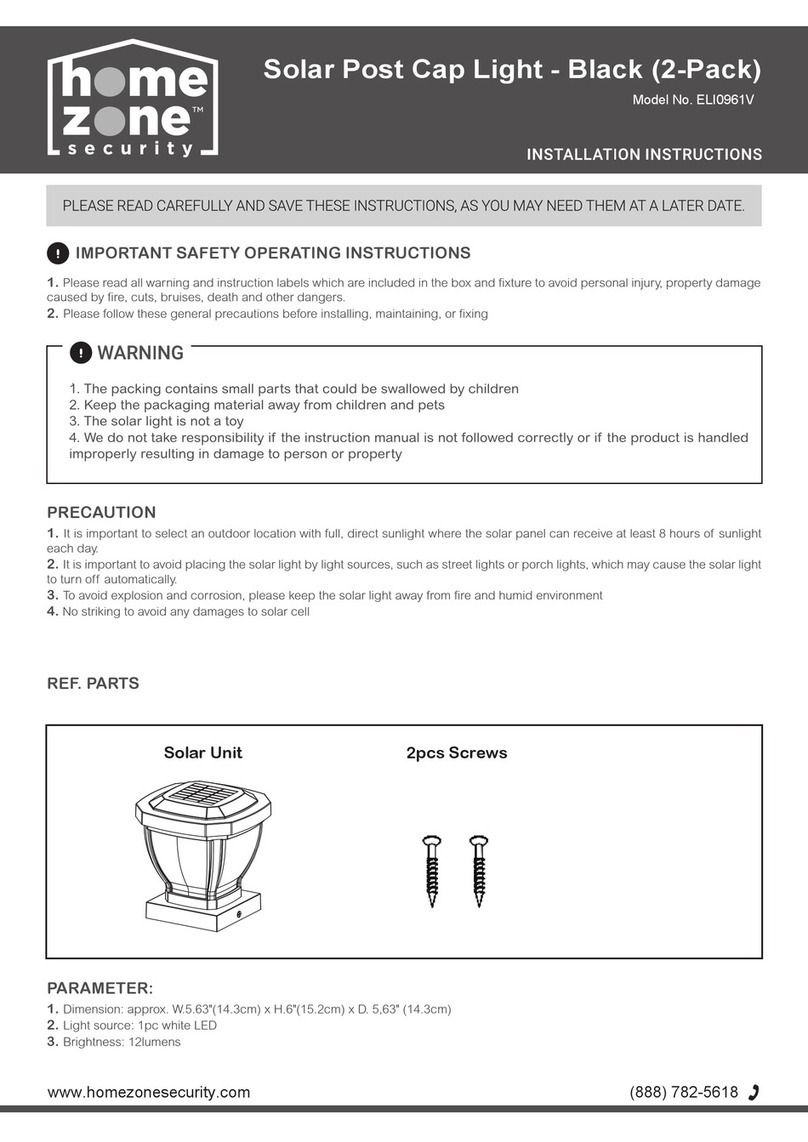Home Zone Security ELI0990V User manual
Other Home Zone Security Outdoor Light manuals
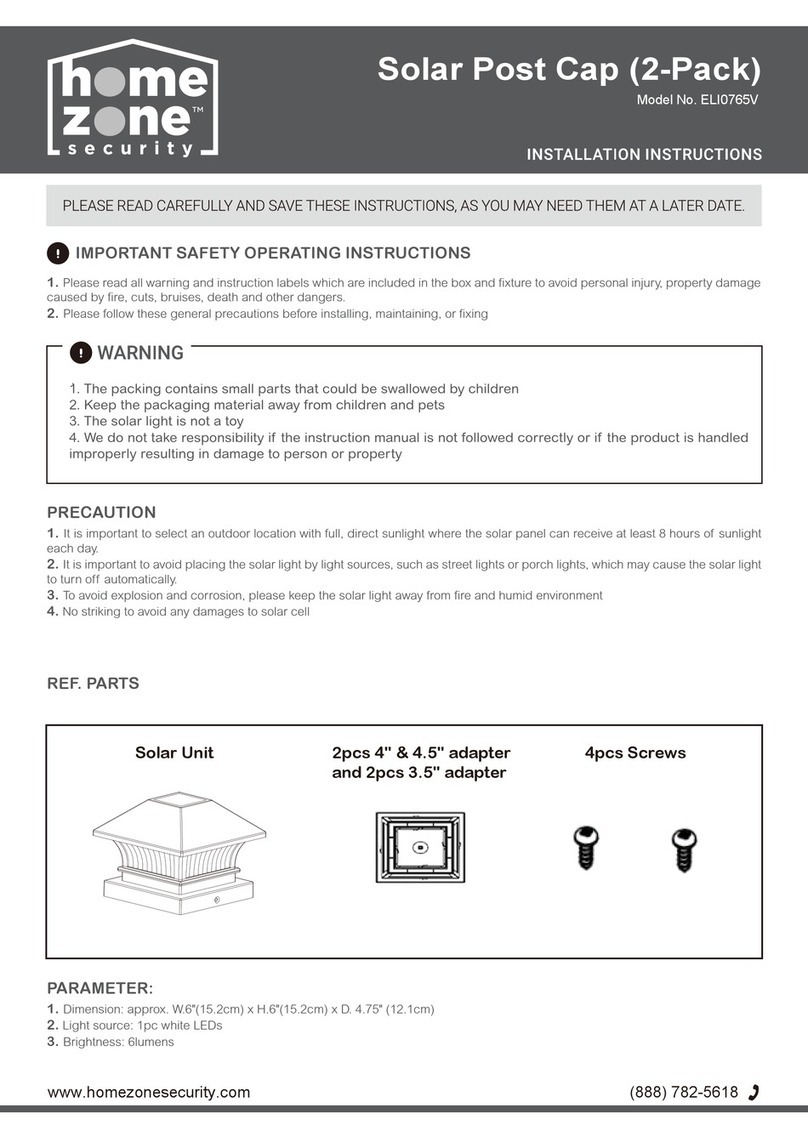
Home Zone Security
Home Zone Security ELI0765V User manual
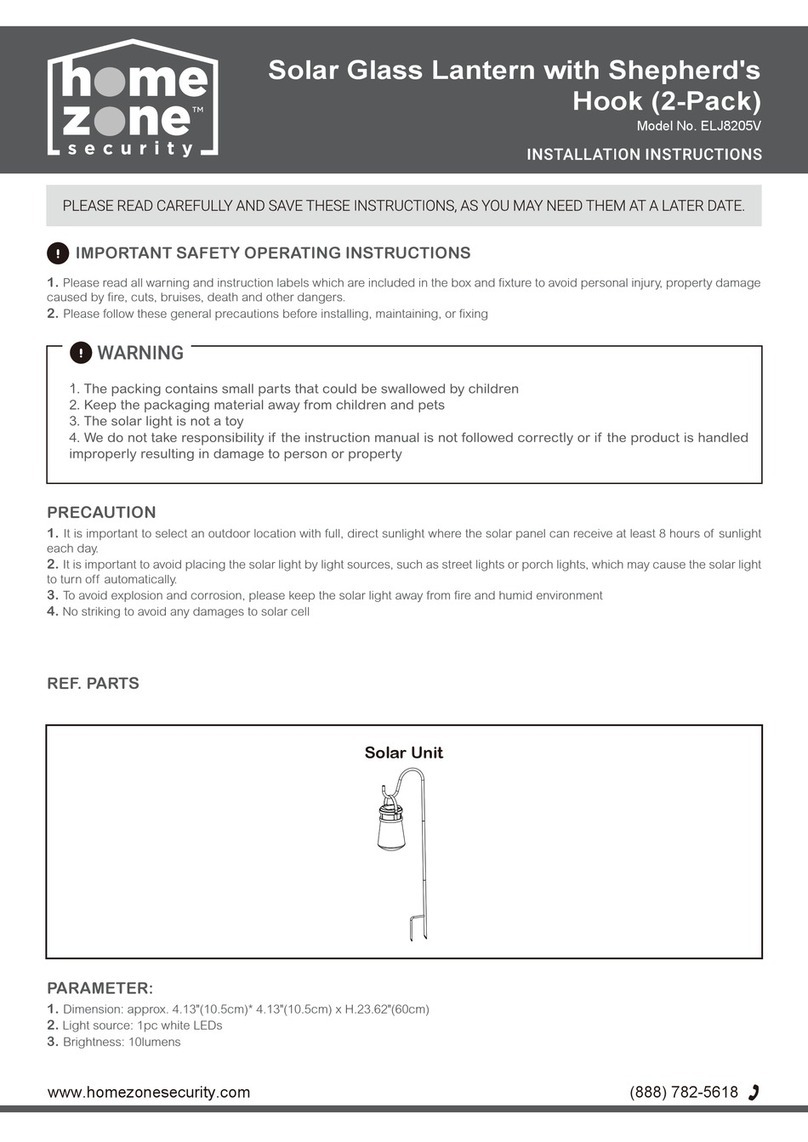
Home Zone Security
Home Zone Security ELJ8205V User manual

Home Zone Security
Home Zone Security Linkable 5000LM User manual
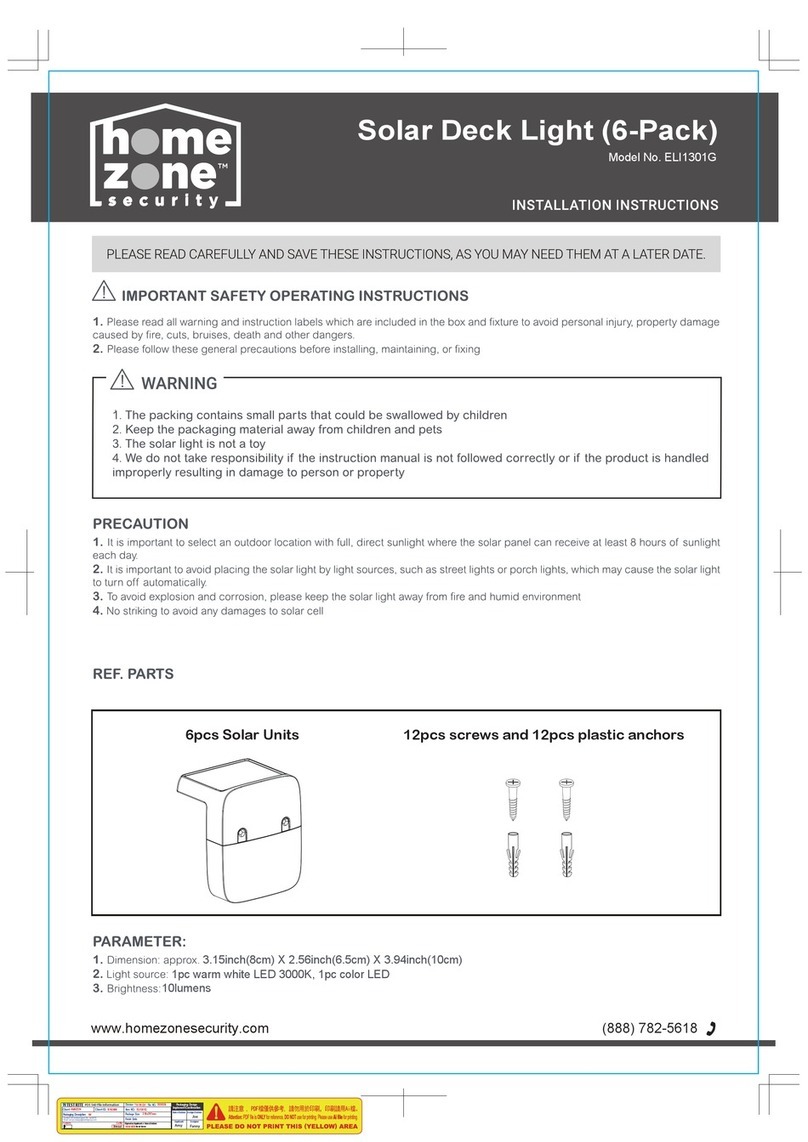
Home Zone Security
Home Zone Security ELI1301G User manual

Home Zone Security
Home Zone Security ELJ8123V User manual
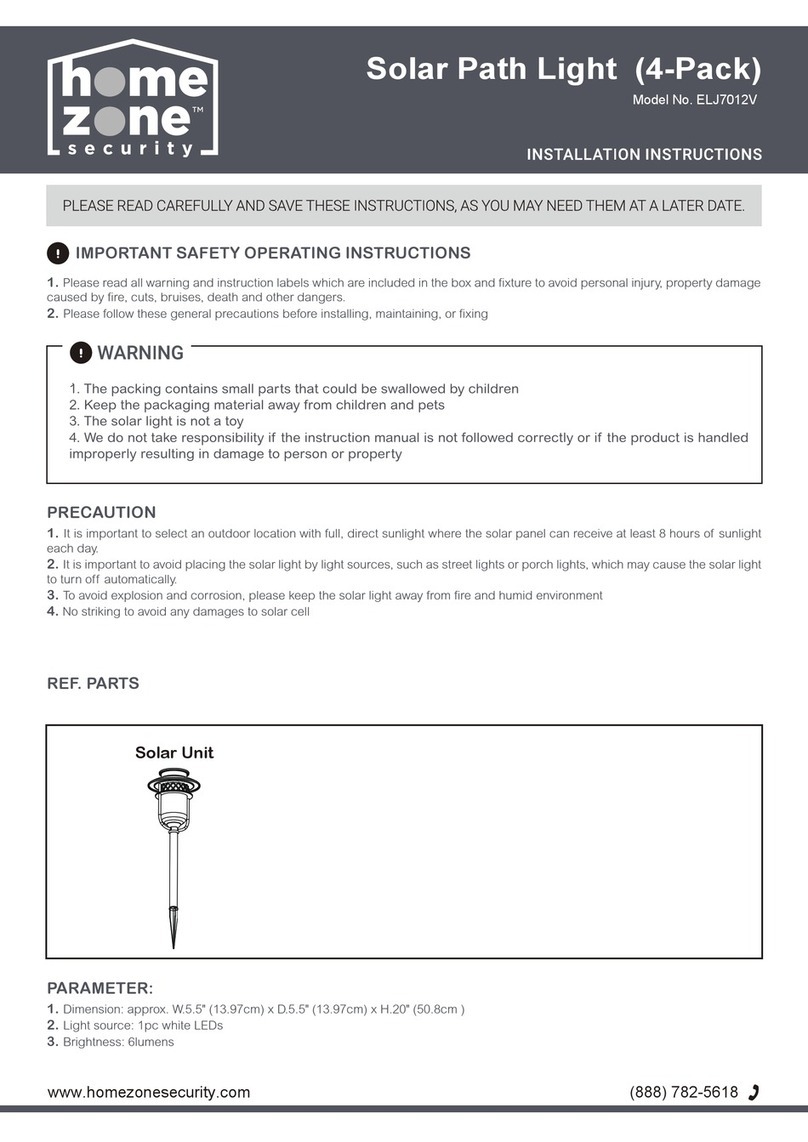
Home Zone Security
Home Zone Security ELJ7012V User manual
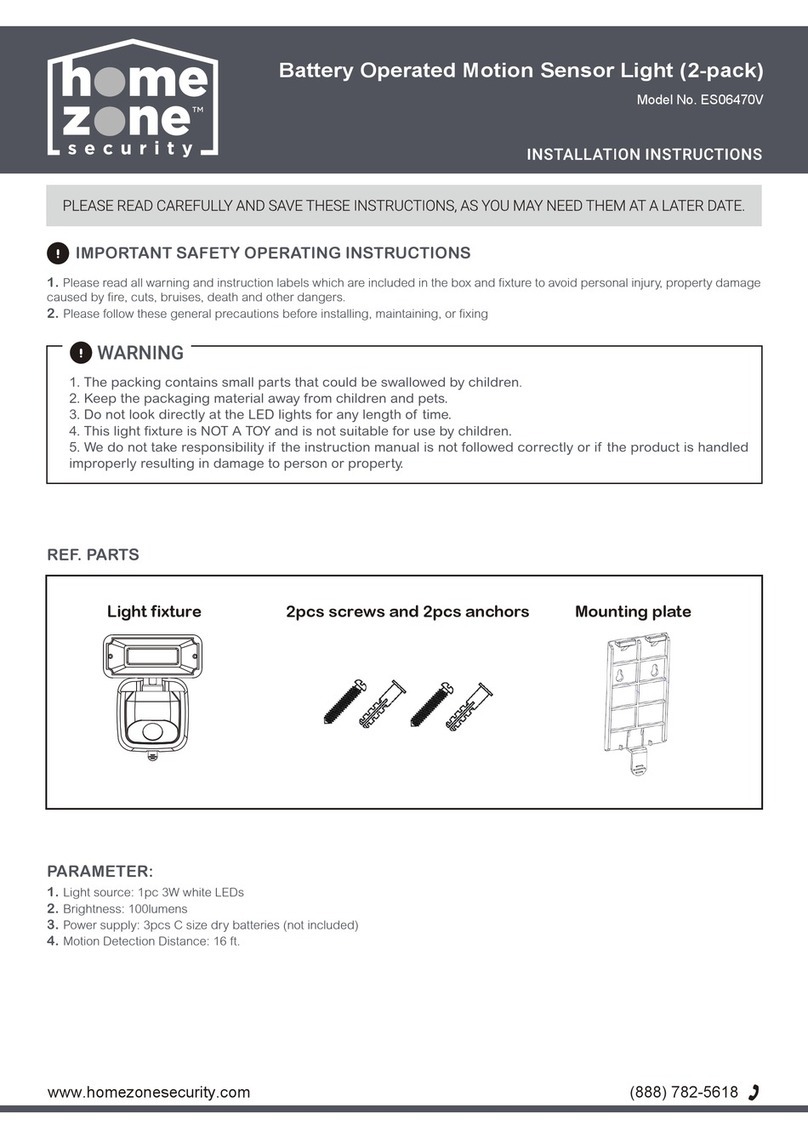
Home Zone Security
Home Zone Security ES06470V User manual

Home Zone Security
Home Zone Security ELJ9542V User manual
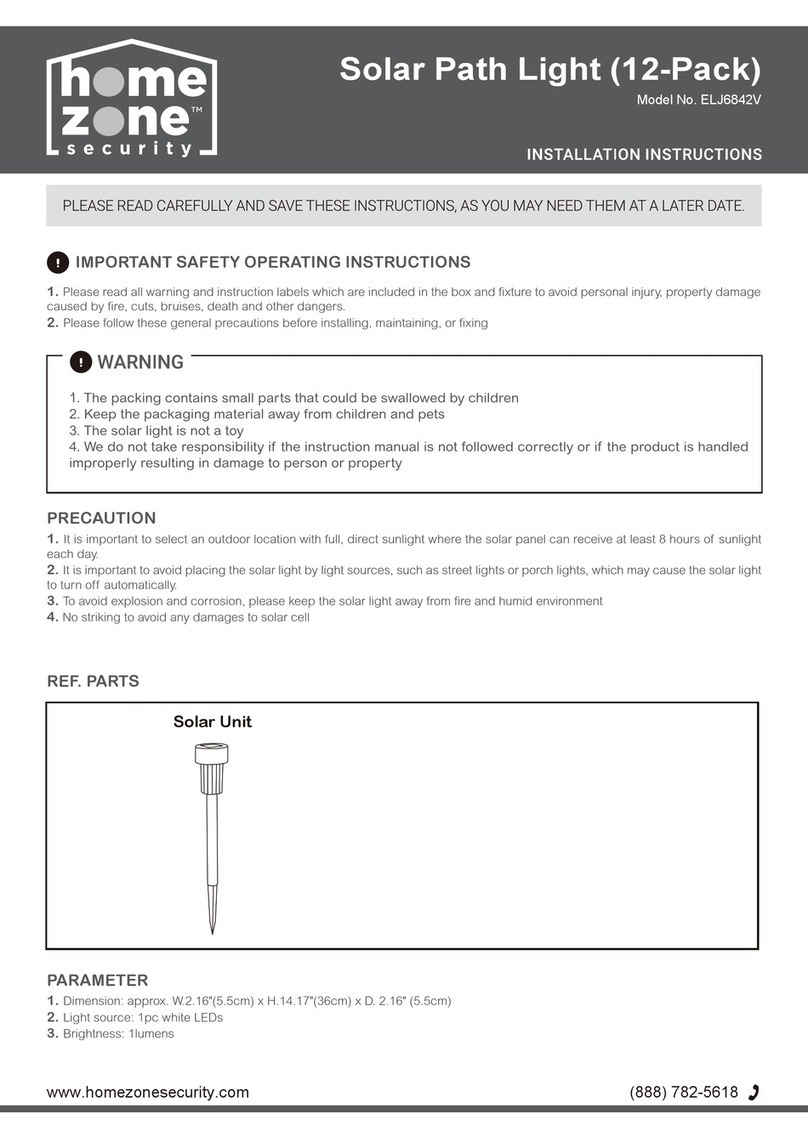
Home Zone Security
Home Zone Security ELJ6842V User manual

Home Zone Security
Home Zone Security ELJ6692V User manual
Popular Outdoor Light manuals by other brands

Kichler Lighting
Kichler Lighting HELEN 37536 instructions

Thorn
Thorn OXANE L installation instructions

esotec
esotec Solar Globe Light multicolor 20 operating instructions

mitzi
mitzi HL200201 ELLIS Assembly and mounting instructions

HEPER
HEPER TILA S AFX 3 Module Installation & maintenance instructions

Designplan
Designplan TRON 180 installation instructions

BEGA
BEGA 84 253 Installation and technical information

HEPER
HEPER LW8034.003-US Installation & maintenance instructions

HEPER
HEPER MINIMO Installation & maintenance instructions

LIGMAN
LIGMAN BAMBOO 3 installation manual

Maretti
Maretti TUBE CUBE WALL 14.4998.04 quick start guide

Maxim Lighting
Maxim Lighting Carriage House VX 40428WGOB installation instructions