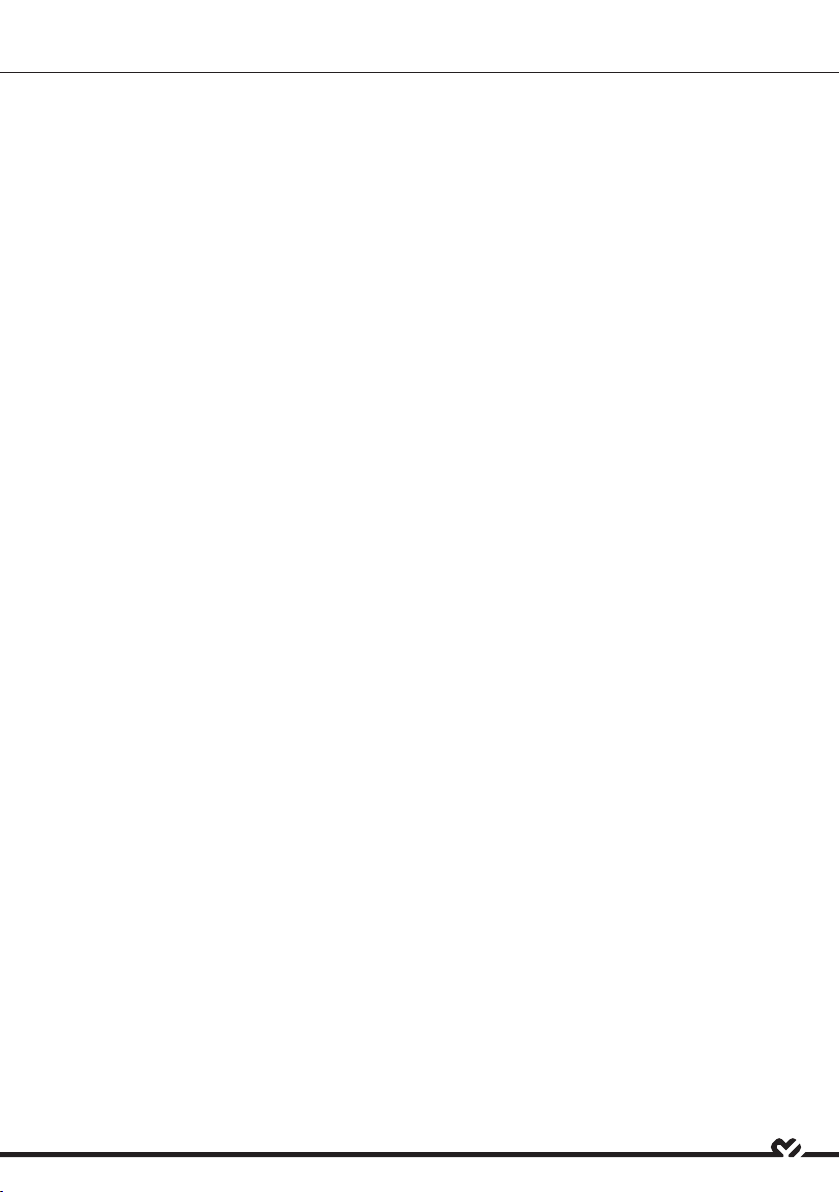4
Important safety instructions
When using your electric toaster, basic safety precautions should always be followed:
1 Read all the instructions carefully, and keep them in a safe place.
2 This product has not been designed for any uses other than those specied in
this manual.
3 Before connecting the appliance, check if the voltage indicated on the
appliance corresponds with the mains voltage in your home. If this is not the
case, contact your dealer, and do not use the appliance.
4 Do not operate the appliance with a damaged cord or if it has been dropped or
damaged.
5 Do not allow the cord to touch hot surfaces. Let the appliance cool completely
before storing it. Remove the plug from the mains immediately if wet or moist.
Do not touch the water.
6 Do not immerse the appliance in water or any other liquid.
7 Never pull on the cord, as this may damage it and eventually cause a risk of
electric shock.
8 If the supply cord of this appliance is damaged, it must only be replaced by
a service agent appointed by the manufacturer, as special purpose tools are
required.
9 To avoid a circuit overload, do not operate another high wattage appliance on
the same circuit.
10 If it is absolutely necessary to use an extension cord, a 10-ampere cord should
be used. Cords rated for less amperage may overheat. Care should be taken to
arrange the cord so that it cannot be accidentally pulled or tripped over.
11 The appliance must be used on a stable, heat-resistant surface.
12 The appliance is not intended for use with an external timer or
remote-control system.
13 Clean out accumulated crumbs frequently by sliding out the crumb tray, to
avoid the risk of re or toaster malfunction. Do not use foods that will drip
coatings or llings when heated. Such accumulations inside the
toaster create unsanitary conditions and the possibility of re or toaster
malfunction. Unplug when not in use and before cleaning.
14 Close supervision is necessary for any appliance being used by or near children.
Do not leave the toaster unattended while connected to the power supply.
15 This appliance is not intended for use by persons (including children) with
reduced physical, sensory or mental capabilities, or lack of experience and
knowledge, unless they have been given supervision or instruction concerning
the use of this appliance by a person responsible for their safety.
16 Children should be supervised to ensure that they do not play with
the appliance.
17 Do not leave the appliance exposed to the weather (rain, sun).