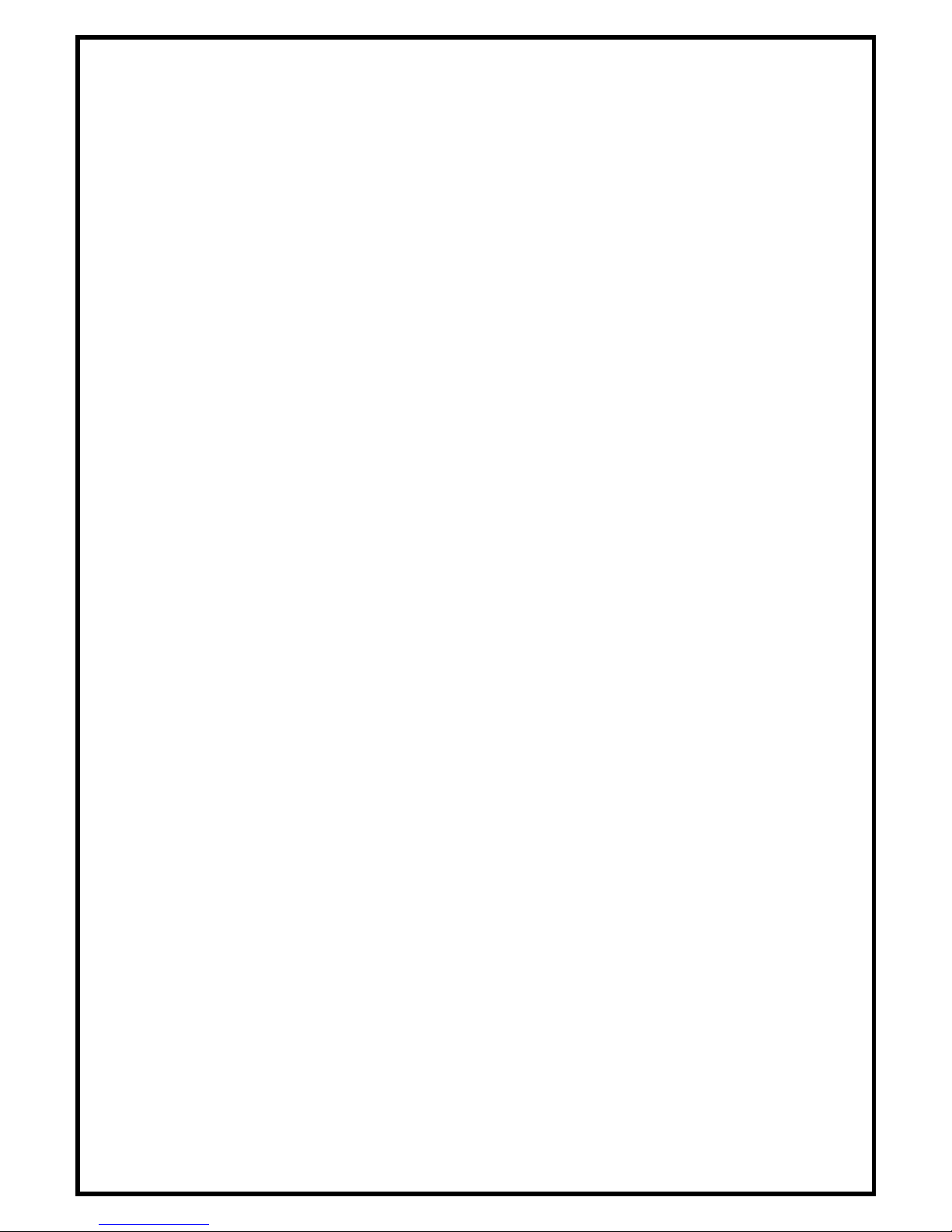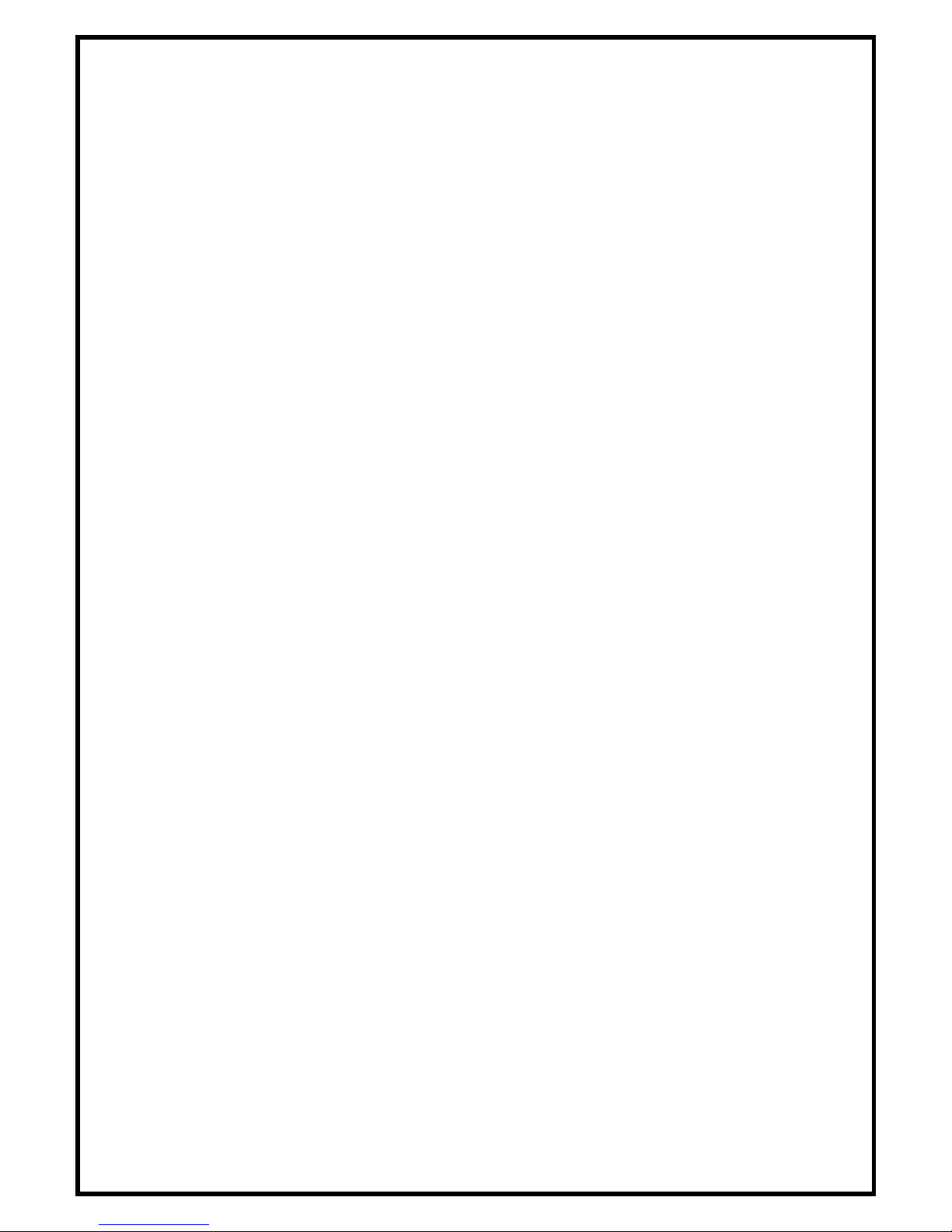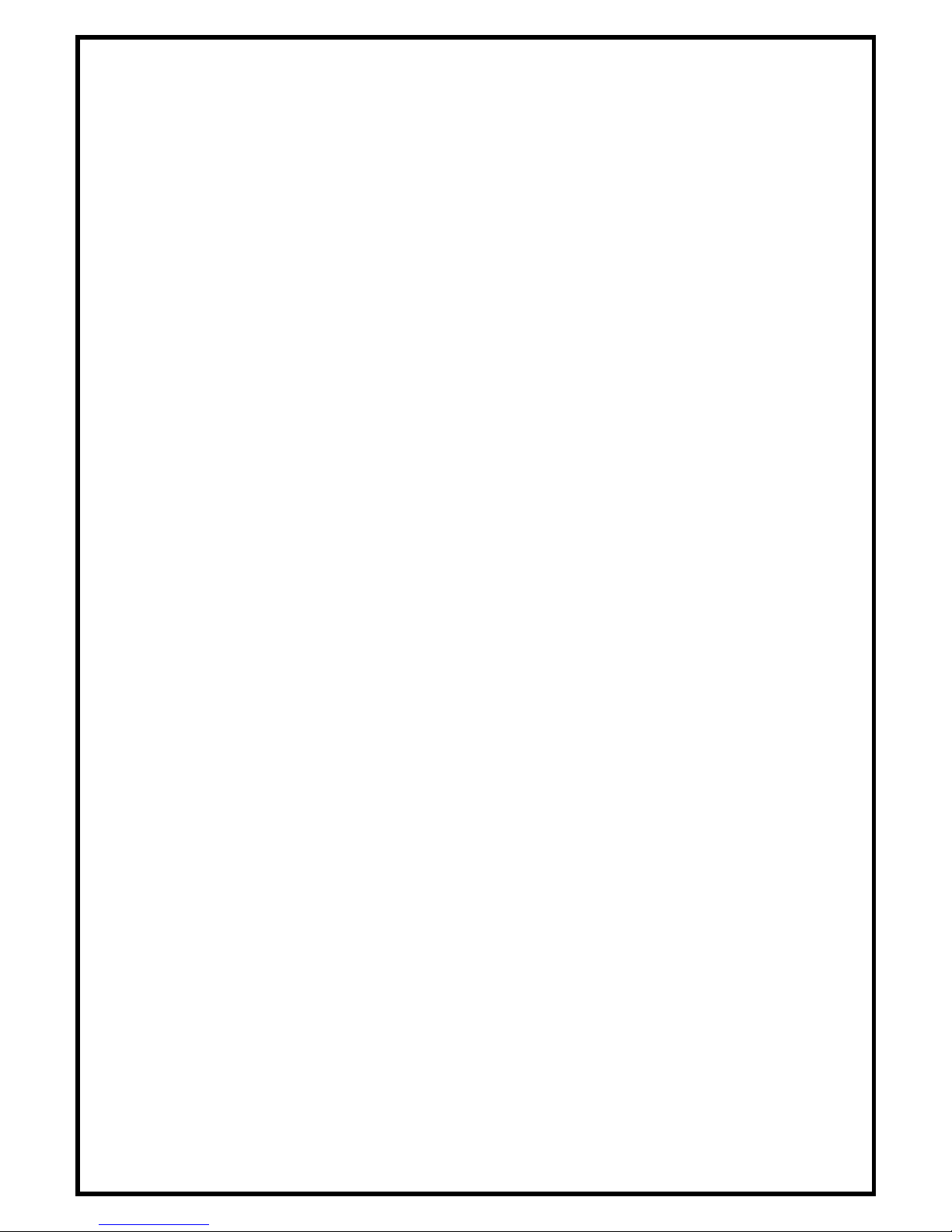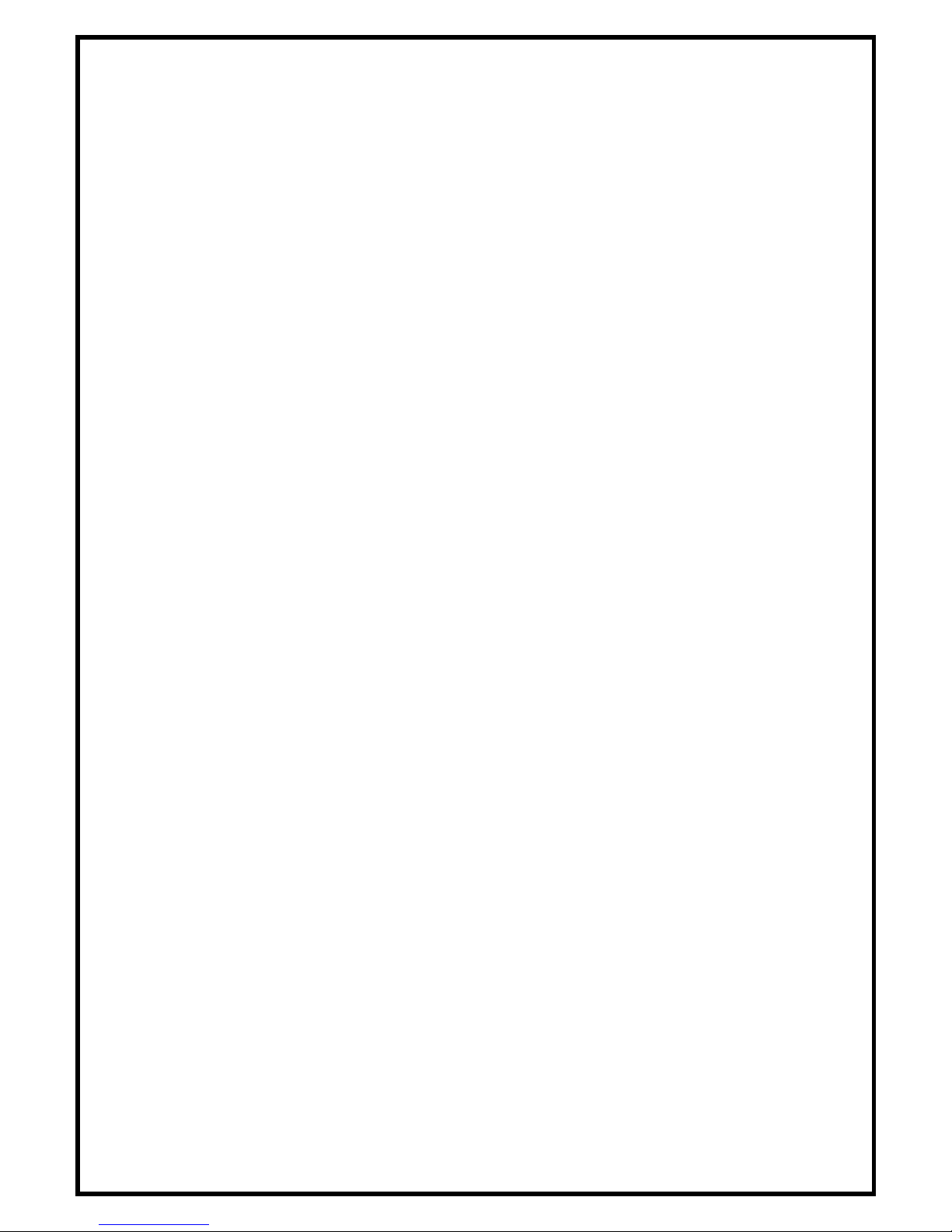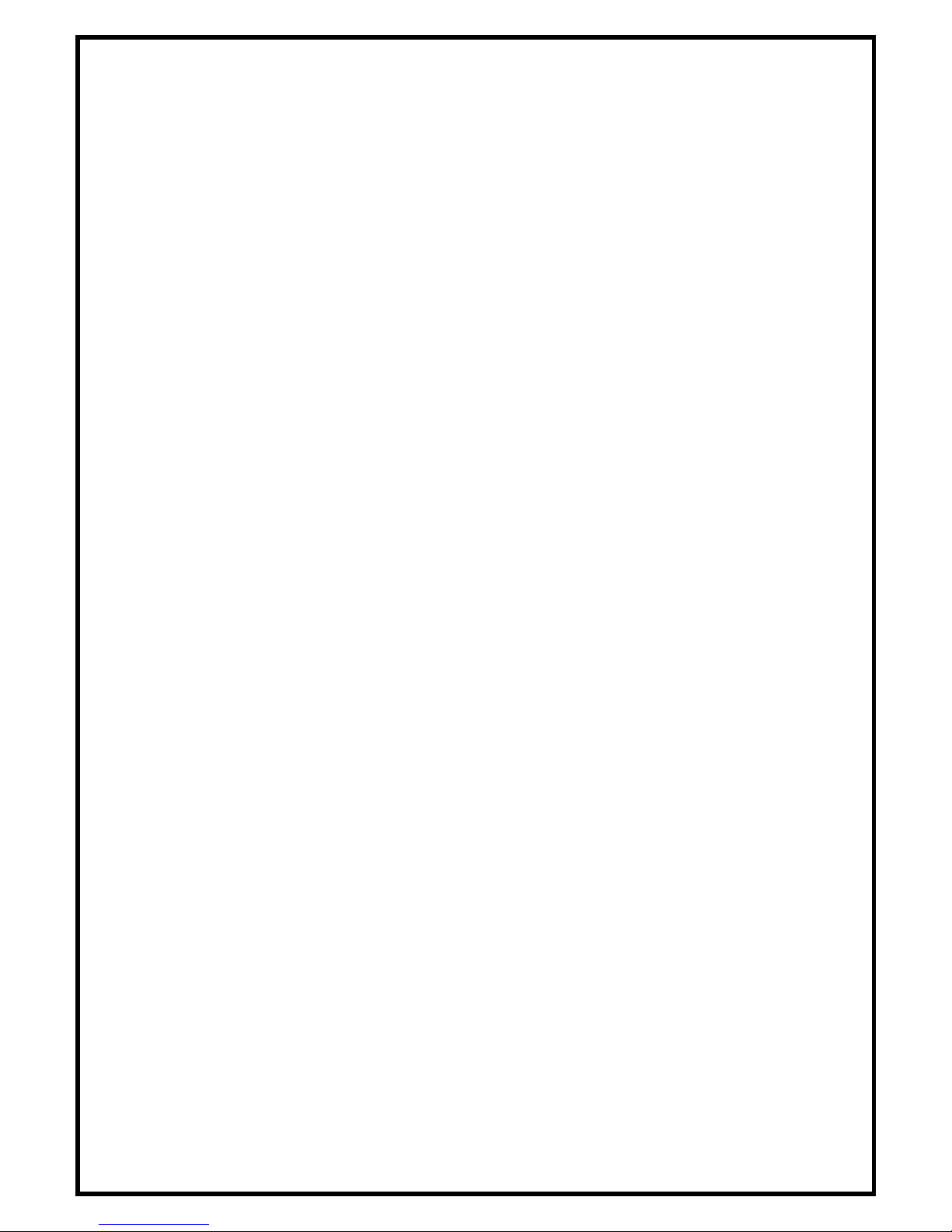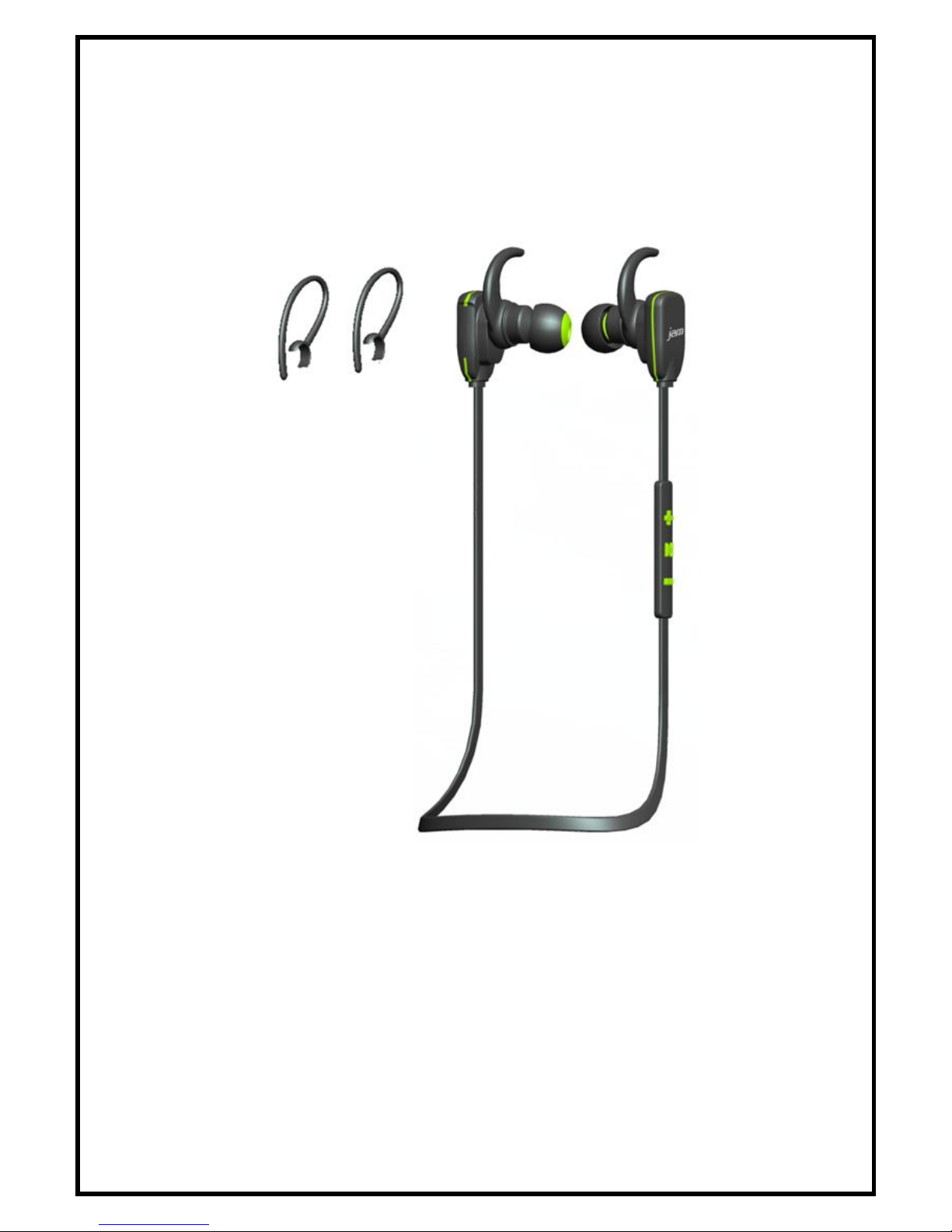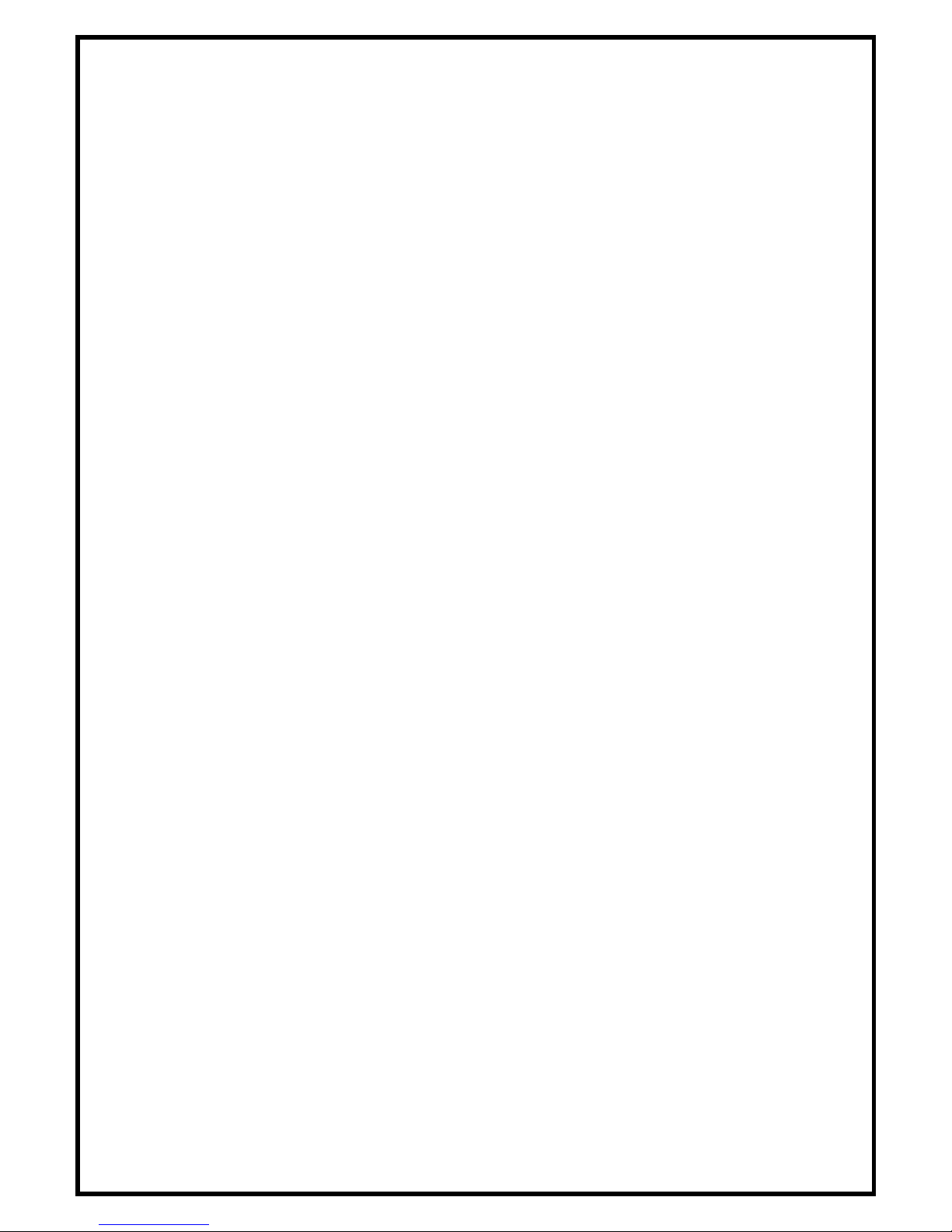Power On: Press and hold MFB 1.5s until the light turns blue, if there is
already a device connected, automatically connect the previous device,
otherwise enter pairing mode, the red and blue light blinks alternately.
Power Off: Option1: When device is on, press and hold MFB 4 seconds,
the LED will flash red for 1 second, Bluetooth Ear bud will shut down.
Option 2: When the two ear cups touch together, it will shut
down.
Pair: 1. If you have paired your earbuds before, they will automatically
connect the previous device when turned on. If there’s no previous
device, it will enter pairing mode, the LED will flash red and blue, if
connected, the LED flashes blue twice per 5 seconds
2. Press Vol+/Vol- simultaneously, disconnect current device and enter
pairing mode again, the LED flash blue and red.
Play: When it connected to device, press “Play” button to start playing
music, blue light flashes slowly per 7 seconds.
Pause: When playing music, short press “Play” button once to pause music,
blue light flashes slowly per 5 second.
Volume Up: Short press the up button once quickly. Your earbuds will
sound a high pitched tone when you have reached their maximum
volume.
Volume Down: Short press the down button once quickly. Your earbuds
will sound a low pitched tone when you have reached their minimum
volume.
Track Forward: press and hold the vol+ button 1 second
Track Back: press and hold the vol- 2 button 1 second
Voice active: press and hold “Play” button 1s to activate mobile phone
voice function, blue light flashes slowly per 5 seconds; double click this
button, to end the voice mode.
Stand by: Under pairing mode, if there is no device to connect, it goes into
standby state in 3 minutes
Automatic Power off:In the standby mode, if there is no device to connect,
it shut down automatically in 2 minutes.
1.4.4.2 Operation of call mode:
Answer a call: When there’s an incoming call, press “play” button to
answer the call. Toggles audio alter between phone and earphone when
long press.
Reject a call: When there’s an incoming call, press and hold “play” button
1second to reject the call, back to current mode.
End a call: Press and hold “play” button to end an active call, back to
current mode.