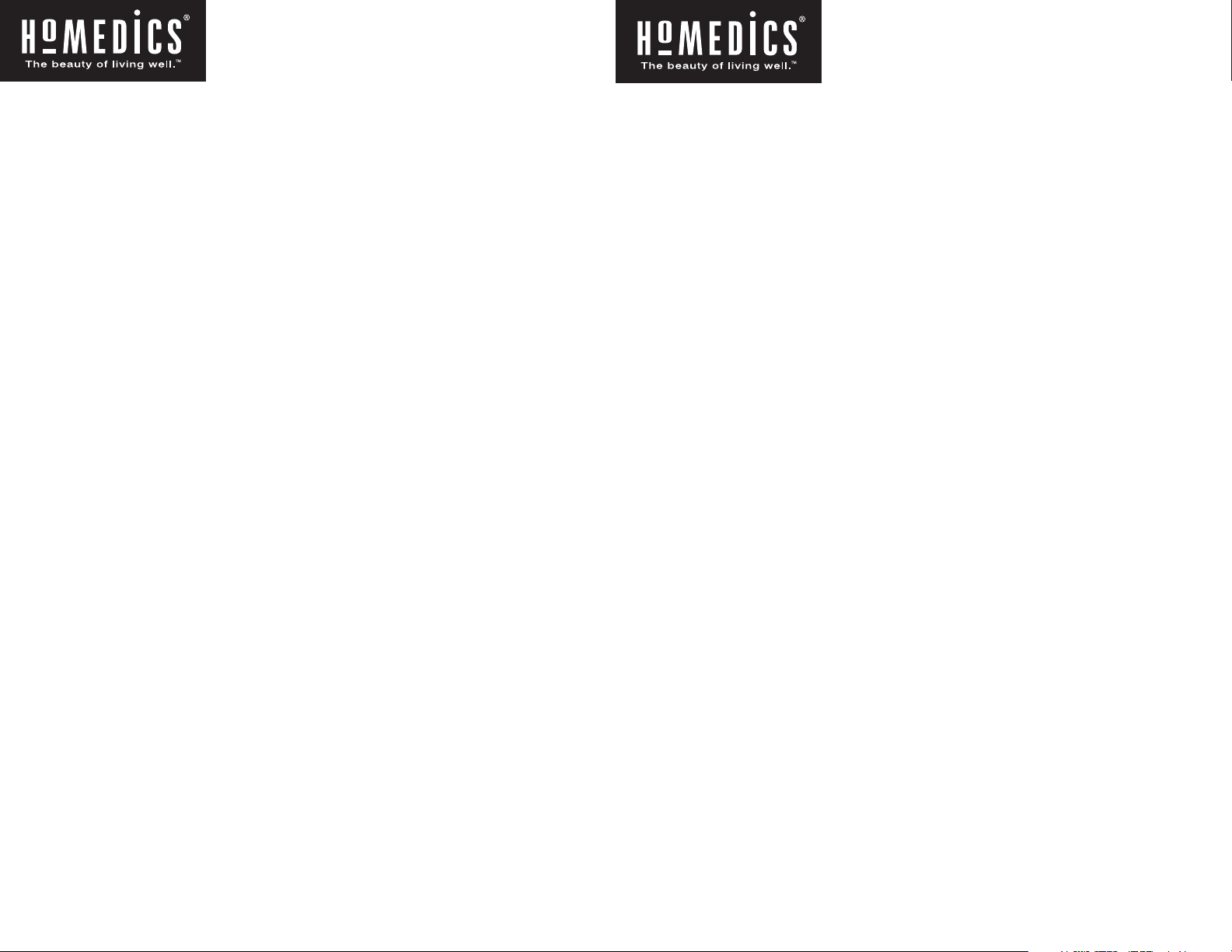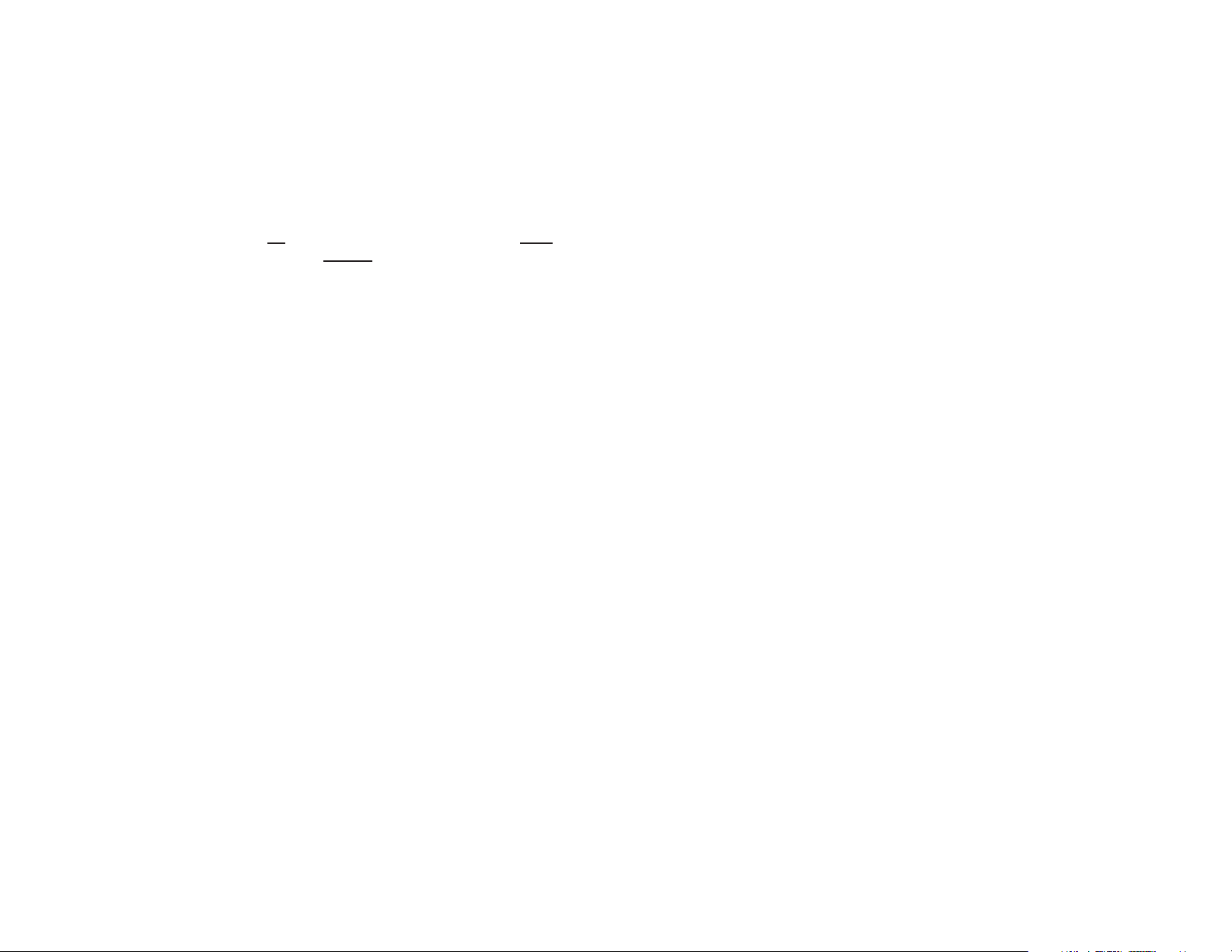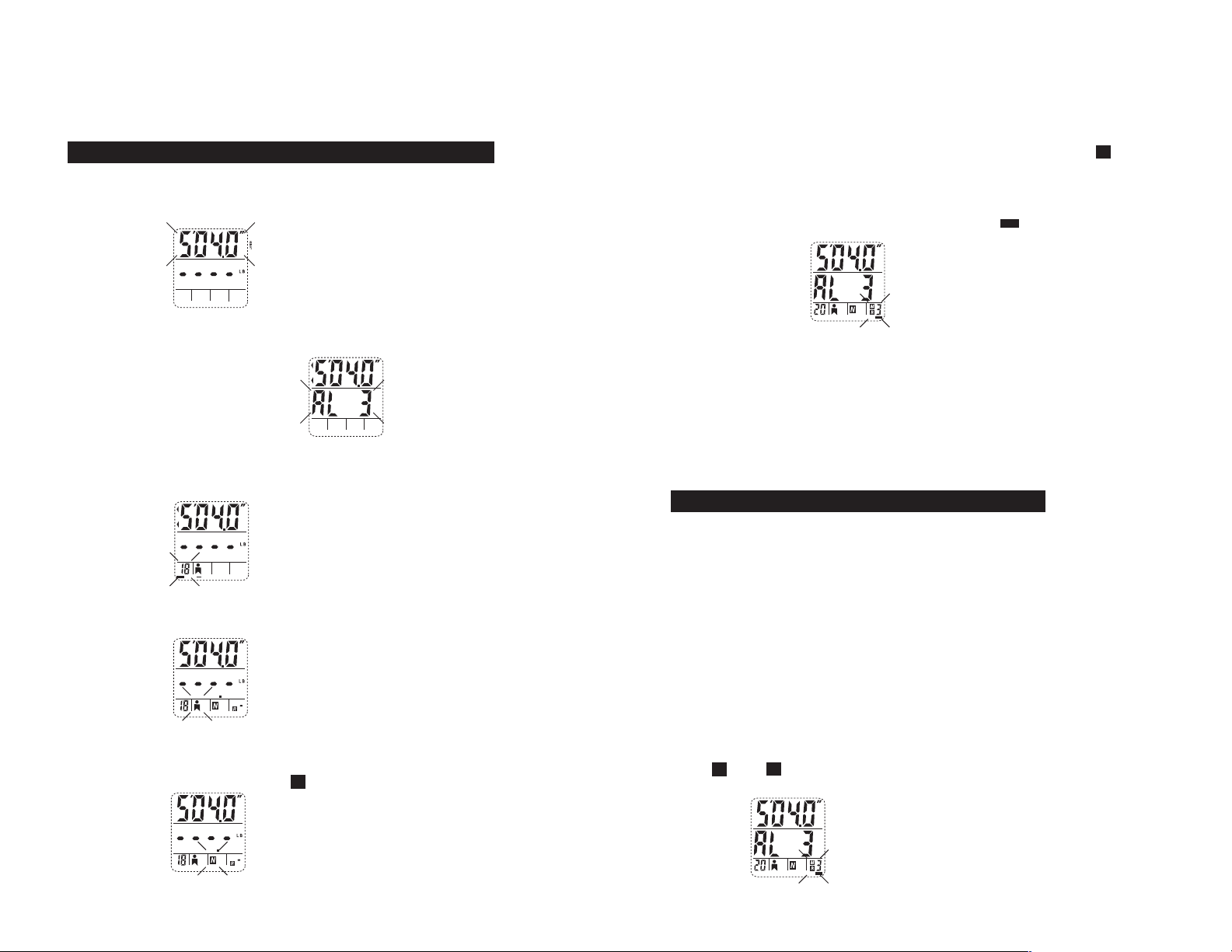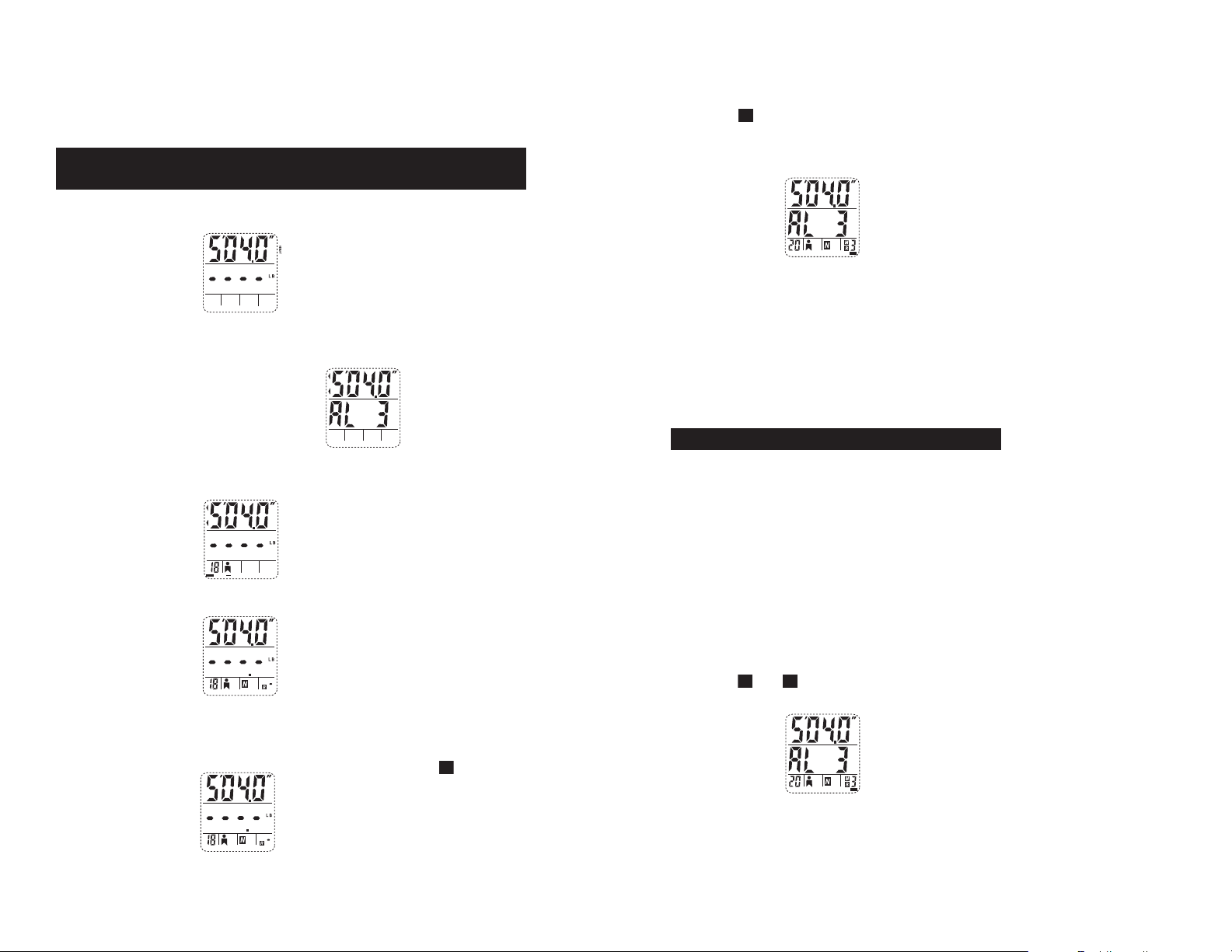How the Tri-Fitness Body Fat Analyzer and Scale Works:
This instrument uses BIA (Bioelectrical Impedance Analysis). BIA is one of the most
accurate methods of measuring body fat and total body water. It sends a harmless
signal through the fat and muscle in your body. This method calculates your personal
weight, body fat, body water and daily calorie requirement simultaneously, thus
giving you a more accurate reading of your overall health and fitness.
Why it is Important to Measure Your Body Fat?
Body fat is a vital measure of your overall health and fitness. Research has shown
that healthy body fat levels can help reduce your risk of developing serious health
related problems, such as high blood pressure, high cholesterol, heart disease and
diabetes.
The goal in proper weight loss should be to increase lean muscle mass (which is the
shape and contour of your body) and to decrease body fat for a higher fat burning
metabolism.
There are essentially two types of body fat: Essential fat and storage fat.
Essential Fat is needed for normal, every day physiological functions within the
human body. It is located in and around muscle tissues, nerve cells, bone marrow,
intestines, liver and lungs. Without essential fats, normal bodily functions begin to
degrade and ultimately shut down.
Storage Fat is fat that is found and stored just below the skin surface and around
the major organs. Storage fat acts as an insulator for the body, provides energy for
metabolism and is a cushion against trauma. Men tend to have storage fat around
the waist line and women a little lower in the hips and upper thighs. Though some
storage fat is necessary for normal body functions, excessive amounts can be detri-
mental to your health and overall quality of life.
Instruction Manual
Tri-Fitness™
Analyzer and Scale
©2004 HoMedics, Inc. y sus compañías afiliadas, reservados todos los derechos. HoMedics® es
una marca registrada de HoMedics, Inc. y sus compañías afiliadas. The beauty of living well™ es
una marca registrada de HoMedics, Inc. y sus compañías afiliadas. Reservados todos los derechos.
IBSC-560B
Dirección postal:
HoMedics
Service Center Dept. 168
3000 Pontiac Trail
Commerce Township, MI
48390
Correo electrónico:
GARANTÍA DE POR VIDA
HoMedics, Inc., garantiza este producto contra defectos en
material y mano de obra durante la vida del comprador original
a partir de la fecha de compra original, con las excepciones que
se detallan a continuación.
Esta garantía de producto de HoMedics no cubre daños
causados por un uso inadecuado, abuso, accidente, la
conexión de accesorios no autorizados, la alteración del
producto o cualquier otra condición sin importar cual sea que
se encuentre fuera del control de HoMedics. Esta garantía es
válida sólo si el producto es comprado y usado en los EE.UU.
Esta garantía no cubre un producto que requiera modificación o
alteración para que pueda usarse en cualquier otro país distinto
del país por el cual fue diseñado, fabricado, aprobado y/o
autorizado, o la reparación de productos dañados a causa de
estas modificaciones. HoMedics no será responsable de ningún
tipo de daños incidentales, consecuentes o especiales.
Para obtener un servicio cubierto por la garantía para su
producto HoMedics, puede entregar la unidad personalmente o
enviarla por correo junto con su recibo de compra fechado
(como prueba de la compra), el franqueo pagado, junto con un
cheque o una orden de pago por el monto de $5.00, pagadero
a HoMedics, Inc. para cubrir los gastos de manipulación.
Una vez recibido, HoMedics reparará o reemplazará su
producto, según lo que sea apropiado y se lo enviará con el
franqueo pagado. Si es apropiado reemplazar su producto,
HoMedics lo reemplazará con uno igual o comparable, a opción
de Homedics. La garantía es válida únicamente a través del
Centro de servicio HoMedics. El servicio realizado a este
producto por cualquier otro diferente al Centro de servicio
HoMedics anulará la garantía.
Esta garantía le proporciona derechos legales específicos. Es
posible que usted tenga derechos adicionales que pueden
variar de un estado a otro. Debido a las regulaciones de los
diferentes estados, es posible que algunas de las limitaciones y
exclusiones no se apliquen en su caso.
Por más información con respecto a nuestra línea de
productos en los EE.UU., visítenos en: www.homedics.com
Por servicio o reparación,
no devuelva esta unidad al
distribuidor. Póngase en
contacto con HoMedics
Consumer Relations, al tel.
1-800-HOMEDIC
(1-800-466-3342).