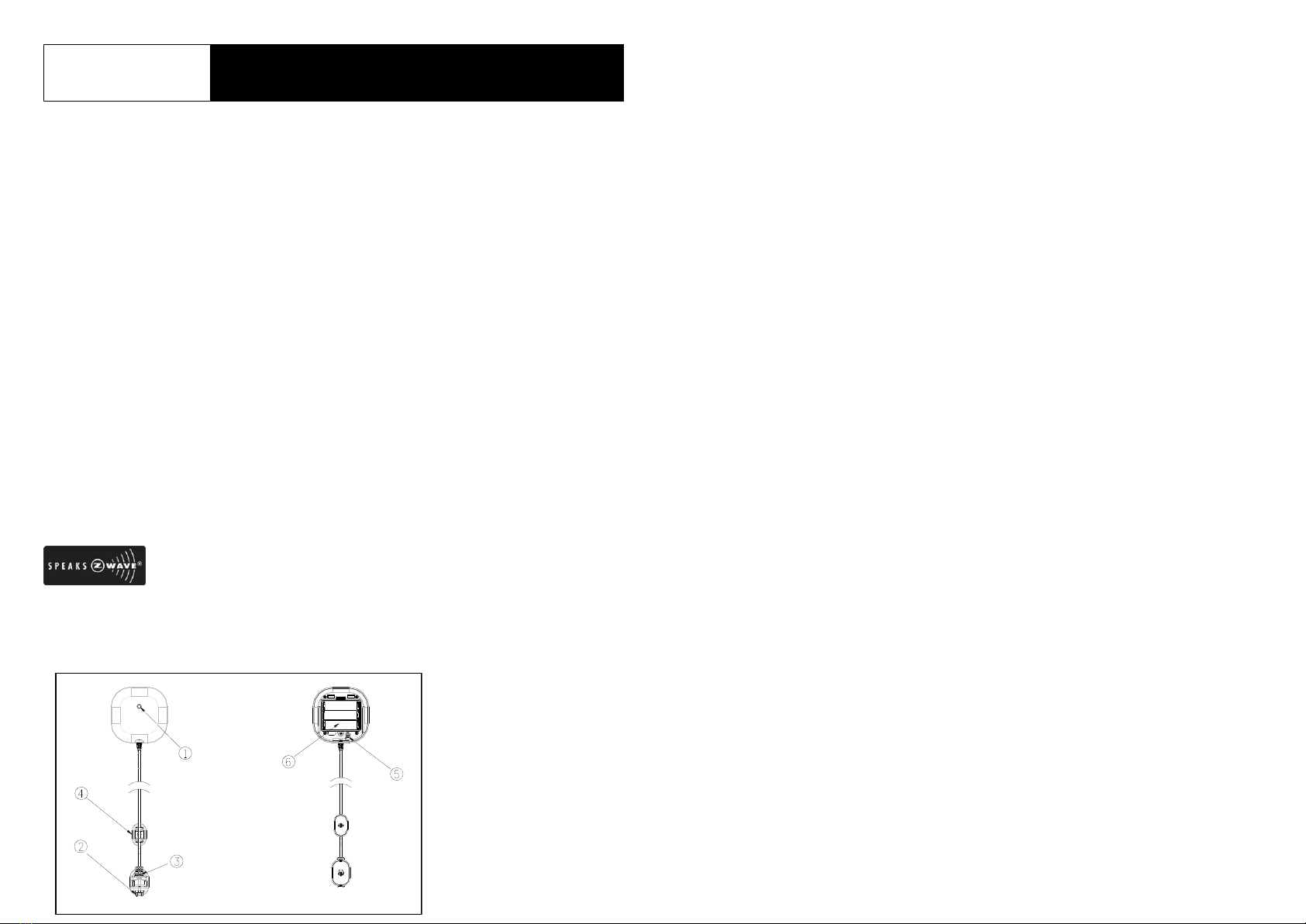4
cause undesired operation.
FCC Caution: Any changes or modifications not expressly approved by the party
responsible for compliance could void the user's authority to operate this
equipment.
This transmitter must not be co-located or operating in conjunction with any other
antenna or transmitter.
WARNING:
Do not dispose of electrical appliances as unsorted municipal waste, use separate
collection facilities.
Contact your local government for information regarding the collection systems
available.
If electrical appliances are disposed of in landfills or dumps, hazardous substances
can leak into the groundwater and get into the food chain, damaging your health
and well-being.
When replacing old appliances with new once, the retailer is legally obligated to take
back your old appliance for disposal at least for free of charge.
Limited Warranty
If within one (1) year from the date of purchase, this product fails due to a defect in
material or workmanship under normal use, Homemanageables, Inc. will replace it
free of charge. Homemanageables, Inc. does not issue any refunds. This
warranty is extended to the original end user purchaser only and is not transferable.
This warranty does not apply to: (1) damage to units caused by accident, dropping
or abuse in handling, acts of God, or any negligent use; (2) units which have been
subject to unauthorized repair, opened, taken apart, or otherwise modified; (3) units
not used in accordance with instructions; (4) damages exceeding the cost of the
product; (5) sealed lamps and/or lamp bulbs, LED’s, and batteries; (6) the finish on
any portion of the product, such as surface and/or weathering, as this is considered
normal wear and tear; or (7) transit damage, initial installation costs, removal costs,
or reinstallation costs.
Because it is impossible for Homemanageables, Inc. to know the purposes for
which you acquired this product or the uses to which you will put this product, you
assume full responsibility for the selection of the product for its installation and use.
While every reasonable effort has been made to ensure that you will receive a
product that you can use and enjoy, Homemanageables, Inc. does not warrant that
the functions of the product will meet your requirements or that the operation of the
product will be uninterrupted or error-free. HOMEMANAGEABLES IS NOT
RESPONSIBLE FOR PROBLEMS OR DAMAGE CAUSED BY THE INTERACTION
OF THE PRODUCT WITHANY OTHER SOFTWARE OR HARDWARE.
IN NO EVENT SHALL HOMEMANAGEABLES, INC. BE LIABLE TO YOU OR
ANY OTHER PARTY FOR ANY DIRECT, INDIRECT, GENERAL, SPECIAL,
INCIDENTAL, CONSEQUENTIAL, EXEMPLARY OR OTHER DAMAGES
ARISING OUT OF THE USE OR INABILITY TO USE THE PRODUCT
(INCLUDING, BUT NOT LIMITED TO, DAMAGES FOR INJURY, LOSS OF
PROPERTY, BUSINESS PROFITS, BUSINESS INTERRUPTION, LOSS OF
INFORMATION OR ANY OTHER PECUNIARY LOSS), OR FROM ANY BREACH
OF WARRANTY. EVEN IF HOMEMANAGEABLES, INC. HAS BEEN ADVISED
OF THE POSSIBILITY OF SUCH DAMAGES, IN NO CASE SHALL
HOMEMANAGEABLES, INC.’S LIABILITY EXCEED THE AMOUNT YOU PAID
FOR THE PRODUCT. ALL IMPLIED WARRANTIES, INCLUDING THE
WARRANTY OF MERCHANTABILITY AND THE WARRANTY OF FITNESS FOR
A PARTICULAR PURPOSE, ARE HEREBY MODIFIED TO EXIST ONLY AS
CONTAINED IN THE LIMITED WARRANTY, AND SHALL BE OF THE SAME
DURATION AS THE WARRANTY PERIOD STATED ABOVE.
For warranty service, call Homemanageables, Inc. customer service toll-free at
1-800-724-0108 to obtain a Return Authorization number. YOU WILL NEED
YOUR PROOF OF PURCHASE. HOMEMANAGEABLES, INC. WILL NOT
PROCESS RETURNS WITHOUT PROOF OF PURCHASE AND A RETURN
AUTHORIZATION NUMBER. Mail the product, postage prepaid, to the address
provided by the Customer Service representative. Mark the Return Authorization
number clearly on the outside of the package, and include a copy of your proof of
purchase.
For information on additional Homemanageables accessories, visit us at
www.homemanageables.com.
Homemanageables and Your Life, Only Easier are trademarks or registered
trademarks of Homemanageables, Inc. in the United States and/or other countries.
Other brands and products are trademarks or registered trademarks of their
respective holders.
© 2008 Homemanageables, Inc. All rights reserved.