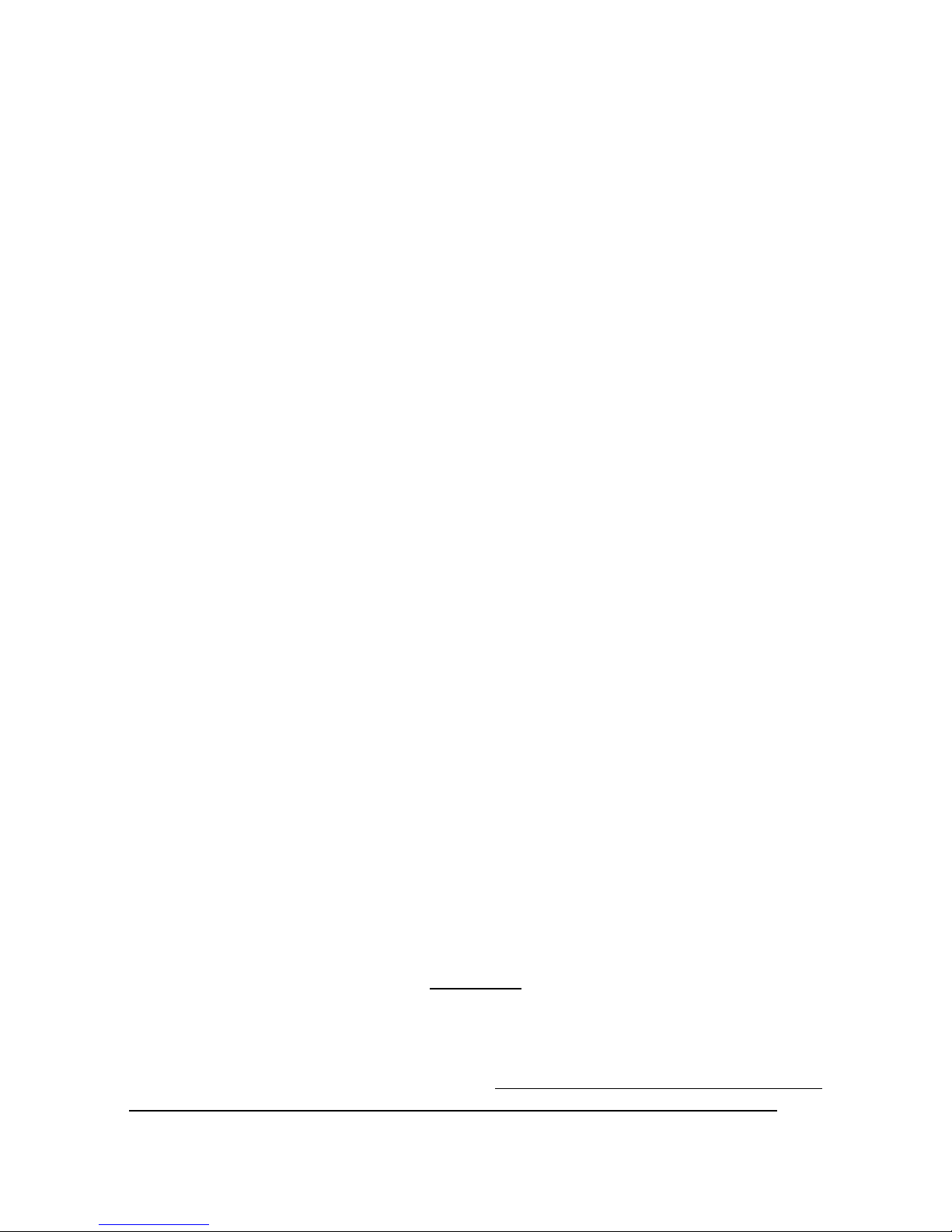Delay
The delay part of the Black Lodge is a
digital modulated delay. The ECHO, F.B.,
and TIME controls are used to control the
delay and the RATE, TRIANGLE/SQUARE
and DEPTH controls are used to adjust
the modulation.
DRY can be used to change the volume of
the clean signal. It’s at unity when turned
to 3 o’clock, so a little clean boost can be
added by turning it further clockwise.
ECHO sets the level of the repeats.
F.B. is the feedback control for the delay,
if it is turned up past 3 o’clock the pedal
starts getting into the region of endless
echoes and oscillation.
TIME lets you adjust the delay time.
RATE adjusts the frequency at which the
delay is modulated.
TRIANGLE/SQUARE is used to change the
shape of the modulation. It allows you to
use either triangle or square wave
modulation or a blend of both.
DEPTH controls the amount of modulation
on the delay. When it’s turned to the left,
there’s no modulation and the RATE and
TRIANGLE/SQUARE controls won’t have
any effect.
Reverb
The reverb circuit is voiced to create a
dark sounding reverb, which makes it less
like a typical spring reverb. There’s no
clean signal going into the reverb, only the
echoes generated by the delay.
WET lets you adjust the level of the
reverberated sound.
DWELL sets the amount of reverb that’s
being fed back to create a larger decay
time. If this knob is turned past 3 o’clock
the reverb starts oscillating
____________________________________________
Send/Return
This FX-loop is located between the delay
and reverb. It allows you to insert any
other effect pedal you want in order the
modulate the sound of the reverb.
____________________________________________
Footswitches
The Black Lodge features true bypass
switching. To activate the effect, press the
BYPASS switch. If the green LED next to the
footswitch is lit, the signal goes through
the effect. If the LED is turned off, the
effect is bypassed. The delay part is
always on (if the BYPASS switch is
activated). The REVERB switch lets you add
reverb to the signal. The reverb gets it’s
signal from the delay and FX-loop, so
turning this switch on while the BYPASS
switch is turned off won’t do anything until
you turn on the BYPASS switch. When the
REVERB switch is turned on, the green LED
next to that switch will be lit.