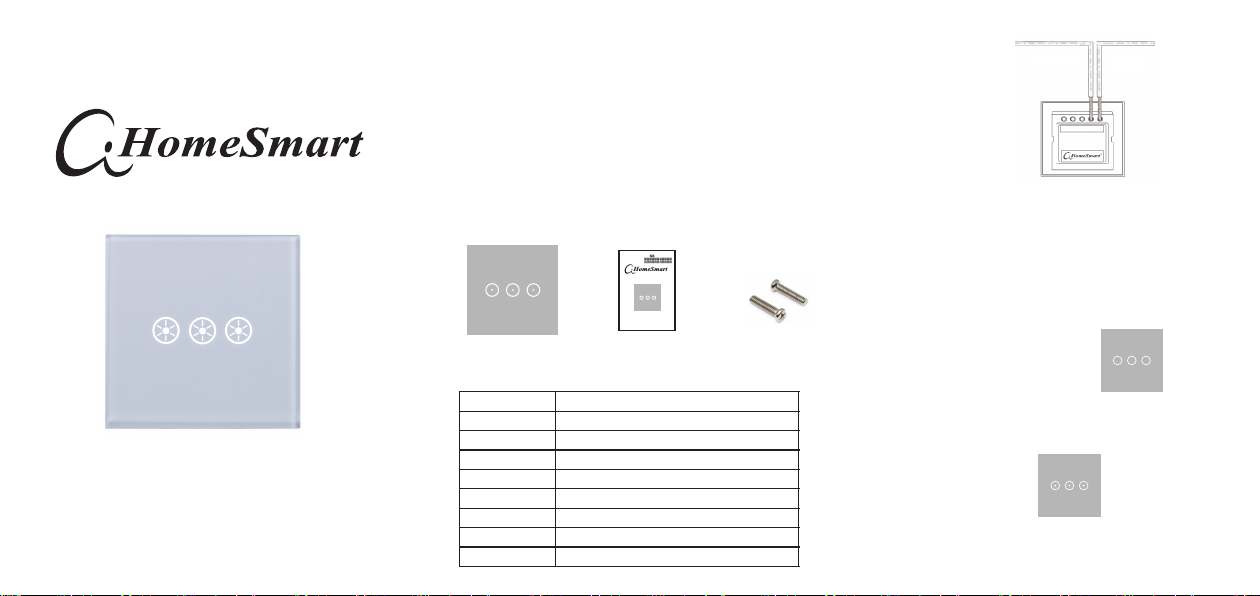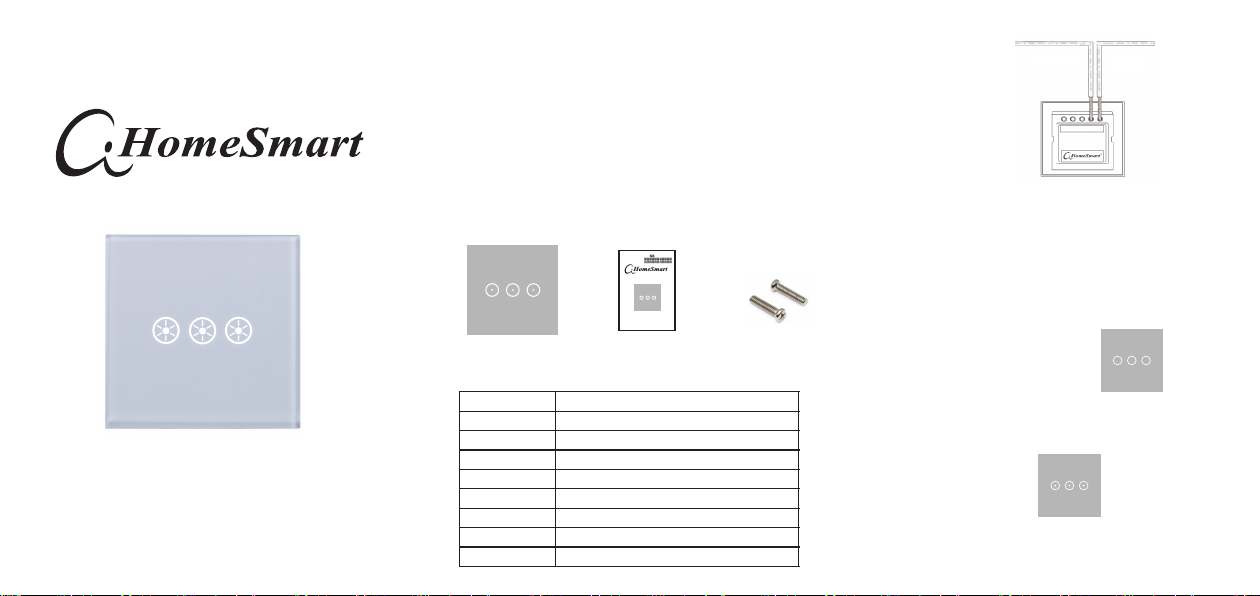
1
2
3
Frequency 433.92 MHz
4
5
N L
型号: SH XS -001-1C
欢迎您使用W C I对 开 开 关
(图片仅供参考,以实物为准)
SH XS -001-2C
SH XS -001-3C
Thank you for choosing WCI’s Split Switch
(The picture is for reference only; the
real size will be based on actual object)
Product Introduction
This product, which has a very elegant design, operates safely. During operation, the switch
is linked with WCI smart socket outlet and smart in-walled switch, and it operates through
the capacitive touching keys to control the on/off switch system and smart socket outlet.
Package
Split switch x 1 Manual x 1 Screws x 2
Split Switch Manual
Specification
Voltage AC/ 100V – AC/250V
Standby Current: ≤1mA / AC220V
Mode ASK
Transmission Power ≤10 dBm
Environment Temperature: -10 – 55 C; Humidity 20-90%
Dimension 86mm x 86mm x 33mm (size 86)
Materials white, fire resistance PC
Transmission Distance >30 meters (Indoor)
Installation
Neutral Line Live Line
Functions
5.1 Pairing with Smart Switch
a. Press and hold any key of the smart touching switch for
8 seconds. The red LED key will be flashing, and it will
enter learning mode. (When we only press and hold the
key for 5 seconds, the red LED light flashes slowly, which
means the switch is in broadcasting mode. Please press
and hold for 3 more seconds until it flashes quickly in the
frequency of learning mode)
b. Then press another split switch’s key and put a remote
pairing code to it.
c. Wait until the LED light is off – pairing is complete
Model: SHXS-001-1C
SHXS-001-2C
SHXS-001-3C
This product employs AC/ 100V – AC250V wide voltage supply. Each key, with the feature of
“1 key fully on or off,” is able to control multiple split switches and sockets. The product is widely
utilized in smart domestic environment, entertainment places, conference rooms, and offices.