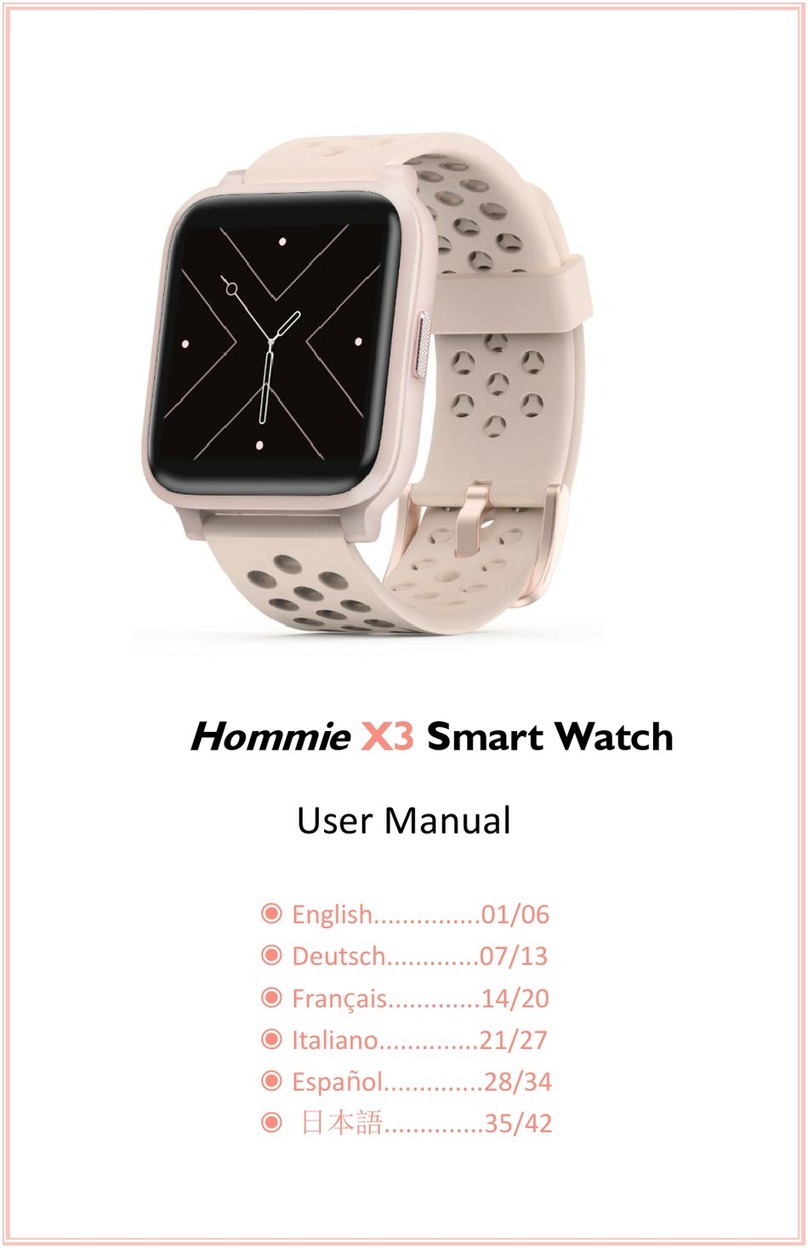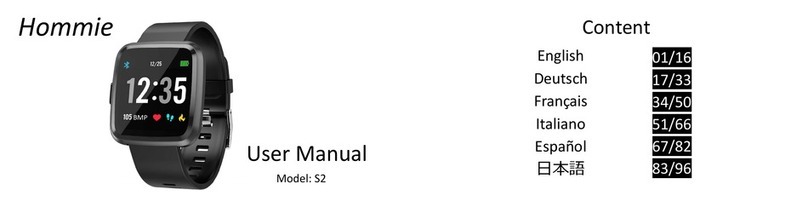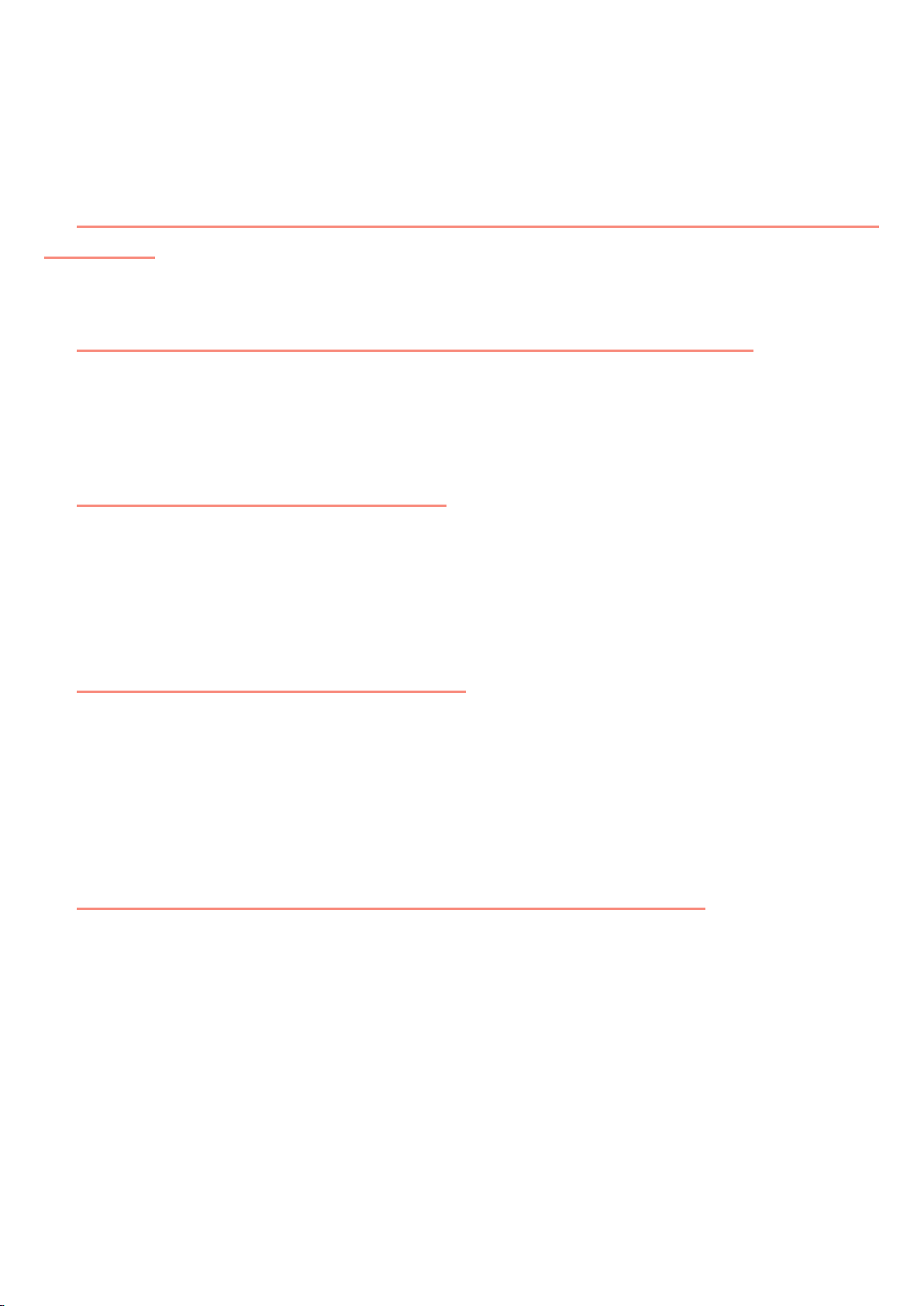Vielen Dank, dass Sie sich für dieses Produkt entschieden haben. Zur besseren Verwendung dieses Produkts
bieten wir einige häufig gestellte Fragen zu einigen allgemeinen Einstellungen, auf die Sie achten müssen.
1. Wie lade ich die App herunter?
Unterstützt nur die Smart Wristband3 App. Laden Sie das "SmartWristband3" herunter und installieren Sie es,
indem Sie im App Store/Google Play suchen oder den QR-Code in der Uhr scannen (Einstellungen - Info).
2. Smart Watch kann die App nicht verbinden?
1) Stellen Sie sicher, dass GPS und Bluetooth Ihres Telefons eingeschaltet sind.
2) Zulassen/Aktivieren Sie die Benachrichtigungen und den Standortzugriff auf die App in den Einstellungen
Ihres Telefons.
3) Überprüfen Sie, ob das Bluetooth des Telefons X3 durchsuchen kann. Wenn die Suche erfolgreich ist,
bedeutet dies, dass das Bluetooth der Uhr verfügbar ist. Kehren Sie zur App zurück und suchen Sie sie
erneut. Wenn die Suche fehlschlägt, laden Sie sie erneut herunter und versuchen Sie es erneut, nachdem
Sie das Telefon deinstalliert haben App.
4) Wenn die Uhr mit zwei verschiedenen Mobiltelefonen verbunden wurde, schalten Sie beim erneuten
Herstellen der Verbindung das Bluetooth des vorherigen Mobiltelefons aus. Wenn dies immer noch
fehlschlägt, deinstallieren Sie die App beim erneuten Herstellen der Verbindung.
3. Kann die Zeit nach Erhalt des Produkts nicht automatisch synchronisiert werden?
Befolgen Sie die Anweisungen im mitgelieferten Benutzerhandbuch zum Herunterladen der App, schalten Sie
GPS und Bluetooth des Telefons ein, und die Uhr synchronisiert automatisch die Zeit nach dem erfolgreichen
Verbinden der X3-Smartwatch in der App. Dies wurde durch Testen bestätigt, wenn Sie dies tun Tragen Sie die
Uhr 1 Woche lang ununterbrochen, ohne die App zu verbinden. Der Zeitfehler beträgt 50-60 Sekunden. Bitte
halten Sie die App jede Woche in Verbindung, um die Synchronisierung durchzuführen.
4.
Ü
berwacht die Uhr Ihren Schlaf des Tages?
Nein, es zeichnet nur Ihren Schlaf von 21:00 bis 9:00 Uhr auf. Normalerweise wird es auch von der Uhr
aufgezeichnet, wenn der Tiefschlaf und der leichte Schlaf 2 Stunden vollständig überschreiten.
5. Wie stelle ich Nachrichtenbenachrichtigungen und Anruferinnerungen ein?
Die Nachrichtenbenachrichtigungen und Anruferinnerungen der Uhr sind standardmäßig deaktiviert. Bitte
aktivieren Sie einige notwendige Funktionen in der App, bevor Sie die Uhr verwenden.
6. Kann es zum t
ä
glichen Waschen verwendet werden?
Ja, es kann direkt zum täglichen Händewaschen, Duschen (kaltes Wasser) und in anderen täglichen
Umgebungen verwendet werden. Verwenden Sie es jedoch nicht in Badezimmern, Saunen, heißen Quellen
oder anderen heißen, feuchten und salzreichen Umgebungen, die dazu führen können Produktversagen.