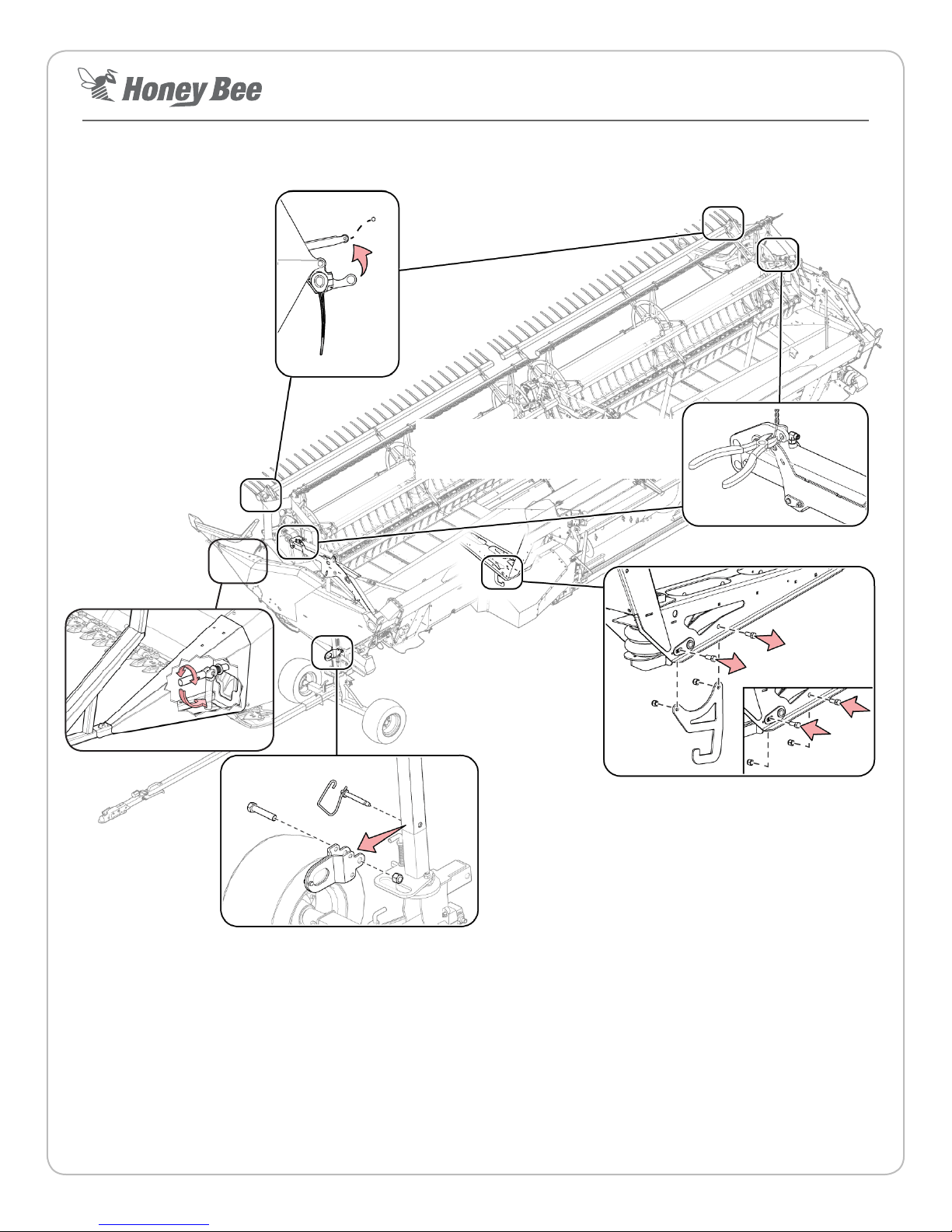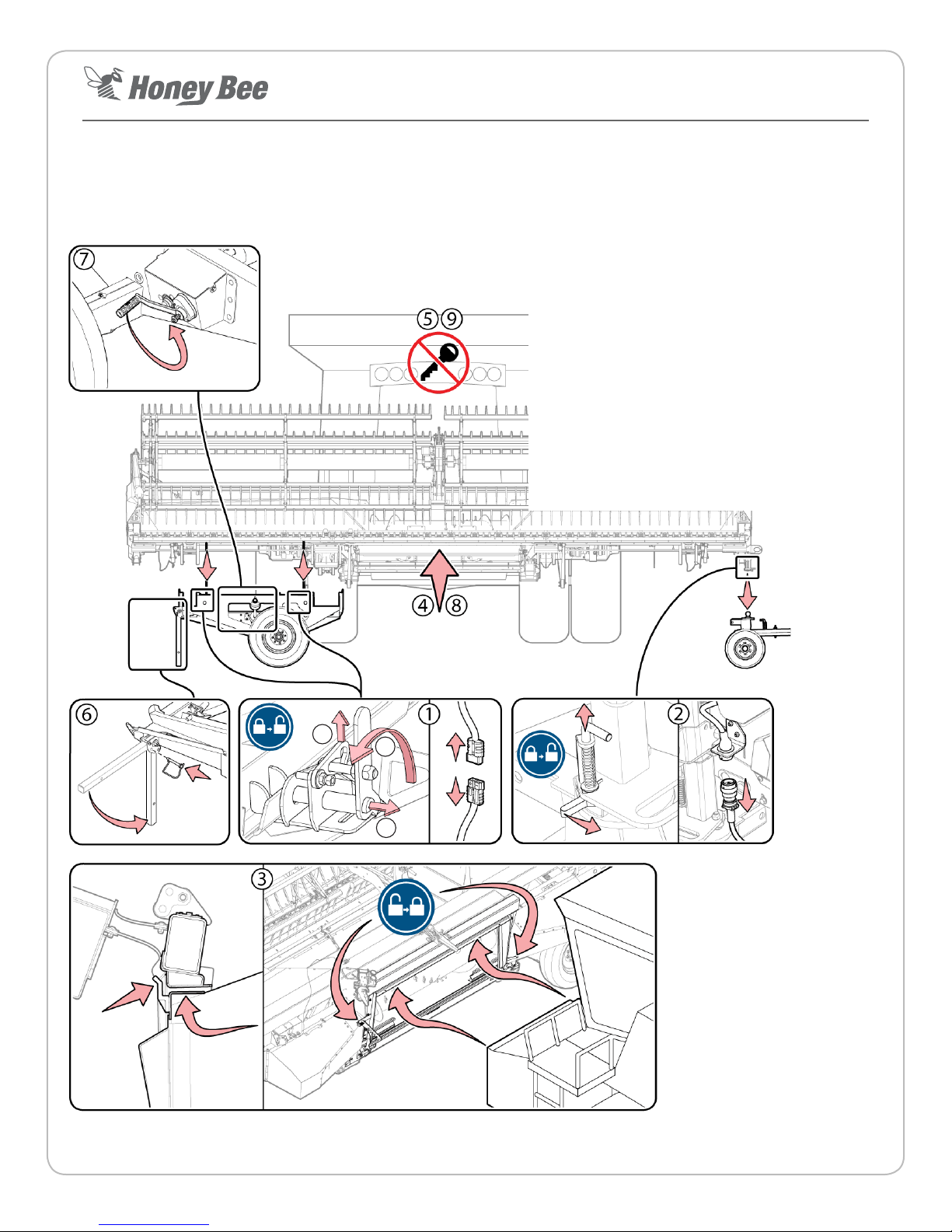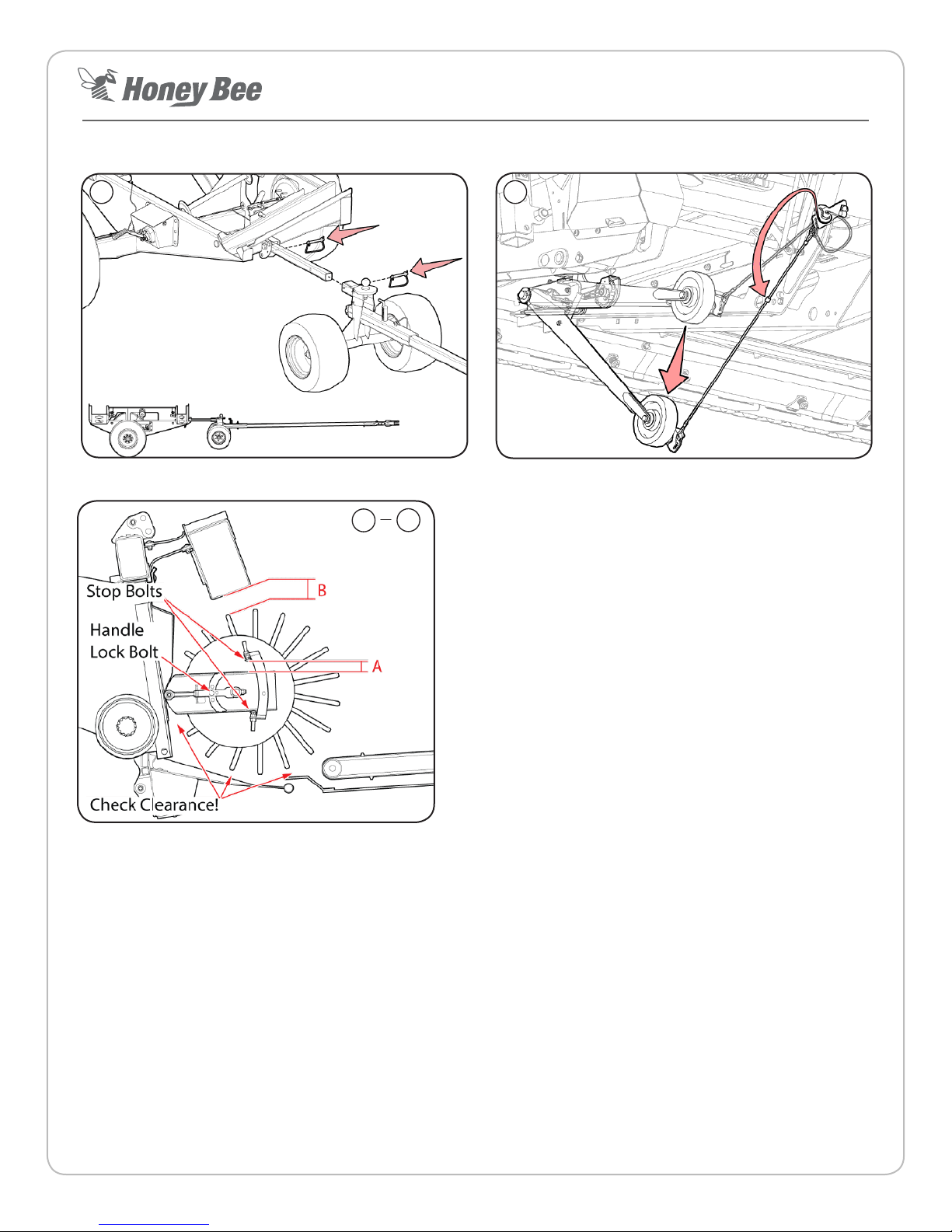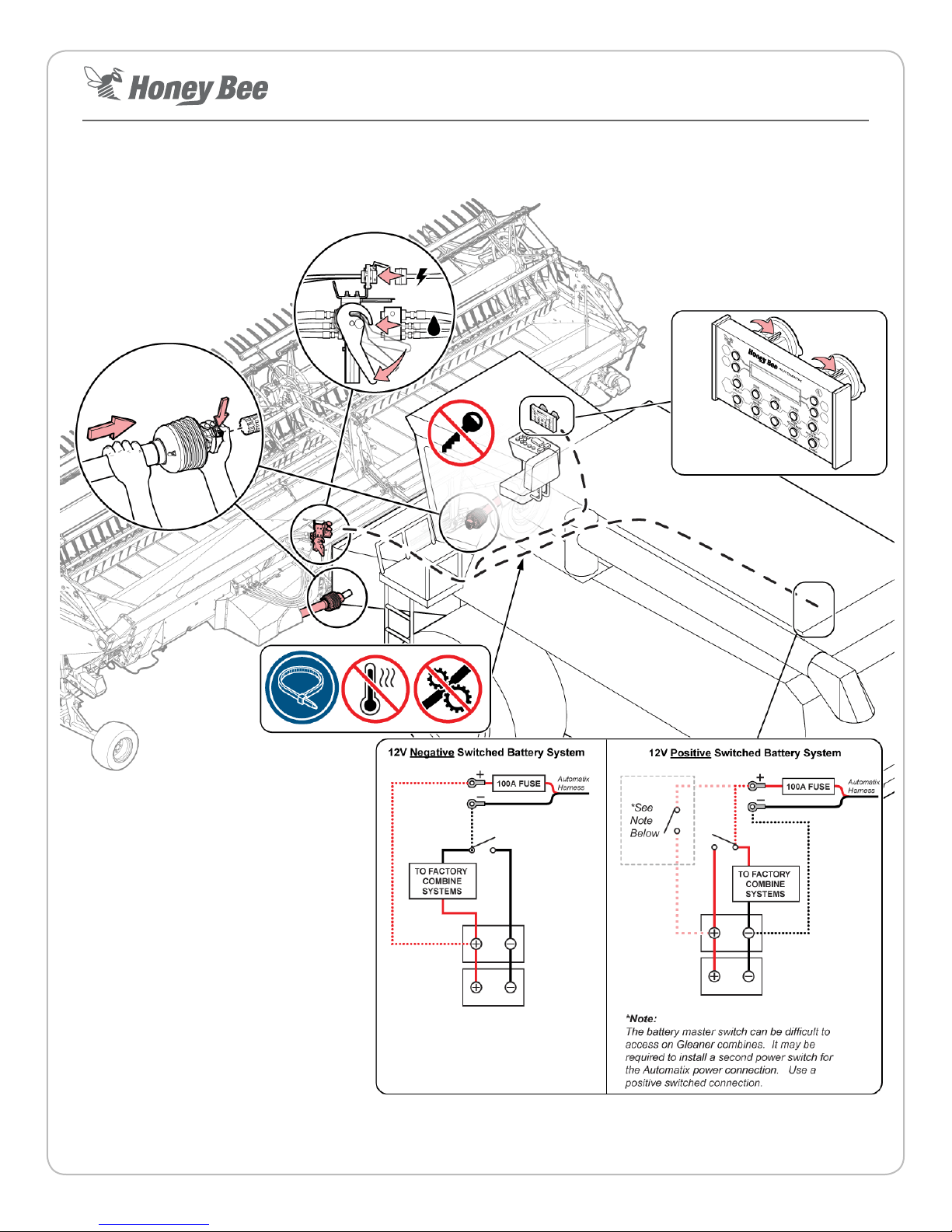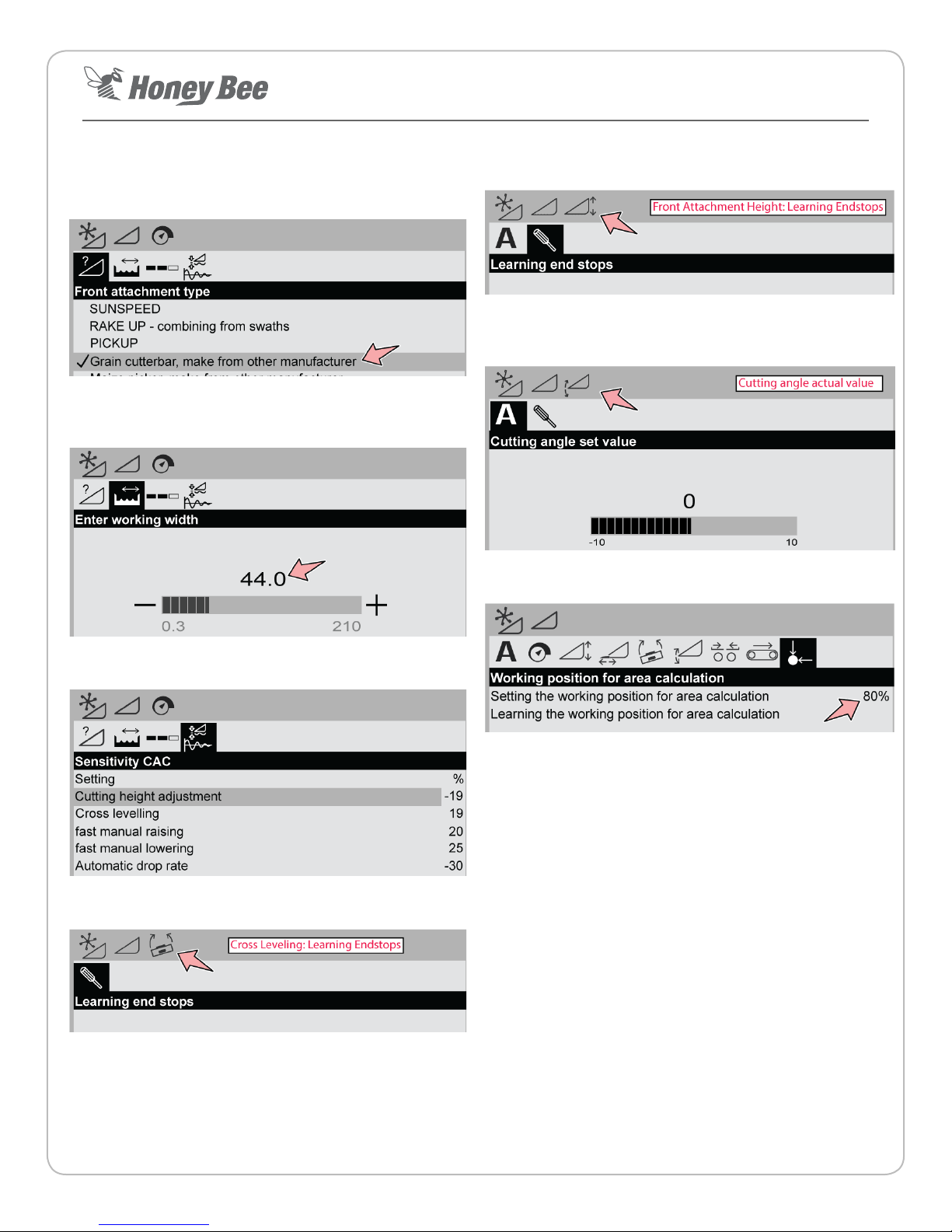Page 7 Revision 2.2 P/N: 201827
Honey Bee Manufacturing Ltd.
AirFLEX Header - Quick Start Guide
Header Calibraon Overview
1. Tighten/Loosen the indicated adjuster bolt on the le and
right hand dividers so the dividers are ‘heavy’ enough to
rest at the boom of their travel with the divider extensions
removed. Reinstall the extensions.
2. Ensure the center sensor(s) are lowered to their eld
posions and dividers are secured and capable of their full
range of moon.
3. Ensure each sensor ‘ag’ contacts its roller at the ‘heel’ of
each strut at the rear of the header.
Roller
Flag
4. Set combine sengs required for header calibraon.
• FLOAT - Set to OFF
• HEADER TYPE - Draper, Rigid, Plaorm (or similar), do
not select Flex type unless specically instructed.
• AUTO HEADER HEIGHT - Set to ON
• AUTO TILT/LATERAL/CONTOUR - Set to ON
5. Park the combine in a ditch with
the header in the air over the road.
Engage the parking brake. (Remain
in this posion through header &
combine calibraon)
6. Select combine make via the
Automax menu (last opon).
7. Set header to FLEX mode prior to calibrang (this calibrates
both RIGID & FLEX modes).
8. Fully extend the hydraulic lt cylinder.
9. Select ‘H/H CALIBRATION’ via Automax main menu.
Follow onscreen instrucons.
The header calibraon is complete when the calibraon done
message appears on the screen with no errors.
Note: Refer to operator manual for detailed instrucons.
IMPORTANT: Don’t make assumpons, don’t skip steps, x all
errors that occur before connuing.
Combine Calibraon
Ensure the combine-specic sengs are entered as described
in the make-specic secons at the end of this document.
1. The combine must be run at maximum RPM (harvest
speed) and the hydraulic oil must be up to operang
temperatures during calibraon.
2. Check the oil level to ensure there is no air in the system
(normally heard as a whining noise).
3. Set the AirFLEX to RIGID mode via the Automax control
panel.
4. Set combine hydraulic header raise rate so it takes 5
seconds to li the header from the lowest posion to the
highest posion.
5. Set combine hydraulic header drop rate so it takes 7
seconds to lower the header from the highest posion to
the lowest posion.
6. Calibrate the combines header height sengs as described
in the combine’s operator manual.
7. Slowly increase header height sensivity via combine
controls unl the header starts hunng up and down.
Decrease sensivity by 10-20% unl the header stops
hunng. Set the lt sensivity to hal the height sensivity
minus 10%, so if the header height sensivity is set to 200,
the lt sensivity should be set to approximately 90 (200/2
= 100, 100 - 10% = 90).
8. When the combine calibraon is done, lower and run
the header and combine rotor so automac header
height is enabled. Record a set-point for header height
on the combine (i.e. 4” (10 cm)). Raise the table all the
way up and laterally lt it all the way to the le or right.
Press the return to set point buon on the combine.
The header should lower back to the set point AND level
out automacally. If this fails, it may indicate a combine
soware problem.
The combine specic sengs listed on the following
pages are recommendaons only. Opmal sengs will
vary by equipment conguraon and condions. It is
the equipment operator’s responsibility to ensure they
operate their equipment in a safe, ecient manner.
The header must be in RIGID mode.for this step!