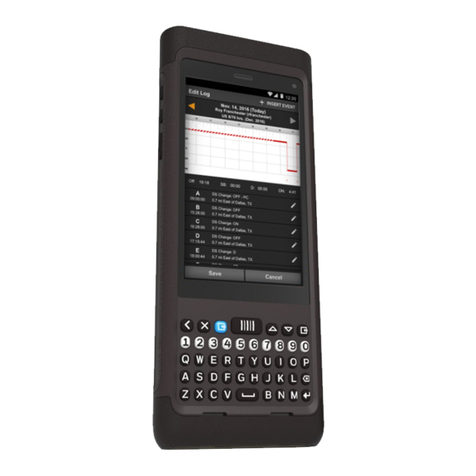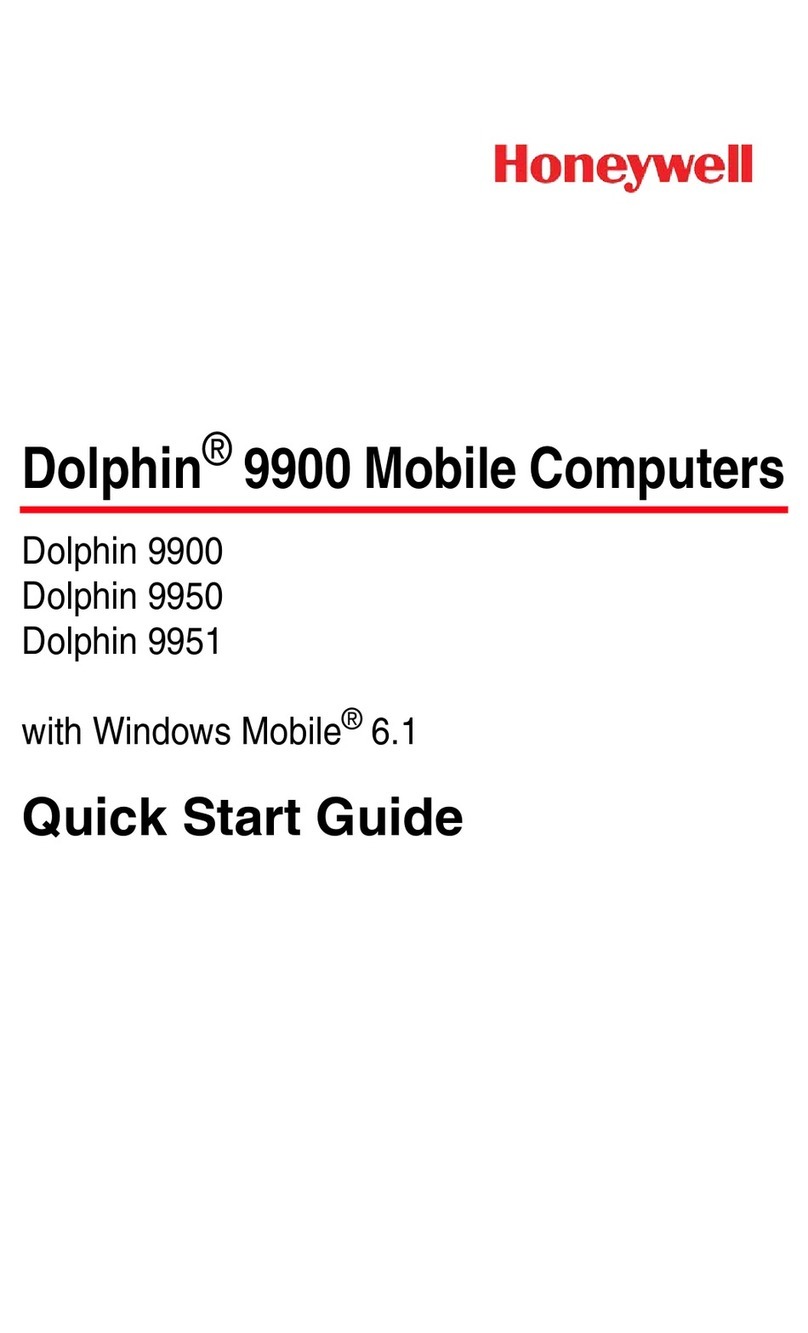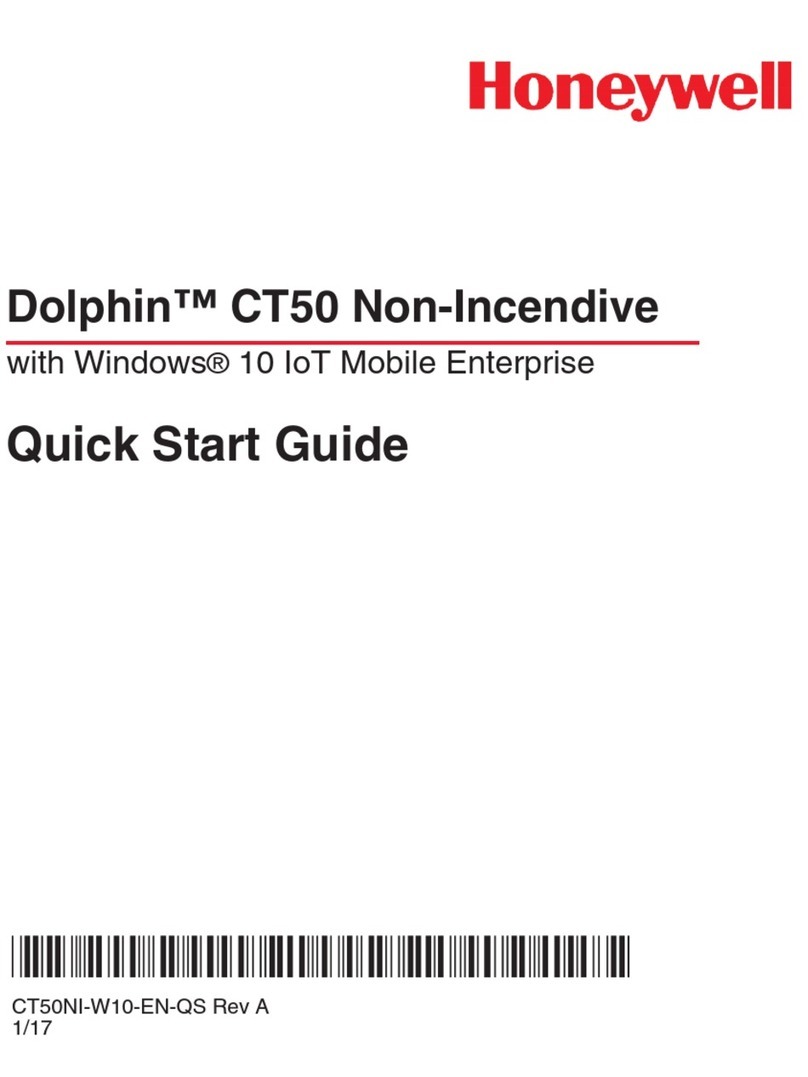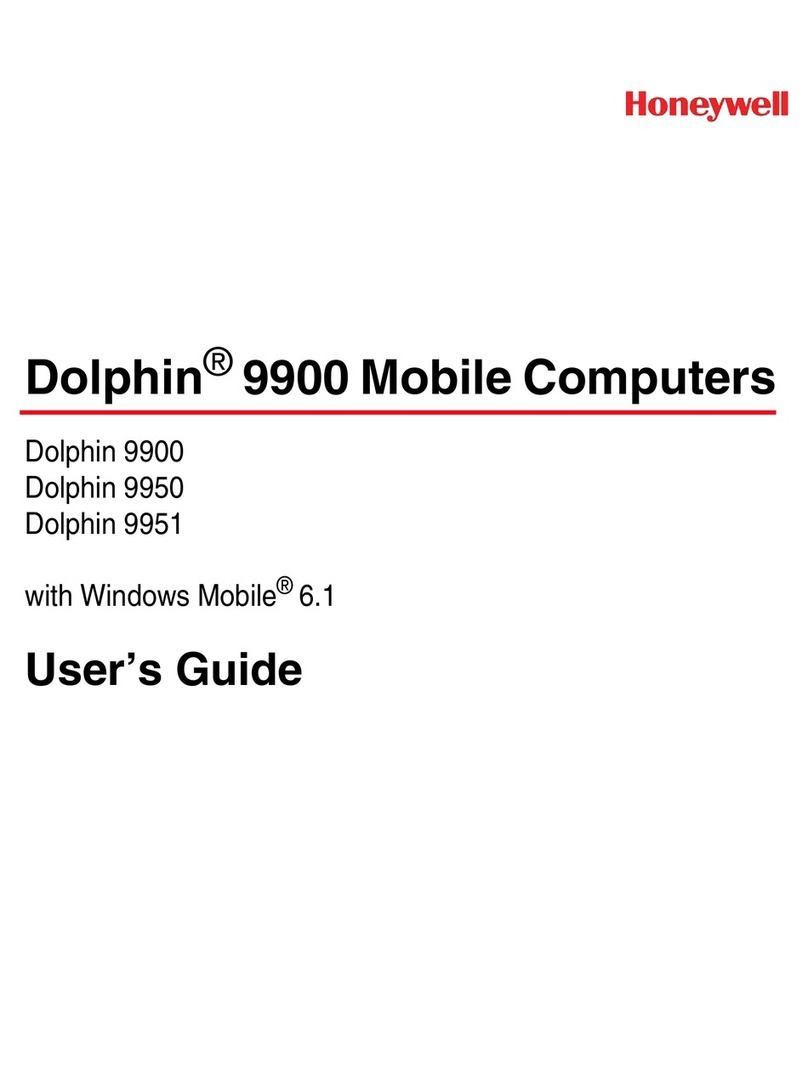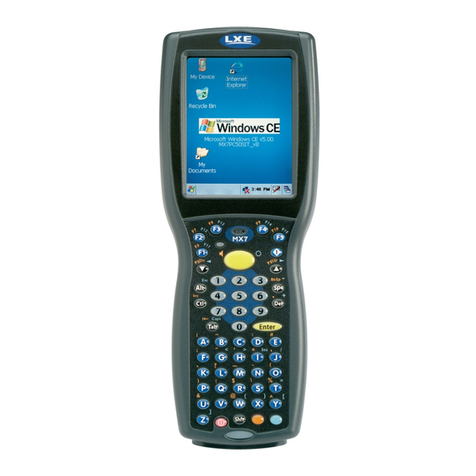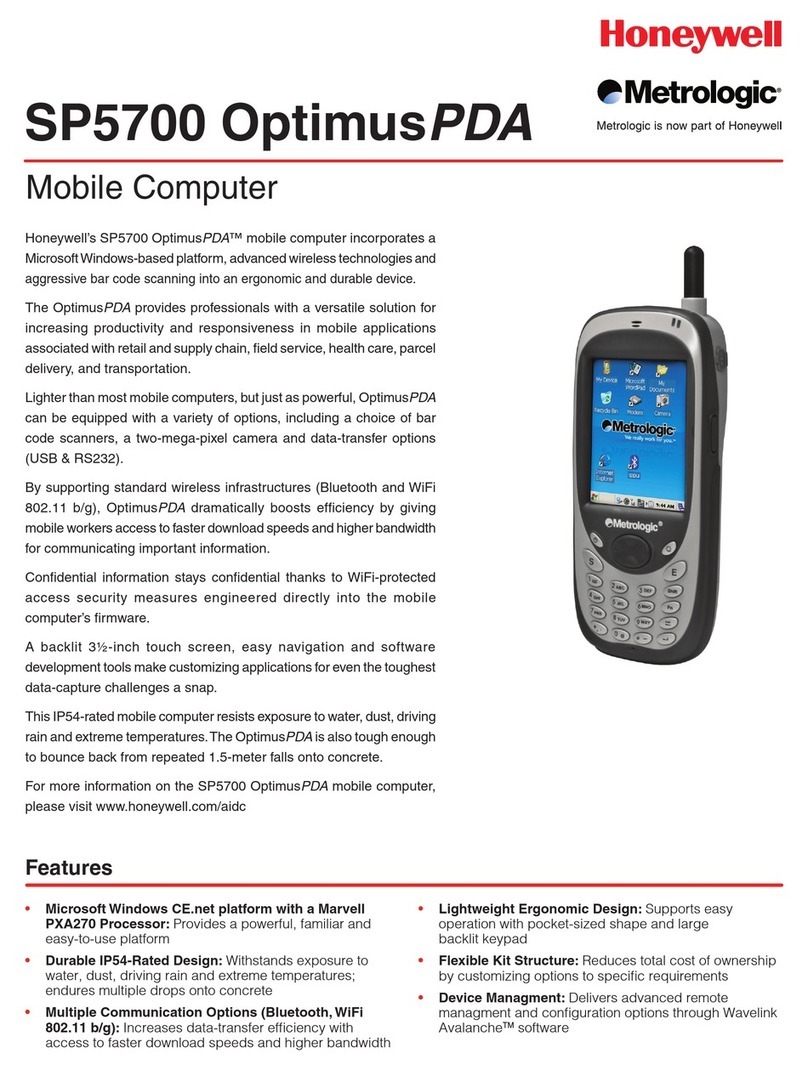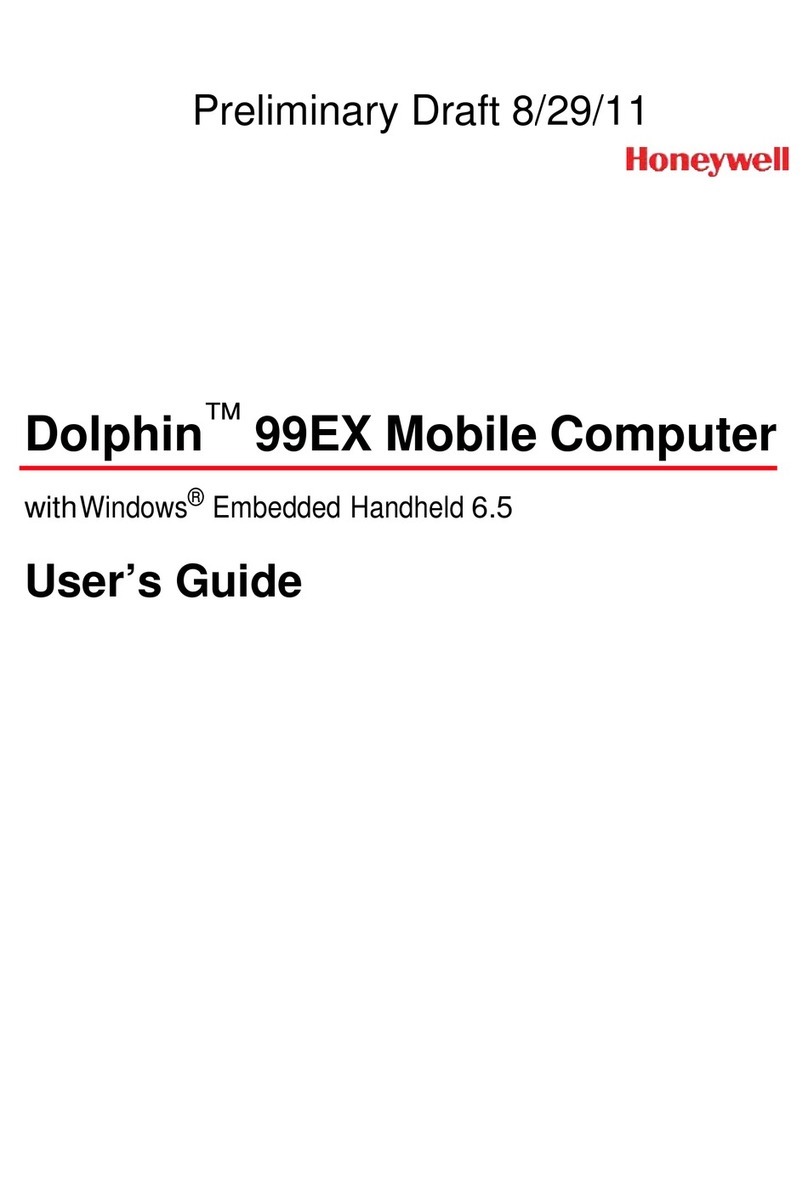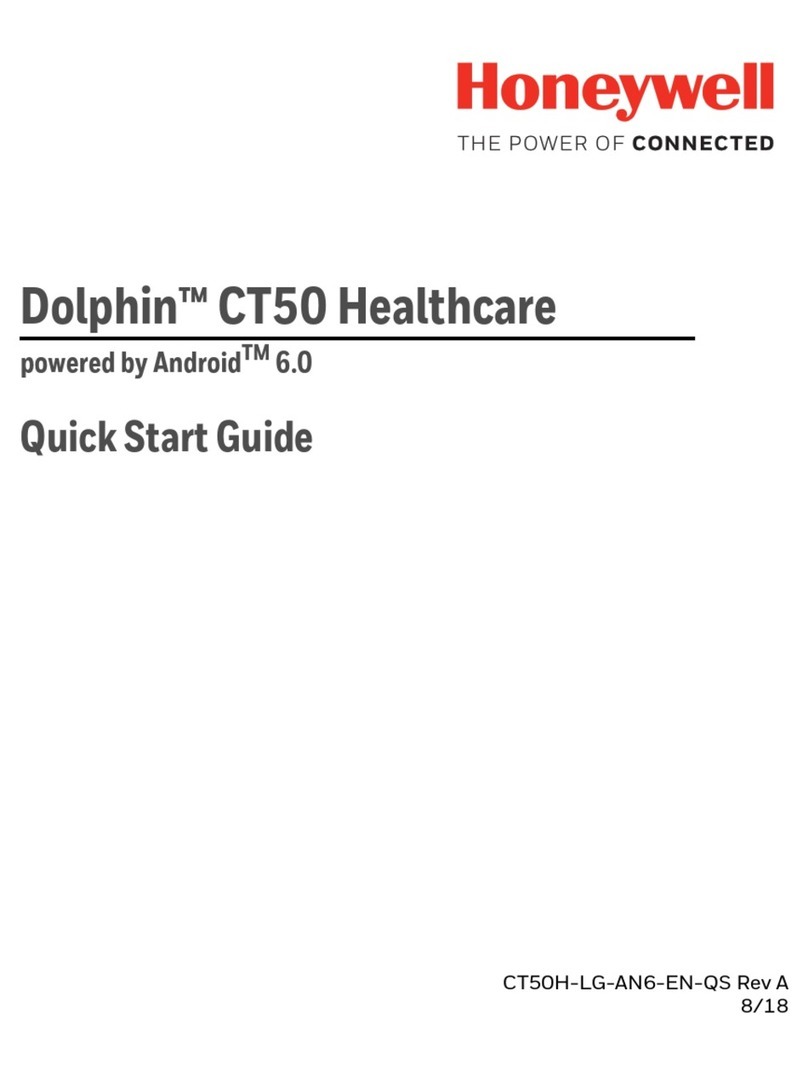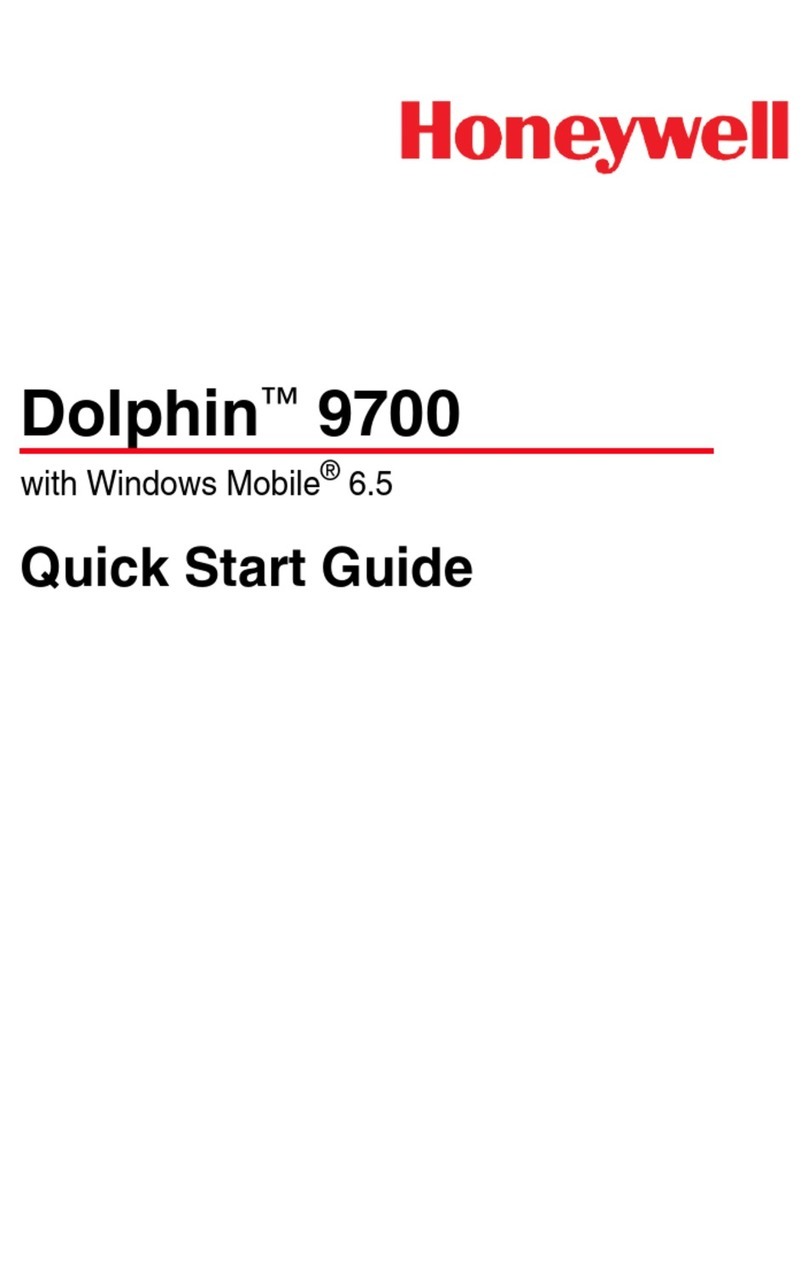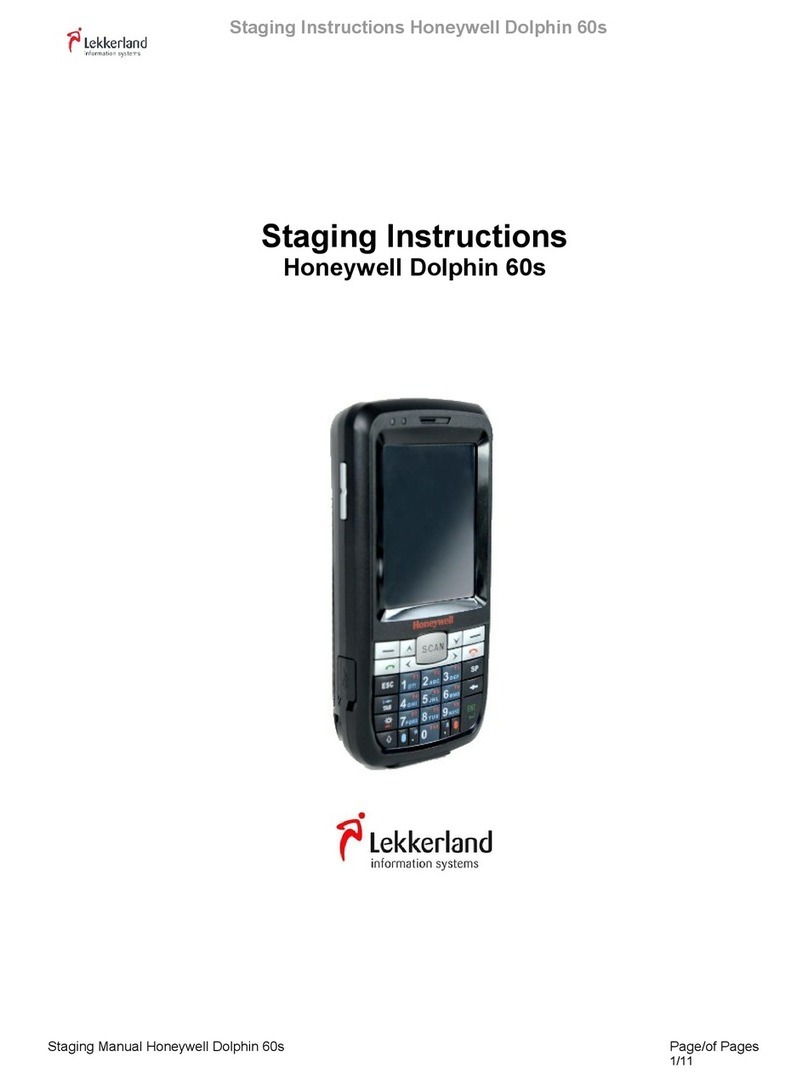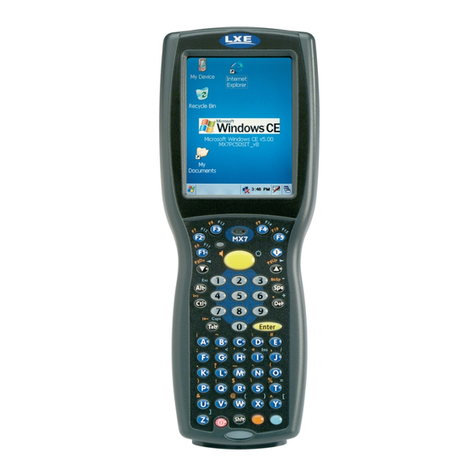User Guide for ScanPal EDA60K-0 Handheld Computer
Table of Contents
1Product Features of ScanPal EDA60K-0 Handheld Computer ...................................1
About EDA60K-0 Handheld Computer..............................................................................2
Battery...............................................................................................................................6
Charging.......................................................................................................................6
Replacing batteries.......................................................................................................7
Battery icon.................................................................................................................11
Changing power indicators.........................................................................................13
Checking the remaining battery capacity ...................................................................14
Battery life and maintenance......................................................................................14
Battery maintenance recommendations and safety protection measures .................15
Enabling Airplane Mode .............................................................................................15
Power on .........................................................................................................................16
Unlocking the screen.......................................................................................................16
Scanning Indicator...........................................................................................................17
Backlight for Setting Screen............................................................................................17
Backlight for Setting Button.............................................................................................18
Audio features .................................................................................................................18
Adjusting the ringtone volume for calls and messages..............................................18
Enabling vibration mode.............................................................................................19
Audio settings.............................................................................................................21
Inserting SD card.............................................................................................................22
Fire transfer.....................................................................................................................23
How to view files on EDA60K-0.......................................................................................23
EDA60K-0 Accessories...................................................................................................24
2Chapter 2: User Interface and Application .................................................................25
User interface..................................................................................................................26
The main interface......................................................................................................26
Status bar icons..........................................................................................................28
Key mapping...............................................................................................................28
Viewing system messages.........................................................................................30
Managing system mesages........................................................................................30
Personalizing the main interface ................................................................................31
Customizing common applications.............................................................................31
Touch screen gestures...............................................................................................31
Setting timezones.......................................................................................................32
Honeywell applications....................................................................................................33