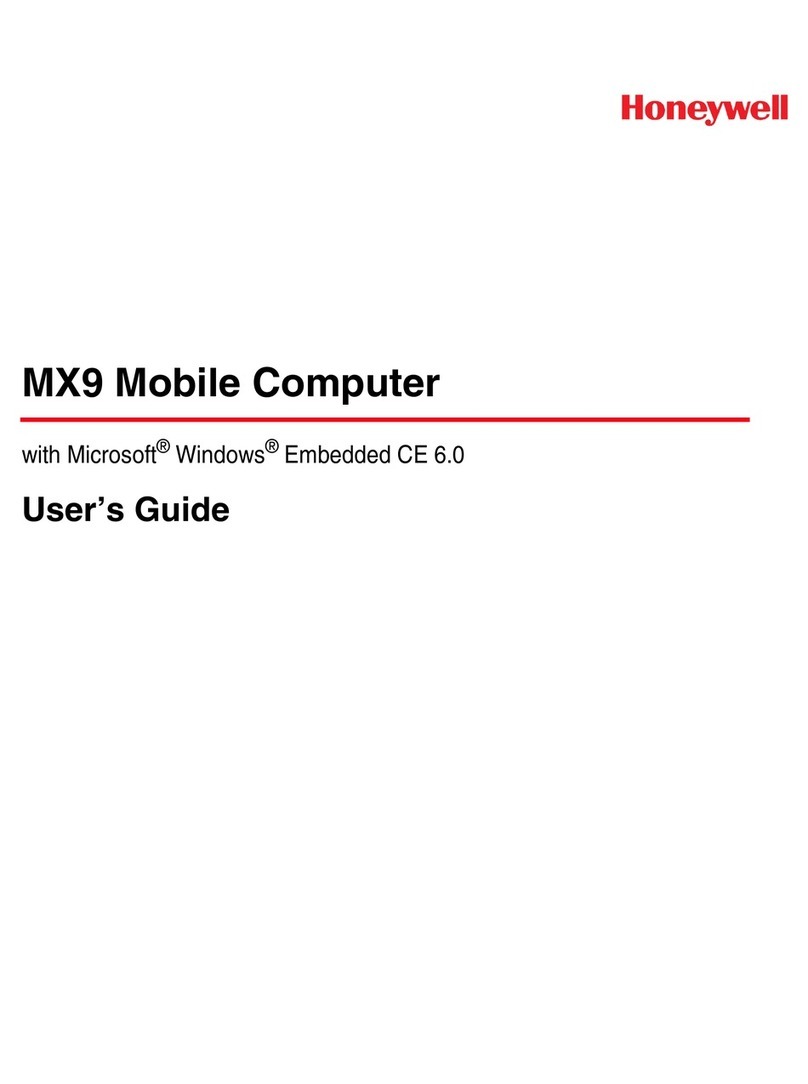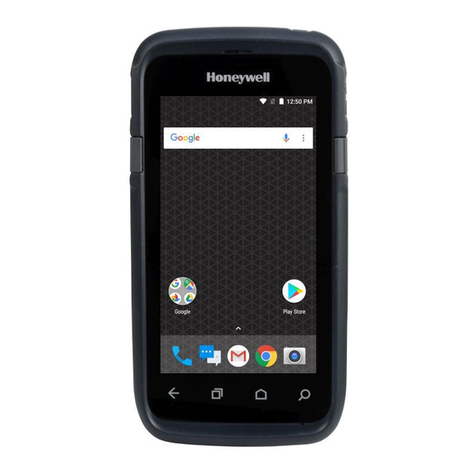Honeywell Dolphin CT40 User manual
Other Honeywell Handheld manuals

Honeywell
Honeywell 7600BP-112-B6EE - Hand Held Products Dolphin... User manual
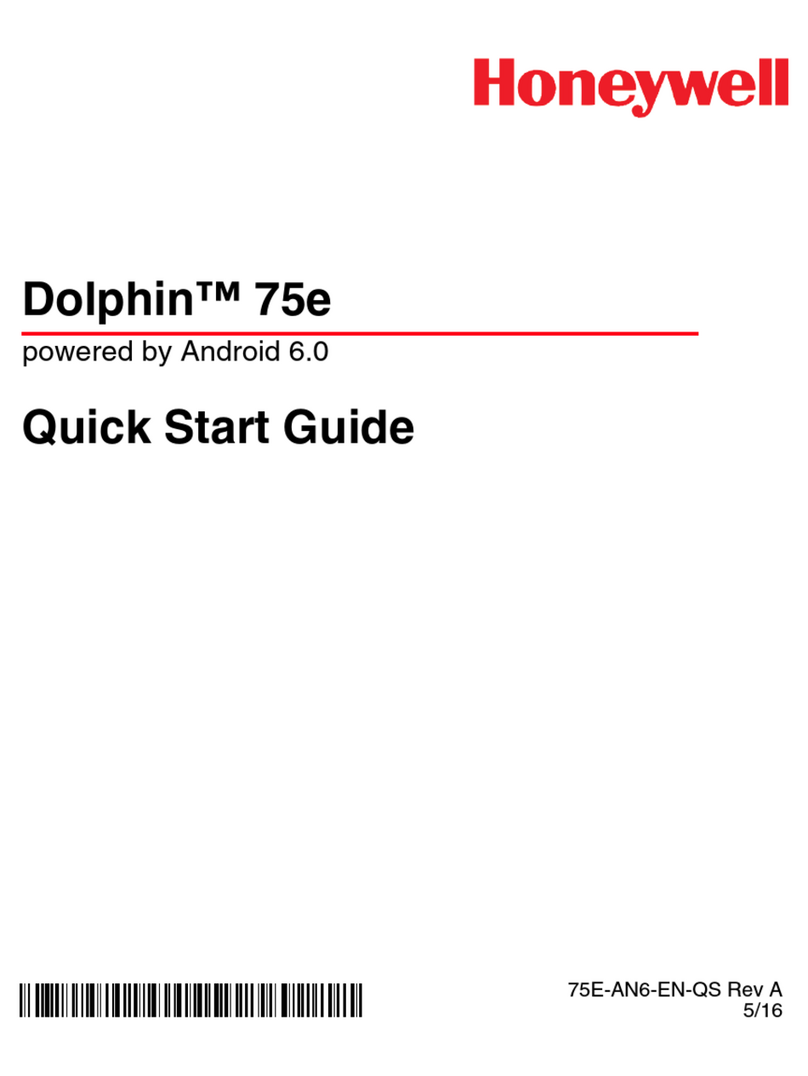
Honeywell
Honeywell Dolphin 75e User manual
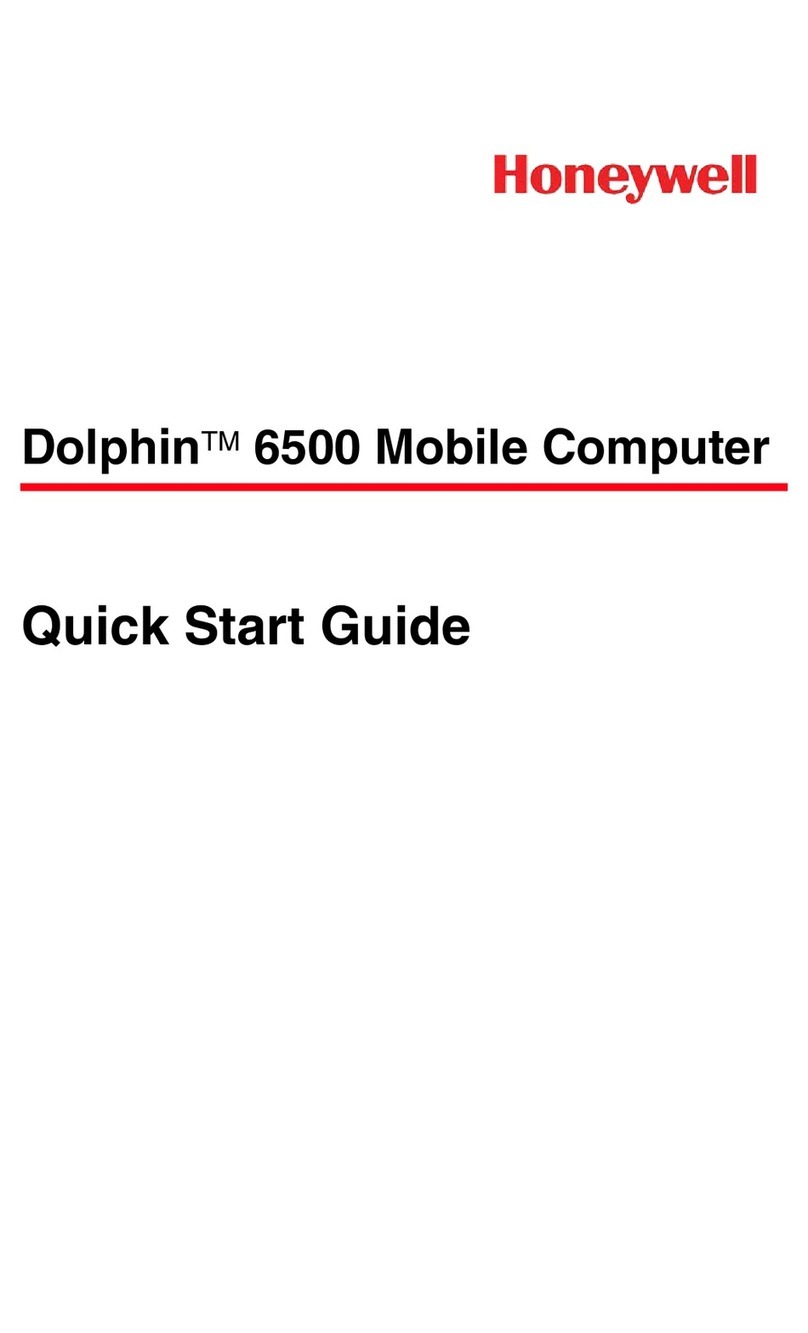
Honeywell
Honeywell DOLPHIN 6500 User manual

Honeywell
Honeywell CK65 Series User manual
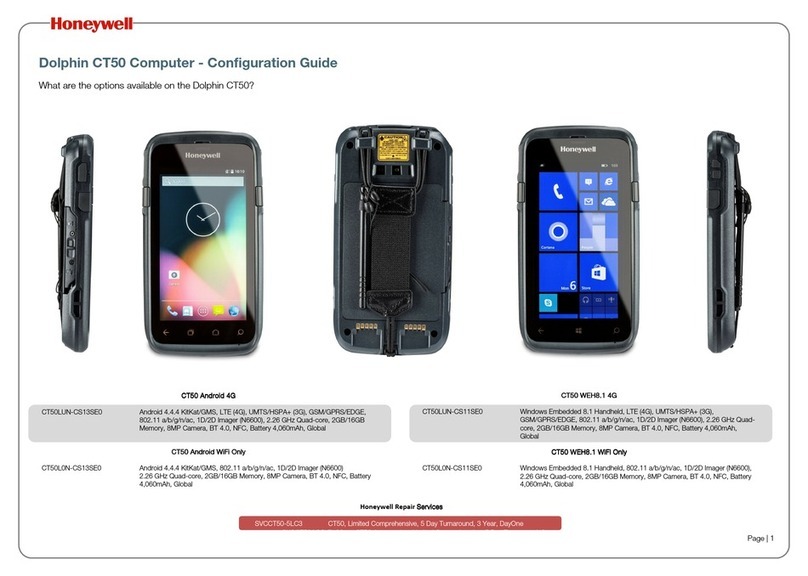
Honeywell
Honeywell CT50 User manual

Honeywell
Honeywell ScanPal EDA51 User manual

Honeywell
Honeywell CT50 User manual
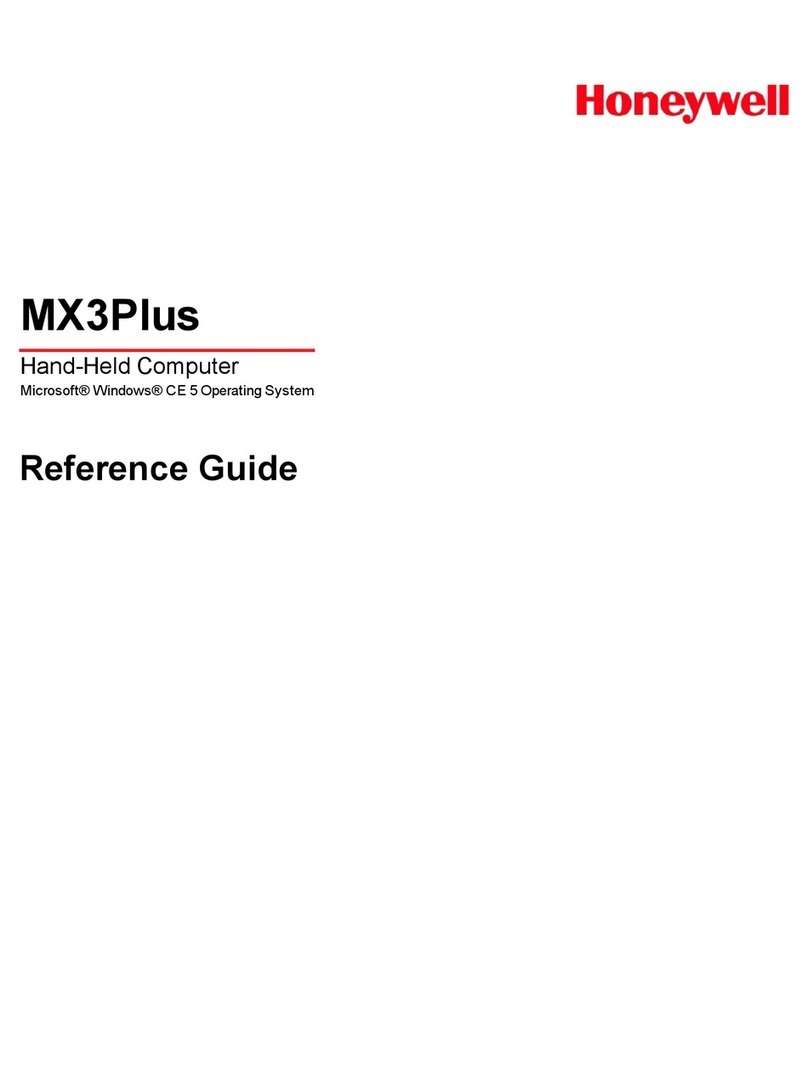
Honeywell
Honeywell MX3PLUS User manual

Honeywell
Honeywell CN75 User manual
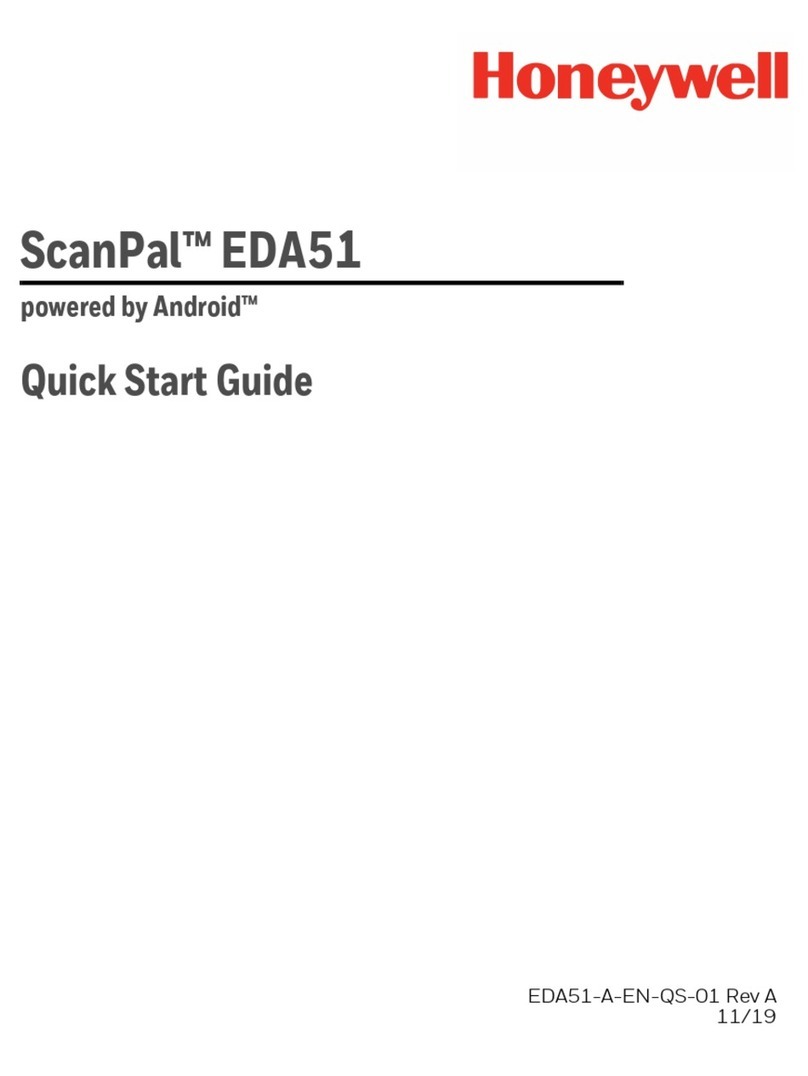
Honeywell
Honeywell ScanPal EDA51 User manual
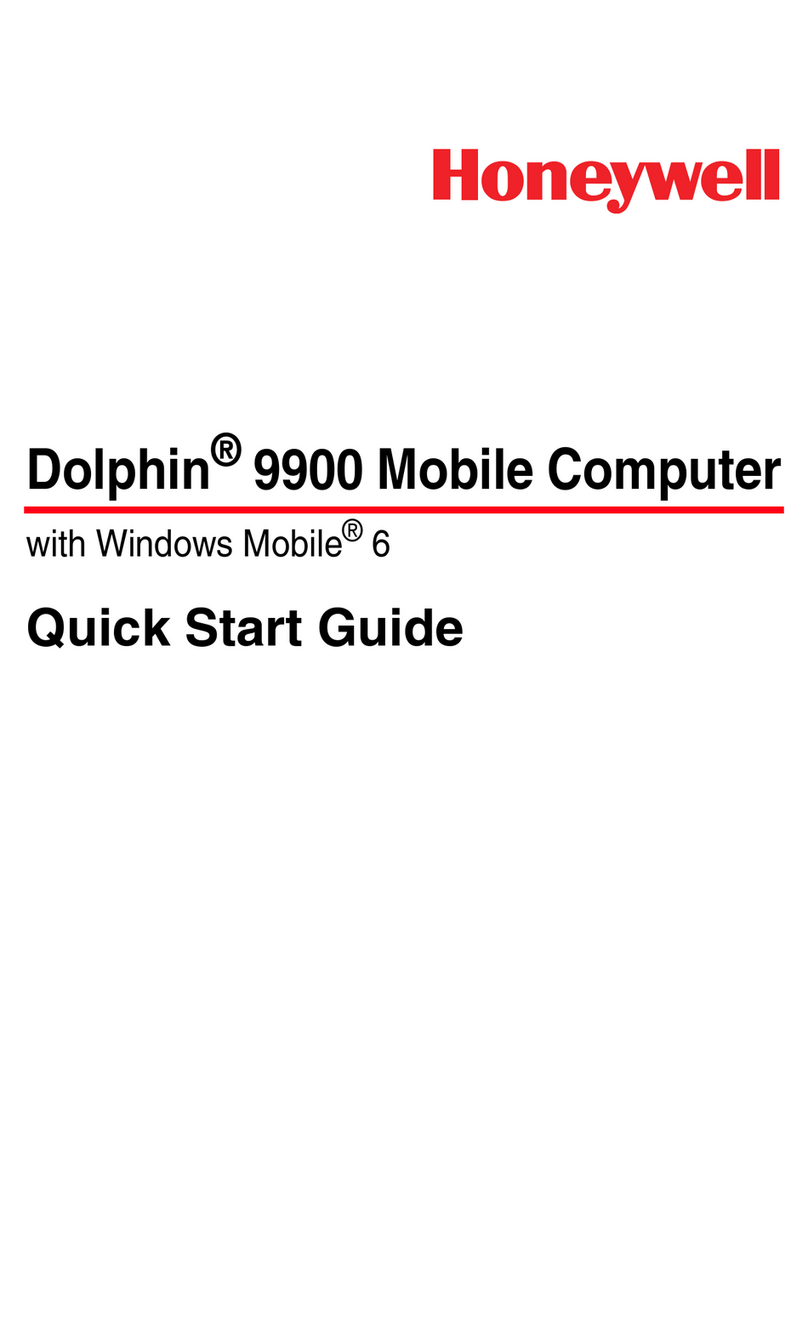
Honeywell
Honeywell Dolphin 9900 User manual

Honeywell
Honeywell Dolphin 75e User manual
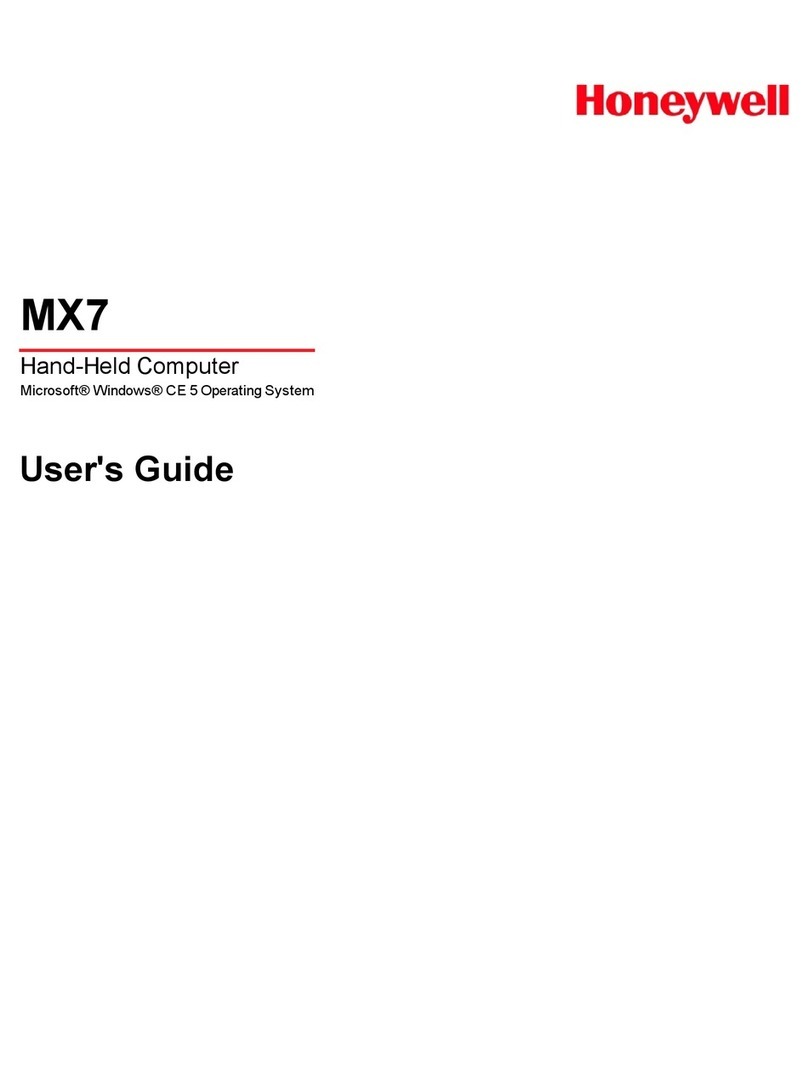
Honeywell
Honeywell MX7 Tecton User manual
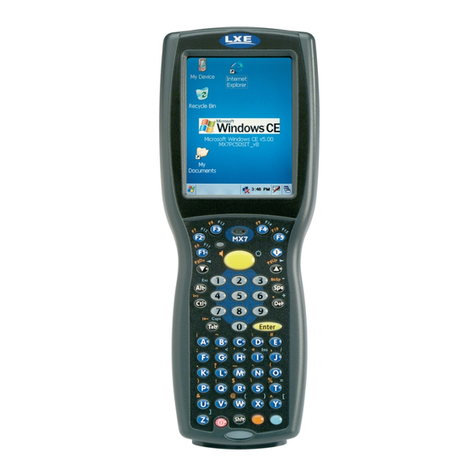
Honeywell
Honeywell MX7 Tecton User manual

Honeywell
Honeywell CK65 Series User manual
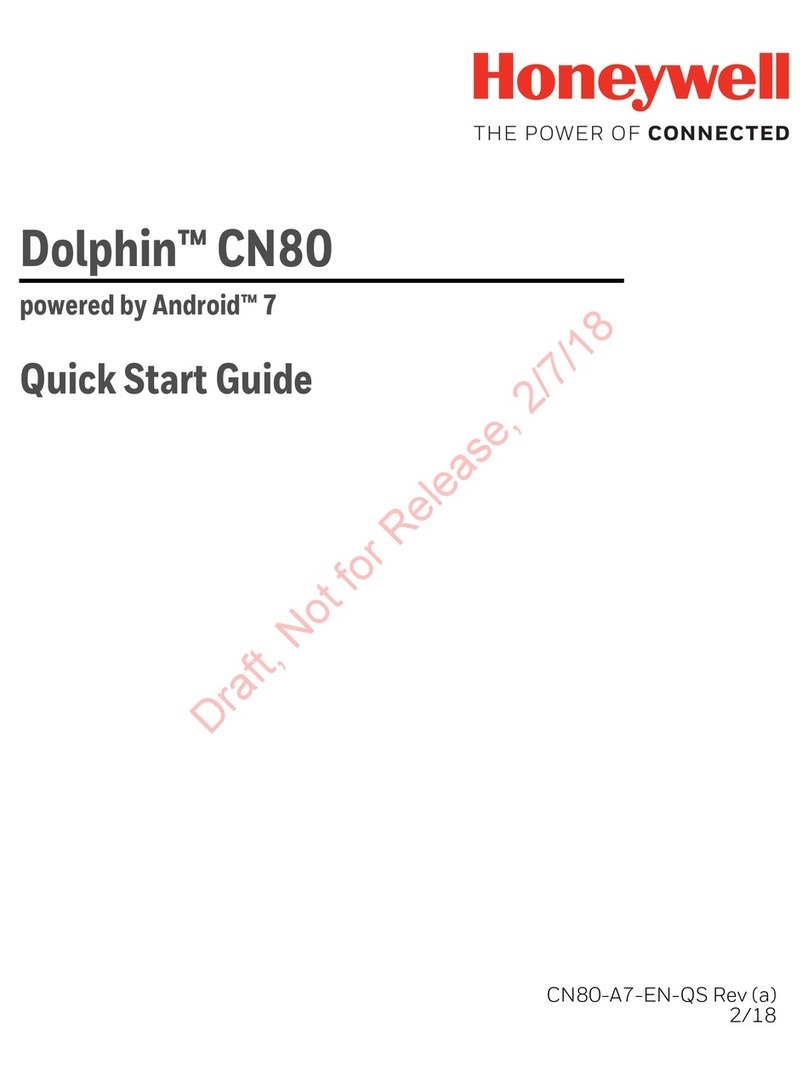
Honeywell
Honeywell Dolphin CN80 Operating and maintenance instructions
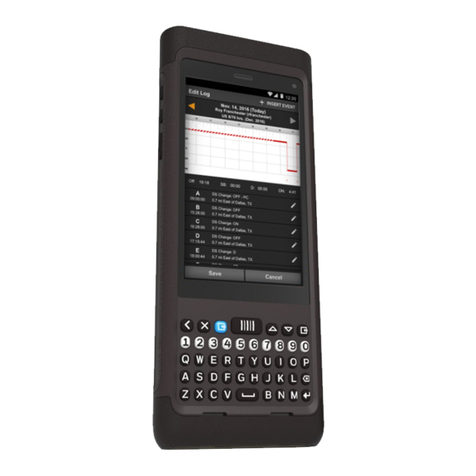
Honeywell
Honeywell Dolphin CN85 User manual
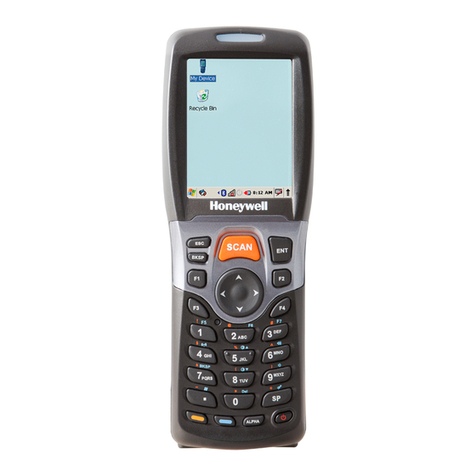
Honeywell
Honeywell ScanPal 5100 User manual

Honeywell
Honeywell CT45 Series User manual

Honeywell
Honeywell ScanPal Series User manual