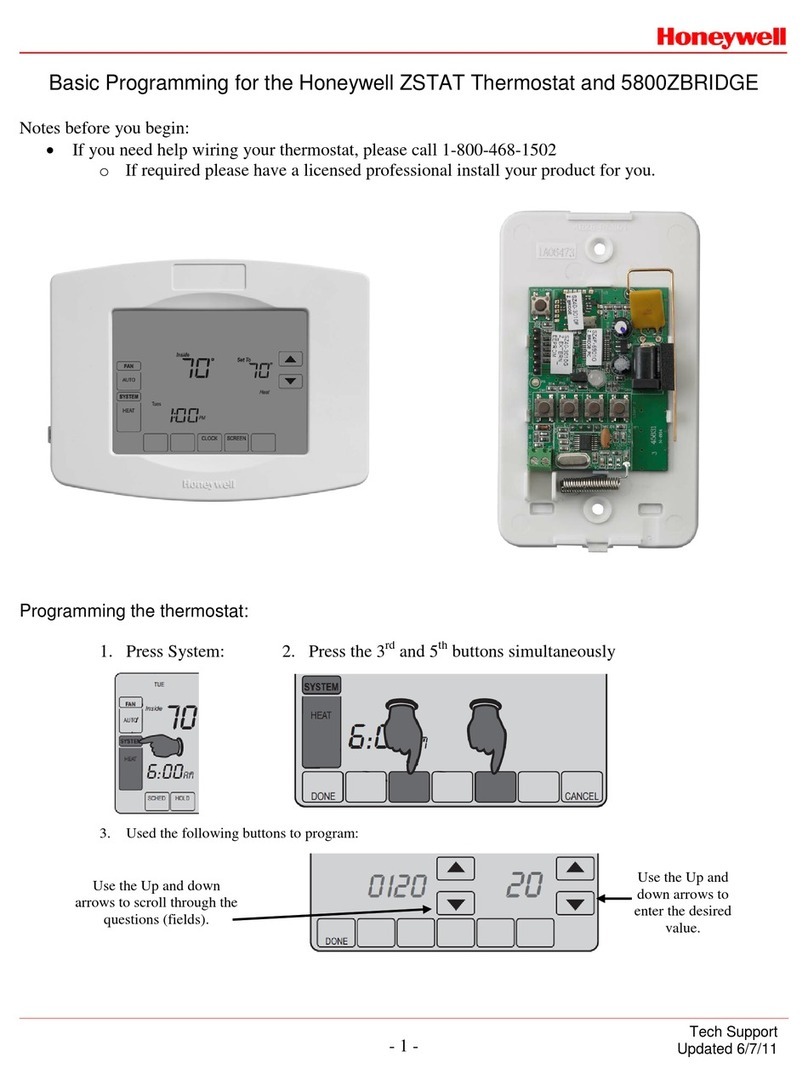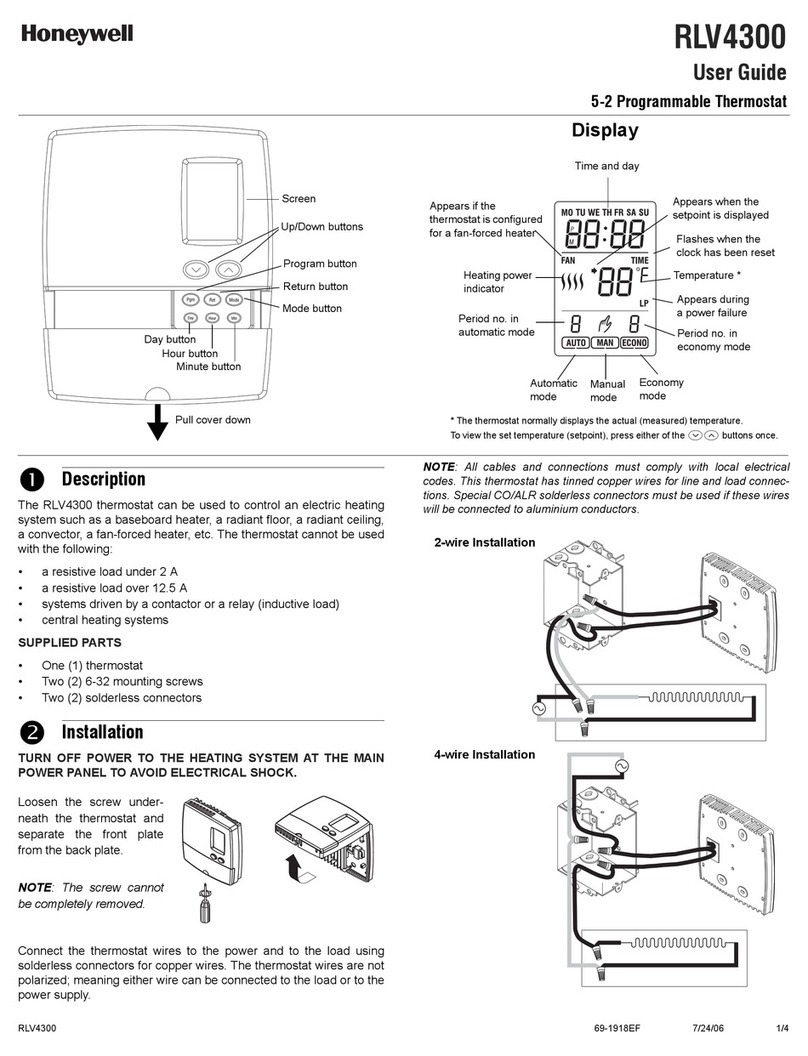Honeywell Connected Home Single Zone Thermostat Assembly instructions
Other Honeywell Thermostat manuals

Honeywell
Honeywell Prestige THX9321R01 User manual
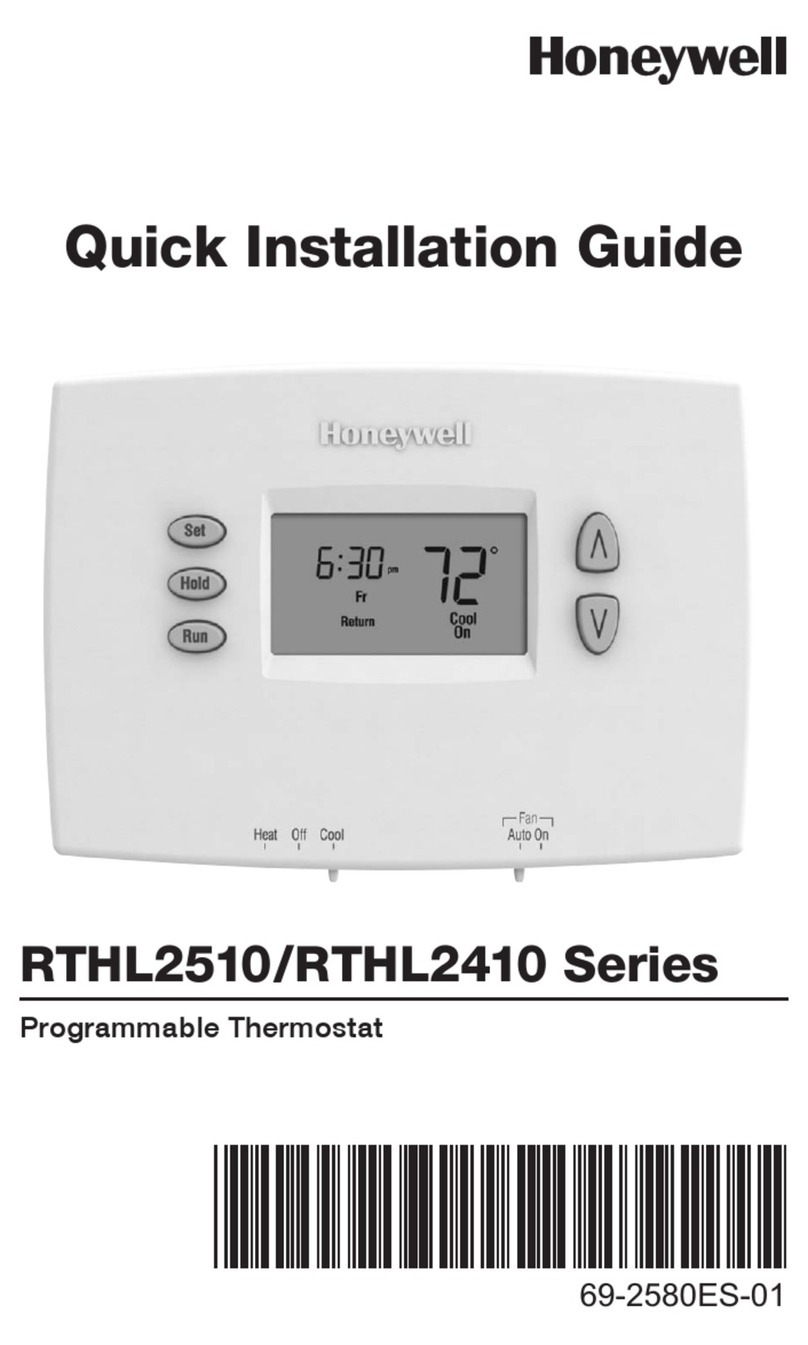
Honeywell
Honeywell RTHL2510 series User manual
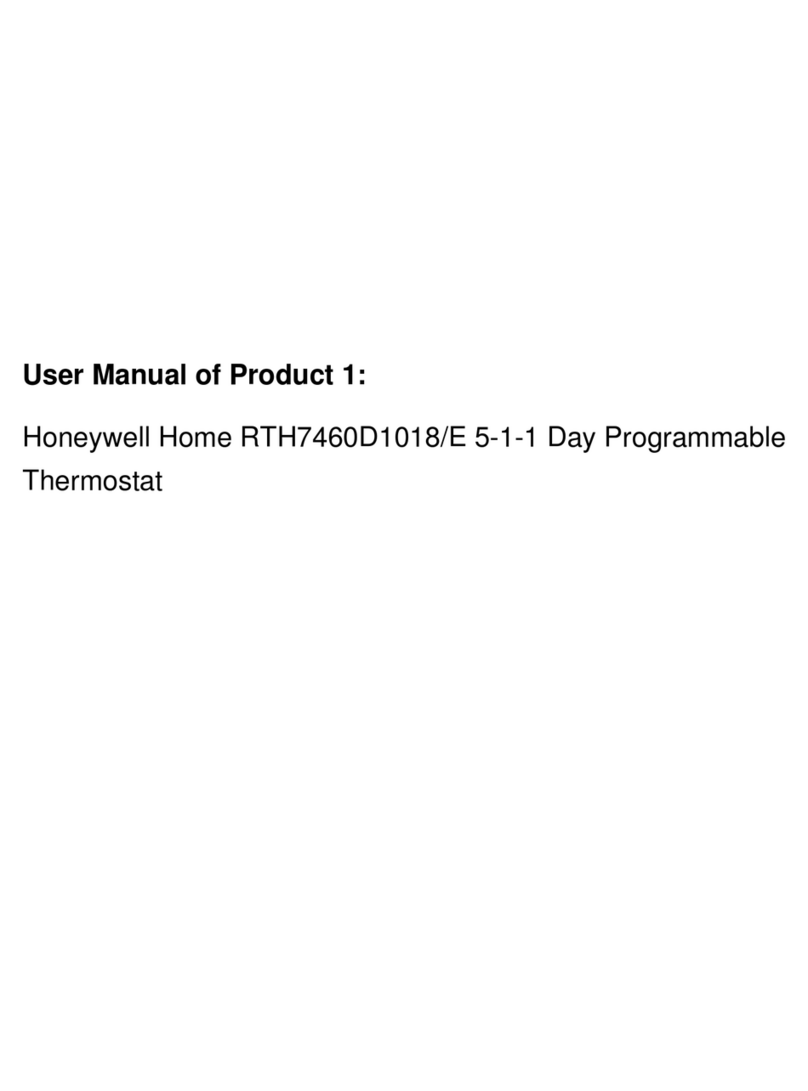
Honeywell
Honeywell RTH7460D1018/E 5-1-1 User manual

Honeywell
Honeywell T8602D User manual
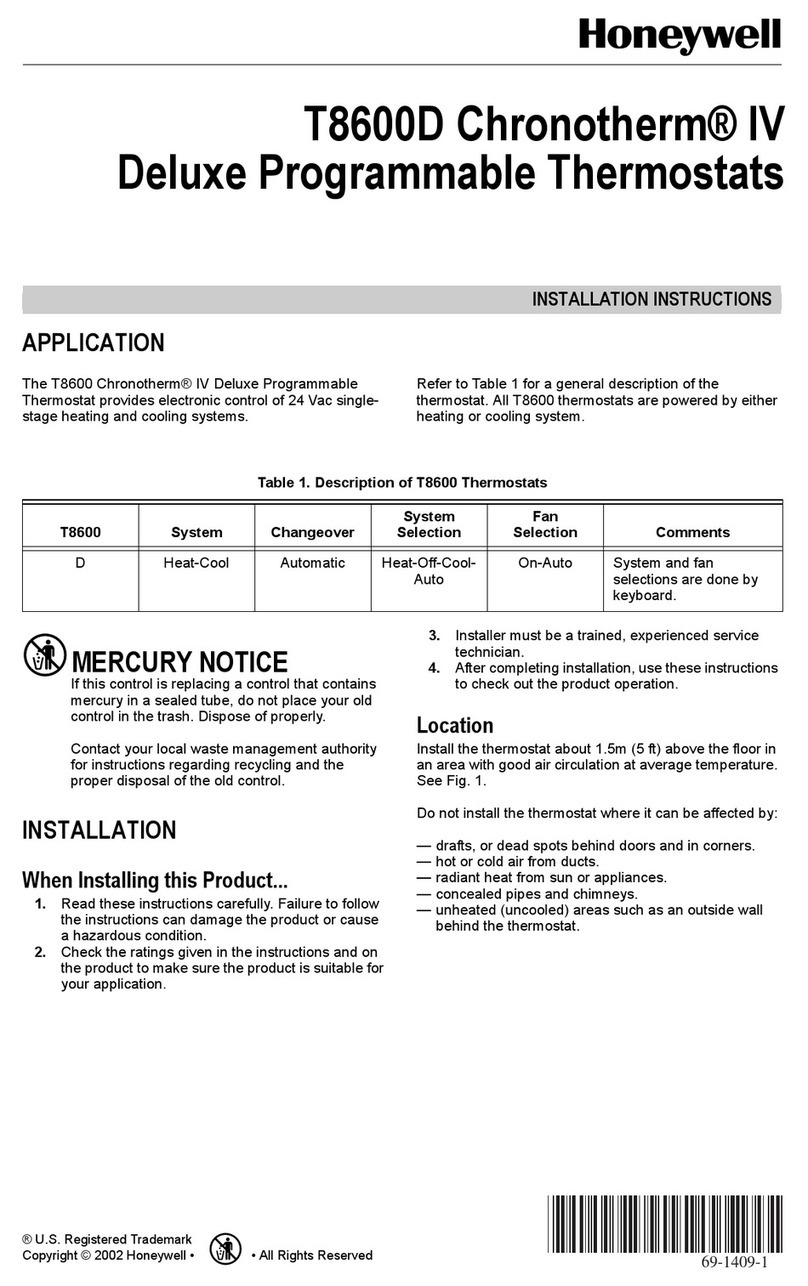
Honeywell
Honeywell Chronotherm IV T8600D User manual
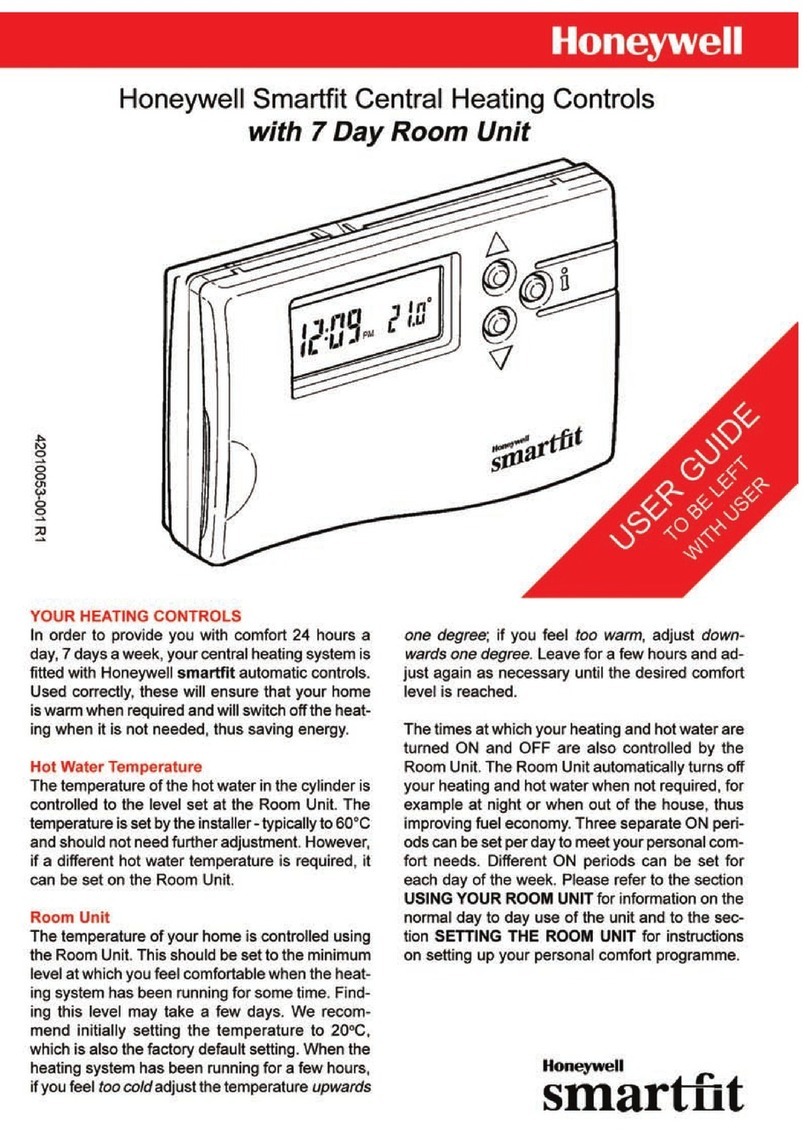
Honeywell
Honeywell smartfit User manual

Honeywell
Honeywell RTH7400 series User manual

Honeywell
Honeywell RTH6500WF Wi-Fi Series User manual

Honeywell
Honeywell T10 Pro Smart User manual

Honeywell
Honeywell Lyric T6R User manual

Honeywell
Honeywell Tradeline T874D User manual

Honeywell
Honeywell EnergyPro T8665C User manual
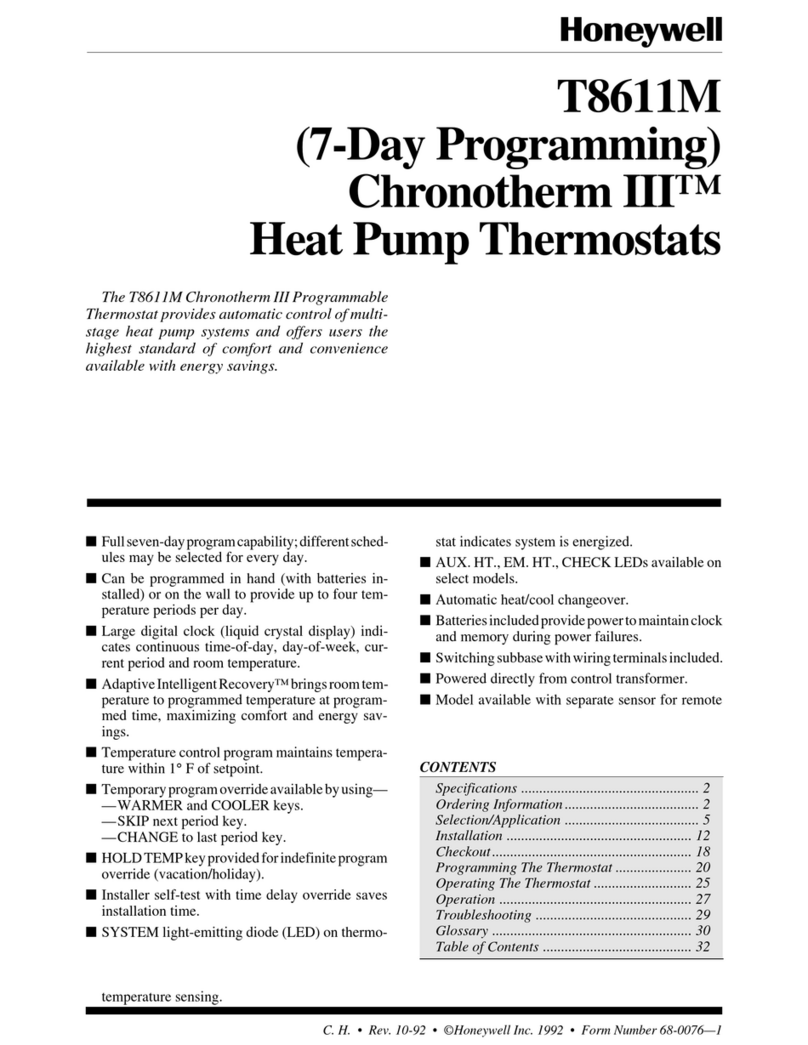
Honeywell
Honeywell CHRONOTHERM III T8611M User manual

Honeywell
Honeywell THP2400A1019 User manual

Honeywell
Honeywell T4398 Series User manual

Honeywell
Honeywell LP916A User manual
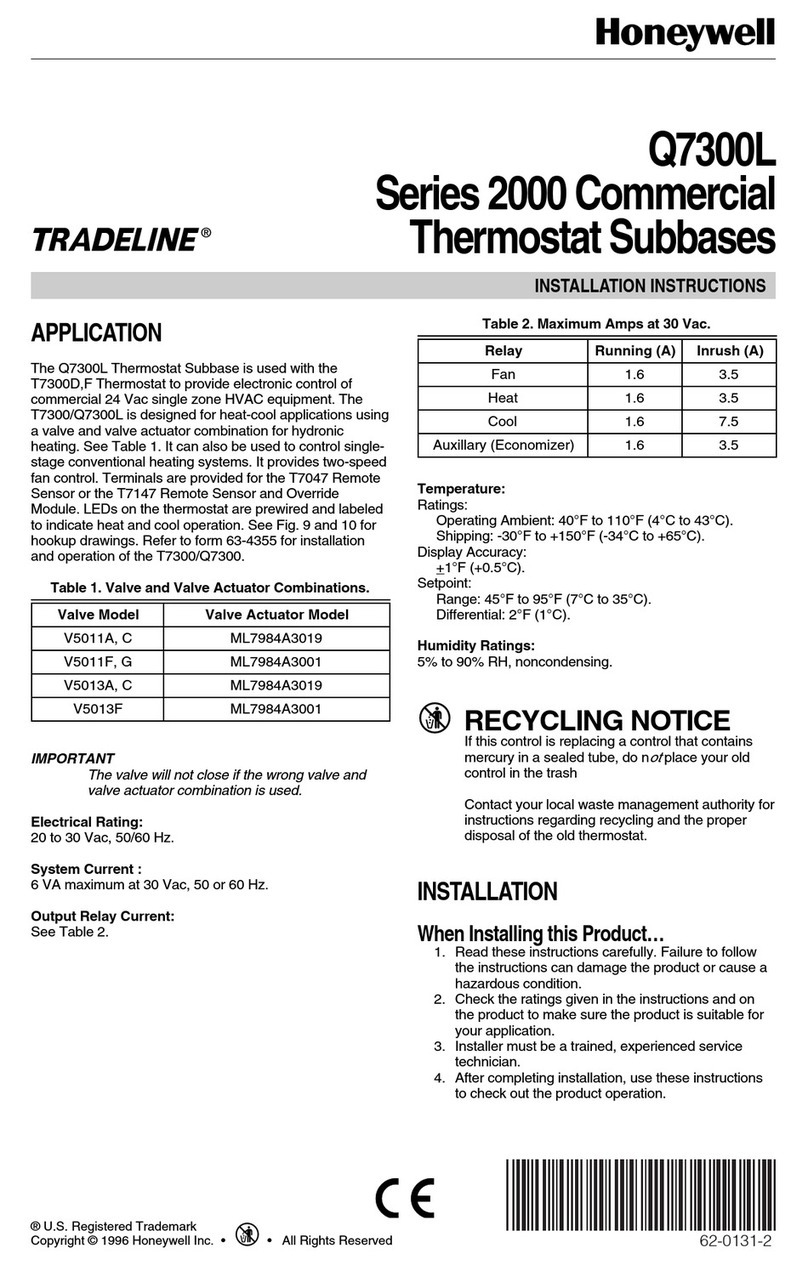
Honeywell
Honeywell TRADELINE Q7300L User manual

Honeywell
Honeywell RTH2310 User manual

Honeywell
Honeywell T8095A/191108AJ User manual

Honeywell
Honeywell PRESTIGE THX9321 User manual
Popular Thermostat manuals by other brands

NuTone
NuTone NTBZ48 Installation & operation guide

Stelpro
Stelpro MAESTRO ASMT402AD user guide

Aube Technologies
Aube Technologies TH305 owner's guide

Powtier Controls
Powtier Controls 505MST instruction manual

Kanmor
Kanmor Zone Control 369e manual

MICROclimate International
MICROclimate International B2 Magic Eye user guide