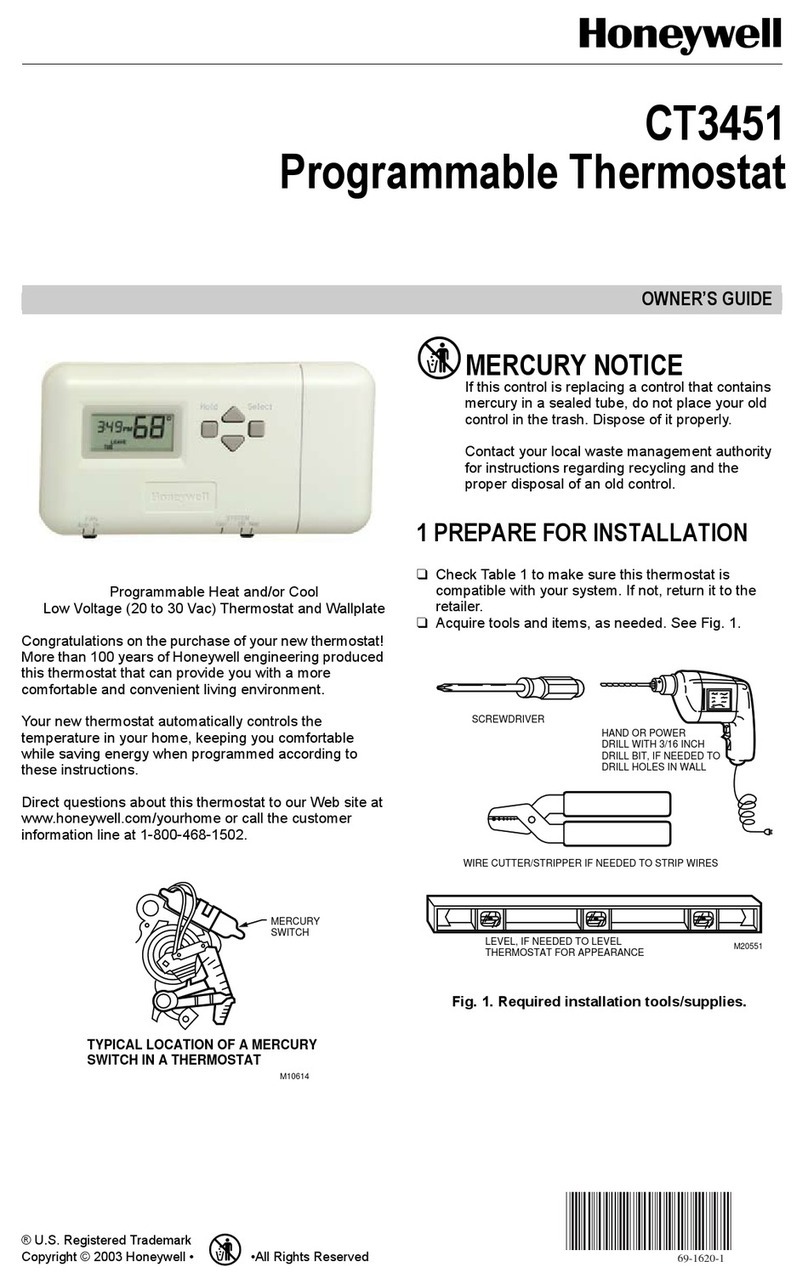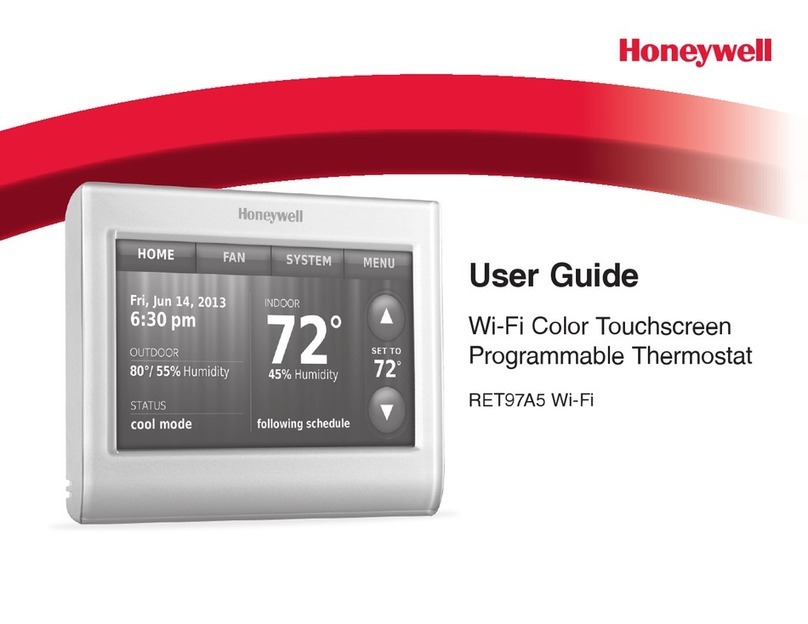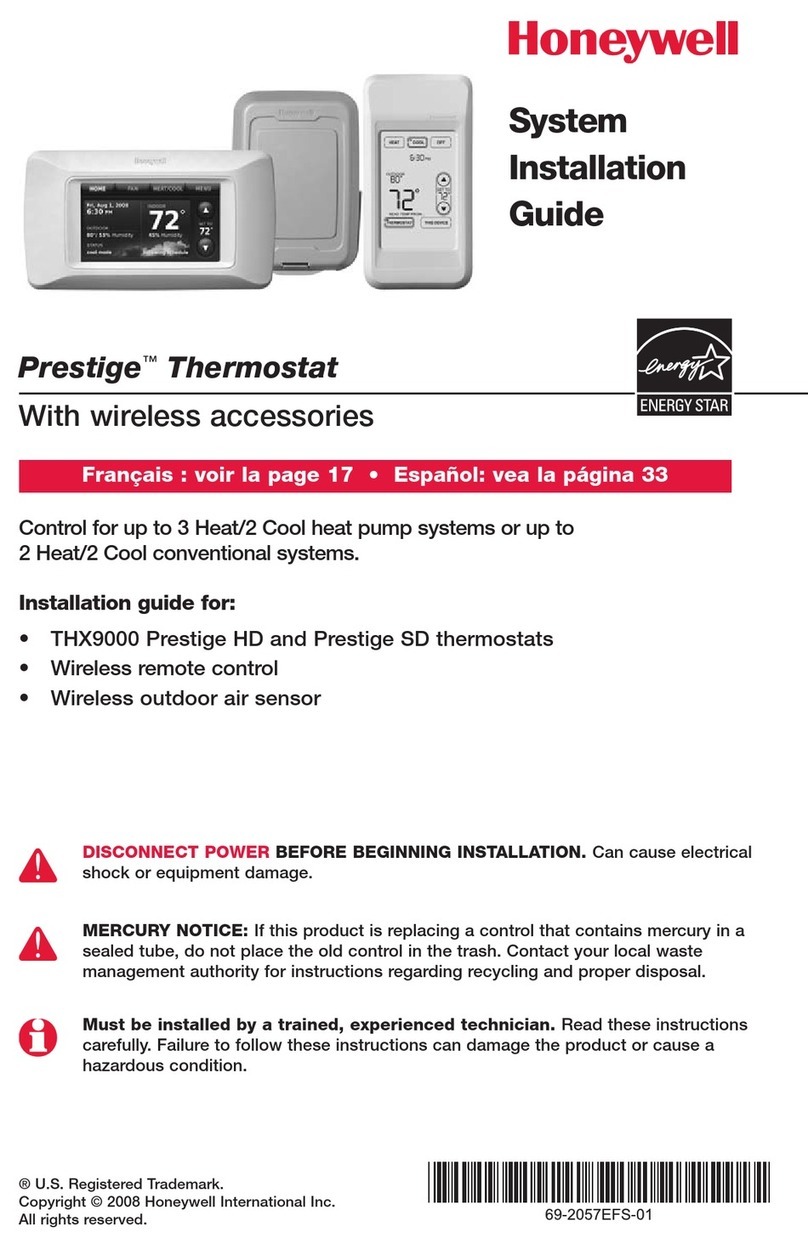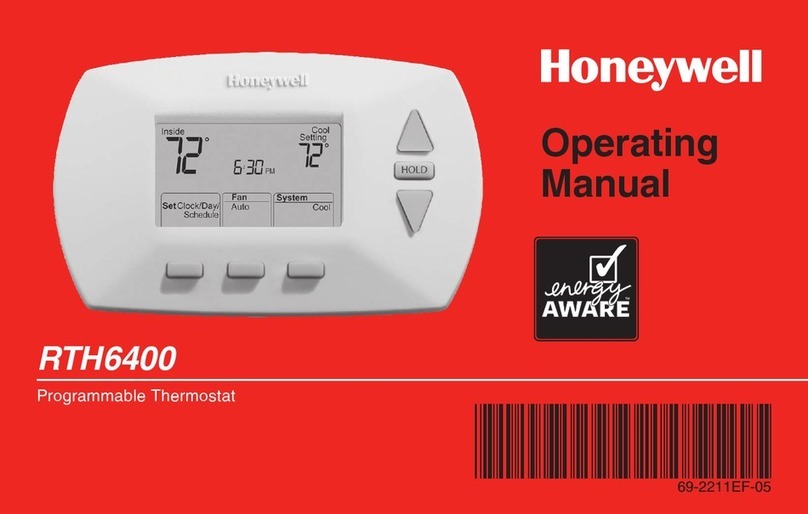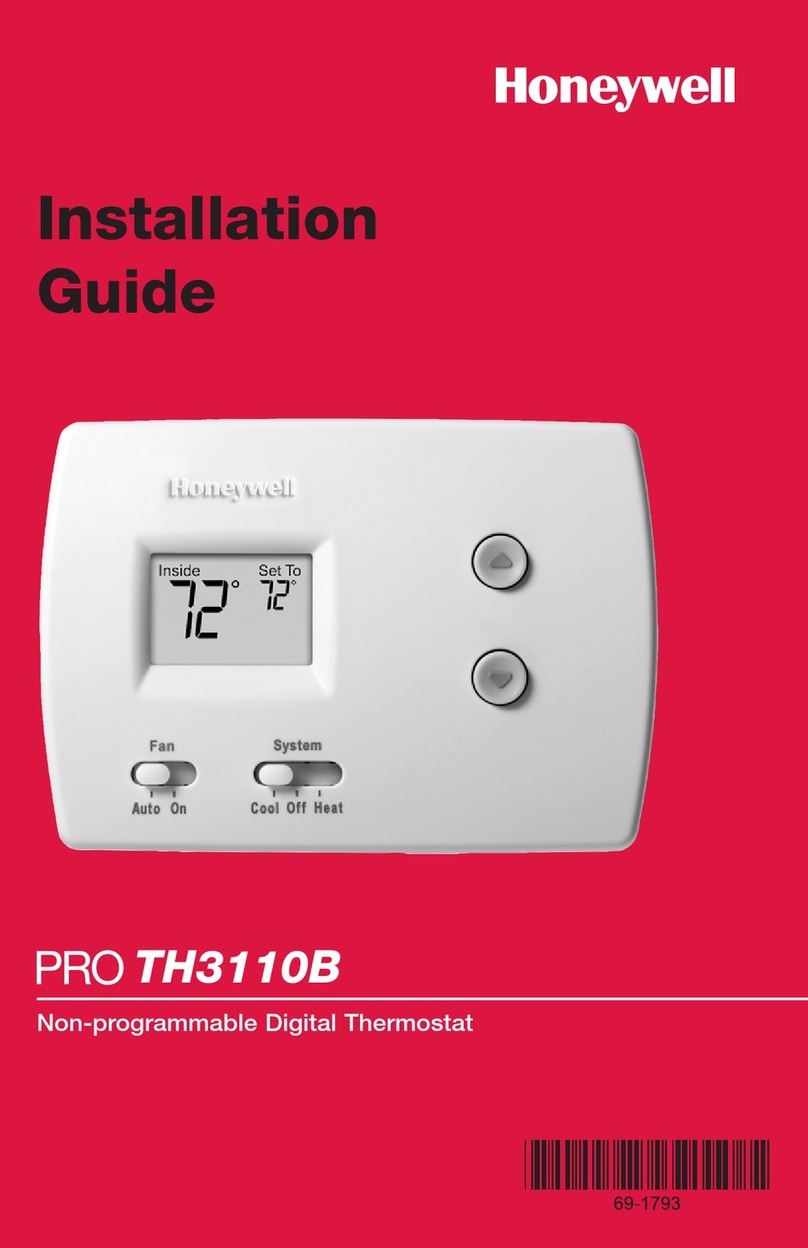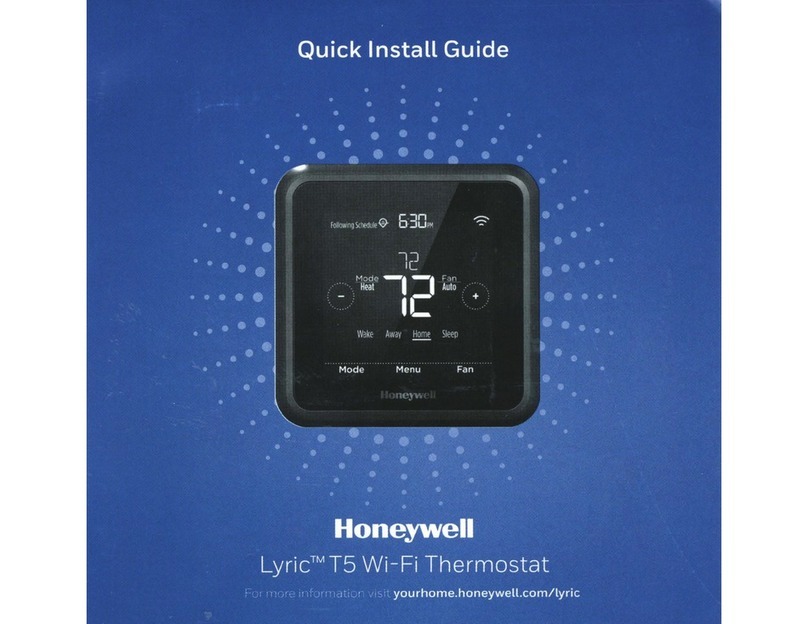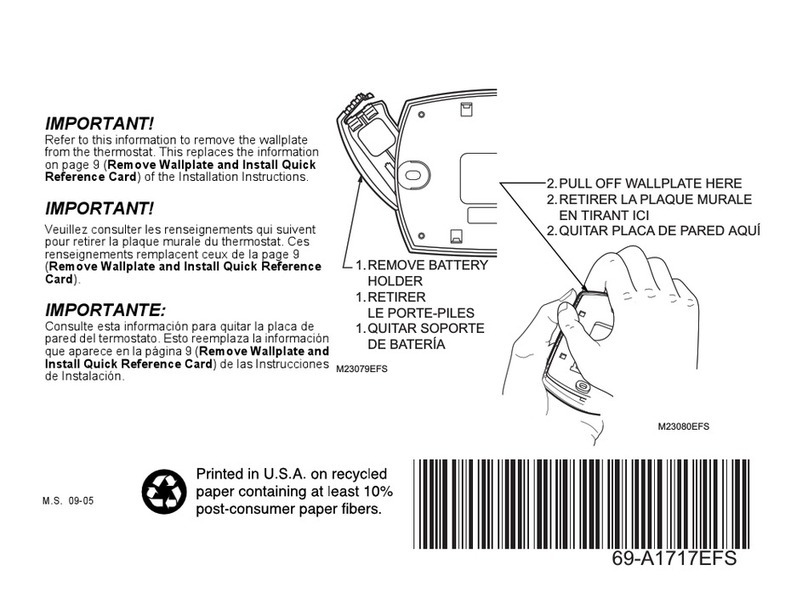Parameters
NoDescription Settings (default in bold)
1:LA Language 1 = EN, 2 = NL, 3 = DE, 4 = FR, 5 = ES
4:LL Lower Temperature Limit 5- 21 (°C)
5:UL Upper Temperature Limit 21 - 35 (°C)
6:SO Schedule options 1 = 7 day (different schedule each day of the week)
2 = 5 + 2 day (weekday + weekend schedule)
3 = 1 day (same schedule every day)
7:NP Number of periods per day 4or 6
8:SS Wired Remote Sensor 0 = No Remote Sensor, 1 = Wired Remote Sensor
9:LC Fail Safe mode 0 = Boiler off,1 = Boiler 20% on / 80% off
10:BL Backlight 0 = Off, 1 = On (only on demand)
11:CL Clock Format 0 = 24 hr, 1 = AM/PM
12:DS Daylight Saving time change 0 = Off, 1 = Auto
13:TO Temperature Display Offset +/1.5°C
15:SD Restore Schedule Defaults 0, 1 = reset
16:FS Restore Factory Settings 0, 1 = reset
Configure the System
3
Specific settings for the thermostat
and heating system can be
configured in the advanced menu.
Press and hold and then
buttons together until the display
changes (approx. 3 seconds).
A) Press and buttons to navigate
through the parameter list
B) Press and buttons to
change a parameter
C) Press button to save the change
(or press to cancel the change)
D) Press button to exit advanced
menu and save any changes
Parameter
Number
Parameter
Setting
OpenTherm Data ID's
NoDescription Settings (default in bold)
O T1 Low load control 0 = Off, 1 = On
OT2 Control setpoint 5 - 99°C
OT3 Supply water temperature 5 - 99°C
OT4 Return water temperature 5 - 99°C
OT5 Max. supply water temperature 5 - 99°C
OT6 Hot water temperature 5 - 99°C
OT7 Hot water setpoint 5 - 99°C
OT8 Actual power 0 - 99%
OT9 Water pressure 0.0 - 9.9
O T1 0 OTC control 0 = Off, 1 = On
O T11 OTC curve 4 - 40 (16)
O T1 2 Room compensation 0 = Off, 1 = On
Conforms to protection requirements of the following directives:
EMC: 2014/30/EU and LVD: 2014/35/EU
ErP: Class VI (+4%), (EU) 811/2013
WEEE Directive 2012/19/EC - Waste Electrical and Electronic Equipment directive
At the end of the product life dispose of the packaging and product in a corresponding recycling
centre. Do not dispose of the unit with the usual domestic refuse. Do not burn the product.
Troubleshooting
Manufactured for and on behalf of the Environmental & Energy Solutions
Division of Honeywell Technologies Sàrl, ACSE&ES, Z.A., La Pièce 16,
1180 Rolle, Switzerland by its Authorised Representative Honeywell Inc.
Honeywell Control Systems Ltd.
Skimped Hill Lane,
Bracknell,
Berkshire
RG12 1EB
www.honeywelluk.com © 2016 Honeywell International Inc. | Printed in UK
What’s happening? What it could mean... How to fix it...
Thermostat
display is blank
No power to
heating system
Check heating system is powered
Faulty wiring connection Check wiring at thermostat
and boiler terminals
Display = Faulty temperature
sensor
Replace thermostat or check wiring to
remote temperature sensor if fitted
Thermostat shows
heat demand
but boiler doesn't
respond
Boiler (water) already
at temperature
Normal behaviour - wait for
water temperature to drop
Faulty wiring connection Check wiring at thermostat
and boiler terminals