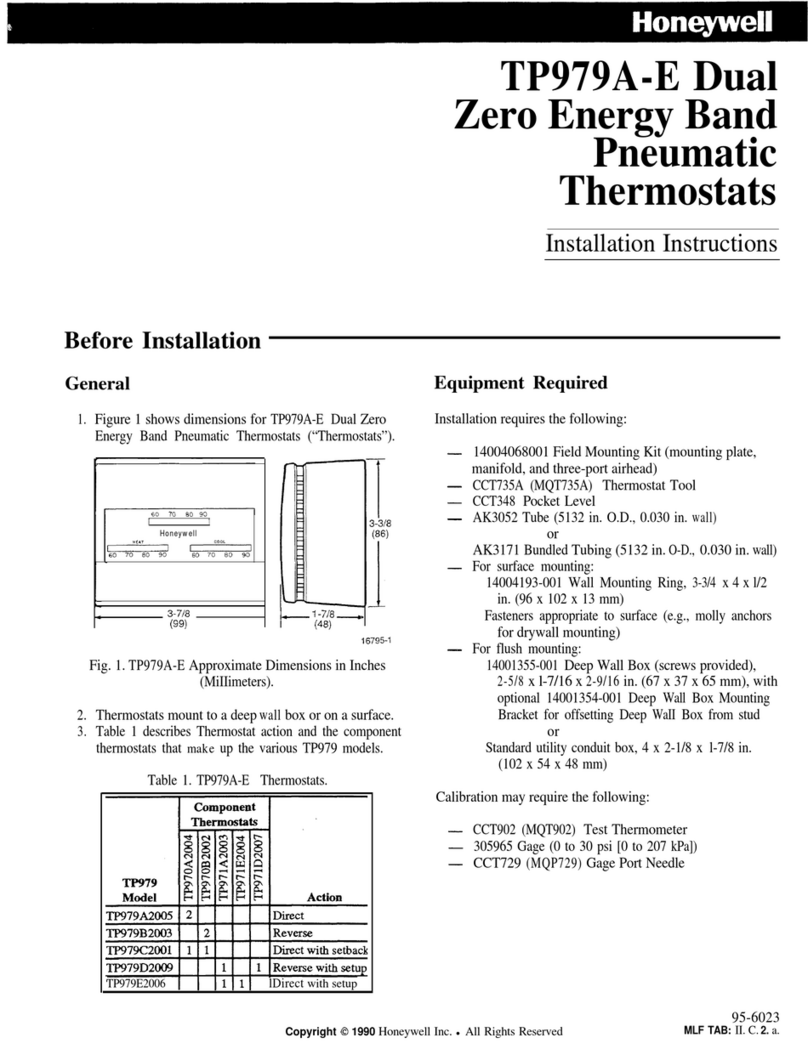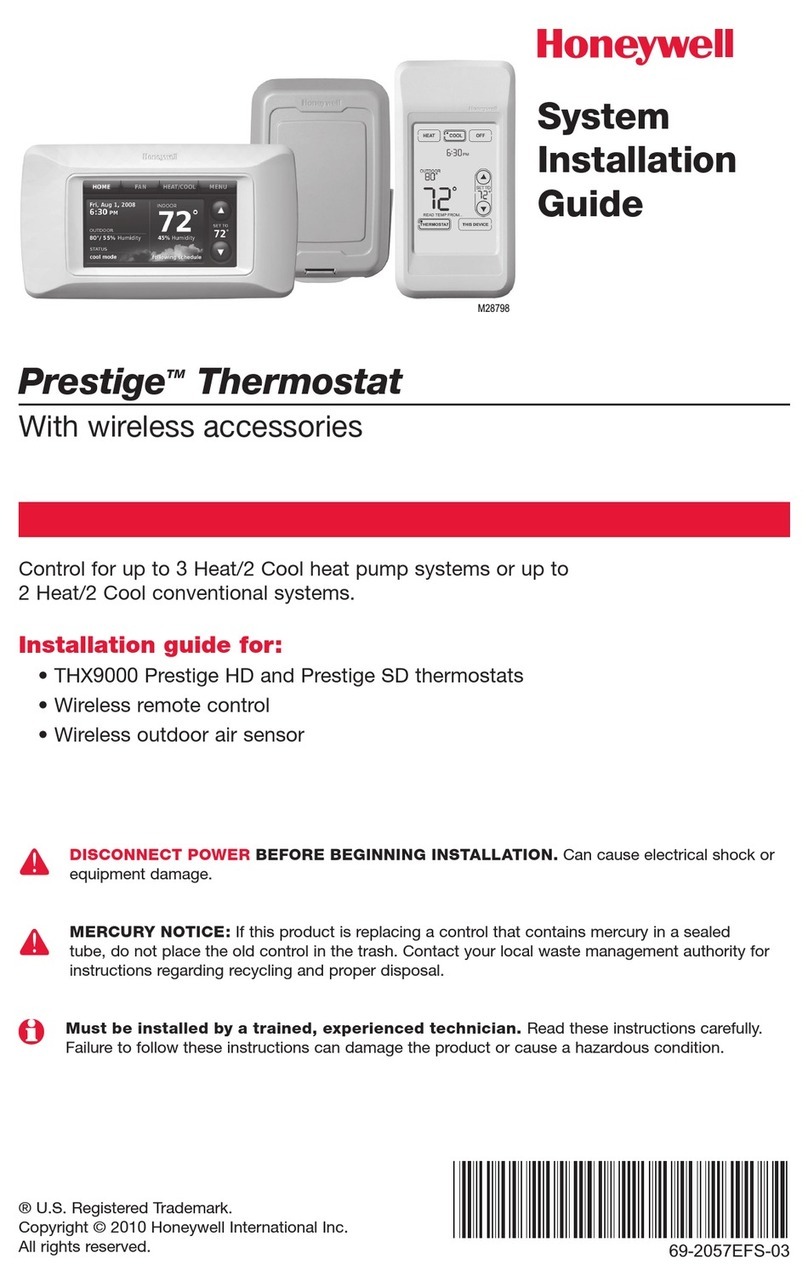Honeywell DT70 Series User manual
Other Honeywell Thermostat manuals

Honeywell
Honeywell FT69 Series User manual
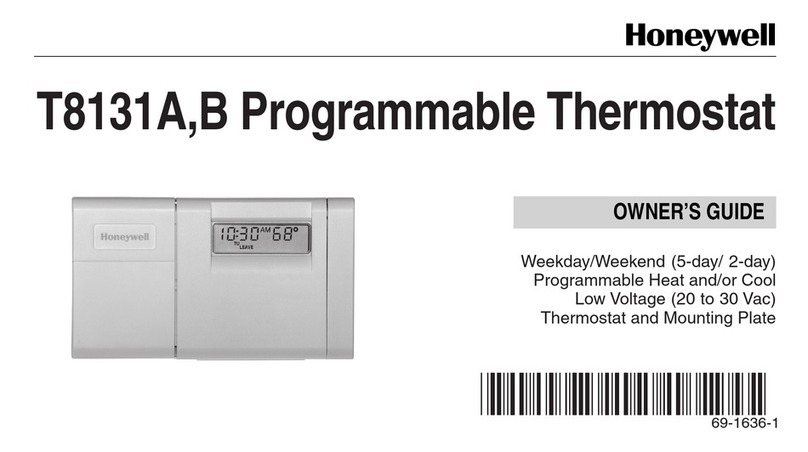
Honeywell
Honeywell T8131A User manual
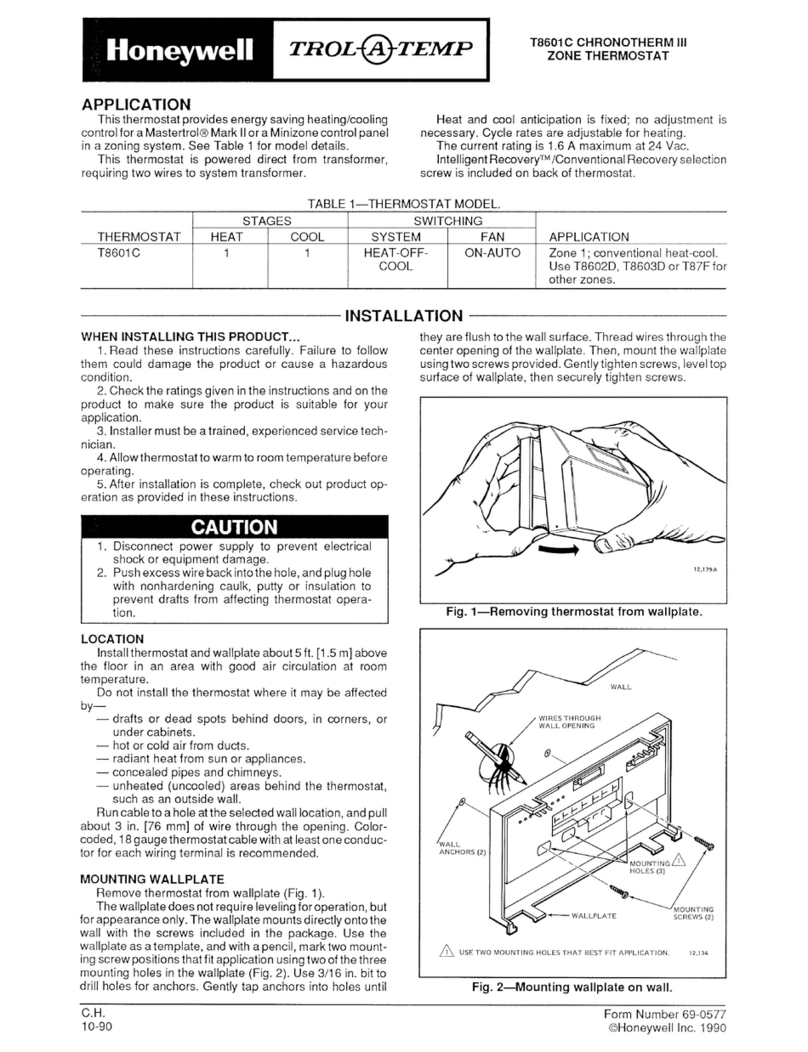
Honeywell
Honeywell TROLATEMP T8601C Chronotherm User manual
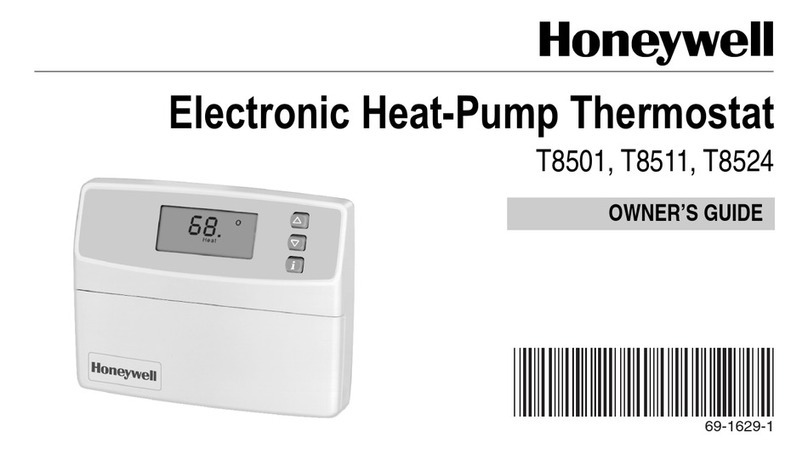
Honeywell
Honeywell T8524 User manual

Honeywell
Honeywell T4398A1021 - Electric Heat Thermostat Operation manual

Honeywell
Honeywell WebStat T7351F User guide
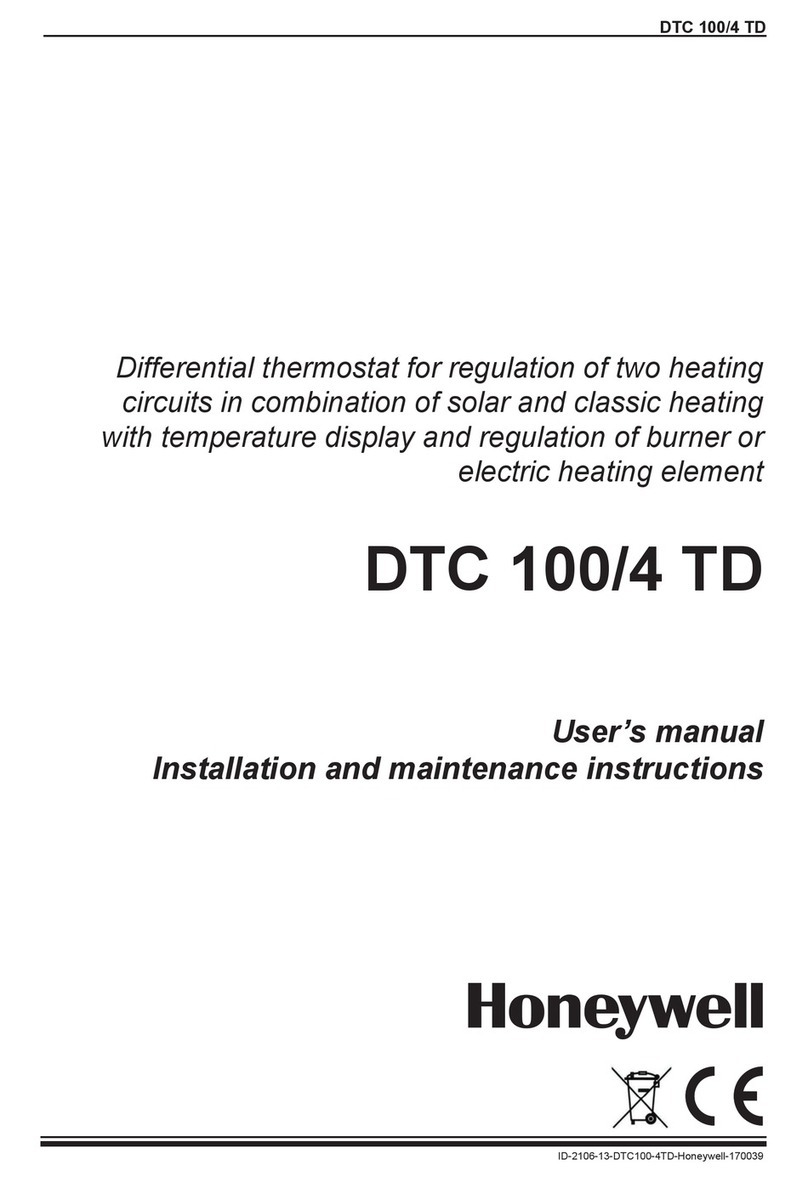
Honeywell
Honeywell DTC 100/4 TD User manual
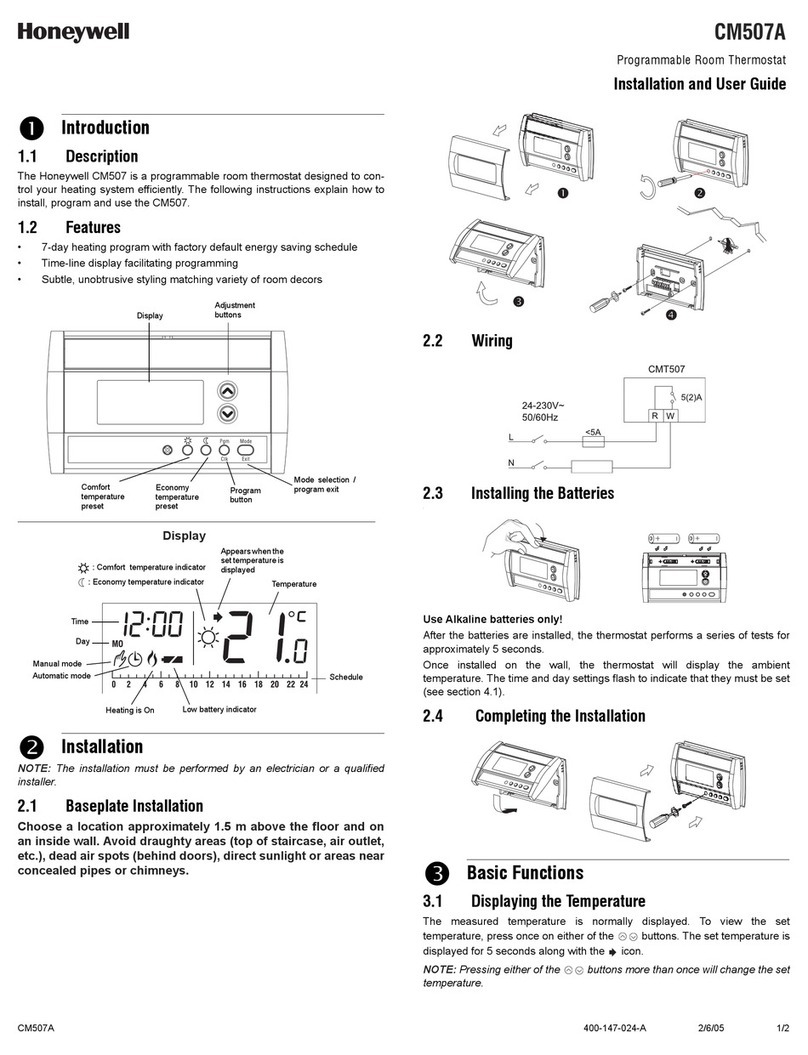
Honeywell
Honeywell CM507A User manual
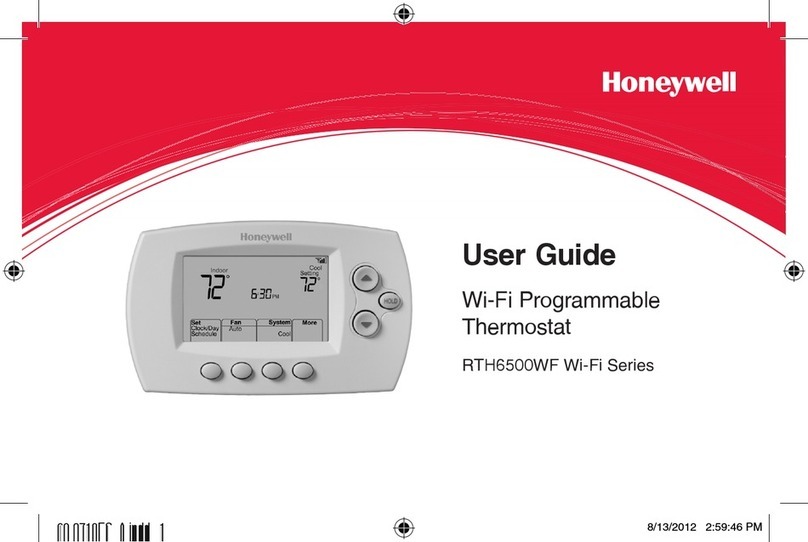
Honeywell
Honeywell RTH6500WF Wi-Fi Series User manual
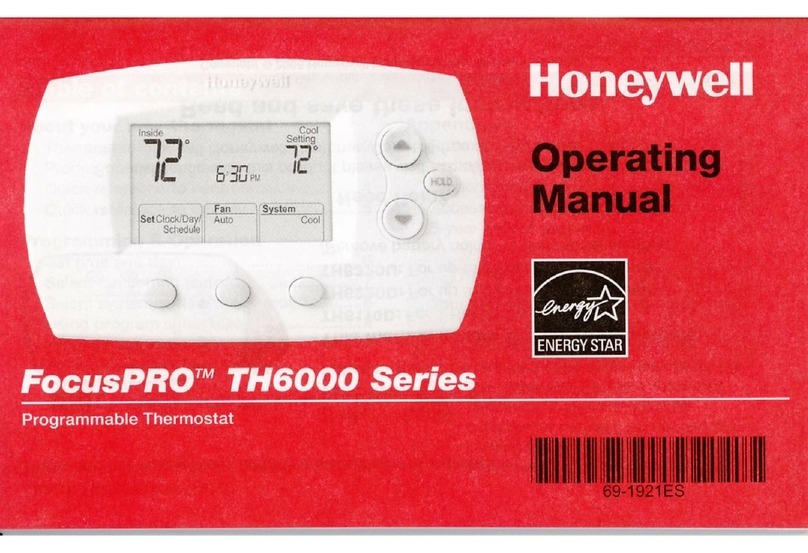
Honeywell
Honeywell FocusPRO Wi-Fi TH6000 Series User manual
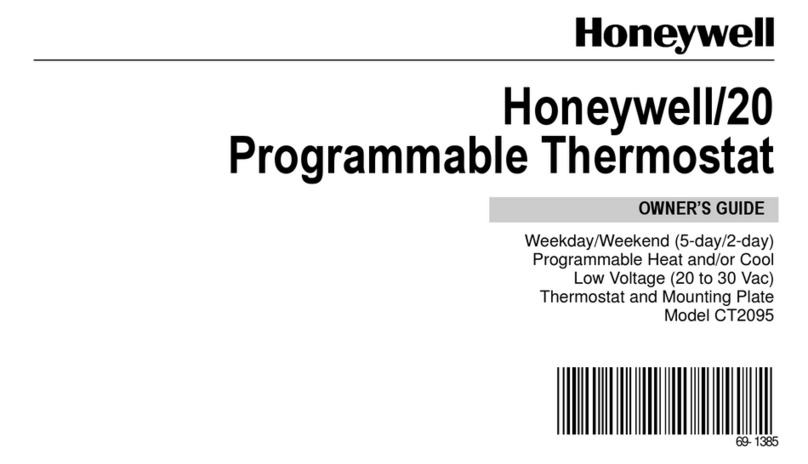
Honeywell
Honeywell CT2095 User manual

Honeywell
Honeywell INTELLIGUARD 9000 User manual

Honeywell
Honeywell Super Tradeline T874G User manual

Honeywell
Honeywell Evohome User manual

Honeywell
Honeywell Lyric User manual

Honeywell
Honeywell RTH6300B User manual
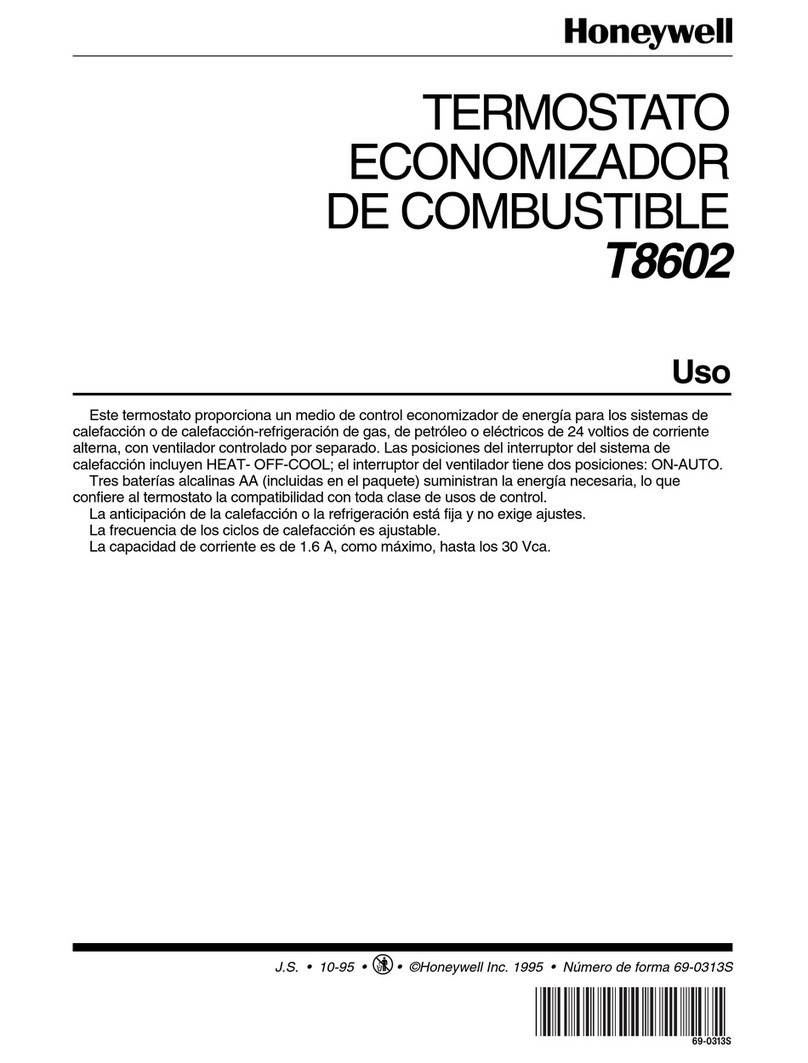
Honeywell
Honeywell T8602 Instruction Manual
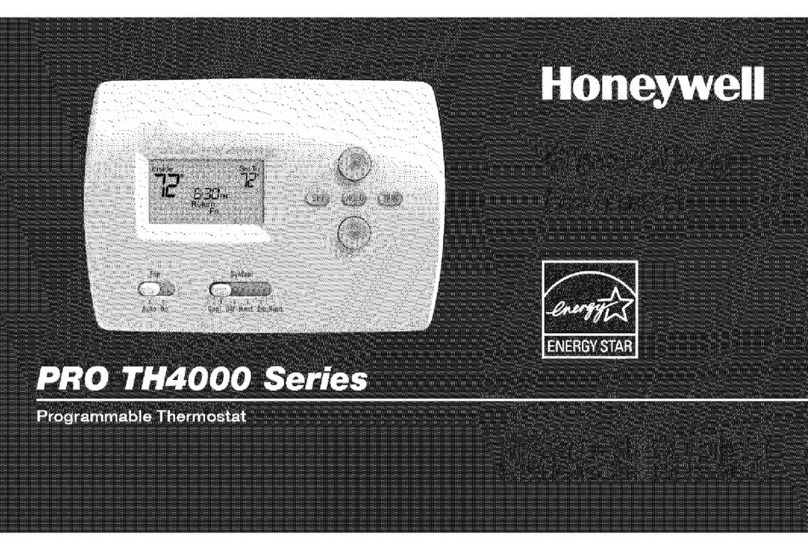
Honeywell
Honeywell PRO TH4000 series User manual

Honeywell
Honeywell T6811 Series User manual

Honeywell
Honeywell RCT8100 User manual
Popular Thermostat manuals by other brands

NuTone
NuTone NTBZ48 Installation & operation guide

Stelpro
Stelpro MAESTRO ASMT402AD user guide

Aube Technologies
Aube Technologies TH305 owner's guide

Powtier Controls
Powtier Controls 505MST instruction manual

Kanmor
Kanmor Zone Control 369e manual

MICROclimate International
MICROclimate International B2 Magic Eye user guide