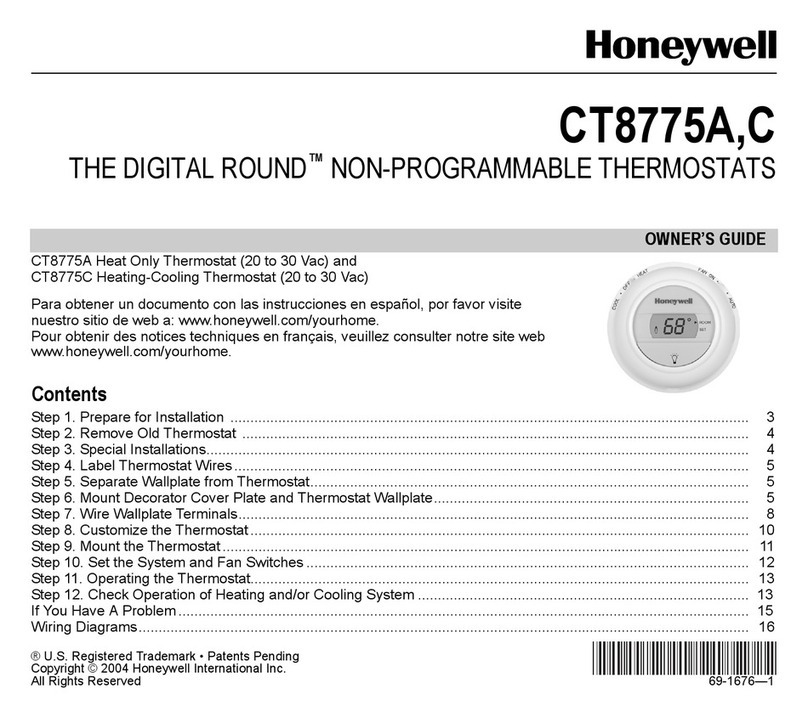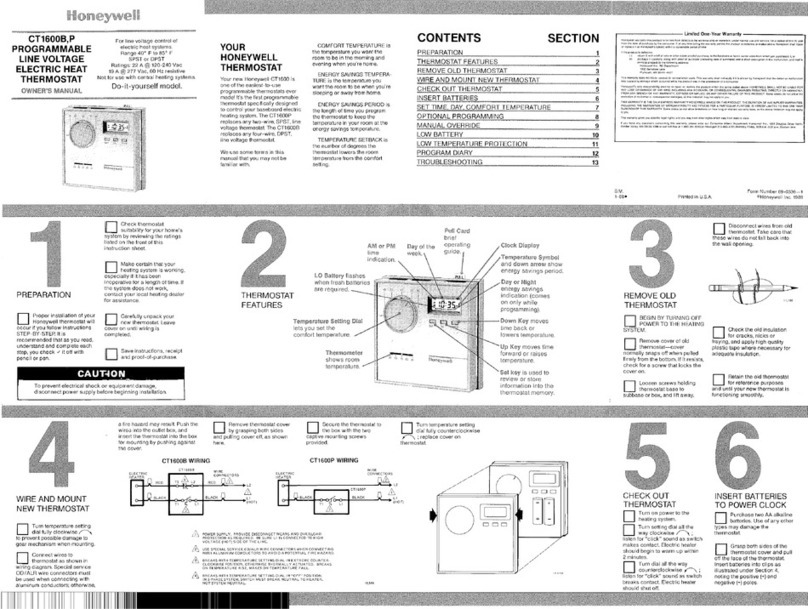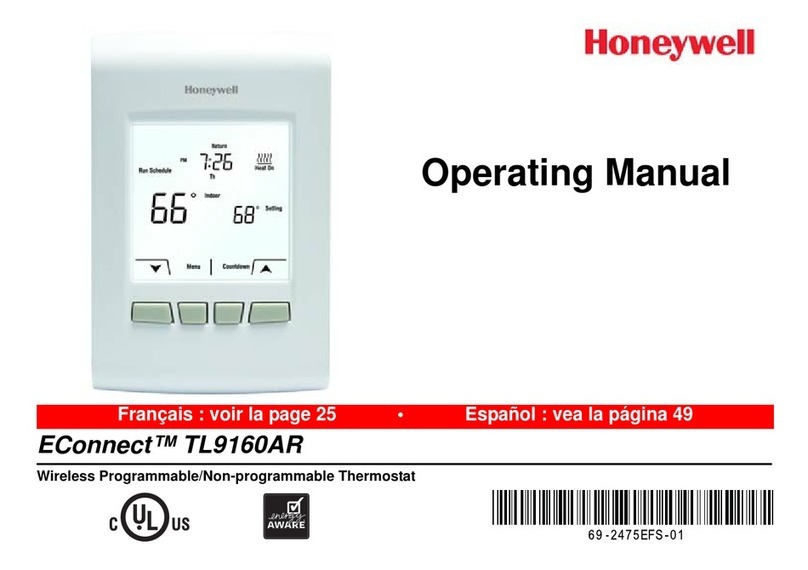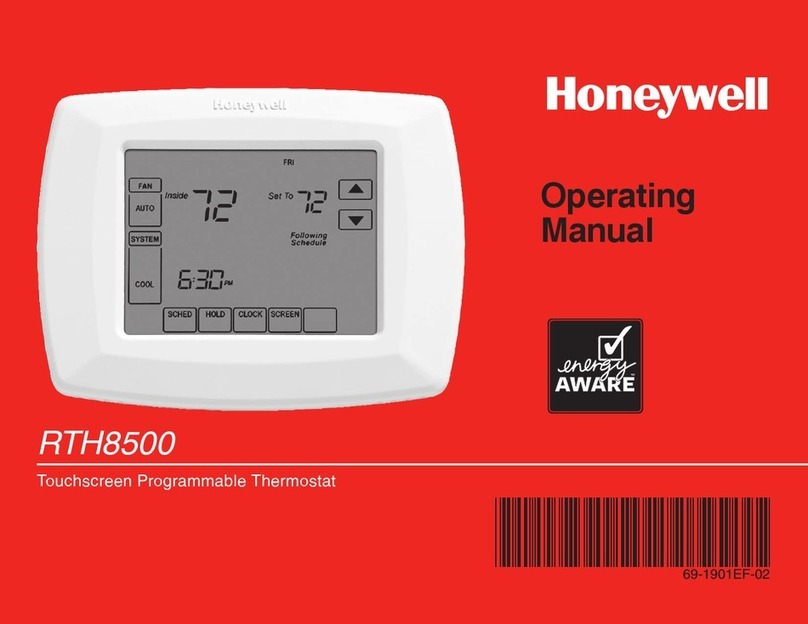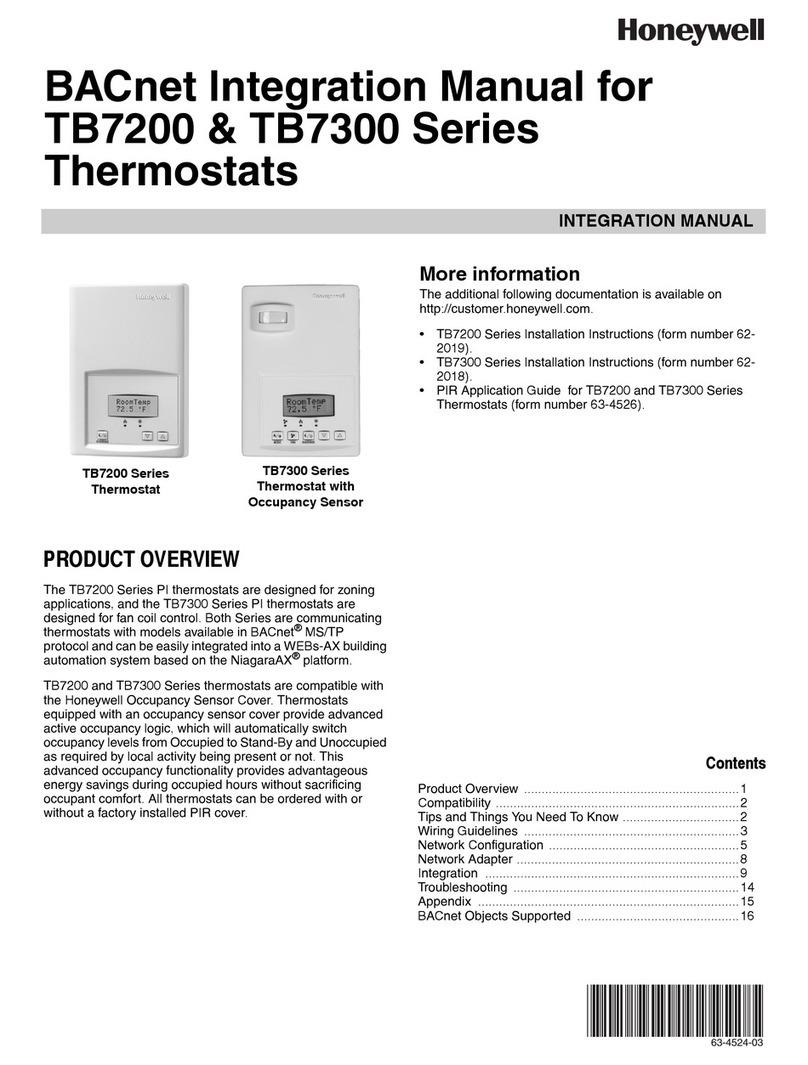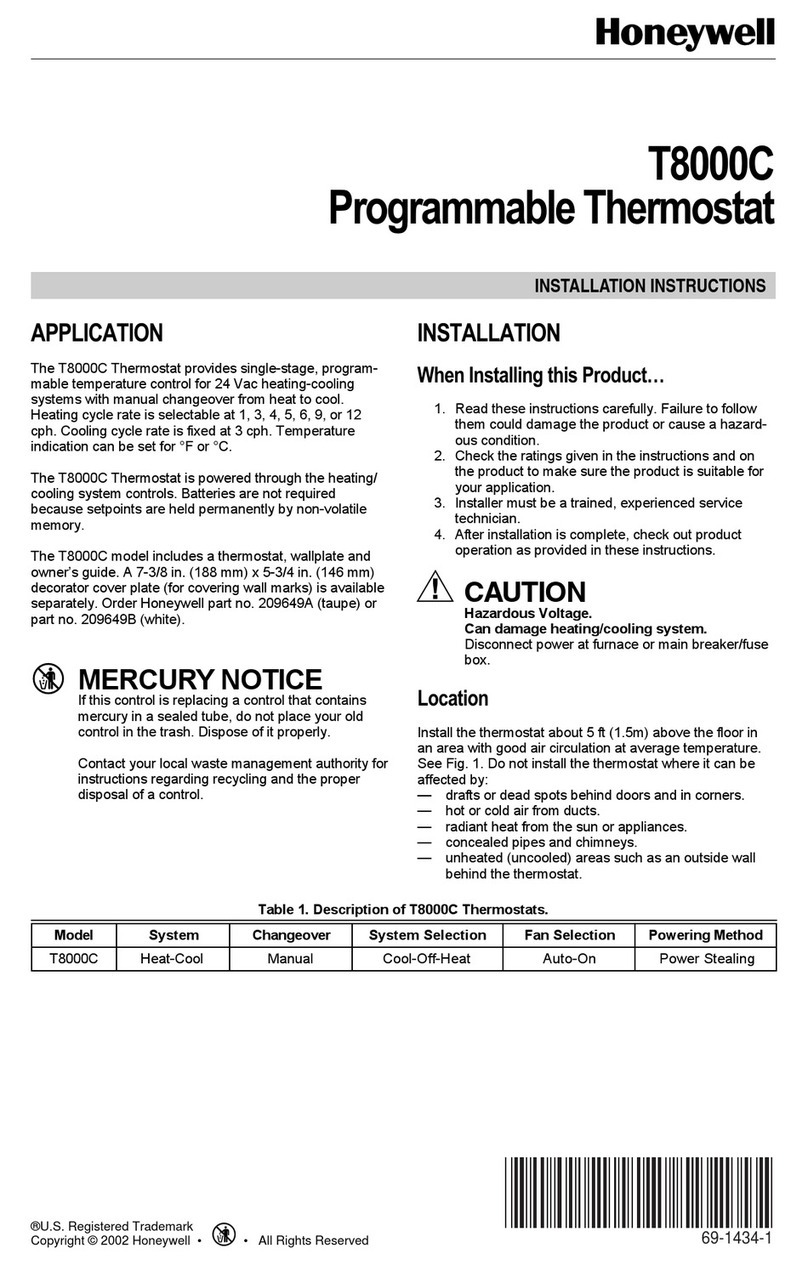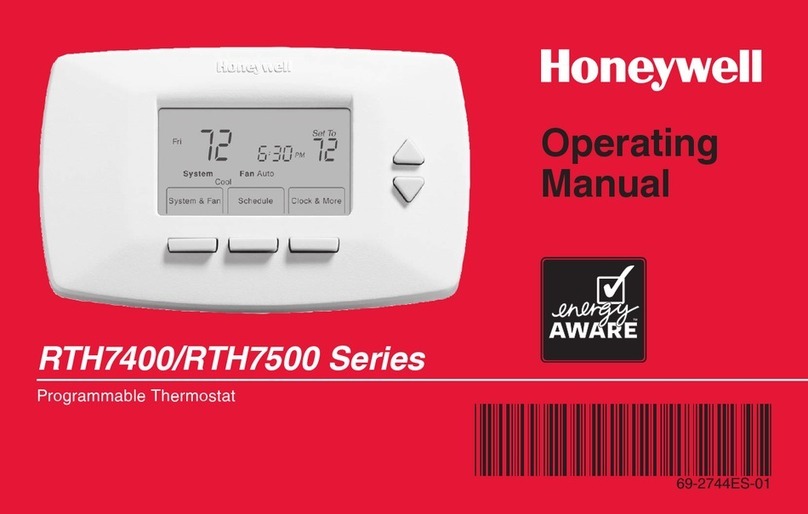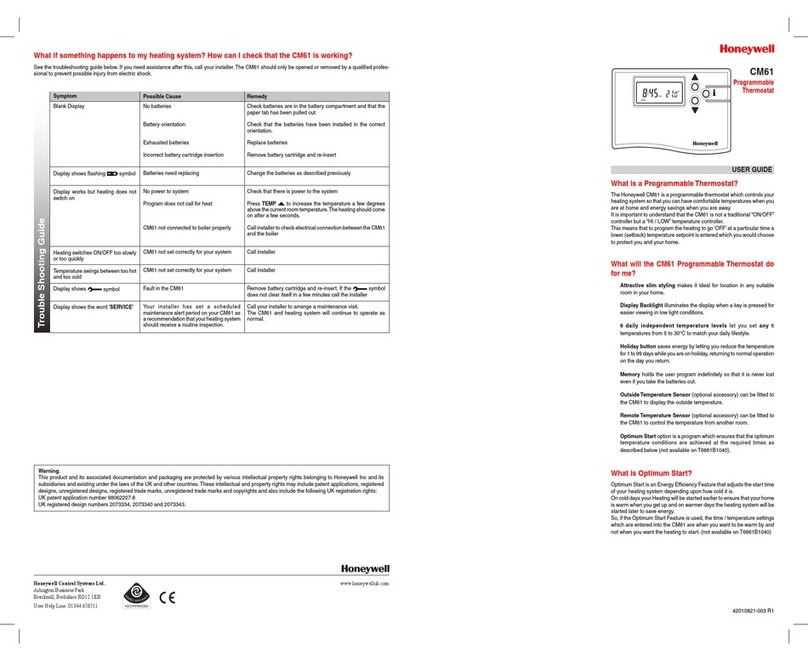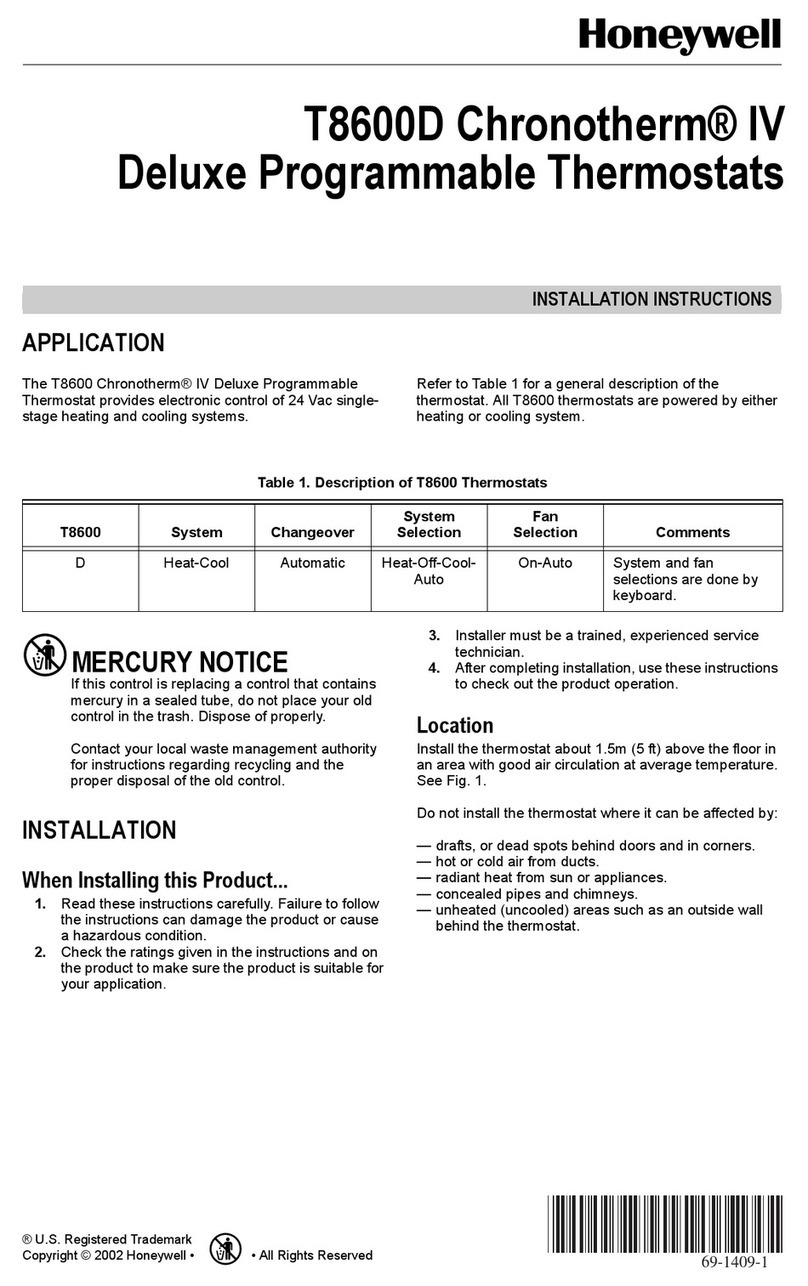Wireless Room Thermostat Fault Finding
If your heating system is not responding to your wireless thermostat the rst thing to check is to see if the thermostat
is communicating with the wireless relay that is connected to the boiler. There are a few common symptoms and these
can easily be checked. First check that the thermostat has fresh batteries and that they are correctly inserted.
Locate the wireless relay box, this is probably mounted close to your boiler or in the
airing cupboard. It looks like this.
It has two small lights which display information about the operation of the heating
system. The table below gives you information regarding what the lights mean.
Comms lost with all bound room units.
It is possible to bind up to 4 units to
the relay. This signal indicates that
one of these units has lost comms.
Wireless relay has been put into
binding mode and may have had the
previous binding deleted.
Wireless relay has had the previous
binding deleted or is an unbound
new unit.
The above causes still apply but the
green light indicates that one of the
bound units is still operating correctly
and the boiler is being fired.
The relay was left in binding mode and
did not receive the binding message
from the thermostat within 3 minutes.
Miss bound or attempting to do
something that is not possible.
Steady red light on wireless relay.
Slow Flashing red light on relay unit,
(3 seconds on, 3 seconds off).
Medium flashing red light on wireless relay
(0.5 seconds on, 0.5 seconds off).
Quick flashing red light on wireless relay
(0.1 seconds on, 0.9 seconds off).
Any of the above with a steady green light.
Red Led Constantly on and the green LED
flashes once 0.1 sec on and 3 sec off.
Red Led Constantly on and the green LED
flashes twice 0.1 sec on and 3 sec off.
Red Led Constantly on and the green LED
flashes three times 0.1 sec on and 3 sec off.
Red Led Constantly on and the green LED
flashes four times 0.1 sec on and 3 sec off.
Red Led Constantly on and the green LED
flashes five times 0.1 sec on and 3 sec off.
Please check for positioning of the room unit and
the relay, eg not near other wireless devices or large
metal objects. If the unit worked fine for some time
then developed this issue please check for new items
introduced into the vicinity and check batteries in room
unit. If symptom repeats conduct a signal strength check.
If there are supposed to be more than one unit
communicating with the relay then check for positioning
as above. If there is only one room unit then rebind
making sure to delete all previous binding information
as following guide.
Re bind room thermostat to wireless relay
(see following guide).
Re bind room thermostat to wireless relay
(see foloowing guide).
Follow appropriate cure above.
Repeat binding process (see following guide).
Delete all binding and repeat following guide below. If
symptom persists then please contact technical support
for guidance on the application that is being attempted.
Symptom Cause Resolution