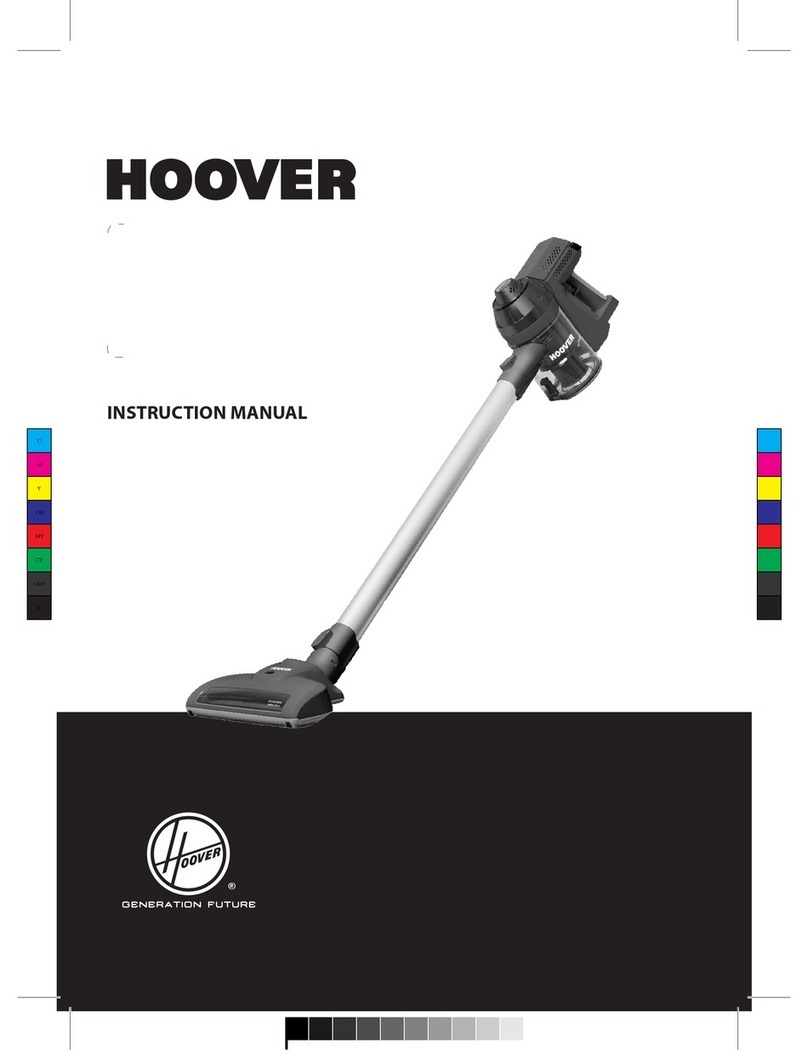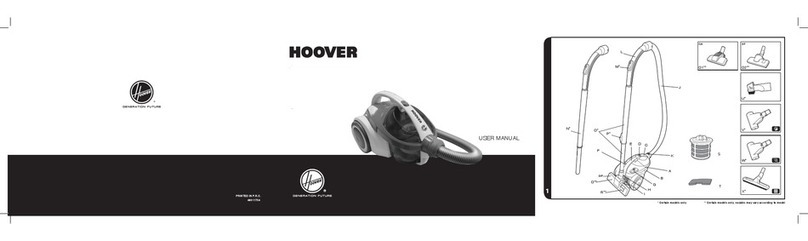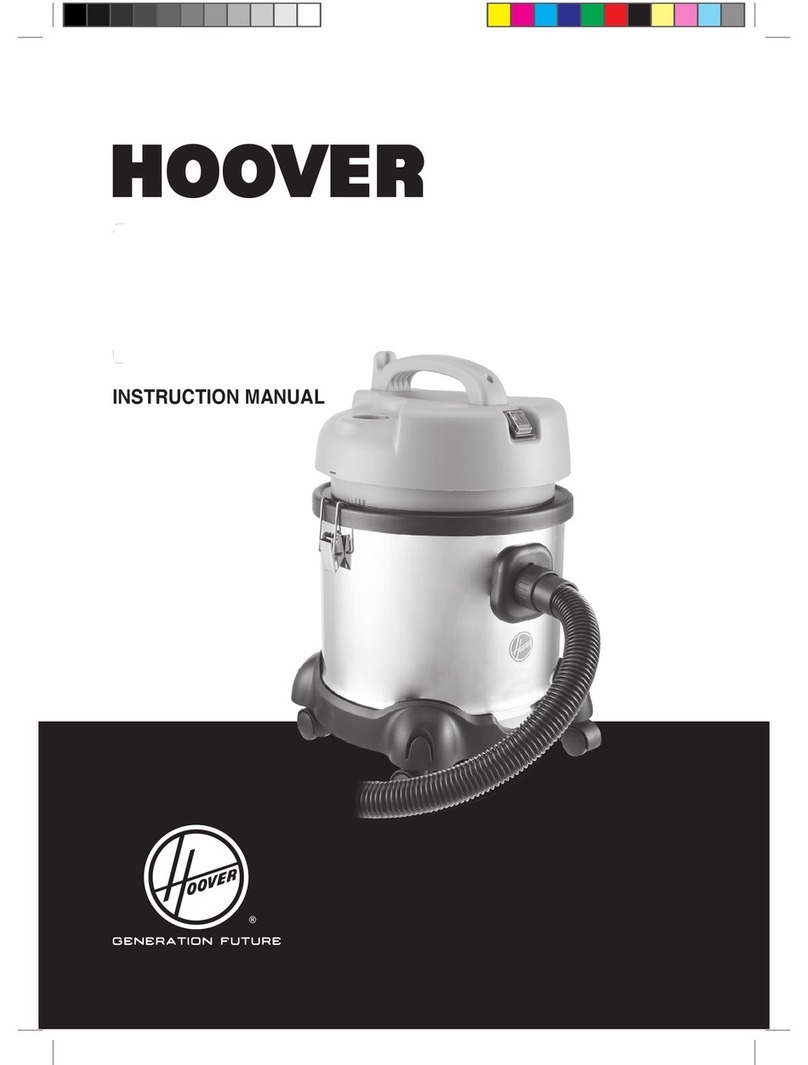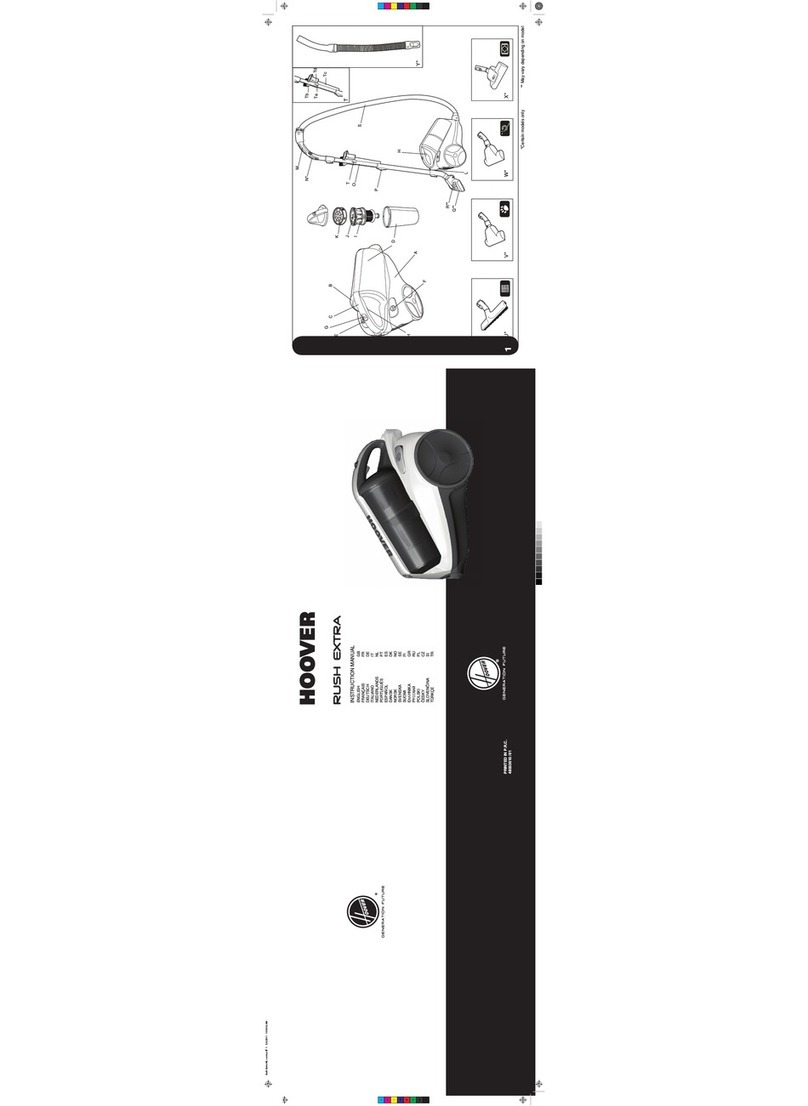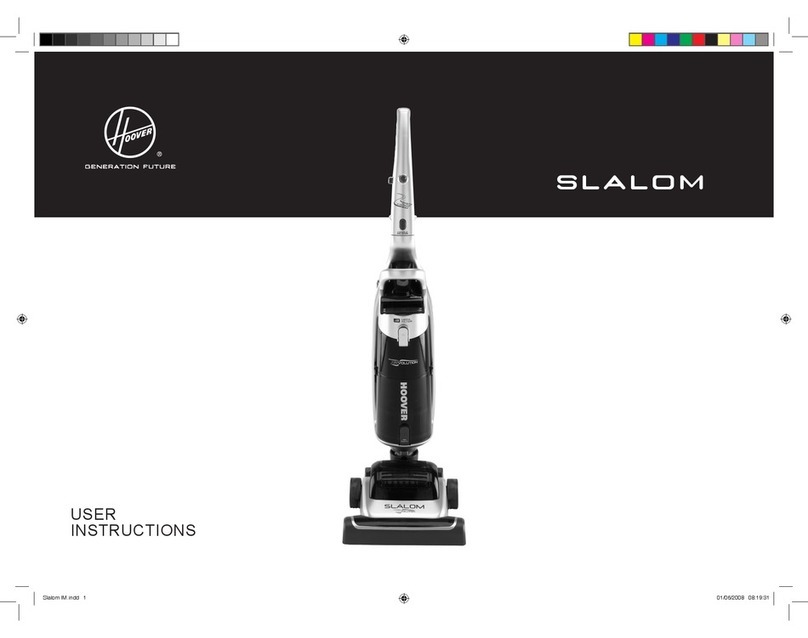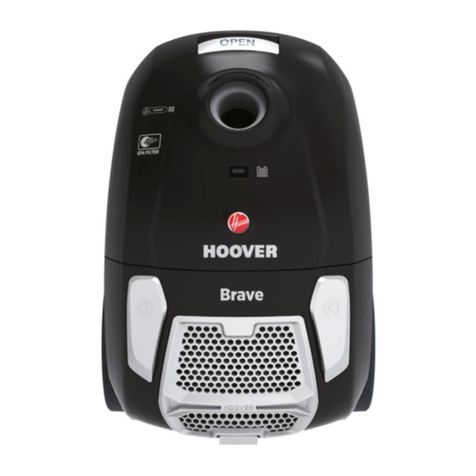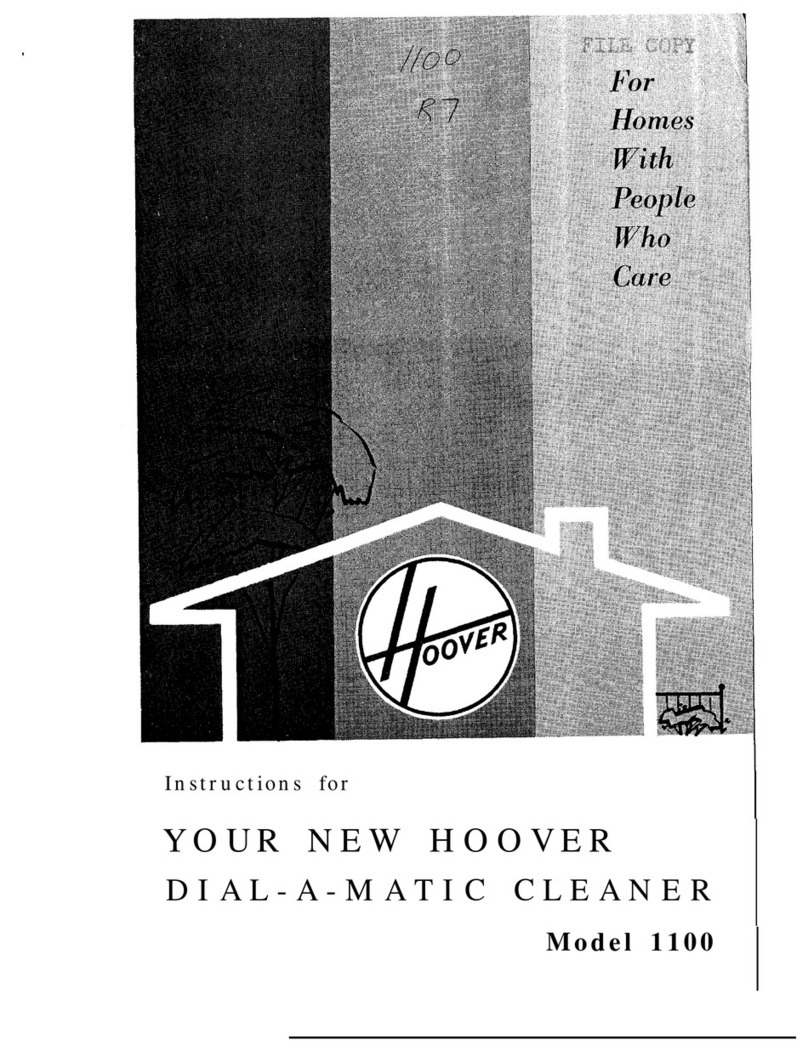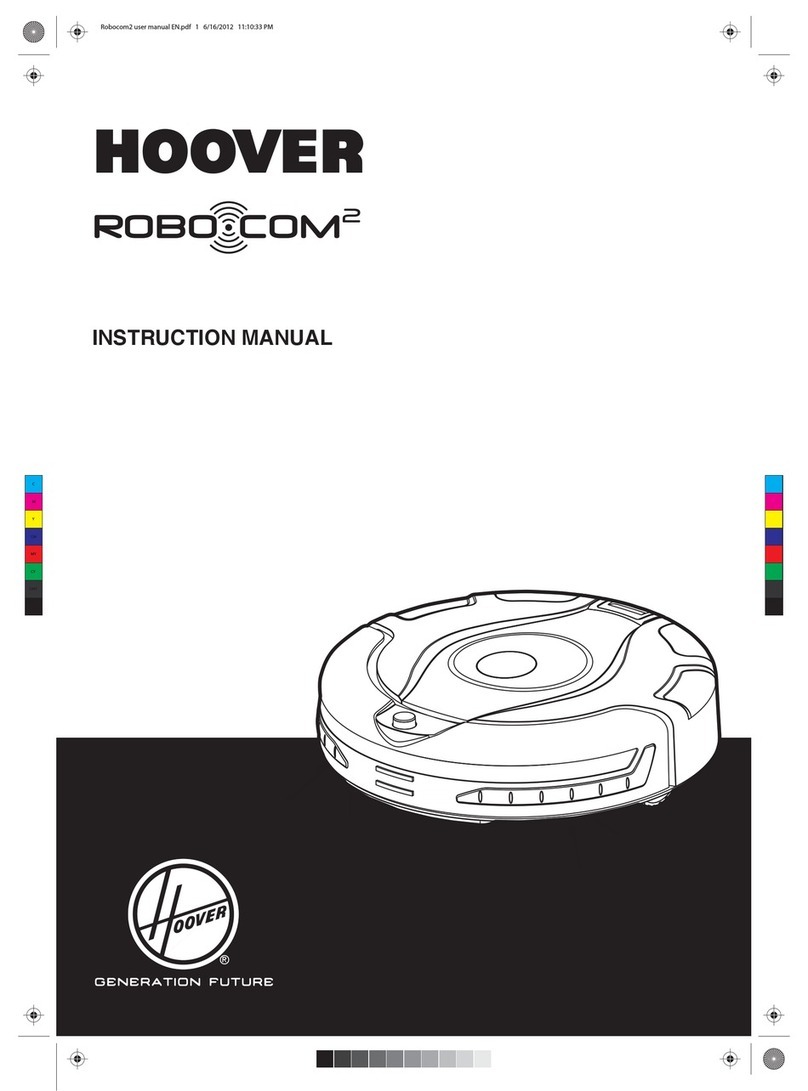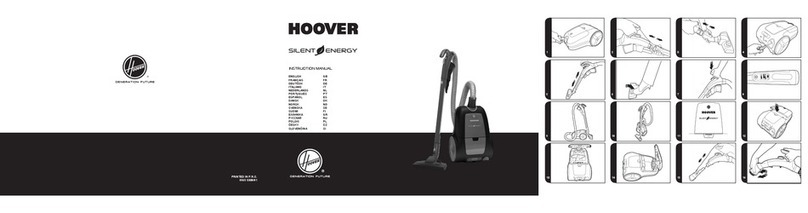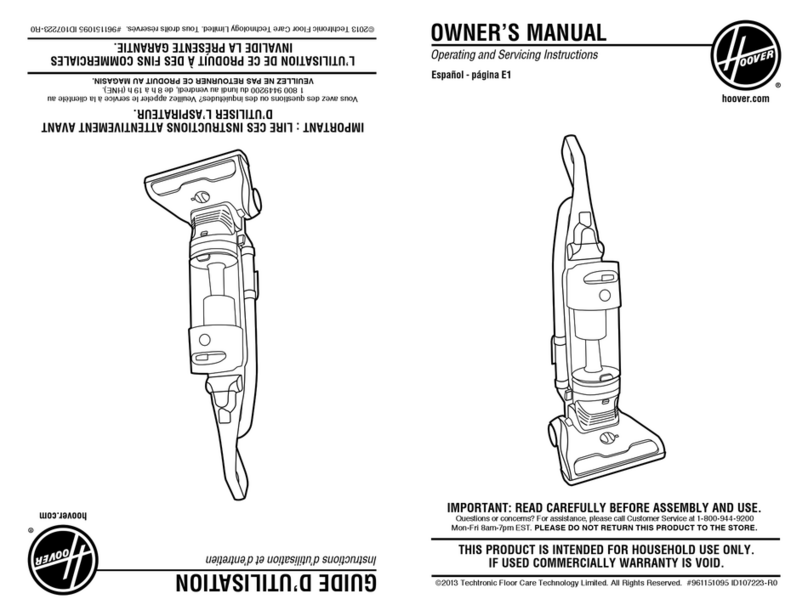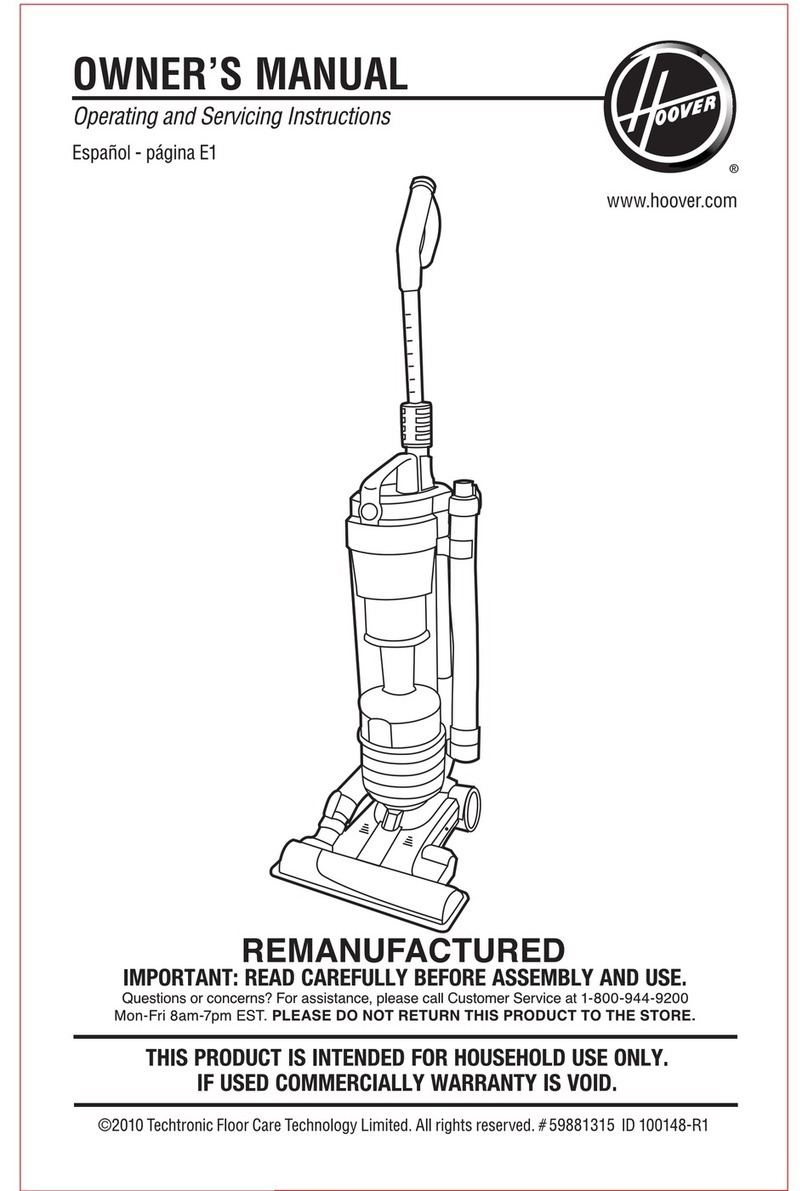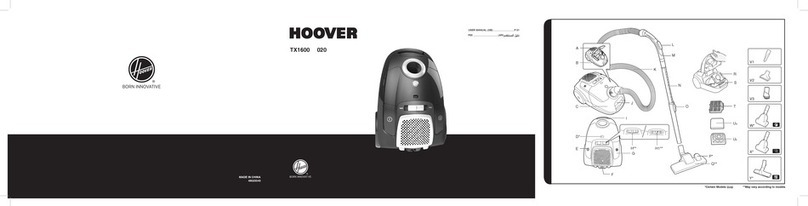Important
Safety
Instructions
When using an electrical appliance, always follow basicprecautions, including the following:
READALLINSTRUCTIONSBEFOREUSINGTHISAPPLIANCE
WAR N I N G : ," reducetheriskornre,etectricshock,orinjury:
r Onlyusethevacuumcleaner
indoors
ondrysurfacts.
. Donot use
outdoors
oronwetsurfacts.
r Closesupewisionisnecessarywhenanyappliance
isused
byornear
children.
Donot allow
vacuum
cleanerto beusedasatoy.
o Donot run unattendedat anytime.
r Keephair,
looseclothing,fingen,feetandallparts
ofbody away
fiom openings,
rotating
agitator
andothermoving
parts.Donot operatecleaner
in barefeetorwhenwearing
opentoeshoes
or
sandals.
. Donot pick
up anythingthatisbumingorsmoking,such
as
cigarettes,
matchel orhot ashes.
r Donot useto pick
up flammableorcombustible
liquids
suchas
gasoline
orfinewoodsandings
oruse
in areaswheretheymaybepresent.
r Thehosecontains
electrical
wires.Donot useif damaged,cutorpunctured.
o Avoid
picking
uphard,sharpobjectswith thecleaner.
Thqrmay
damagethecleaner.
o Afways
fum off thisappliancebeforeconnectingordismnnecting
hose,
motorizednozzleor
powered
hand
tool.
oDonot use
withoutfiltenin plact.Cleanfilten frequentlywhen
picking
upveryfinematerials
suchas
powder.
. Useextracarewhen cleaningon stain.
o Donotput arryobject
into openings.Donot usewith arryopeningblocked;keepfreeofdust,
lint,hair,or anythingthatmayreduceairflow.
e Donotpull orcarrybycord,
use
cord
asahandle,closedooron cordorpullcord
around
sharp
edgesor comers.Do not run applianceovercord.Keepcordawayfrom heatedsurfacts.
o Always
disconnectcordfromelecfficaloutletbeforeseMcingthecleaner.
o Alwa)s
unplugcleanerwhennot in use.Tum offall controlsbeforeunplugging.
. Donot unplug
bypulling
oncord. Tounplug,
gnsp theplug,
not themrd.
Neverhandle
plugorappliancewithwethands.
o If cleaner
has
a mrd reel,holdon to theplugwhilecord
isbeing
rewound
to
prwent cordfrom whipping.
. Theuseof anextensioncord
isnot recommended.
r Donot usewith damagedcordorplug.
lf applianctisnot working
asit should,
has
been
dropped,damaged,leftoutdoon,or droppedintowater,takeit to aHooverFactory
Sewict
CenterorAuthorizedHooverWanantySewictDealer
(Depot).
. Usevacuumcleaneron! for itsintendeduseasdescribedin theinstructions.Useonly
attachmentsrecommendedbyTheHooverCompany;othersmaycausehazards.
o This
product
containschemicals
known
to thestateof Califomia
to causecancrrand
reproductivetoxicity.Washhandsafterhandling.
Savethese
instructions
!