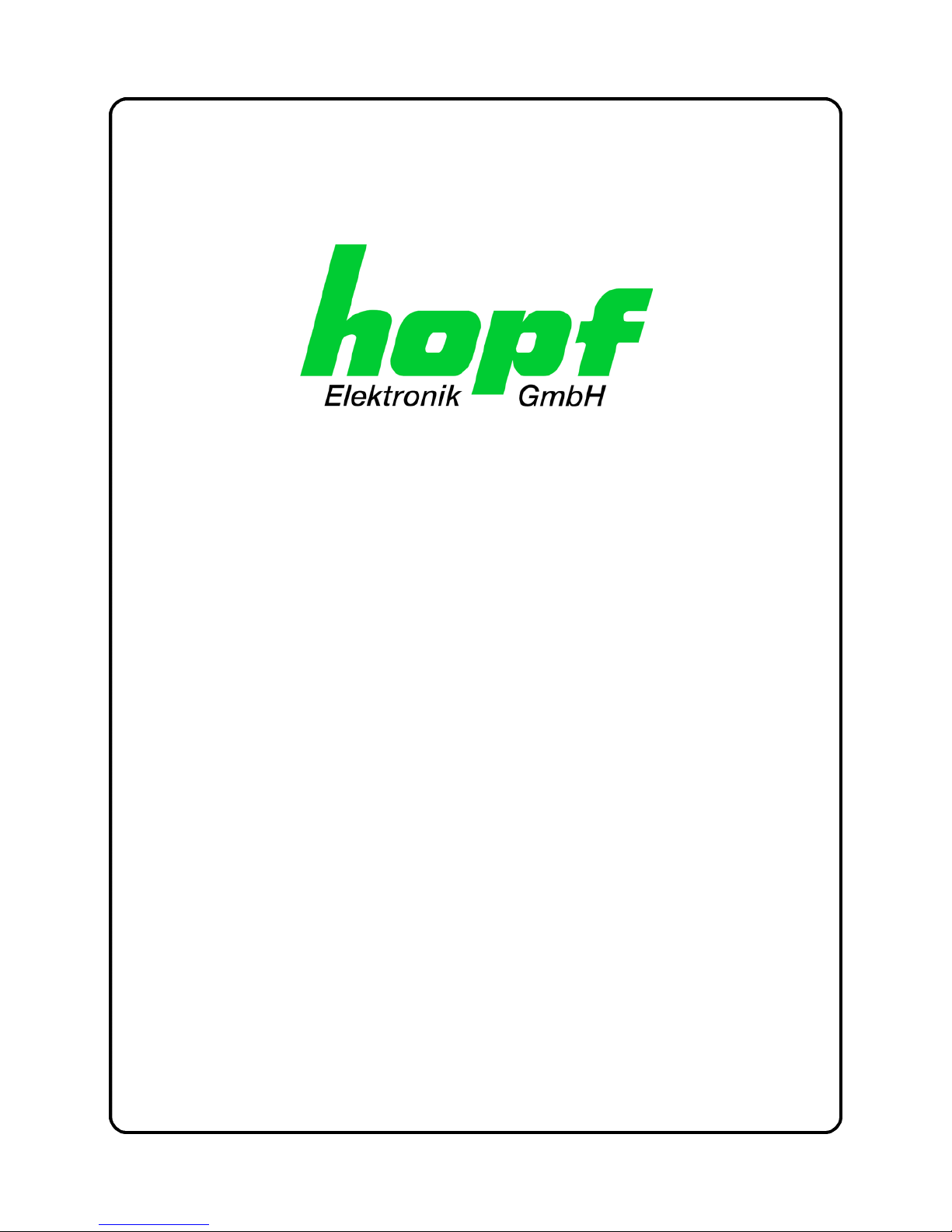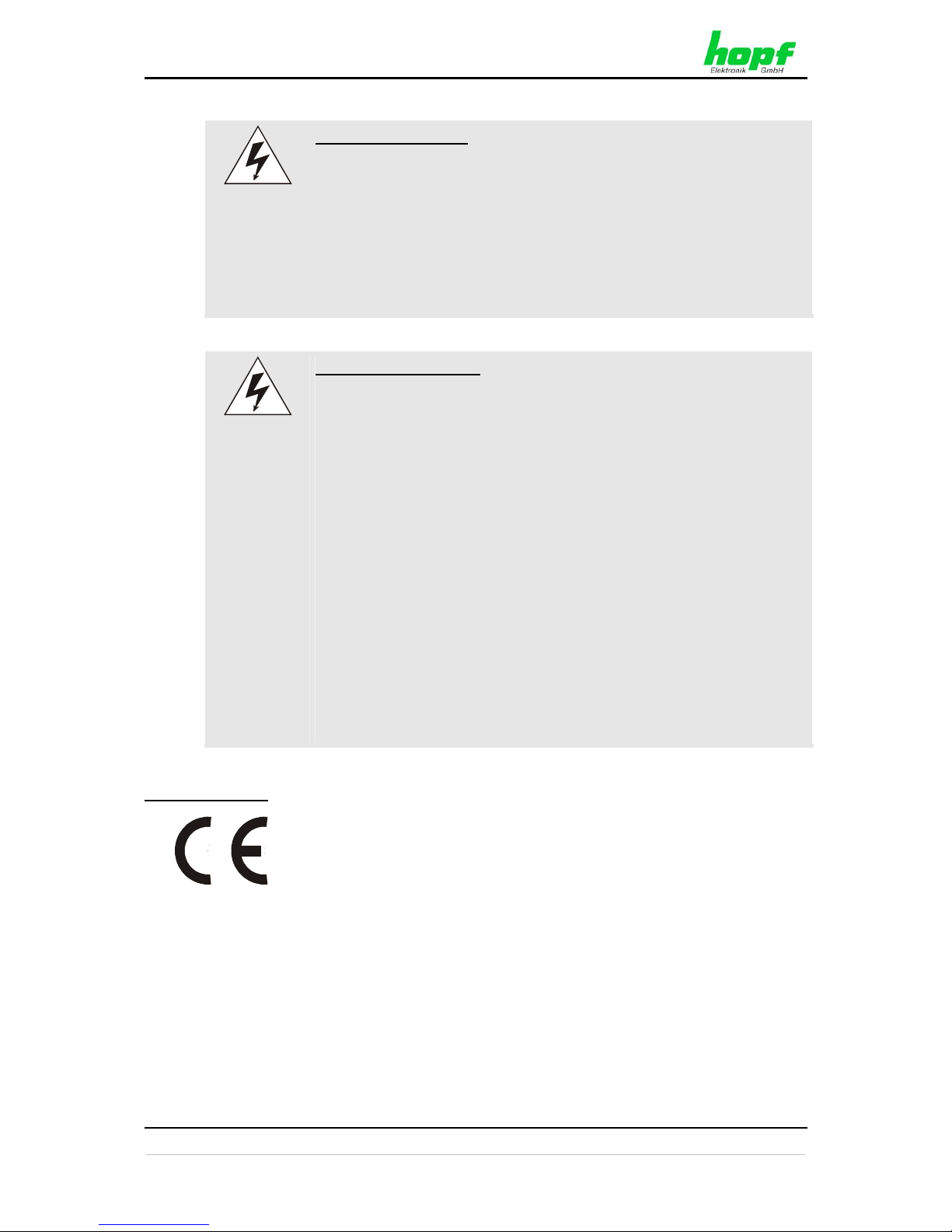TABLE OF CONTENTS
6842 GPS Slim Line System - V09.01 7 / 98
hopf
Elektronik GmbH
Nottebohmstr. 41
•
D-58511 Lüdenscheid
•
Tel.: +49 (0)2351 9386-86
•
Fax: +49 (0)2351 9386-93
•
Internet: http://www.hopf.com
•
5.3.3.1 Specified Settings ....................................................................................................................... 57
5.3.3.2 Structure ..................................................................................................................................... 57
5.3.3.3 Status.......................................................................................................................................... 57
5.3.3.4 Example...................................................................................................................................... 57
5.3.4 SINEC H1........................................................................................................................... 58
5.3.4.1 Specified Settings ....................................................................................................................... 58
5.3.4.2 Structure ..................................................................................................................................... 58
5.3.4.3 Status.......................................................................................................................................... 59
5.3.4.4 Example...................................................................................................................................... 59
5.3.5
hopf
2000 - 4 Digit Year Output........................................................................................ 60
5.3.5.1 Specified Settings ....................................................................................................................... 60
5.3.5.2 Structure ..................................................................................................................................... 60
5.3.5.3 Status.......................................................................................................................................... 61
5.3.5.4 Example...................................................................................................................................... 61
5.3.6 T-String .............................................................................................................................. 62
5.3.6.1 Specified Settings ....................................................................................................................... 62
5.3.6.2 Structure ..................................................................................................................................... 62
5.3.6.3 Status.......................................................................................................................................... 62
5.3.6.4 Example...................................................................................................................................... 62
5.3.7
hopf
Master/Slave-String.................................................................................................. 63
5.3.7.1 Specified Settings ....................................................................................................................... 63
5.3.7.2 Structure ..................................................................................................................................... 64
5.3.7.3 Status.......................................................................................................................................... 65
5.3.7.4 Example...................................................................................................................................... 65
5.3.8 IBM Sysplex Timer Model 1+2 ........................................................................................... 66
5.3.8.1 Specified Settings ....................................................................................................................... 66
5.3.8.2 Structure ..................................................................................................................................... 66
5.3.8.3 Status.......................................................................................................................................... 67
5.3.8.4 Example...................................................................................................................................... 67
5.3.9 SINEC H1 Extended .......................................................................................................... 68
5.3.9.1 Specified Settings ....................................................................................................................... 68
5.3.9.2 Structure ..................................................................................................................................... 68
5.3.9.3 Status.......................................................................................................................................... 69
5.3.9.4 Example...................................................................................................................................... 69
5.3.10 NMEA - GPRMC ................................................................................................................ 70
5.3.10.1 Specified Settings ....................................................................................................................... 70
5.3.10.2 Structure ..................................................................................................................................... 71
5.3.10.3 Status.......................................................................................................................................... 72
5.3.10.4 Example...................................................................................................................................... 72
5.3.11 TimeServ for Windows NT PCs ......................................................................................... 73
5.3.11.1 Specified Settings ....................................................................................................................... 73
5.3.11.2 Structure ..................................................................................................................................... 73
5.3.11.3 Status.......................................................................................................................................... 73
5.3.11.4 Example...................................................................................................................................... 73
5.3.12 Data String ALOHA............................................................................................................ 74
5.3.12.1 Specified Settings ....................................................................................................................... 74
5.3.12.2 Structure ..................................................................................................................................... 74
5.3.12.3 Status.......................................................................................................................................... 74
5.3.12.4 Example...................................................................................................................................... 74
5.3.13 SAT 1703 Time String........................................................................................................ 75
5.3.13.1 Specified Settings ....................................................................................................................... 75
5.3.13.2 Structure ..................................................................................................................................... 75
5.3.13.3 Status.......................................................................................................................................... 76
5.3.12.5 Example...................................................................................................................................... 76
6Function Boards ........................................................................................................... 77
6.1 General ..................................................................................................................... 77
6.2 Function Boards for the System 6842 GPS Slim Line (1U) – Summary ................... 78
6.3 Exchanging a Function Board ................................................................................... 79
6.4 Installation of an Additional Function Board.............................................................. 79
6.5 Removing Function Boards....................................................................................... 80