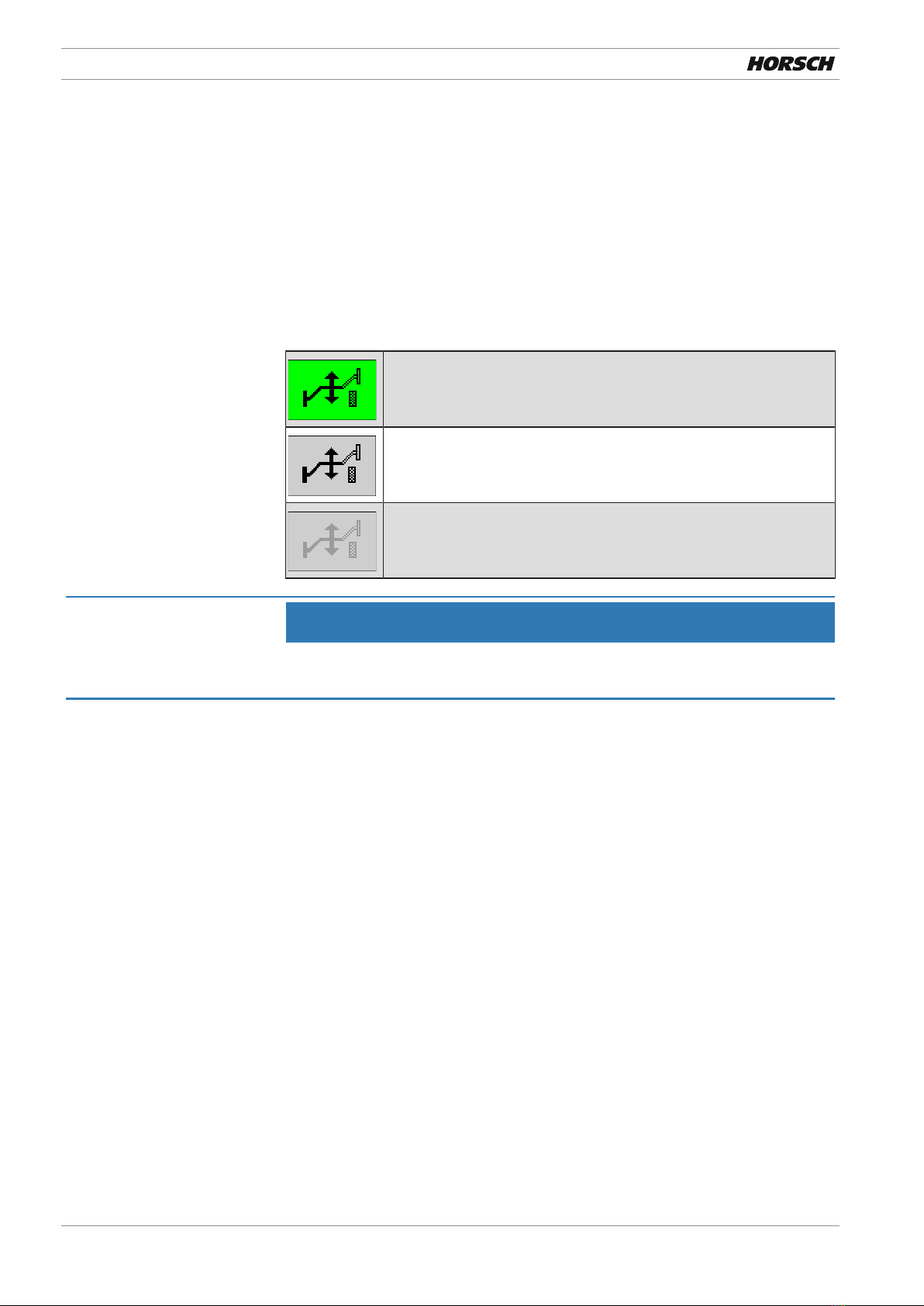Table of contents
4 60044476 • 01 • 03/2021 • en
10 Machine configuration .......................................................................................................................... 99
10.1 Configuration 1 ........................................................................................................................................ 99
10.1.1 Half-width shut-off ...................................................................................................................... 101
10.1.2 Liquid fertiliser ............................................................................................................................. 107
10.1.3 Swapping the seed function......................................................................................................... 109
10.1.4 Metering unit selection ................................................................................................................ 110
10.2 Configuration 2 ........................................................................................................................................ 112
10.2.1 UT prioritisation (Universal Terminal) ............................................................................................ 114
10.3 Configuration 3 ........................................................................................................................................ 115
10.3.1 Metering unit configuration ......................................................................................................... 117
10.3.2 Folding options ............................................................................................................................ 120
10.4 Configuration 4/5 – Device geometry ....................................................................................................... 149
10.4.1 Asymmetric equipment geometry ................................................................................................ 150
10.5 Configuration 5/6..................................................................................................................................... 152
10.6 Extra key selection.................................................................................................................................... 154
10.6.1 Setting ......................................................................................................................................... 154
10.6.2 Functions of the selectable softkeys ............................................................................................. 156
10.7 Additional key selection............................................................................................................................ 159
10.7.1 Crossing an agricultural road function.......................................................................................... 160
10.7.2 System restart pop-up.................................................................................................................. 162
11 Calculation of residual quantity ............................................................................................................163
12 Optional equipment ..............................................................................................................................164
12.1 Combination rear/front hopper................................................................................................................. 164
12.1.1 Partner as Slave: no ..................................................................................................................... 165
12.1.2 Partner as Slave: yes..................................................................................................................... 166
12.1.3 Partner twin hopper..................................................................................................................... 170
12.2 Partner ..................................................................................................................................................... 170
12.2.1 Partner solo ................................................................................................................................. 170
12.2.2 Partner with Maestro RC – 1 job computer .................................................................................. 171
12.2.3 Partner with Maestro RC – 2 job computers................................................................................. 172
12.3 LED working lights ................................................................................................................................... 172
12.3.1 WorkLight.................................................................................................................................... 172
12.3.2 WorkLight Pro.............................................................................................................................. 173
12.4 Material flow monitoring.......................................................................................................................... 175
12.4.1 Material flow monitoring – Configuration .................................................................................... 175
12.4.2 Dickey-John configuration............................................................................................................ 176
12.4.3 Summarizing sensors ................................................................................................................... 184
12.5 Section Control and Variable Rate for several products............................................................................. 186
12.6 HORSCH SingularSystem with Funck metering unit................................................................................... 188
12.6.1 Prerequisites ................................................................................................................................ 189
12.6.2 Attachment.................................................................................................................................. 189
12.6.3 Seed calibration ........................................................................................................................... 189
12.6.4 Settings ....................................................................................................................................... 191
12.6.5 Overview page............................................................................................................................. 192
12.6.6 Configuration............................................................................................................................... 199
12.6.7 Commissioning and change of fruit type ...................................................................................... 201
12.6.8 calibration travel .......................................................................................................................... 202
12.6.9 Reactivating the Funck metering units.......................................................................................... 209
12.6.10 SingularSystem troubleshooting................................................................................................... 211
12.7 Focus drilling depth adjustment................................................................................................................ 214