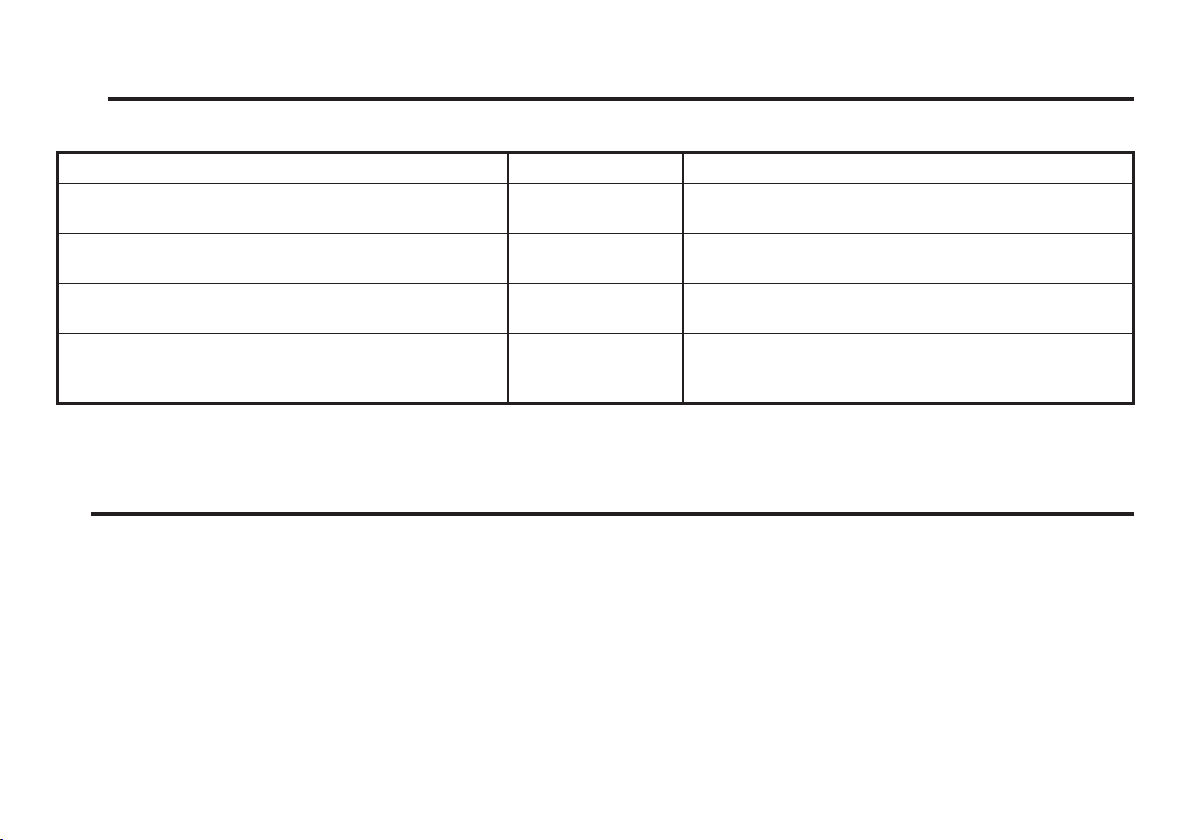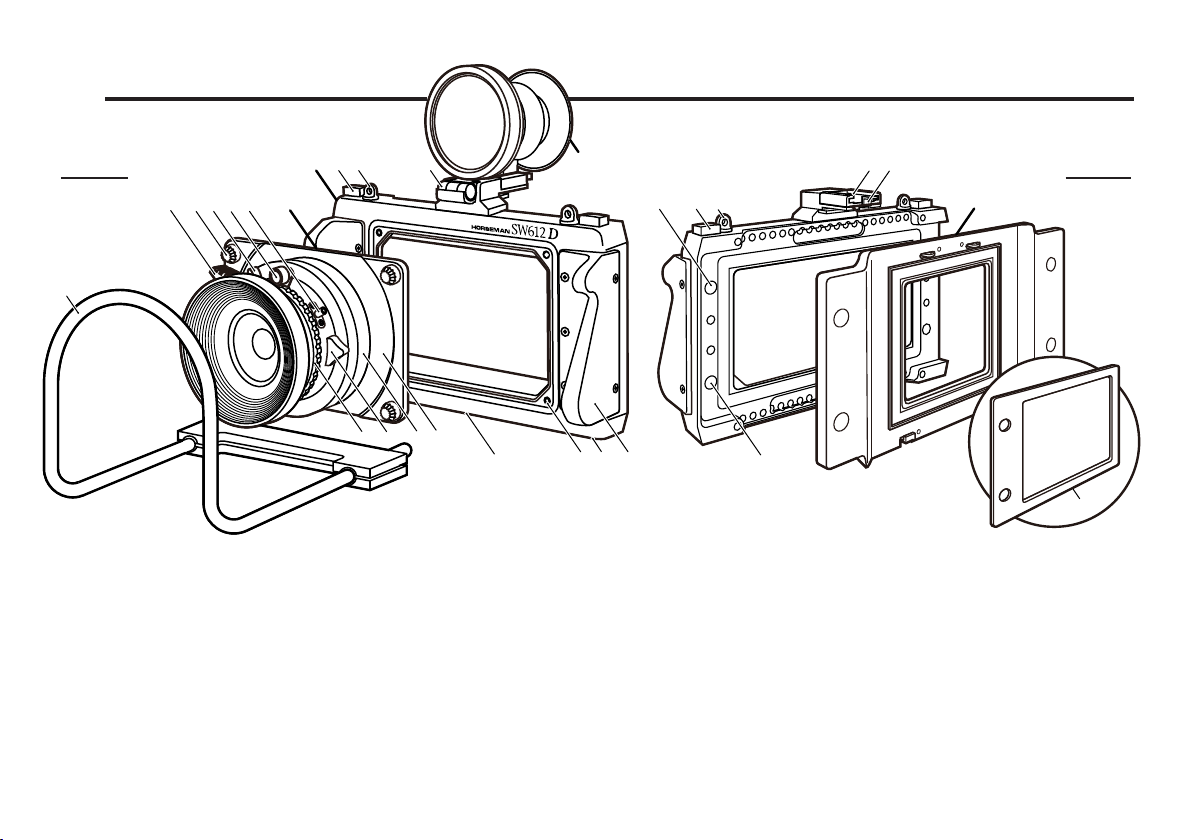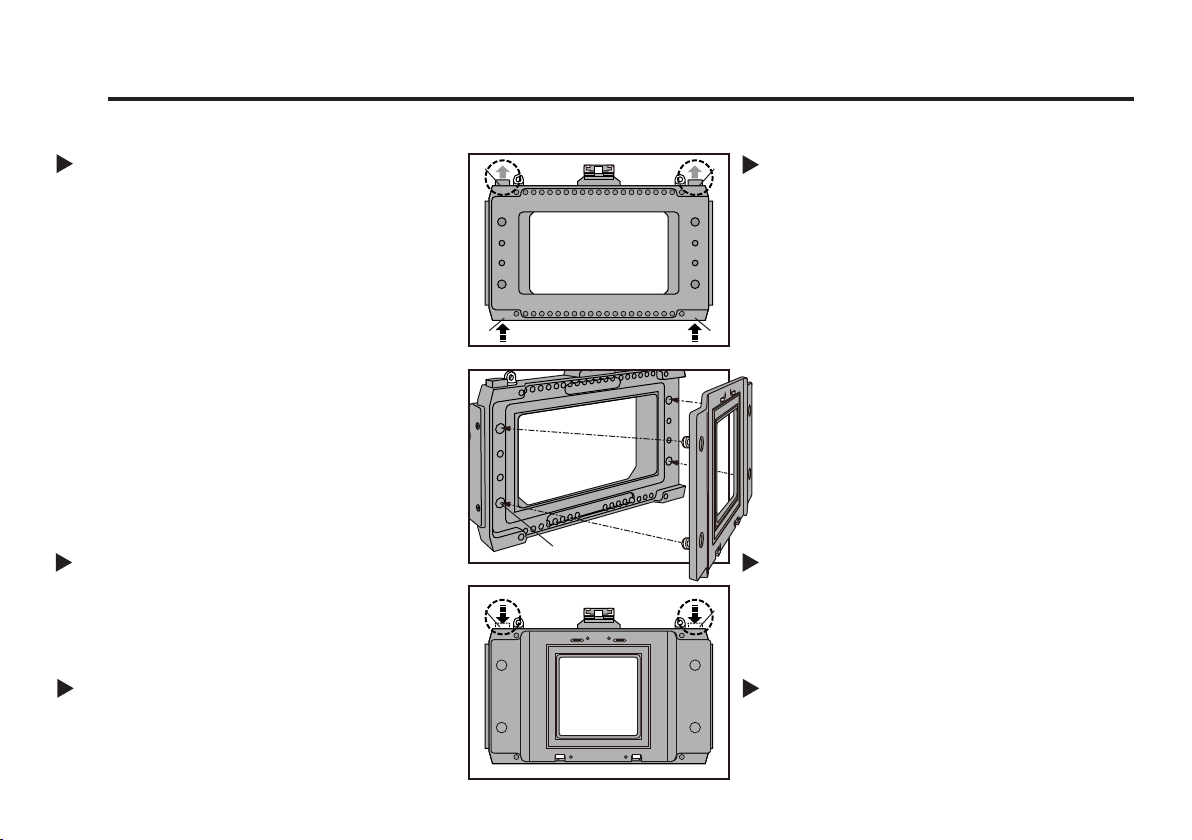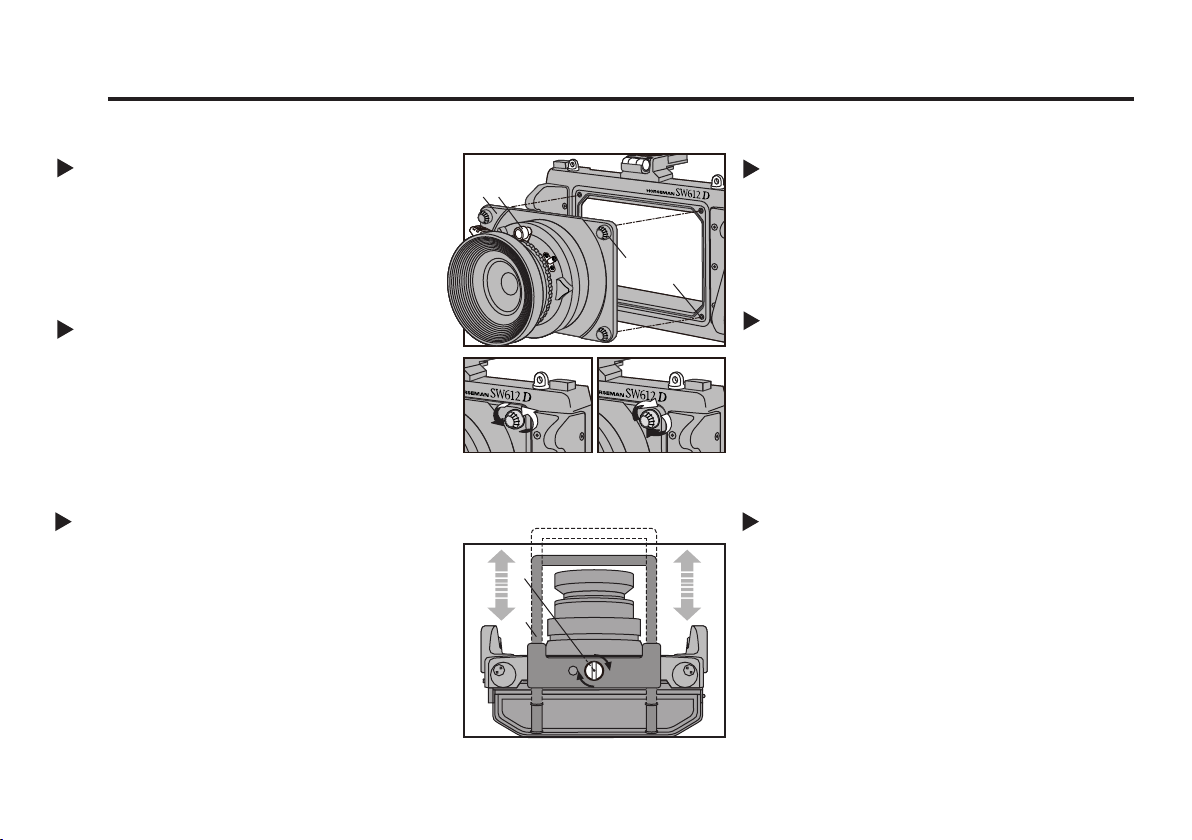6EXP/120
HORSEMAN
JAPAN
SWロールフィルムホルダー /ピントガラス枠の着脱
ATTACHING / DETACHING ROLL FILM HOLDER / GROUND GLASS FRAME
5
1. SW612D底部にあるロック解除ボタン⑲を左右共に押
し込んだ状態にします。このときロックボタン⑭は上に
上がります。
2. SW612D背面にあるアダプター取付け穴㉑の左側の2
つの穴に、スペーサー㉕の穴を合わせます。(黒い布が
貼ってある側をフィルムホルダー設置面にしてくださ
い)
3. その上から取付け穴㉑に、SWロールフィルムホルダー
の突起を差し込みます。
4.ロックボタン⑭を左右共に押し込みロックします。
When using the SW Roll Film Holder (option) or SW
Ground Glass Frame (option), be sure to place the
Spacer ㉕ on the back of the camera to compensate the
dierences of ange back distances between Digital Back
and Film.
1. Push the two Film Holder Unlock Buttons
⑲ at the bottom of the camera body.
2.Place the Spacer ㉕ keeping the two hole
edge left and the light shield side up
toward lm surface.
3. Attach the Film Holder onto the camera
back by aligning the four pins on the Film
Holder to the corresponding holes on the
camera back.
4. Push the two Film Holder Lock Buttons⑭
at the top of the camera body to lock.
DETACHING
ロールフィルムホルダーを取り外す際には、必ず引板
が完全に挿入されていることをお確かめください。
ATTACHING
取付け
取外し
IMPORTANT NOTE : Before detaching the film
holder, be sure to insert the Dark Slide.
Push the two Film Holder Unlock Buttons⑲ at the
bottom of the camera body. Detach the Film Holder
& Spacer ㉕ from the camera back.
ロック解除ボタン⑲を左右共に押し込み、SW612Dから
ホルダーとスペーサー㉕を はずしま す。
※ピントガラス枠を装着する場合も同様にスペーサー㉕
を使って着脱します。
フィルム撮影をする際は、別売のSWロールフィルムホル
ダーと、同梱されているフィルムホルダー用スペーサー㉕
を使用します。
⑭
㉑
⑭
⑲
⑭
⑭
⑲
㉕
6