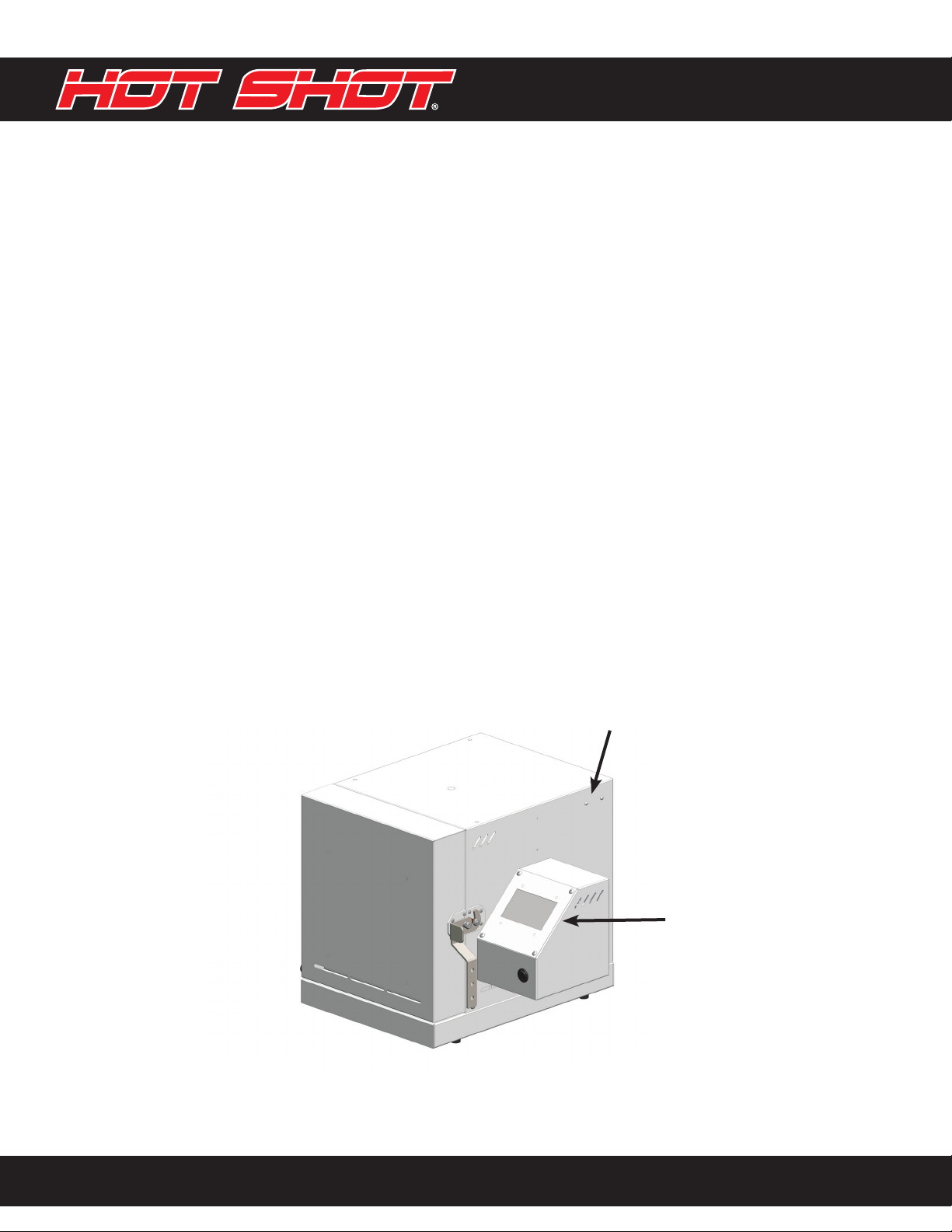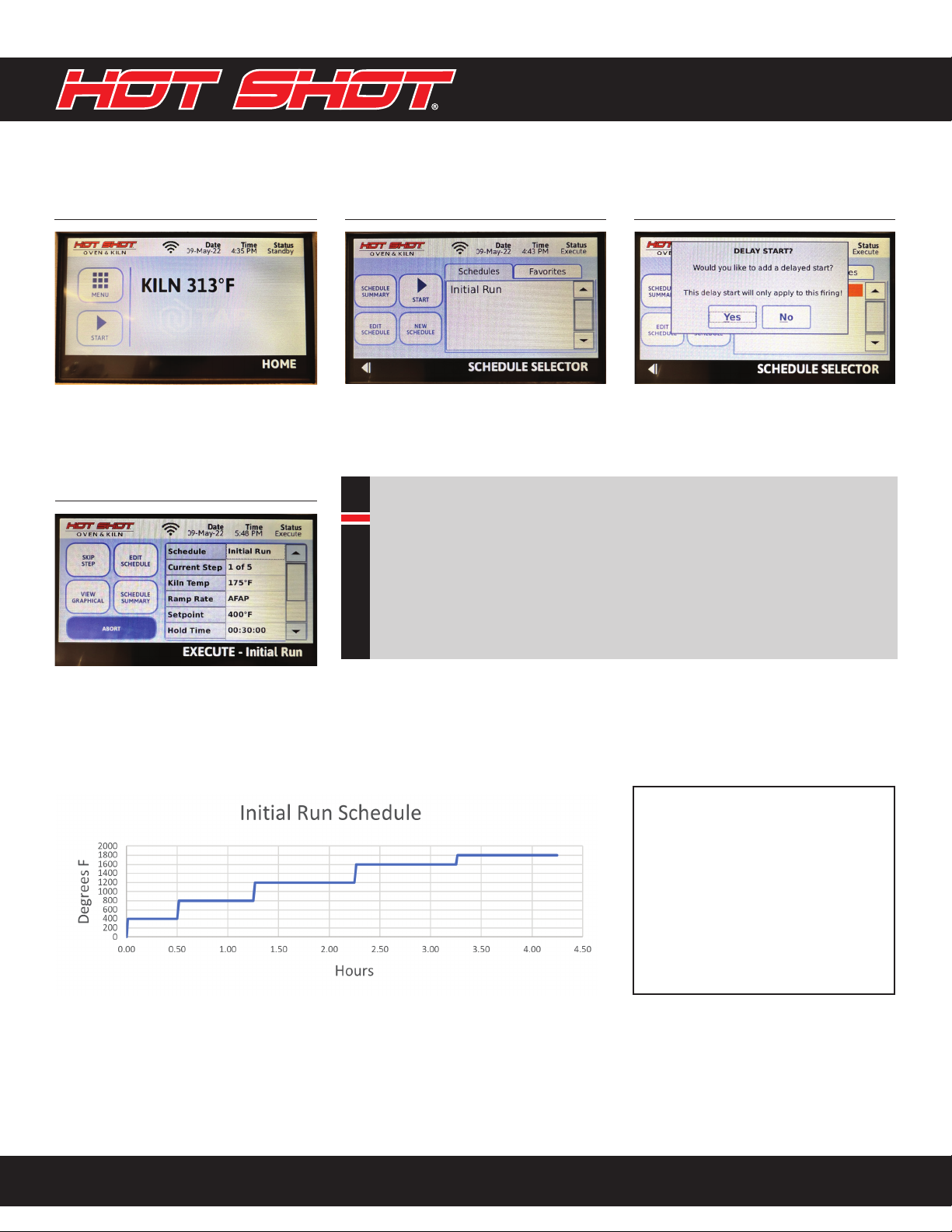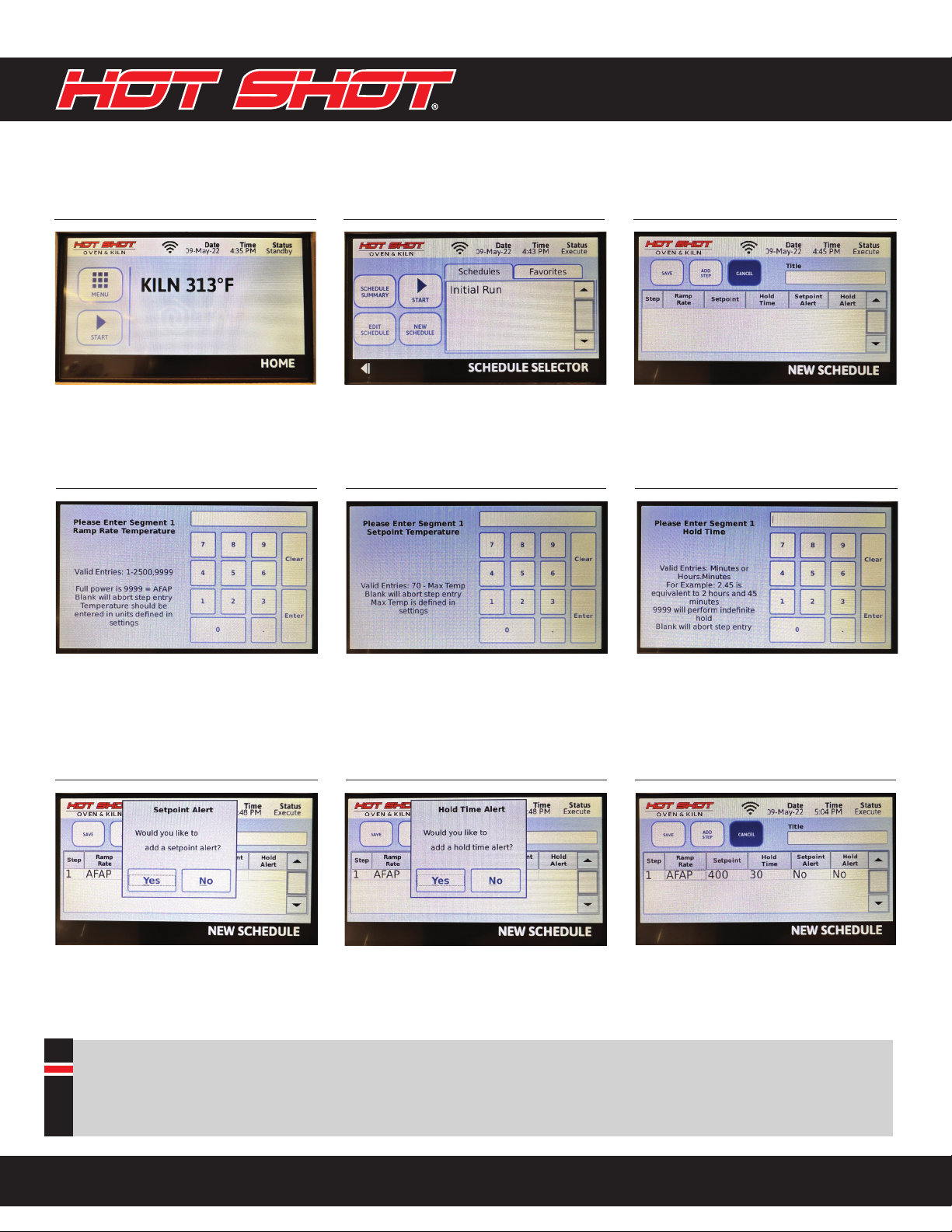Hot Shot HS-360-PRO/HS-360-PRO-15A User Manual R1.1 | 3
OVEN + KILN WARRANTY
All Hot Shot Oven & Kiln, oven and kilns are warranted against defects in material and workmanship for 3 years. Hot
Shot Oven & Kiln will repair or replace (at our option), at no charge, any part(s) found to be faulty during the warranty
period specified. The oven/kiln will be free of defects in workmanship and materials when used under normal and proper
operating conditions. The oven and kiln warranty repairs must be performed by/at Hot Shot Oven & Kiln facility.
OBLIGATIONS OF THE ORIGINAL OWNER
Provide written proof of date of purchase. Notify Hot Shot Oven & Kilns immediately after defect has been discovered.
Transportation of oven/kilns to Hot Shot Oven & Kiln is the responsibility of the original purchaser. Return transportation
back to the customer is provided by Hot Shot Oven & Kiln when the oven/kiln is in-warranty.
FOR WARRANTY REPAIRS:FOR WARRANTY REPAIRS: Warranty repairs should be handled through Hot Shot Oven & Kiln who will arrange for any
repairs or replacement of parts under the terms of this warranty. Otherwise, the defective part may be returned (postage
prepaid) to Hot Shot Oven & Kiln at 2305 Stonebridge Rd, West Bend, WI 53095. If, after factory examination, the original
part is found to be defective, a new or repaired part will be shipped prepaid by Hot Shot Oven & Kiln. If the entire oven is
to be returned to the factory, all transportation costs will be done by the purchaser. The purchaser should notify Hot Shot
Oven & Kiln (262) 361-4912 prior to shipping for a Return Materials Authorization (RMA) Number. Hot Shot Oven & Kiln
will help advise if it is necessary to return the entire oven or only certain parts. Warranty work will be performed within 3
business days after defective part is returned to the factory. Hot Shot Oven & Kiln reserves the right, at its option, to replace
the entire oven or any part of it in order to fulfill its obligation under this warranty.
THIS WARRANTY DOES NOT COVER:
• Ovens altered in any way, abuse or neglect, moisture, improper storage or installation.
• Ovens over fired (reaching temperature higher than melting point of ware inside oven) regardless of cause.
• Ovens operated on incorrect voltage. Improper electrical installation. Knife Blade furniture or ware other than Hot
Shot Oven & Kiln made.
• Ovens used for salt firing.
• Ovens used for Nitriding.
• Ovens used for purposes other than the firing of heat-treating various metals.
• Ovens operated more than the temperature on the rating plate.
• Damage to Property or personal injury that may occur from ovens that are fired on or near wood floors or
combustibles.
• Damage to property or personal injury that may occur from improper ventilation of the work area and building structure.
This warranty is in lieu of all other warranties, expressed, or implied.
EXCLUSIONS OF THE WARRANTY
This warranty does not cover any of the following: accident, misuse, fire, flood, and other acts of God, acts of terrorism,
nor any contingencies beyond the control of Hot Shot Oven & Kiln, including but not limited to water damage, incorrect
line voltage, improper installation, installation where this unit will not meet local electrical codes, missing or altered serial
numbers, and service performed by an unauthorized facility. Hot Shot Oven & Kiln’s liability for any damages caused in
association with the use of Hot Shot Oven & Kiln’s equipment shall be limited to the repair or replacement only of the Hot
Shot Oven & Kiln’s equipment. No person, agent, distributor, dealer, or company is authorized to modify, alter, or change
the design of this merchandise without express written approval of Hot Shot Oven & Kiln.
Liability Limitation: In no event shall Hot Shot Oven & Kiln be liable or responsible for consequential, incidental or
special damages resulting from or related in any manner to any Hot Shot Oven & Kiln product, third party installation(s),
manufactured or distributed, or parts thereof.
Hot Shot Oven & Kiln does not accept returns on units that have been burned in or fired.