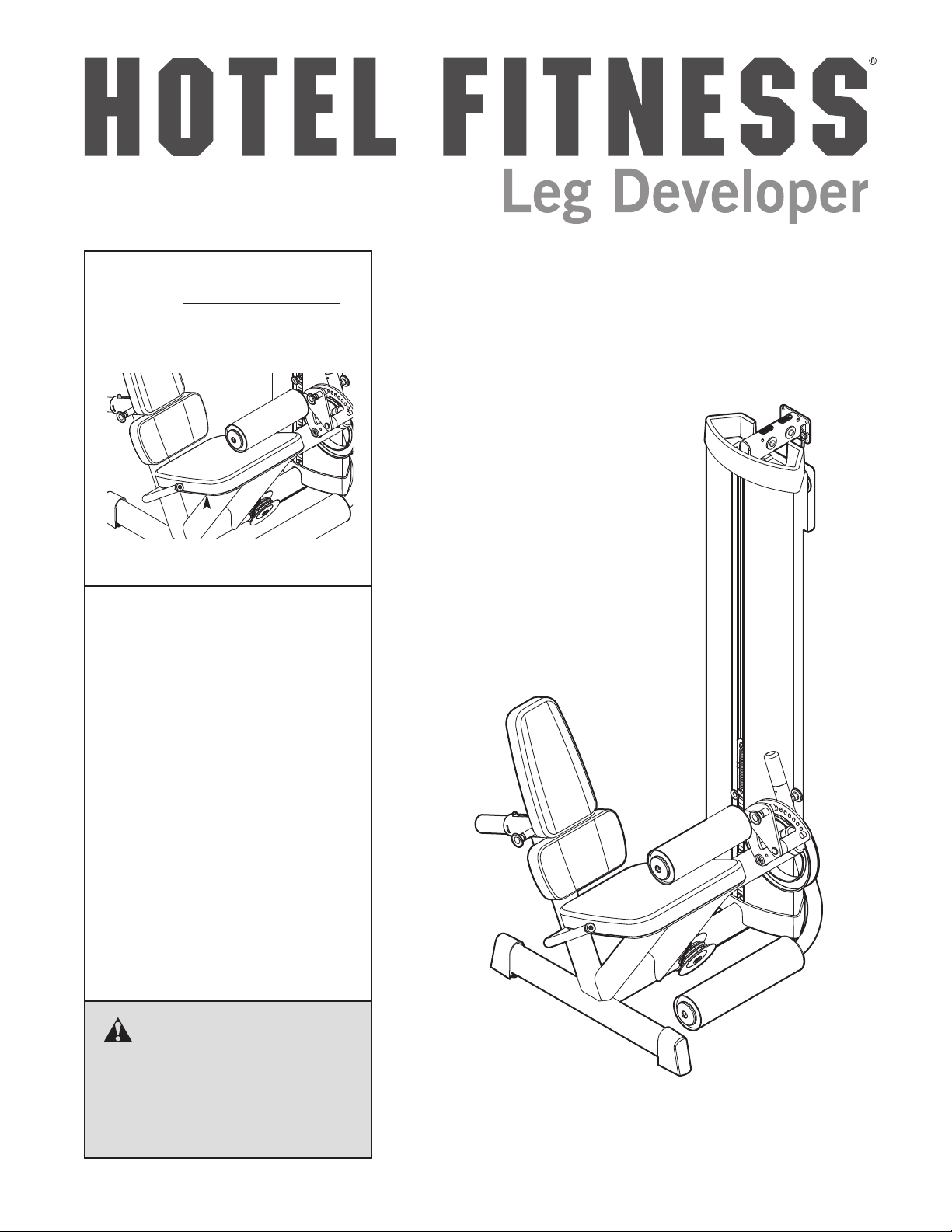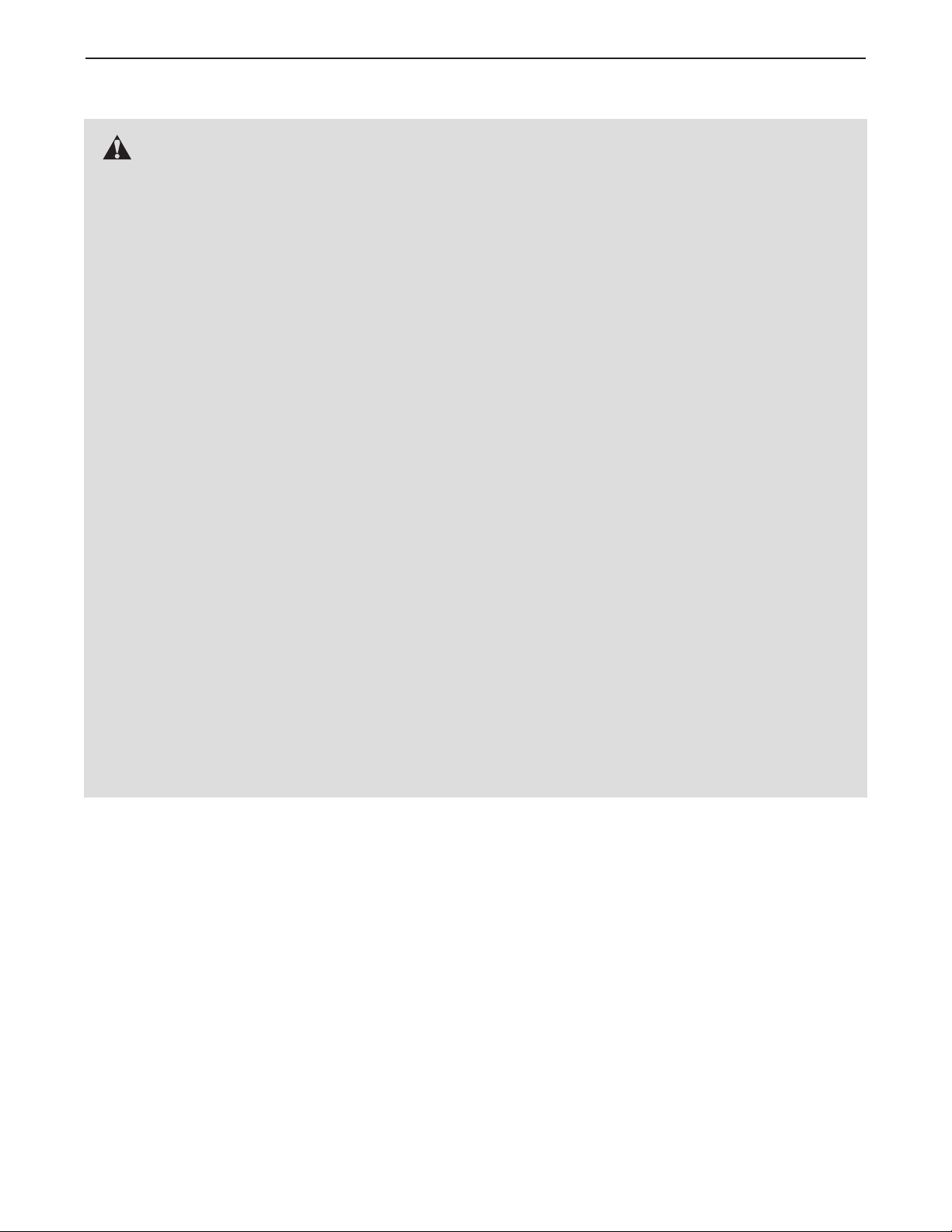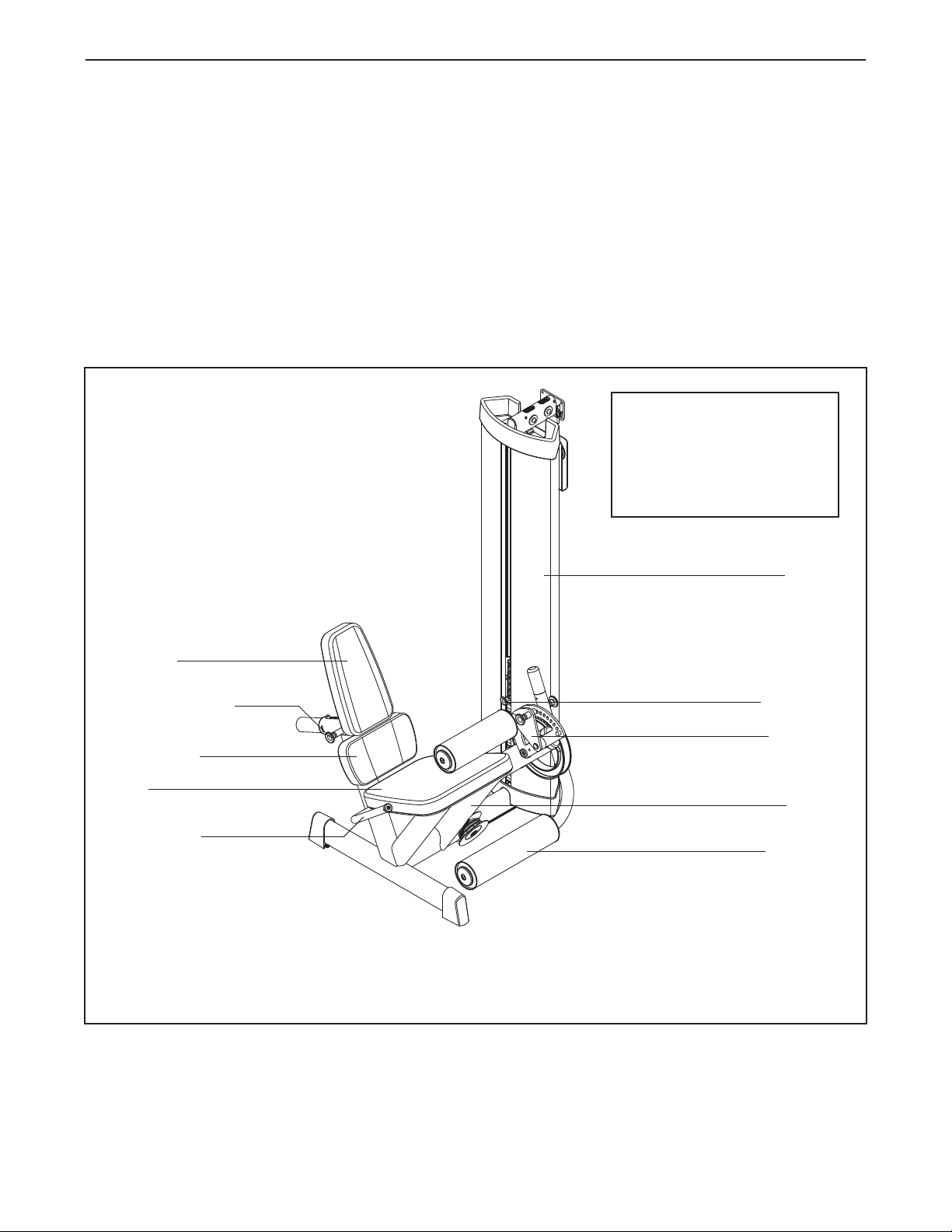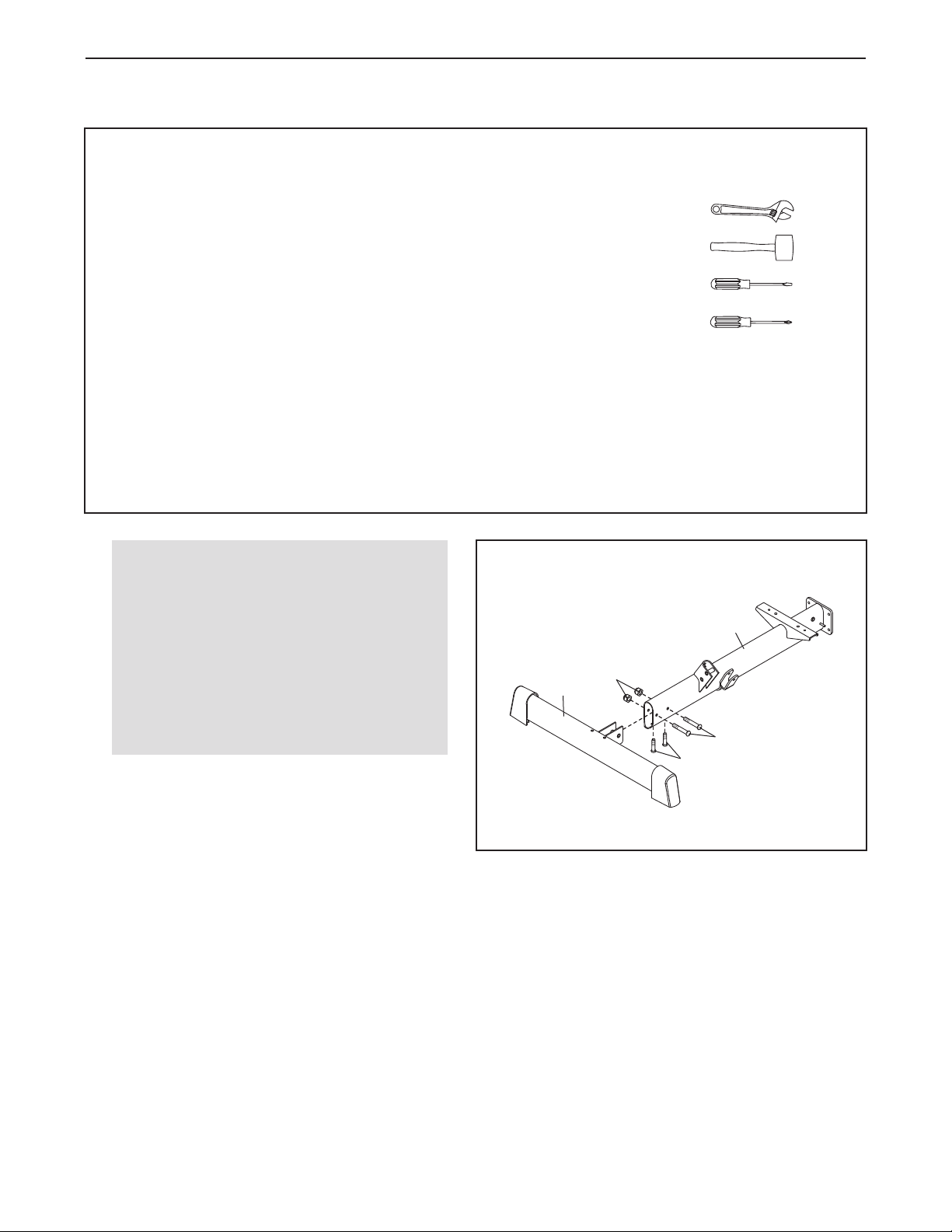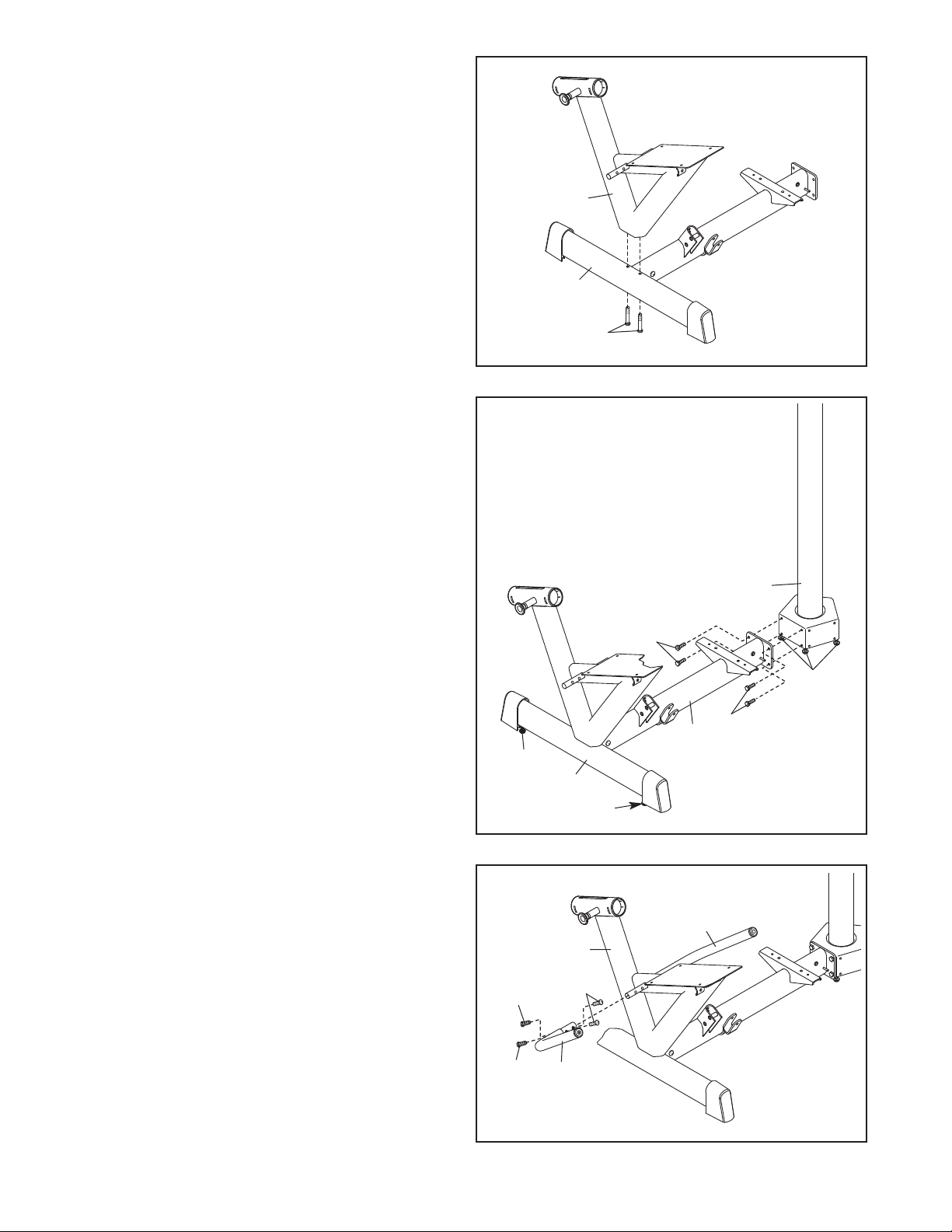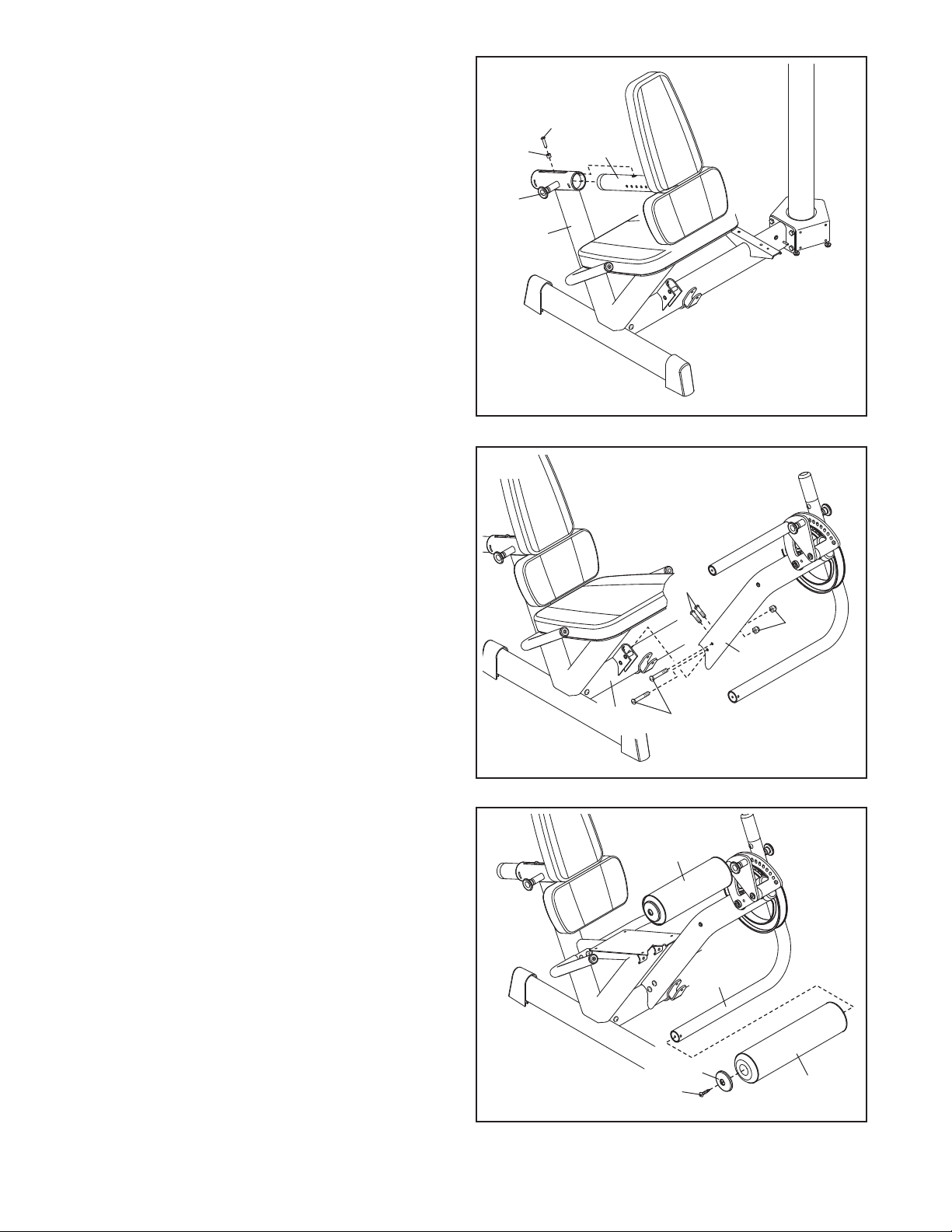3
IMPORTA T PRECAUTIO S
WAR I G: To reduce the risk of serious injury, read all important precautions and
instructions in this manual and all warnings on your strength equipment before using your strength
equipment. Hotel Fitness and FreeMotion Fitness assume no responsibility for personal injury or
property damage sustained by or through the use of this product.
1. Before beginning any exercise program,
consult your physician. This is especially
important for persons over age 35 or per-
sons with pre-existing health problems.
2. Use the strength equipment only as
described in this manual.
3. It is the responsibility of the owner to ensure
that all users of the strength equipment are
adequately informed of all precautions.
4. Keep the strength equipment indoors, away
from moisture and dust. Place the strength
equipment on a level surface, with a mat
beneath it to protect the floor or carpet.
Make sure that there is enough clearance
around the strength equipment to mount,
dismount, and use it.
5. Keep hands and feet away from moving
parts.
6. Keep children under age 12 and pets away
from the strength equipment at all times.
7.
The strength equipment is designed to sup-
port a maximum user weight of 350 lbs.
(159 kg).
8. Wear appropriate clothes while exercising.
Always wear athletic shoes for foot protec-
tion while exercising.
9. Inspect and properly tighten all parts regu-
larly. Replace any worn parts immediately.
10. Make sure that the cables remain on the pul-
leys at all times. If a cable binds while you
are exercising, stop immediately and make
sure that the cable is on the pulleys.
11. Always make sure that the weight pin is fully
inserted into the weight stack before you
exercise.
12. If assembling the PRESS STATIO (model
number HF-FMXMTT.0) with the LEG
DEVELOPER (model number HF-FMXMLT.0),
make sure that the LEG DEVELOPER is posi-
tioned on the right of the PRESS STATIO to
avoid interference.
13. Over exercising may result in serious injury
or death. If you feel faint or if you experience
pain while exercising, stop immediately and
cool down.