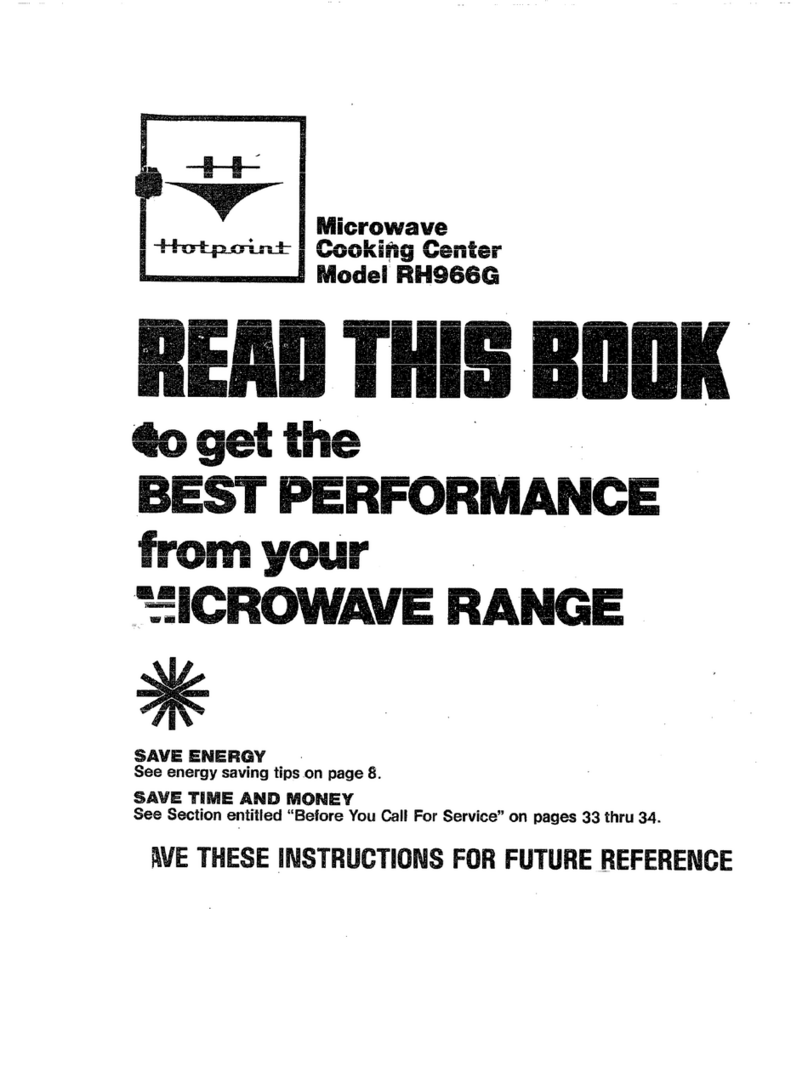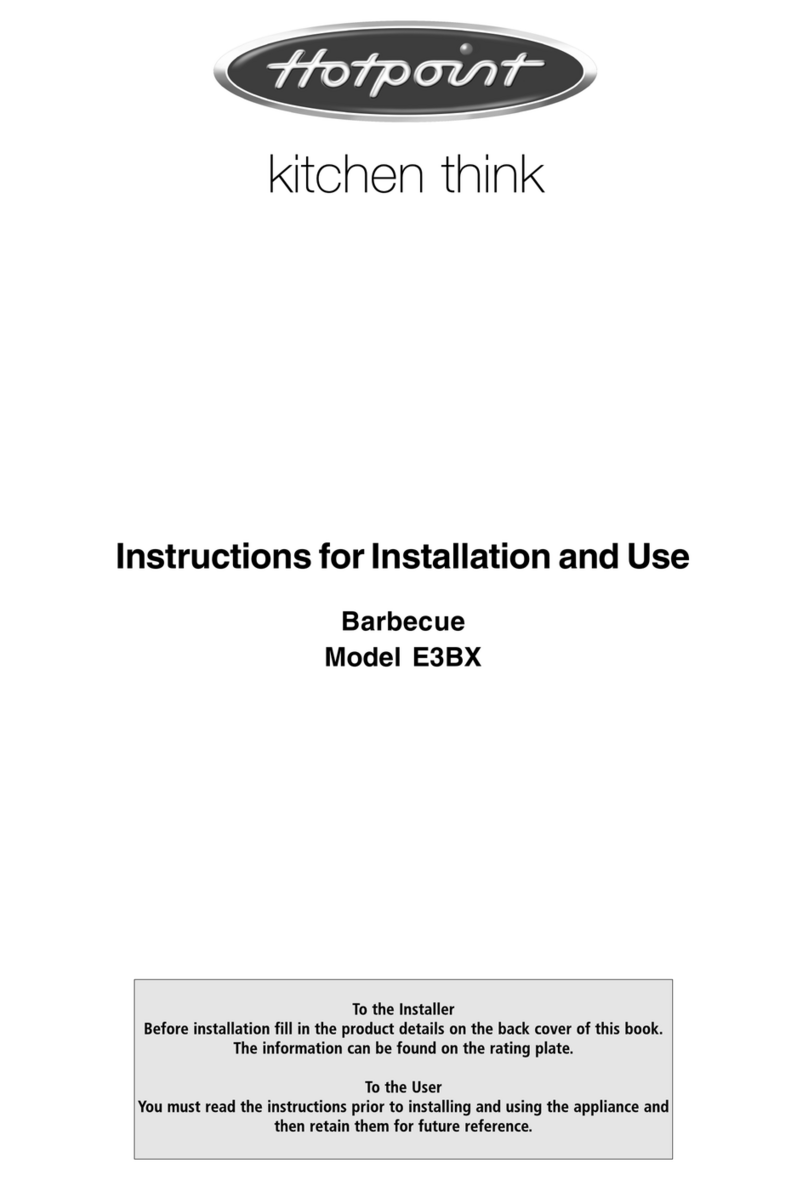IMPORTANTSAFETYINSTRUCTIONS
(continued)
eDo not touch heating elements
or interiorsurfaceof oven.These
surfacesmay be hot enough to
burn eventhough they are dark
in color. During and after use,do
not touch, or let clothing or other
flammable materialscontact any
interior areaof the oven;allow
sufficient time for cooling, first.
Other potentially hot surfaces
include the ovenvent openings
and surfacesnearthe open-
ings, crevicesaround the oven
door and the edgesof the door
window.
Remernbe~ The insidesurface of
the oven may be hot when the
door isopened.
Microwave CM?ri:
eReadand follow the specific
“PRECAUTIONS TO AVOID
POSSIBLE EXPOSURETO
EXCESSIVEMICROWAVE
ENERGY” found on page 2.
~To reduce the risk of fire in
the oven cavity:
—Do not overcook food. Care-
fully attend appliance if paper,
plastic, or other combustible
materials are placed inside the
oven to facilitate cooking.
—Remove wire twist-ties from
paper or plastic bags before
placing bag in oven.
—Do not useyour microwave
oven to dry newspapers.
—Paper towels and napkins,
wax paper. Recycled paper
products can contain metal
flecks which may cause arcing
or ignite. Paper products con-
taining nylon or nylon filaments
should be avoided, asthey may
also ignite.
—Do not pop popcornin your
microwaveovenunless in a
special microwave popcorn
accessory or unless
popcorn labeled for
microwave ovens.
you use
use in
—Do notoperatethe ovenwhile
emptyto avoiddamageto the
ovenandthe dangerof fire. If by
accident the oven should run
empty aminute or two, no harm
is done. However,try to avoid
operating the oven empty at all
times—it savesenergy and pro-
longs life of the oven.
—If materials inside the oven
should ignite, keepoven door
closed,turn oven off, and dis-
connect the power cord, or shut
off power at the fuse or circuit
breaker panel.
eSome p~oductssuch as
whole eggs and sealed con-
tainers—for example, closed
glassjars—may explode and
should not be heated in this
oven.
~Avoidheatingbabyfood in
glassjars, evenwithout their
lids; especially meat and egg
mixtures.
eSeedoor surface cleaning
instructions on page 20.
eDon’tdefrostfrozenbever-
agesin narrow necked bottles;
especially carbonated ones.
Evenif the container is opened,
pressure can build up. This can
causethe container to burst,
resulting in injury.
~Use metalonlyas directedin
Cookbook.Metal strips as used
on meat, roasts are helpful when
used asshown in Cookbook.
TV dinners may be cooked in
metal trays. However, when
using metal in microwave oven,
keep metal(exceptfor DOUBLE
DUTYTMshelf)at leastl-inch
awayfromsidesof oven.
~Cookingutensilsmay
becomehot because of heat
transferred from the heated
food. This is especially true if
plastic wrap has been covering
the top and handles of the
utensil. Potholders may be
needed to handle the utensil.
sSometimes,the ovenfloor
can becometoo hot to touch. @
Be careful touching the floor
during and after cooking. o
sDo not useanythermometer
in food you are microwaving
unlessthat thermometer is
designed or recommended for
use in the microwave oven.
~Removethetemperature
probefrom the ovenwhen not
~singit to cook with. If you leave
the probe insidethe oven without
inserting it in food or liquid, and
turn on microwave energy, it can
create electrical arcing in the
oven, and damage oven walls.
~Boilingeggs(in and out of
shell)isnot recommendedfor
microwave cooking. Pressure
can build up inside egg yolk and
may cause it to burst, resulting
in injury.
~Foodswith unbrokenouter
“skin”such as potatoes, hot
dogs or sausages,tomatoes, @
apples, chicken livers and other
giblets, and eggs (seeabove)
should be pierced to allow e
steam to escape during cooking.
~PlasticLJtensils-Plastic
utensils designed for microwave
cooking are very useful, but
should-be used‘carefully. Even
microwave plastic may not be as
tolerant of overcooking condi-
tions as are glass or ceramic
materials and may soften or
char if subjected to short periods
of overcooking. In longer expo-
sures to overcooking, the food
and utensils could ignite. For
these reasons: 1)Use micro-
wave plastics only “and use
them’; in strict co-mpliancewith
the utensil manufacturer’s
recommendations. 2) Do not
subject empty utensils to micro-
waving. 3) Do not permit children
to use plastic utensils without
complete supervision. a
4