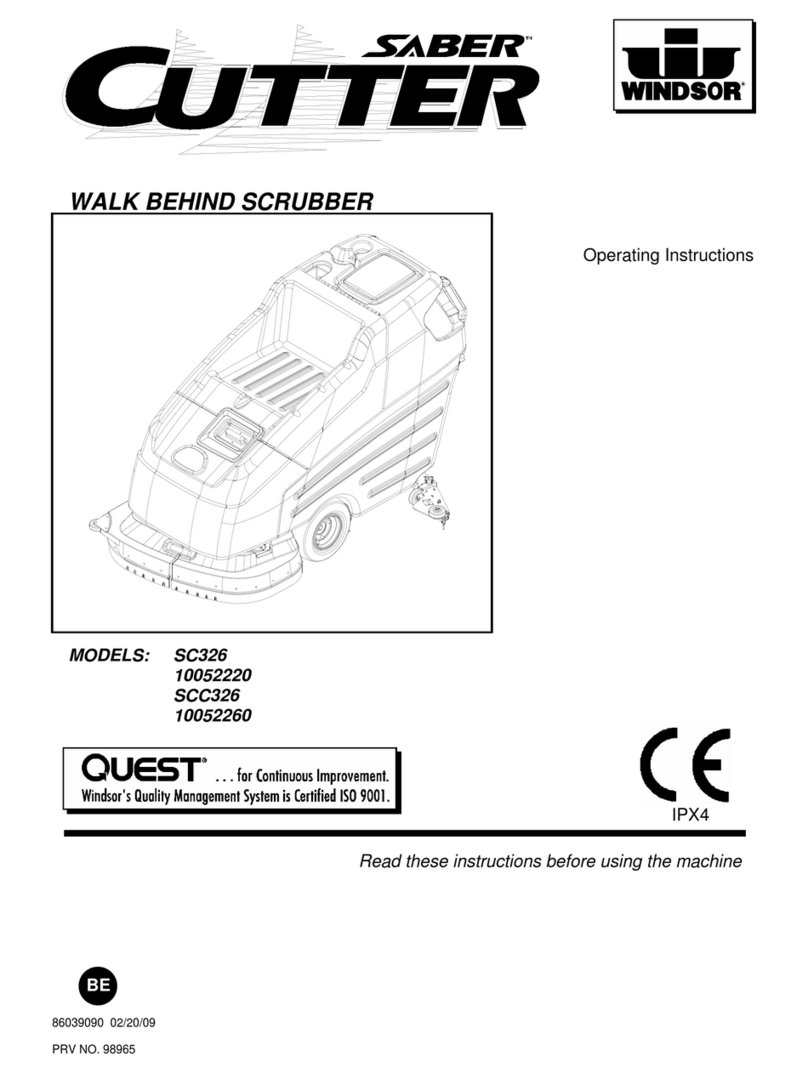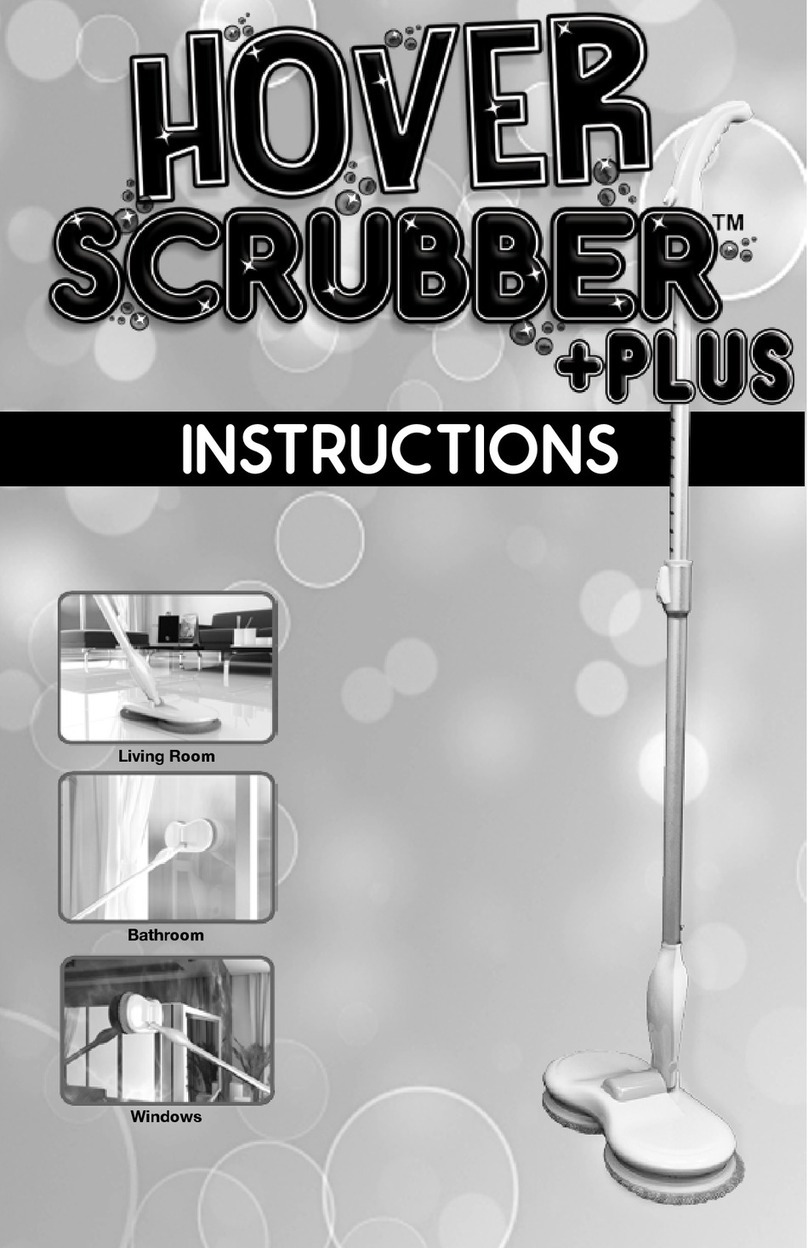6| Contact Customer Care: 1+ (619) 449-2392
IMPORTANT BATTERY SAFETY INSTRUCTIONS
WARNING: When using electric devices, basic safety precautions should always be fol-
lowed to reduce the risk of re, electric shock and personal injury, including the following:
WARNING:
1. This device complies with Part 15 of FCC Rules. Operation is subject to the following two conditions: (1) This device
may not cause harmful interference, and (2) This device must accept any interference received, including interference
that may cause undesired operation. QVC #: V36965 YRD#: HI2060
This equipment has been tested and found to comply with the limits for a Class B digital device, pursuant to part 15 of
FCC Rules. These limits are designed to provide reasonable protection against harmful interference in a residential
installation. This equipment generates, uses, and can radiate radio frequency energy and, if not installed and used
in accordance with the instructions, may cause harmful interference to radio communications. However, there is no
guarantee that interference will not occur in a particular installation. If this equipment does cause harmful interference
to radio or television reception, which can be determined by turning the equipment off and on, the user is encouraged
to try to correct the interference by one or more of the following measures:
- Reorient or relocate the receiving antenna.
- Increase the separation between the equipment and receiver.
- Connect the equipment into an outlet on a circuit different from that to which the receiver is connected.
- Consult the dealer or an experienced radio/TV technician for help.
Importer YRDLLC, Address:9545 Pathway Street, Santee, CA 92071 telephone number: 1+ (619) 449-2392
2. Rechargeable Lithium Ion batteries are potentially hazardous and can present a serious FIRE HAZARD if damaged,
defective or improperly used. Failure to read, and follow Li-ion safety instructions and warnings may result in personal
injury, re, and property damages if the battery is charged and/or used improperly. DO NOT SHORT CIRCUIT. Short
circuits may cause re, and injury!
3. If liquid leaks from the battery cell, discontinue use immediately and dispose of properly.
4. Do not charge battery in rain or in wet location.
5. Use only the included battery.
6. Battery life expectancy is approximately 2 years.
7. Battery Type is: ROOFER 7.4V 2000Mah.
8. Contact our customer care for a replacement battery at: 1+ (619) 449-2392.
9. Do not attempt to disassemble, remodel or destroy the battery, as it may cause battery leakage, re, or bursting; and
could also create sulfuric acid spills from the battery resulting in possible burns to person and damage to the immedi-
ate environment.
10. Charge battery using the specied charger and under the charging conditions as specied. Charging the battery under
any other conditions may cause the battery to overheat, emit hydrogen gas, leak, ignite or burst.
11. When charging the battery always do so in a well ventilated area and where you can observe the charging process.
12. Never dispose of batteries in the garbage. Disposal of batteries in the garbage is unlawful under state and federal
environmental laws and regulations. Always take used batteries to your local battery-recycling center.