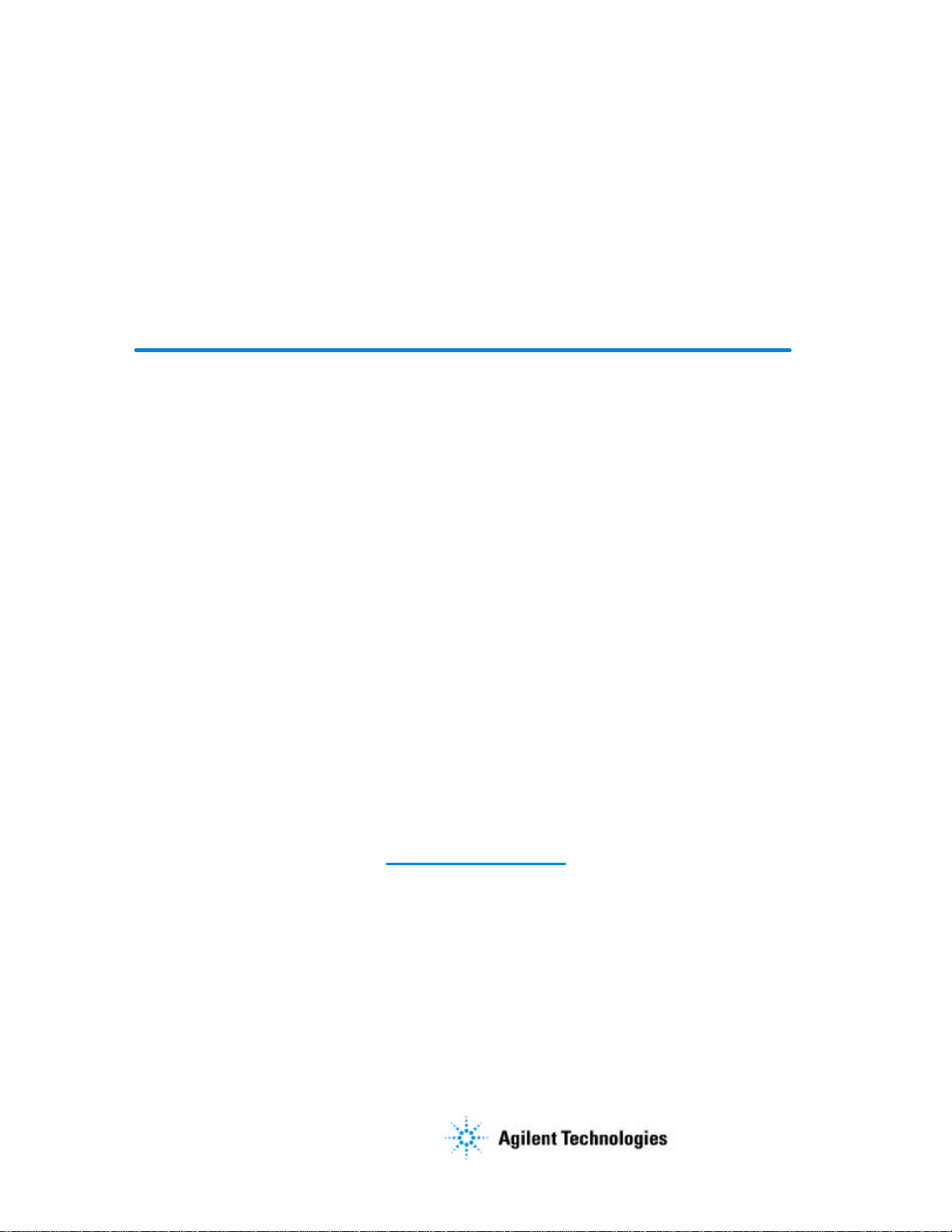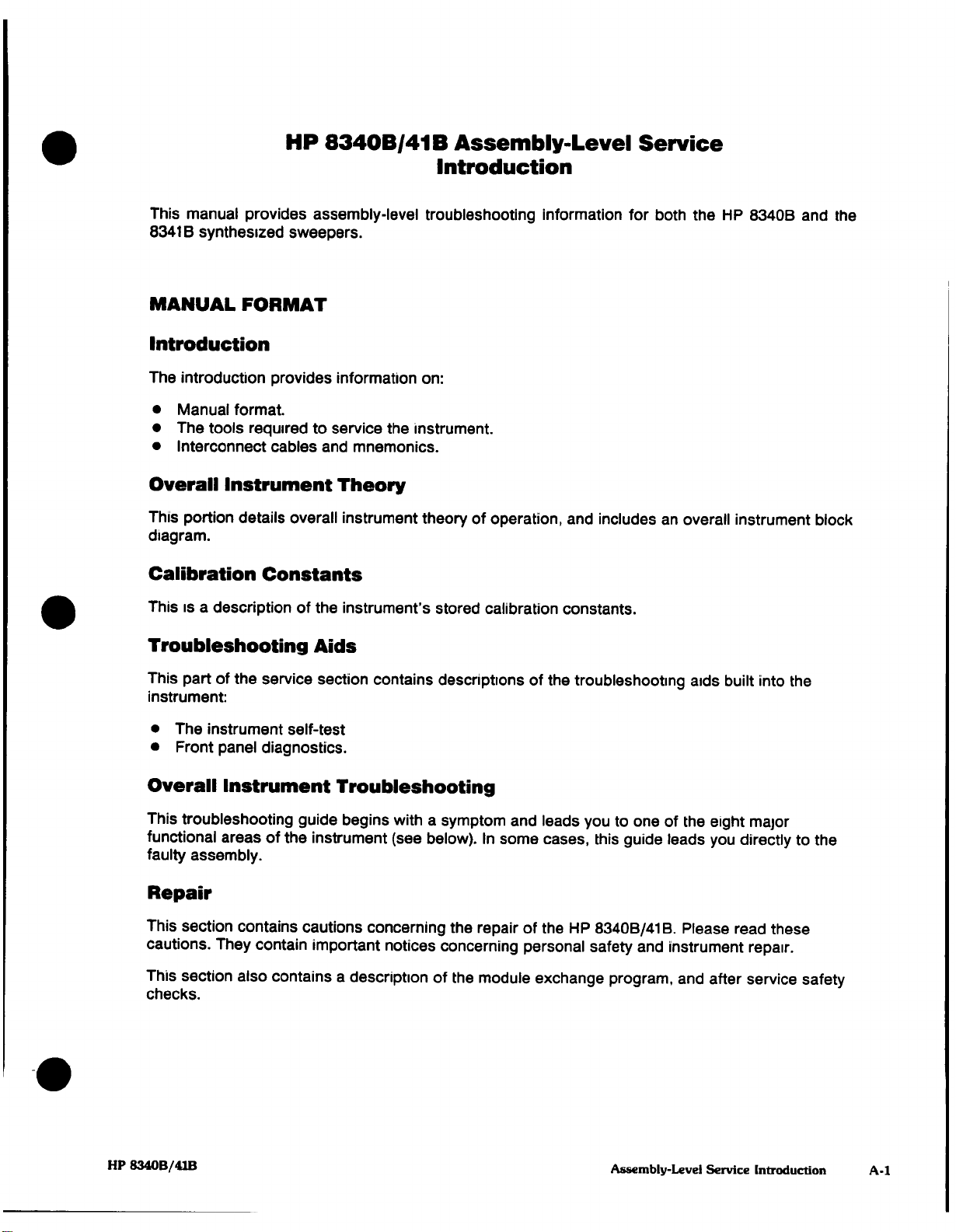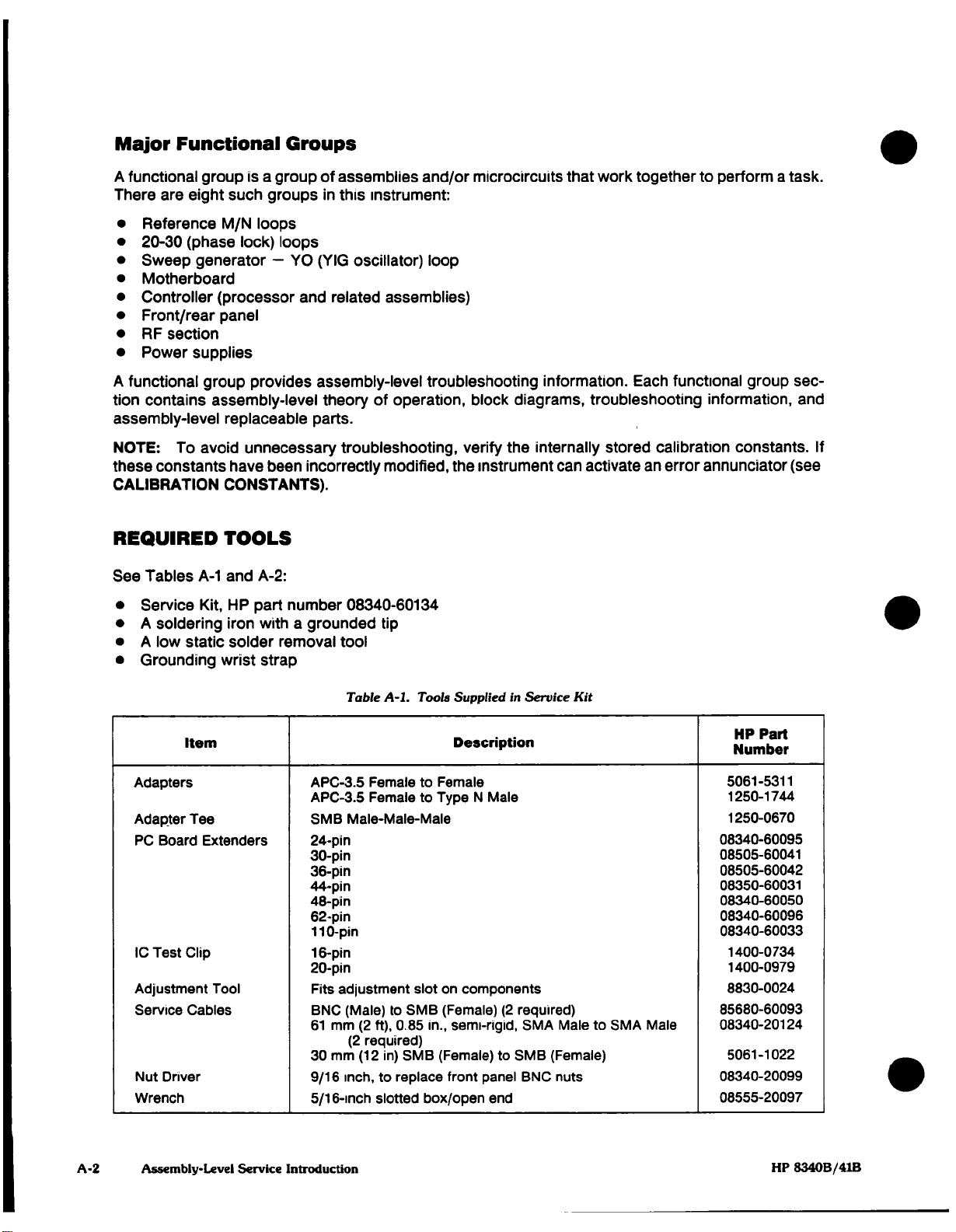HP 8340B/41B Assembly-Level
Service Introduction
CONTENTS
INTRODUCTION .............................................................. A-1
Manual Format .................................................. ............ A-1
Required Tools .............................................................. A-2
Interconnect Cables and Mnemonics ............................................. A-3
OVERALL INSTRUMENT THEORY ............................................. A-4-
Reference Loops ............................................................. A-4
M/N Loop ................................................................... A-4
20-30 Loops ................................................................. A-5
YO Loop .................................................................... A-5
Controller Section ............................................................ A-5
Front Panel-Rear Panel ........................................................ A-6
RF Section .................................................................. A-6
Power Supplies .............................................................. A-7
HP 8340B/41B Block Diagram .................................................. A-9
CALIBRATION CONSTANTS .................................................. A-11
Instrument Access ........................................................... A-11
User Access ................................................................ A-13
Calibration Constants Description .............................................. A-16
How to Restore Factory-Optimized Calibration Constants ........................... A-23
TROUBLESHOOTING AIDS ................................................... A-25
Self Test ................................................................... A-25
Phase-Lock Indication LEDs ................................................... A-25
Power Supply Indication LEDs ................................................. A-25
FRONT PANEL DIAGNOSTICS ................................................ A-26
Shift Manual ................................................................ A-27
Shift Free Run ........................................................... A-27
Shift Ext ................................................................... A-27
Shift M1 ................................................................... A-28
Shift M2 .................................................................. A-28
Shift M3 ................................................................... A-28
Shift M4 ................................................................... A-29
Shift M5 ................................................................ ,. A-29
Shift RF .................................................................. A-29
Shift Meter ................................................................ A-29
Shift Peak ............................................................... A-30
Shift Pwr Sweep ............................................................ A-30
Shift Slope ................................................................. A-30
HP 8340B/41B Table of Contents