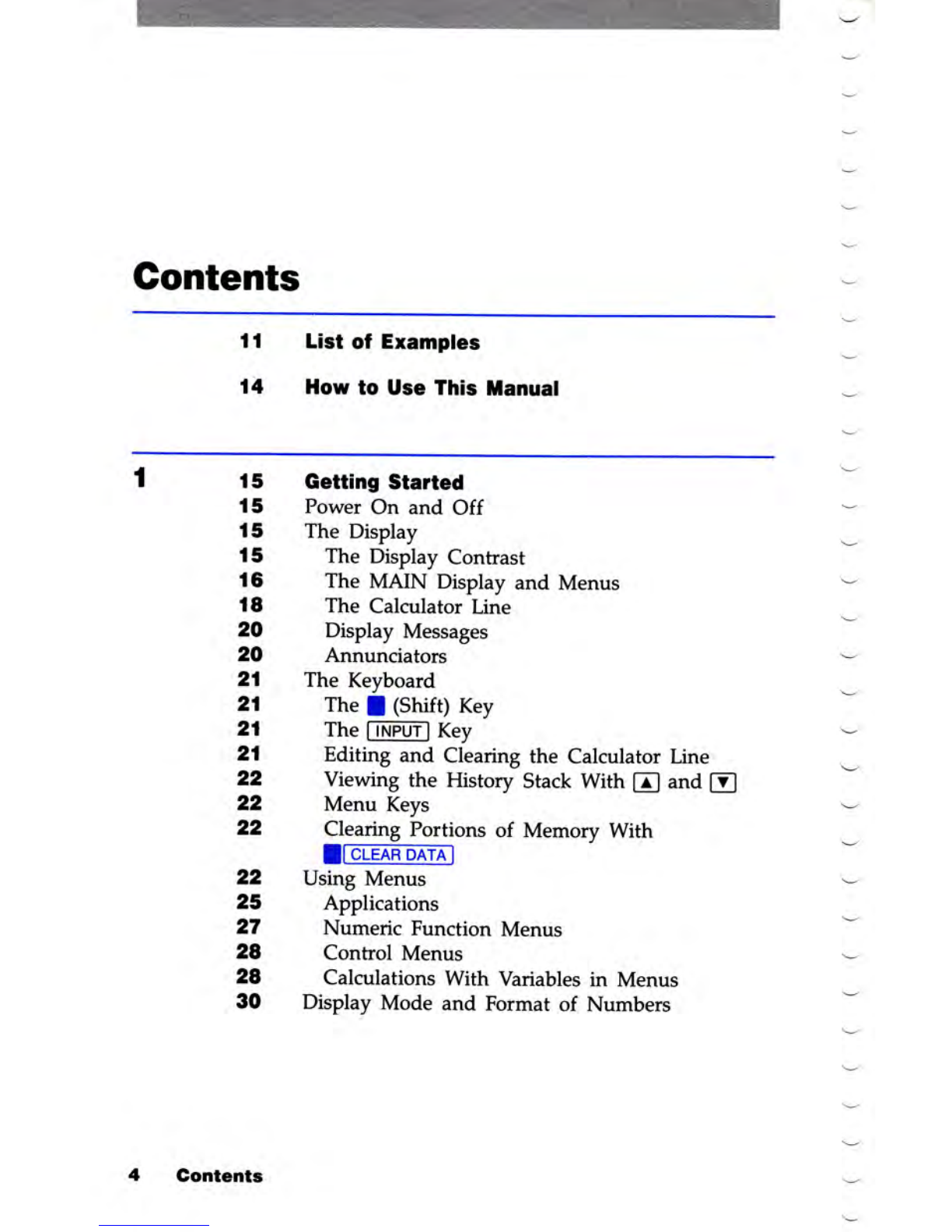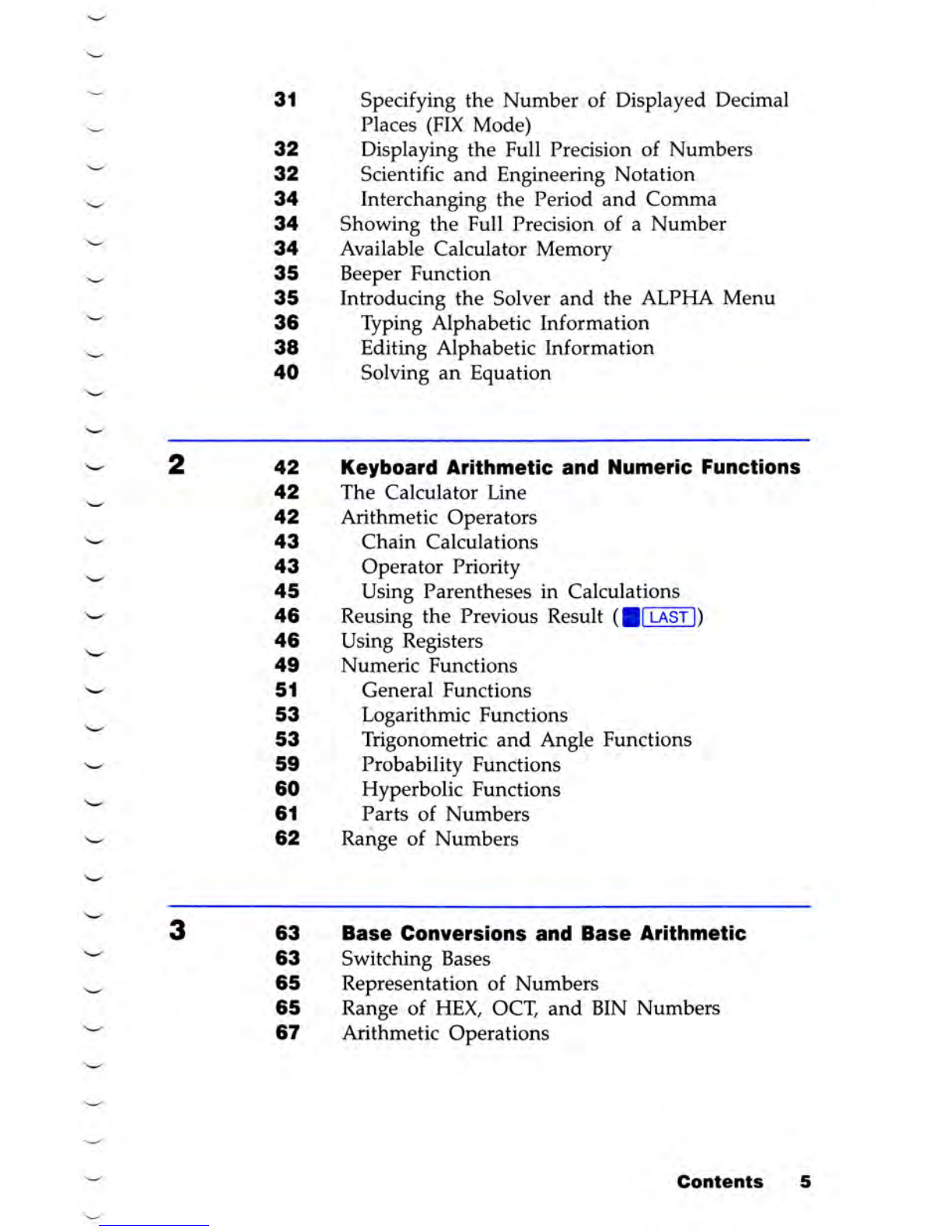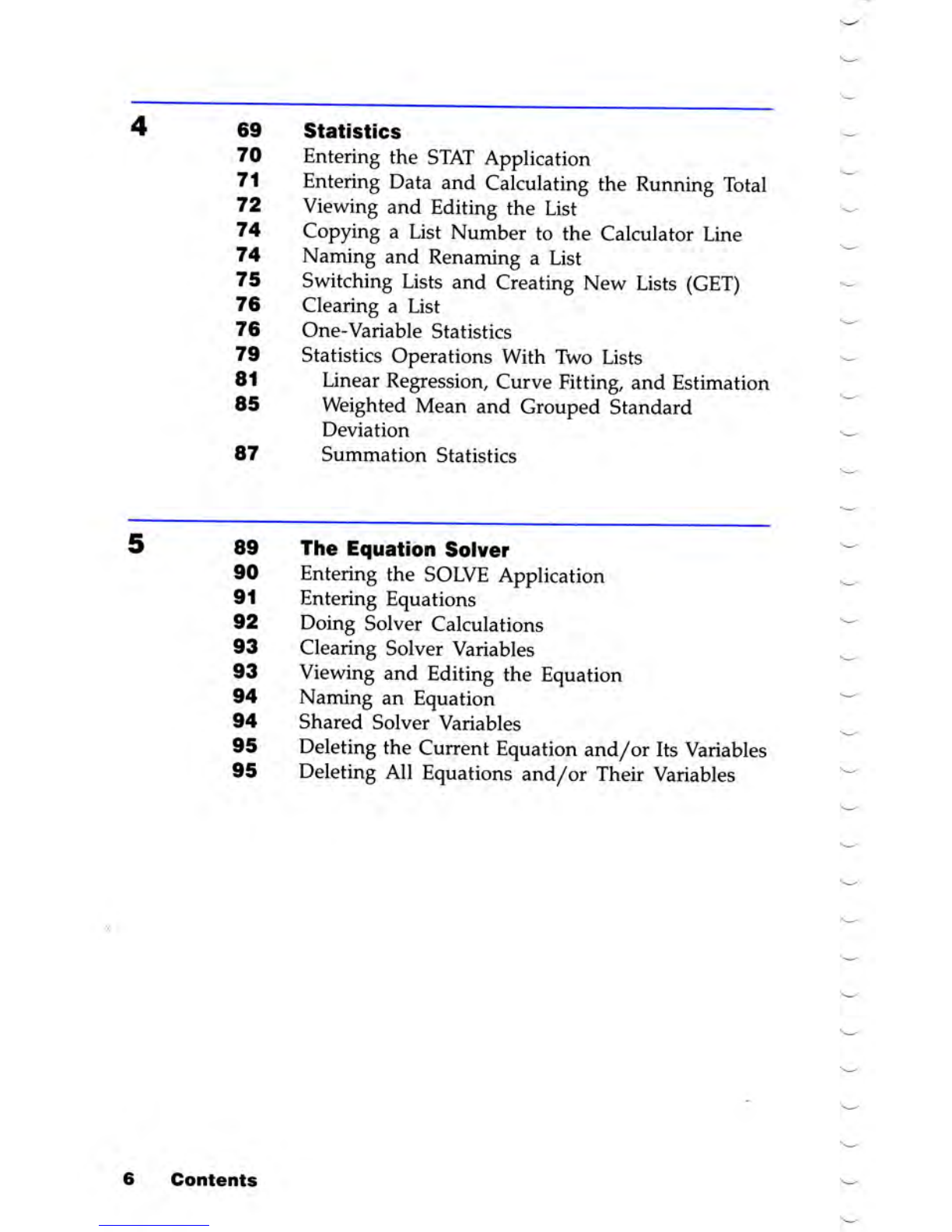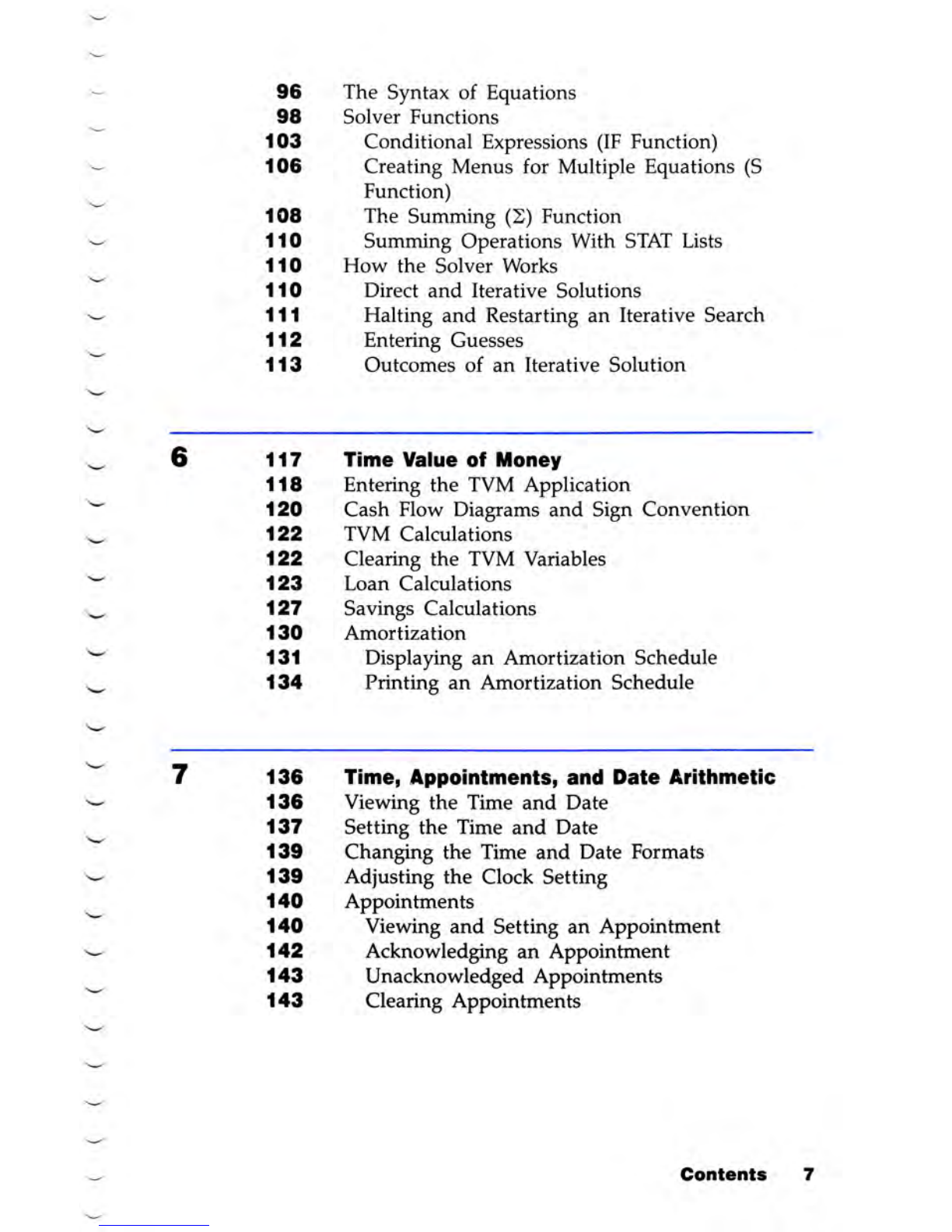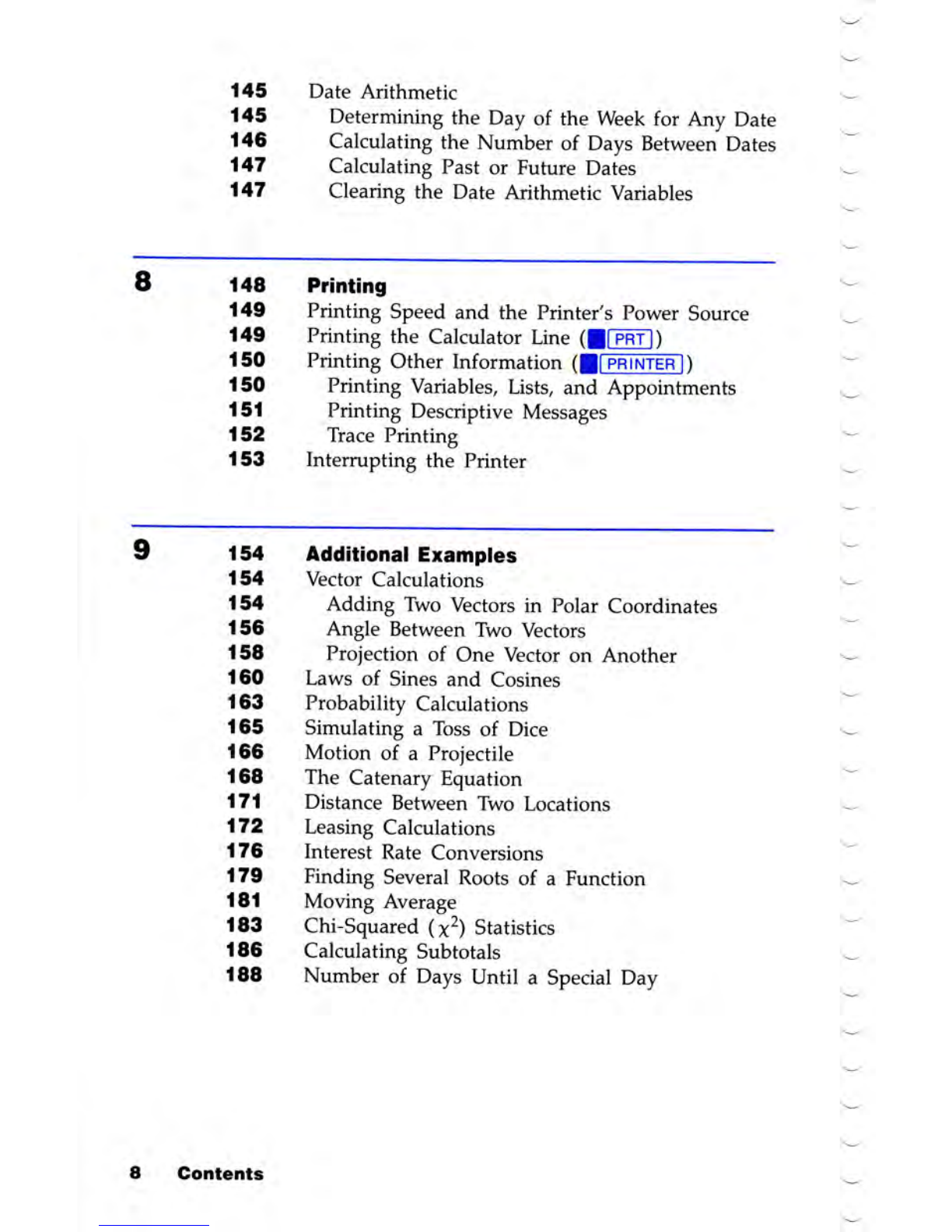Notlce
For warranty and regulatory information for this calculator, see pages
I99 and 203.
This manual and any keystroke programs contained herein are Pro-
vided "as is" and are subject to change without notice. Hewlett'
packard Gompany makes no warranty of any kind with regard to
this manual or the keystroke programs contalned herein, includ-
ing, but not limited to, the implied warranties of merchantability
and fitness for a particular purpose. Hewlett-Packard Co. shall not
be liable for any errors or for incidental or consequential damages in
connection with the furnishing, performance , ot use of this manual or
the keystroke Programs contained herein.
o Hewlett-Packard Co. 1987. All rights reserved. Reproduction, ad-
aptation, or translation of this manual, including any Prograrils, is
piohibited without prior written permission of Hewlett-Packard Com-
pany, except as atlowed under the copyright laws. Hewlett-Packard
bo*pany grants you the right to use any program contained in this
manual in this Hewlett-Packard calculator.
The programs that control your calculator are copyrighted ut i all
righti uri reserved. Reproduction, adaptation, or translation of those
prograrns without prior written permission of Hewlett-Packard Co. is
also prohibited.
Portable GomPuter DiYision
IOOO ltI.E Girc]e Blvd.
Corvallis, OF 97330' U.S.A, \