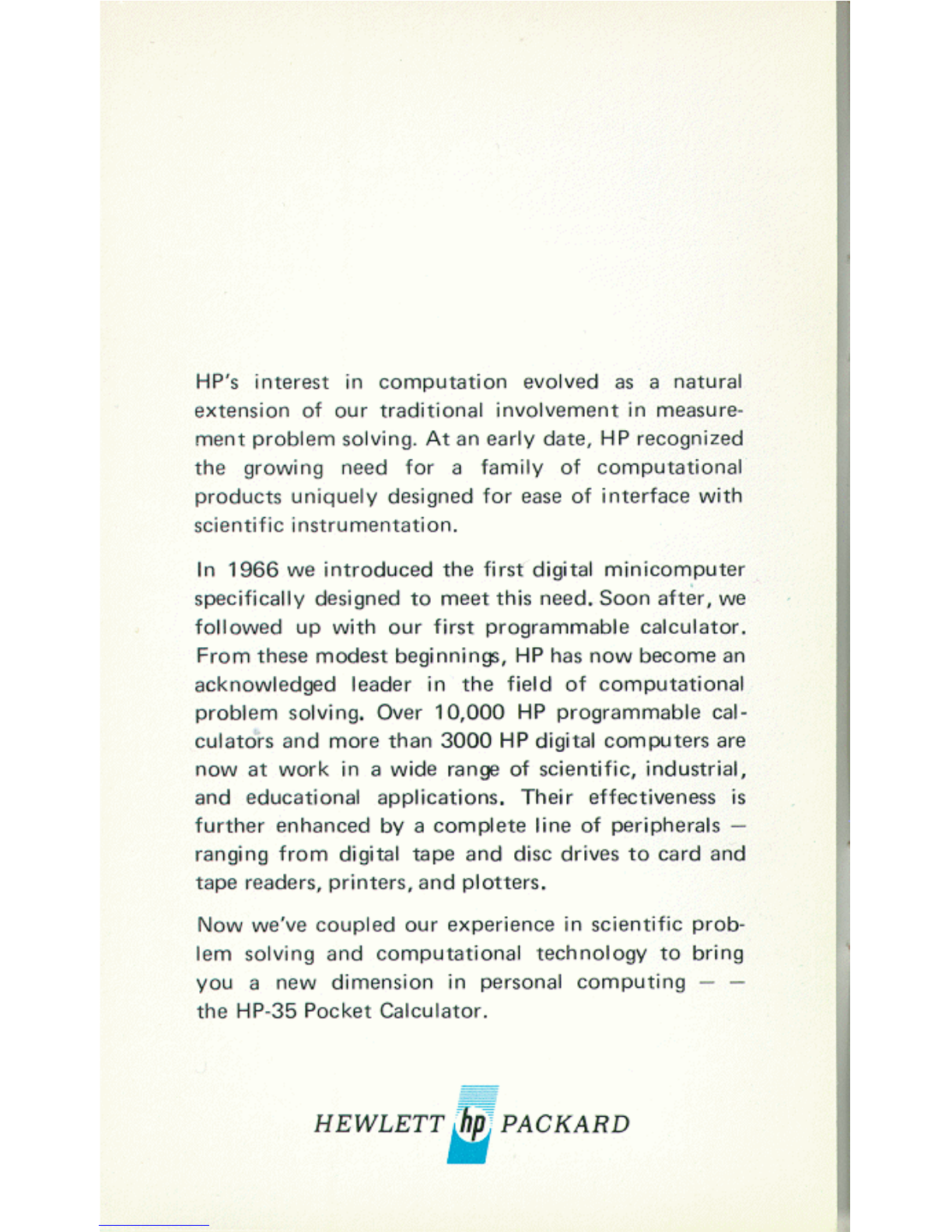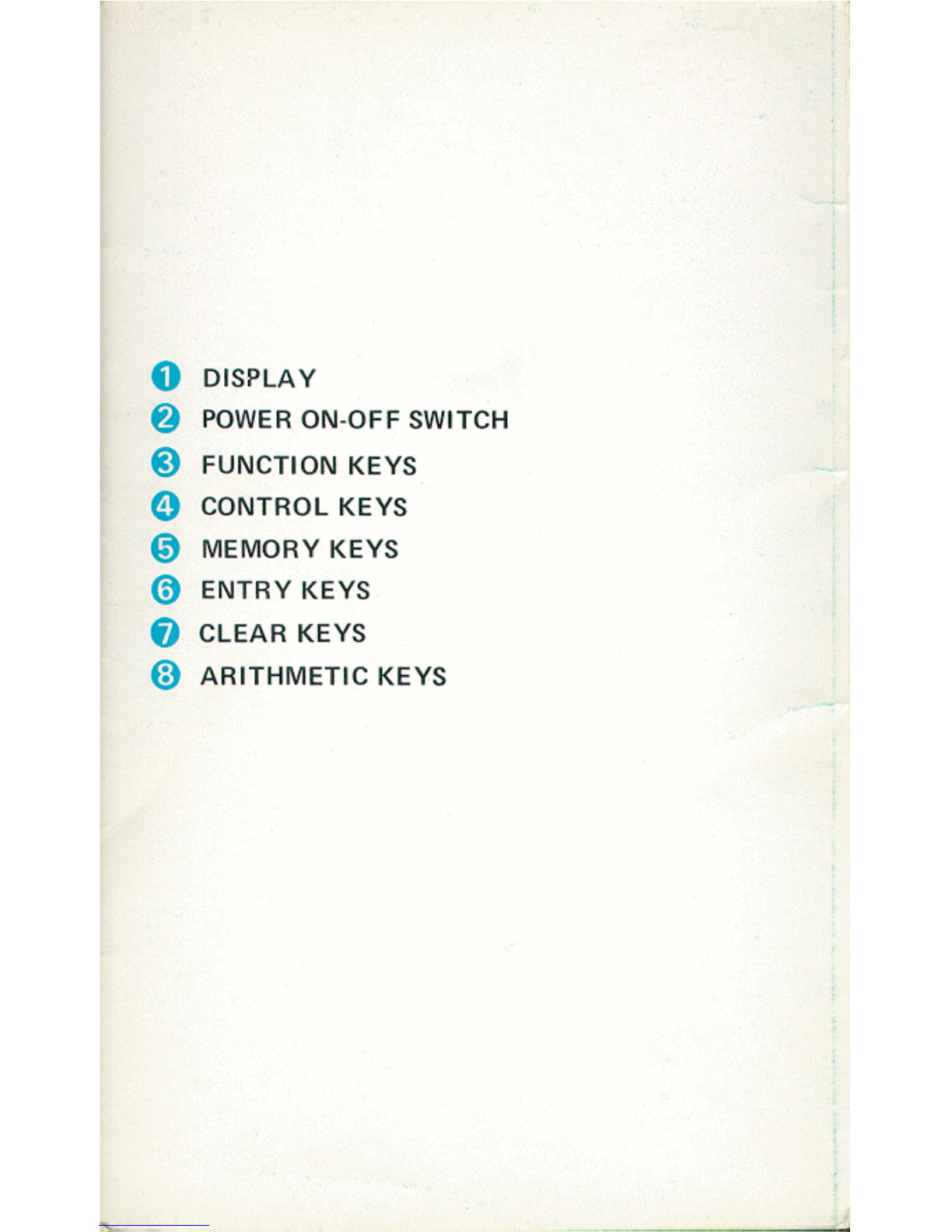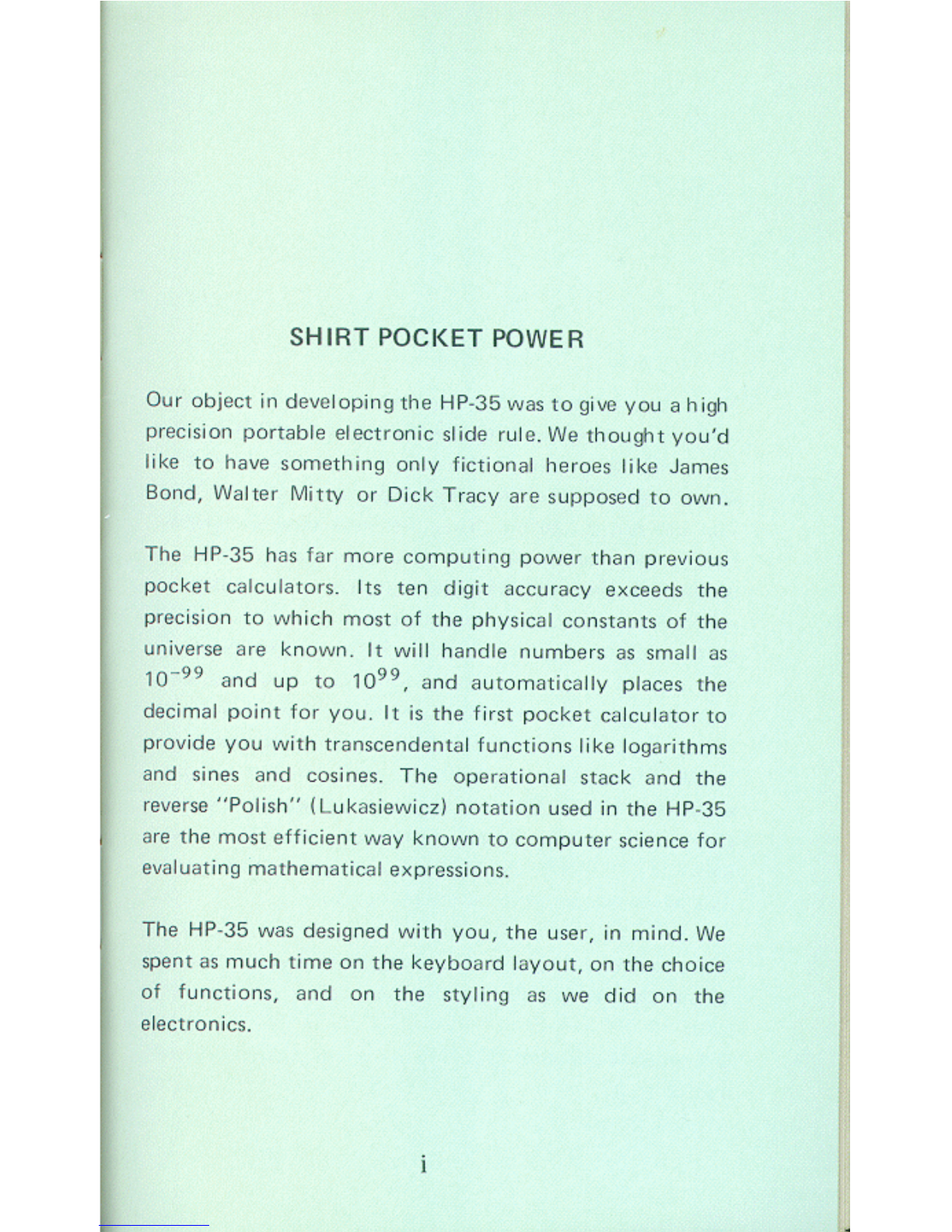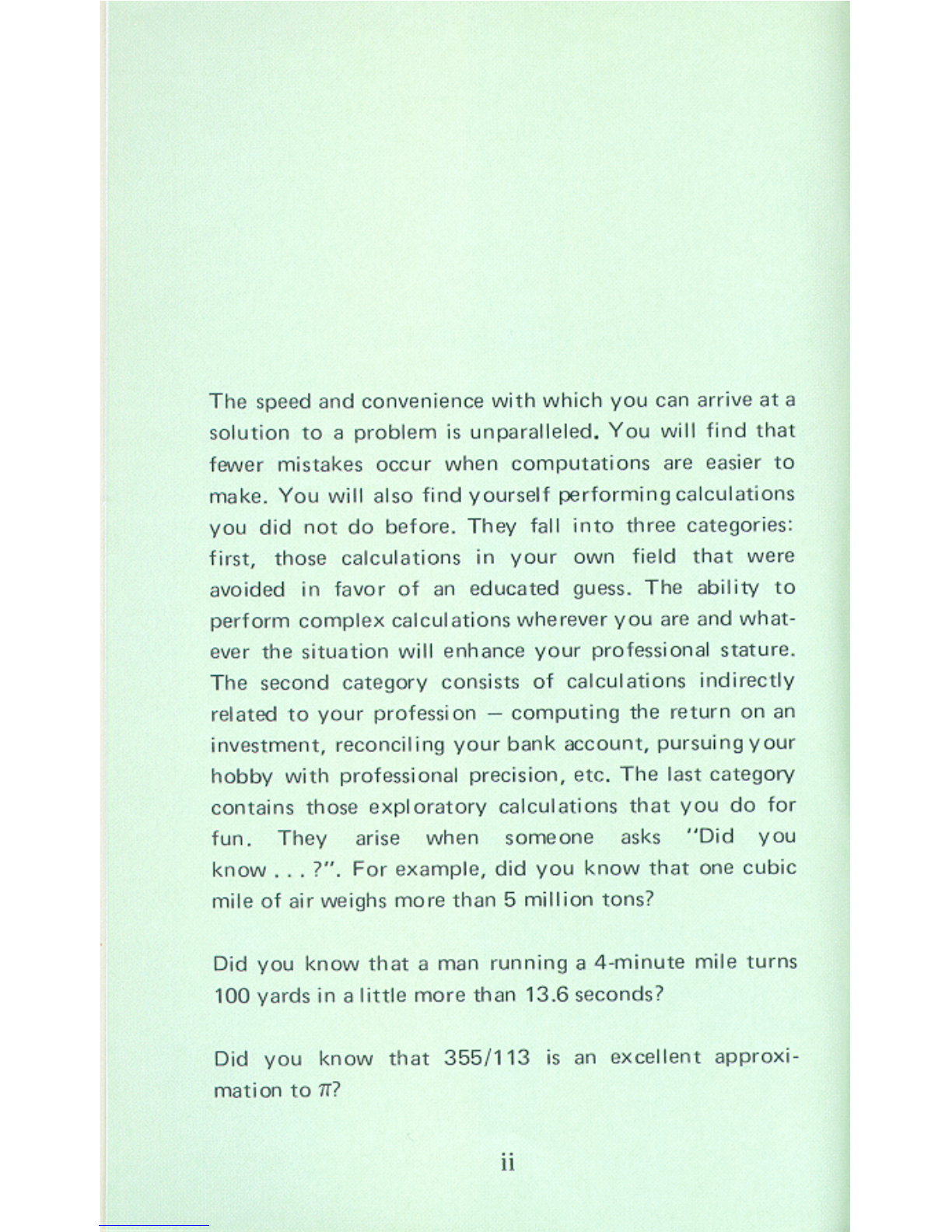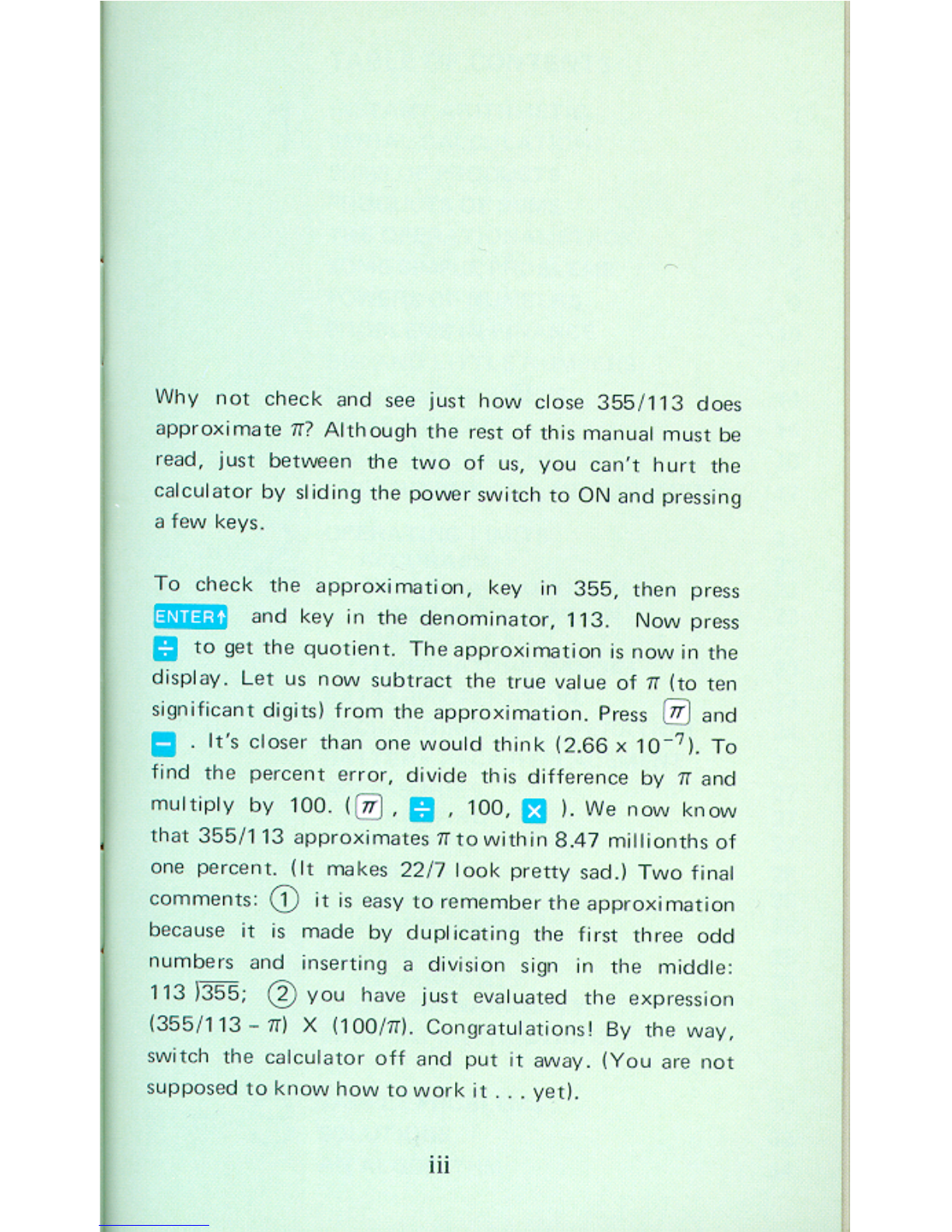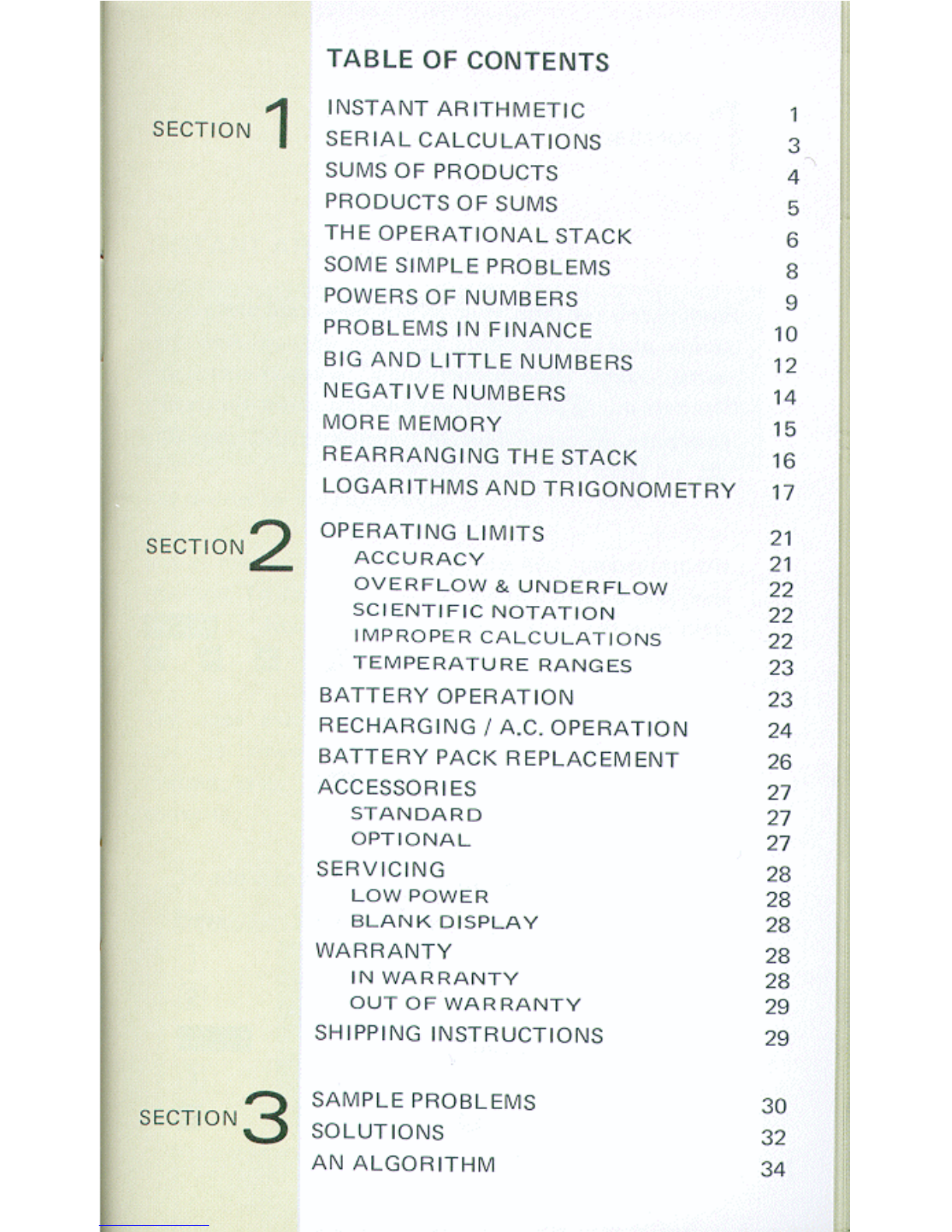The
speed
and
convenience with
wh
i
ch
yo
u can arrive
at
a
Solution
to
a
problem
is
unparalleled. V
ou
will find
that
fewer mistakes
occur
when
compu
t
ations
are easier
to
make. Y
ou
will also find yoursei f performing calculations
you
did nOt
do
before. They
fa
ll
into
Thr
ee
categor
ies:
firsT,
Those
calculations
in
your
own field
that
were
avoided in favor
ot
an
educated
guess. The ability
to
perlorm
complex
calculations
whereV(!
r
you
are and
what
-
ever
me
situation
will
enhance
your
prolessional staTure.
The
second
category consists of calculations indirectly
related
to
your
pro
fe
ssion -
computing
the
return
on
an
inveslment, reconciling
your
bank
account,
pursuing
your
hobby
with professional precision,
etc.
The last categOfY
contains
thO$!!
expioratOfY calculations t
hat
you
do
for
lun.
They
arise
when
someone
asks
"Old
you
know
...
?".
For
exam
pl
e,
did
you
know
thai one cubic
mile of air weighs
more
than 5 million tons?
Did
you
know
that
a man
running
a 4--minute mile
turns
100 yards in a
little
more
man
1
3.6
seconds?
Did
you
know
that
355
/ 1
13
is
an
excellent
appro
xi
-
mation
to
n?
ii