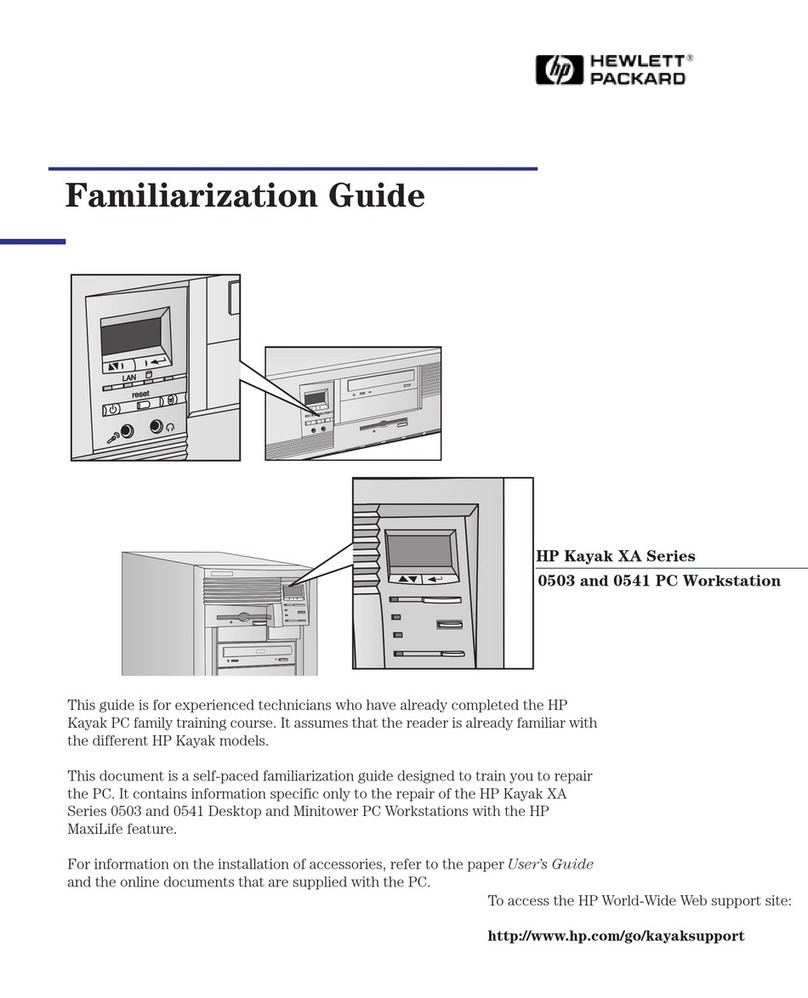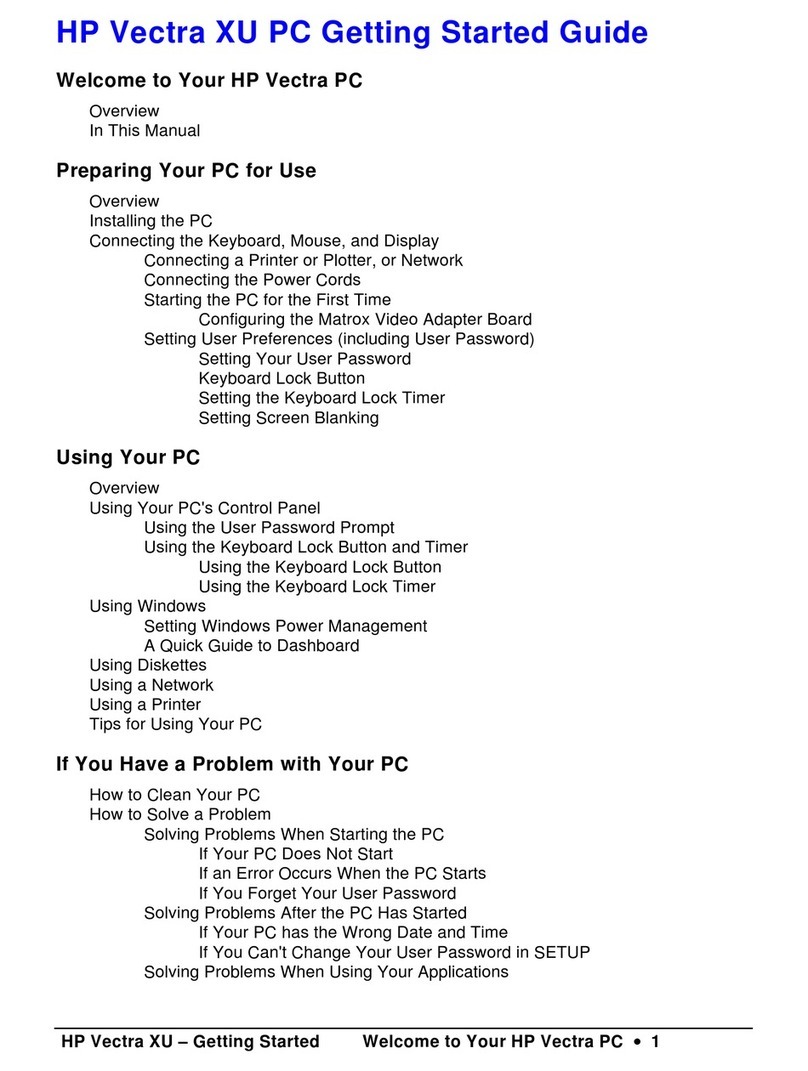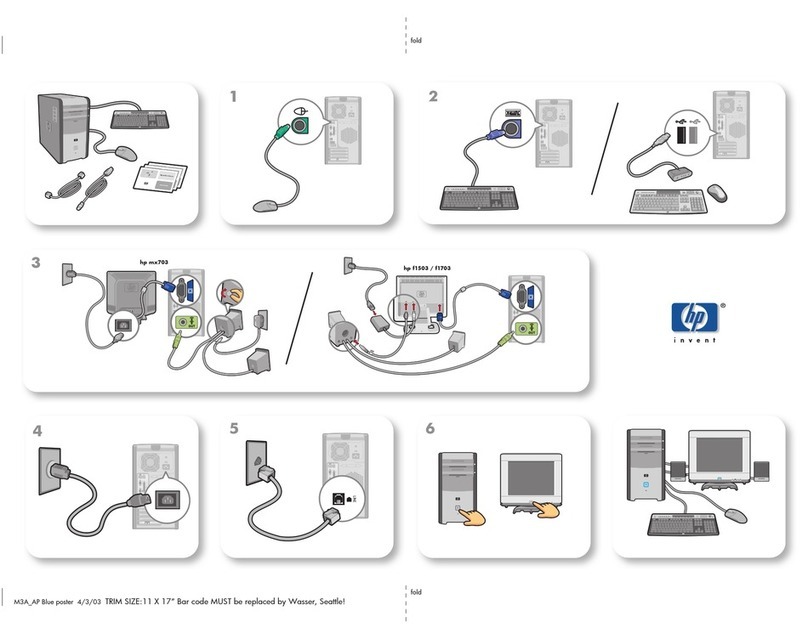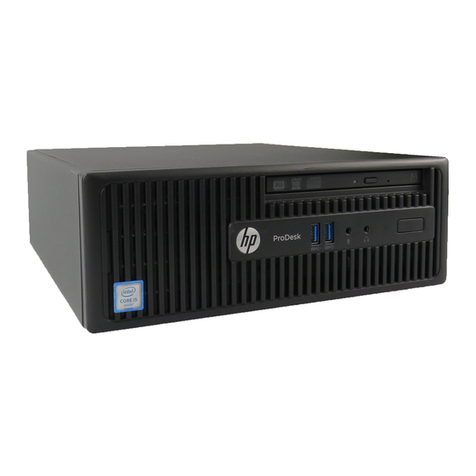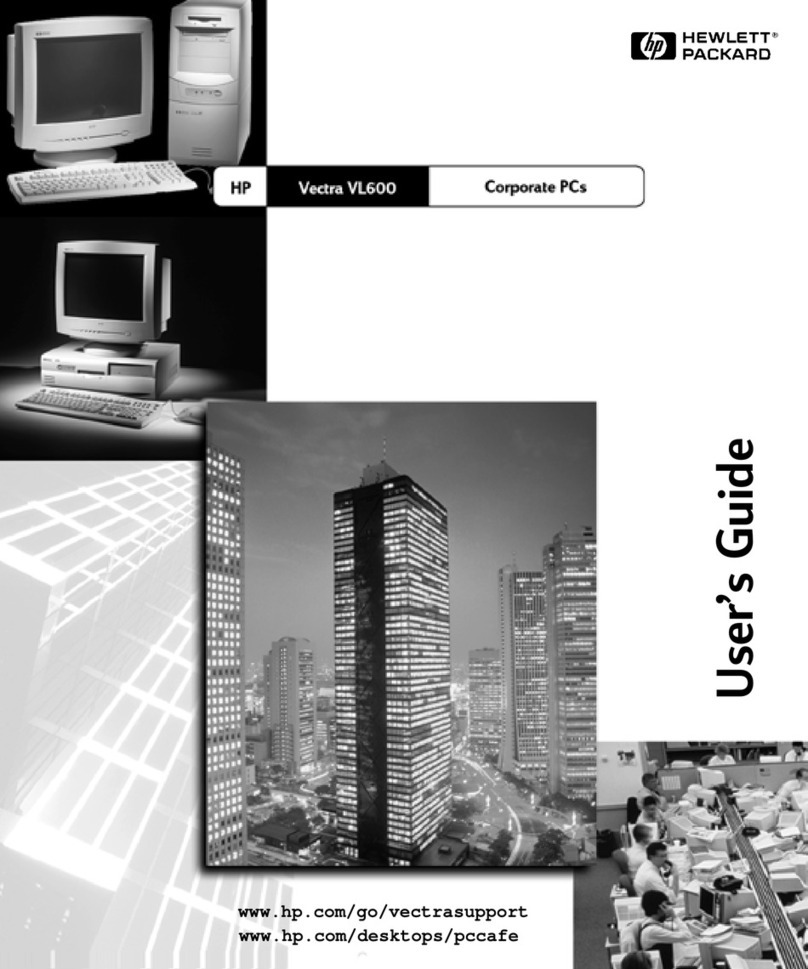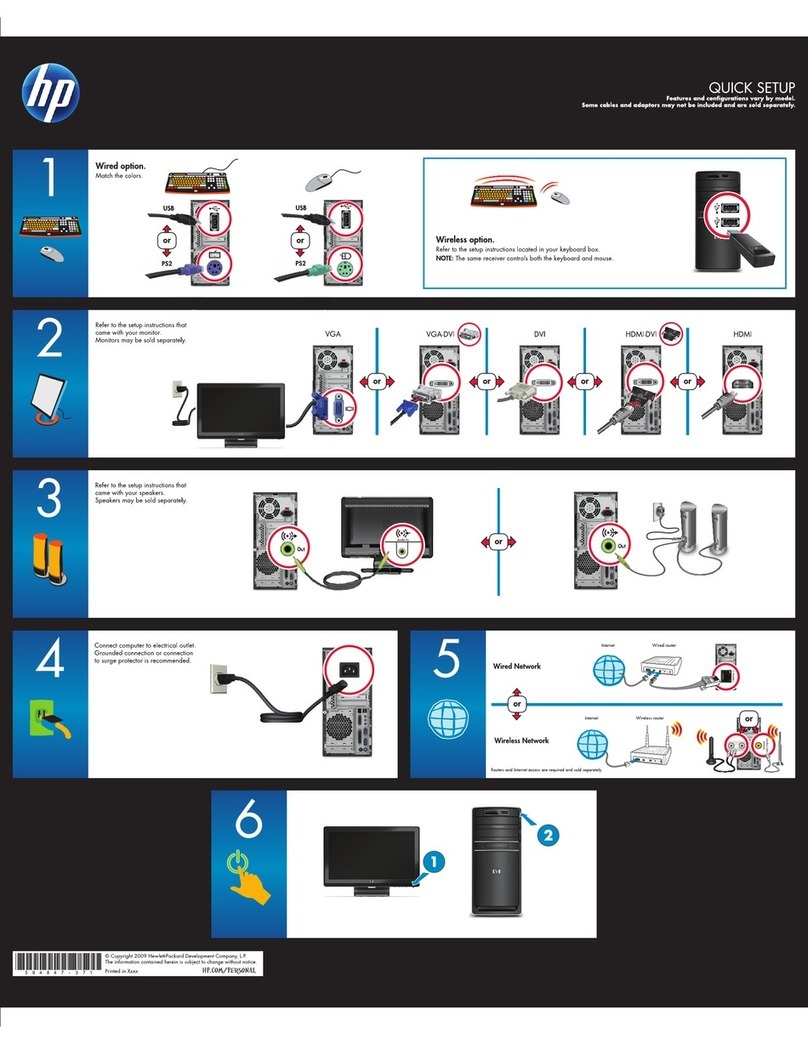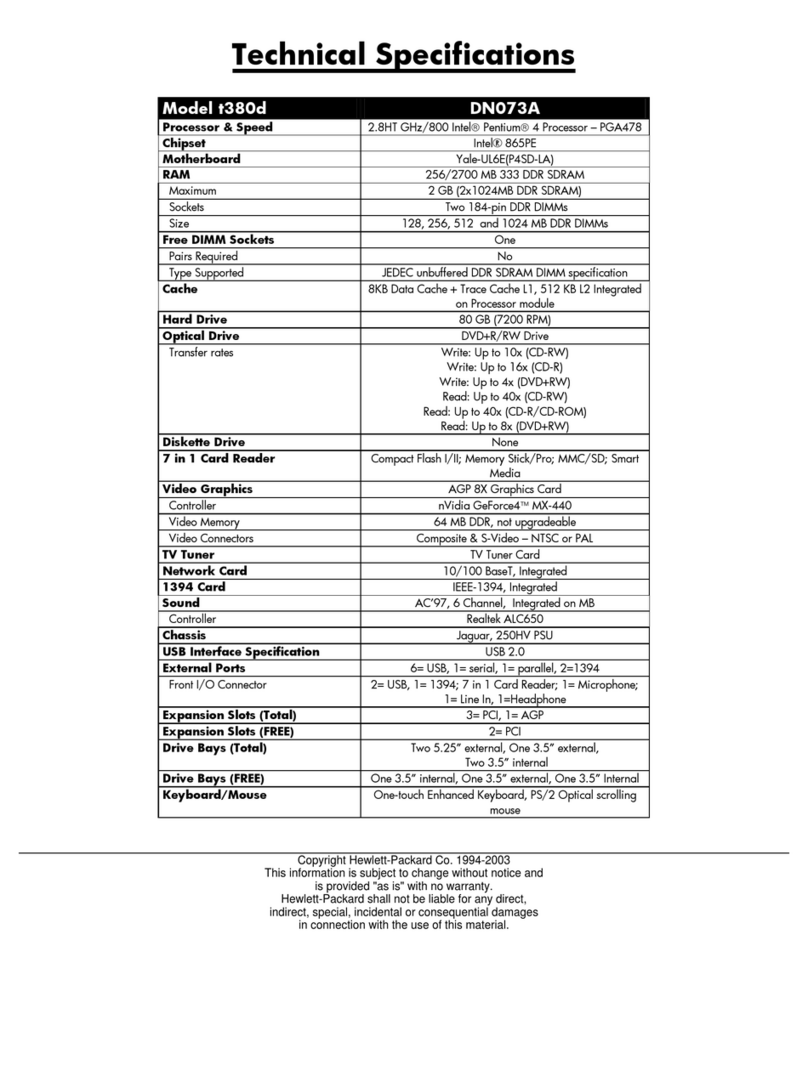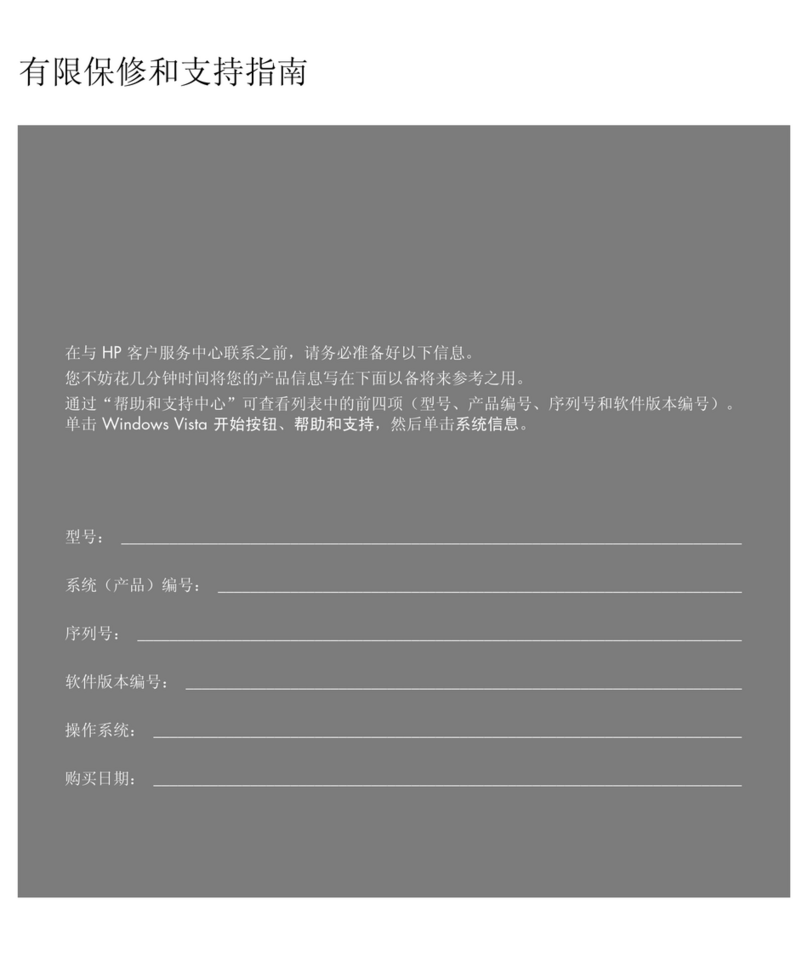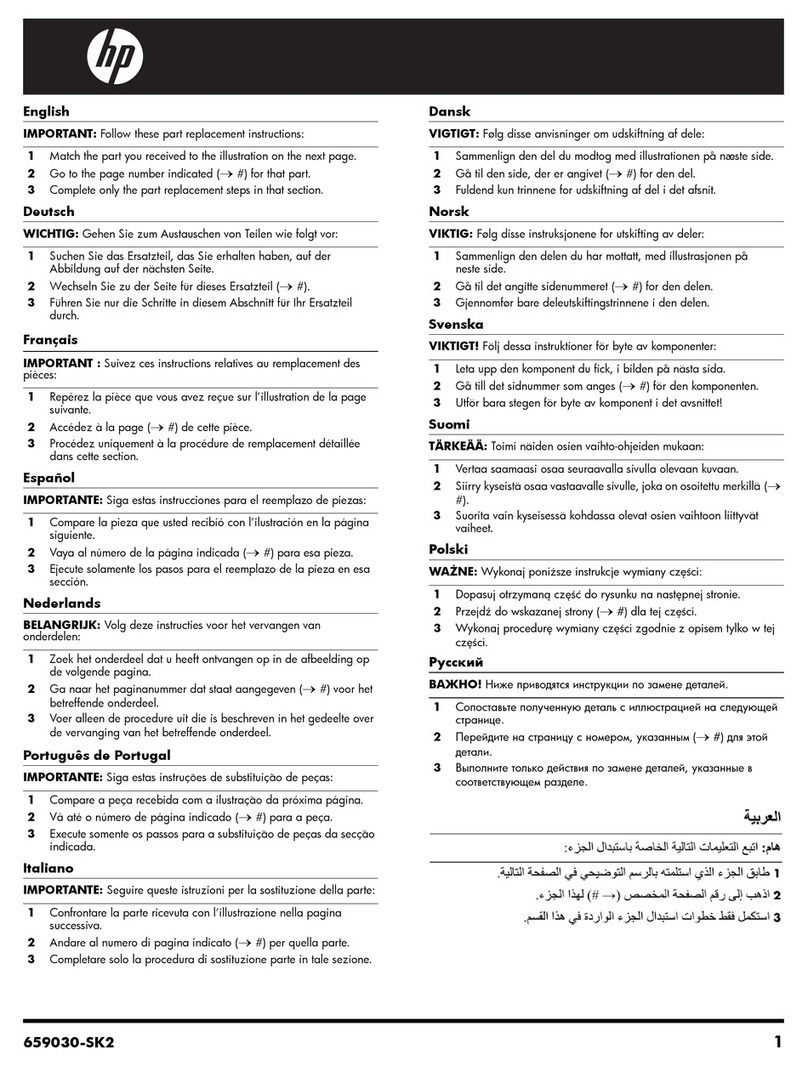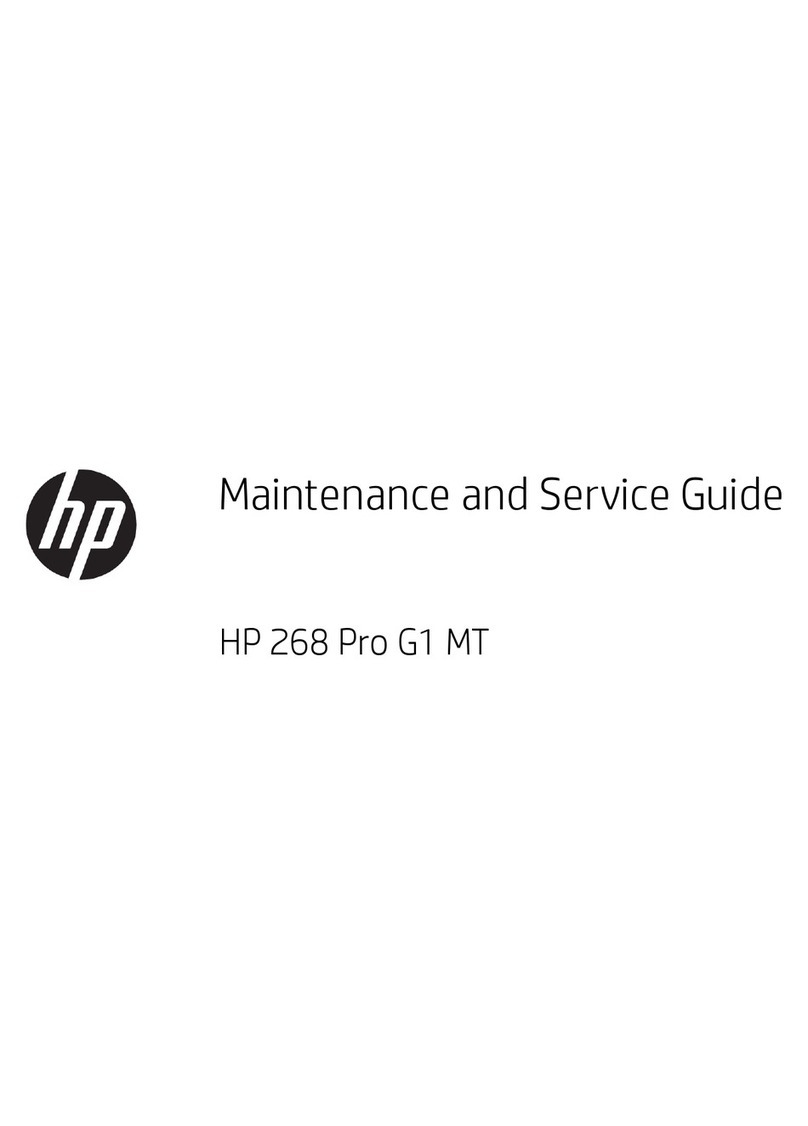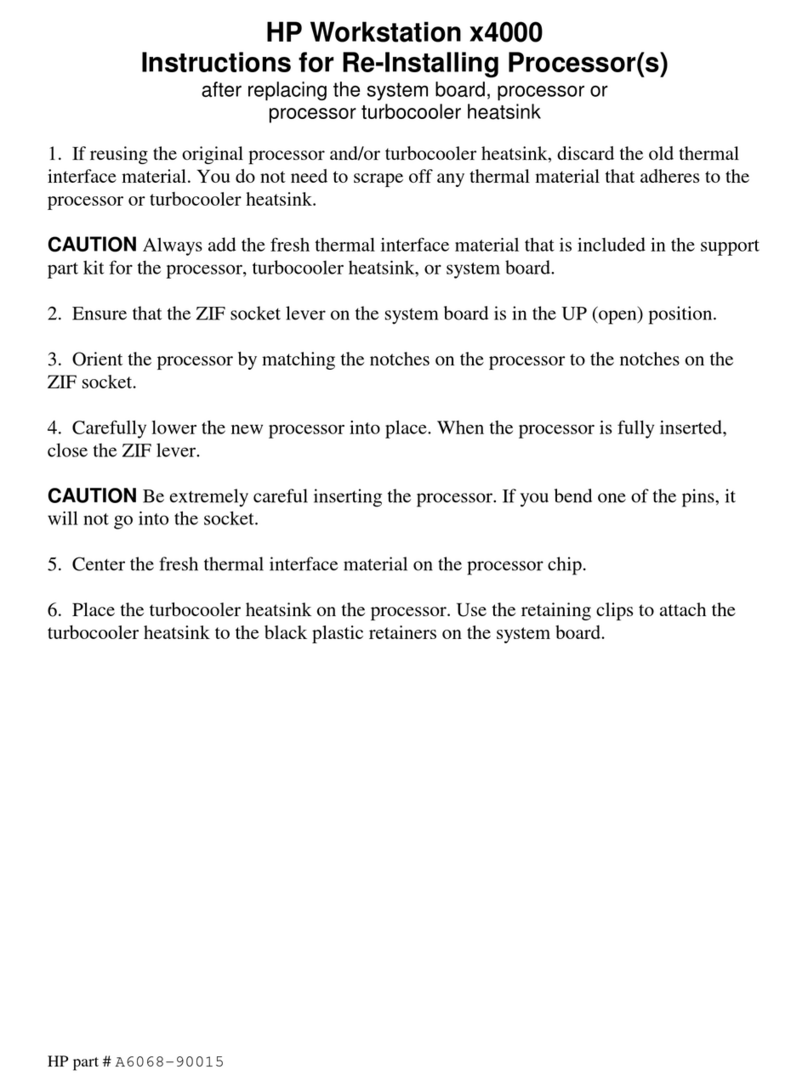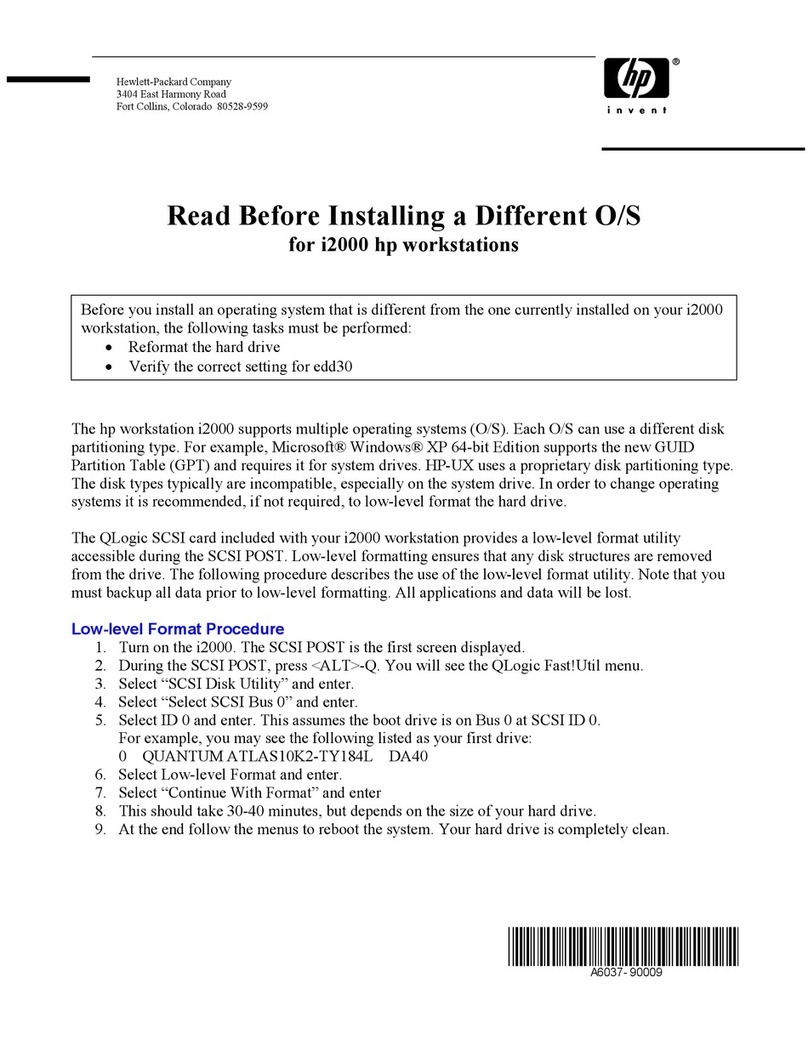Introduction
RAID technologies are becoming a requested commodity across today’s workstations. This document
details some aspects of basic RAID levels.
Overview
RAID either stands for Redundant Array of Independent Disks or Redundant Array of Inexpensive
Disks. There are four basic RAID levels: 0, 1, 5 and 10. Over time, a number of other RAID levels
have been defined as well.
RAID was originally developed as a means to provide a degree of redundancy for disk data. It first
became popular in servers with SCSI drives where data reliability was important. Today, RAID can
be found across a number of different systems, including workstations, and a variety of drive types,
including IDE, SATA and SAS, as well as SCSI. RAID 0 was not in the original RAID proposal as it
didn’t technically meet the redundancy requirement. RAID 0 is now however considered as one of the
basic RAID levels which can be provided.
RAID 0
RAID 0 is often referred to as a Striped Disk Array, where the drives in the array are treated as one
large address space and successive data blocks are typically written to different drives in the array.
RAID 0 arrays are comprised of a minimum of two drives. Using RAID 0 has potential for improved
performance especially if drives are on different controllers.
RAID 1
RAID 1 is often referred to as a Mirrored Disk Array. A RAID 1 array is comprised of two drives.
Data blocks are written to both the first drive and the second. This allows for recovery from a single
catastrophic disk event. Typically performance is sacrificed for recoverability of data. Because data
is mirrored, half of the physical space is utilized.
RAID 5
RAID 5 is implemented as a combination of data striping with parity, where data and parity blocks
are written successively across the drives of the array. RAID 5 is used to ensure data integrity. This
RAID level requires a minimum of three drives. The effective disk availability of RAID 5 is the
equivalent of n-1 drives.
RAID 10
RAID 10 employs both mirroring and striping and may be implemented as a striped array which is
then mirrored, or a mirrored array which is then striped. Regardless of the implementation, this RAID
level takes a minimum of four drives. The effective disk availability is half of the physical disk space.
2