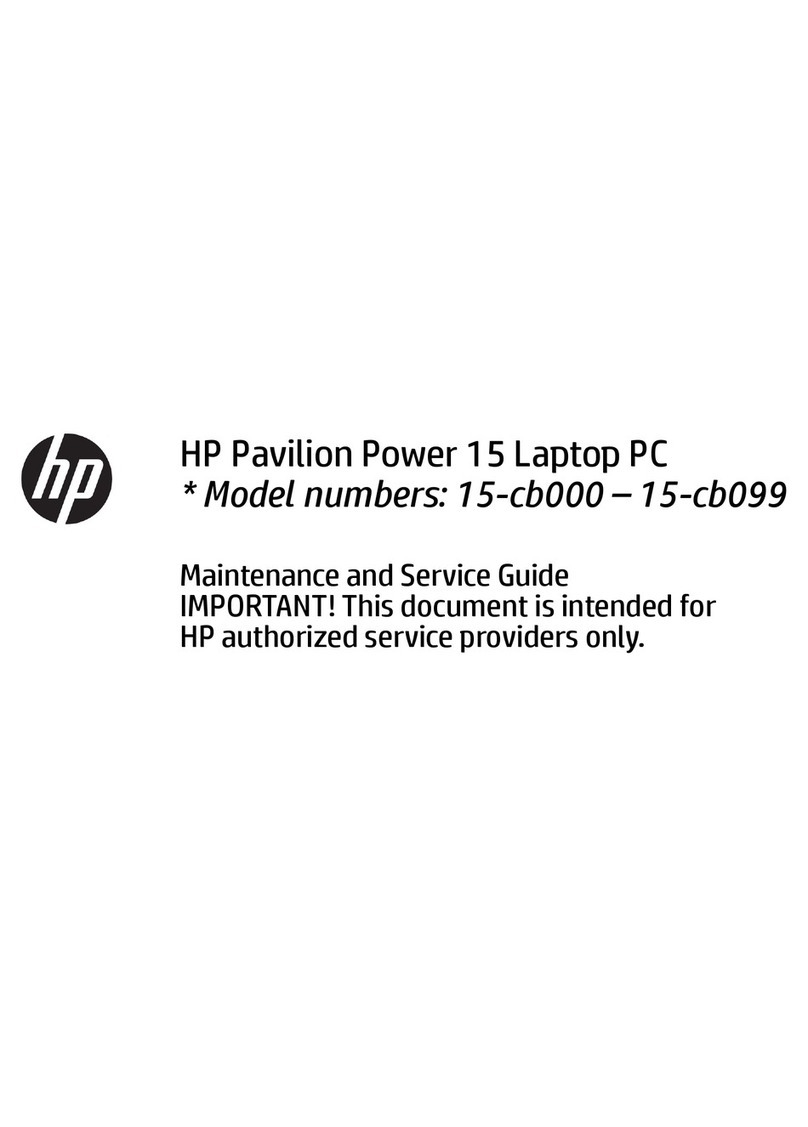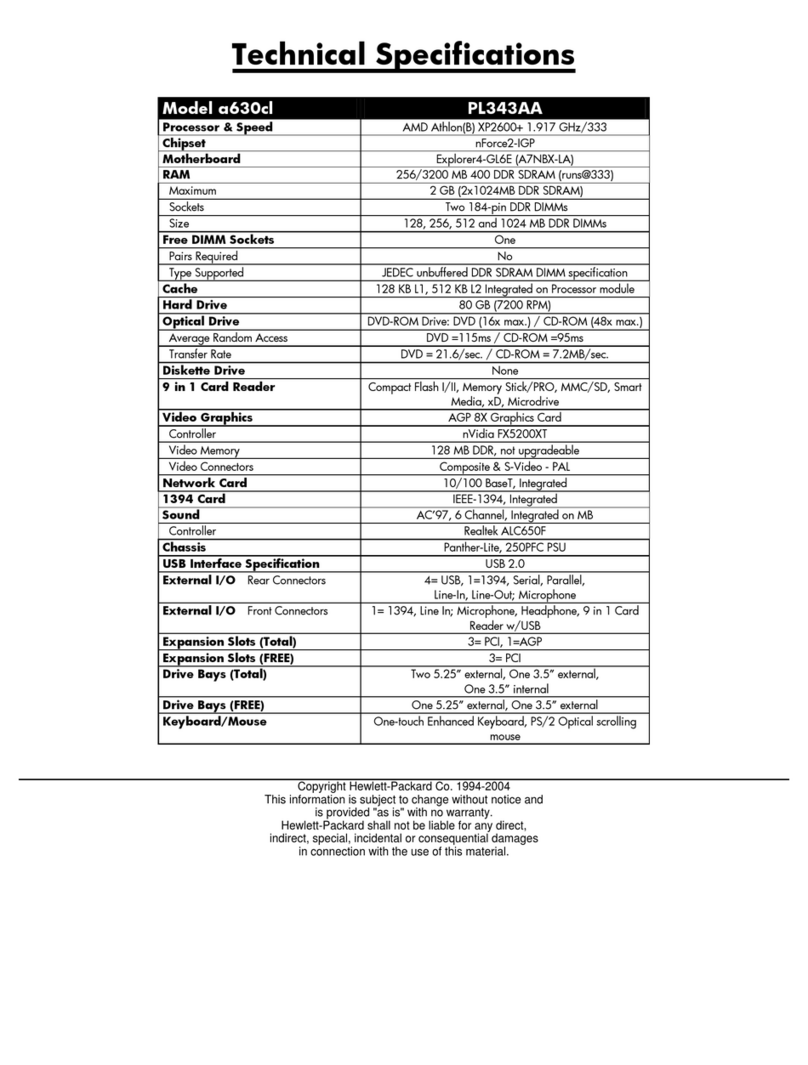HP Compaq Presario Operating manual
Other HP Laptop manuals
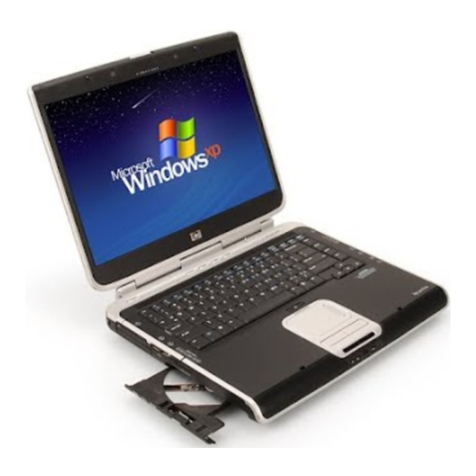
HP
HP Pavilion ZV6001 Mounting instructions
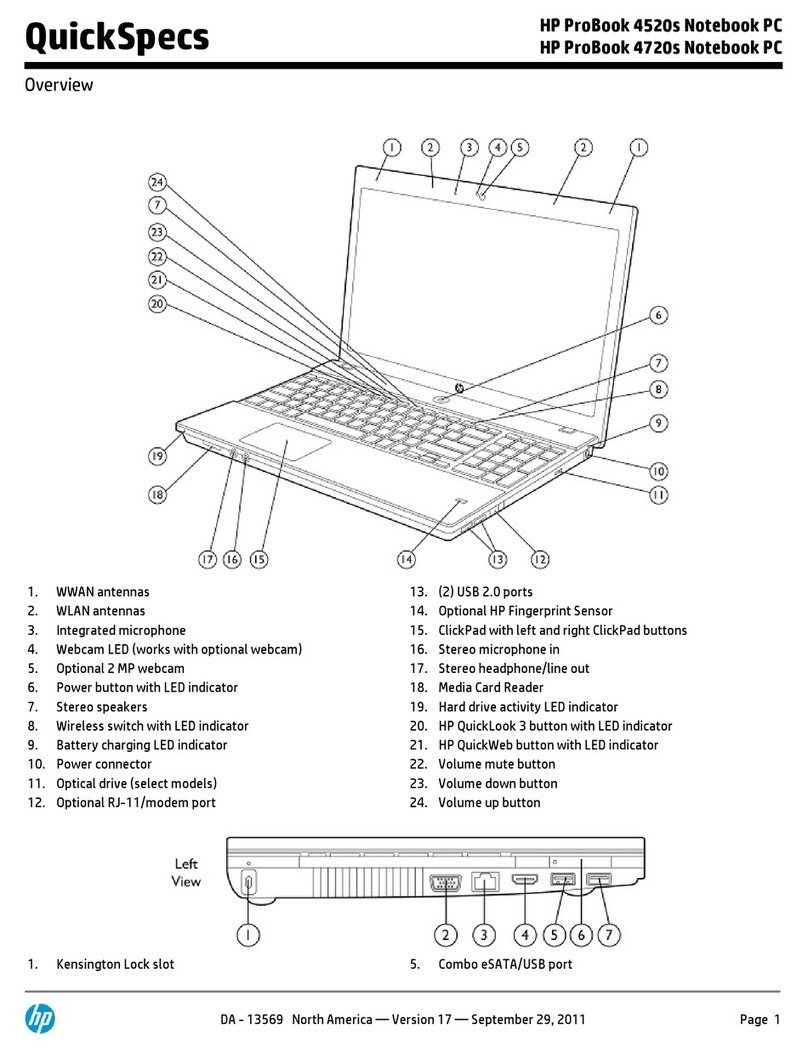
HP
HP PROBOOK 4520S User instructions
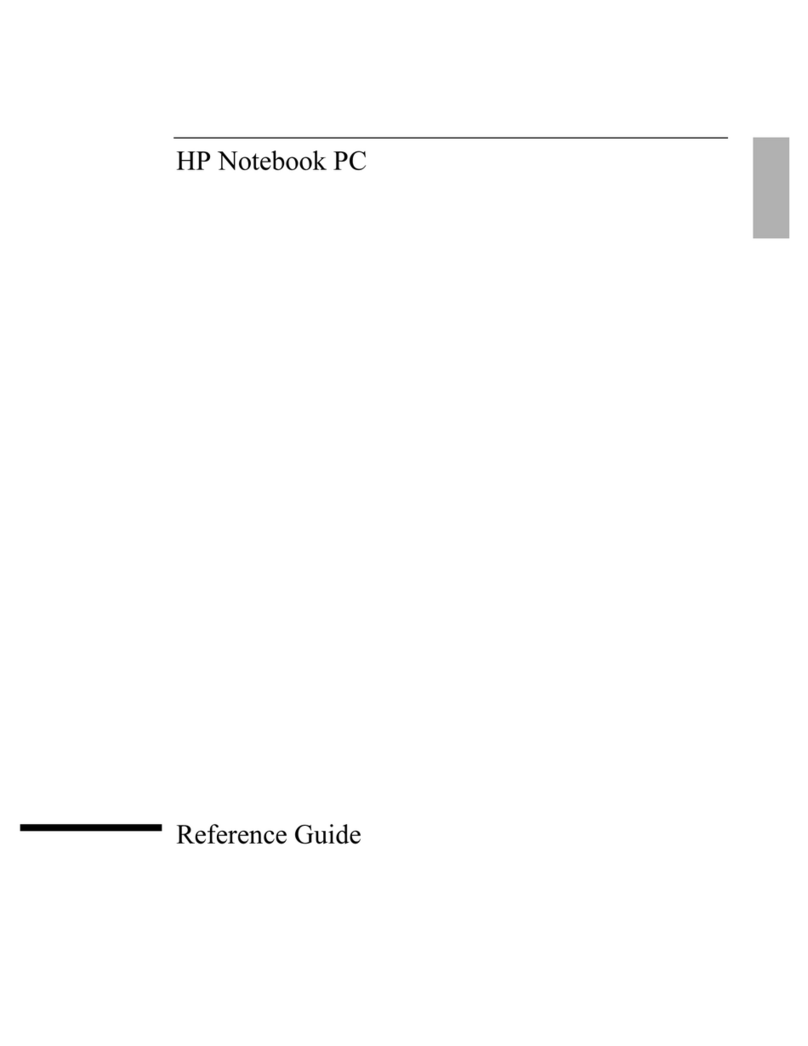
HP
HP Net PC 20 User manual
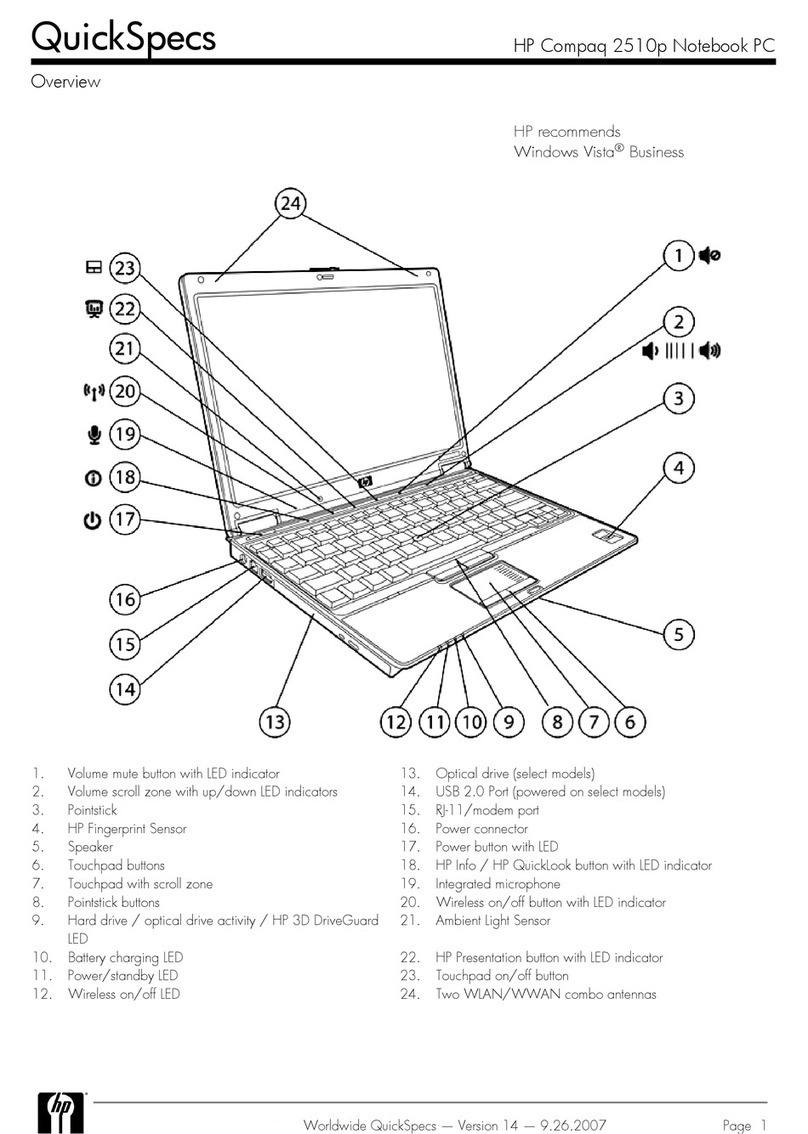
HP
HP 2510p - Notebook PC User manual

HP
HP EliteBook x360 1030 Manual
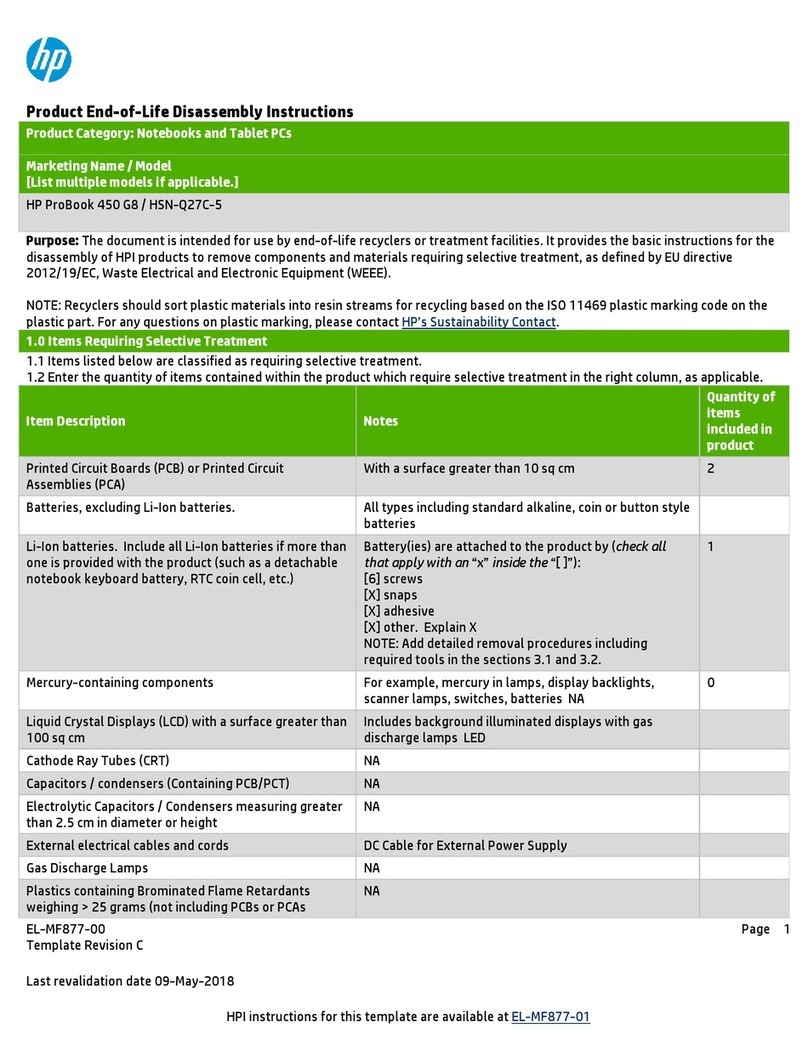
HP
HP ProBook 450 G8 Assembly instructions

HP
HP 4510s - ProBook - Celeron 1.8 GHz Manual

HP
HP Officejet 630 User instructions
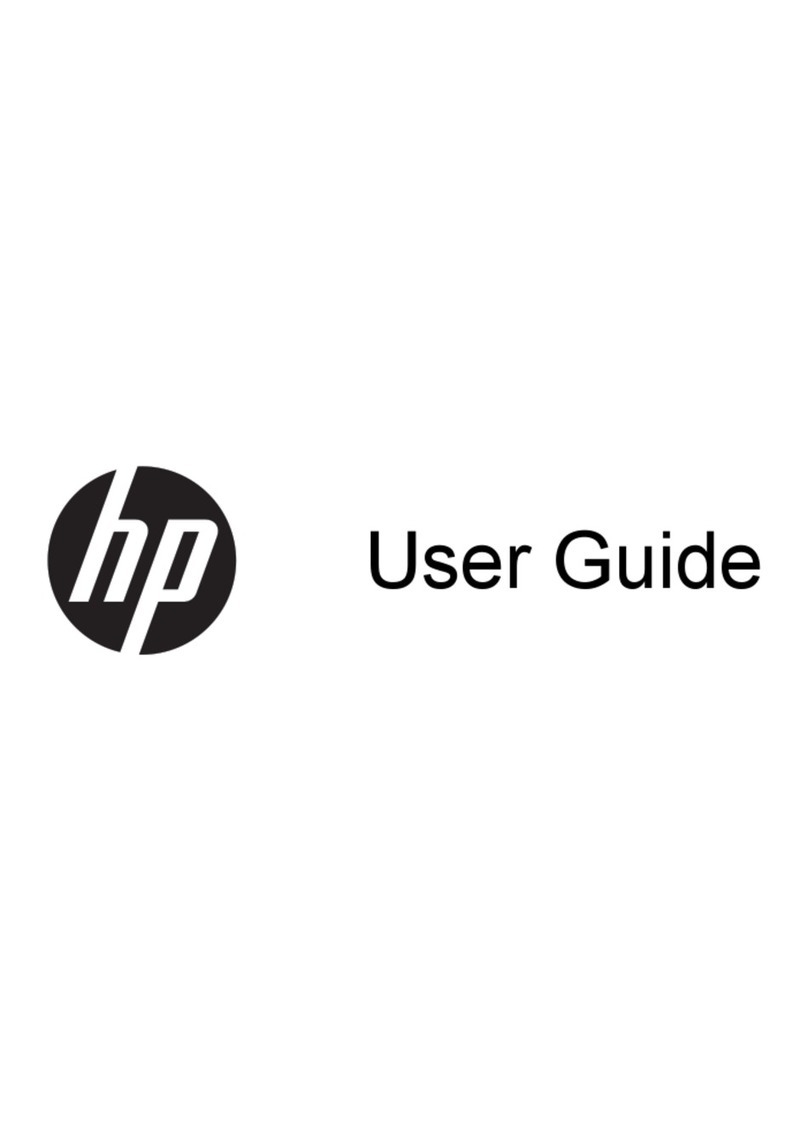
HP
HP Pavilion 14-c000 User manual

HP
HP Presario CQ40-100 - Notebook PC User manual

HP
HP ZBook 14U G5 Manual
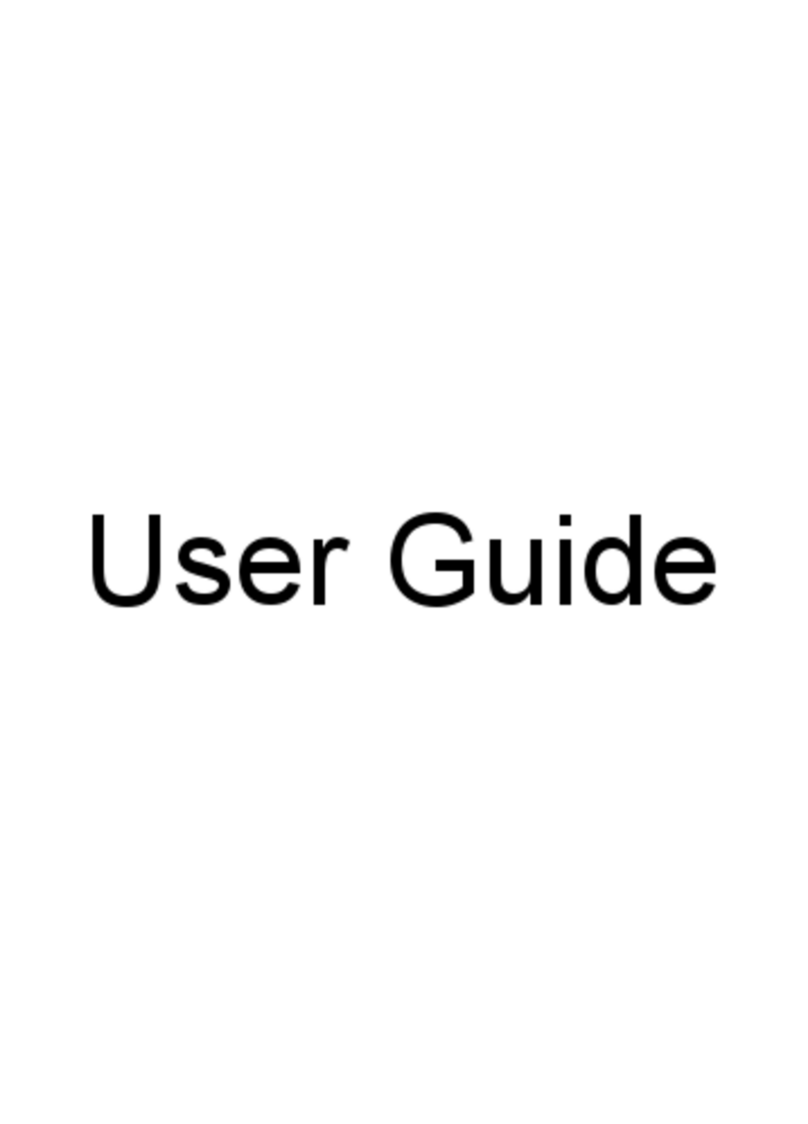
HP
HP Net PC 20 User manual
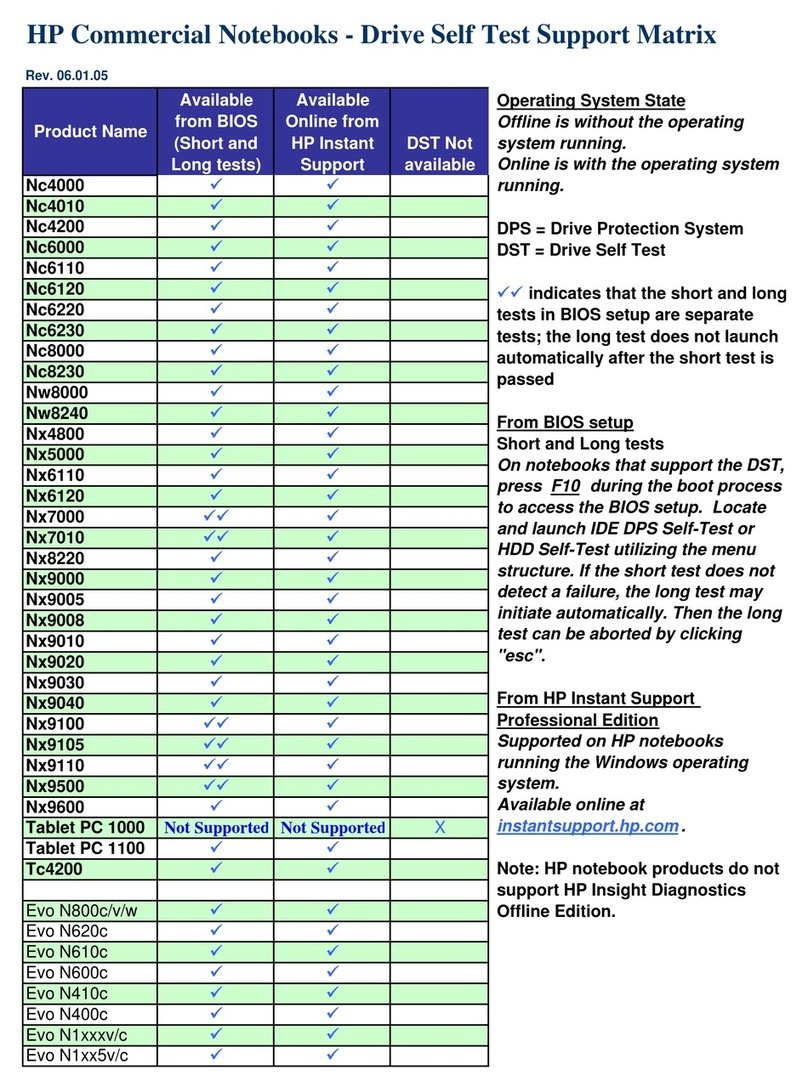
HP
HP Compaq NC4000 Dimensions
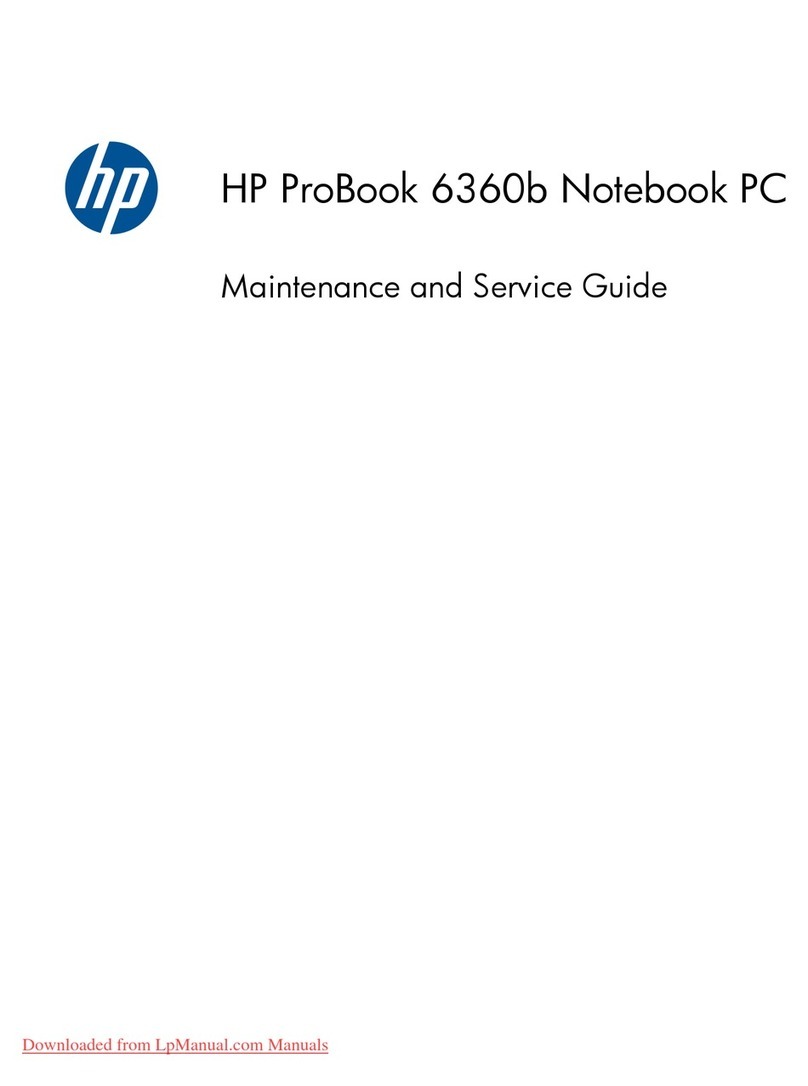
HP
HP ProBook 6360b Manual

HP
HP Pavilion 11 x360 PC Manual
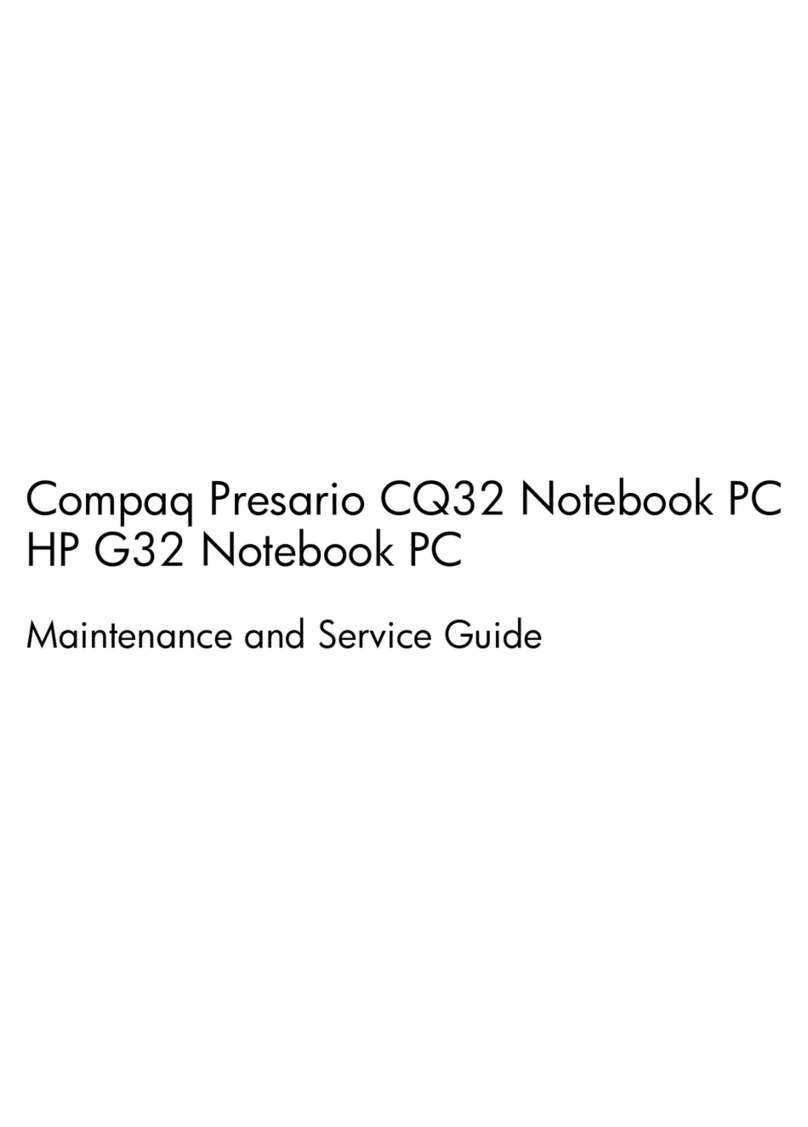
HP
HP G32-200 - Notebook PC Manual
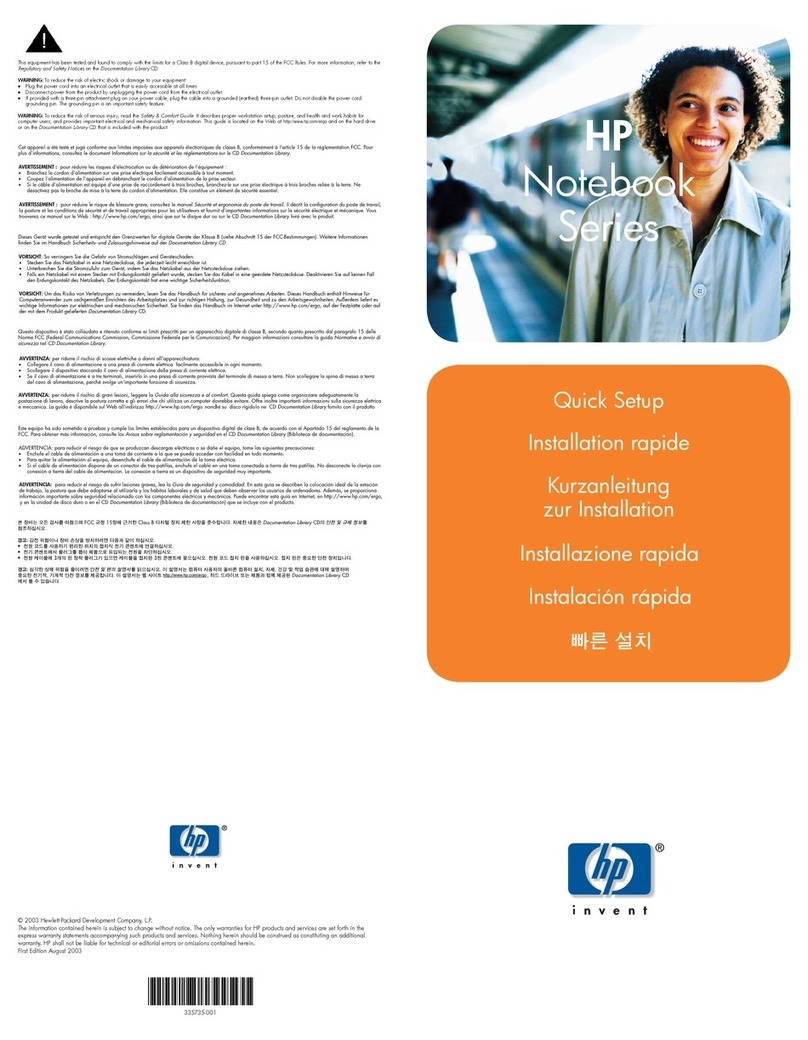
HP
HP Pavilion ZD7000 Specification sheet
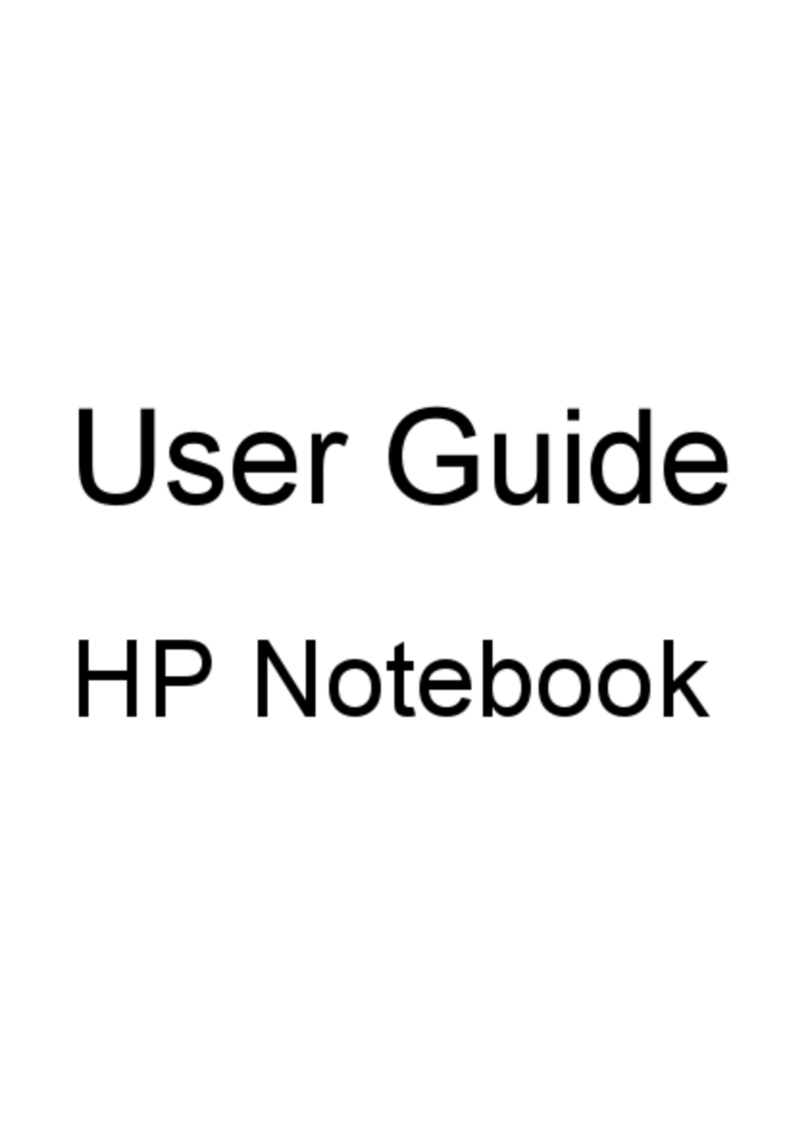
HP
HP Pavilion DV6-6C User manual
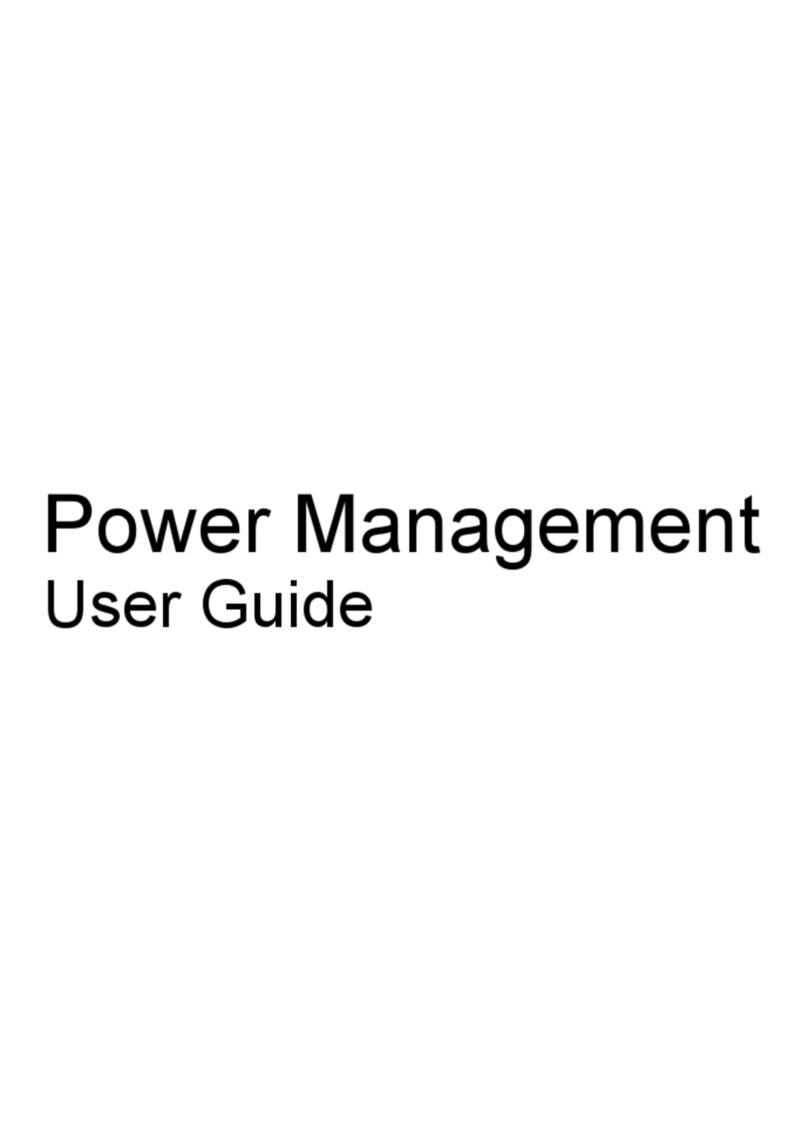
HP
HP Dv3-2150us - Pavilion Entertainment - Core 2 Duo 2.1... User manual
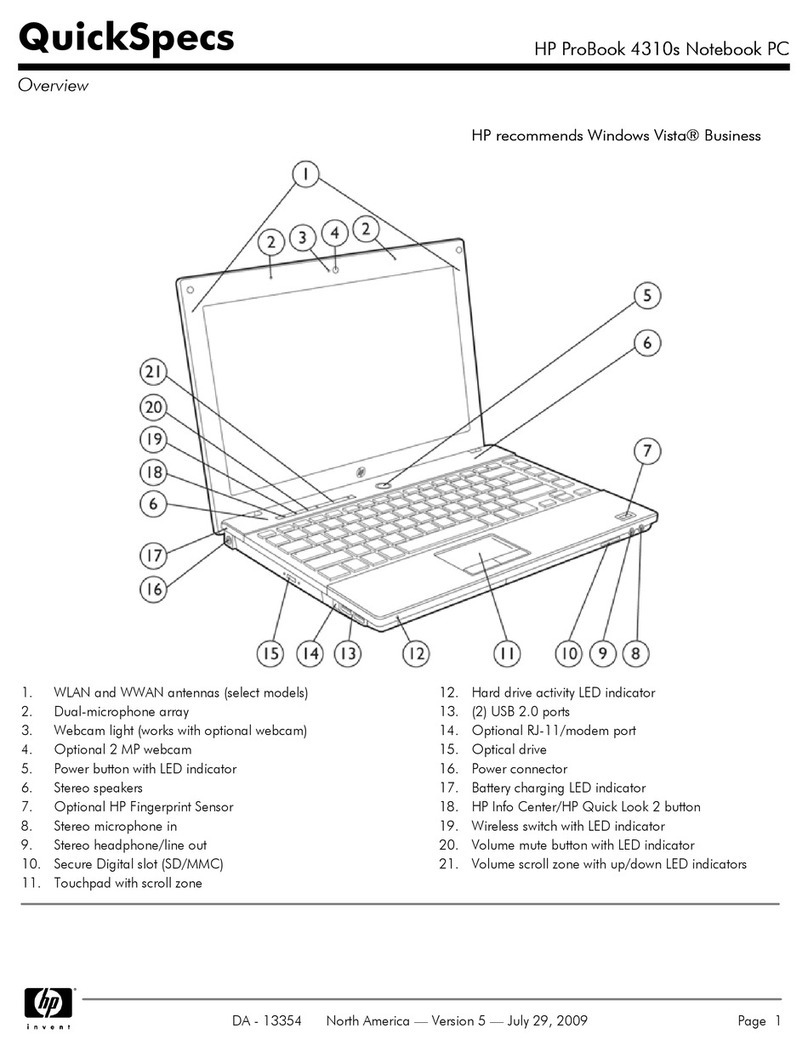
HP
HP FM972UT#ABA - 4310ST6670 13.3 320/4GB Pc User manual