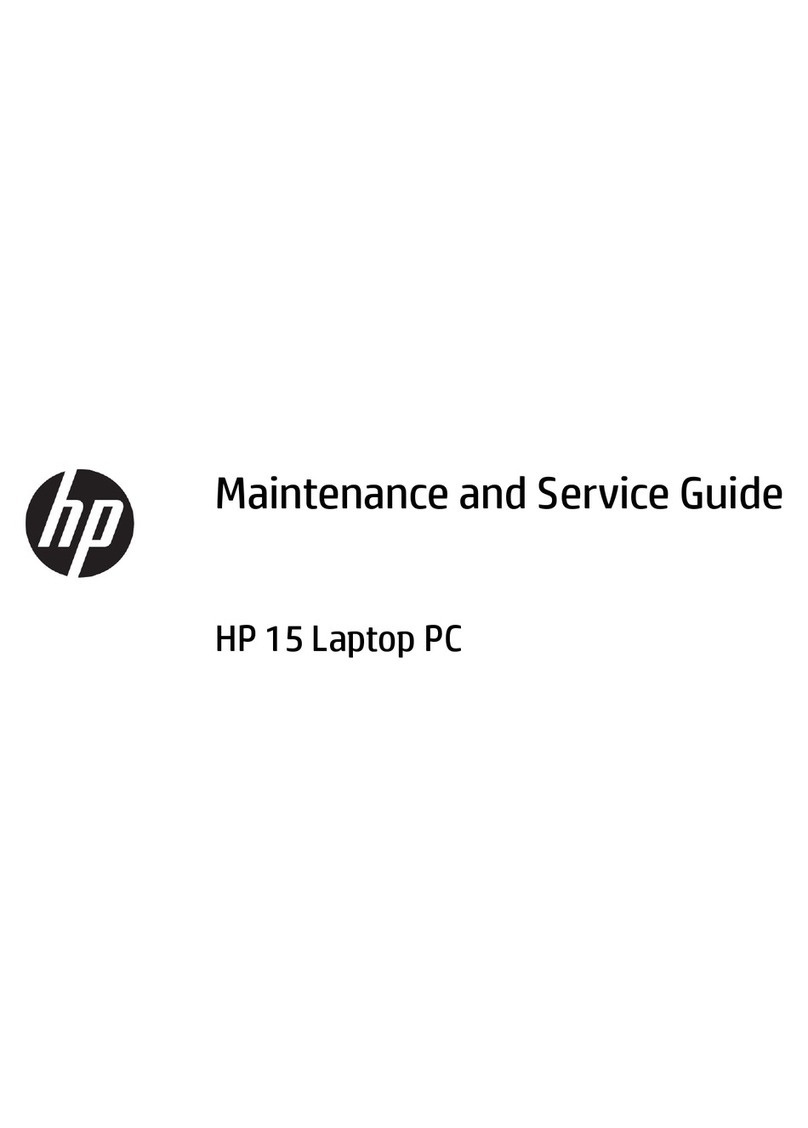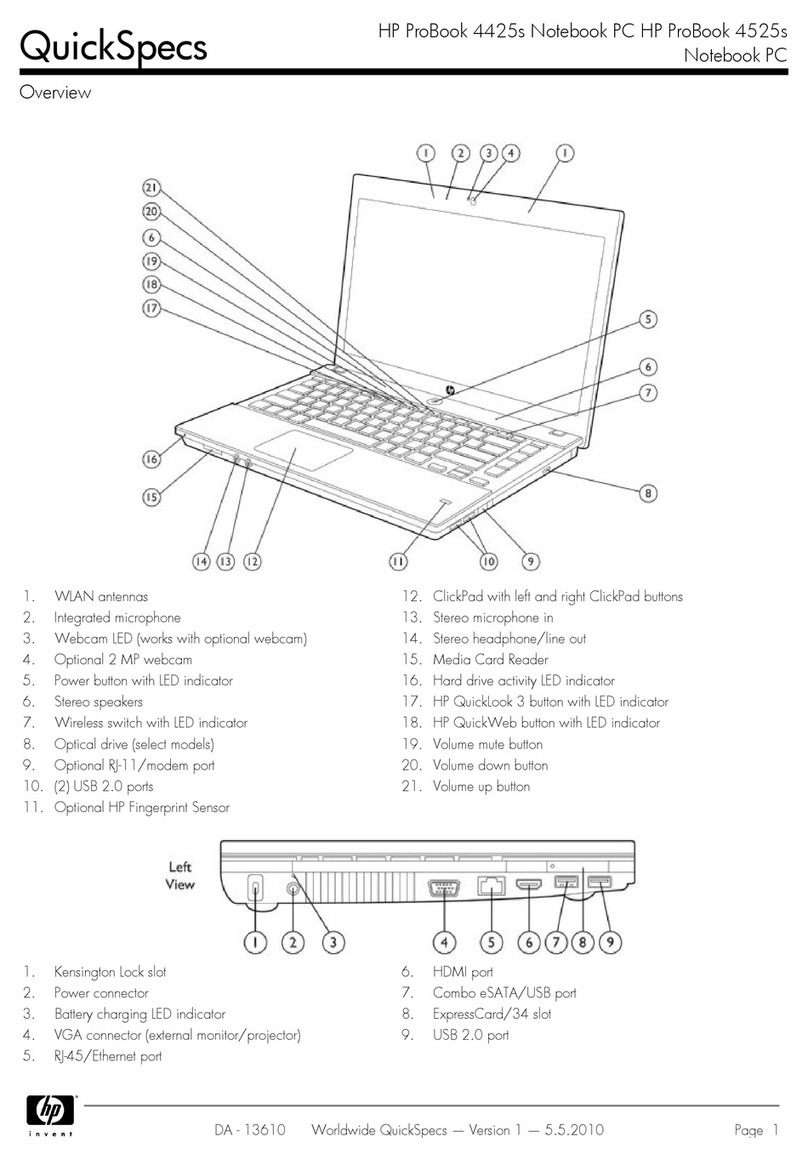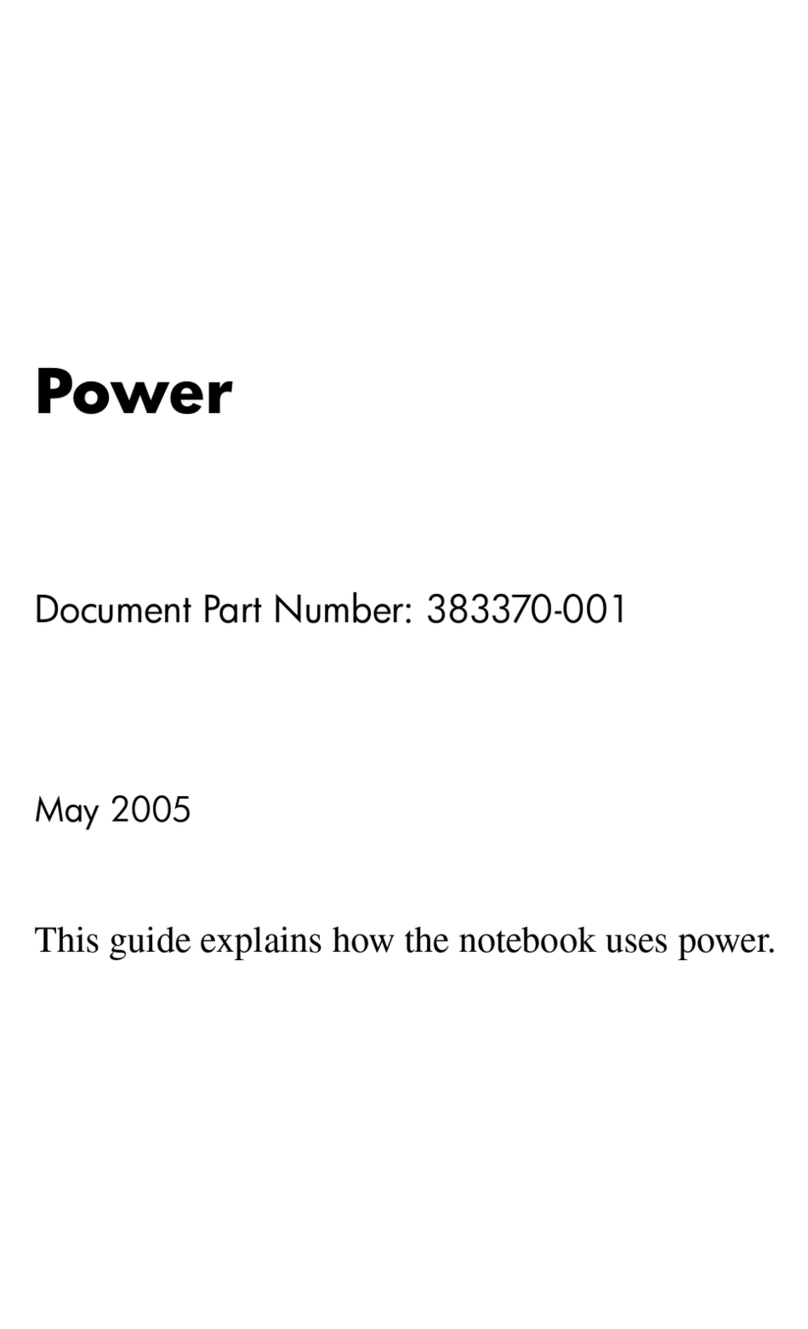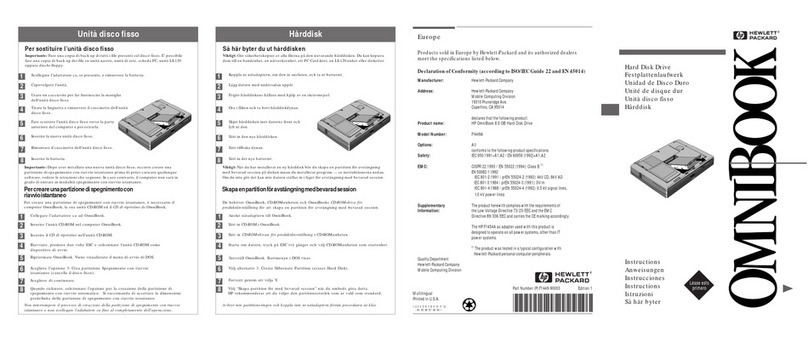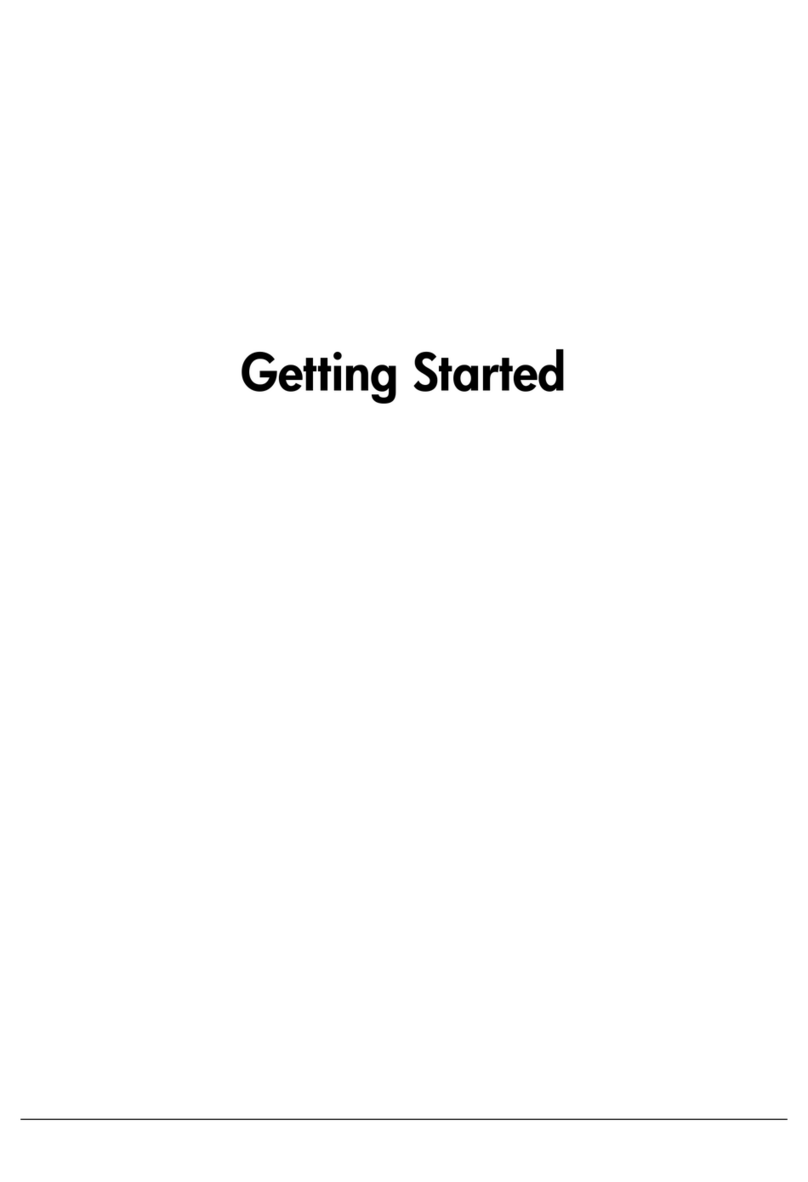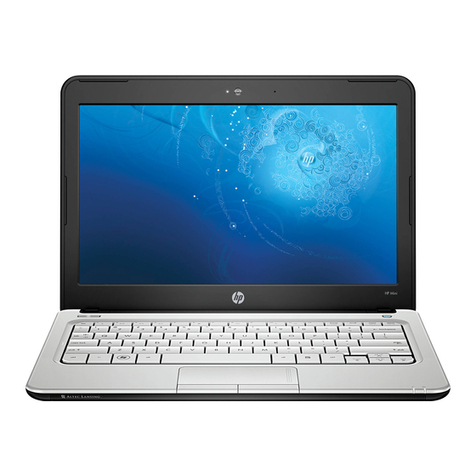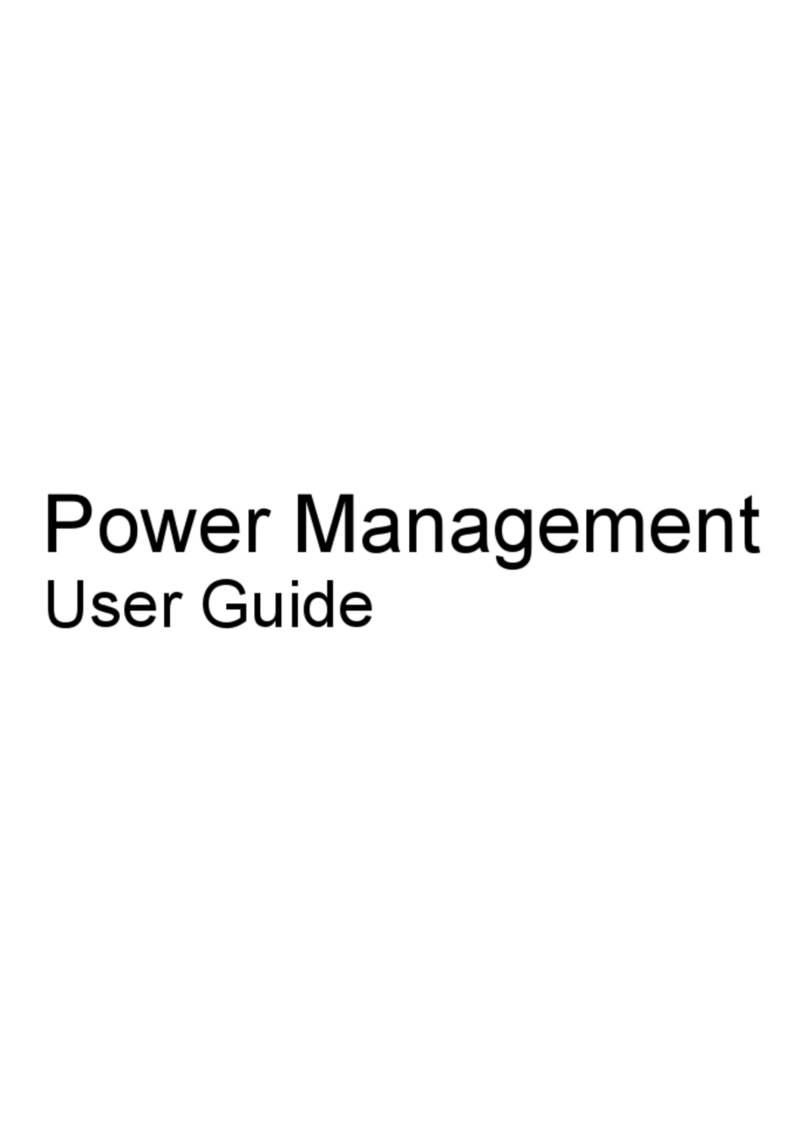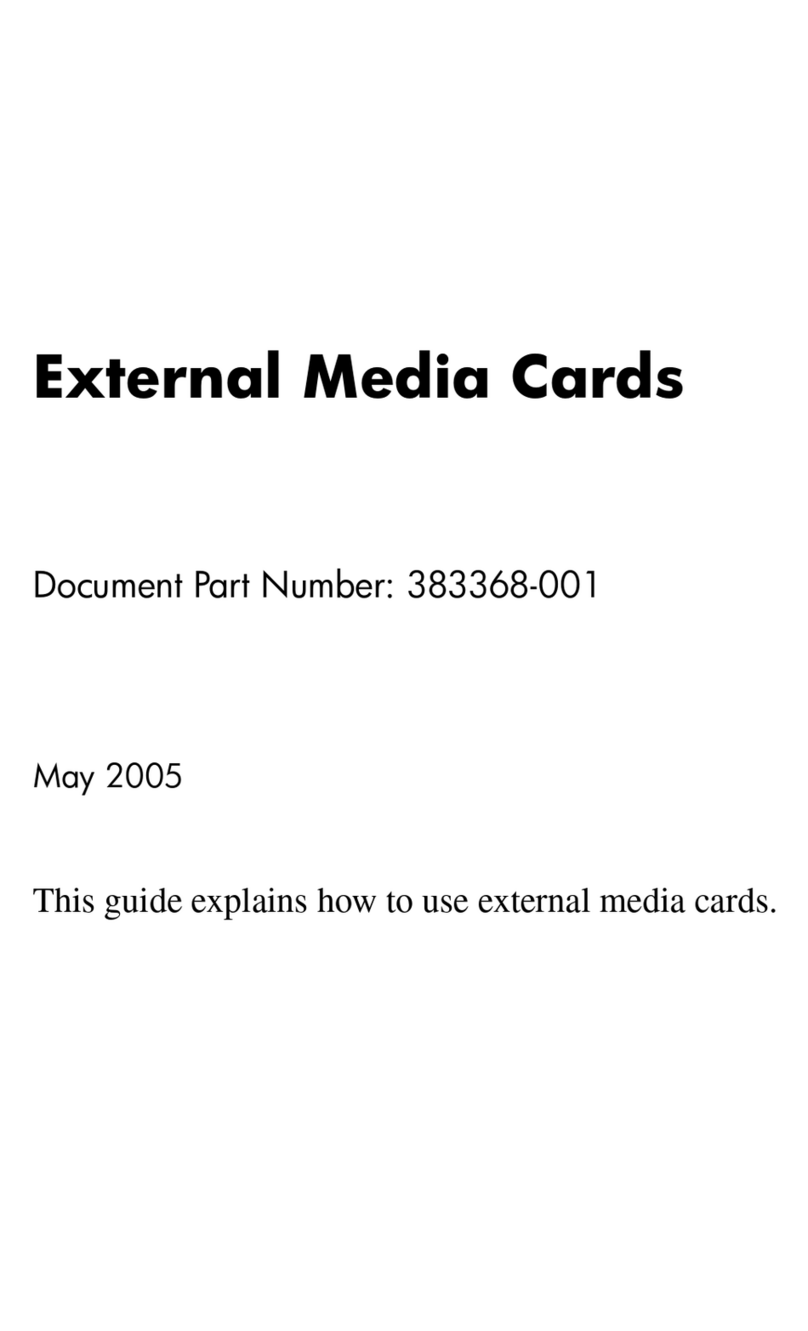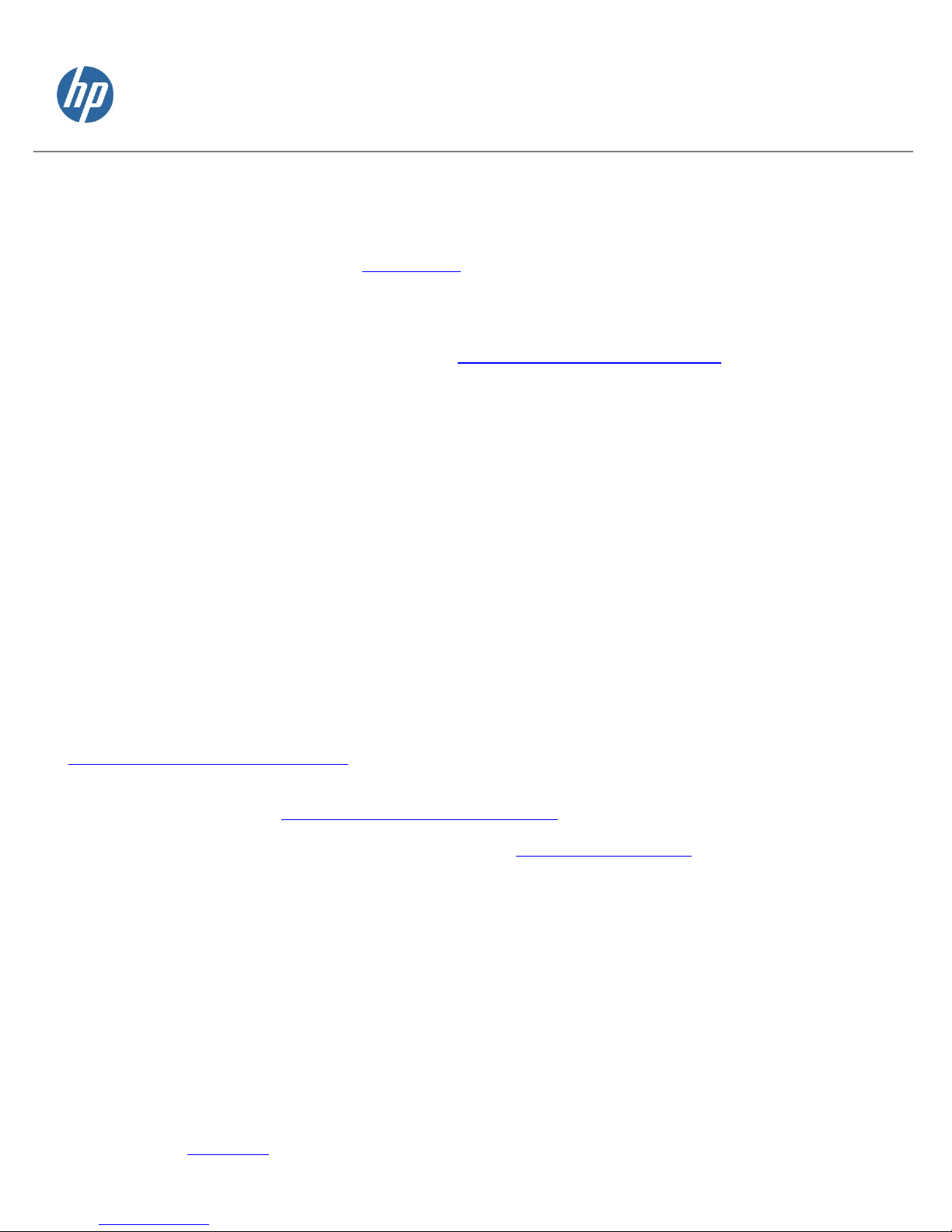© 2011 Hewlett-Packard Development Company, L.P. The information contained herein is subject to change without notice. The only
warranties for HP products and services are set forth in the express warranty statements accompanying such products and services.
Nothing herein should be construed as constituting an additional warranty. HP shall not be liable for technical or editorial errors or
omissions contained herein. Bluetooth is a trademark owned by its proprietor and used by Hewlett-Packard Company under license.
Microsoft and Windows are trademarks of the Microsoft group of companies. Intel and Intel Core are trademarks of Intel Corporation in
the U.S. and other countries.
To learn more, visit www.hp.com
4AA3-4040ENA, April 2 0 11
1Wireless access point and Internet service required and sold separately. Availability of public wireless access points limited.
2HD content required to view HD images.
3Internet service required.
4Sold separately or purchased as an optional feature.
5Includes reduced functionality versions of Word and Excel. Purchase of Product Key required to activate full Office 2010 suite
available at participating resellers/retailers and www.office.com
6HDMI cable sold separately.
7Fast Charge Technology recharges your battery up to 90% within 90 minutes when the system is off. When the PC is powered
on, charge time may increase and will vary based on the workload of the notebook PC.
8Systems may require upgraded and/or separately purchased hardware to take full advantage of Windows 7 functionality.
Not all features are available in all editions of Windows 7. See www.microsoft.com/windows/windows-7/ for details.
9Dual/Quad Core is a new technology designed to improve performance of certain software products. Not all customers or
software applications will necessarily benefit from use of this technology. 64-bit computing on Intel architecture requires a
computer system with a processor, chipset, BIOS, operating system, device drivers and applications enabled for Intel 64
architecture. Processors will not operate (including 32-bit operation) without an Intel 64 architecture-enabled BIOS.
Performance will vary depending on your hardware and software configurations. Intel’s numbering is not a measurement of
higher performance.
10 Processor model numbering is not a measurement of clock speed.
11 Maximized dual-channel performance requires SODIMMs of the same size and speed in both memory slots.
12 Above 3 GB, all memory may not be available due to system resource requirements.
13 For hard drives, GB = 1 billion bytes. Actual formatted capacity is less. Up to 15 GB of memory is reserved for system
recovery software.
14 Shared video memory (UMA) uses part of the total system memory for video performance. System memory dedicated to video
performance is not available for other use by other programs.
15 The term “10/100/1000” or “Gigabit” Ethernet indicates compliance with IEEE standard 802.3ab for Gigabit Ethernet, and
does not connote actual operating speed of 1 Gb/sec. For high speed transmission, connection to a Gigabit Ethernet server
and network infrastructure is required.
16 Internet access required. This product may include Norton or McAfee software. First 60 days included. Subscription required
for live updates afterward.
17 Tracking and recovery is supported by an embedded BIOS agent on HP business notebooks, which is shipped turned off, and
must be activated by the purchase of a subscription for terms ranging from one to five years via LoJack Pro. Service is limited,
check with Absolute for availability outside the U.S., certain conditions apply. For full details visit:
www.absolute.com/products/lojackforlaptops
18 Battery life will vary depending on the product model, configuration, loaded applications, features, use, wireless functionality
and power management settings. The maximum capacity of the battery will naturally decrease with time and usage. See
MobileMark07 battery benchmark www.bapco.com/products/mobilemark2007 for additional details.
19 Service levels and response times for HP Care Packs may vary depending on your geographic location. Service starts on date
of hardware purchase. Restrictions and limitations apply. For details, visit www.hp.com/go/lookuptool.
HP 630 Notebook PC HP recommends Windows®7.