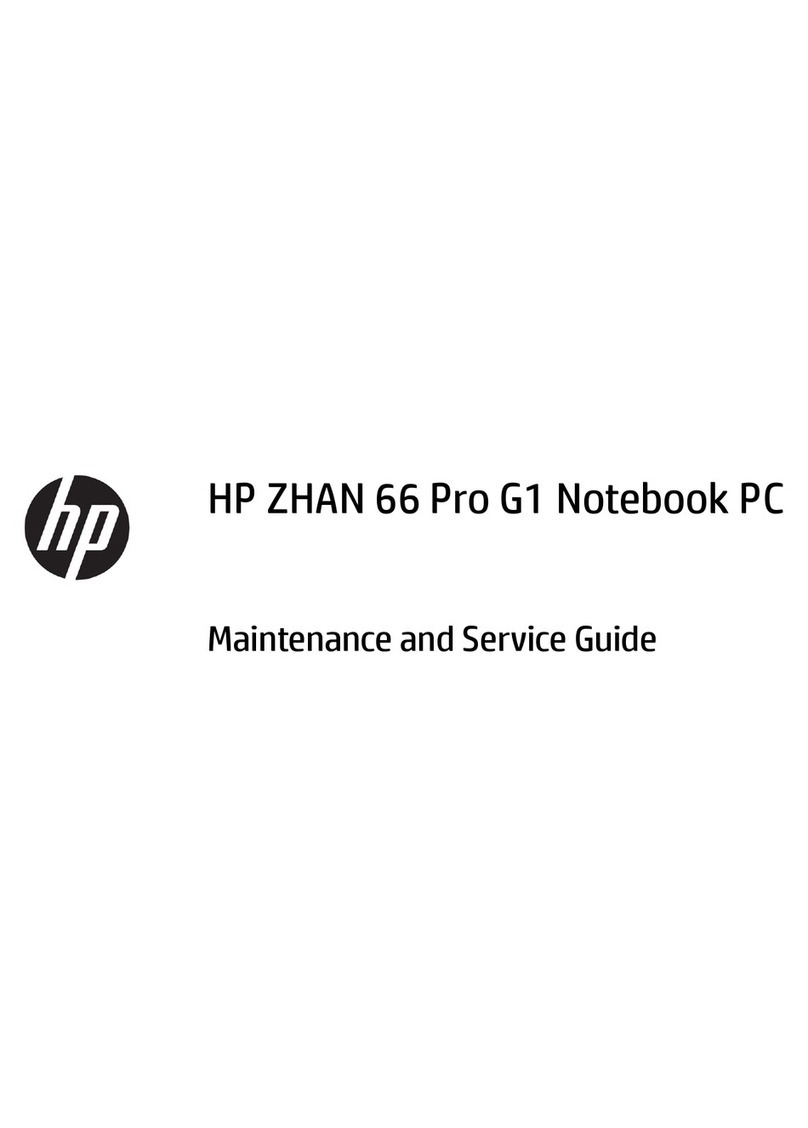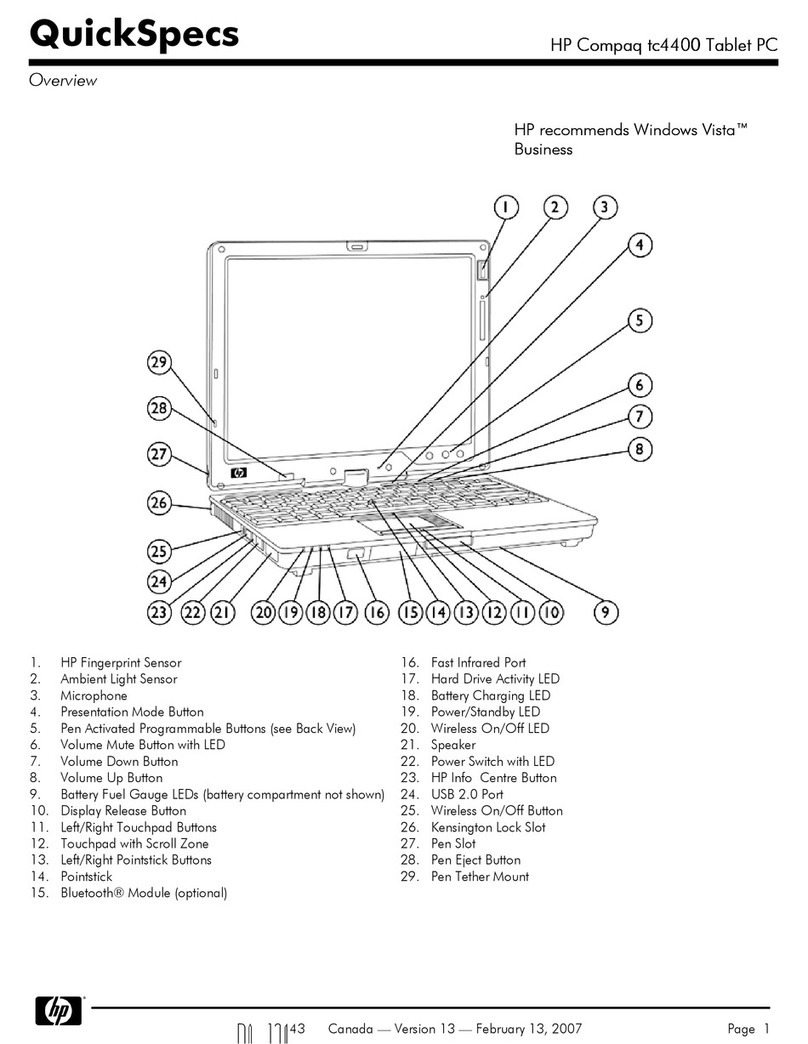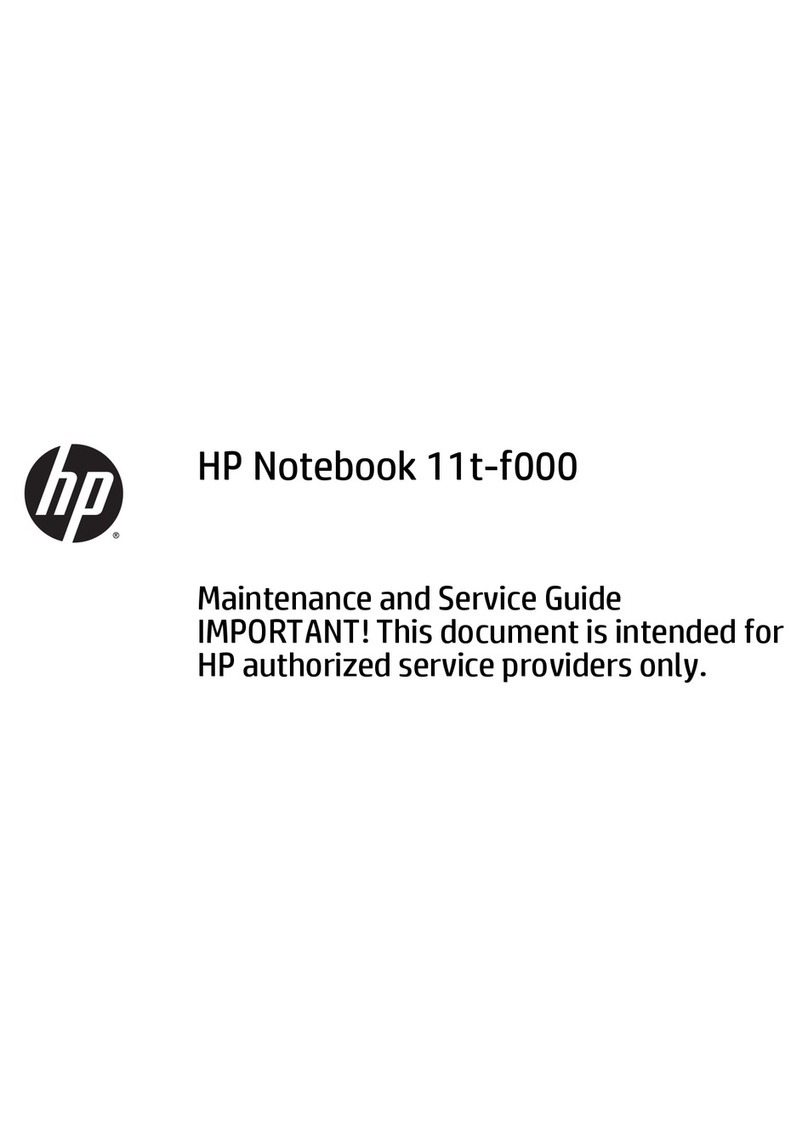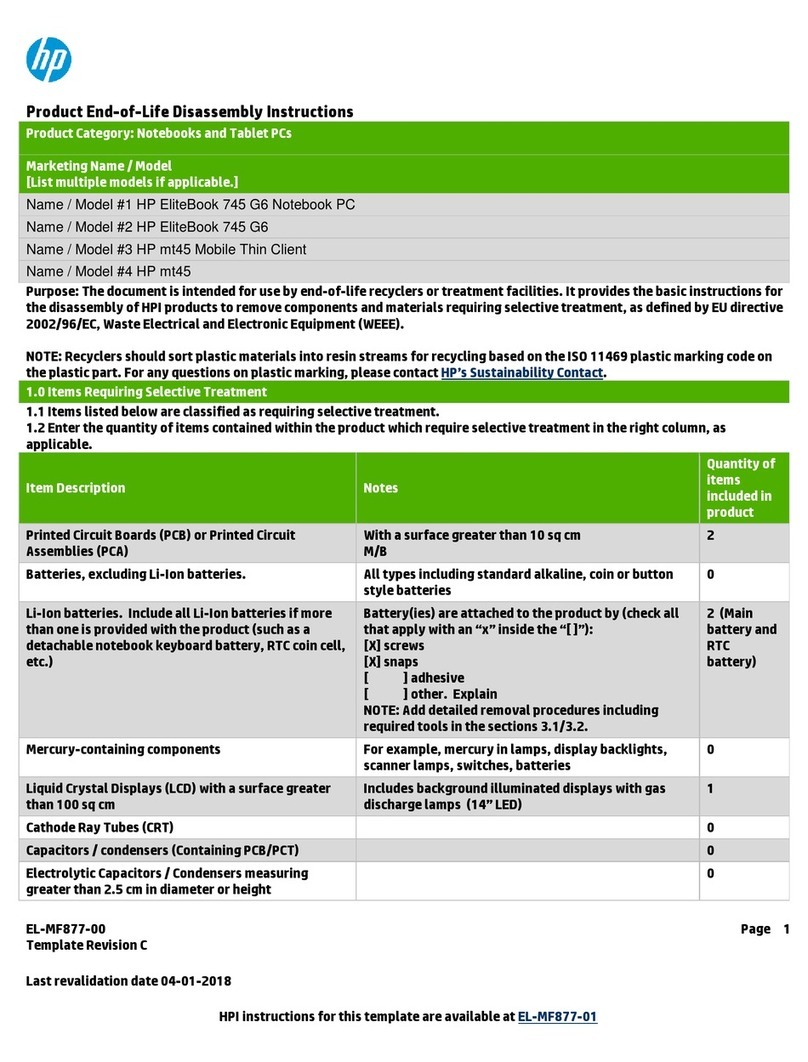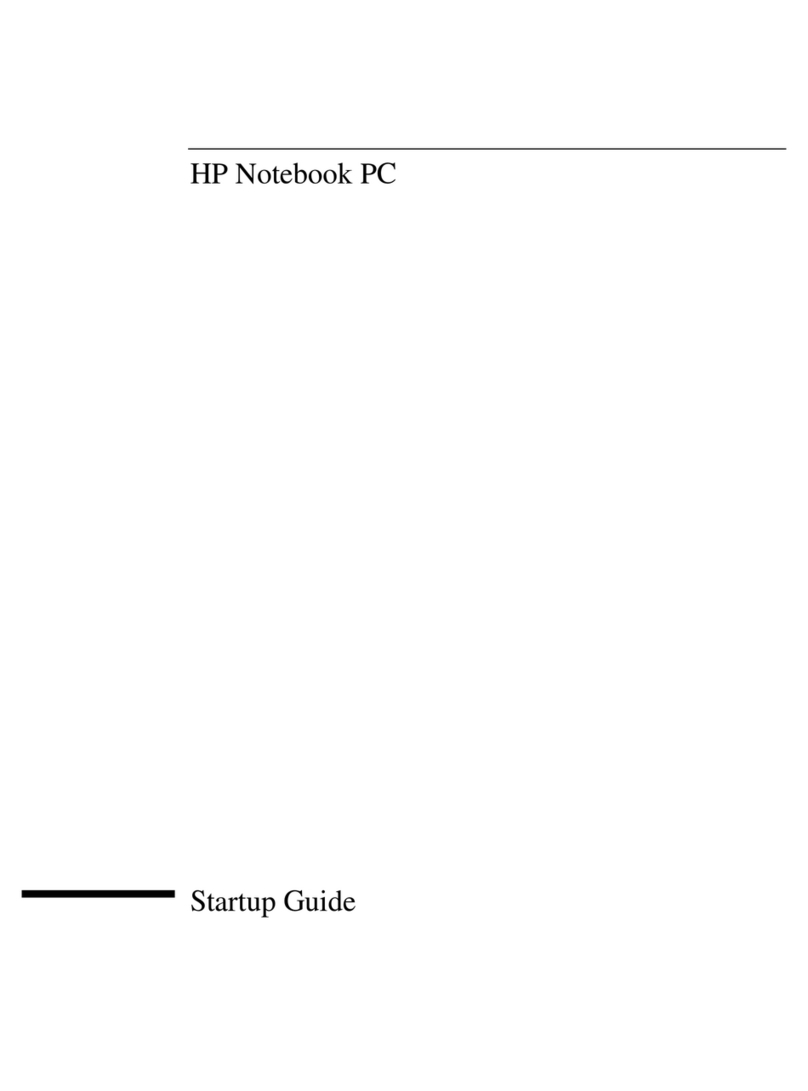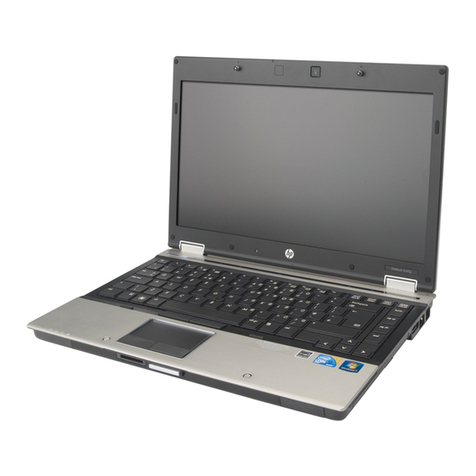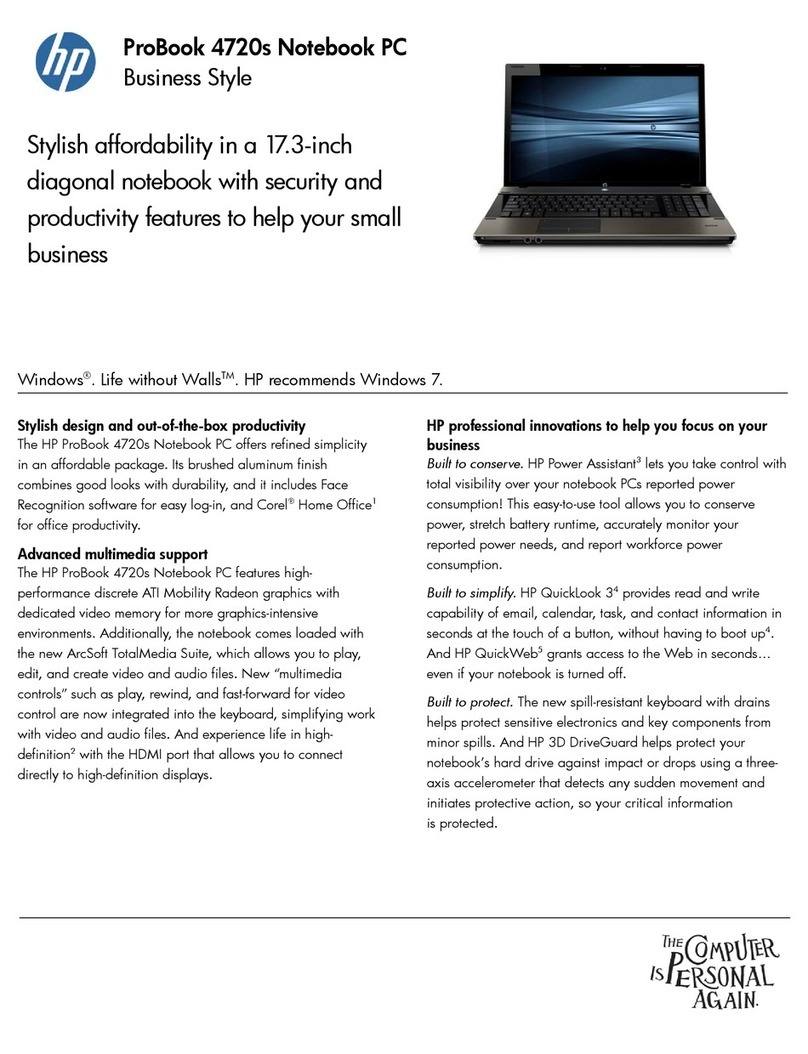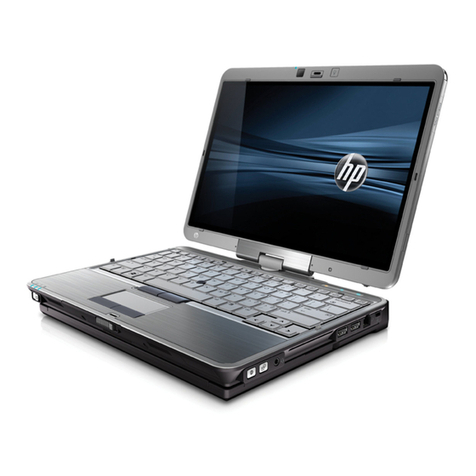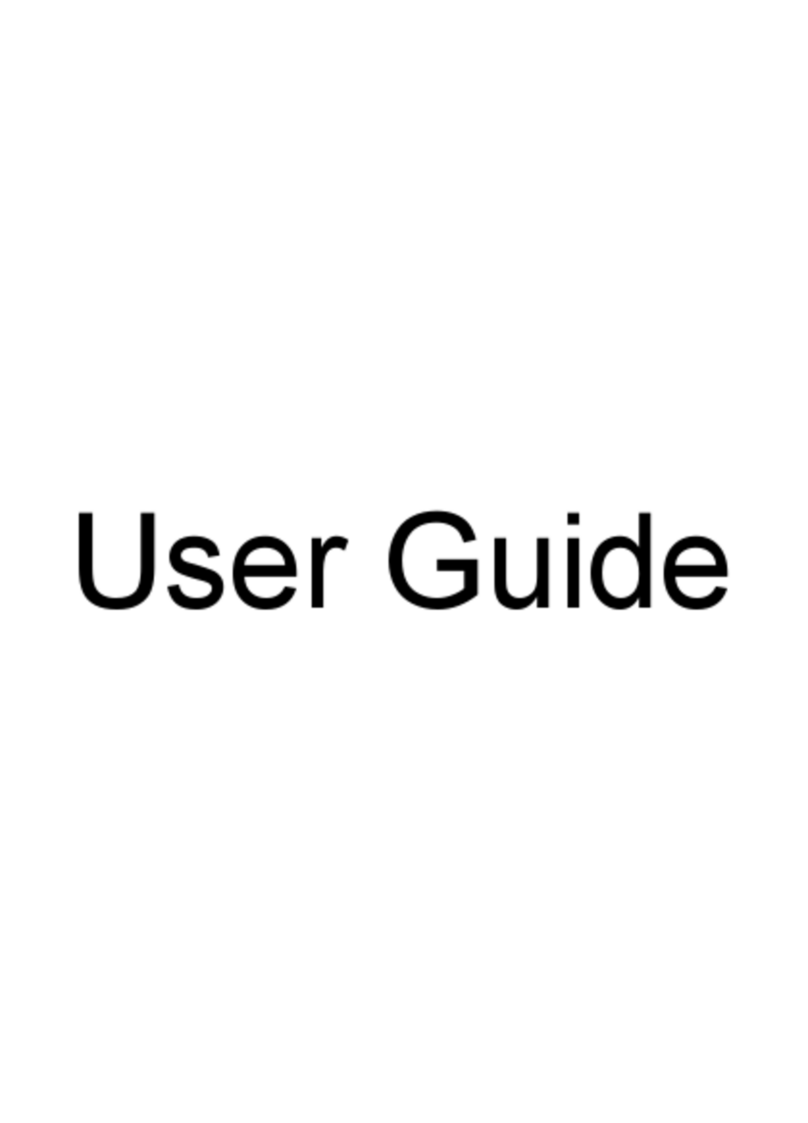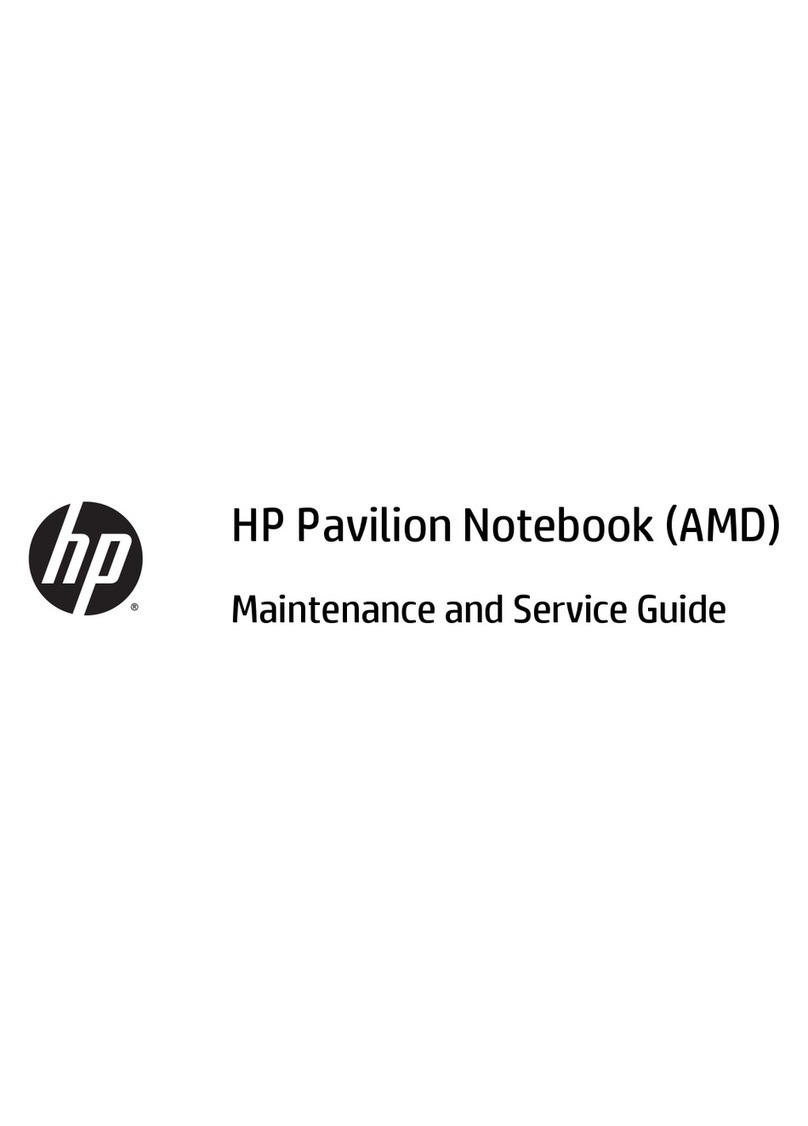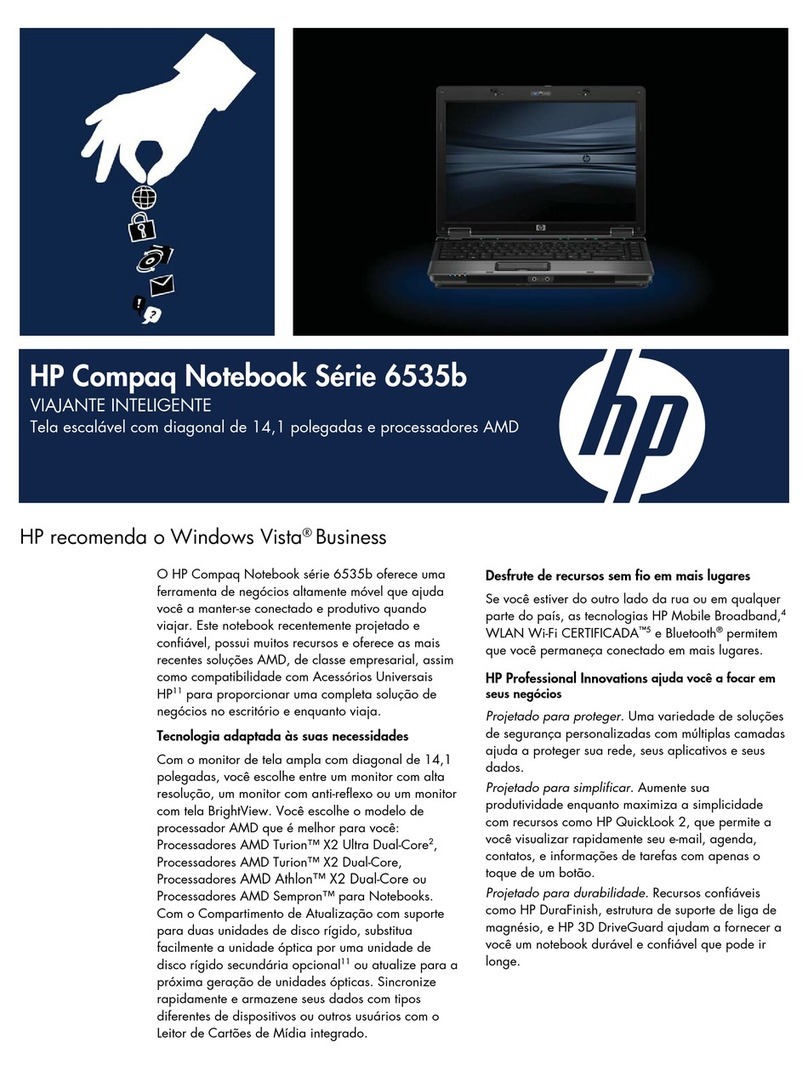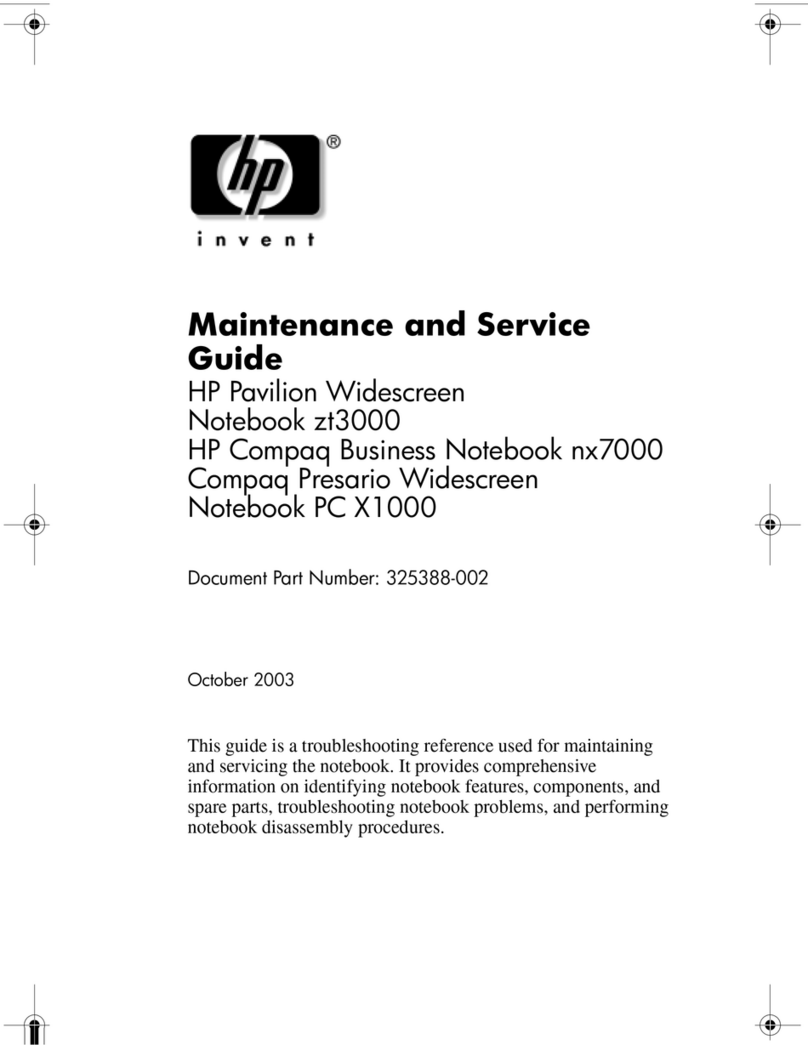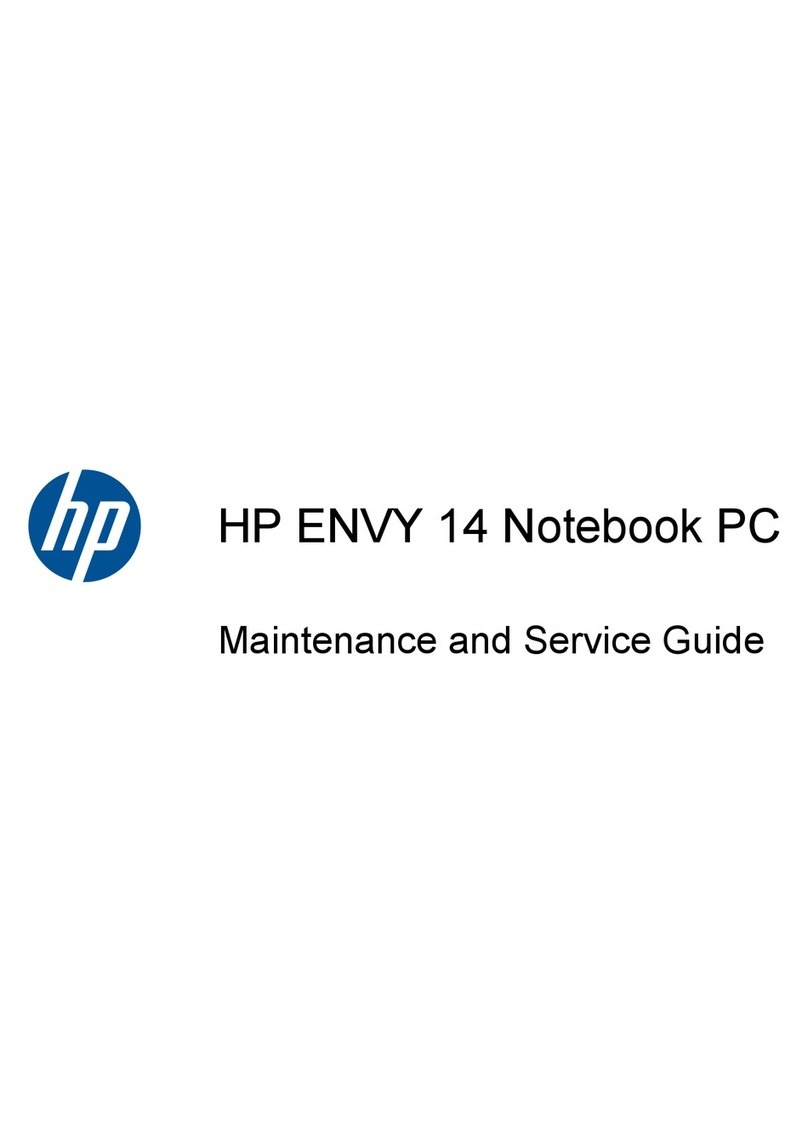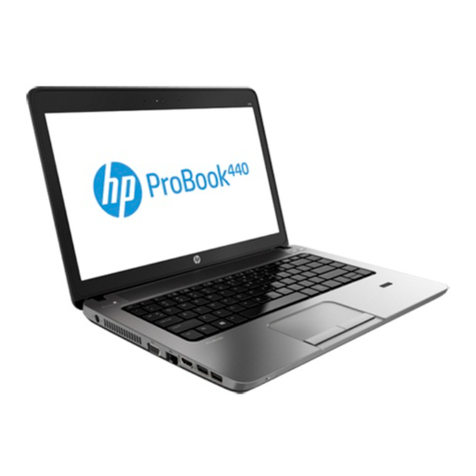Contents-2
Checking the status of the OmniBook ........................ 2-16
To read the status lights ................................ 2-16
Protecting the OmniBook................................. 2-17
To set a password .................................... 2-17
To change or delete a password .......................... 2-18
To attach a security cable .............................. 2-18
To install McAfee VirusScan............................. 2-19
3. Managing Battery Power ................................ 3-1
Monitoring Battery Power ................................ 3-3
To check the battery status.............................. 3-4
To respond to a low-battery warning ....................... 3-4
To recharge the internal battery .......................... 3-4
To connect a battery slice .............................. 3-5
To remove a battery slice............................... 3-6
To charge a battery slice ............................... 3-7
To check the status of the battery slice ..................... 3-9
Conserving Battery Power ................................ 3-10
To save battery power ................................. 3-11
To set automatic time-outs .............................. 3-12
4. Making Connections.................................... 4-1
Connecting the Multimedia Expansion Slice ................... 4-3
To connect the expansion slice .......................... 4-4
To remove the expansion slice........................... 4-5
Using Floppy Disk and CD-ROM Drives ....................... 4-6
To insert and eject a floppy disk .......................... 4-6
To insert or remove a CD ............................... 4-7
To use the CD-ROM drive safely .......................... 4-8
To open the CD-ROM drive manually ...................... 4-8
Connecting External Devices .............................. 4-9
To connect an external monitor .......................... 4-10
To enable the built-in or external display.................... 4-11
To connect a parallel device ............................ 4-12
To connect a serial device .............................. 4-13
To connect an external keyboard ......................... 4-14
To connect a mouse .................................. 4-15
To connect Universal Serial Bus devices .................... 4-16
To insert a PC Card ................................... 4-18
To remove a PC Card.................................. 4-19
List of tested PC Cards ................................. 4-20
To connect audio devices .............................. 4-20
To make an infrared connection.......................... 4-22