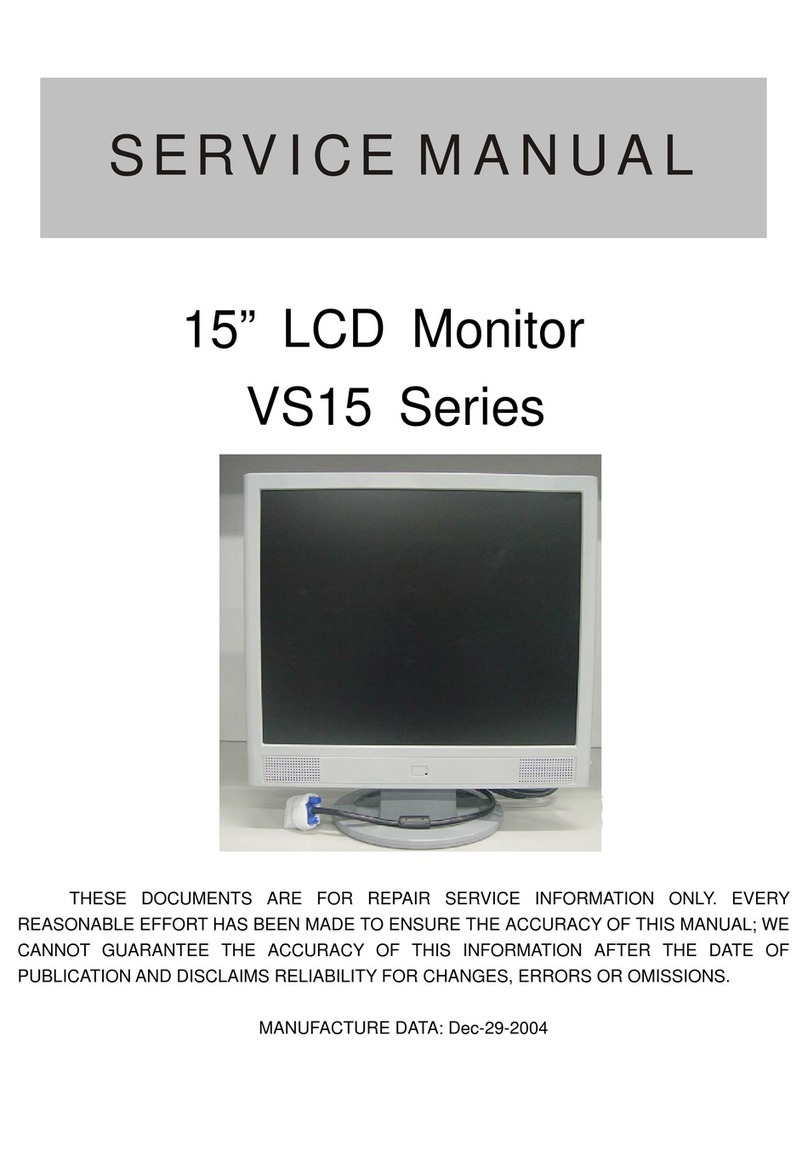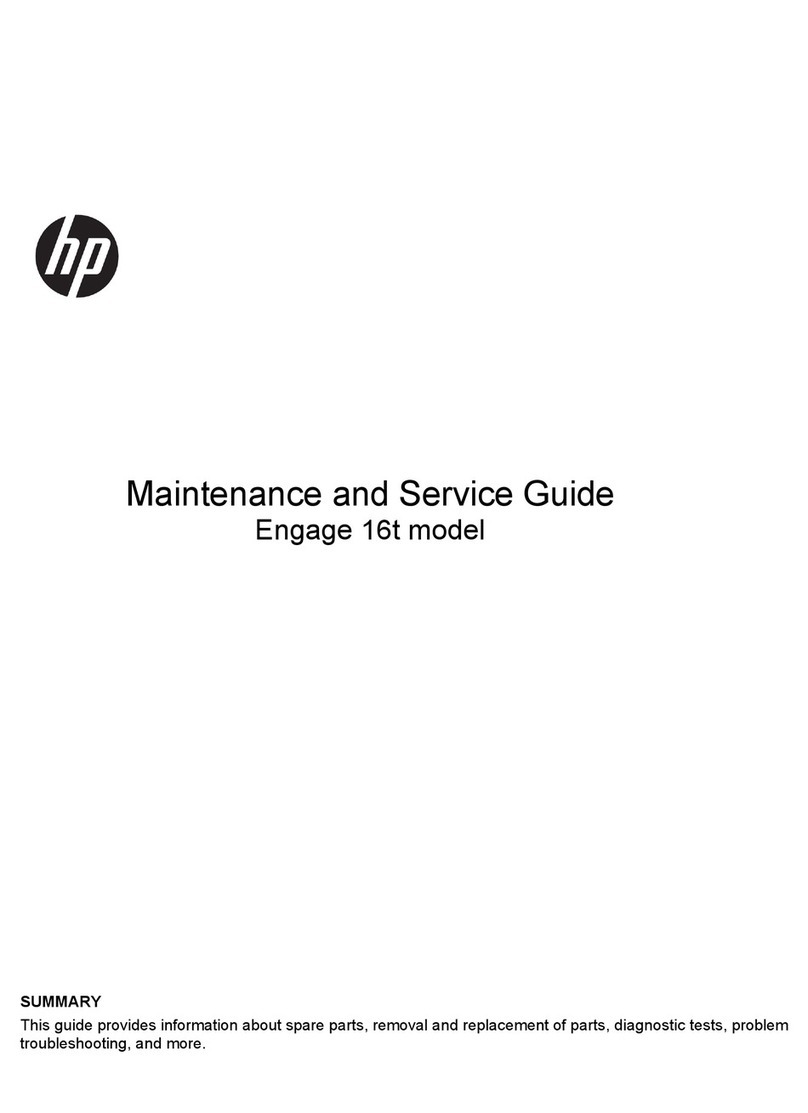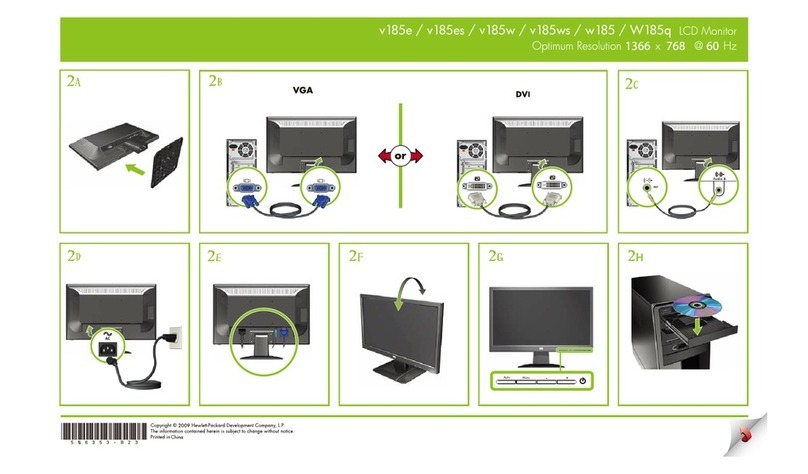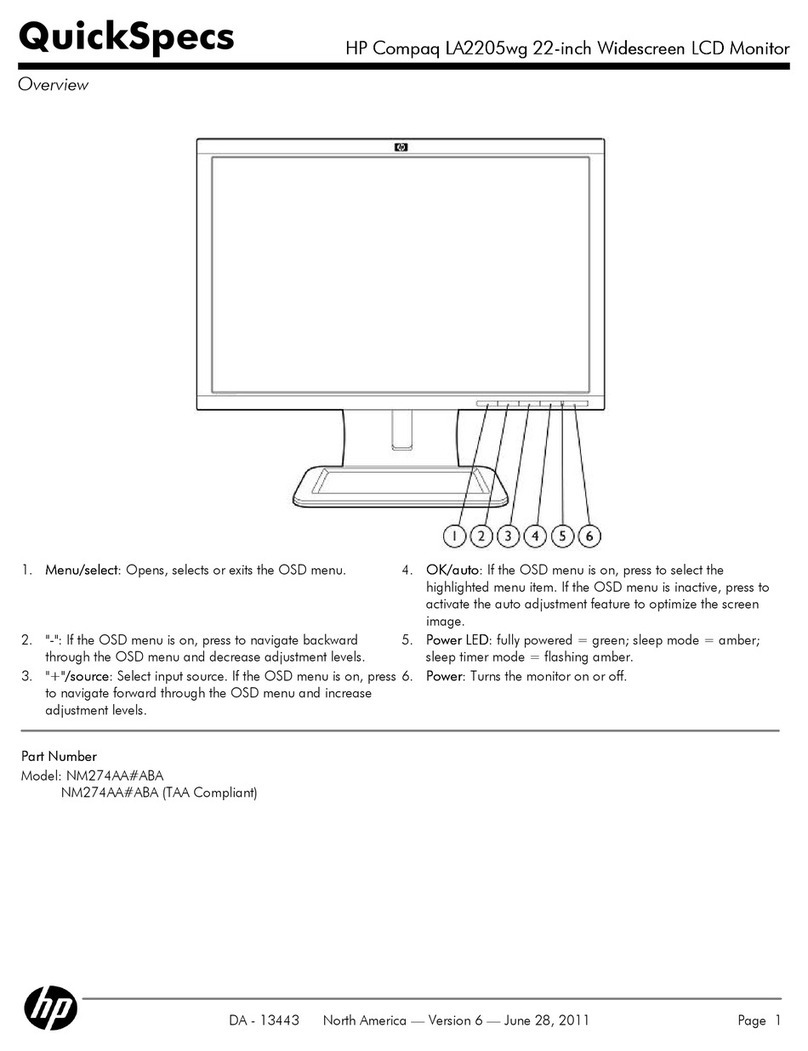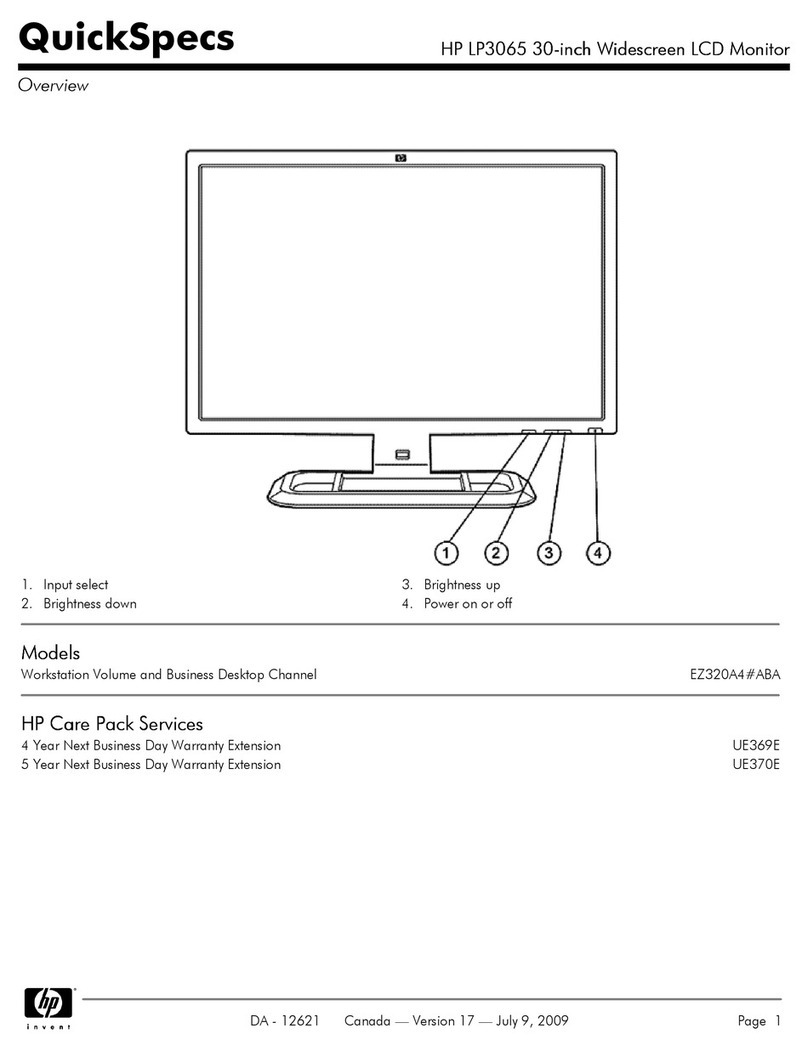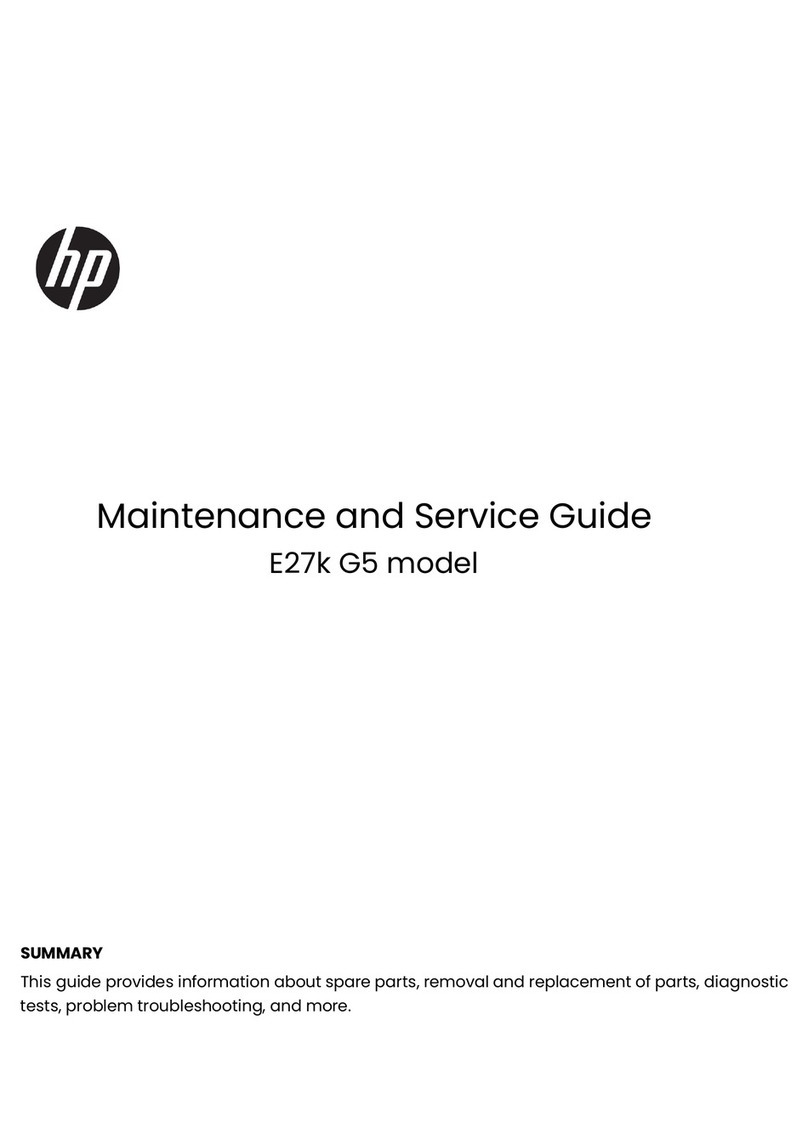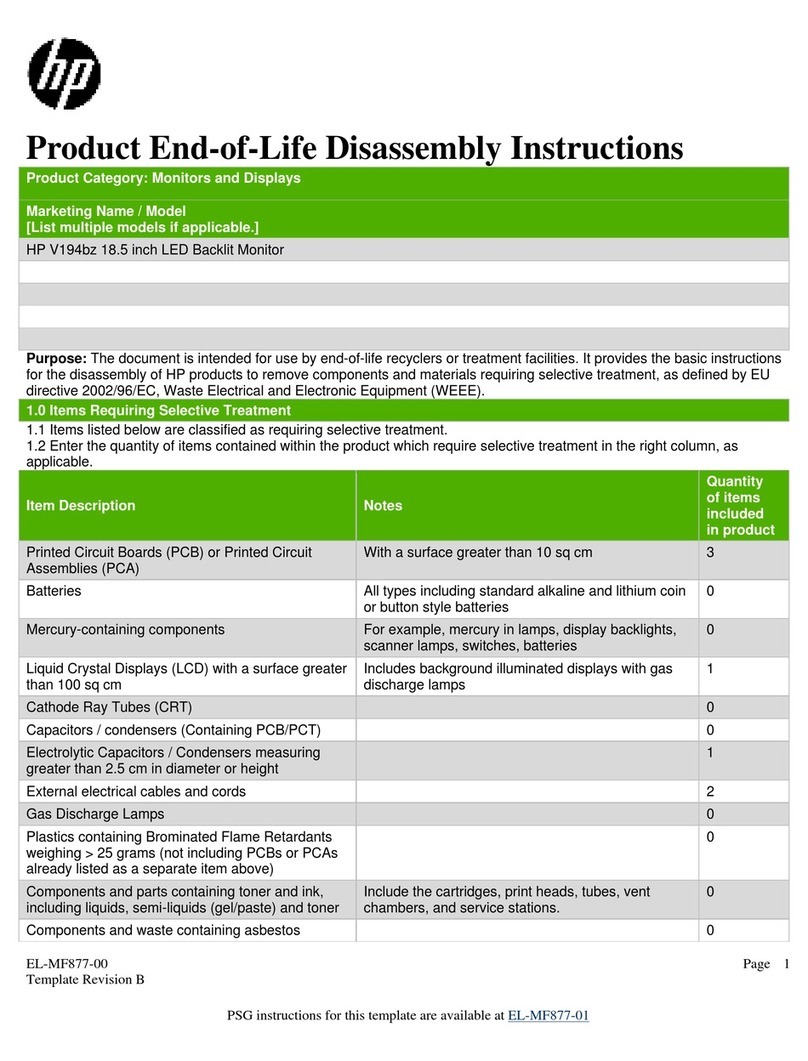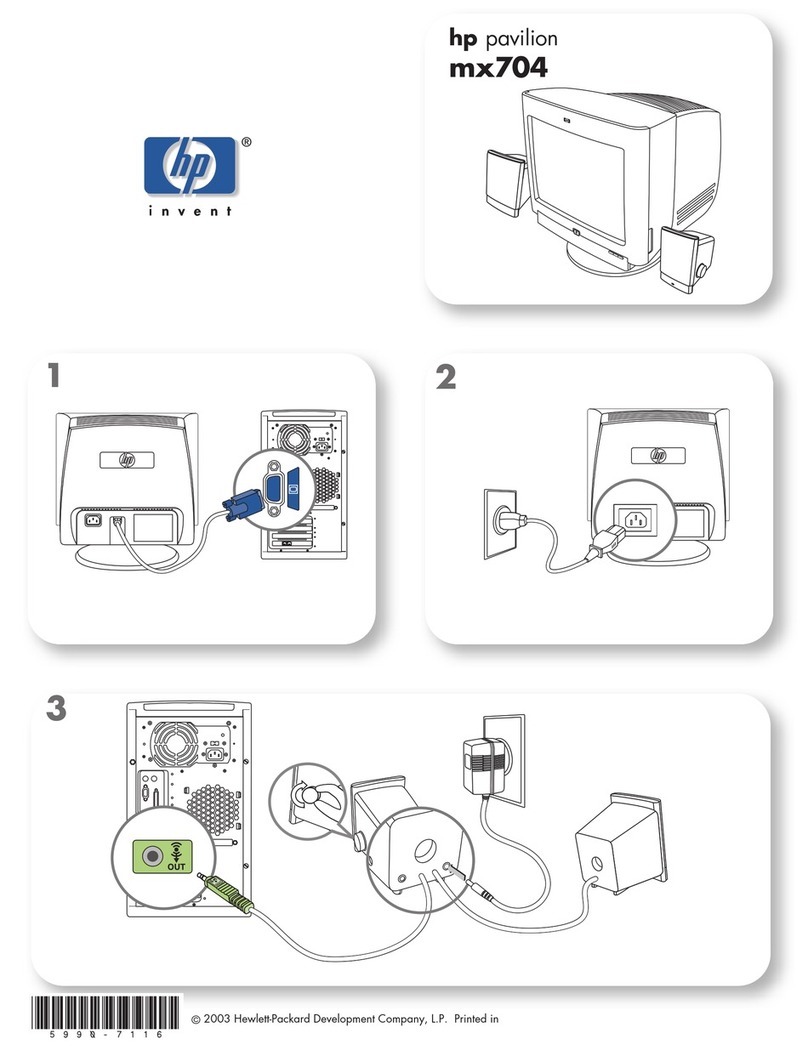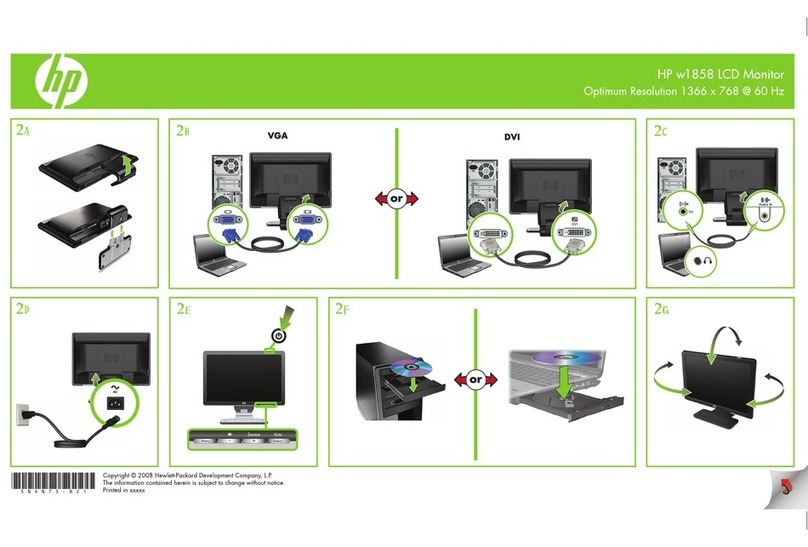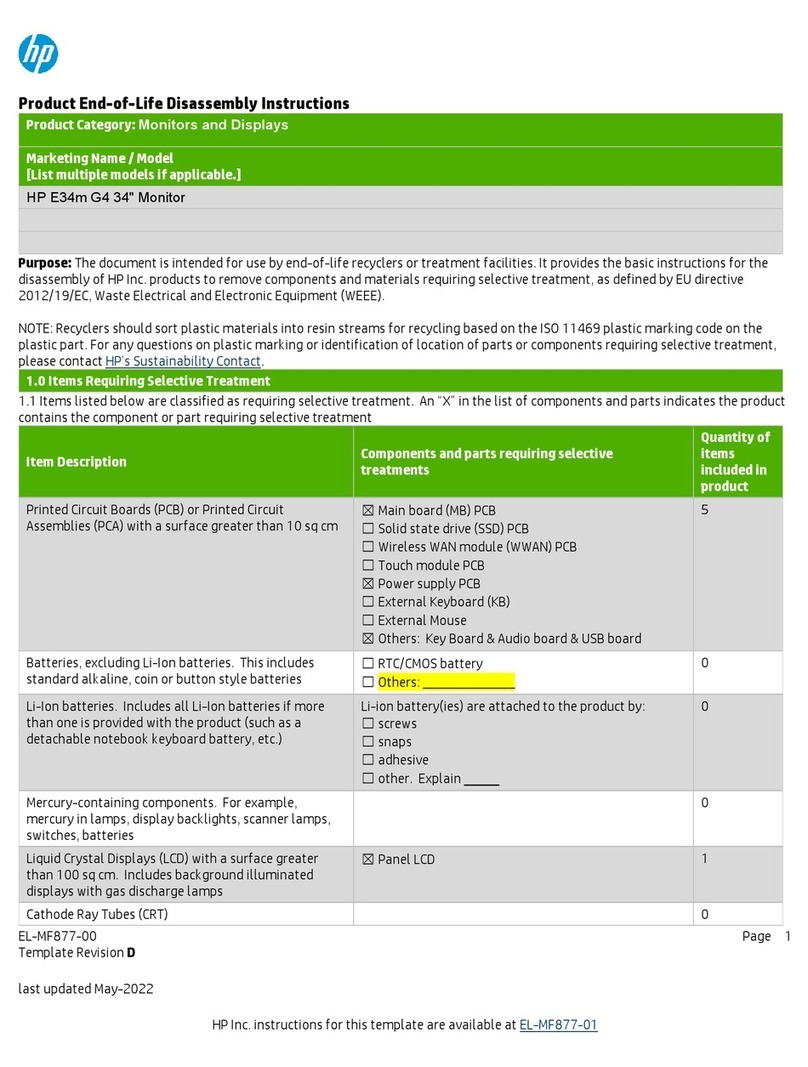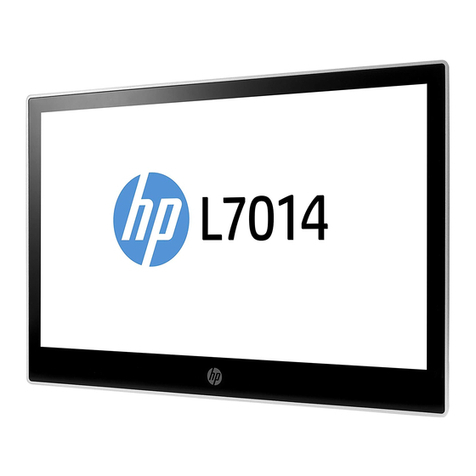DIGITALY REMASTERED
OUT OF PRINT
HEWLETT PACKARD MANUAL SCANS
By
Artek Media
18265 200th St.
Welch, MN 55089
www.artekmedia.com
“High resolution scans of obsolete technical manuals”
ALL HEWLETT PACKARD MANAULS ARE REPRODUCED BY PERMISSION
AND UNDER LICENSE AGREEMENT WITH AGILENT TECHNOLOGIES, INC.
REMOVAL OF THIS DISCLAIMER IS INVIOLATION OF AGILENT
TECHNOLOGIES AND ARTEK MEDIA’S COPYRIGHTS. DUPLICATION OR
MODIFCATION OF THIS DIGITAL DOCUMENT WITHOUT PRIOR CONSENT
IS NOT PERMITTED
If your looking for a quality scanned technical manual in PDF format please visit
our WEB site at www.artekmedia.com or drop us an email at
manuals we have available.
If you don’t see the manual you need on the list drop us a line anyway we may
still be able to point you to other sources. If you have an existing manual you
would like scanned please write for details. This can often be done very
reasonably in consideration for adding your manual to our library.
Typically the scans in our manuals are done as follows;
1) Typed text pages are typically scanned in black and white at 300 dpi.
2) Photo pages are typically scanned in gray scale mode at 600 dpi
3) Schematic diagram pages are typically scanned in black and white at 600
dpi unless the original manual had colored high lighting (as is the case for
some 70’s vintage Tektronix manuals).
4) Most manuals are text searchable
5) All manuals are fully bookmarked
All data is guaranteed for life (yours or mine … which ever is shorter). If for ANY
REASON your file becomes corrupted, deleted or lost, Artek Media will replace
the file for the price of shipping, or free via FTP download.
Thanks
Dave & Lynn Henderson
Artek Media