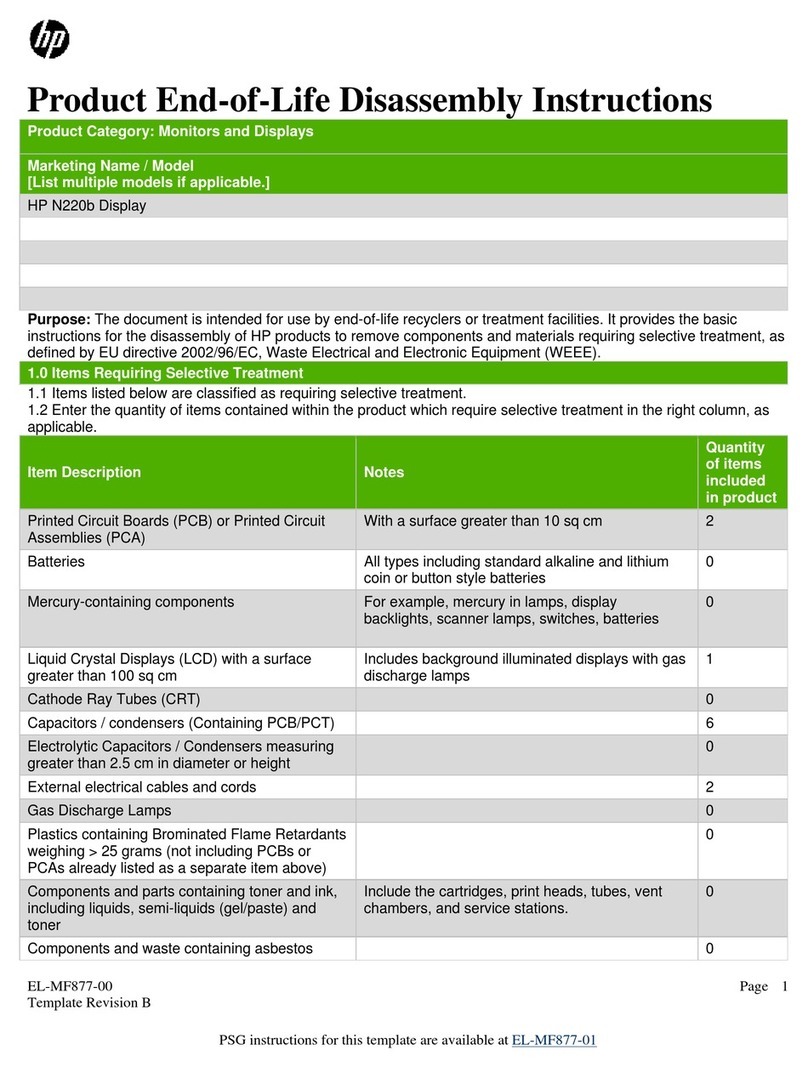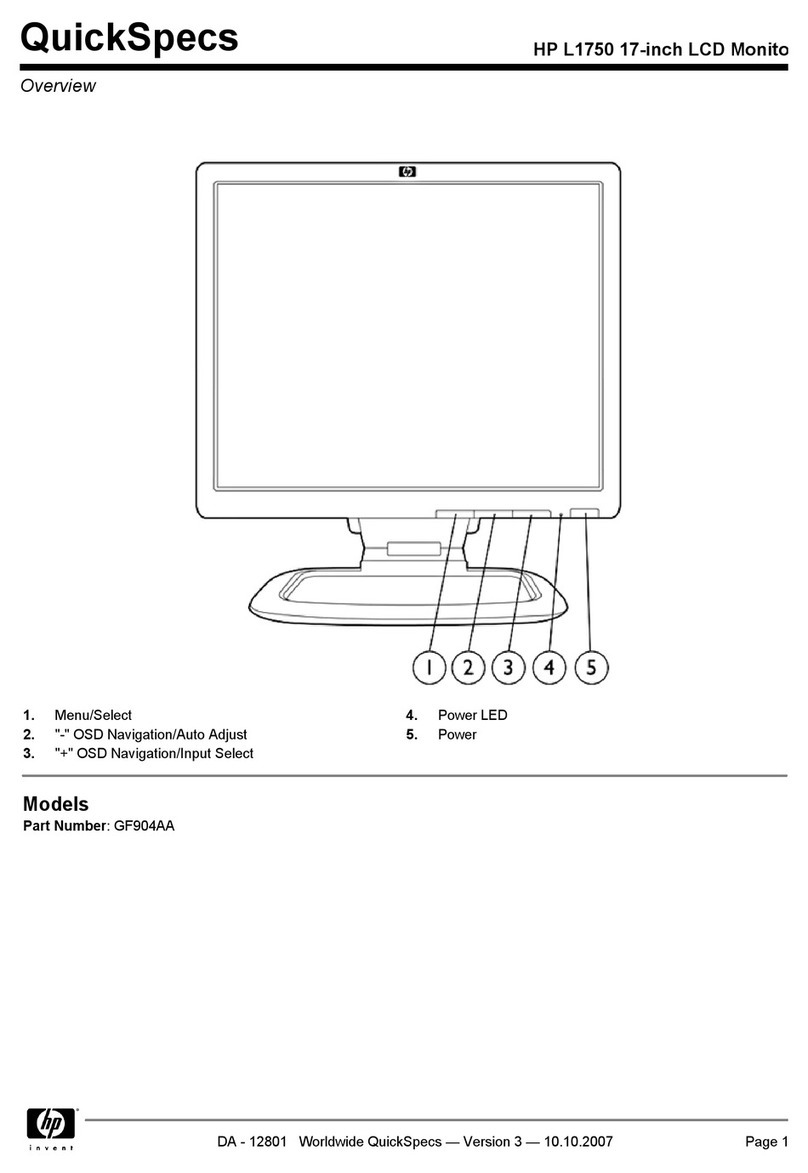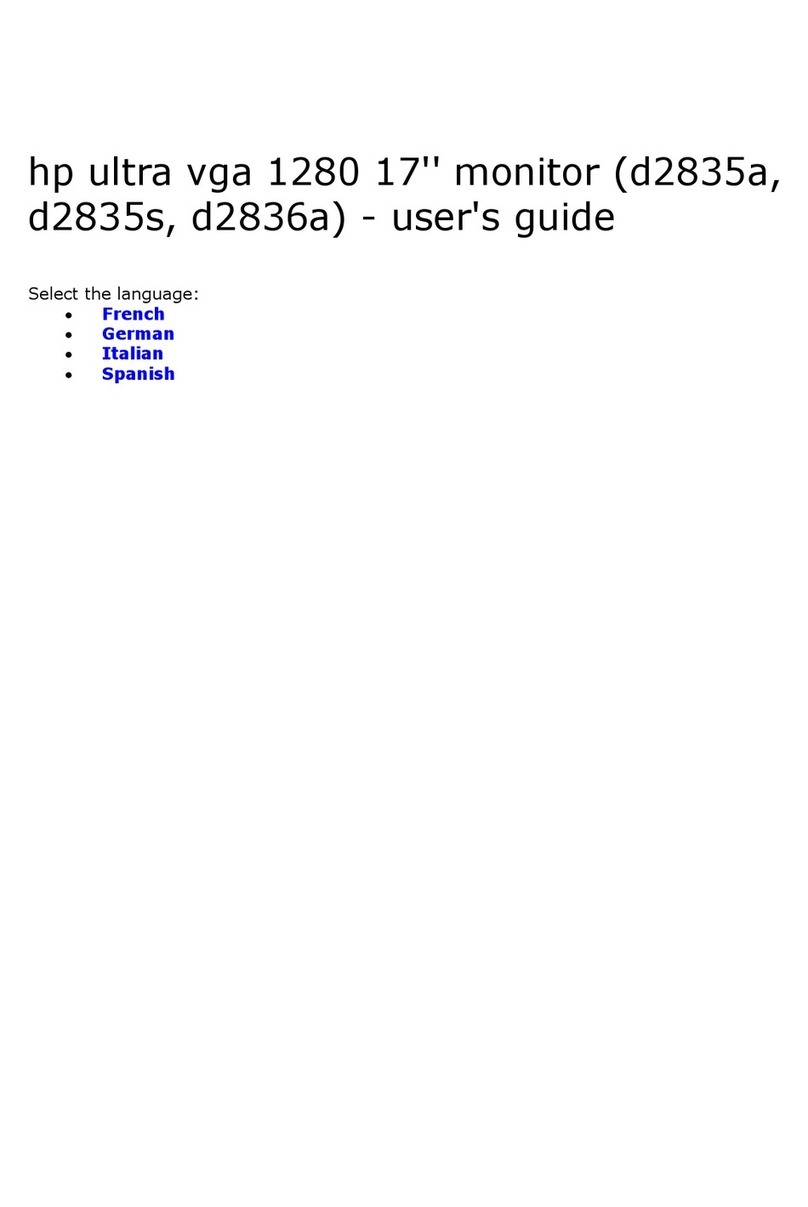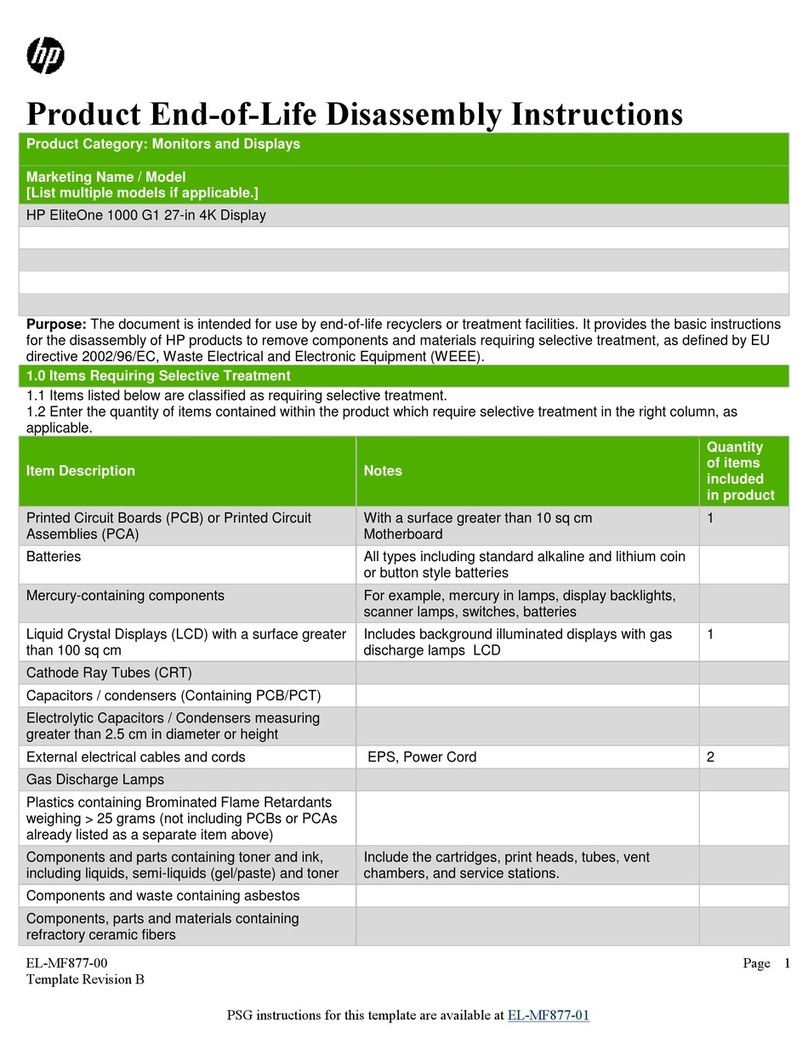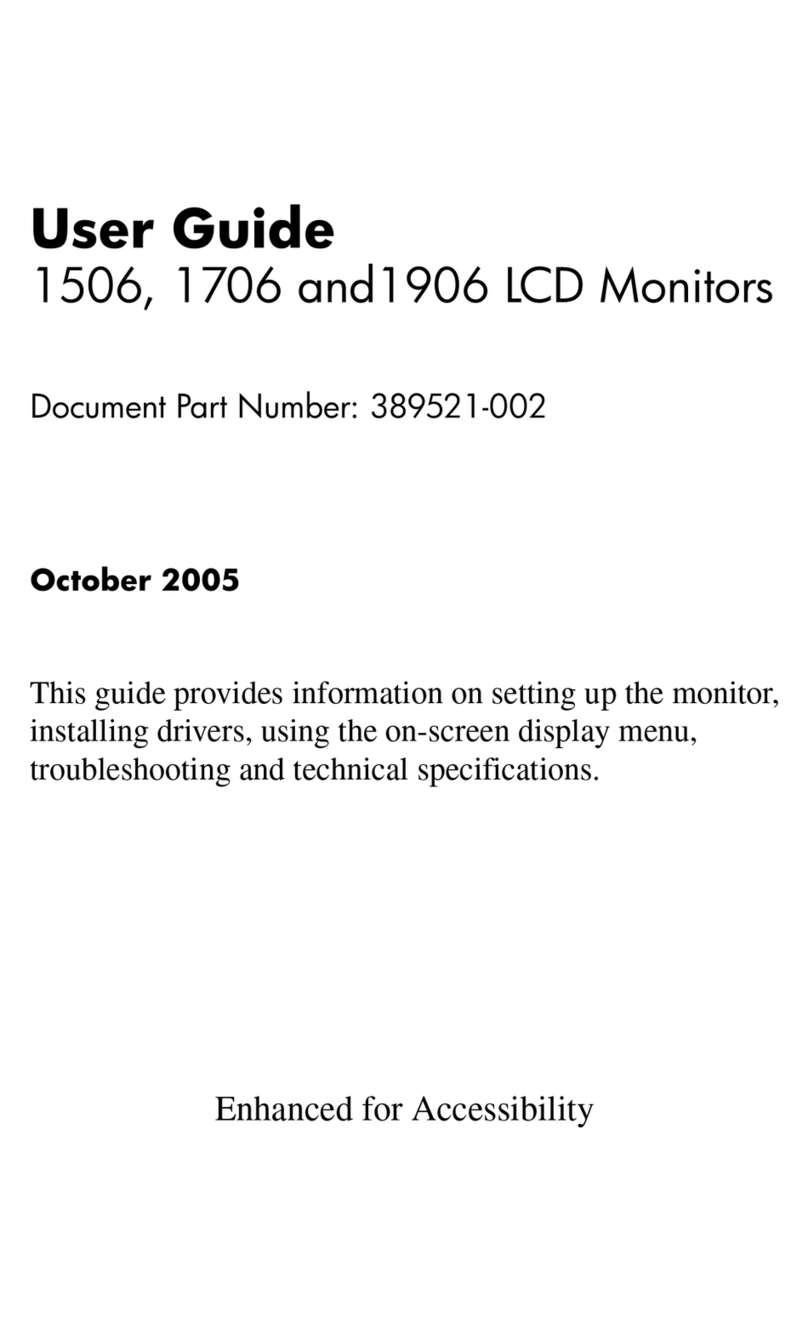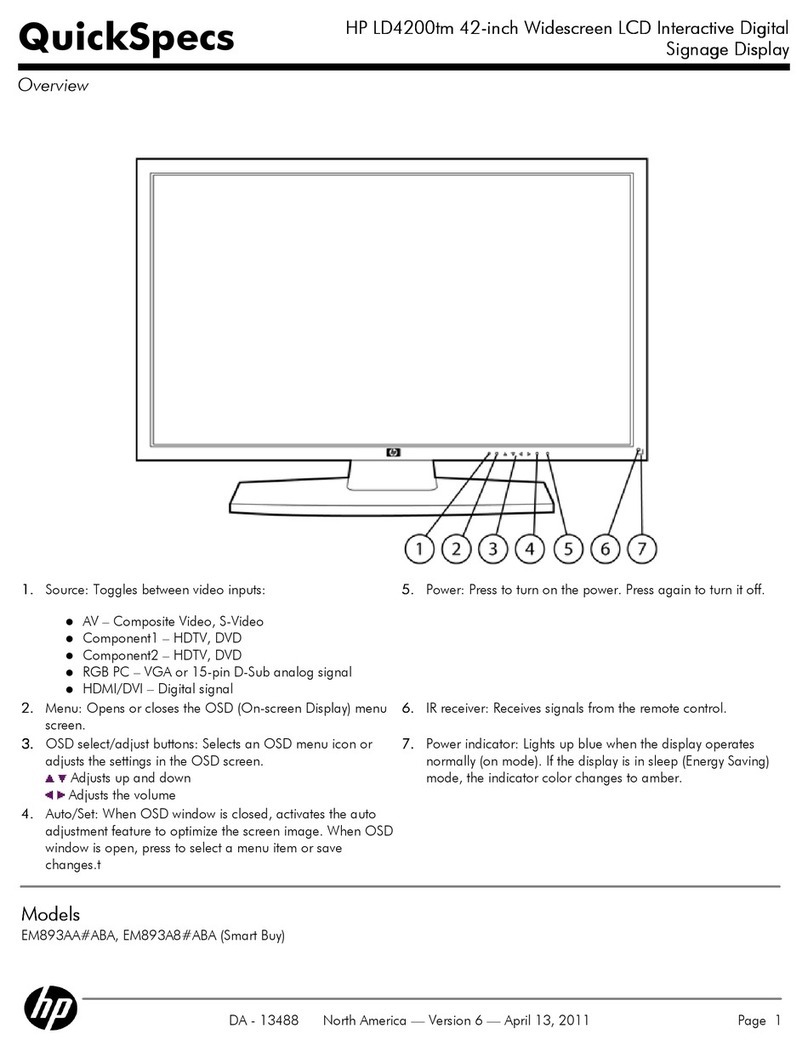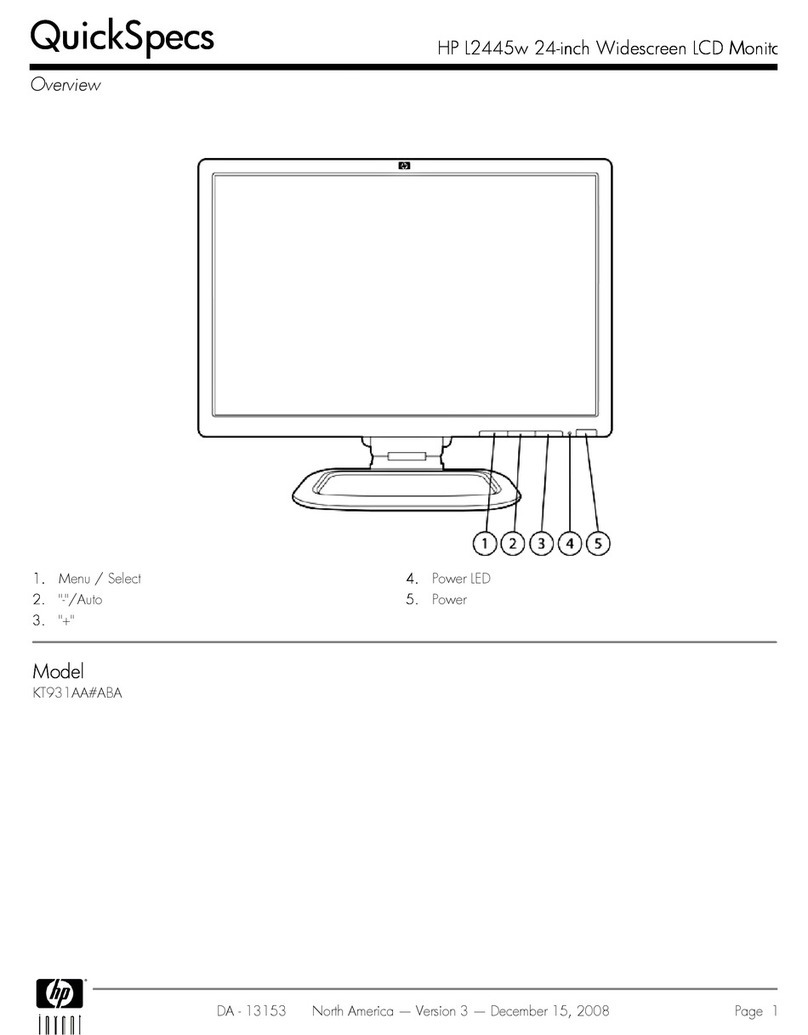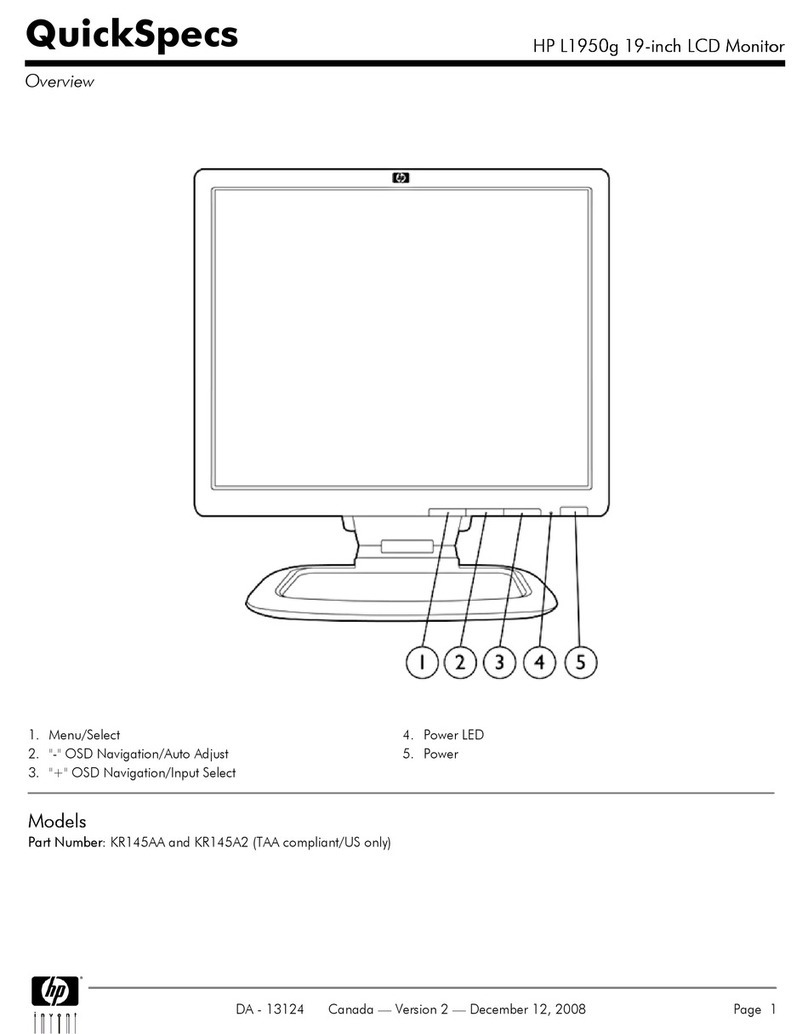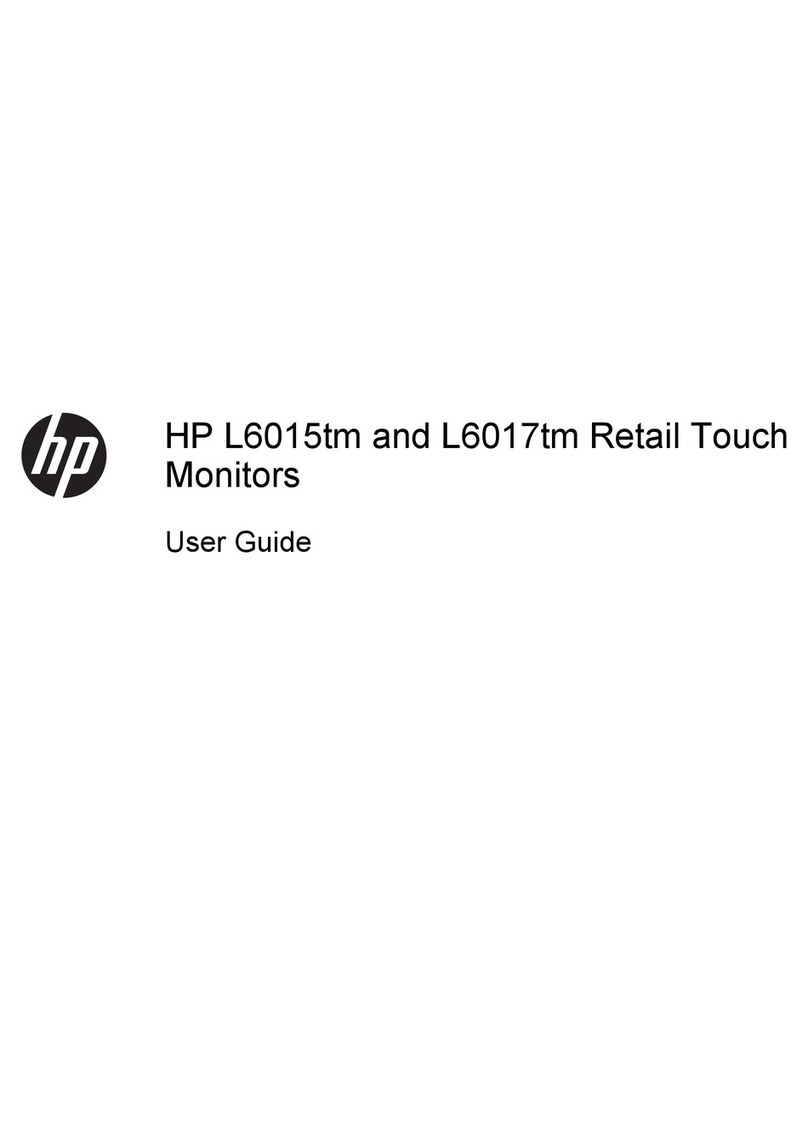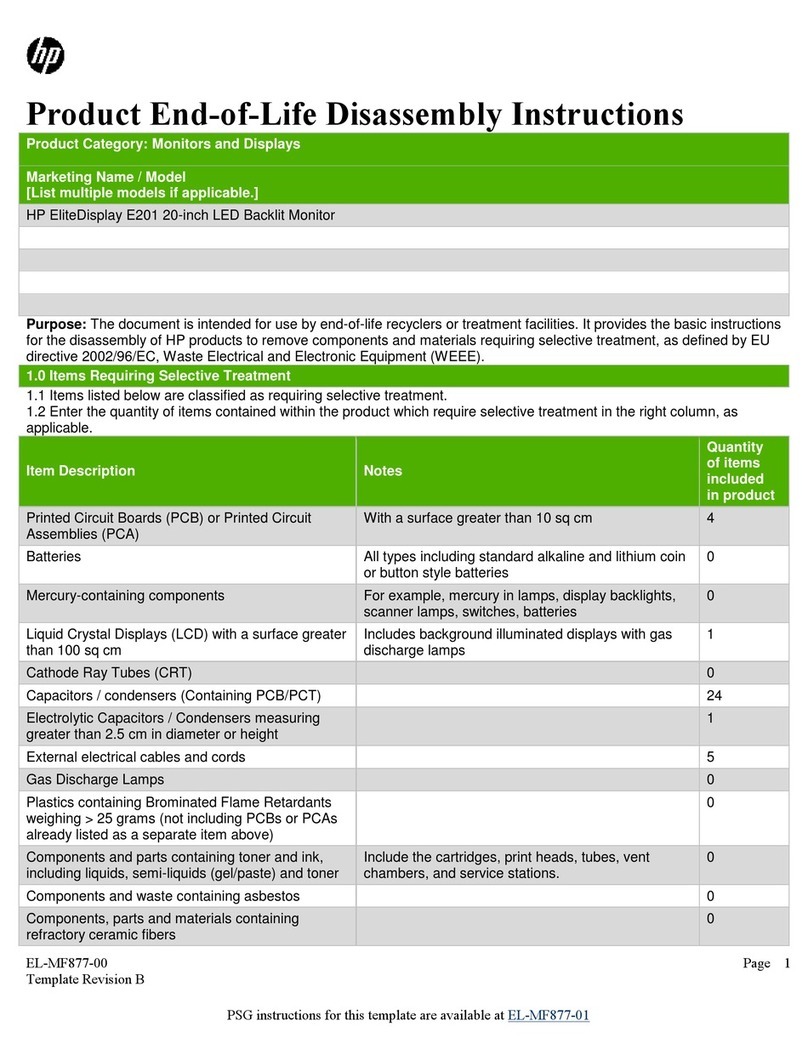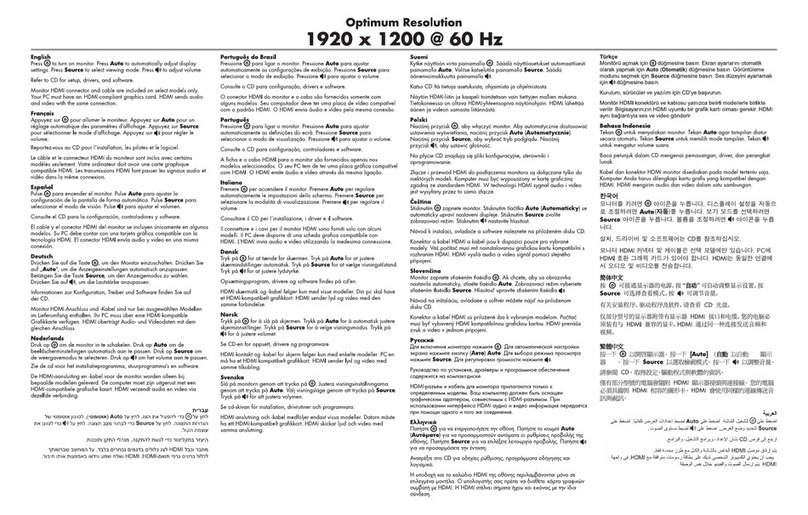HP TFT5110R Maintenance and Service Guide iii
HP CONFIDENTIAL Codename: Pug Part Number: 292490-001 Last Saved On: 10/23/02 9:42 AM
Contents
About This Guide
Audience Assumptions ................................................................................................................................ iv
Technician Notes ......................................................................................................................................... iv
Where to Go for Additional Help ................................................................................................................. v
Integrated Management Log .................................................................................................................. v
Telephone Numbers ............................................................................................................................... v
Chapter 1
Introduction
Front Panel Components............................................................................................................................ 1-1
Serial Number Location for the TFT5110R............................................................................................... 1-2
Chapter 2
Illustrated Spare Parts List
Components Exploded View ..................................................................................................................... 2-2
Chapter 3
Removal and Replacement Procedures
Replaceable Spare Parts............................................................................................................................. 3-2
Tools Required........................................................................................................................................... 3-2
SPS-PLASTIC KIT, MISC, 5110R 300963-001....................................................................................... 3-3
Removing the Rear Cover.......................................................................................................................... 3-4
SPS-MONITOR, TFT, 5110R, 1U 300962-001........................................................................................ 3-5
SPS-ADPTRAC 40W 4PRONG/MINIJCK 218319-001.......................................................................... 3-8
Removing the AC Brick...................................................................................................................... 3-9
SPS-TRAY, METAL, 5110R 300964-001.............................................................................................. 3-10
SPS-BD, CNTRLR 229847-001.............................................................................................................. 3-11
Removing the Metal Controller Cover and Controller board............................................................ 3-12
SPS-RACKMOUNT KIT, 5110R 300965-001 ....................................................................................... 3-14
Removing the Cable Management Arm Assembly........................................................................... 3-15
Removing the Mounting Rails w/Slides............................................................................................3-16
SPS-CORD, AC PWR, 10’, BLK 255135-XXX..................................................................................... 3-17
Chapter 4
Specifications