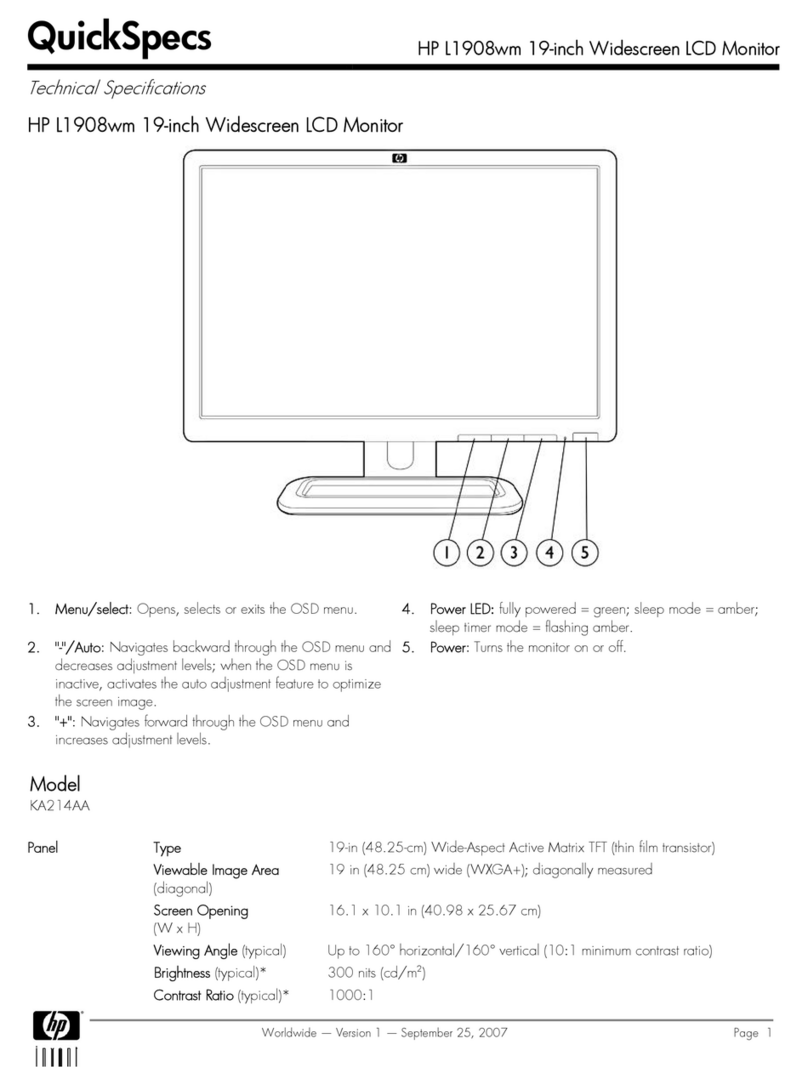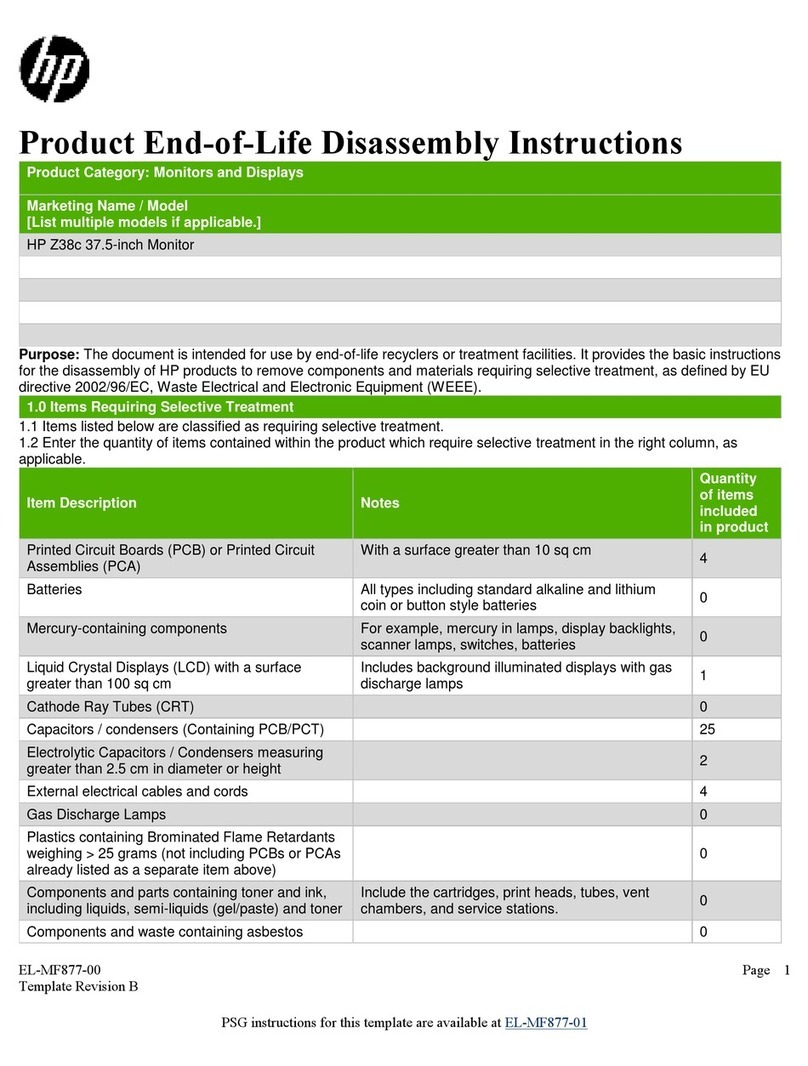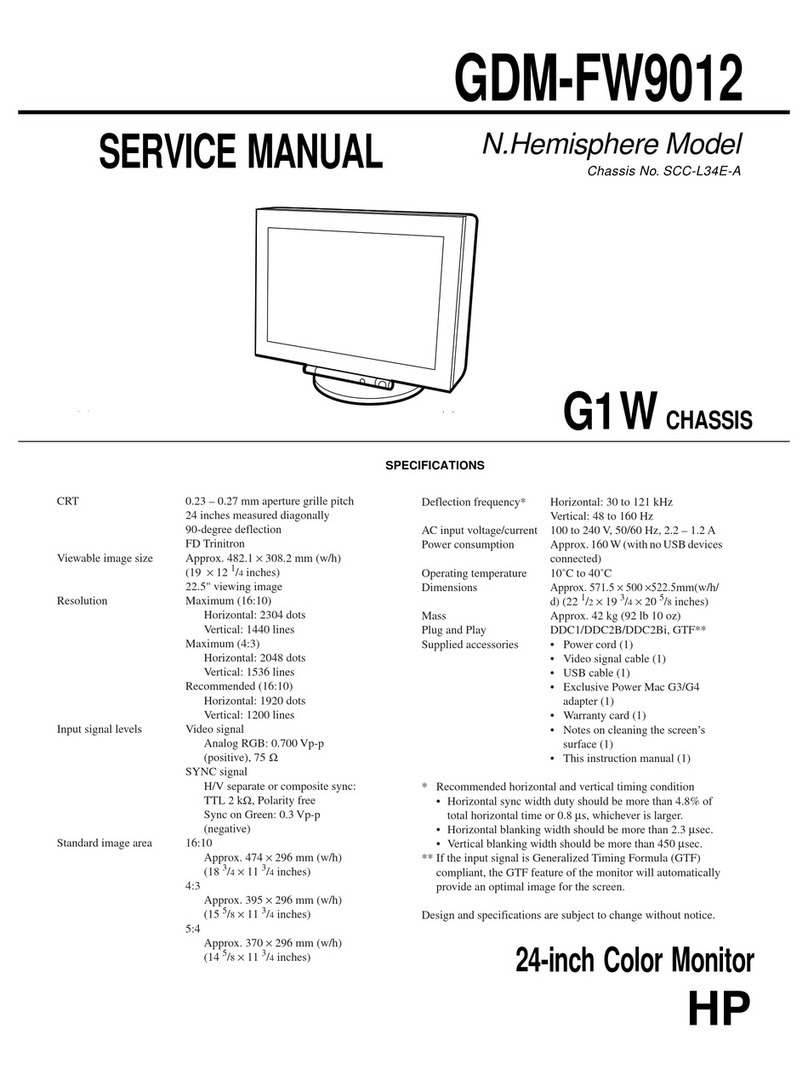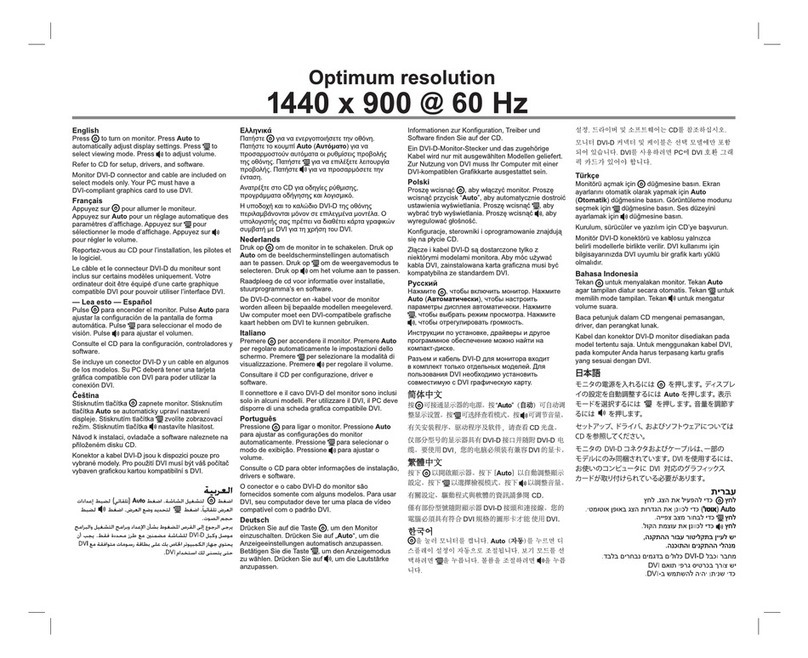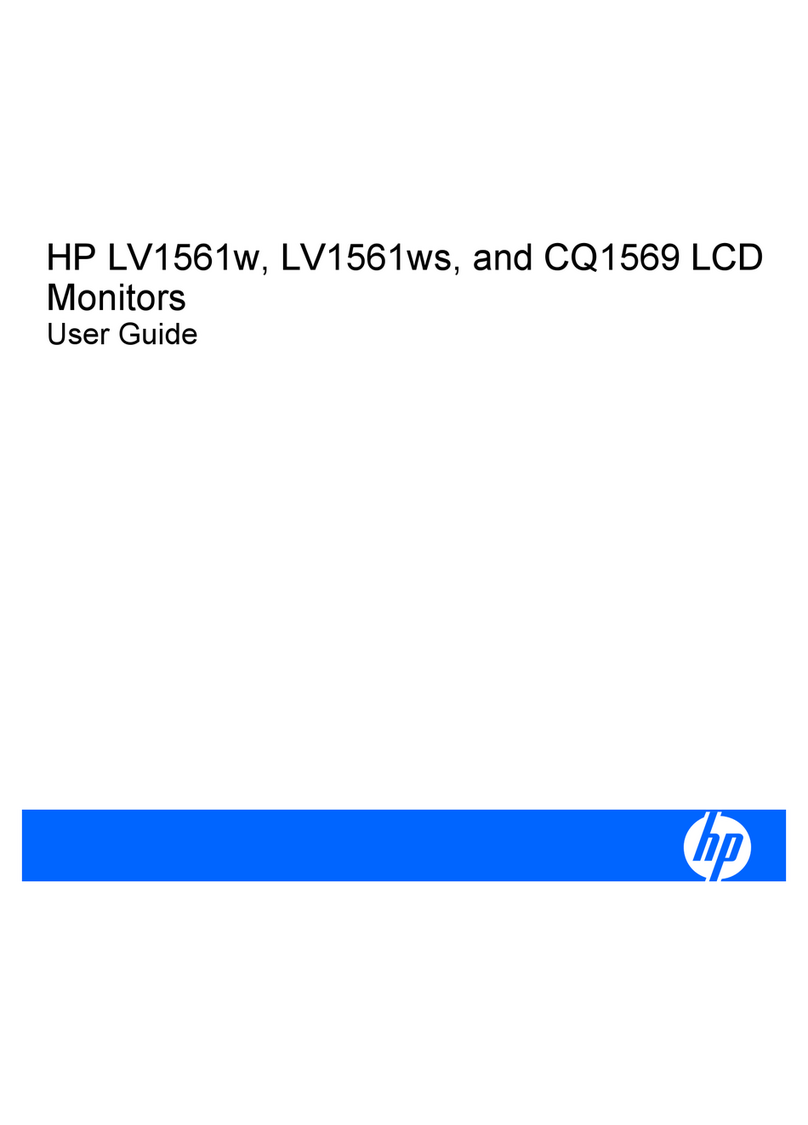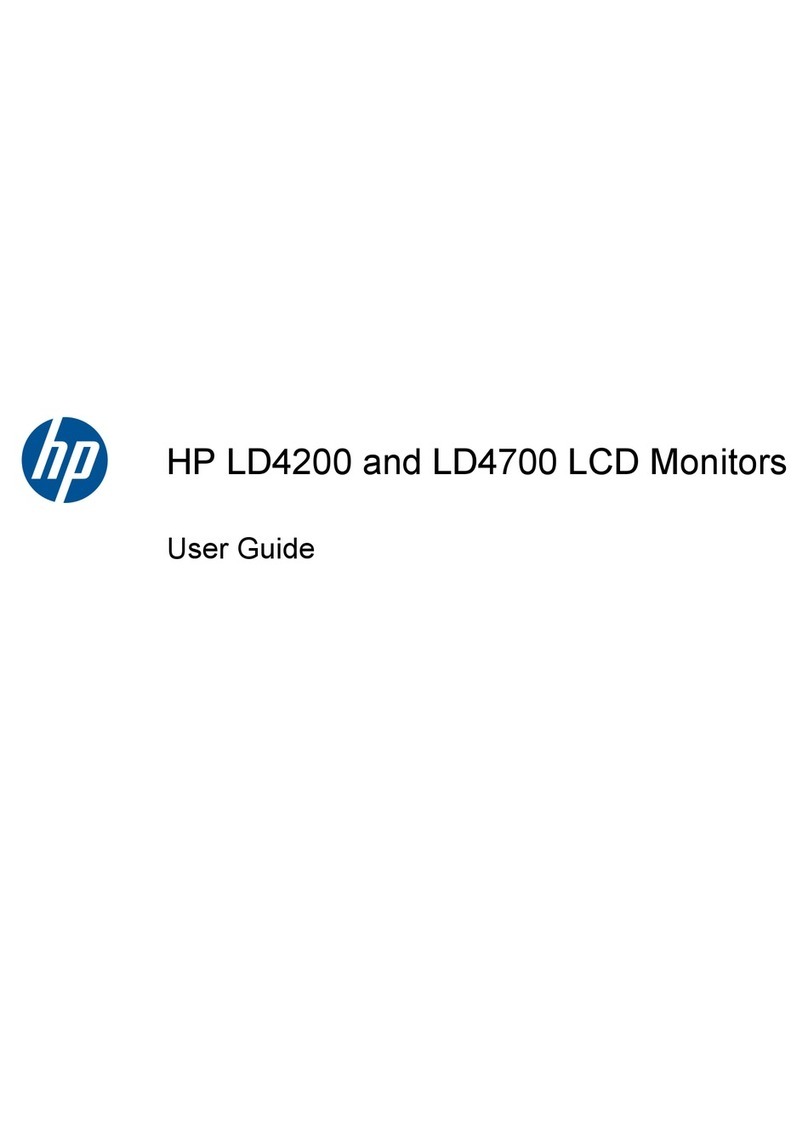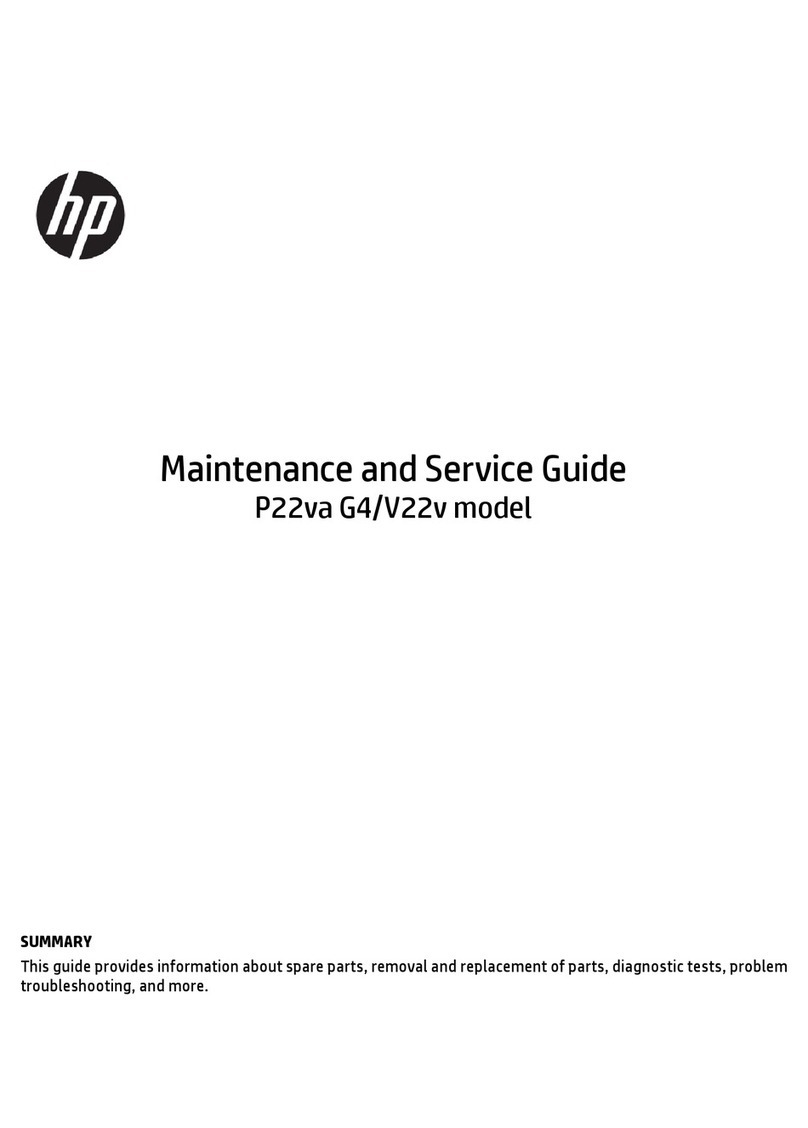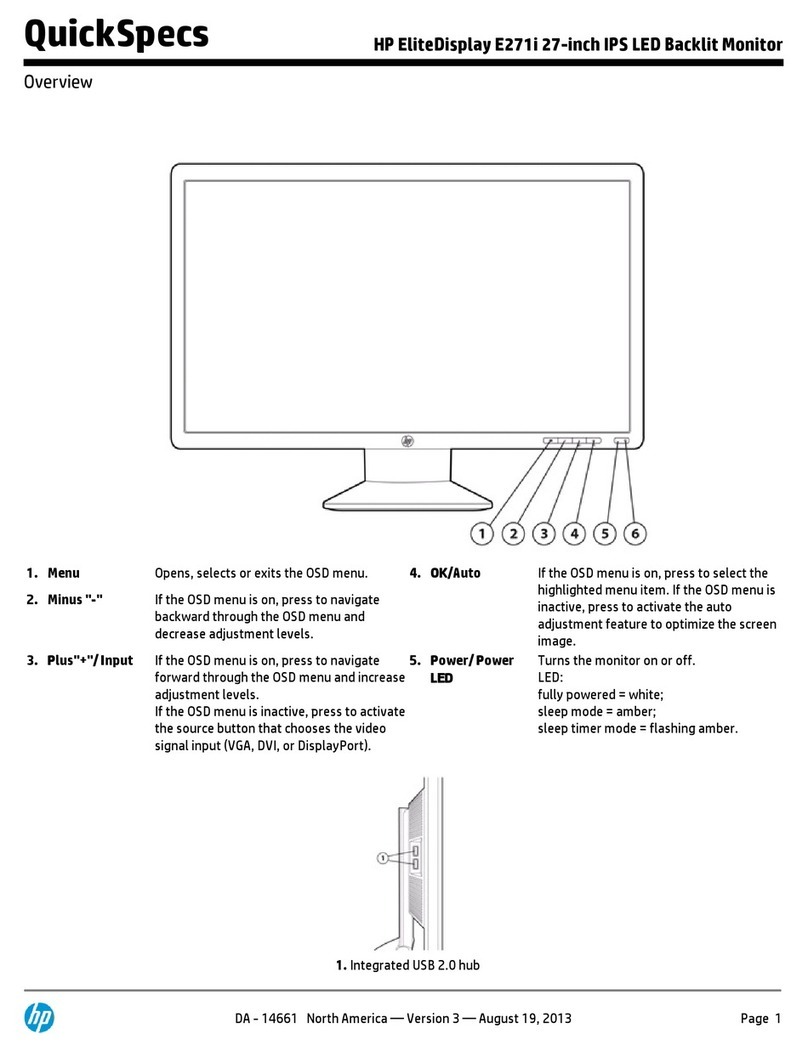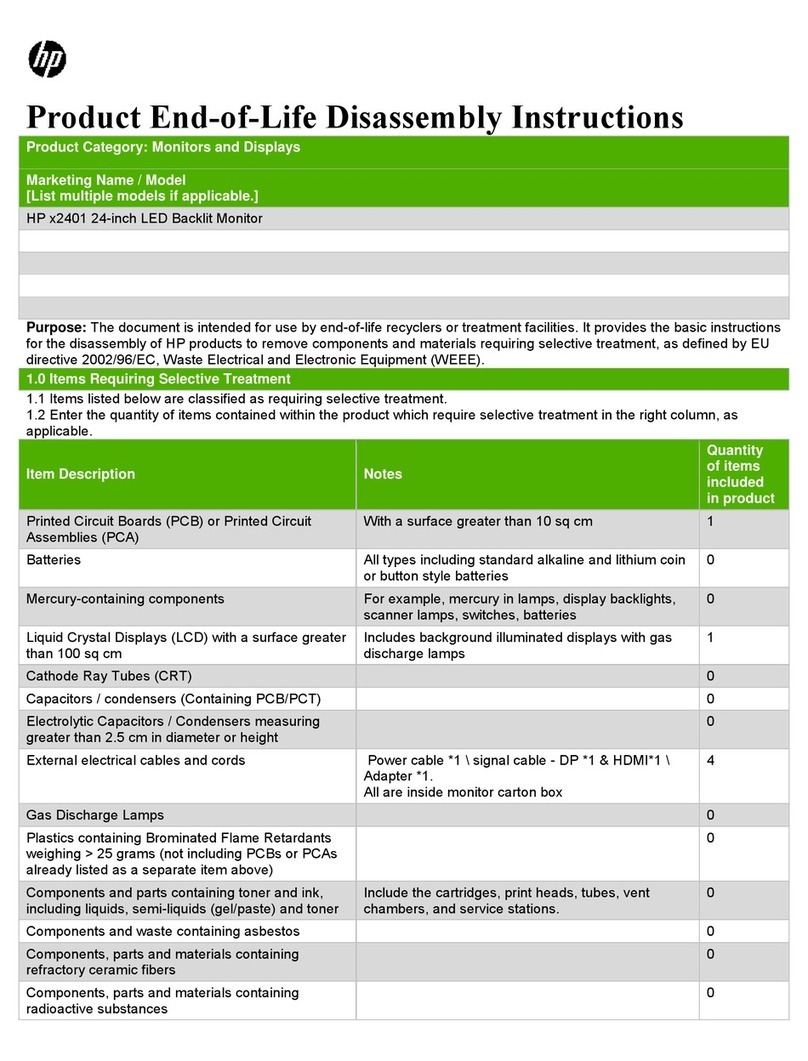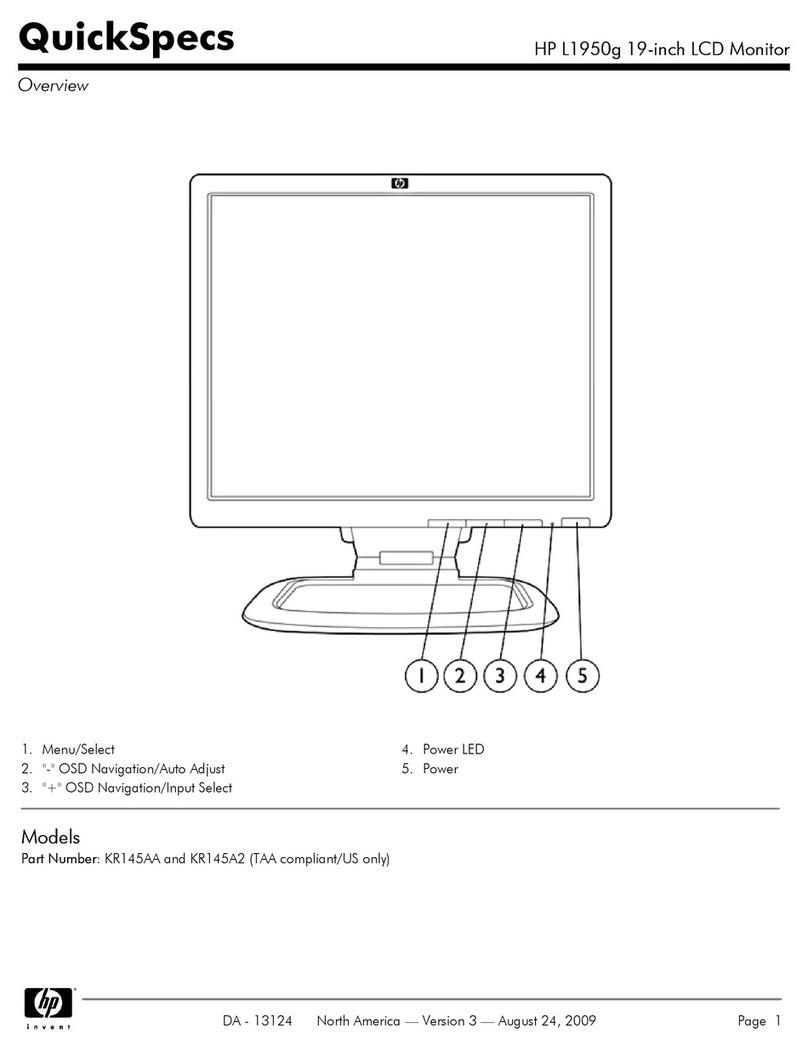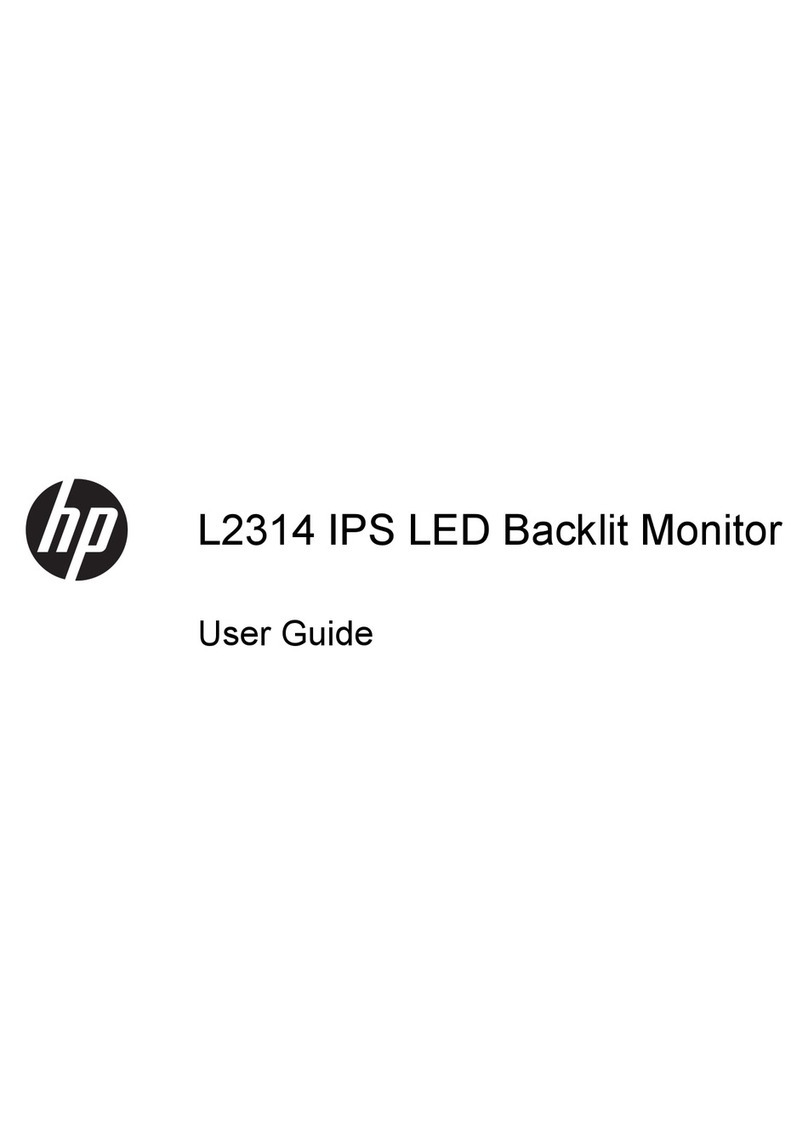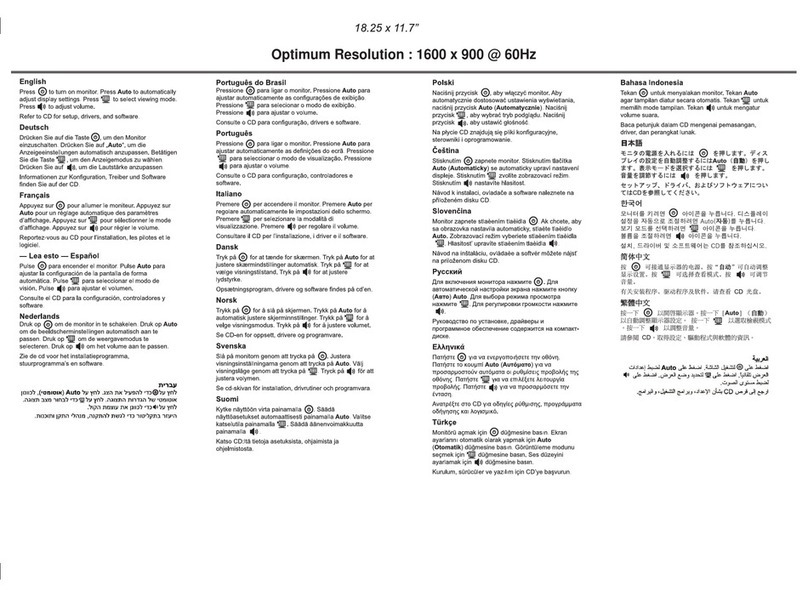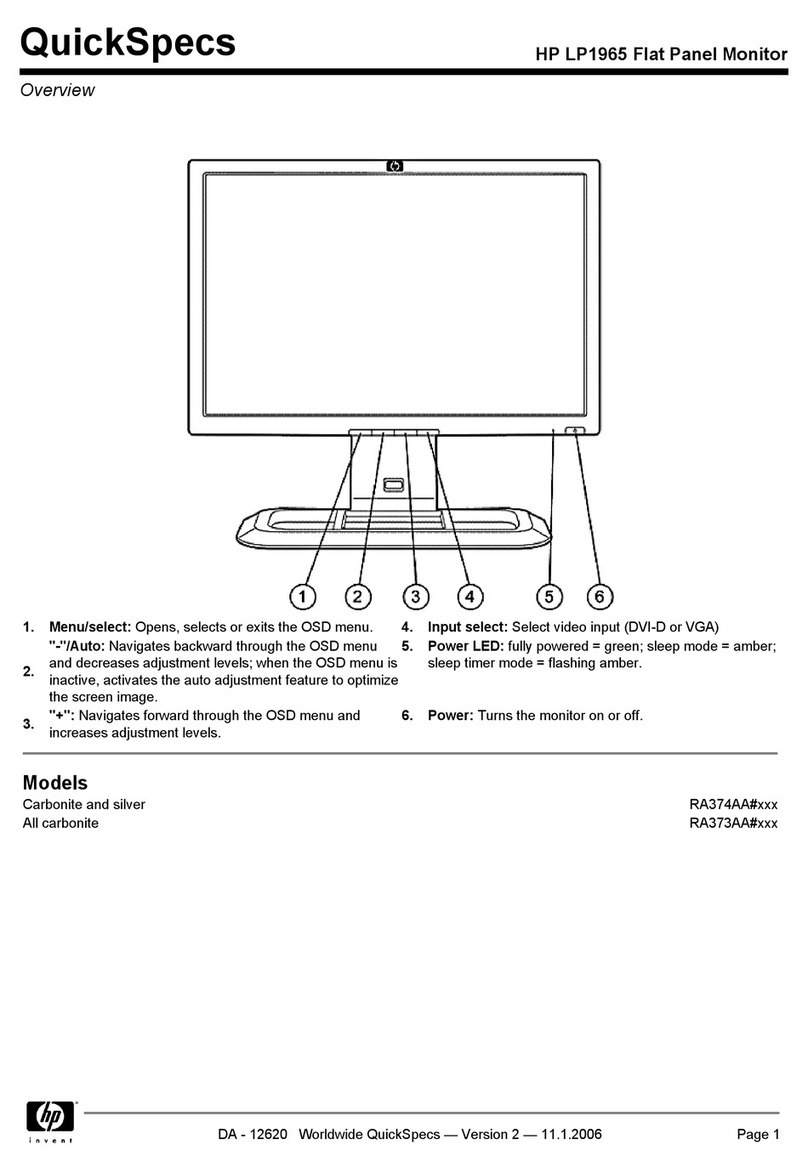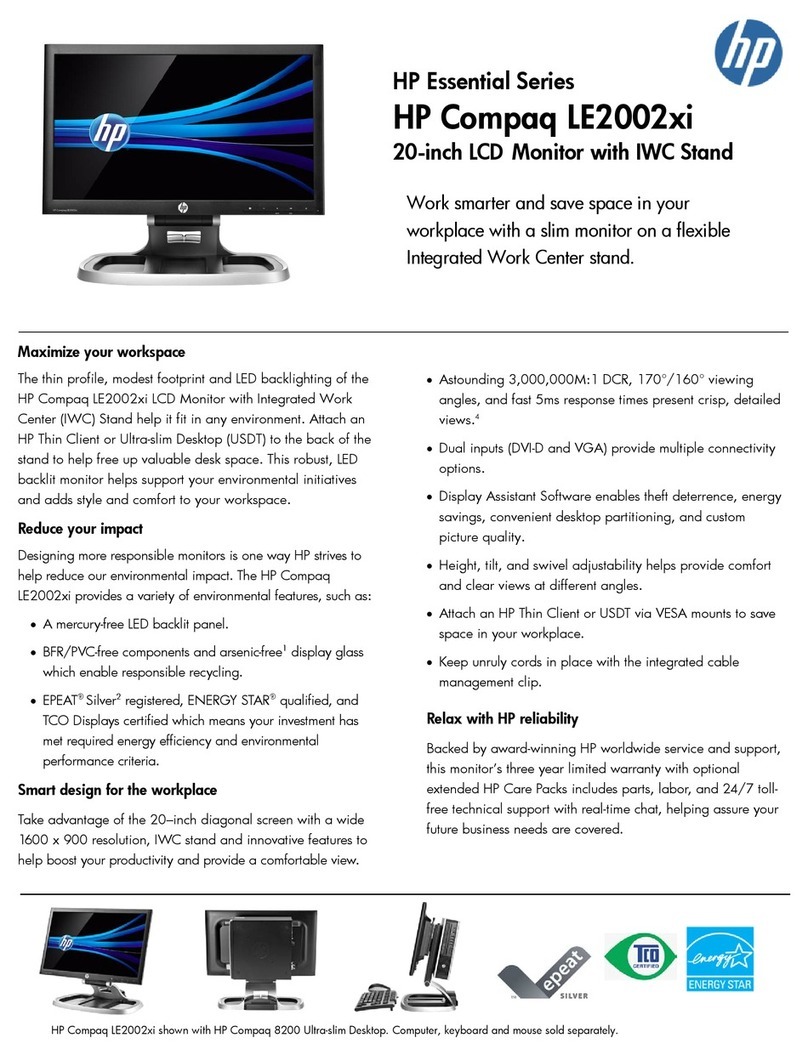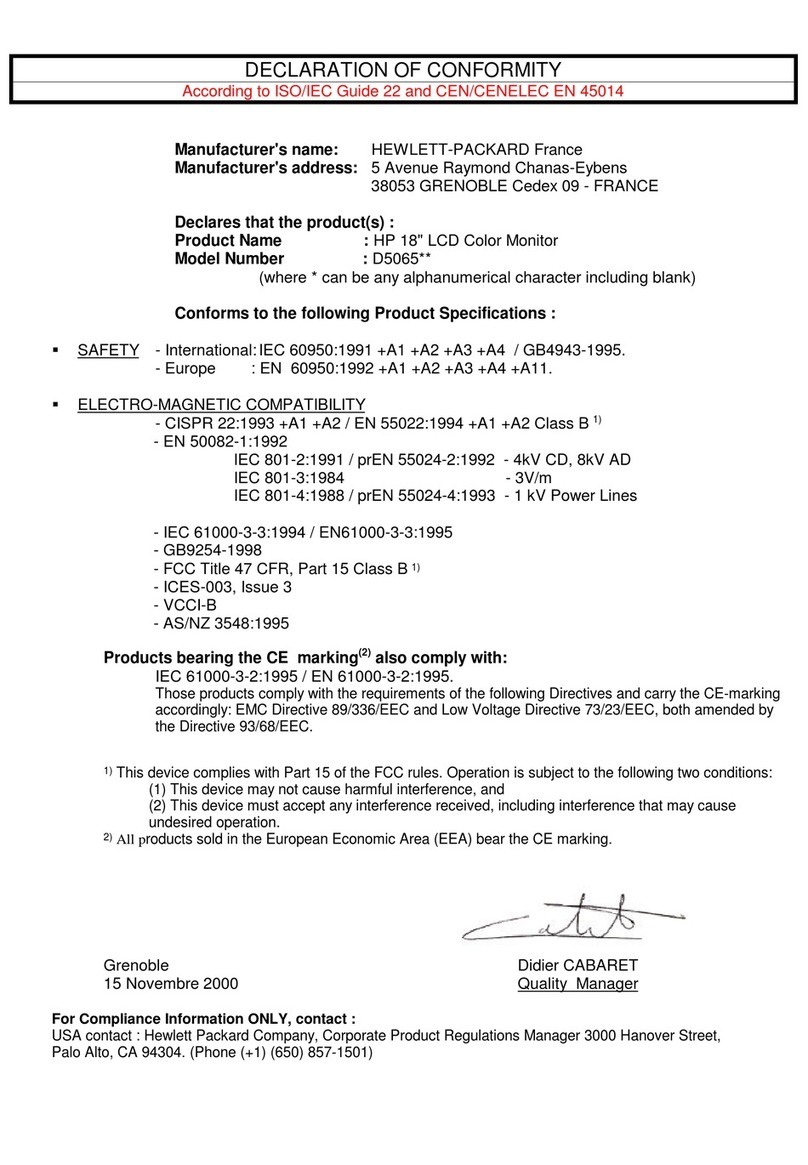Page6
vf15 /FP15/f1523/FP5315
8. E2PROM for PnP (CircuitdiagramMAIN PWB 3/7)
Data transfer between I308 and host.
Therearetwo forms ofcommunications protocal.Inboth, displaycapabilities are retrievedbythesystemsoftware
during theboot-up and configuration time.
For the PCplatform,thissoftware layer isdefined in theVESABIOS Extension /DisplayData Channel,DDC2,
standard.
9. E2PROM (Circuit diagramMAIN PWB 4/7)
Datatransfer between I306(24LC16B) andI303(Circuit diagramMAINPWBpage 4/7 (I306)iseffectedthrough the
IIC busSCL(pin52) and SDA(pin 51) of I303. Thedatatobe transferred toeach devicearestored inI306.
l I303 control data.
l OSD related setting data.
l Other control data forservice menu.
10.CPU circuit(CircuitdiagramMAIN PWB4/7)
I303(gm2115) embeded microcontrollerwith parallelROM interface(I302).
Thesource voltagefor thedeviceis3.3V and2.5Vthesystem clockfrequency is14.318MHz.
10.1Detection of POWER switch status
TheI303 identifiesthe ONstatusof the twopower supplies. The identificationis made whenthe power supplyis
turned off. For example, if the power supplyis turned off with the POWER switch, the POWER switch must be
turned onwhenactivating the powersupplyagain.Ifthe powersupplyisturnedoff bypulling outthepower
cord, thenthis power supplycanbe turned onbyconnectingthepower cord, withoutpressingthe POWER
switch.
10.2Display modeidentification
10.2.1Functions
(1)Display modeidentification
l The displaymode of input signal is identified based on Table 1, and according tothe frequencyand polarity
(HPOL, VPOL) of horizontal or vertical sync signal, presence of theresolutionor vertical syncsignal, and the
discrimination signal (HSYNC_DETECT, VSYNC_DETECT).
l When the mode has been identified through the measurement of horizontal and vertical frequencies, thetotal
number of lines is determined with a formula of “Horizontalfrequency/ Vertical frequency= Totalnumber
of lines. “Finalidentificationcanbe madebyexaminingthecoincidenceoftheobtained figure withthe
numberof lines for the mode identifiedfromthe frequency.
l When the detected frequencyif the sync signal has changed, the total number of linesshould be counted even
through it isregistor identified frequencyinthesamemode. Then,it isnecessaryto examinewhether the
preset value for the vertical displayposition has exceeded the total number of lines. If exceeded, a maximum
value should be set up, which does not exceed the vertical display position.
(2) Out-of-range
This out-of-range mode isassumed when the frequencyof the vertical signalis as specifiedbelow.
l Vertical frequencyequal to 85Hz into fail save mode.
l Vertical frequencyover 85Hz into out of range.
(3) Power save mode
Thepower save mode isassumed when the horizontal / vertical signals are as specified below.
l If there is no horizontalsync signal input.
l If there is no vertical sync signal input.