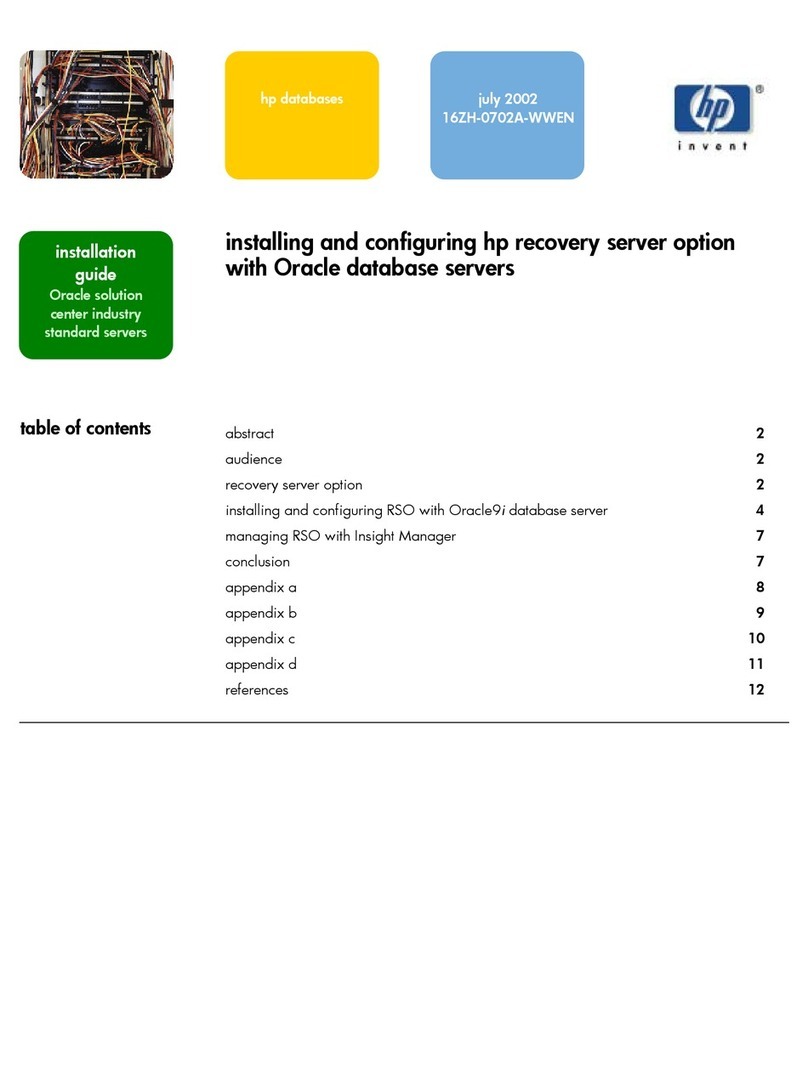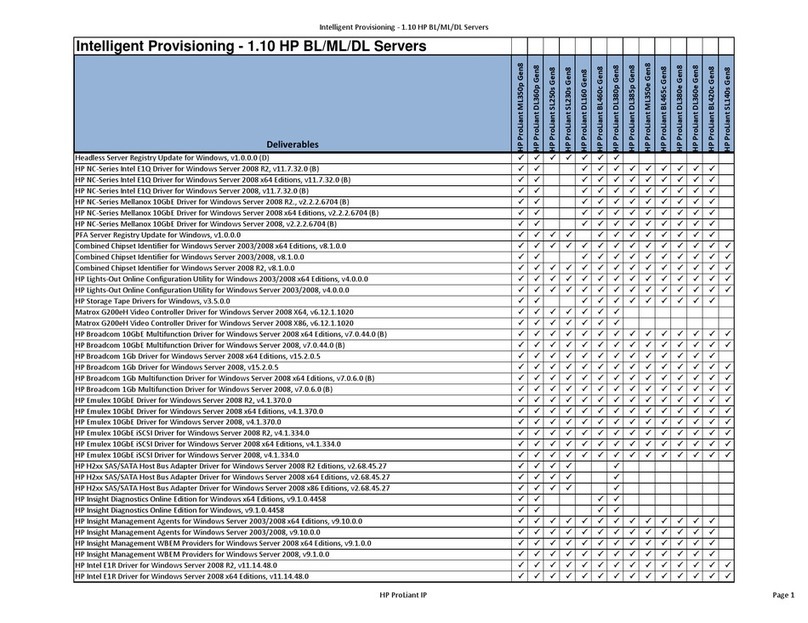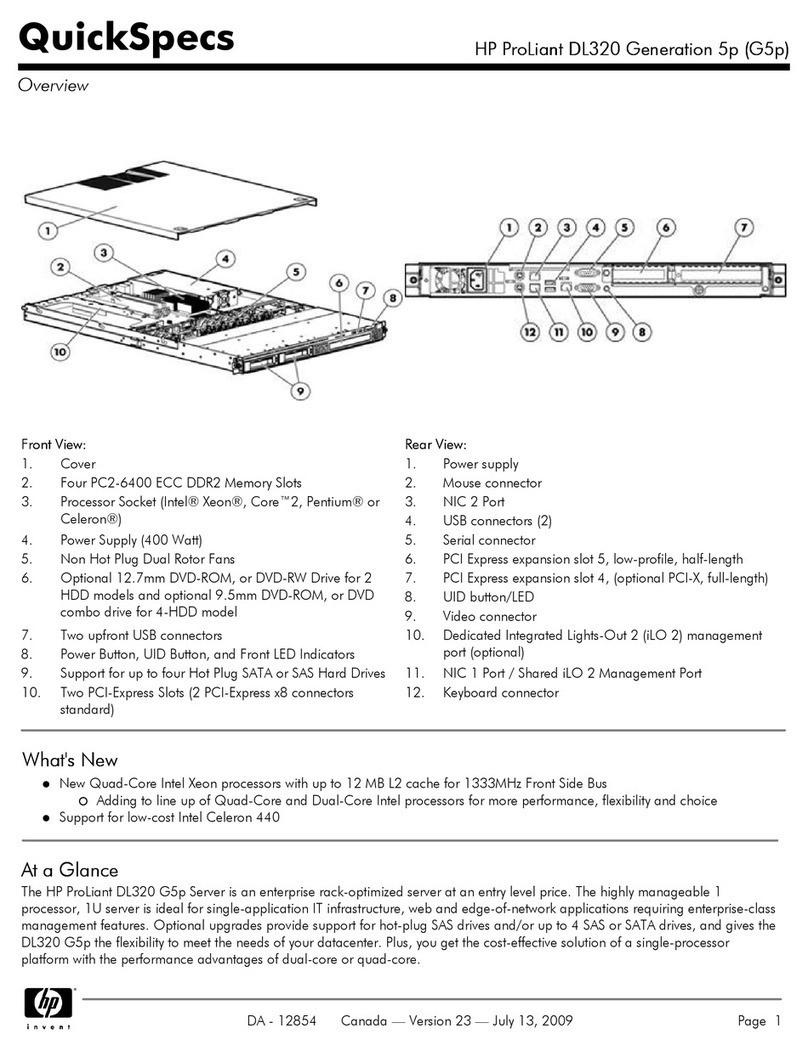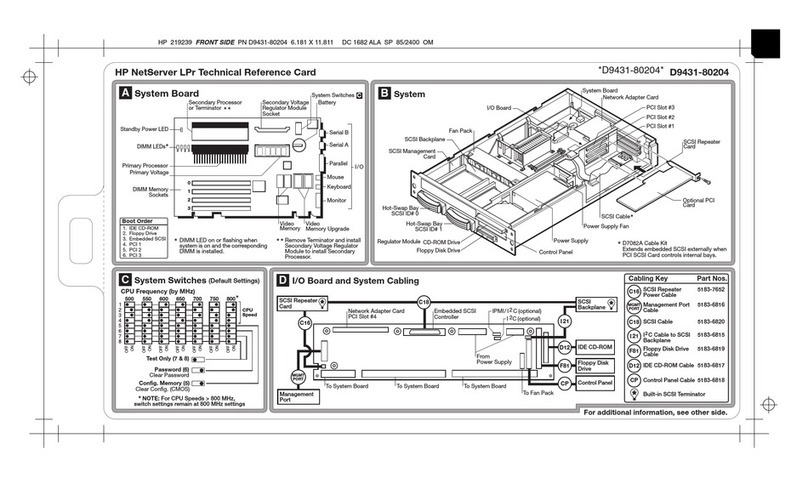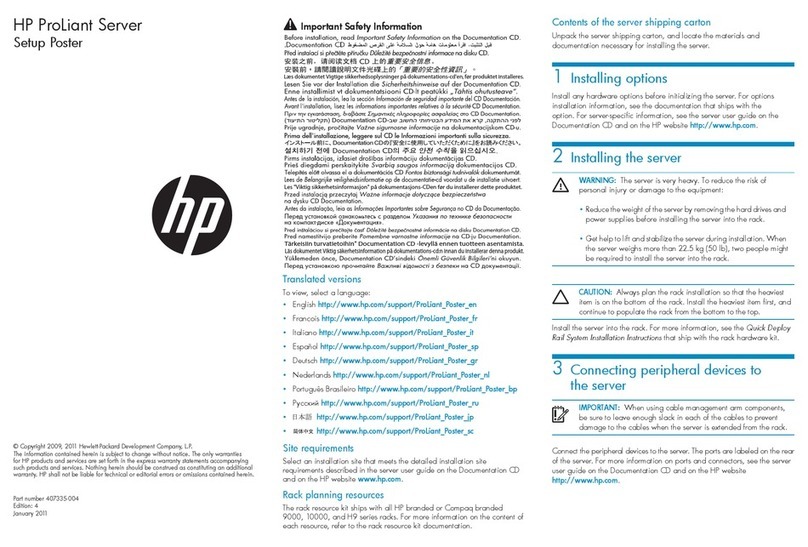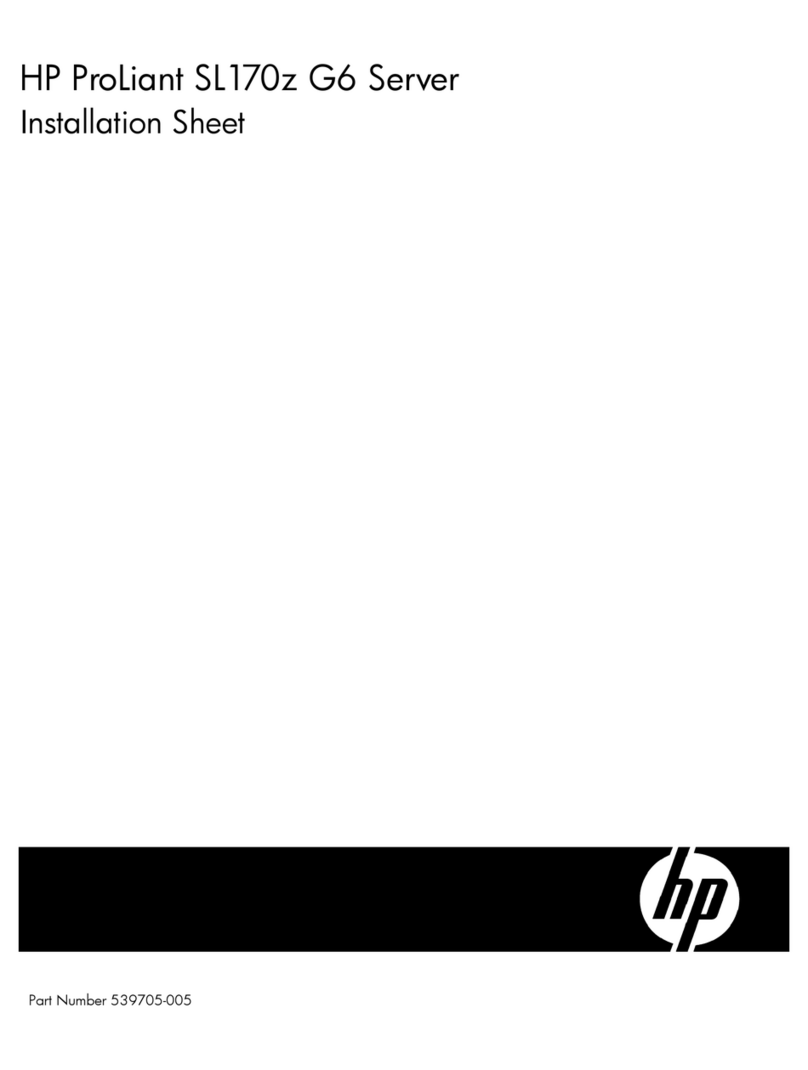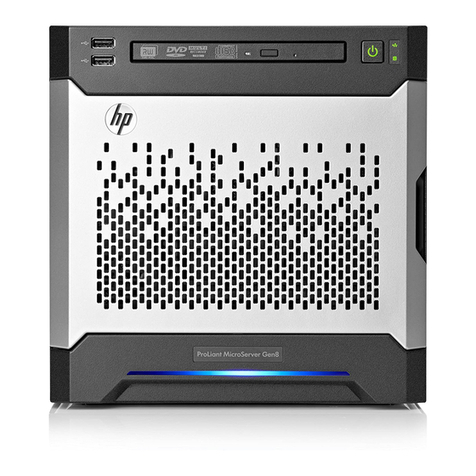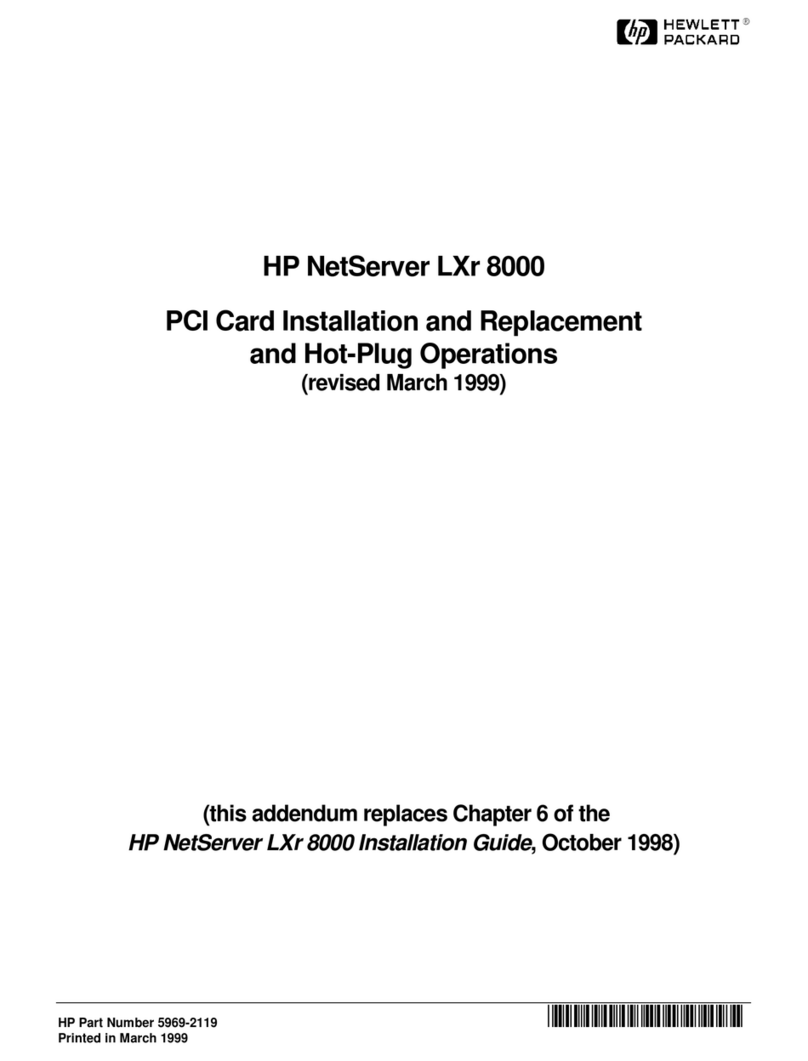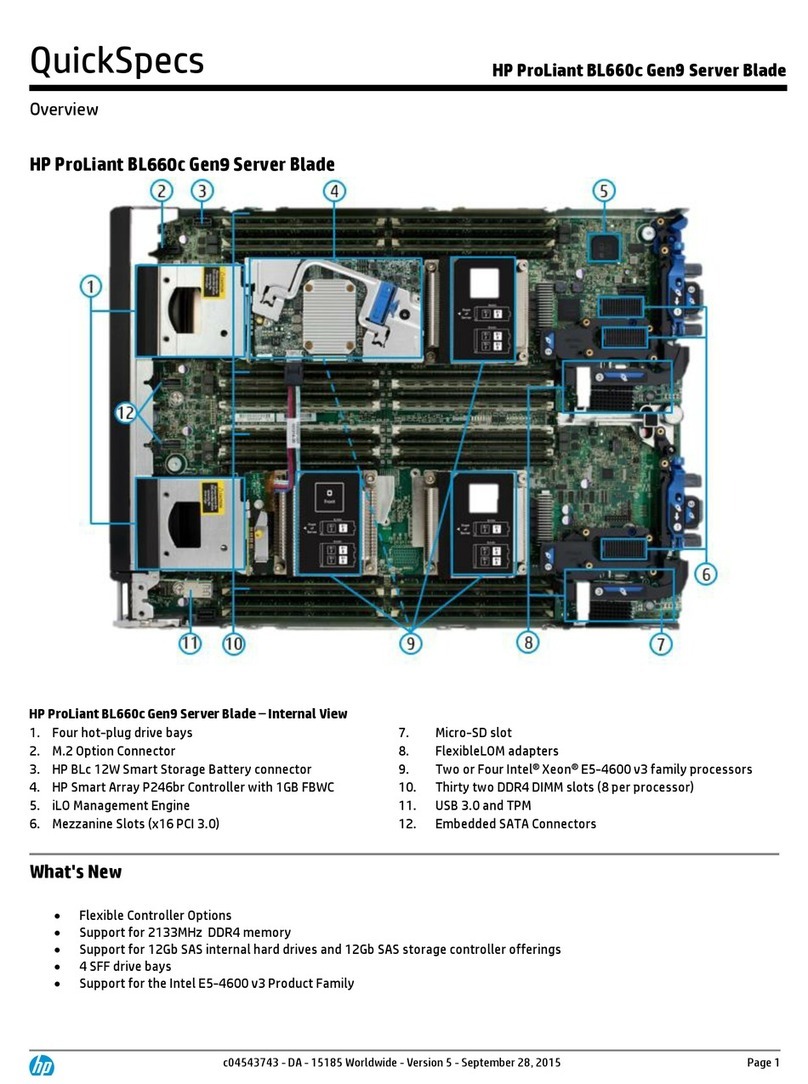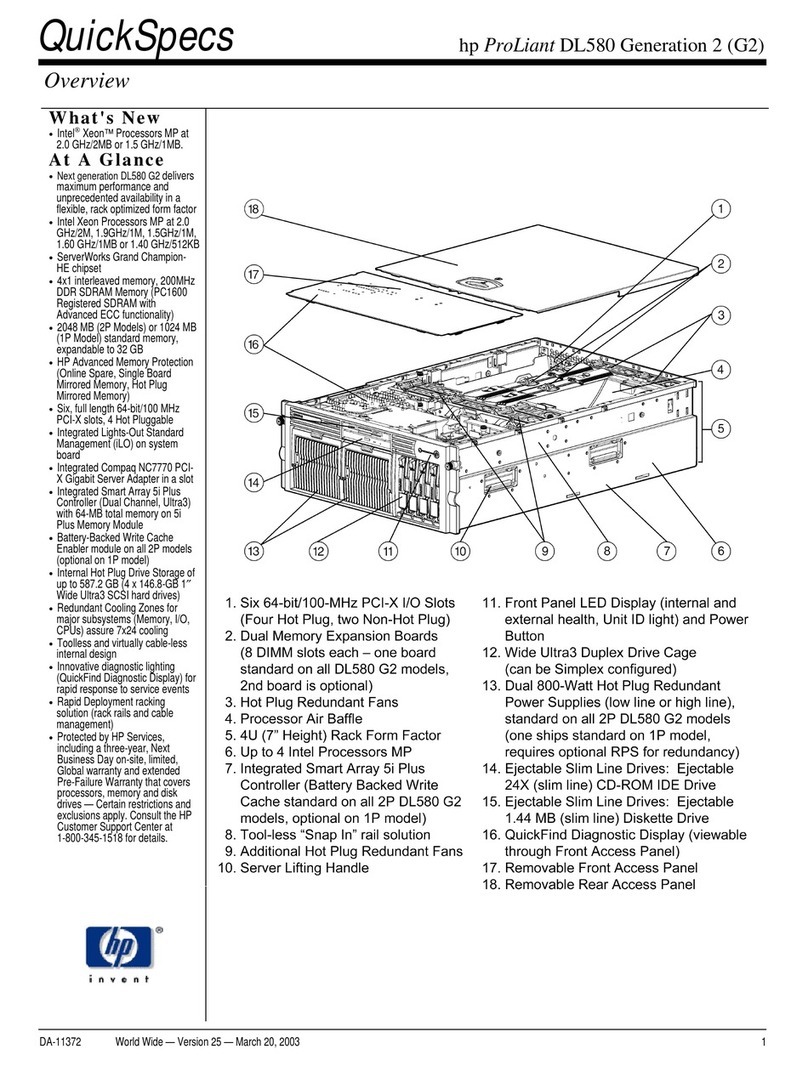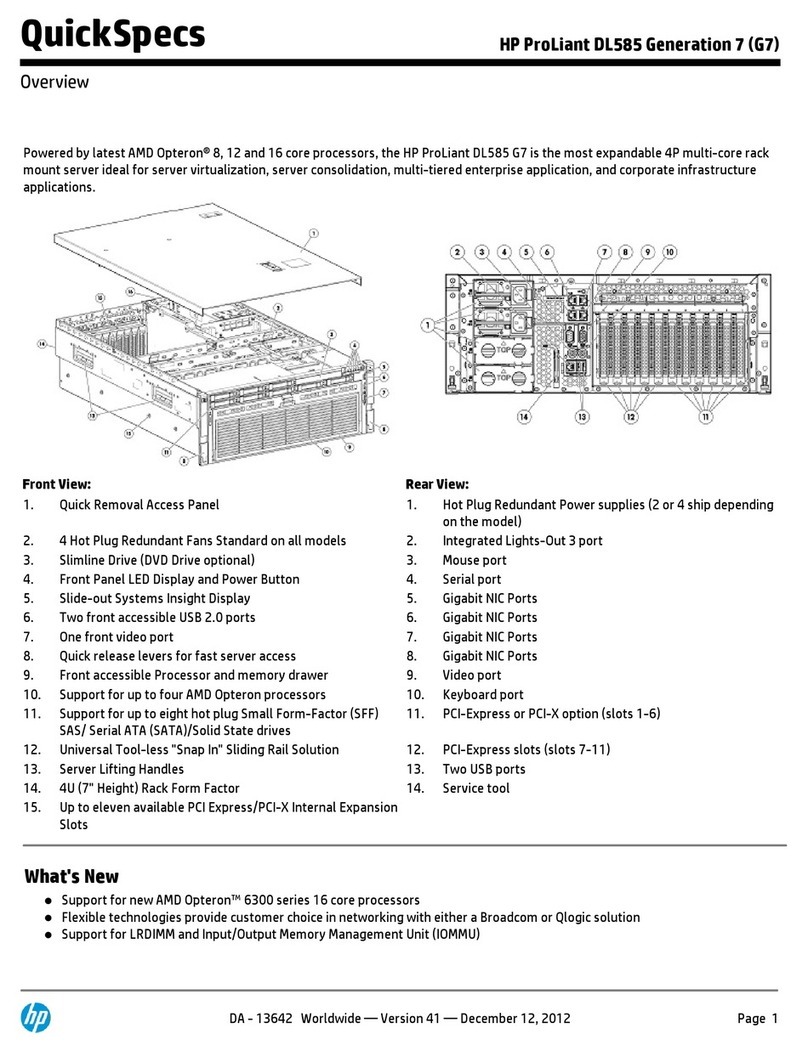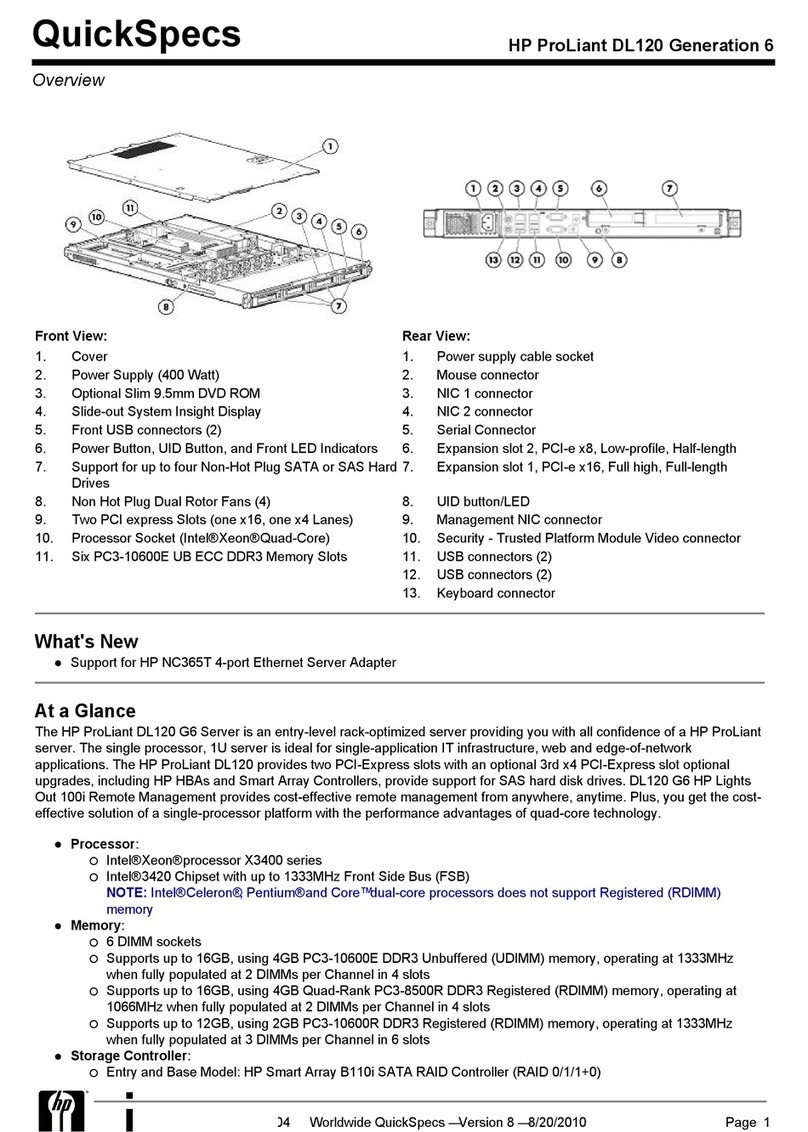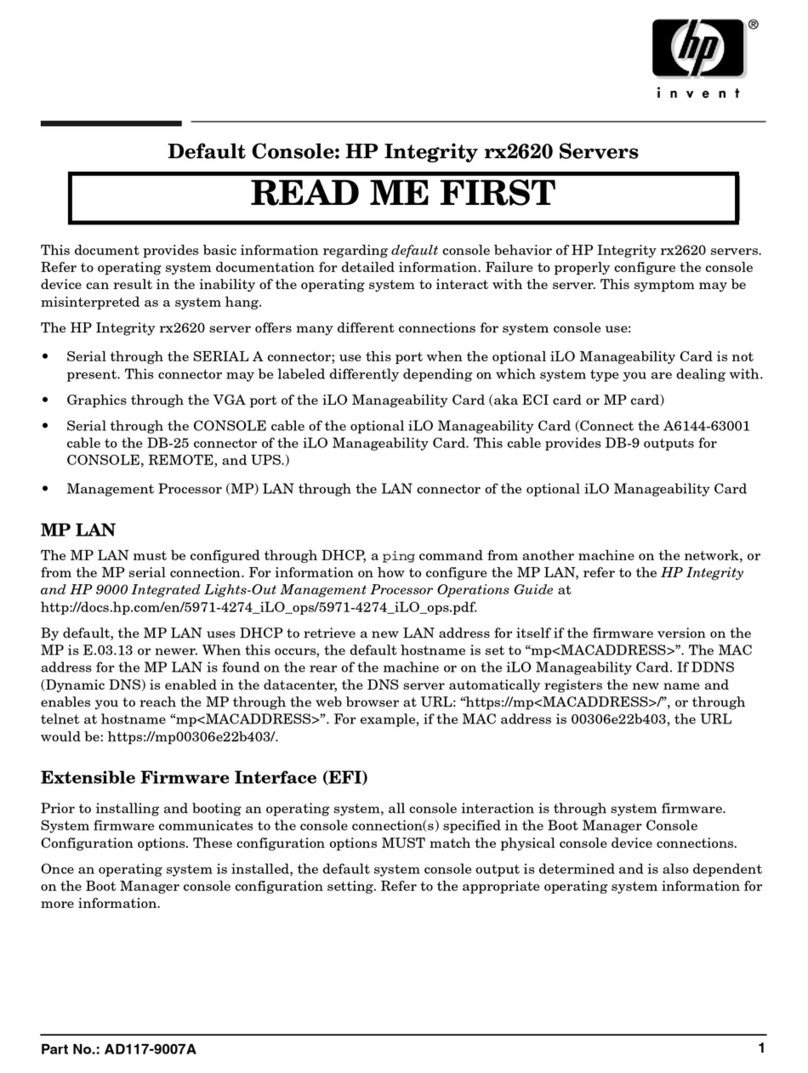List of Tables
1-1 Before you begin..............................................................................................................................9
1-2 Installing HP Insight software..............................................................................................................9
2-1 Hardware requirements....................................................................................................................11
2-2 Operating system naming convention................................................................................................11
2-3 Component Abbreviations................................................................................................................11
2-4 HP Insight software CMS requirements...............................................................................................12
2-5 Supported browsers in Insight software components ............................................................................12
2-6 Supported Windows CMS operating systems in Insight software components .........................................13
2-7 Supported Virtual Servers for Insight software components ...................................................................13
2-8 HP Insight software supported CMS databases...................................................................................14
3-1 HP components licensed with HP Insight Software suites.......................................................................17
3-2 Select components and root installation directory................................................................................18
3-3 Insight Rapid Deployment configuration parameters.............................................................................18
3-4 HP SIM configuration parameters......................................................................................................19
3-5 Database configuration parameters...................................................................................................19
3-6 Automatic login after reboot.............................................................................................................20
3-7 Proxy configuration parameters.........................................................................................................20
3-8 Installing or upgrading Insight Rapid Deployment configuration parameters............................................21
3-9 Protocol, community string, and discovery configuration parameters......................................................22
3-10 HP Virtual Connect Enterprise Manager configuration parameters.......................................................23
3-11 HP Insight Orchestration software configuration parameters................................................................23
4-1 Onboard Administrator IP addresses and password configuration parameters.........................................25
4-2 Onboard Administrator rack and enclosure configuration parameters.....................................................25
4-3 Onboard Administrator account configuration parameters....................................................................26
4-4 Onboard Administrator user configuration parameters.........................................................................26
4-5 Shared device settings for device bays table.......................................................................................27
4-6 Device Bay EBIPA table (HP BladeSystem c3000 device bay range is 1 to 8)..........................................28
4-7 Shared interconnect settings for interconnect bays table.......................................................................30
4-8 Interconnect bay EBIPA settings table (HP BladeSystem c3000 Interconnect bay range is 1 to 4)................30
4-9 Onboard Administrator Directory configuration parameters..................................................................31
4-10 Onboard Administrator network configuration parameters..................................................................31
4-11 Onboard Administrator SNMP configuration parameters....................................................................32
4-12 Onboard Administrator power management configuration parameters.................................................32
5