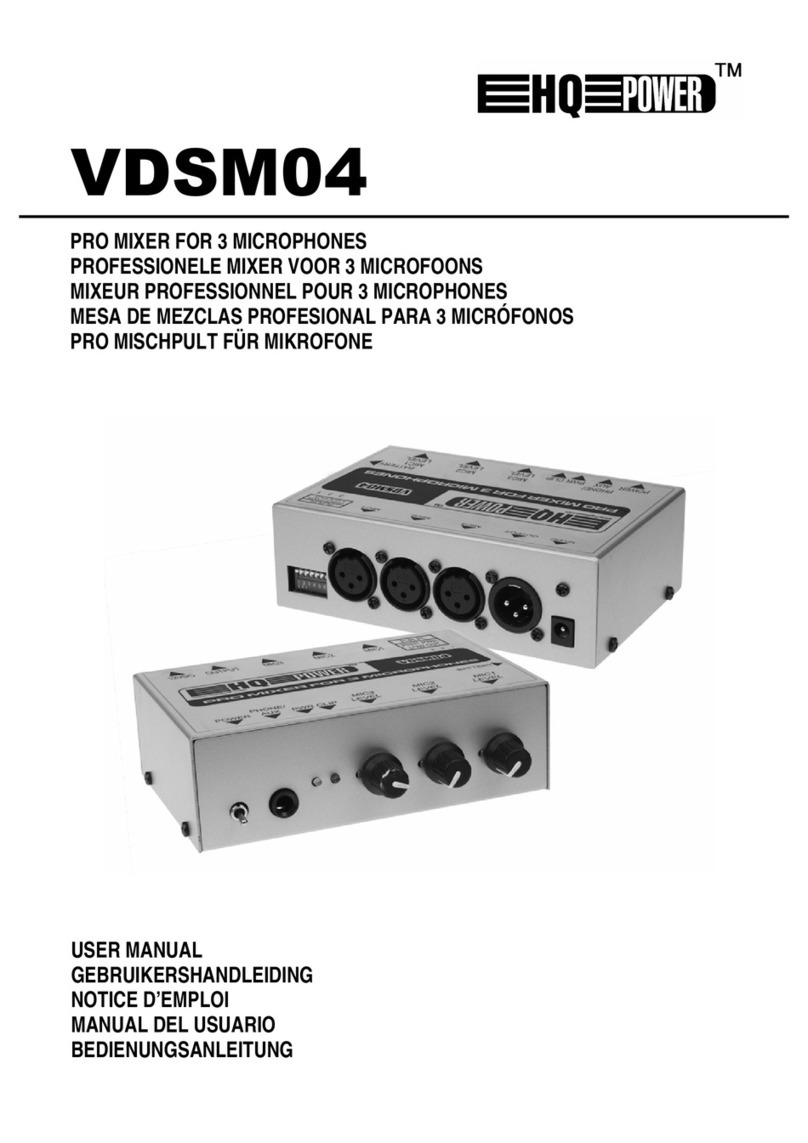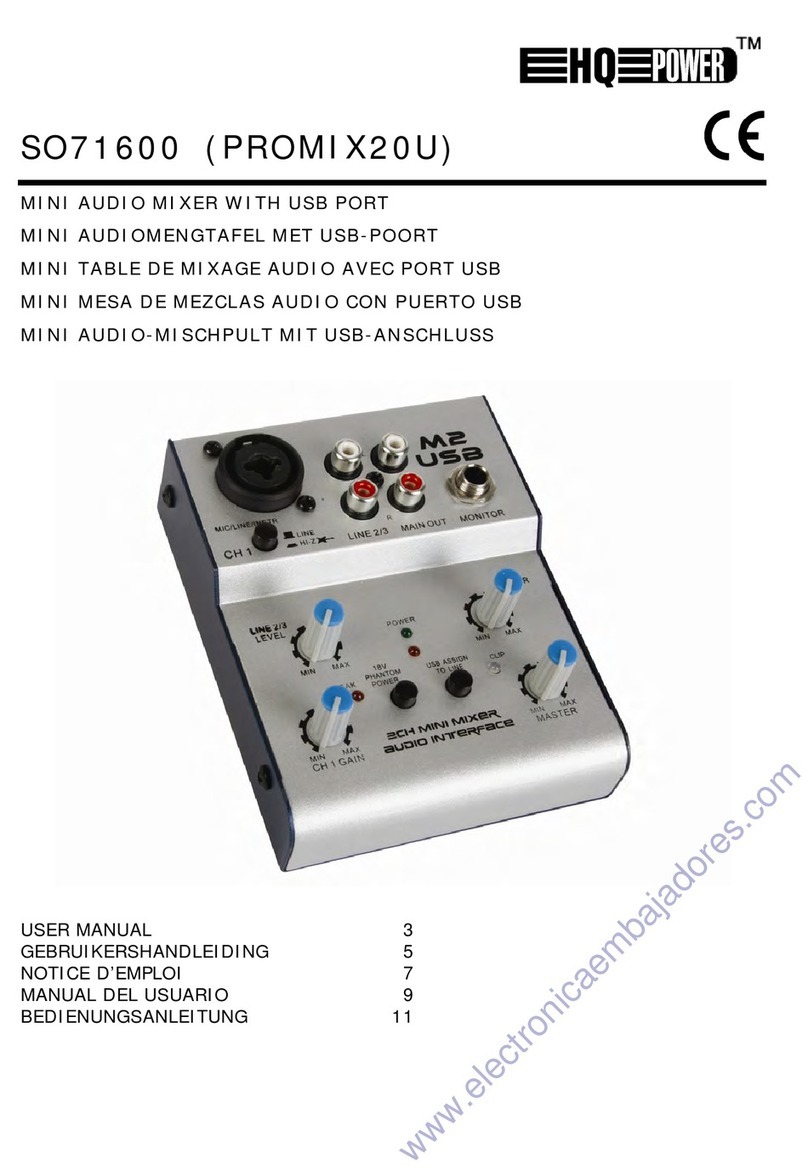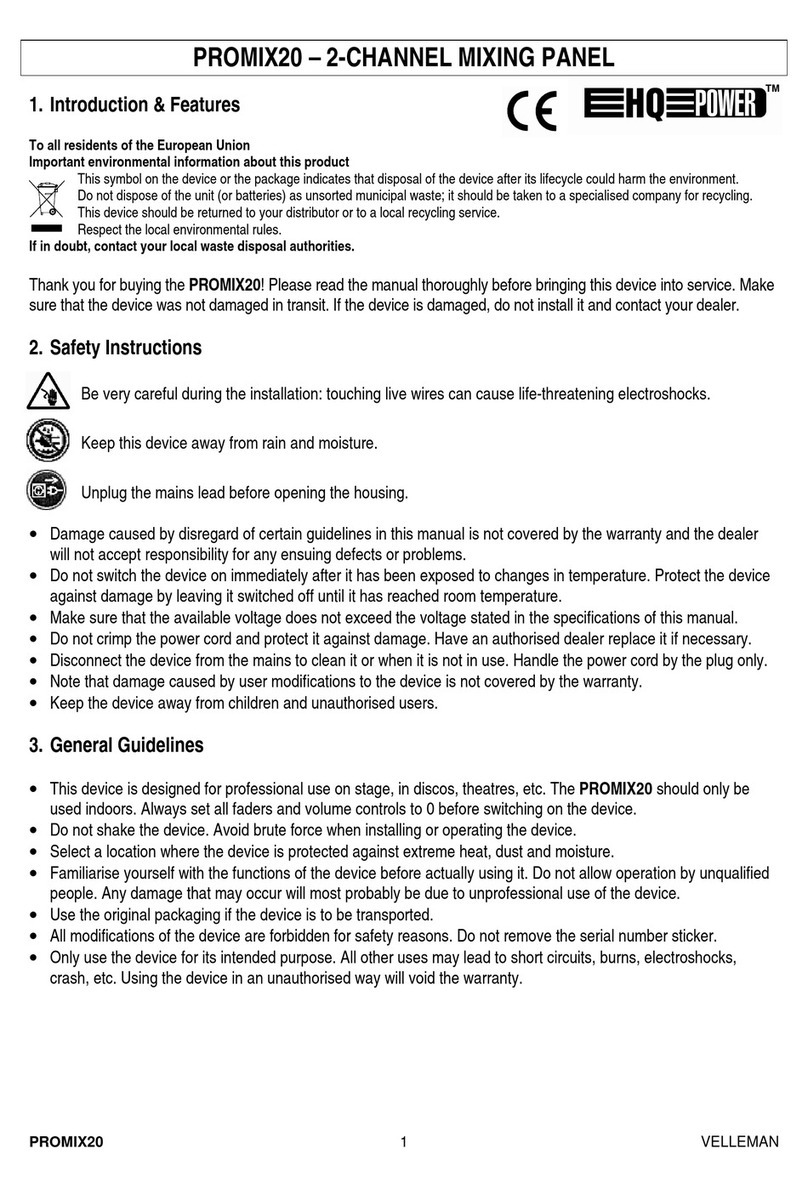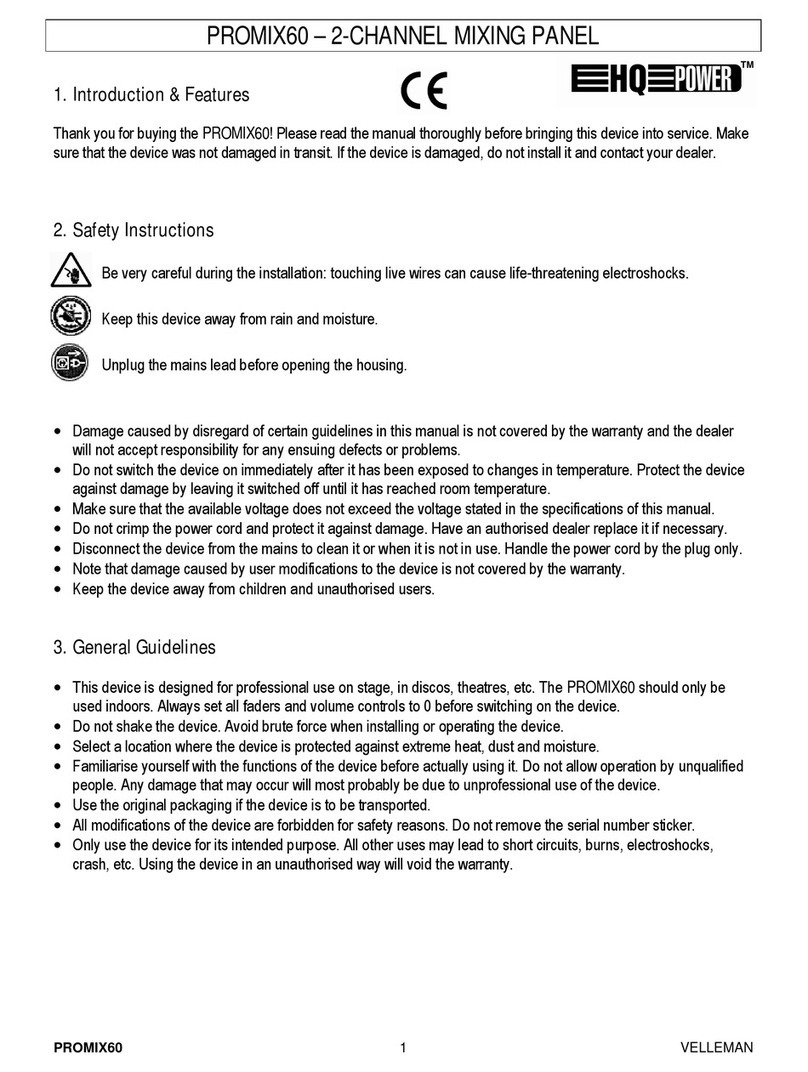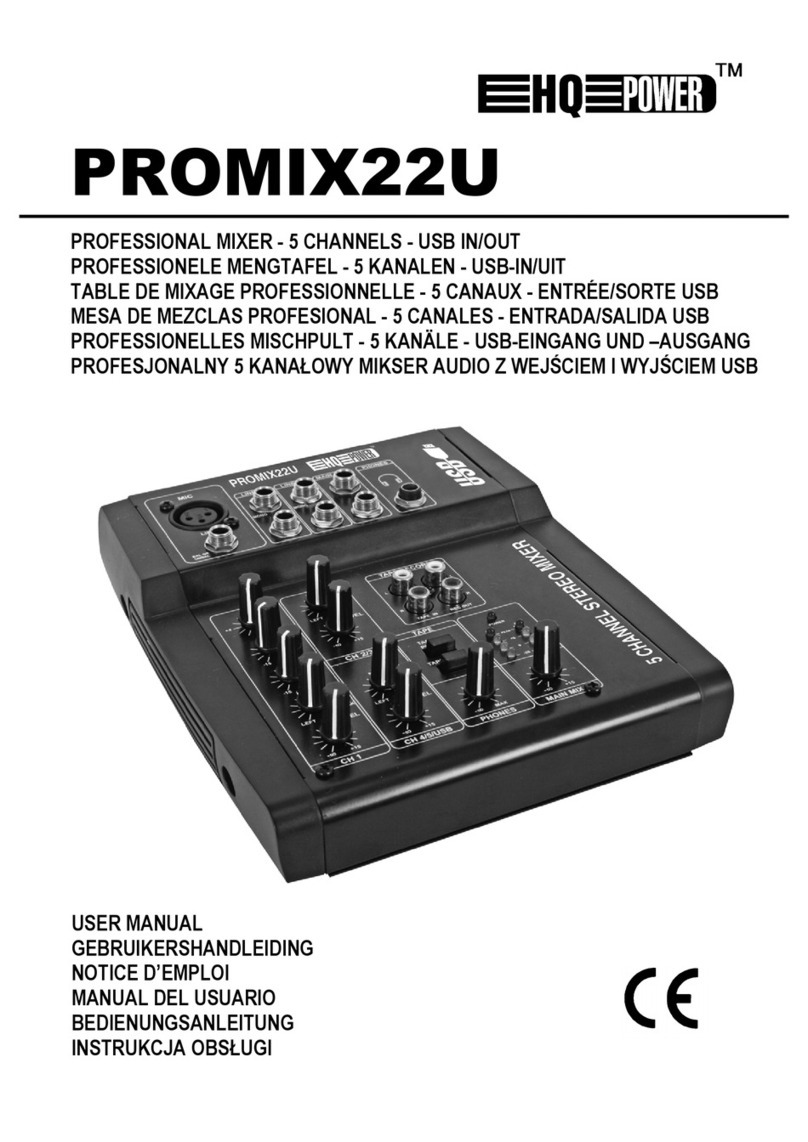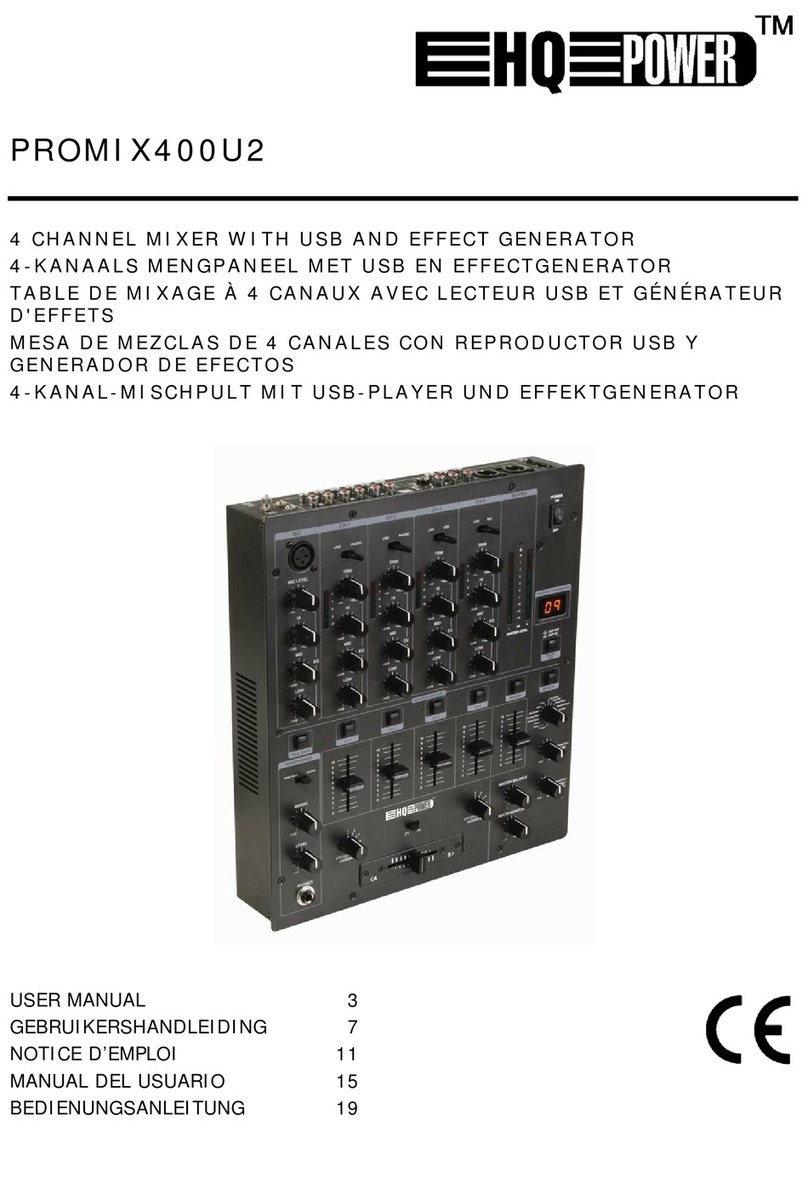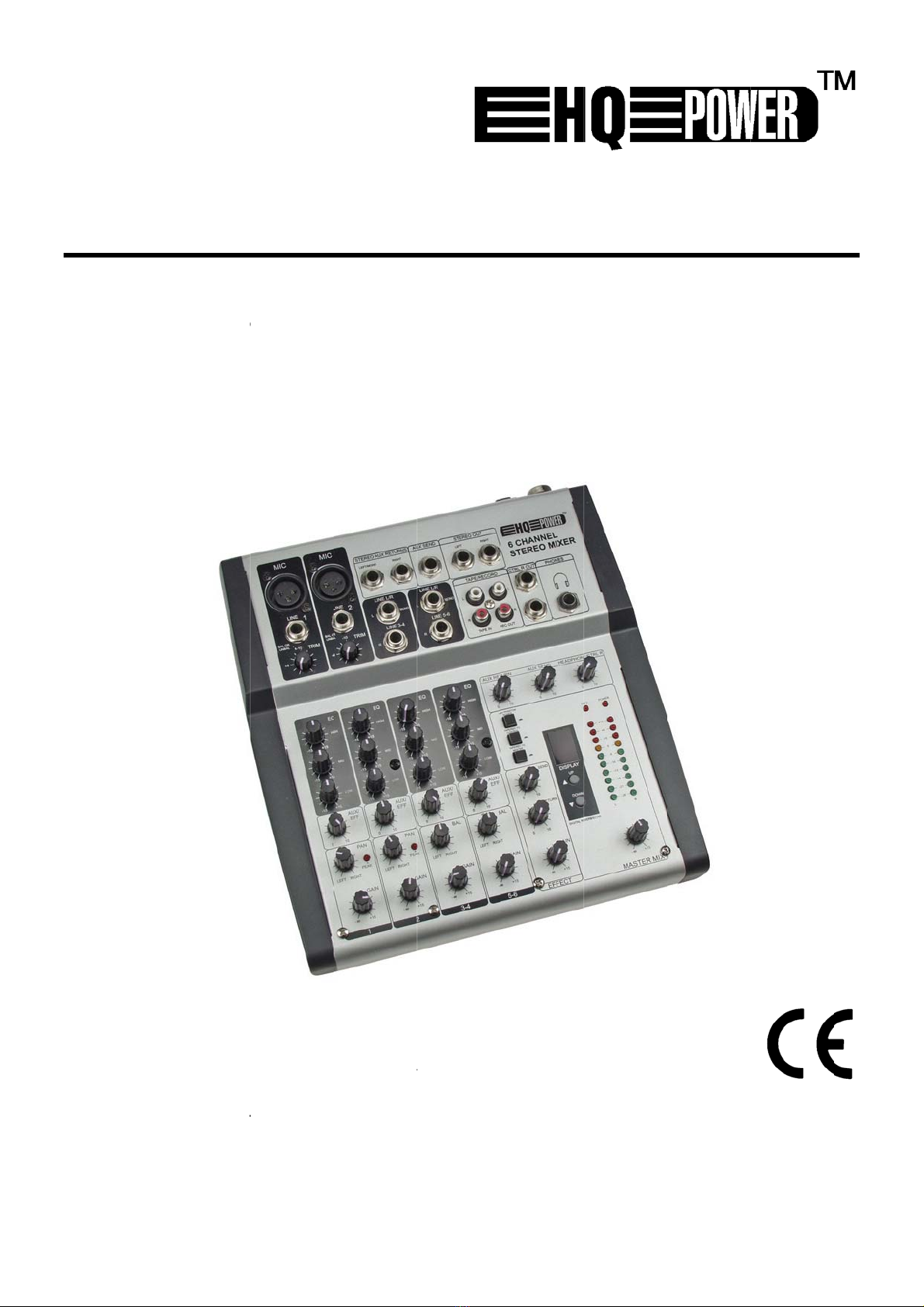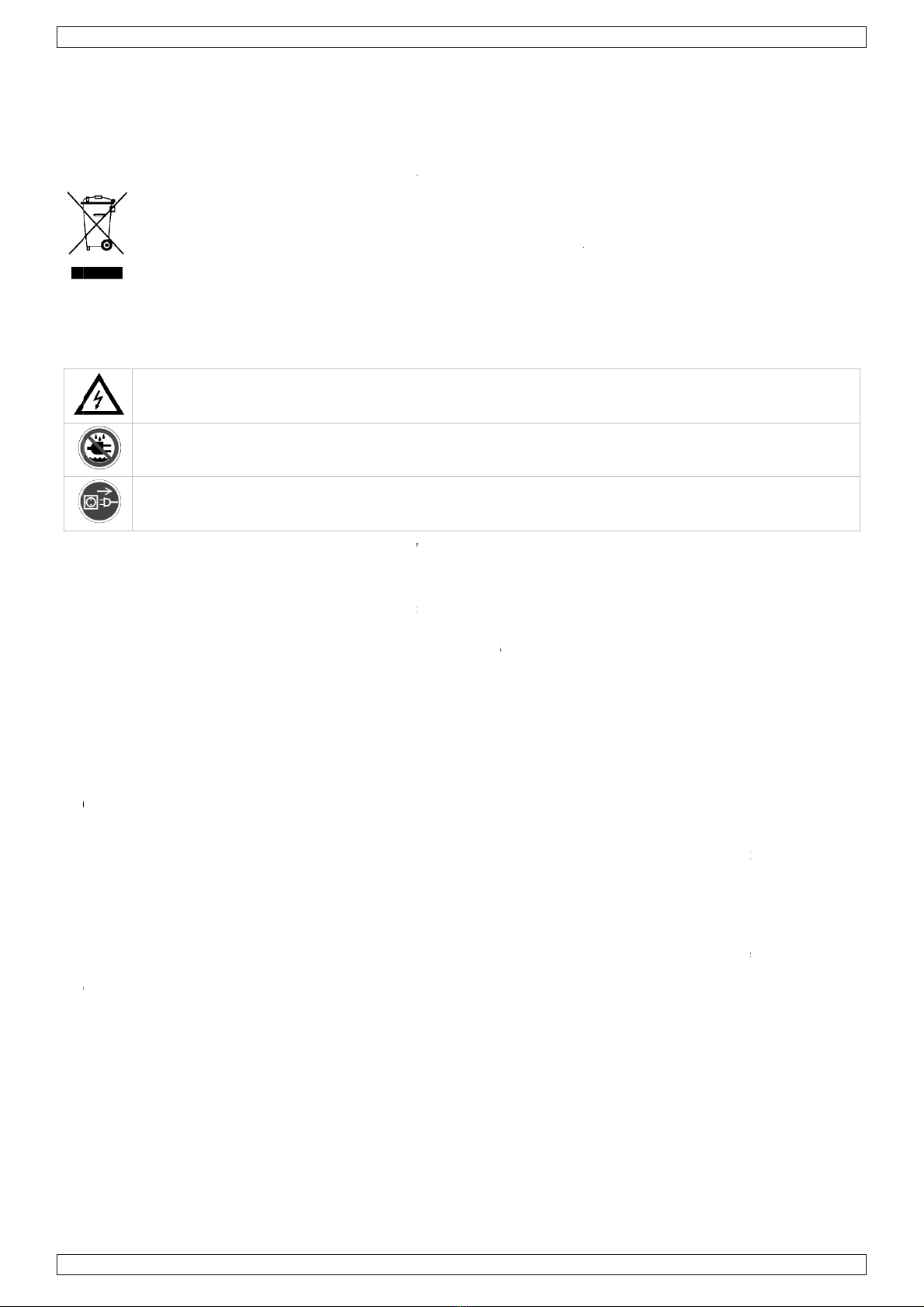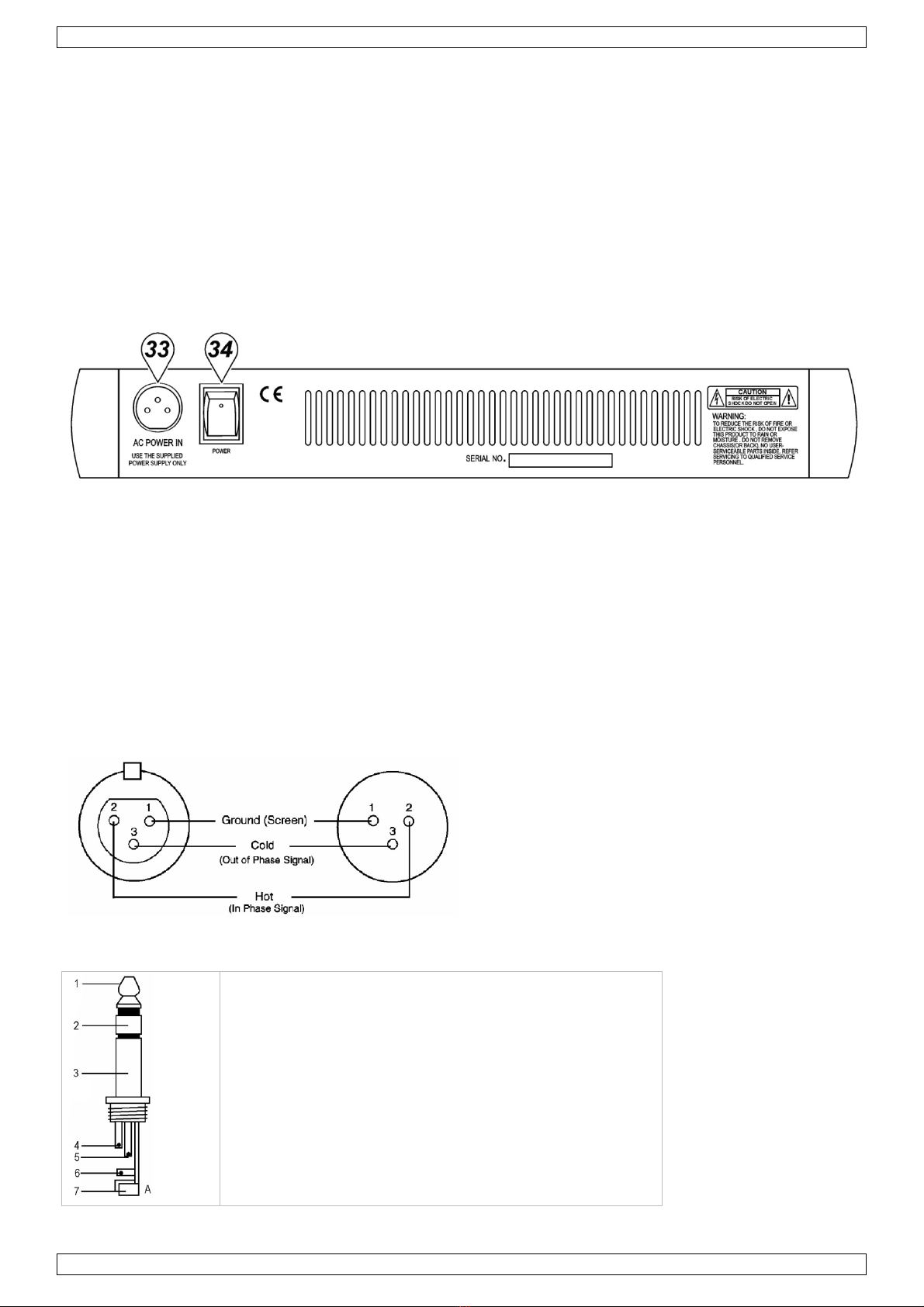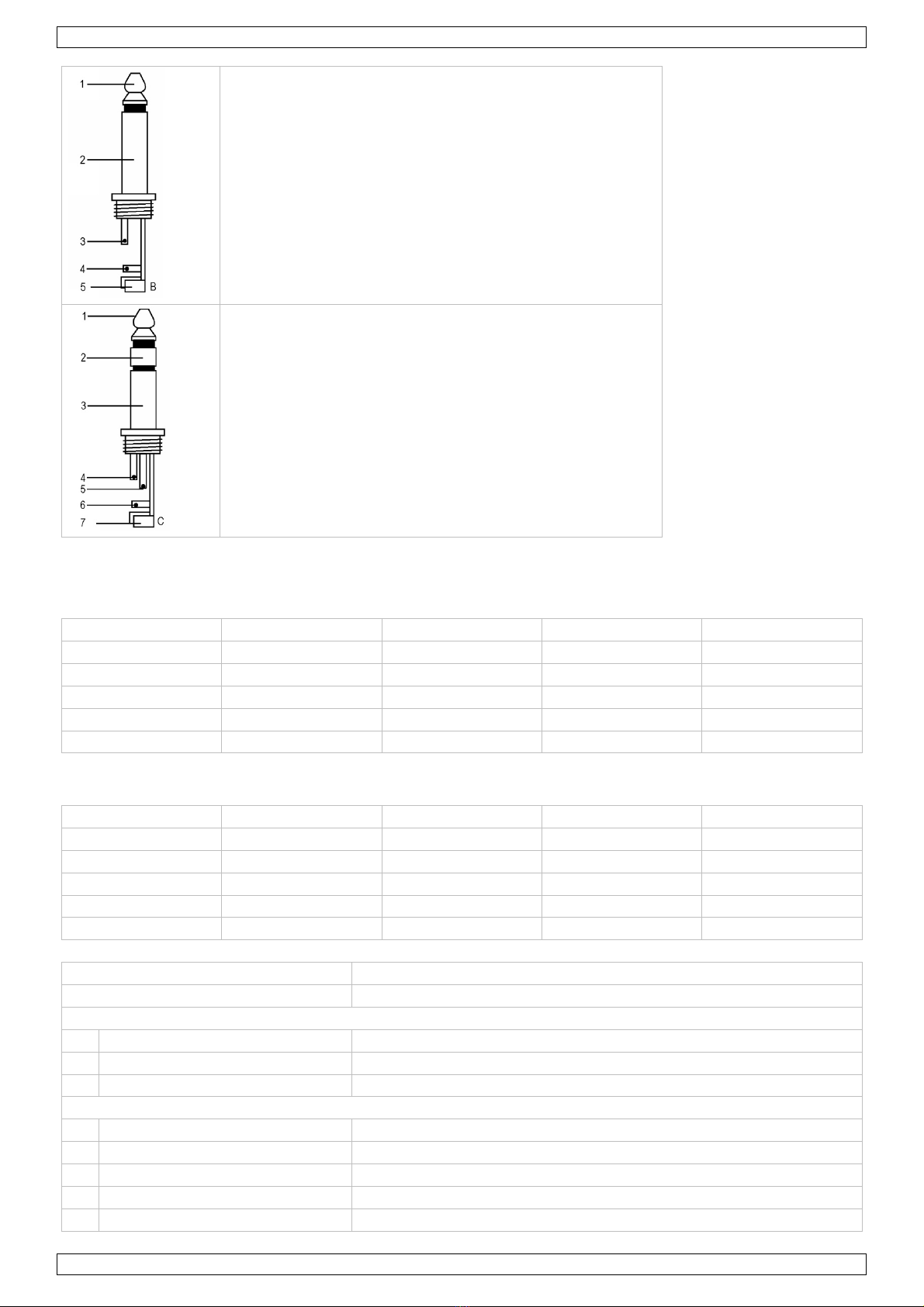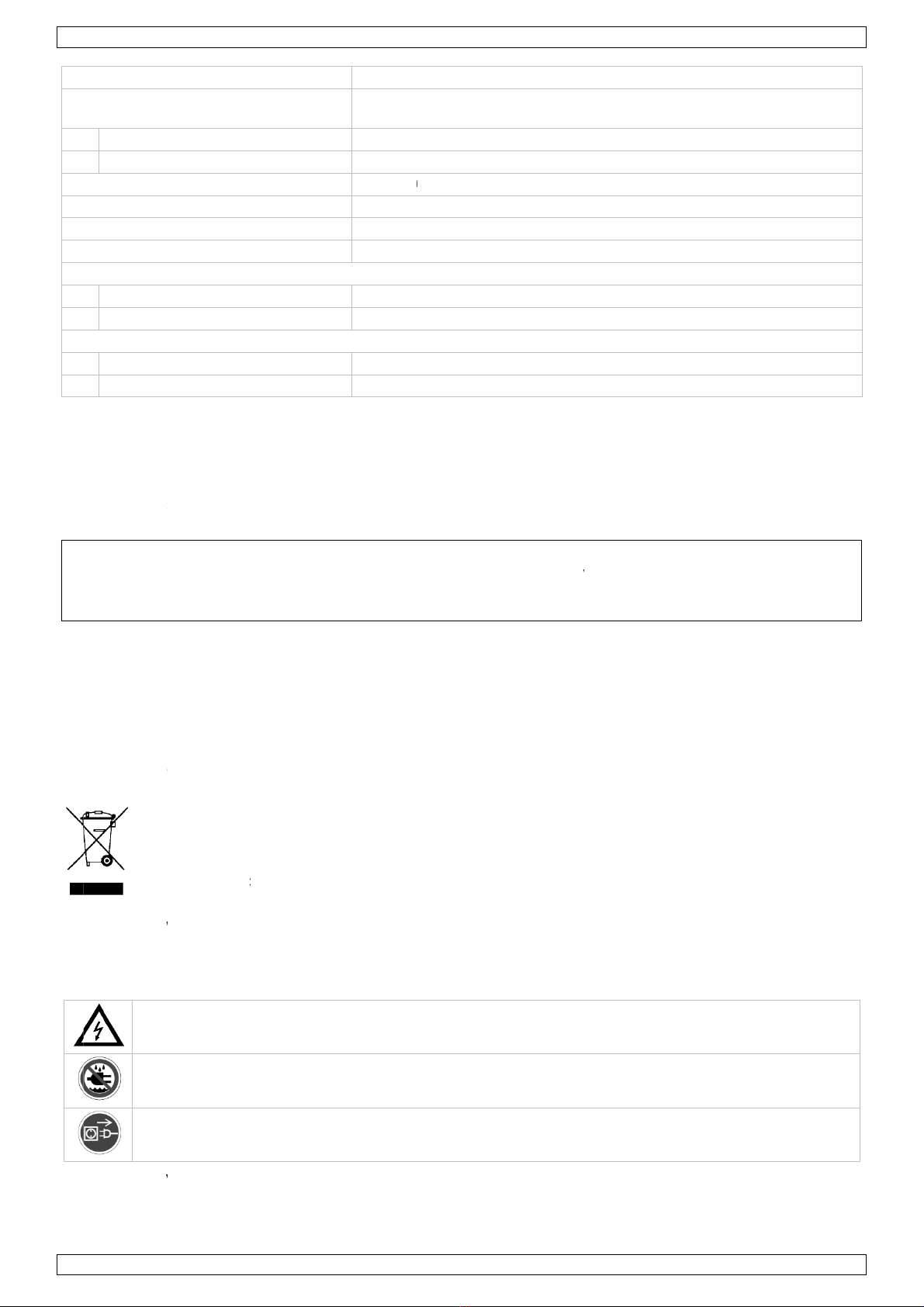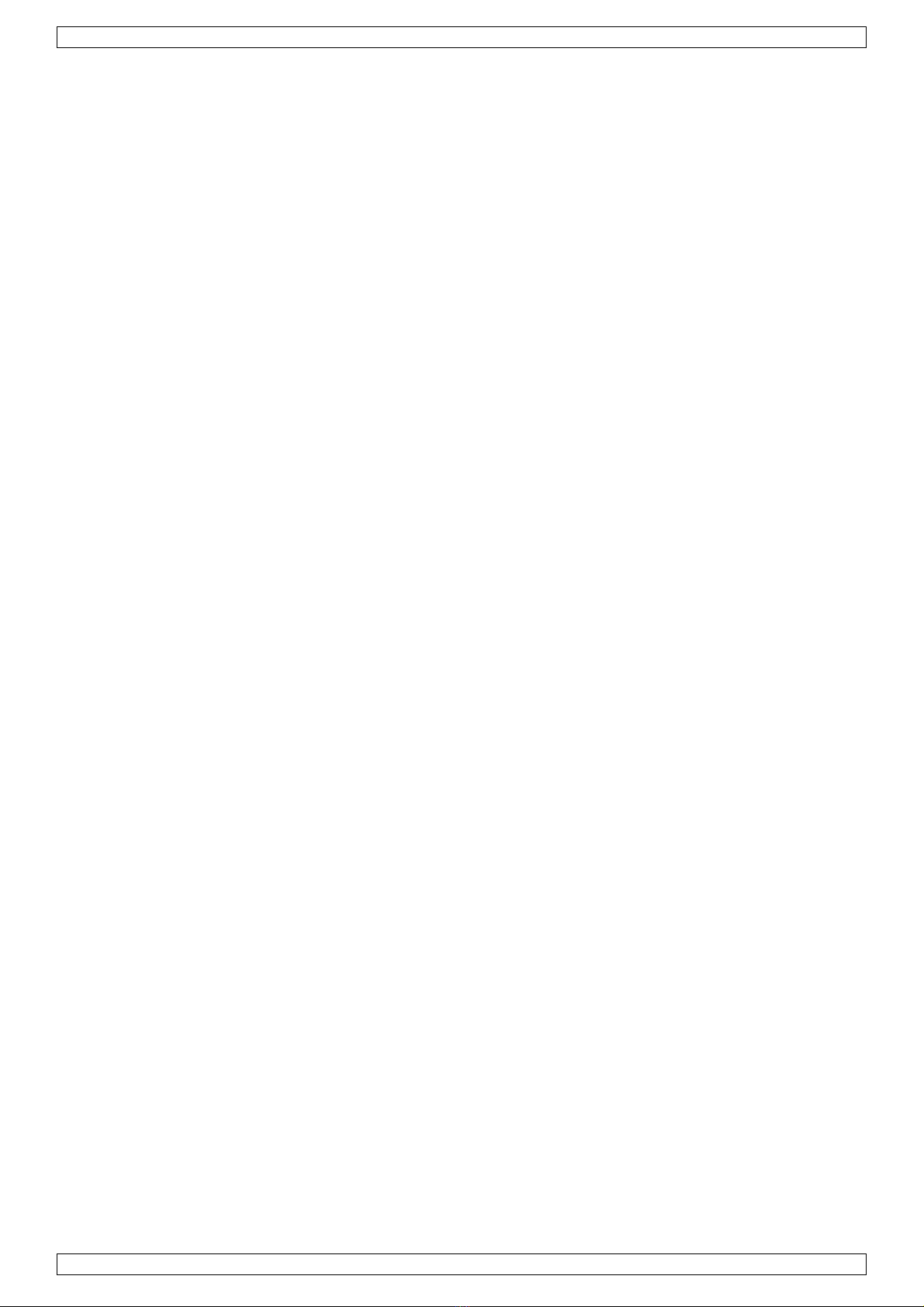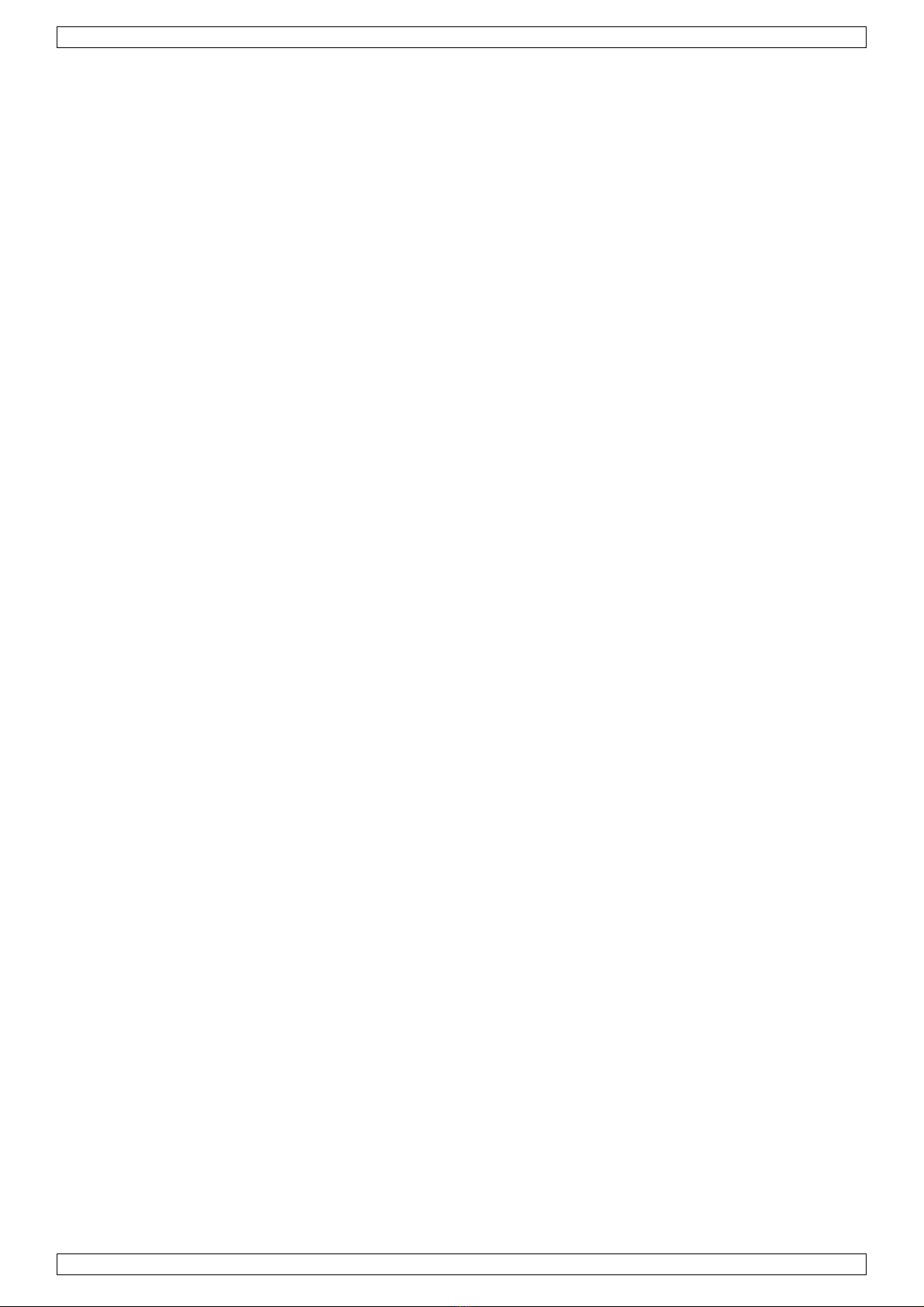PROMIX66N/PROMIX88N
V. 01 – 30/10/2012 9 ©Velleman nv
•De garantie geldt niet voor schade door het negeren van bepaalde richtlijnen in deze handleiding en uw
dealer zal de verantwoordelijkheid afwijzen voor defecten of problemen die hier rechtstreeks verband mee
houden.
•Laat dit toestel installeren en onderhouden door een geschoolde technicus.
•Om beschadiging te vermijden, zet u het toestel best niet aan onmiddellijk nadat het werd blootgesteld aan
temperatuurschommelingen. Wacht tot het toestel op kamertemperatuur gekomen is.
•Houd het toestel uit de buurt van vloeistoffen en plaats geen drank op het mengpaneel.
•Schade door wijzigingen die de gebruiker heeft aangebracht aan het toestel vallen niet onder de garantie.
•Houd dit toestel uit de buurt van kinderen en onbevoegden.
3. Omschrijving
MONO ingangskanaal (zie fig. 1)
1. MIC-ingang
Elk mono ingangskanaal bestaat uit een gebalanceerde microfooningang via de XLR-aansluiting en beschikt
over een schakelende fantoomvoeding (+48 V) voor condensatormicrofoons. De XLR jack-aansluiting is
geconfigureerd voor pin 1 (aarding), pin 2 (positief (+)) en pin 3 (negatief (-)).
2. LINE IN
De LINE-ingang is ontworpen om gebalanceerde en niet-gebalanceerde line-signalen te ontvangen zoals die van
een keyboard, drumcomputer of sampler. Er is voldoende versterking aanwezig op de line-ingang om zelfs
zwakkere signalen zoals die van een ongebalanceerde microfoon of een gitaarsignaal te ontvangen. Wenst u
een gebalanceerd signaal aan de line-ingang te sluiten, bedraad een 1/4" TRS (stereo) plug als volgt: tip
(positief (+)), de ring (negatief (-)) en de huls (aarding).
OPMERKING: U kunt of de MIC-ingang of de LINE-ingang aansluiten. Sluit nooit beide tegelijkertijd op
eenzelfde kanaal.
3. TRIM-regeling
Met de TRIM-regeling regelt u de ingangsgevoeligheid (kanaalversterking) van de MIC-ingang en de LINE-
ingang van de mono ingangskanalen. Regel deze knop zodat u het ingangssignaal van verscheidene bronnen
kunt ontvangen, van de sterke uitgangssignalen ven een keyboard of drumcomputer tot de zwakke signalen
van een microfoon. Het grote bereik maakt MIC / LINE-schakeling overbodig. De beste S/R-verhouding en
dynamisch bereik verkrijgt u wanneer u de TRIM-regeling op elk kanaal afzonderlijk regelt zodanig dat de PEAK
LED (7) maar af en toe oplicht.
OPMERKING: Draai deze regelknop volledig naar links voordat u een signaal aansluit of ontkoppelt.
4. EQUALIZER
Alle mono ingangskanalen beschikken over een driebands equalizer. De bovenste (HIGH) en onderste (LOW)
potmeters hebben een frequentie van 12 kHz respectievelijk 80 Hz. De regelknop voor de middentonen heeft
een piekrespons met een Q van 2 octaven en een frequentie van 2.5 kHz. Alle drie banden hebben tot 15 dB
versterking of verzwakking met een centernok voor “off”.
5. AUX / EFF SEND
De AUX / EFF-regelknoppen zijn mono, post-EQ en post-fader. Het signaalniveau dat naar de AUX / EFF-bus
wordt gezonden, zal beïnvloed worden door de instelling van de fader. De AUX-configuratie is ideaal voor bijna
elke monitoring, bvb. een afzonderlijke geluidsregeling van de podiummonitor tijdens een live-optreden of een
geluidsregeling in een studio tijdens een opname zoals voor een hoofdtelefoon. De EFF regelt het niveau dat
elke kanaal naar de interne DSP (Digital Sound Processor) zendt.
6. PAN-regeling
De PAN-regeling plaatst de uitgang van een kanaal in het stereobeeld van de mix. Het toestel zorgt ervoor dat
er zich geen discrepanties in het niveau voorkomen, of een signaal nu langs een kant, centraal of ergens
tussenin staat.
7. PEAK-aanduiding
De PEAK-aanduiding licht op wanneer een kanaal overstuurt. Het toestel neemt een piek waar na de EQ, licht
op 3 dB voor de vervorming en waarschuwt u wanneer het signaal wordt overstuurd. Zorg dat de PEAK-
aanduiding niet oplicht uitgenomen af en toe tijdens een mix. Licht de aanduiding op een constante basis,
verminder de ingangsversterking door middel van de TRIM-regeling (3).
8. CHANNEL GAIN-regeling
De GAIN-regeling bepaalt het niveau van het uitgangssignaal naar de master mix bus. De mengtafel is niet
voorzien van een PFL-functie. Om elk apart kanaal op versterking te testen, draai de gain-knop van alle andere