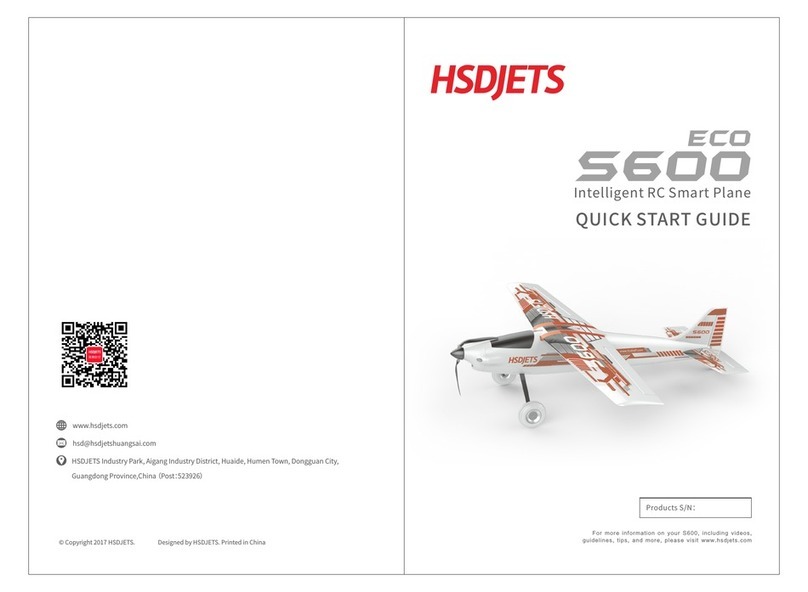DesignedbyHSDJETS.PrintedinChina
OnceyourSmartBatteryisconnectedtotheS600,pleaseallowtheaircrafttoacquireSatellites
for the GPS Location. Wh en GPS locat ion is rea dy, AP P wil l voice br oadcast "GPS po sit ioning
success", take off signs from "red" to "yellow green" Next unlock the aircraft throttle: the
transmitterthrottlesticktothelowestposition,pressthetransmitterbutton2andkeepmore
than 2S, unlock success, while APP broadcast "throttle has been unl ocked" APP take off icon
from"yellowgreen"to"green".
AutoTakeoff:Ifthesiteconditionsmeettherequirementsoftheflightenvironment,itisrecommendedtousethe
Auto Take Off. Please the aircraft in the middle of the runway against the wind direction, and slowly push the
throttlesticktothemaximum.Theaircraftwillautomaticallytakeoffandclimb.Atthistimeyouonlyhaveuseof
thethrottleandrudder.Atanytime,youcanswitchtheaircrafttomanualcontrolmode.
Afterautomatictakeoff,theS600willclimbtoyoursetaltitudeandbeginautomatedCirclingMode.Thecircleof
theS600aroundthelocationwheretheaircraftachievedGPSpositioning.Thecircleradius,altitudeandspeedis
presetfromthefactoryoryoucanusetheAPPcontrolsettingstosetyourowndesiredAutoCircleparameters.In
AutoCirclingmode,youwillhavenotstickcontrolsuntilAutoCircleModeisexited.
- When using Auto Circling Flight Mode, the Aileron function stick/Elevator Function Stick and
RudderFunctionsaredisabledandcannotbeusedtocontroltheS600.YoumuchexitAutoCircling
Modetoregainmanualflightfunctions.TheS600hasafactorysettingofAltitudeto40Meters(120
Feet)maximum.Inthisflightmode,theS600flightisautonomous.TheS600transmitterwillvoice
broadcastmaximumaltitudehasbeenreached.
Note-IfLowVoltageisreachedonthe3Sbatteryat10.5voltsofbelow,theS600willreturntothe
GPStakeoffpointandenterautomaticcirclingmode.OncetheS600reached40meters(120’)The
throttlewillautomaticallyshutofftheautodeploymentoftheonboardParachutewillbeinitiated.
-AtanytimeduringyourS600flight,youmaydeploytheonboardparachutemanuallybypressing
the1and2buttononthebackofthetransmittersimultaneously.Ifyouaregoingtomanualdeploy
theparachute,makecertainyouareatenoughaltitude.
14.Automatic Circling Mode
12.Auto Take Off Mode:
13.Stabilization Mode (Auto Circling Mode)
- 12 - - 13 -
TogglingswitchSWDmorethan4timescontinuouslyandendingwithSWDtoggleswitchintheDOWNposition,
theS600willenterintocompetemanualflightmode.Warning,inManualFlightMode,youwillhaveFullControl
of the S600withnoGyroStabilizationandorAutoFlight.You canExit ManualMode byflippingtheSWDswitch
backtotheUPpositionatanytimeduringyourflight.AdvancedfliersrecommendedforManualFlightmodeand
isnotsuggestedforNovicepilots.
15.Intermediate Mode:
①.MakesuretheHSD-i6stoggleswitchesSWA,SWB,SWC,andSWDandallsettotheUPPositionand
theThrottleStickloweredtothefarthestDOWNpositionbeforepoweringon.Onceyouhavepoweredon
thetransmitter,OpenedtheFlightAPPonyourmobiledevice,andpluggedintheSmartFlightBatteryto
theS600,waitfortheAPPtovoicecommandGPSPositioningSuccessful.Youcanalsoseethenumberofsatellites
currentlyconnectedontheAPP.TheAPPIconwillalsoturnfromYellowcolortoGreen.
②.WiththeS600inposition,noobstructionsinthetakeoffpath,pressandholdtheButton2ontheback
of the transmitter for more than 2 seconds. You will hear the APP Voice Command“ Throttle has been
unlocked”andtheTakeOfficonwillturntoGreen.YouwillnowhavethrottleresponseandtheS600can
takeoff.
③.YoucanalsoflyinFullControlModebypullingtheSWDswitchtotheDownposition.ThisiscalledCompetition
Mode.Youcan nowincrease theThrottle to maximum, pullback on the ElevatorStickgentlyand the S600will
automaticallytakeoffandclimbtothedefault40Meters(120’).
④.RemembertoalwaysbeawareofyourbatterylevelonyourS600duringflight.Planyourlandingapproachinto
aheadwindandthrottlebackguidingtheS600totherunway.
17.Automatic Landing Mode (Auto Parachute Landing)
ToggletheSWCswitchto thedownposition.The S600 will flyhometo theGPS take oflocationand start auto
circling.Whenthesetaltitudehasbeenreached,theS600willautocutthethrottleanddeploytheparachute.
*YoumayuseAutoLandingModeasaReturntoHomefunctionifyouloseorientationandorsiteoftheS600.Once
visualconfirmationislocatedandororientation,youcanfliptheSWCswitchbacktotheUPpositionandregain
controloftheS600.ThiswillexitAutoLandingbyParachuteMode.
15°
Takeoff Handoff
16.Pure Manual Mode Flight
⻛标
©Copyright2017HSDJETS.
NOTE*YoucansettheseParametersinyourS600forAutoSmartFlight
-MaxDistance:ThemaximumdistanceyourS600willbeallowedtoflyawayfromyou.Oncedistanceisreached,a
voicepromptwillbeheardandtheS600willnotflyfartherthanthedistanceprogrammed.
-AutoCircleHeight:TheheightwhereyourautocirclefunctionissetandyourS600willAutoCircleatthatheight
automatically.
-AutoCircleSpeed:TheS600flightspeedduringAutoCircleMode
-AutoCircleRadius:TheradiusofthecircleinwhichtheS600willAutoCircleautomatically.
Note:DuringParachuteLanding,thethrottleisLOCKEDandcannotbeengagedforsafetyconcerns.
**You can also Manually depl oy the Parachute by pressing the Button 1 and Button 2 on the back of the
transmittersimultaneously.Besureyouhaveenoughaltitudeandbeawareofyourwinddirection.Donot
deployoverpeople,buildings,roadways,freeways,vehiclesetc.