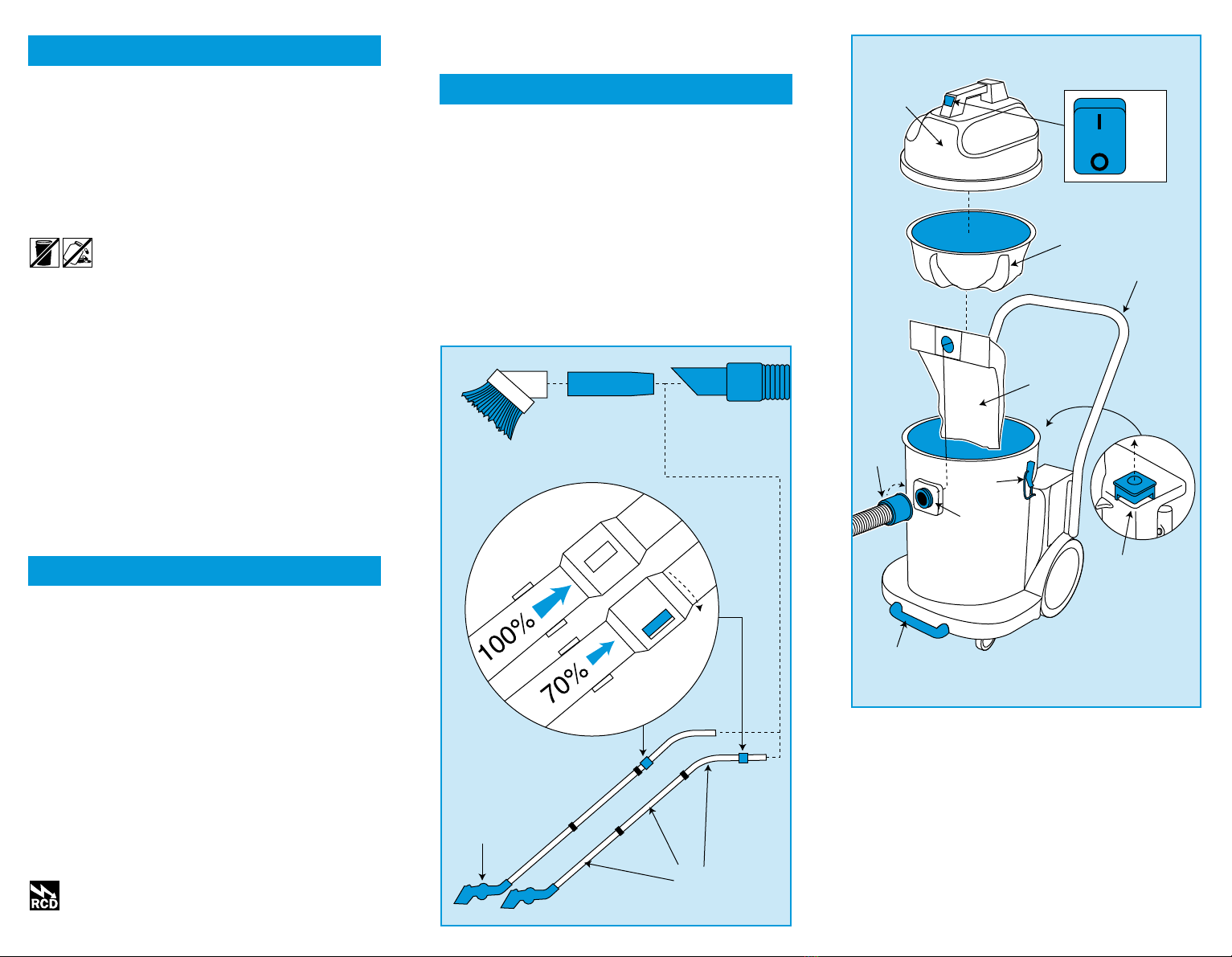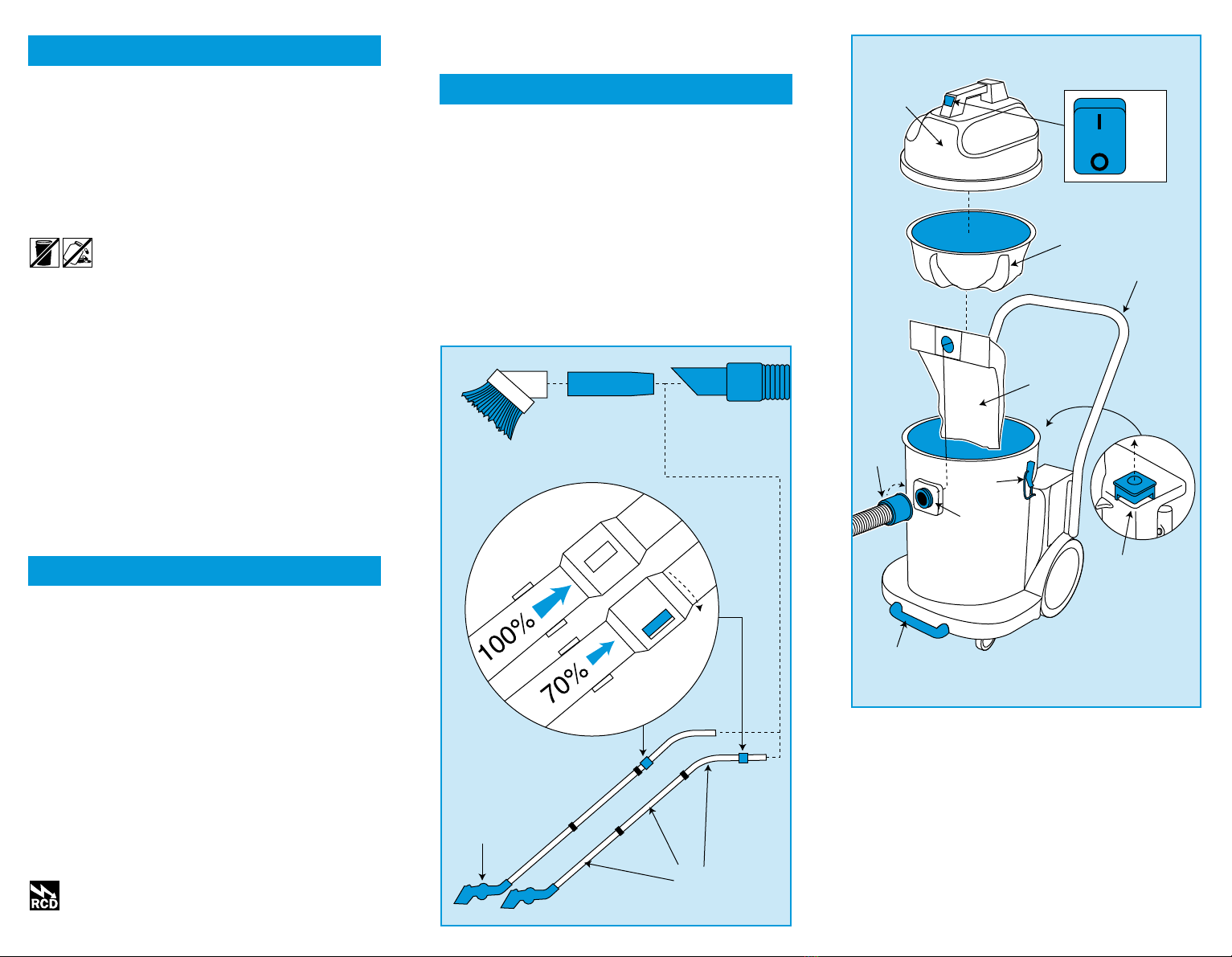
850/01 Page 2 Black PMS Pro. Blue
For advice on the safety and suitability of this equipment
contact your local HSS Hire Shop.
This equipment should be used by an able bodied,
competent adult who has read and understood these
instructions. Anyone with either a temporary or
permanent disability, should seek expert advice before
using it.
Keep children, animals and bystanders away from
the work area.
Never use this equipment if you are ill,
feeling tired, or under the influence of
alcohol or drugs.
Ensure the work area is well lit and ventilated.
Always transport, store and operate the machine in
an upright position.
Keep the unit’s air vents clear of all obstructions.
Always switch OFF and unplug everything before
attempting to service or adjust the unit.
NEVER use this equipment for removing asbestos
or any other hazardous material.
This unit is for dry pickup only, NEVER attempt to
pickup damp or wet waste.
Never carry, lift or pull the equipment by its power
supply cable or hose.
Check the equipment before use, if it shows signs of
damage or excessive wear, return it.
Most HSS Medium-duty Vacuums plug into a
standard 240v 13amp power socket. However, 110v
models (with a round yellow plug) must be provided
with a suitable 110v generated supply, or powered
from the mains via a suitable 110v transformer (minimum
2Kva tool rating).
If the equipment fails, or if its power supply cable or plug
becomes damaged, return it. Never try to repair it yourself.
Keep cables out of harm’s way, and clear of the
work area.
Extension leads should be fully unwound and
loosely coiled, away from the equipment. Never run
them through water, over sharp edges or where they
could trip someone.
Using electrical equipment in very damp or wet
conditions can be dangerous.
To reduce the risk of electric shock, use a
suitable RCD (Residual Current-Operated Device)
available from your local HSS Hire Shop.
ELECTRICAL SAFETY
GENERAL SAFETY Ensure the Vacuum and power socket are switched
OFF before plugging into the power supply.
Unclip and remove the motor unit, then remove
the filter cover.
Remove any existing debris bag and tip out any
loose debris in the bottom of the base. On some
models this can be achieved without having to lift
the entire body.
Lift the retaining catch (see illustration) , take a hold of
the main handle with 1 hand and the front handle with
the other and lift the base up. Once empty, lower
the base back onto its wheels and re-engage the
retaining catch.
Take a new debris bag and open it to shape. Be careful
not to rip or otherwise damage it.
GETTING STARTED
Place the new debris bag inside the base and push
its opening over the inlet.
Replace the filter cover, then re-fit the motor unit
securing it in place with the side clips.
Connect the hose to the base by either screwing on to
the inlet (clockwise) or by moving the hose retaining lever
to the left, inserting the hose a and releasing the lever.
Next fit the 3 wand sections together followed by
the vacuum head.
To switch the vacuum ON simply move the ON/OFF
switch to the ‘I’ position. To switch OFF move the
switch to the ‘0’ position.
Vacuum
Head
Wand
Sections
ON
OFF
Motor
Unit
Filter
Cover
Debris
Bag
Retaining
Catch
Main
Handle
Hose
Front
Handle
Inlet
Side
Clip