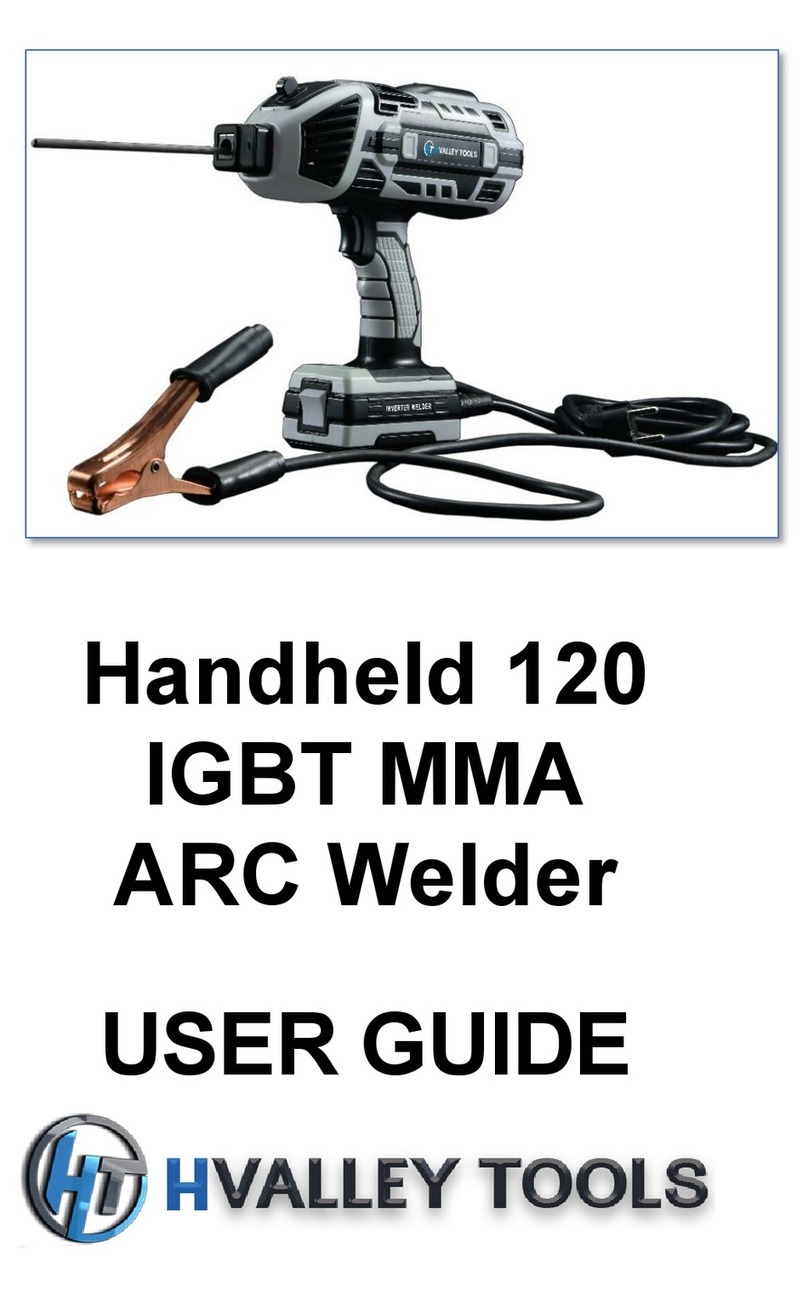Safety Tips and Recommendations
This unit is equipped with an over-current/over-voltage/over-
heating protection circuit. When the supplied voltage, output
current or inner temperature exceeds these limits, the unit will
stop automatically. Please check those conditions prior to
restarting. WARNING: excessive use of the unit with these
conditions will lead to welder damage.
1. Ventilation
1.1. This welder will create powerful electrical currents that
require the unit to have constant cooling.
1.2. The internal fans are critical to ensuring proper and
effective cooling of the machine.
1.3. The operator must ensure that the louvers are
uncovered and unblocked for proper airflow.
1.4. The minimum distance between the unit and nearby
objects should be 76 inches.
1.5. Good ventilation is of critical importance for optimum
performance and longer lifespan of the unit.
2. Overload Operation
2.1. Remember to operate the welder within the allowable
duty cycle (refer to the corresponding duty cycle).
2.2. Ensure that the welding current does not exceed the
max load current.
2.3. Overload could obviously shorten the machine's
lifespan, or even damage the machine.
3. Exceeding Recommended Voltage
3.1. Verify the power supply voltage range of the unit, please
refer to “Technical Parameters” table.
3.2. This unit is equipped with automatic voltage
compensation, which enables it to maintain a voltage
range within the allowable supply ranges.
3.3. Power supply voltage that exceeds the recommended
levels may lead to damaging the components of the unit.