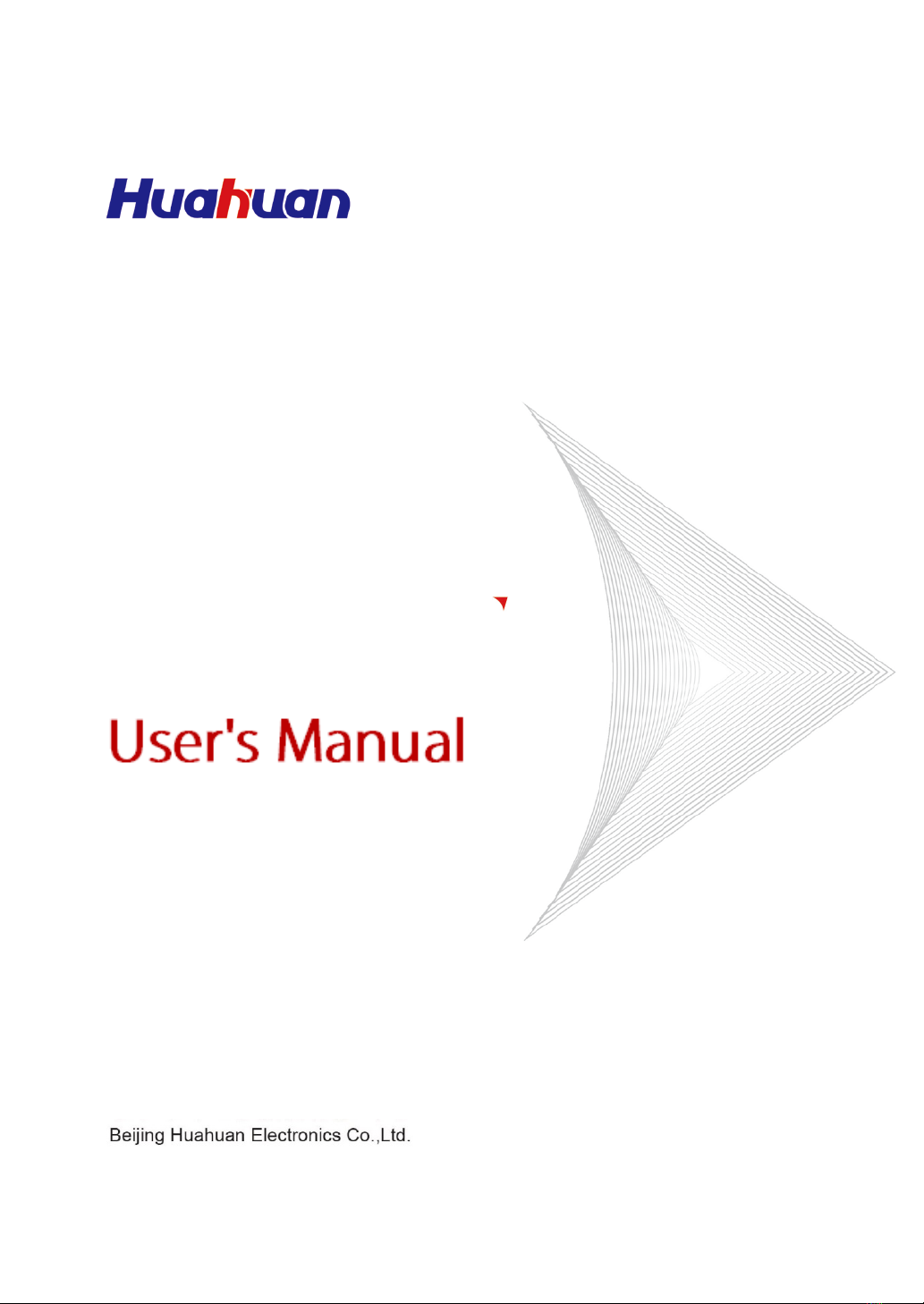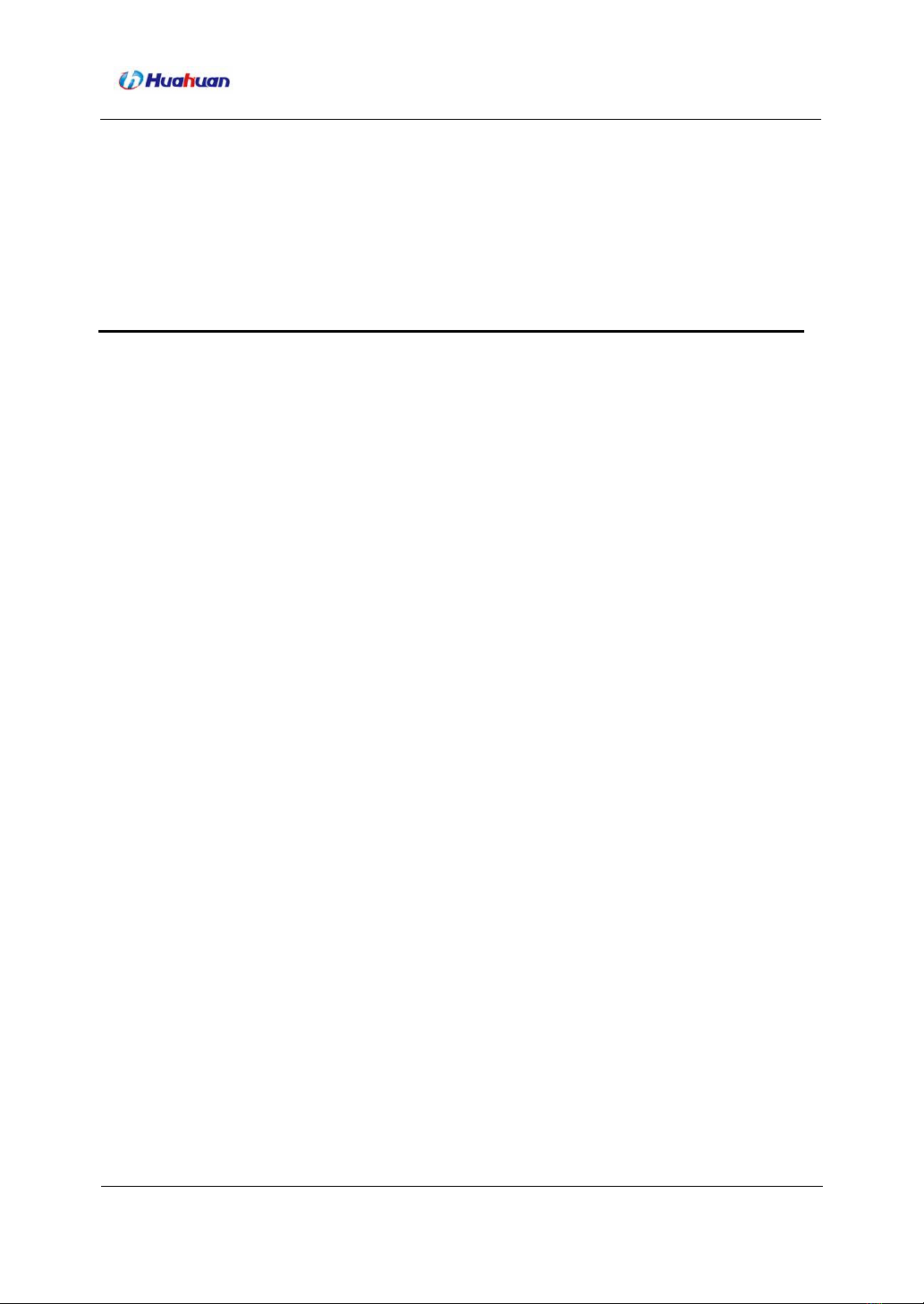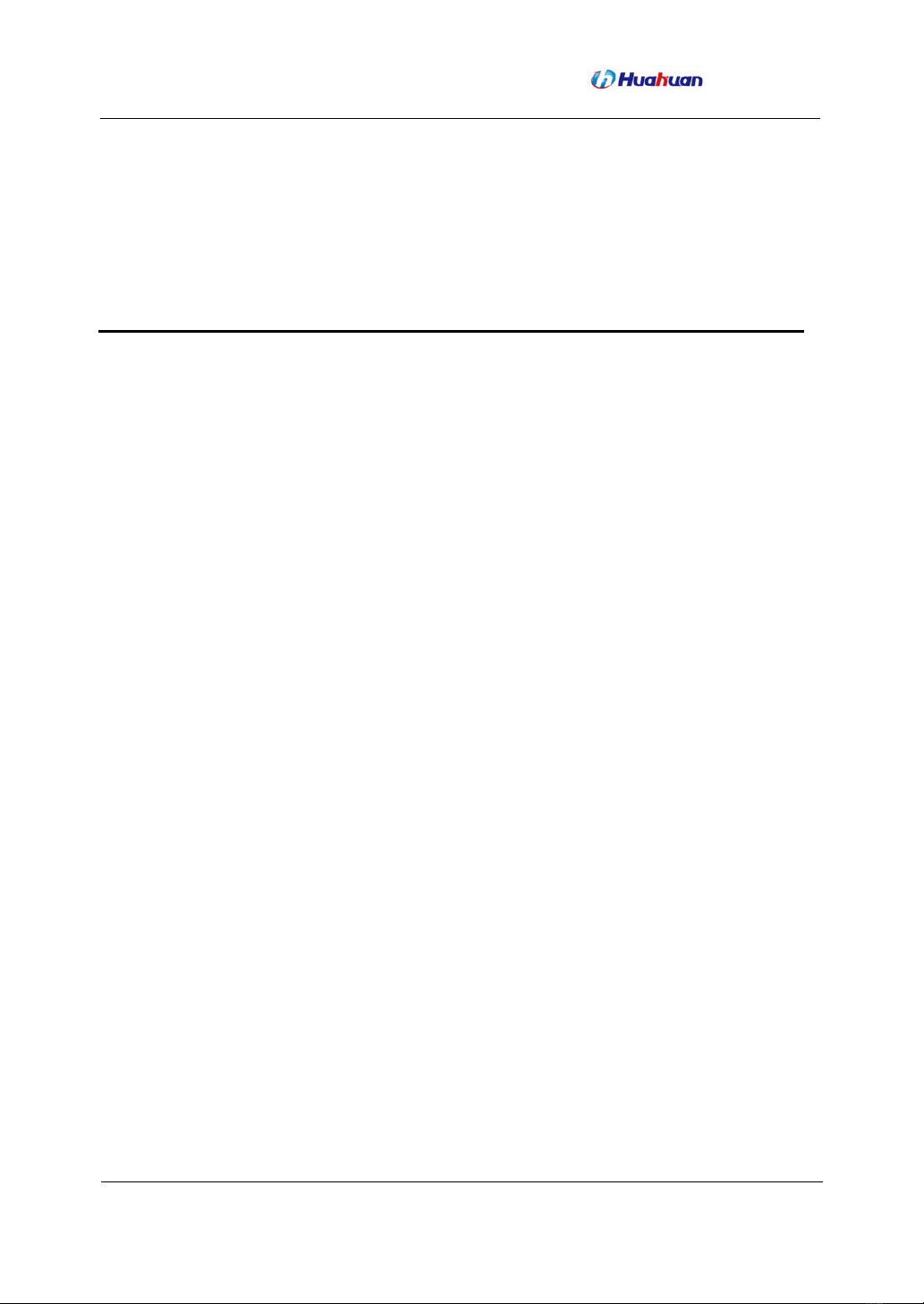User's Manual
H0FL-EthMux.SA16/SAP16 Series Devices
Beijing Huahuan Electronics Co., Ltd.
4.2 DC Power Cable..............................................................................................................54
4.2.1 DC Power Cable (ZJN.BH4.855.079)....................................................................55
4.2.2 DC Power Cable (ZJN.BH4.855.050)....................................................................56
4.3 Fiber................................................................................................................................57
4.4 Ethernet Cable.................................................................................................................57
4.5 E1 Cable..........................................................................................................................61
4.5.1 RJ48-C Socket Cable (BH4.850.122)....................................................................62
4.5.2 Dual E1 Socket Cable (BH4.850.123)...................................................................63
5Device Installation.............................................................................................. 65
5.1 Installation.......................................................................................................................65
5.1.1 Install the Chassis ..................................................................................................65
5.1.2 Connect the Fiber...................................................................................................66
5.1.3 Connect the Ethernet Cable....................................................................................68
5.1.4 Connect the E1 Cable.............................................................................................68
5.1.5 Connect the Power Cable.......................................................................................72
5.2 Post-installation Check....................................................................................................75
5.3 Power on .........................................................................................................................78
6 Usage and Maintenance.................................................................................. 79
6.1 Troubleshooting...............................................................................................................79
6.1.1 PWR FAIL LED on................................................................................................79
6.1.2 SYS LED Doesn’t Blink........................................................................................79
6.1.3 Ethernet Electrical Port LINK LED off .................................................................80
6.1.4 Ethernet Optical Port L/A LED off or OLOS LED on...........................................80
6.1.5 E1/T1 Interface Alarm LED on..............................................................................80
6.1.6 Two ends of Devices Cannot Connect ...................................................................81
6.1.7 Both Sides Terminals of E1/T1 Have Slips............................................................81
7 Device Monitoring........................................................................................... 82
7.1 System Info .....................................................................................................................83
7.2 Alarm Status....................................................................................................................83
7.2.1 E1 Channel Status..................................................................................................84
7.2.2 Ethernet Port Status................................................................................................84
7.2.3 Power Status...........................................................................................................84
7.2.4 Alarm Log..............................................................................................................85