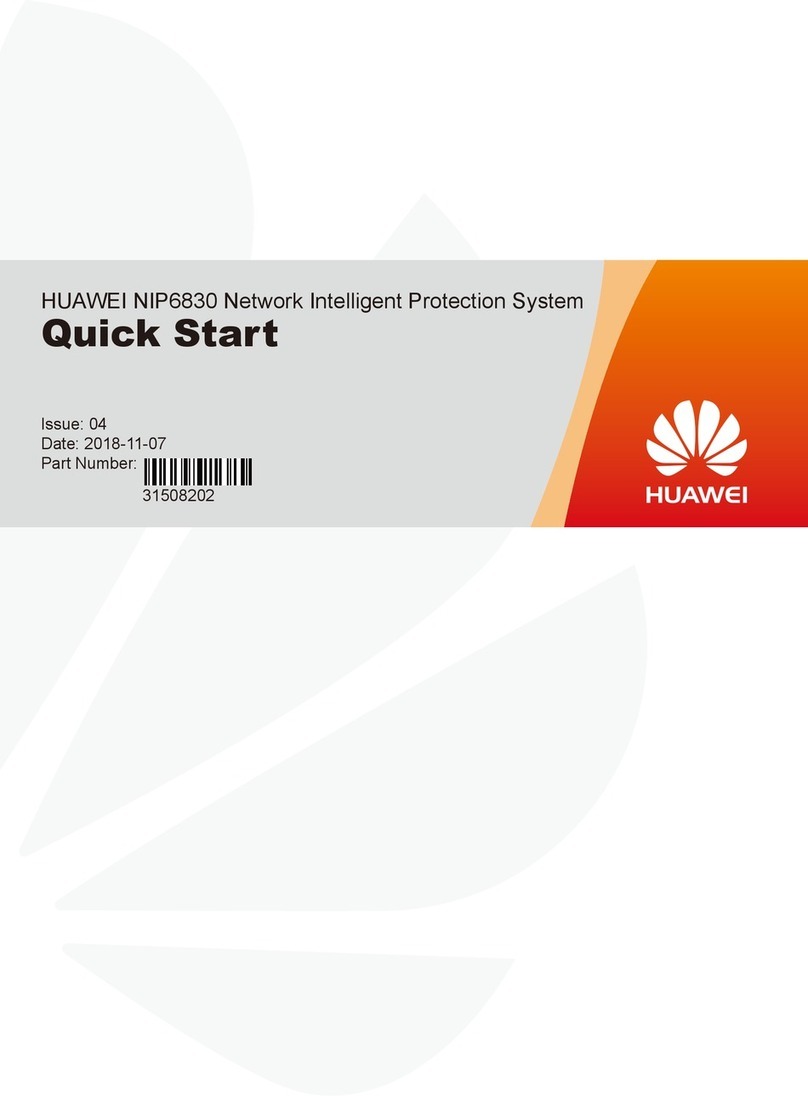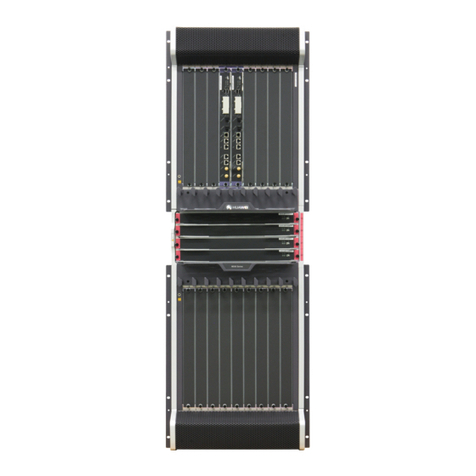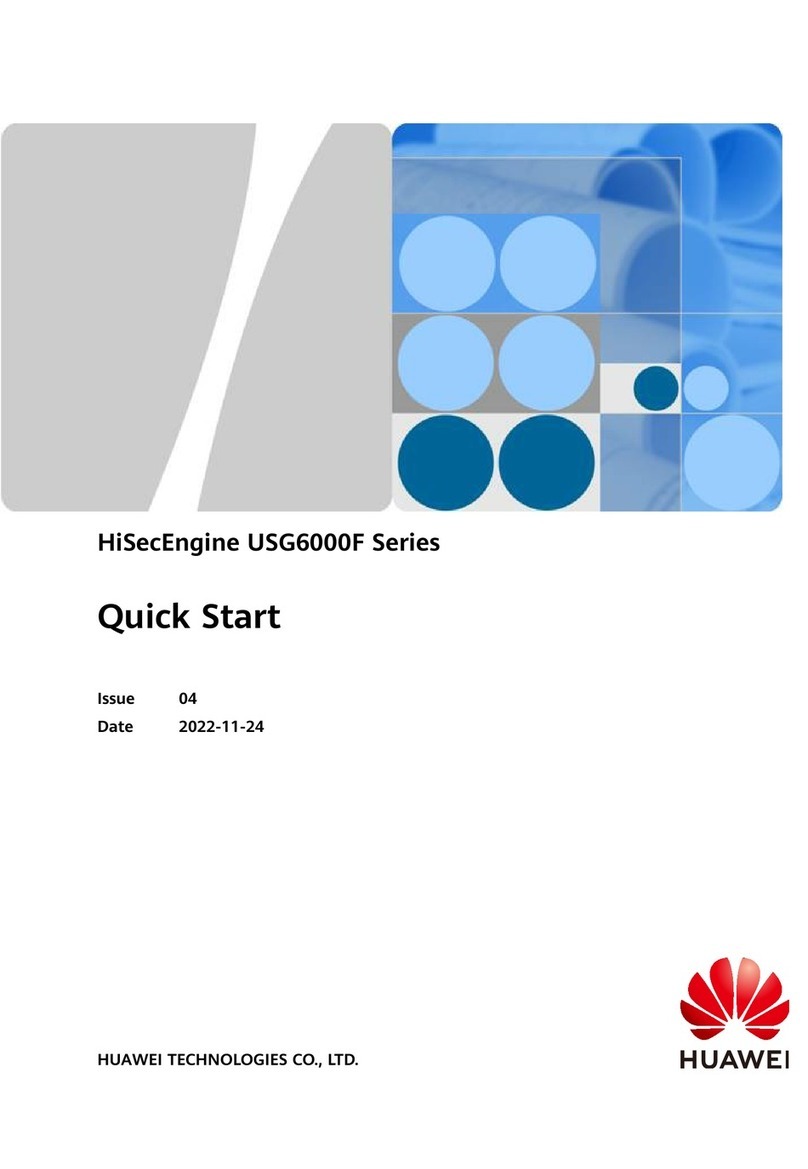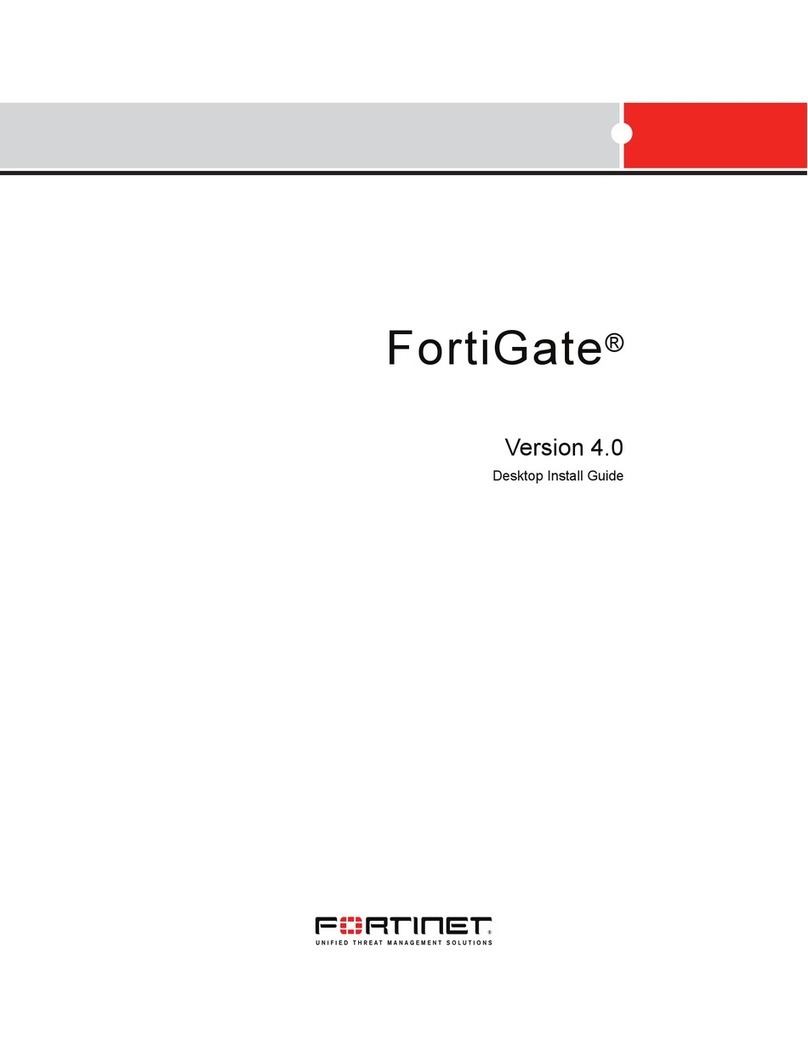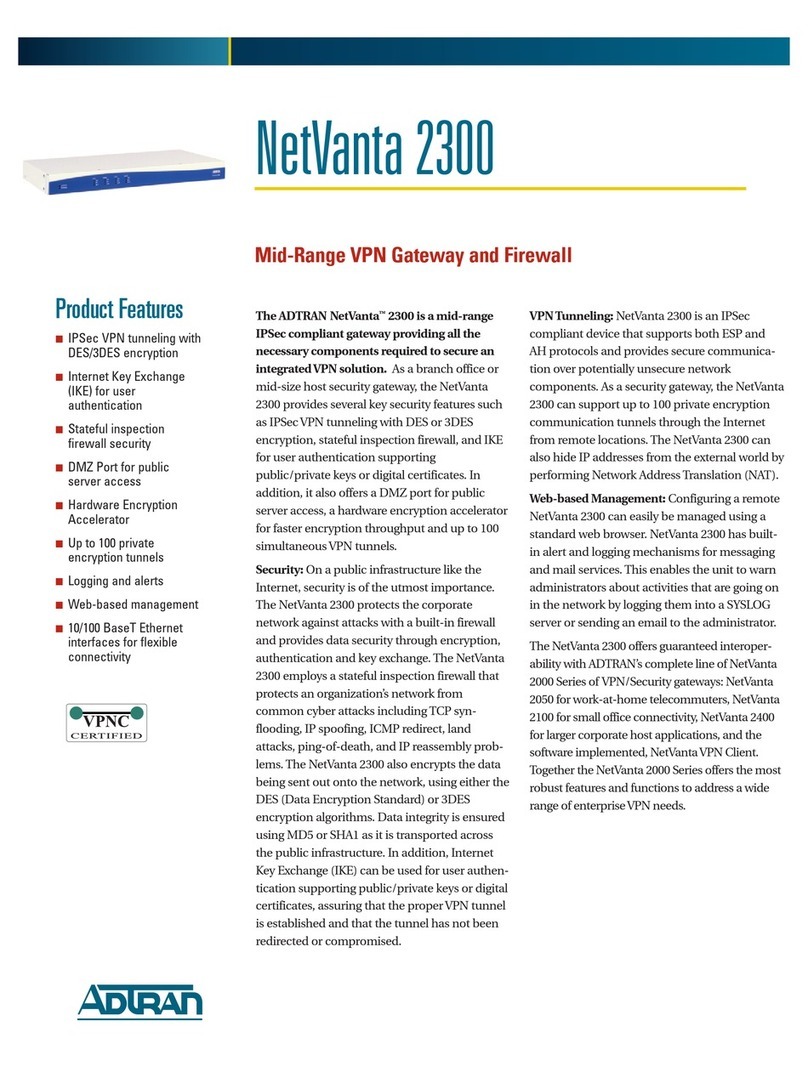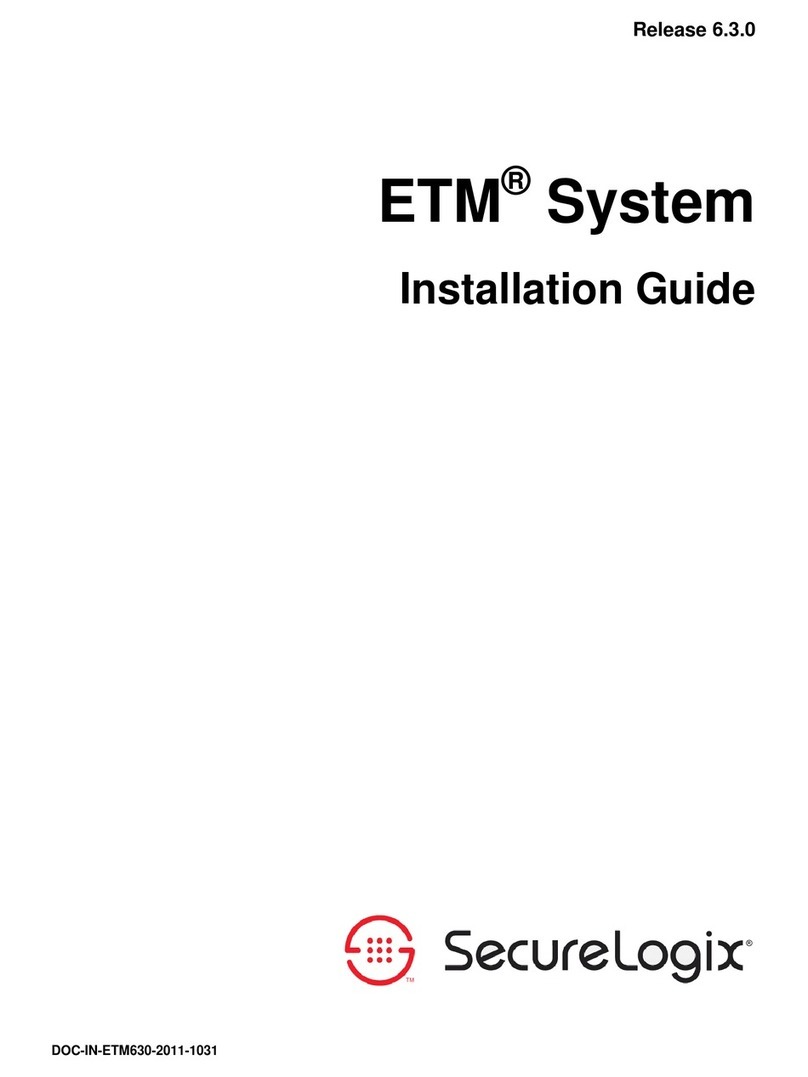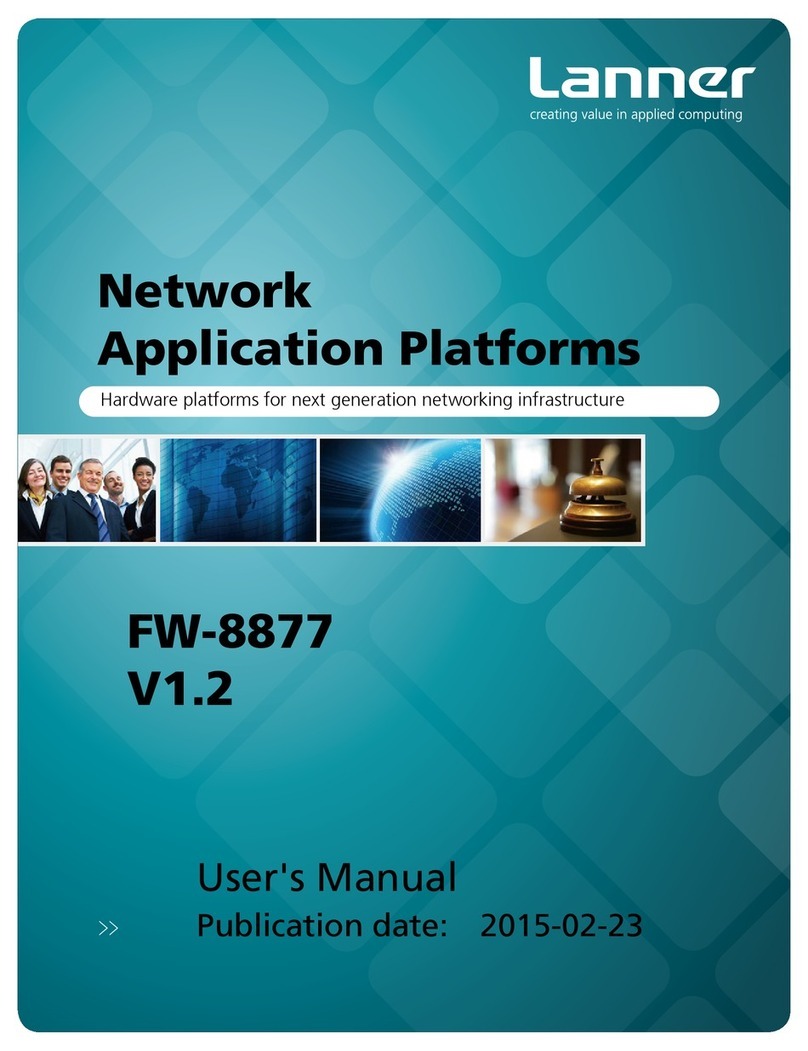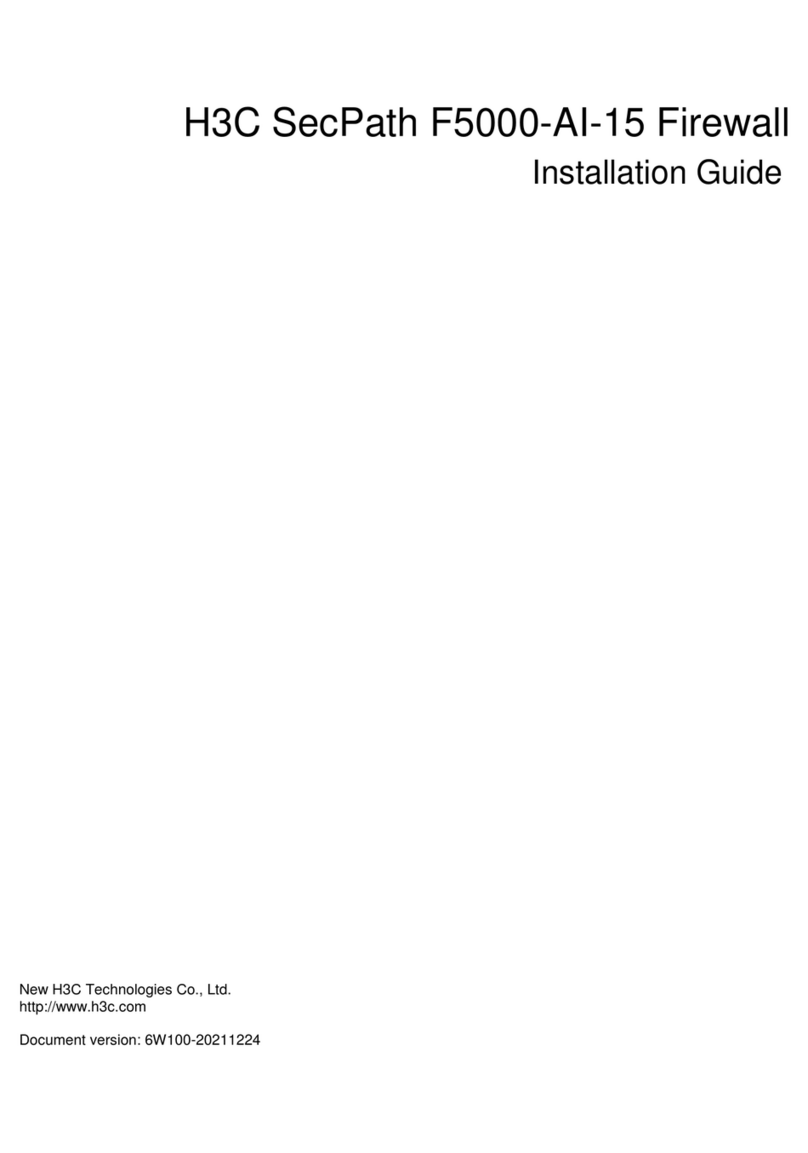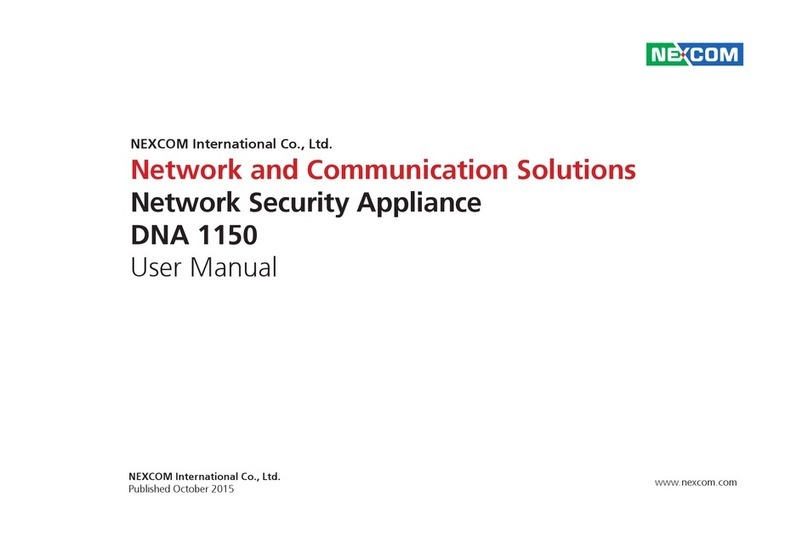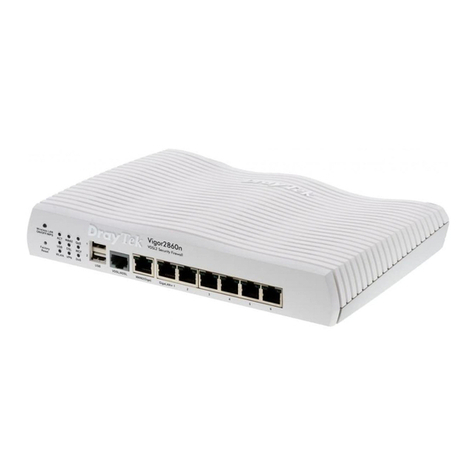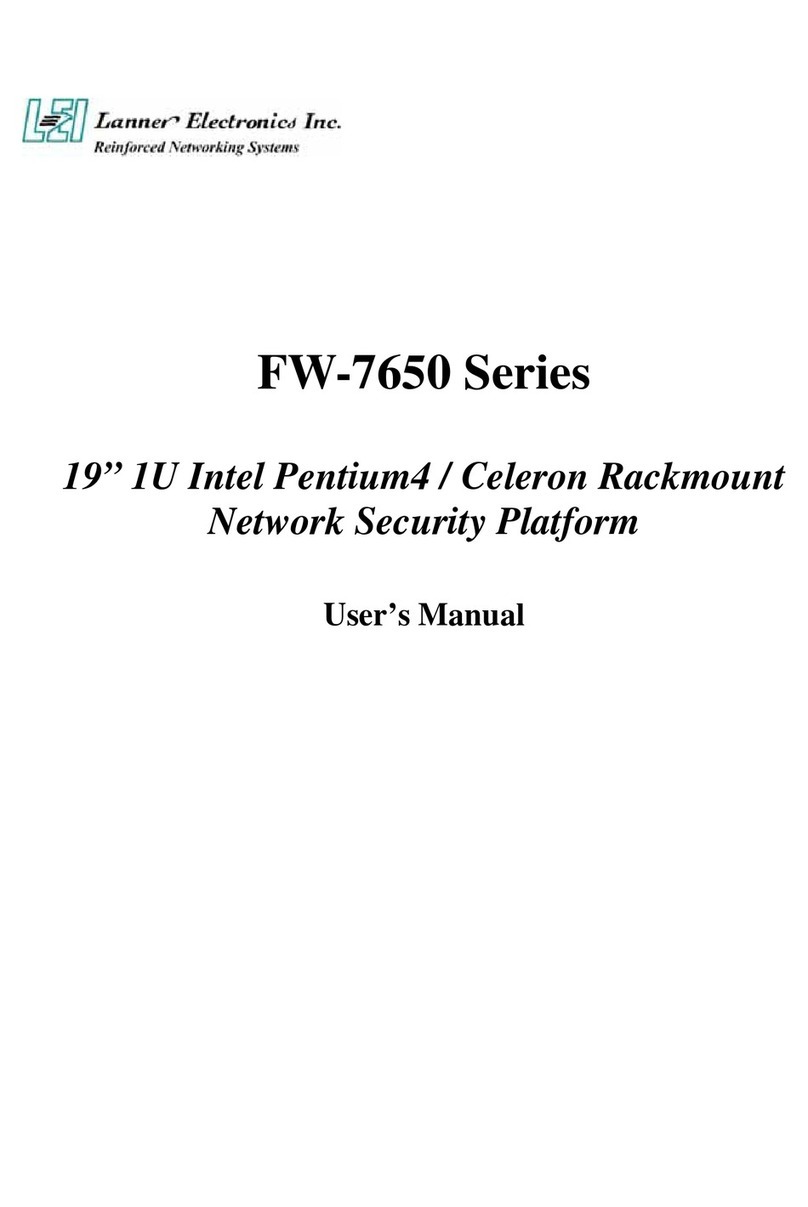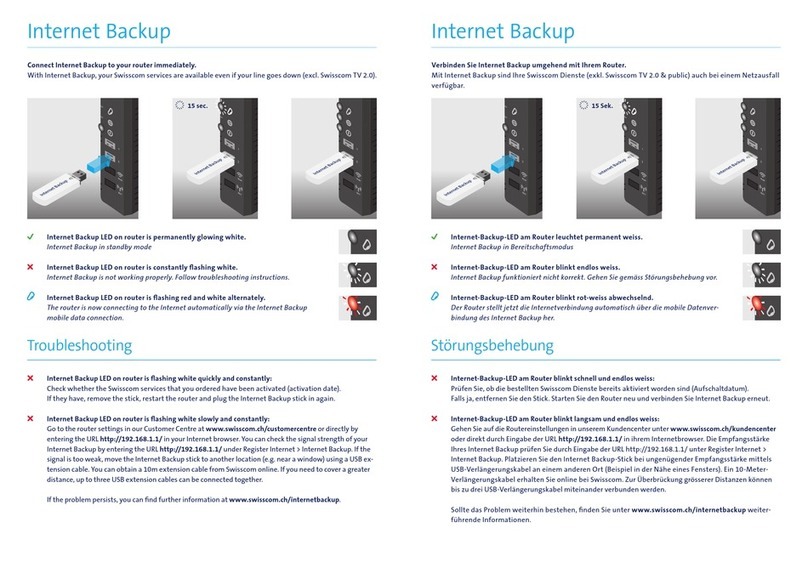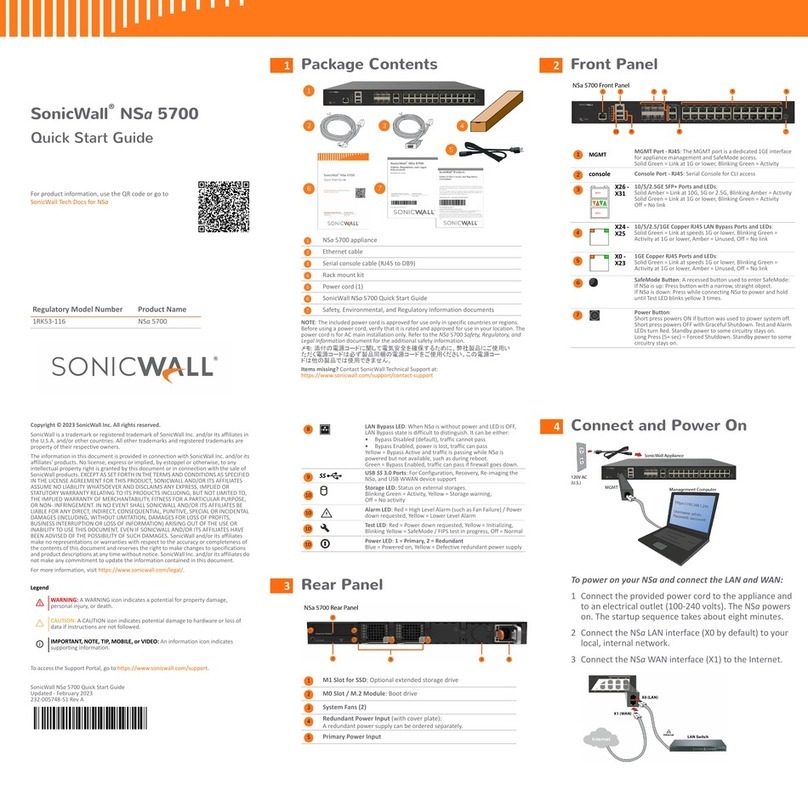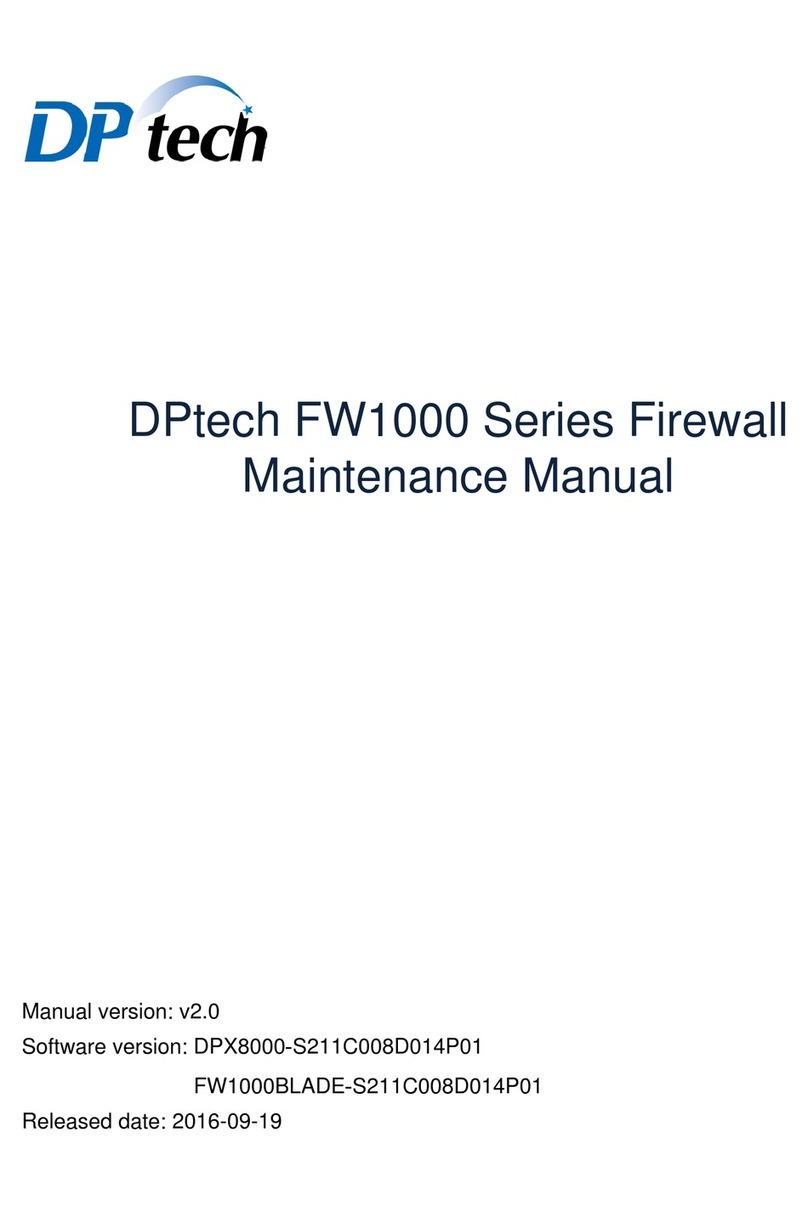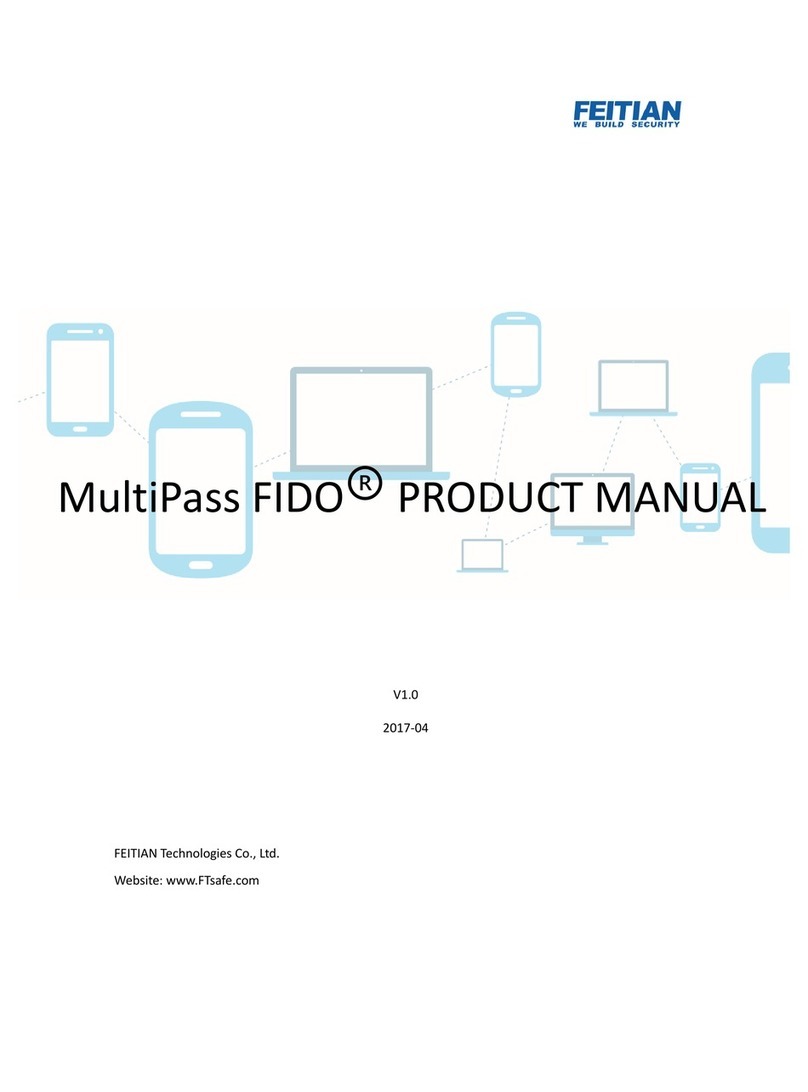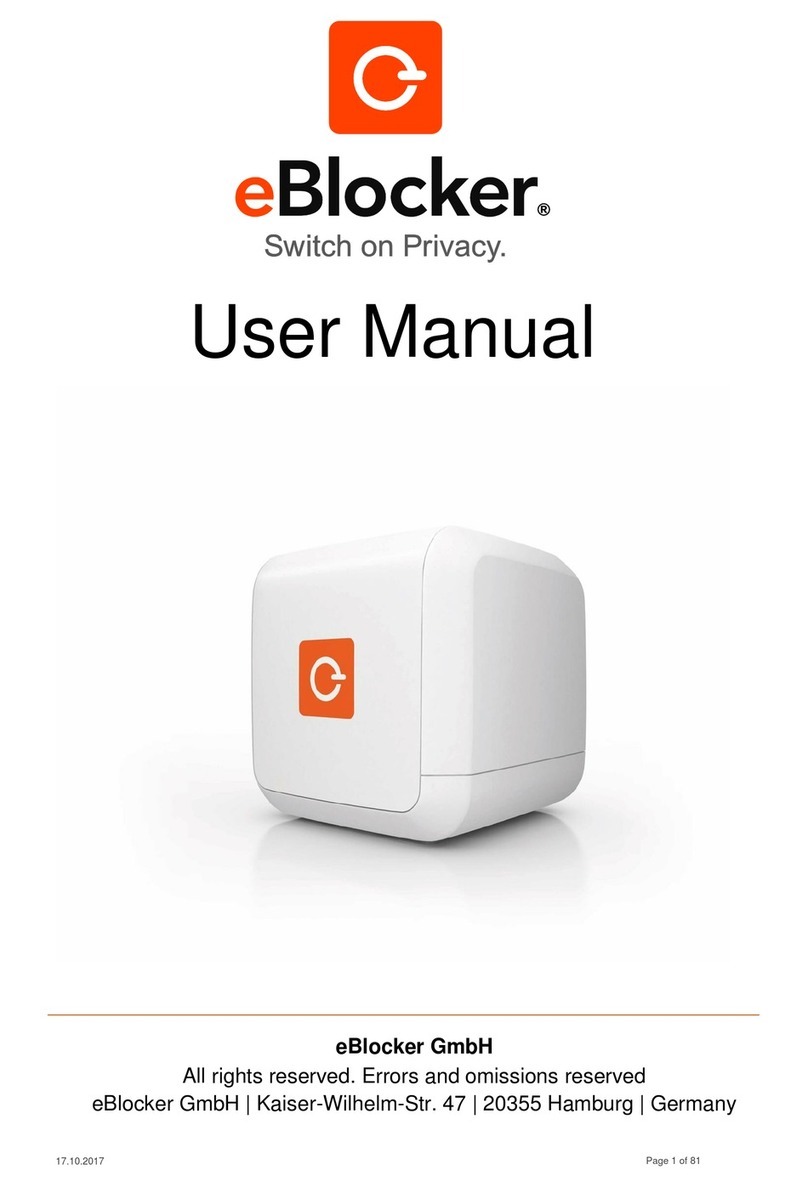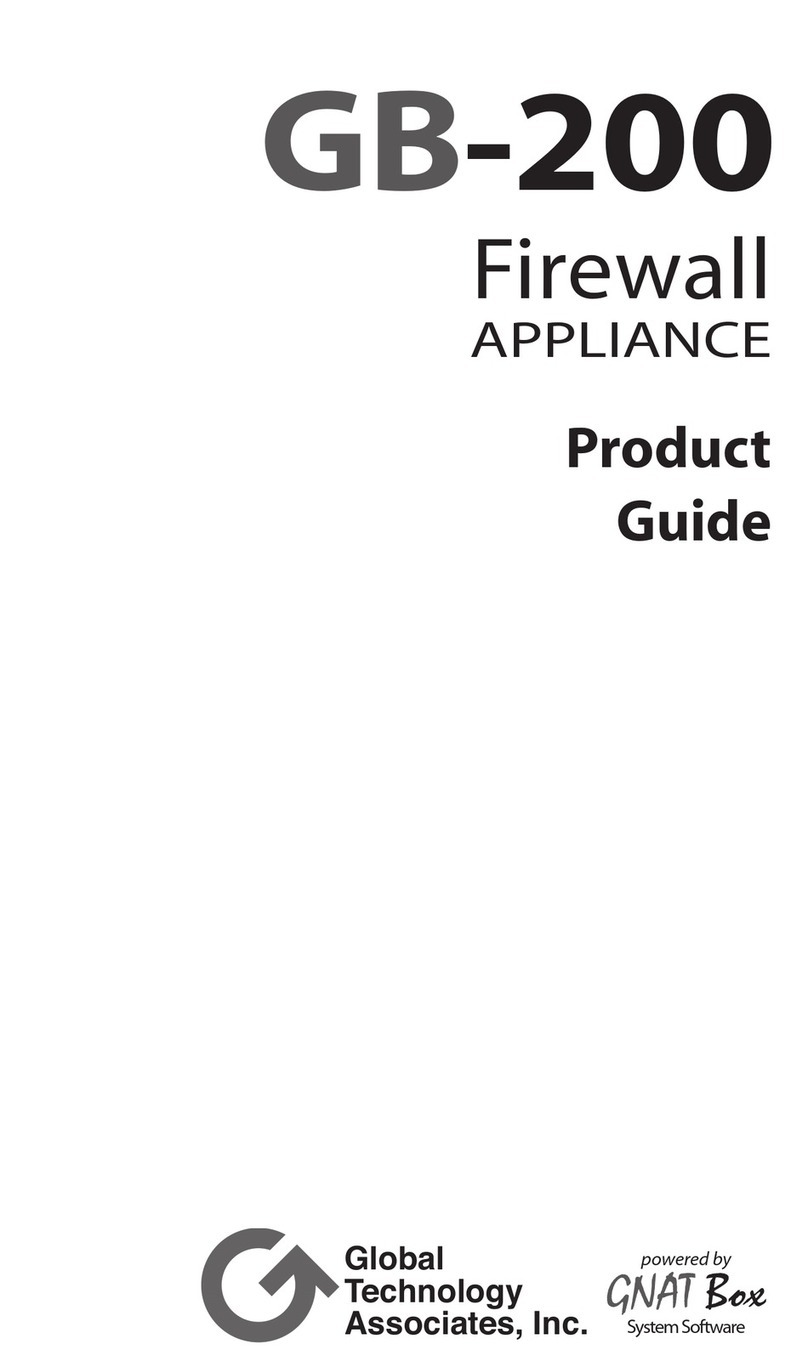HUAWEI USG9500 Series Terabit-level Next-Generation Firewall
Hardware Guide
Huawei Proprietary and Confidential
Copyright © Huawei Technologies Co., Ltd.
1.3 USG9520 ....................................................................................................................................................................50
1.3.1 Device Overview .....................................................................................................................................................50
1.3.2 Components of the USG9520..................................................................................................................................51
1.3.3 Slots Layout and Supported Boards.........................................................................................................................54
1.3.4 Power Supply System..............................................................................................................................................57
1.3.4.1 Features of the Power Supply System...................................................................................................................57
1.3.4.2 DC Power Supply System.....................................................................................................................................58
1.3.4.3 AC Power Supply System.....................................................................................................................................59
1.3.5 Heat Dissipation System..........................................................................................................................................63
1.3.5.1 System Air Channel ..............................................................................................................................................63
1.3.5.2 Fan Module...........................................................................................................................................................64
1.3.5.3 Air Filter ...............................................................................................................................................................66
1.3.6 Control Plane...........................................................................................................................................................67
1.3.7 Technical Specifications ..........................................................................................................................................68
1.4 Boards.........................................................................................................................................................................70
1.4.1 Board Overview.......................................................................................................................................................70
1.4.1.1 Types and Mappings of Boards.............................................................................................................................70
1.4.1.2 Board Structure.....................................................................................................................................................88
1.4.1.3 Rules for Numbering Slots and Interfaces ............................................................................................................89
1.4.2 MPUs and SRUs......................................................................................................................................................92
1.4.2.1 EKEX16-FWCD00MPUB00................................................................................................................................92
1.4.2.2 E8KE-X8-SRUA-200...........................................................................................................................................95
1.4.2.3 E8KE-X3-MPU ....................................................................................................................................................99
1.4.2.4 MPUD.................................................................................................................................................................102
1.4.3 SFUs ......................................................................................................................................................................105
1.4.3.1 E8KE-X16-SFUC-200SP ...................................................................................................................................105
1.4.3.2 E8KE-X8-SFUC-200..........................................................................................................................................107
1.4.4 SPUs and SPCs......................................................................................................................................................108
1.4.4.1 X3 SPU (SPU-X3-B)..........................................................................................................................................108
1.4.4.2 X3 SPU (SPU-X3-B2)........................................................................................................................................109
1.4.4.3 X8&X16 SPU (SPU-X8X16-B)......................................................................................................................... 111
1.4.4.4 Firewall Service Processing Unit (SPU-X3-20-O-E8KE, for USG9520)........................................................... 112
1.4.4.5 Firewall Service Processing Unit (SPUA-20-O-M, for USG9520)....................................................................114
1.4.4.6 Firewall Service Processing Unit (SPUB-20-O-M, for USG9520) .................................................................... 115
1.4.4.7 Firewall Service Processing Unit (SPU-X8X16-20-O-E8KE, for USG9560/USG9580)................................... 117
1.4.4.8 Firewall Service Processing Unit (SPUA-20-O-H, for USG9560/USG9580).................................................... 118
1.4.4.9 Firewall Service Processing Unit (SPUB-20-O-H, for USG9560/USG9580)....................................................120
1.4.4.10 Firewall Performance Expansion Card (SPC-20-O-E8KE)..............................................................................122
1.4.4.11 Firewall Performance Expansion Card (SPCA-20-O-H&M) ...........................................................................123
1.4.4.12 Firewall Performance Expansion Card (SPCB-20-O-H&M)............................................................................124
1.4.4.13 Application Security Service Processing Card (SPC-APPSEC-FW)................................................................125
1.4.4.14 Application Security Service Processing Card (SPC-IPS-20)...........................................................................127