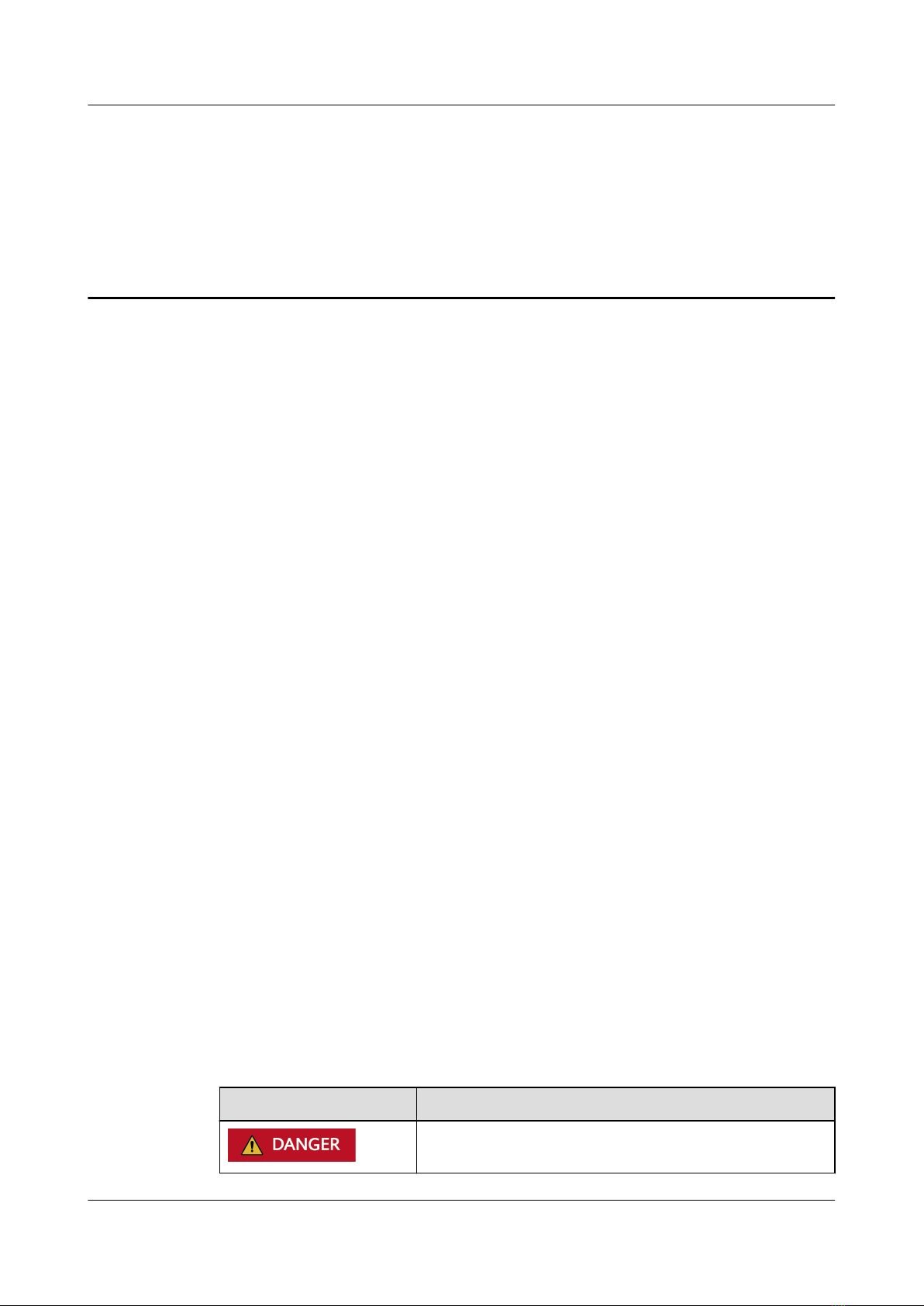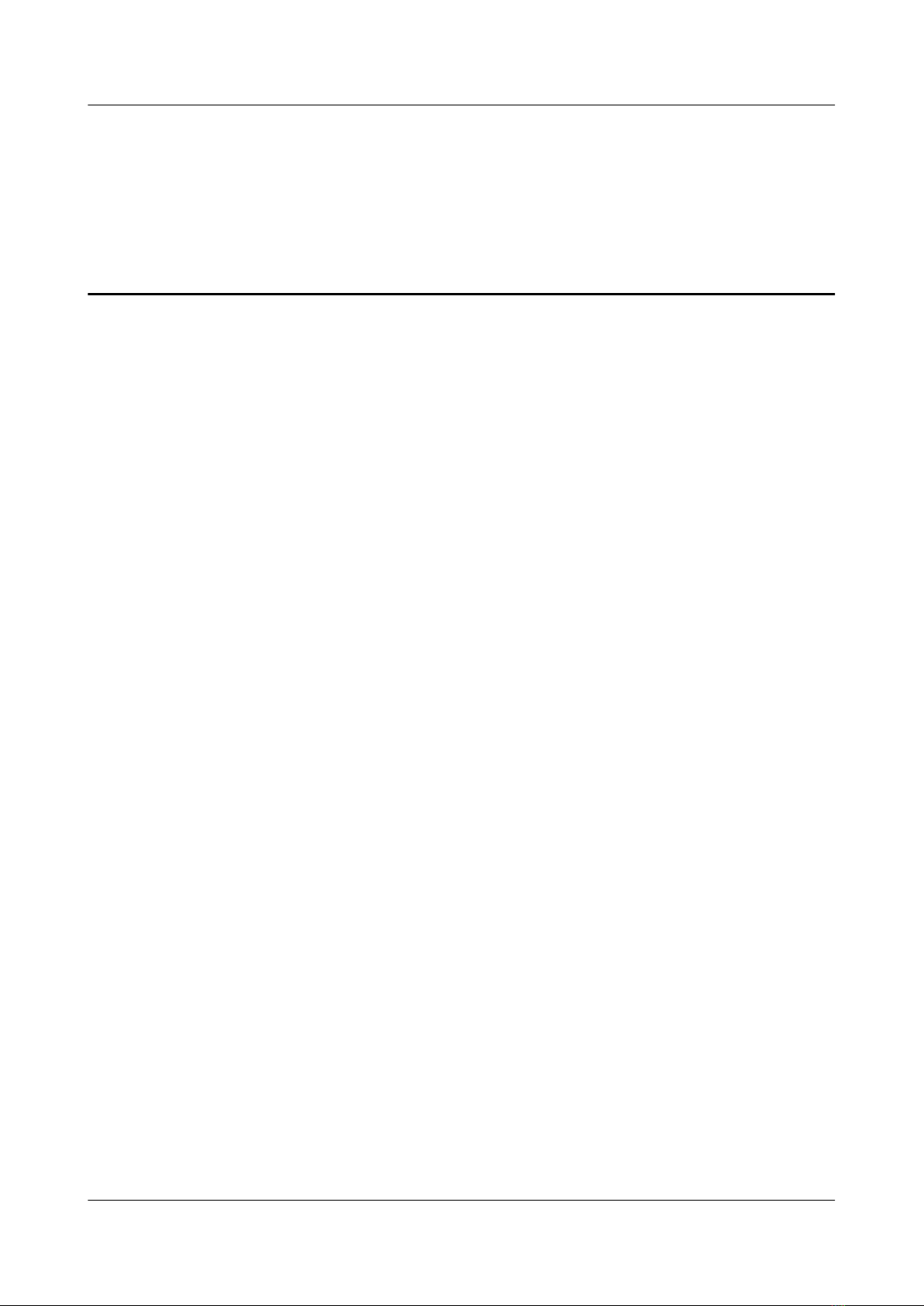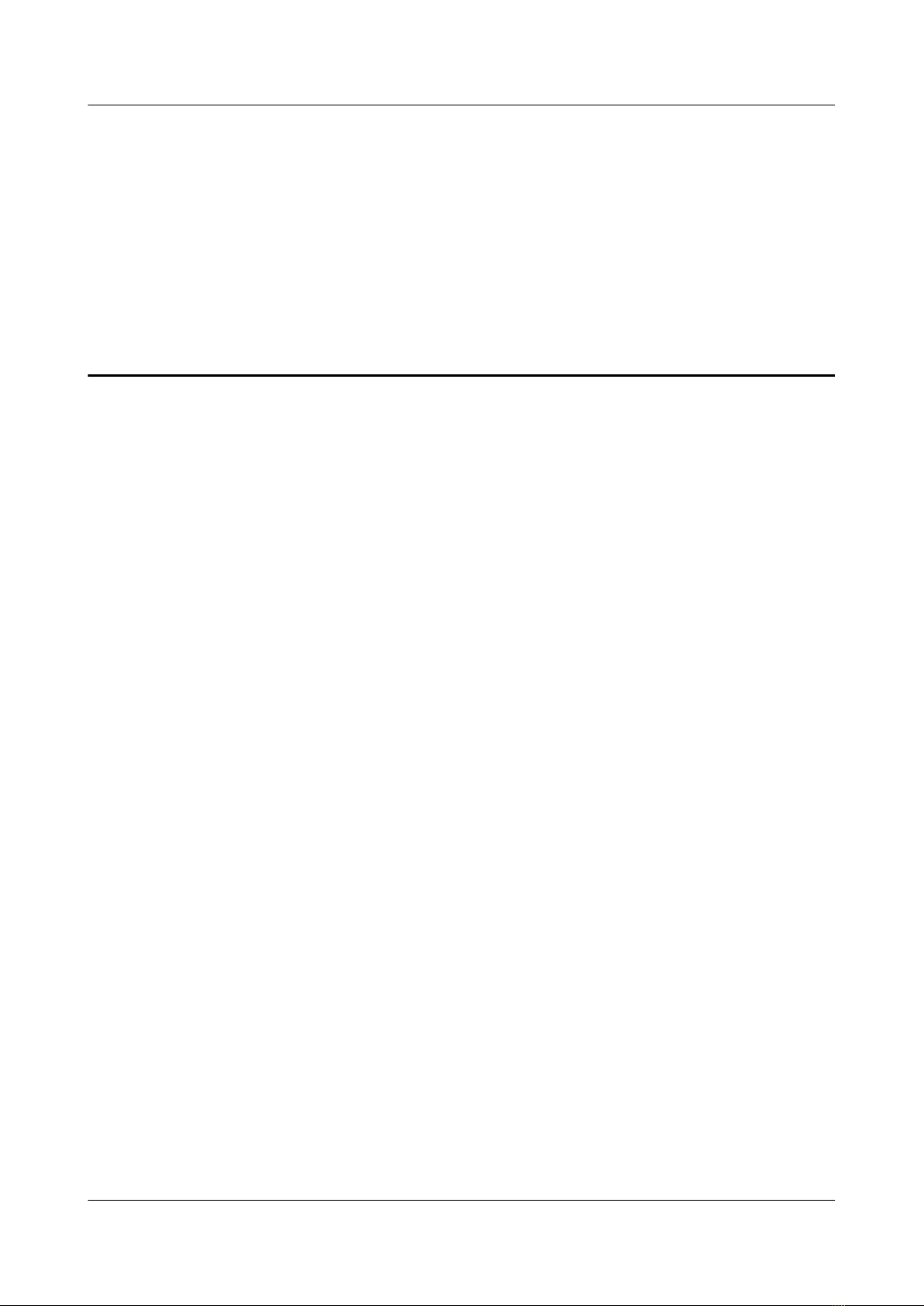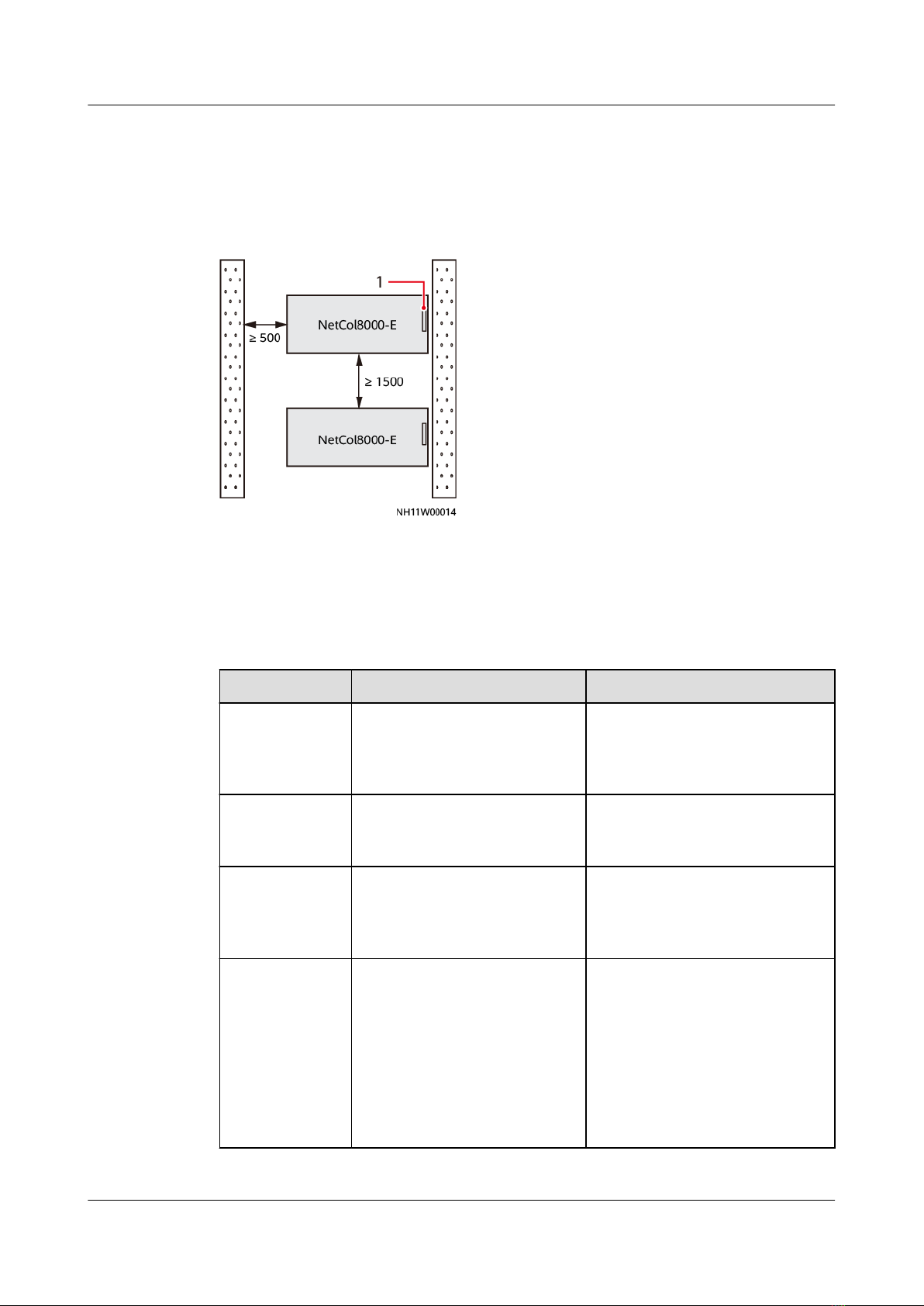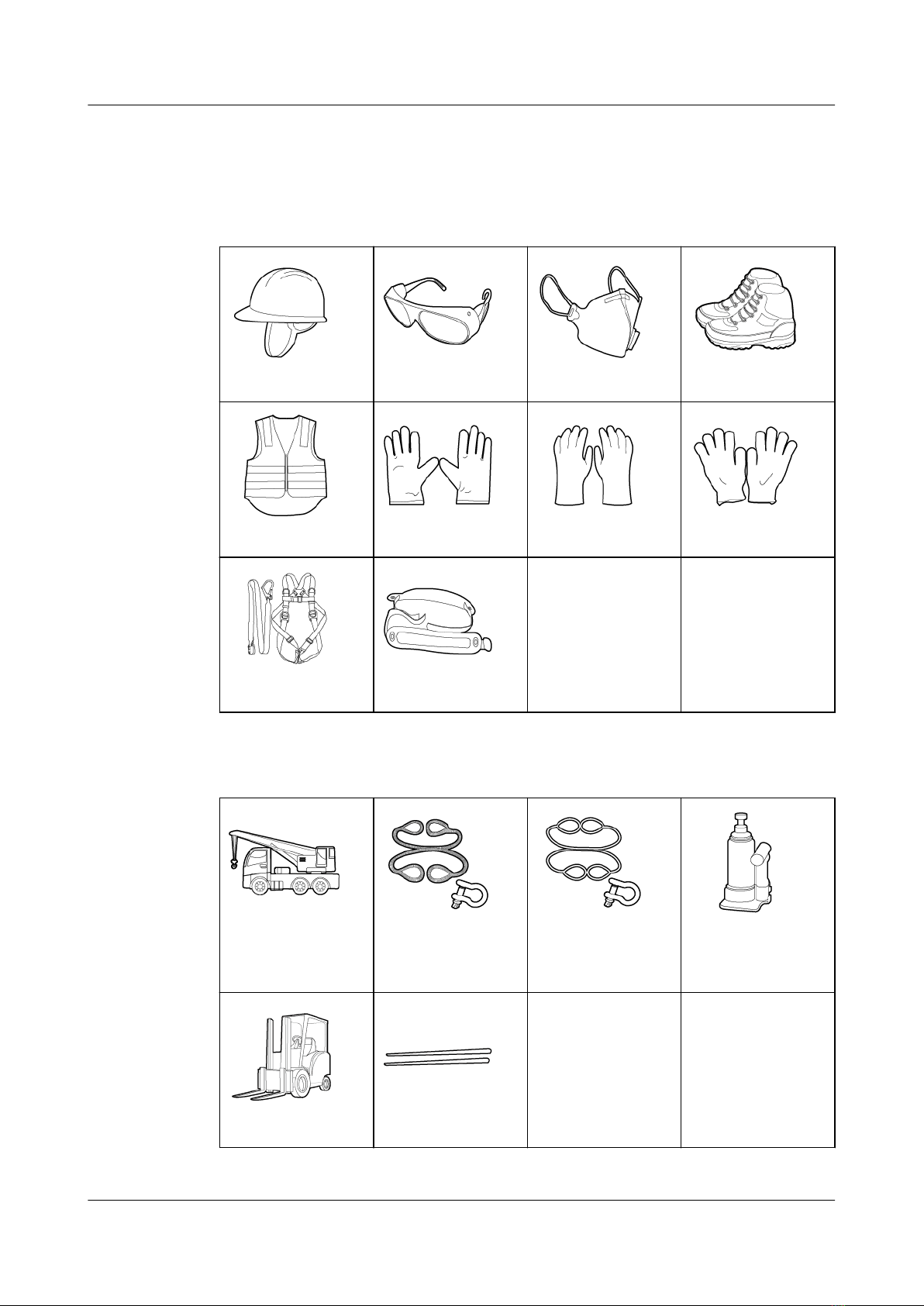Contents
About This Document................................................................................................................ ii
1 System Installation................................................................................................................. 1
1.1 Installation Precautions.........................................................................................................................................................1
1.1.1 Installation Requirements................................................................................................................................................. 1
1.1.2 Layout Principles.................................................................................................................................................................. 3
1.2 Materials.....................................................................................................................................................................................3
1.2.1 Tools......................................................................................................................................................................................... 4
1.2.2 Water Rell Pipe and Drainpipe..................................................................................................................................... 7
1.2.3 Pipe Support.......................................................................................................................................................................... 8
1.2.4 Preparing Cables.................................................................................................................................................................. 9
1.3 Installing the Equipment.................................................................................................................................................... 10
1.3.1 Unpacking and Checking................................................................................................................................................ 10
1.3.2 Securing the Equipment.................................................................................................................................................. 11
1.3.3 Installing an Equipotential Ground Cable or Ground Lug...................................................................................12
1.3.4 Installing a Door Handle.................................................................................................................................................13
1.3.5 Installing Air Ducts............................................................................................................................................................14
1.3.5.1 Installing a Supply Air Duct........................................................................................................................................ 14
1.3.5.2 Installing a Return Air Duct........................................................................................................................................15
1.3.6 Connecting Water Pipes.................................................................................................................................................. 18
1.3.7 Removing the Transport Fasteners and Protective Covers.................................................................................. 22
1.4 Connecting Cables................................................................................................................................................................ 25
1.4.1 Precautions.......................................................................................................................................................................... 25
1.4.2 Putting Down the Pedal.................................................................................................................................................. 25
1.4.3 Connecting Power Cables............................................................................................................................................... 26
1.4.4 (Optional) Connecting Signal Cables......................................................................................................................... 27
1.4.5 (Optional) Connecting Teamwork and Monitoring Communications Cables.............................................. 29
1.4.5.1 Preparing a Network Cable........................................................................................................................................ 29
1.4.5.2 CAN Teamwork + FE Monitoring..............................................................................................................................30
1.5 Verifying the Installation.................................................................................................................................................... 31
1.6 Turning Up the Pedal...........................................................................................................................................................33
2 Power-On and Commissioning...........................................................................................34
2.1 Preparing for Power-On...................................................................................................................................................... 34
FusionCol8000-E140 Modular Indirect Evaporative
Cooling System
Quick Guide (2021, Ireland) Contents
Issue 02 (2023-08-03) Copyright © Huawei Digital Power Technologies Co., Ltd. iv