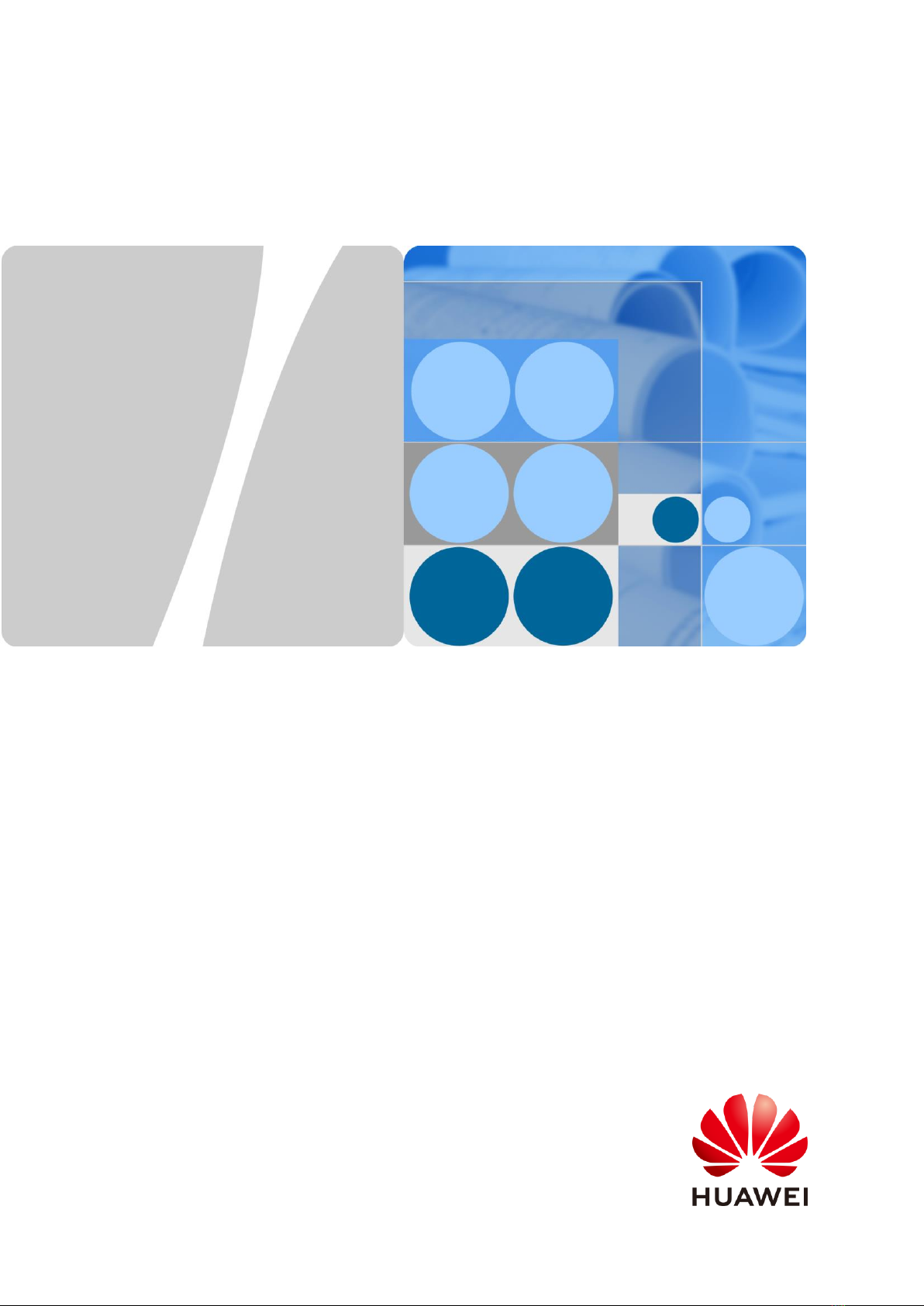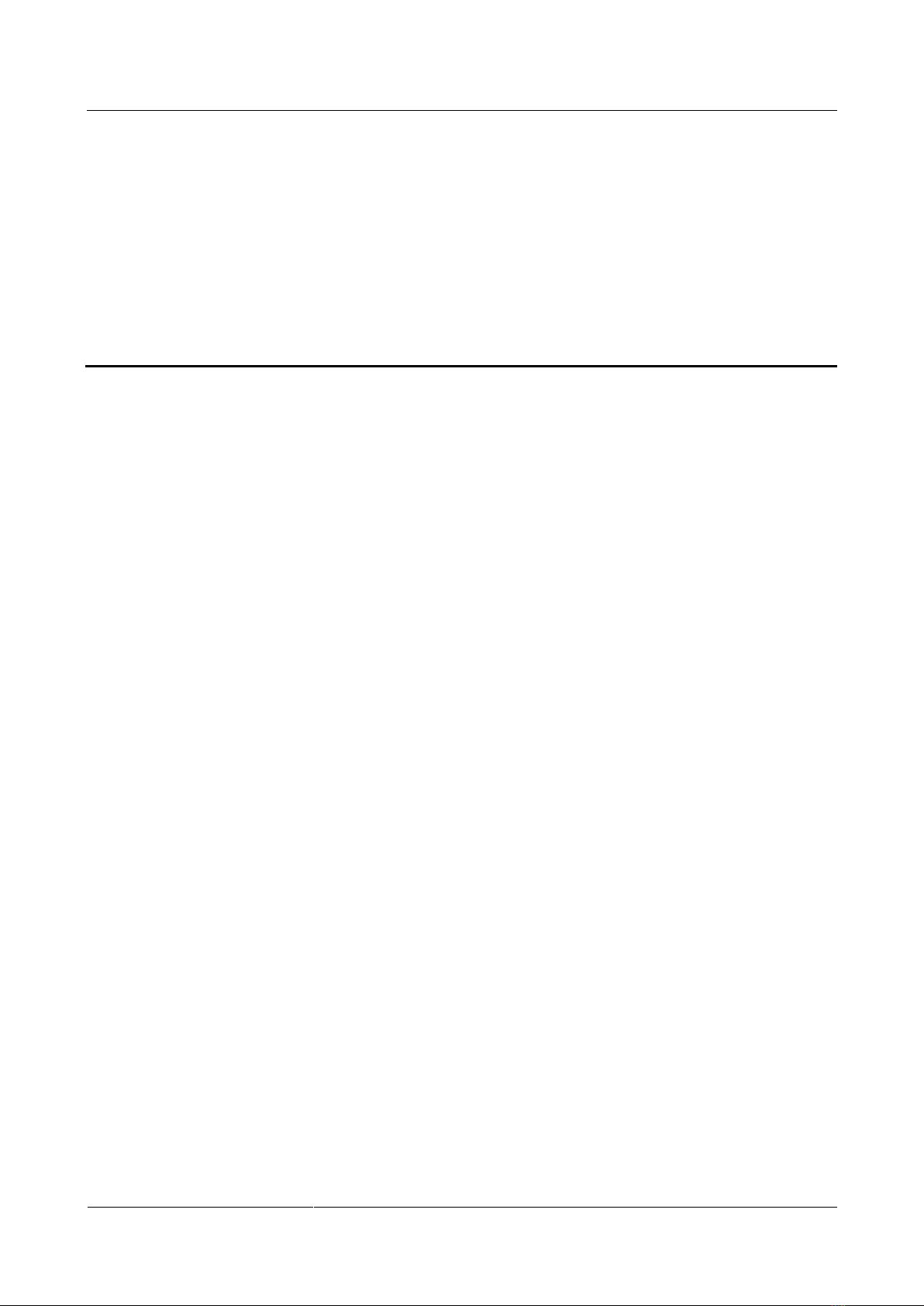NetCol8000-E220 Modular Indirect Evaporative Cooling
System
User Manual
Copyright © Huawei Technologies Co., Ltd.
6.3 Troubleshooting........................................................................................................................................................ 110
6.4 Alarm Reference....................................................................................................................................................... 116
6.5 Parts Replacement ....................................................................................................................................................157
6.5.1 Replacing the Air Filter..........................................................................................................................................157
6.5.2 Replacing the Fan ..................................................................................................................................................158
6.5.3 Replacing the Differential Pressure Switch ...........................................................................................................161
6.5.4 Replacing the Compressor.....................................................................................................................................162
6.5.5 Replacing the Driver..............................................................................................................................................165
6.5.6 Replacing the Float................................................................................................................................................166
6.5.7 Replacing the Pump...............................................................................................................................................168
6.5.8 Replacing the Switch .............................................................................................................................................169
6.5.9 Replacing the Contactor.........................................................................................................................................170
6.5.10 Replacing the SPD...............................................................................................................................................171
6.5.11 Replacing the Relay.............................................................................................................................................171
6.5.12 Replacing the Fuse...............................................................................................................................................172
6.5.13 Replacing the Thermorelay..................................................................................................................................172
6.5.14 Replacing the T/H Sensor....................................................................................................................................173
7 FAQ..............................................................................................................................................175
7.1 Operations on the LCD.............................................................................................................................................175
7.1.1 Querying Temperature and Humidity Curves........................................................................................................175
7.1.2 Querying Logs .......................................................................................................................................................176
7.1.3 Querying Component Status..................................................................................................................................176
7.1.4 Querying System Parameters.................................................................................................................................176
7.1.5 Querying Version Details.......................................................................................................................................177
7.1.6 How to View Teamwork Control Information .......................................................................................................177
7.1.7 How to Silence the Buzzer.....................................................................................................................................177
7.1.8 How Can I Handle Active Alarms?........................................................................................................................178
7.1.9 Deleting Historical Alarms ....................................................................................................................................179
7.1.10 Deleting Logs.......................................................................................................................................................180
7.1.11 Clearing the Runtime...........................................................................................................................................180
7.1.12 Calibrating a Sensor.............................................................................................................................................180
7.1.13 How to Modify a Password .................................................................................................................................181
7.1.14 How to Set Alarm Parameters..............................................................................................................................182
7.1.15 How to Commission Single Component..............................................................................................................184
7.1.16 Which Parameters Are Restored to Default Values After Default Settings Are Operated....................................185
7.1.17 Exporting Data.....................................................................................................................................................185
7.1.18 How to Export and Import a Configuration file...................................................................................................186
7.1.19 How to Import a Certificate and a Key................................................................................................................189
7.2 WebUI Operations ....................................................................................................................................................190
7.2.1 How to Manage WebUI Users ...............................................................................................................................190
7.2.2 How to Install a Network Security Certificate.......................................................................................................192